It looks like you're using an Ad Blocker.
Please white-list or disable AboveTopSecret.com in your ad-blocking tool.
Thank you.
Some features of ATS will be disabled while you continue to use an ad-blocker.
share:
Morons.
As if the cloned tree's were'nt enough for you. There's an idiot born every single day. Hey do you wanna buy a dollar of me, Im selling it for $2!!!
As if the cloned tree's were'nt enough for you. There's an idiot born every single day. Hey do you wanna buy a dollar of me, Im selling it for $2!!!
Originally posted by Donoso
Please visit the "Amazing CGI" link in my signature. You'll find fully animated CGI there that blew my mind away in comparison to this Sci-Fi salad.
thats an Old video done a few years ago and was NOT done on a Home PC but a CGI company ( and took I believe 18 months to make)
Originally posted by Donoso
Edit: Sigh, any home desktop with the correct software can do this. Students who want to master in these fields usually get access to these programs for free. They don't even have to torrent them!
[edit on 12-8-2007 by Donoso]
Yes with the correct software and LOTS AND LOTS of time, Months, years maybe even decades, and for what?
BTW allegedly this was shot in 1979, Not 2007 or so the story goes
Everyone, Stay on topic and no name calling of any kind.
Thanks
Thanks
Where did you get that information?
Originally posted by thedigirati
BTW allegedly this was shot in 1979, Not 2007 or so the story goes
PS: sorry, my lack of knowledge of the English language shows in things like this, I am confused about it, is it "get" or "got"?
[edit on 12/8/2007 by ArMaP]
Originally posted by Jakzun37
3D platforms DO NOT go out of focus like that. as a cameraman/video editor, i work extensively with video and it does that all the time. you CAN render an object with a 'motion-blur' effect but, it's not what you see in this video - looks completely different
for the ship to go out of focus at the exact time and to the exact degree of blur, it would have to be part of the video there is no faking this effect, no re-creating it.
I dont know the capabilities of Vue 6 but I would think after exporting it and bringing it into a program like Premiere it wouldnt be a problem to "defocus"
--Ziltoid
Originally posted by Jakzun37
absolutely
3D platforms DO NOT go out of focus like that. as a cameraman/video editor, i work extensively with video and it does that all the time. you CAN render an object with a 'motion-blur' effect but, it's not what you see in this video - looks completely different
This is untrue.
I find it funny that you say that motion blur is perfectly doable in a video editor, but a 3d/rendering software is not.
Vue 5 Infinite - Animation
Animation
Objects, materials, atmospheres, clouds, waves, trees... everything springs to life, instantly achieving realistic motion thanks to e-on's unique Dynamic Motion Reaction™ technology.
Creating convincing fly-throughs of your architectural projects is as easy as plotting a path and selecting a type of motion (e.g. "airplane" to make the objects bank as they turn)! You can even add automatic spin and vibration effects for added realism!
Of course, you have full control over the animation process. Copy, adjust and delete keyframes, precisely control time splines, apply variable motion blurring, create simple forward dynamic linking, handle field interlacing, non square pixels, flicker reduction...and preview your animations at any time using the fast preview renderer.
[...]
Animation rendering
Significant effort has gone into providing flexible and powerful options that let you optimize the quality of your animations versus render time in the way that best fits your needs (and schedule).
E-on’s Hybrid 2.5D technology ensures fast and accurate rendering of motion blur and depth of field.
source
Will I get matching motion blur between native elements and Vue environments?
Motion blur settings in Max/Maya/LightWave/Cinema 4D will also affect Vue elements. Motion blur is equally applied to all the elements in the scene. You can disable motion blur for the Vue scene, as you would for any native object. Post-processed motion blur effects and Vue 2.5 motion blur cannot be used with xStream.
source
Rendering And Animation
Blurry effects (soft shadows, blurred reflections/refractions, depth of field)
These effects will greatly improve the realism of your renders, but will also make them considerably longer. While Bryce render times become ridiculously long as soon as you start using these effects, Vue seems to manage to keep render times reasonable. Also, one important thing is that Vue lets you adjust blurred reflections and refractions for each material independently.
source
This is from a Bryce vs Vue comparison.
"This very well could be a "viral" for the software company, created by the software company."
this is too sloppy to be commercially produced. you can't break apart any other viral promo piece and find flaws
unless the company deliberately made it look home-made. that would be brilliant and it would break all existing industry standards
as i've known this business for the past 25 years, this would be quite an anomoly
this is too sloppy to be commercially produced. you can't break apart any other viral promo piece and find flaws
unless the company deliberately made it look home-made. that would be brilliant and it would break all existing industry standards
as i've known this business for the past 25 years, this would be quite an anomoly
by the way....is there any way for me (a new member ) to post a pic here?
--Ziltoid
--Ziltoid
Video Shuffle
For those who have other videos they would like to discuss that aren't directly related to the Haiti/Dominican Republic videos, please start a new thread for them.
Unless one already exists, of course.
Edit: Uploading Images
From Uncle Zedd's awesome ATS Handbook:
Uploading Images
[edit on 8/12/2007 by Majic]
For those who have other videos they would like to discuss that aren't directly related to the Haiti/Dominican Republic videos, please start a new thread for them.
Unless one already exists, of course.
Edit: Uploading Images
Originally posted by Ziltoid_the_Omniscient
by the way....is there any way for me (a new member ) to post a pic here?
--Ziltoid
From Uncle Zedd's awesome ATS Handbook:
Uploading Images
[edit on 8/12/2007 by Majic]
Originally posted by thedigirati
BTW allegedly this was shot in 1979, Not 2007 or so the story goes
I'm sorry to say this, but if anyone believes the footage is from 1979 is incredibly gullible.
"Bottom line, you just can't say it could be done in 100 frames since nothing is ever static. It is always moving, shrinking, growing, shaking or
blurring."
NO WAY
not 100 frames. the movement is too fluid and natural. i can keyframe at as low as 12 frames per second and still ALMOST create natural motion. but, the object needs to be moving in a straight line
human motion would be stiff/jerky
turns or any changes in speed ruins the illusion of natural movement at a low-frame rate. the video has to be 24 - 30 fps to move the way it does
NO WAY
not 100 frames. the movement is too fluid and natural. i can keyframe at as low as 12 frames per second and still ALMOST create natural motion. but, the object needs to be moving in a straight line
human motion would be stiff/jerky
turns or any changes in speed ruins the illusion of natural movement at a low-frame rate. the video has to be 24 - 30 fps to move the way it does
If the pictures are not online you have to put them online first.
Originally posted by Ziltoid_the_Omniscient
by the way....is there any way for me (a new member ) to post a pic here?
I use ImageShack, but there are other free services like that.
After having your pictures online you can use the button with the coloured computer screen and the colour palette above the text are where you write your posts.
Originally posted by danx
Originally posted by thedigirati
BTW allegedly this was shot in 1979, Not 2007 or so the story goes
I'm sorry to say this, but if anyone believes the footage is from 1979 is incredibly gullible.
what part of "allegedly" confused you? sorry but thats twice now that people have taken my words and twisted them.
I NEVER said this was a real video of a real UFO ( though YOU said I did) and I never said it was positively from 1979
Ok I found where it says the footage is from 1979.
But it's not regarding the Haiti/DR video.
It's in this 'ufo' video description.
This is getting ridiculous.. I can't possibly imagine that anyone thinks that that or the Haiti/DR video is from 1979...
But it's not regarding the Haiti/DR video.
This vid comes with this caption
In 1979, some friends and I were messing around with a video camera in a slum area of town that had largely burned down and never been rebuilt.
The video camera was old, with a heavy, over the shouder separate deck, obsolete even then. We saw some stuff flying around the buildings. At first we thought they were kites or maybe some radio controlled toy planes. We never did figure out what they were, but we got some of the stuff on video. It appeared as if there were two things, one smaller than the other. They moved pretty fast, so we guessed they were light, like balloons. They would fly away, then come back, for about a half hour.
The tapes and camera ended up forgotten in a pile of junk in the basement.
I just dug out the tapes, which are disintegrating. Unfortunately, I can't get the audio to work, so the weird noise can't be heard. The old deck functions just well enough to watch a few inches at a time of the tape. After playing a few seconds, the heads have to be cleaned, and the tape has snapped in a few places. I'm transferring what survives to digital format, and posting it here for anyone who's interested in this sort of thing.
It's in this 'ufo' video description.
This is getting ridiculous.. I can't possibly imagine that anyone thinks that that or the Haiti/DR video is from 1979...
Originally posted by thedigirati
I NEVER said this was a real video of a real UFO ( though YOU said I did) and I never said it was positively from 1979
I did? I just re-read my post and I don't see anywhere I mentioned that you believed the video is from 1979.
I merely stated that if anyone believed the video is from 1979 is incredibly gullible.
Originally posted by Ziltoid_the_Omniscient
by the way....is there any way for me (a new member ) to post a pic here?
--Ziltoid
You can post pics in two ways
1. goto your U2U window (link near the top in all the buttons) click on "member upload space" browse your computer for the jpg file(s) and upload it into your space, I will leave you to work out how to link it into a post as I have not done it yet.
You need to make sure they are not too big.
resize image link
2. upload the image to image shack and if your images are too big, image shack will resize them for you, tick resize image, and drop the menu down on the right to say 640 x 480 for message boards. once that is done browse to your file on your computer and then click open then click "host it."
You can do it a 3rd way also
3. upload the fullsize image to imageshack or photobucket and get the url for your image (it's better to register with them.) Then just click the planet earth button here when you are writing your post, name the link "rumpole" click 'ok' and enter the url like this.... so you create a link to your image offsite.
rumpole
[edit on 12/8/2007 by Wig]
"I dont know the capabilities of Vue 6 but I would think after exporting it and bringing it into a program like Premiere it wouldnt be a problem to
"defocus"
not the way it's doing in the video. that is a camera out of focus. period.
i work with motion-blur and it's simply something else entirely. it looks like the object is moving, not like it's out of focus
i work with video and i see this all the time, it's NEVER desirable, it never adds to the video and no one would place a button in a 3D platform that took away from the quality of the video like that
it's not a favorable effect and no 3D platform can make it look like video out of focus - i have them all - 3D Max, Poser, Carrara Pro, Daz 3D, Cinema 4D, Vue, Bryce and others
they all do motion-blur and it's not what you're seeing here
a very subtle, yet absolutely distinct effect and you'll not provide ONE example that looks like the video
not the way it's doing in the video. that is a camera out of focus. period.
i work with motion-blur and it's simply something else entirely. it looks like the object is moving, not like it's out of focus
i work with video and i see this all the time, it's NEVER desirable, it never adds to the video and no one would place a button in a 3D platform that took away from the quality of the video like that
it's not a favorable effect and no 3D platform can make it look like video out of focus - i have them all - 3D Max, Poser, Carrara Pro, Daz 3D, Cinema 4D, Vue, Bryce and others
they all do motion-blur and it's not what you're seeing here
a very subtle, yet absolutely distinct effect and you'll not provide ONE example that looks like the video
Premiere & Vegas to name a few.
These people who are insisting otherwise are complete, utter morons. Considering the damning evidence otherwise.
GIVE IT UP
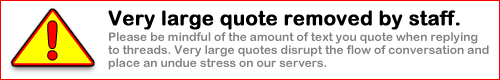
These people who are insisting otherwise are complete, utter morons. Considering the damning evidence otherwise.
GIVE IT UP
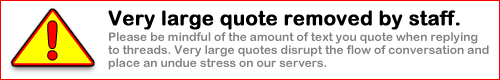
Your an (NICE PERSON). It can be done in many post processing softwares as I listed. Just because you downloaded the trial copy of pose does'nt make
you an expert either. Get a clue..anyway, did you see the whole thing about the cloned tree's? Get a coffee, go back to page 1 and start reading
because the evidence is THERE & conclusive.
kthxbye
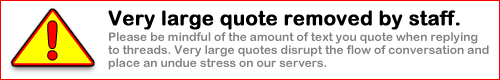
[edit on 12-8-2007 by wildone106]
kthxbye
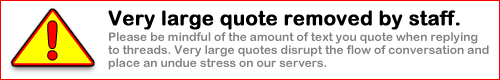
[edit on 12-8-2007 by wildone106]
new topics
-
Putin, Russia and the Great Architects of the Universe
ATS Skunk Works: 38 minutes ago -
A Warning to America: 25 Ways the US is Being Destroyed
New World Order: 5 hours ago -
President BIDEN's FBI Raided Donald Trump's Florida Home for OBAMA-NORTH KOREA Documents.
Political Conspiracies: 10 hours ago
top topics
-
President BIDEN's FBI Raided Donald Trump's Florida Home for OBAMA-NORTH KOREA Documents.
Political Conspiracies: 10 hours ago, 28 flags -
A Warning to America: 25 Ways the US is Being Destroyed
New World Order: 5 hours ago, 10 flags -
Gaza Terrorists Attack US Humanitarian Pier During Construction
Middle East Issues: 17 hours ago, 8 flags -
Las Vegas UFO Spotting Teen Traumatized by Demon Creature in Backyard
Aliens and UFOs: 15 hours ago, 6 flags -
2024 Pigeon Forge Rod Run - On the Strip (Video made for you)
Automotive Discussion: 16 hours ago, 4 flags -
Is AI Better Than the Hollywood Elite?
Movies: 12 hours ago, 3 flags -
Maestro Benedetto
Literature: 12 hours ago, 1 flags -
Putin, Russia and the Great Architects of the Universe
ATS Skunk Works: 38 minutes ago, 1 flags
active topics
-
Putin, Russia and the Great Architects of the Universe
ATS Skunk Works • 7 • : RussianTroll -
"We're All Hamas" Heard at Columbia University Protests
Social Issues and Civil Unrest • 286 • : FlyersFan -
A Warning to America: 25 Ways the US is Being Destroyed
New World Order • 9 • : Lazy88 -
President BIDEN's FBI Raided Donald Trump's Florida Home for OBAMA-NORTH KOREA Documents.
Political Conspiracies • 21 • : CriticalStinker -
SETI chief says US has no evidence for alien technology. 'And we never have'
Aliens and UFOs • 75 • : Hecate666 -
Las Vegas UFO Spotting Teen Traumatized by Demon Creature in Backyard
Aliens and UFOs • 13 • : FlyersFan -
Mood Music Part VI
Music • 3105 • : BrucellaOrchitis -
The Acronym Game .. Pt.3
General Chit Chat • 7752 • : bally001 -
Is AI Better Than the Hollywood Elite?
Movies • 18 • : Hecate666 -
Hate makes for strange bedfellows
US Political Madness • 49 • : network dude

