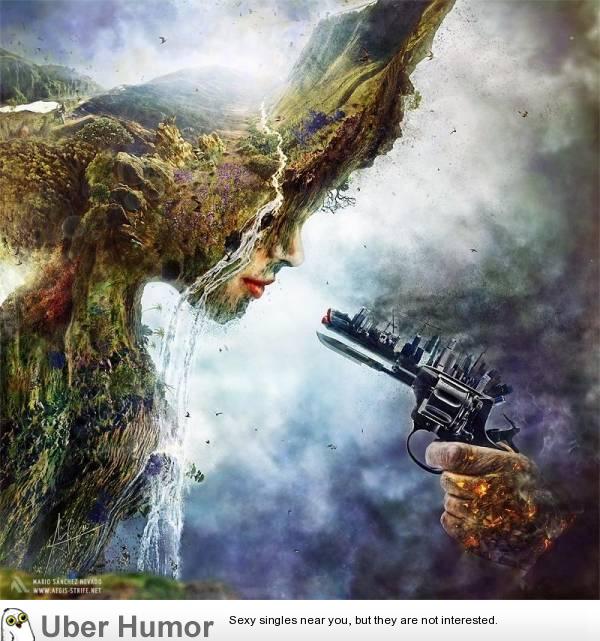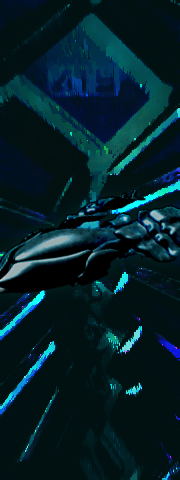It looks like you're using an Ad Blocker.
Please white-list or disable AboveTopSecret.com in your ad-blocking tool.
Thank you.
Some features of ATS will be disabled while you continue to use an ad-blocker.
share:
Originally posted by bigfatfurrytexan
My mistake. I uploaded the wrong version of the imageedit on 29-1-2013 by bigfatfurrytexan because: (no reason given)
Wicked cool, dude.........
Awesome!!
snarky
As promised
Here's how the transparent ships are made.. First I load the ship file into Lightwave's Layout. (I won't bore everyone on how the ships are modeled, it takes days/weeks/months to make them)
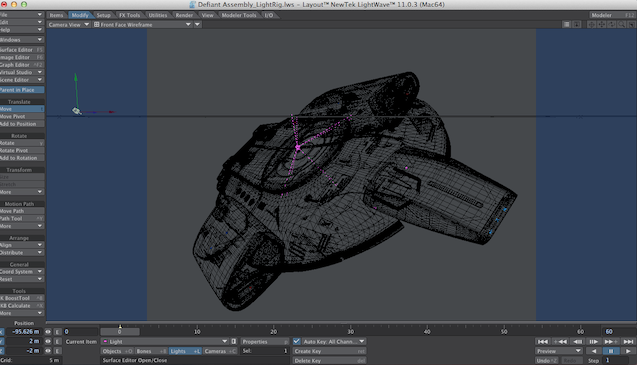
Reposition it and make sure the lights are in the right place, set the camera
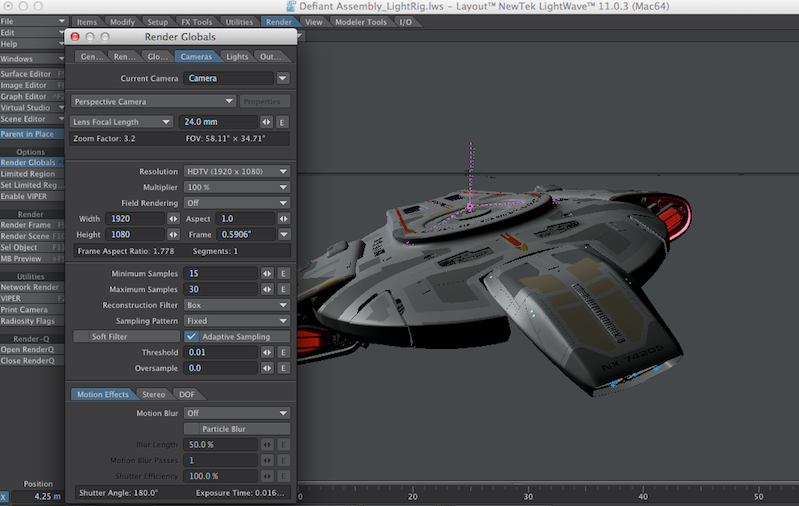
Render the frame

The frame will then render and give you two files that need to be saved, the RGB Render (all the color etc) and a black/white solid render that is used as the alpha transparency in LW, but we use it to cut the ship out in Photoshop.

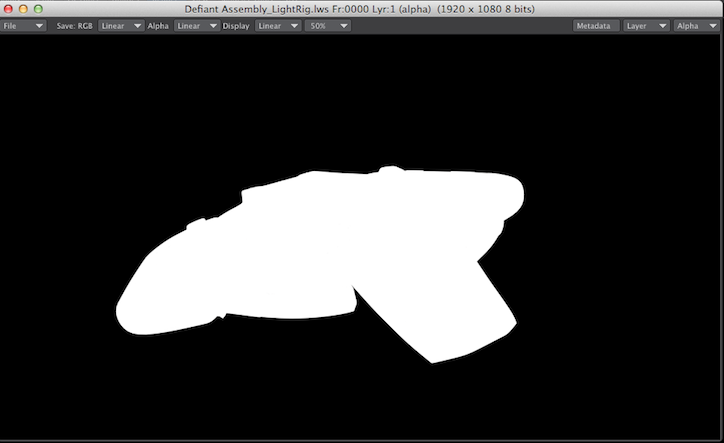
Once those two files are saved, shut down Lightwave and open Photoshop, load both files in and put them in the same picture on sep. layers... then select color (White) and hide the black/white layer.
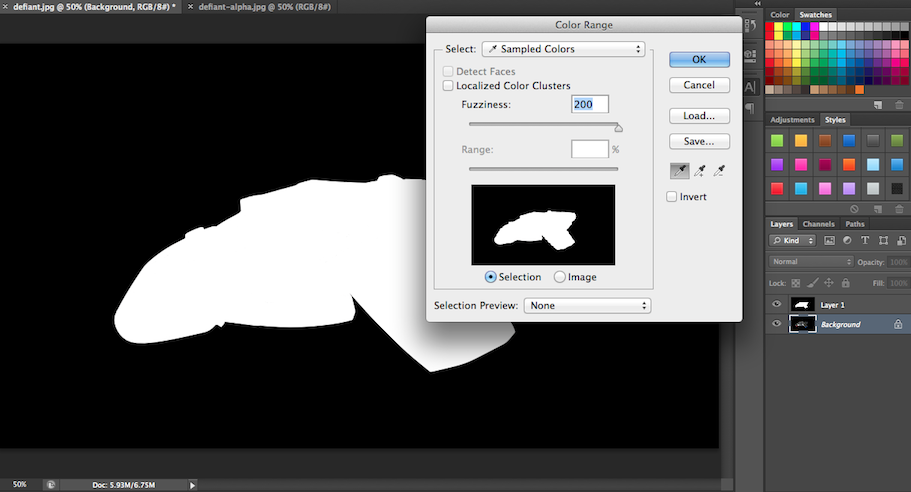
Once that's done, hit copy to copy the ship itself without the black background, and repaste it on yet another layer, and hide all layers/backgrounds except that latest paste.

Then go to Save for web (after you adjust it to the size you want) and save as a transparent PNG..

Once that's done you have your ship, without a background and on a transparency, to be added to whatever you please..

Hope you enjoyed this abridged little lesson
Here's how the transparent ships are made.. First I load the ship file into Lightwave's Layout. (I won't bore everyone on how the ships are modeled, it takes days/weeks/months to make them)
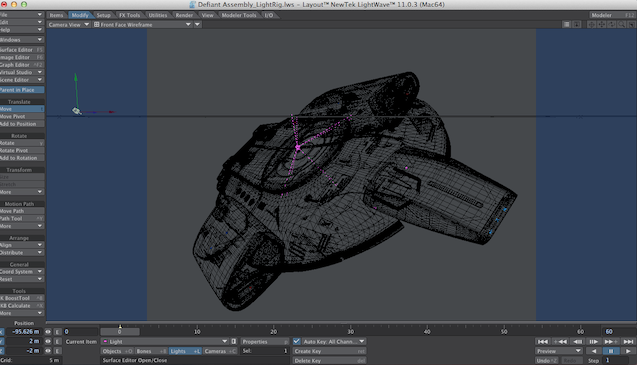
Reposition it and make sure the lights are in the right place, set the camera
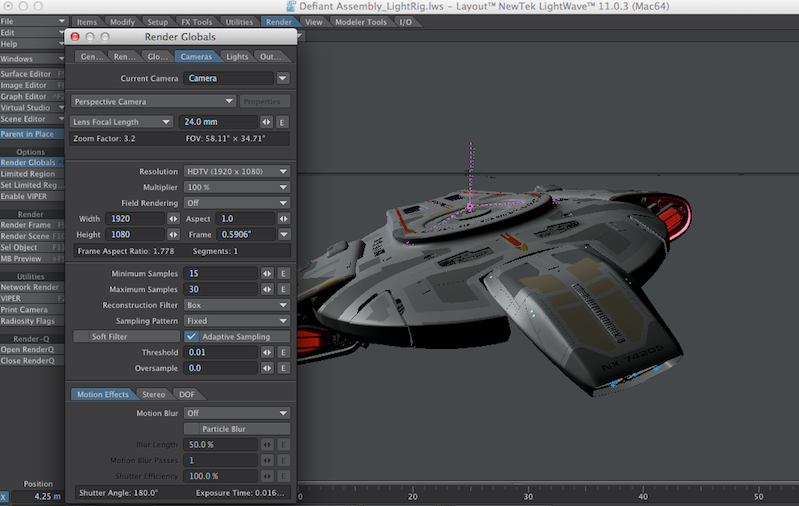
Render the frame

The frame will then render and give you two files that need to be saved, the RGB Render (all the color etc) and a black/white solid render that is used as the alpha transparency in LW, but we use it to cut the ship out in Photoshop.

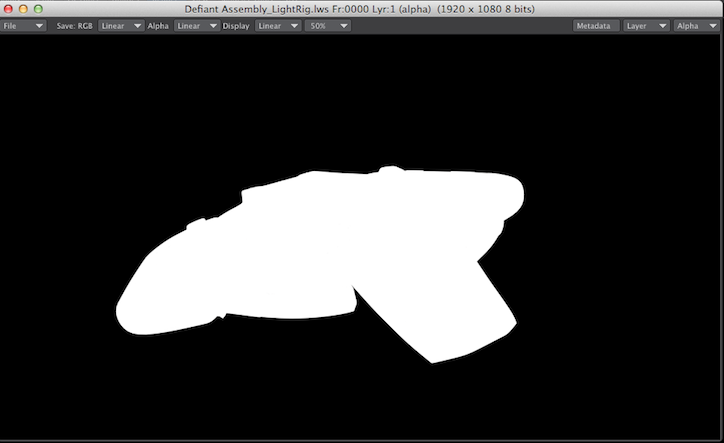
Once those two files are saved, shut down Lightwave and open Photoshop, load both files in and put them in the same picture on sep. layers... then select color (White) and hide the black/white layer.
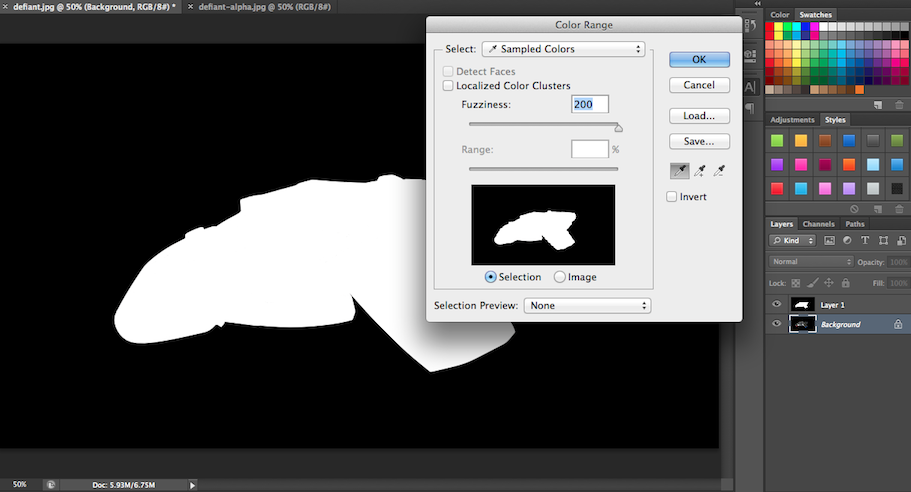
Once that's done, hit copy to copy the ship itself without the black background, and repaste it on yet another layer, and hide all layers/backgrounds except that latest paste.

Then go to Save for web (after you adjust it to the size you want) and save as a transparent PNG..

Once that's done you have your ship, without a background and on a transparency, to be added to whatever you please..

Hope you enjoyed this abridged little lesson
Of course for work related stuff it gets ten times more complicated LOL, we have to worry about things like banking, motion, how things play off the
background plate, reflections, radiosity bouncing, golden sections etc... This is part of the scene I'm currently working on, each slider controls a
part of the aircraft that moves during the scene..


Originally posted by bigfatfurrytexan
reply to post by snarky412
I drink French Roast Keurig all day, usually. Typically, i will go through about 8 kcups in an average 16 hour workday. I am a coffee fanatic.

reply to post by snarky412
Its like you took a picture of me enjoying that first cup of coffee after i get to my office.
at least, that's what it feels like in my mind.
Its like you took a picture of me enjoying that first cup of coffee after i get to my office.
at least, that's what it feels like in my mind.
I have no clue what the symbol is. I just saw a picture of it and thought it was interesting.
Hey all just popping in to say that good things still happen here. I haven't been in here much because there hasn't been many requests.
Also just got over being pretty ill this week. The flu hit the U.S this year like a truck and normally I do not get sick but this year I did.
Sorry I have been slacking but I am feeling better and waiting for some user requests.
-SAP-
Also just got over being pretty ill this week. The flu hit the U.S this year like a truck and normally I do not get sick but this year I did.
Sorry I have been slacking but I am feeling better and waiting for some user requests.
-SAP-
reply to post by SloAnPainful
I haven’t had the flu in over 10 years, but it got me too last week… not good.
reply to post by bigfatfurrytexan
…and/or a contest!!!
Valentines day is right around the corner. (hint, hint!)
Also just got over being pretty ill this week. The flu hit the U.S this year like a truck and normally I do not get sick but this year I did.
I haven’t had the flu in over 10 years, but it got me too last week… not good.
reply to post by bigfatfurrytexan
we need to drum up some user requests.
…and/or a contest!!!
Valentines day is right around the corner. (hint, hint!)
Here's a few pics I turned into avatars.

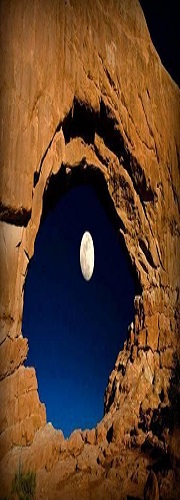

The last one got a little messed up in resizing. Here's the original.

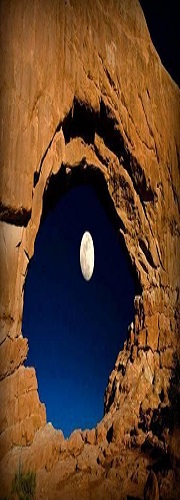

The last one got a little messed up in resizing. Here's the original.
edit on 1/31/13 by FortAnthem because: ___________ extra DIV
i know this isn't a "hot seller"....but i am working on background patterns
Originally posted by vkey08
As promised
Here's how the transparent ships are made.. First I load the ship file into Lightwave's Layout. (I won't bore everyone on how the ships are modeled, it takes days/weeks/months to make them)
Reposition it and make sure the lights are in the right place, set the camera
Render the frame
The frame will then render and give you two files that need to be saved, the RGB Render (all the color etc) and a black/white solid render that is used as the alpha transparency in LW, but we use it to cut the ship out in Photoshop.
Once those two files are saved, shut down Lightwave and open Photoshop, load both files in and put them in the same picture on sep. layers... then select color (White) and hide the black/white layer.
Once that's done, hit copy to copy the ship itself without the black background, and repaste it on yet another layer, and hide all layers/backgrounds except that latest paste.
Then go to Save for web (after you adjust it to the size you want) and save as a transparent PNG..
Once that's done you have your ship, without a background and on a transparency, to be added to whatever you please..
Hope you enjoyed this abridged little lesson
Great work i love it always wondered how they made the models layout.
reply to post by Dutcheagle
I may start a thread in general chit chat that shows the whole process from beginning to end, starting with the simple Box and ending with the textured vessel. In case anyone was interested, as there's lots of discussions on the site about how 9/11 was all CGI or they use it in certain circumstances, it's not as easy to just chuck stuff together as people think..
I may start a thread in general chit chat that shows the whole process from beginning to end, starting with the simple Box and ending with the textured vessel. In case anyone was interested, as there's lots of discussions on the site about how 9/11 was all CGI or they use it in certain circumstances, it's not as easy to just chuck stuff together as people think..
Originally posted by Zarniwoop
…and/or a contest!!!
Valentines day is right around the corner. (hint, hint!)
I got on my Valentines Day avatar now.
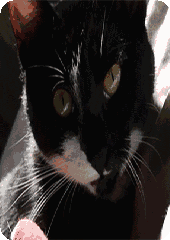
I call him Flirtycat and he wants to make out with your avatar.
reply to post by Zarniwoop
Indeed it is.....I'd love to see some nice valentine's avatars....I'd probably pick one....and soon it will be east/spring solstice
Valentines day is right around the corner.
Indeed it is.....I'd love to see some nice valentine's avatars....I'd probably pick one....and soon it will be east/spring solstice
new topics
-
Gov Kristi Noem Shot and Killed "Less Than Worthless Dog" and a 'Smelly Goat
2024 Elections: 45 minutes ago -
Falkville Robot-Man
Aliens and UFOs: 59 minutes ago -
James O’Keefe: I have evidence that exposes the CIA, and it’s on camera.
Whistle Blowers and Leaked Documents: 1 hours ago -
Australian PM says the quiet part out loud - "free speech is a threat to democratic dicourse"...?!
New World Order: 2 hours ago -
Ireland VS Globalists
Social Issues and Civil Unrest: 2 hours ago -
Biden "Happy To Debate Trump"
Mainstream News: 3 hours ago -
RAAF airbase in Roswell, New Mexico is on fire
Aliens and UFOs: 3 hours ago -
What is the white pill?
Philosophy and Metaphysics: 5 hours ago -
Mike Pinder The Moody Blues R.I.P.
Music: 5 hours ago -
Putin, Russia and the Great Architects of the Universe
ATS Skunk Works: 8 hours ago
top topics
-
A Warning to America: 25 Ways the US is Being Destroyed
New World Order: 13 hours ago, 21 flags -
Biden "Happy To Debate Trump"
Mainstream News: 3 hours ago, 7 flags -
Mike Pinder The Moody Blues R.I.P.
Music: 5 hours ago, 7 flags -
What is the white pill?
Philosophy and Metaphysics: 5 hours ago, 5 flags -
Australian PM says the quiet part out loud - "free speech is a threat to democratic dicourse"...?!
New World Order: 2 hours ago, 5 flags -
James O’Keefe: I have evidence that exposes the CIA, and it’s on camera.
Whistle Blowers and Leaked Documents: 1 hours ago, 5 flags -
RAAF airbase in Roswell, New Mexico is on fire
Aliens and UFOs: 3 hours ago, 4 flags -
Ireland VS Globalists
Social Issues and Civil Unrest: 2 hours ago, 4 flags -
Putin, Russia and the Great Architects of the Universe
ATS Skunk Works: 8 hours ago, 3 flags -
Falkville Robot-Man
Aliens and UFOs: 59 minutes ago, 1 flags
active topics
-
Candidate TRUMP Now Has Crazy Judge JUAN MERCHAN After Him - The Stormy Daniels Hush-Money Case.
Political Conspiracies • 803 • : xuenchen -
Gov Kristi Noem Shot and Killed "Less Than Worthless Dog" and a 'Smelly Goat
2024 Elections • 18 • : StoutBroux -
Re-election Tactic - JOE BIDEN Hints He May Put Books in the Homes of Black People.
2024 Elections • 30 • : WeMustCare -
Australian PM says the quiet part out loud - "free speech is a threat to democratic dicourse"...?!
New World Order • 3 • : Athetos -
Biden "Happy To Debate Trump"
Mainstream News • 35 • : WeMustCare -
University of Texas Instantly Shuts Down Anti Israel Protests
Education and Media • 297 • : cherokeetroy -
-@TH3WH17ERABB17- -Q- ---TIME TO SHOW THE WORLD--- -Part- --44--
Dissecting Disinformation • 699 • : Thoughtful3 -
Putin, Russia and the Great Architects of the Universe
ATS Skunk Works • 25 • : SchrodingersRat -
Ditching physical money
History • 22 • : StudioNada -
Falkville Robot-Man
Aliens and UFOs • 3 • : KKLOCO