It looks like you're using an Ad Blocker.
Please white-list or disable AboveTopSecret.com in your ad-blocking tool.
Thank you.
Some features of ATS will be disabled while you continue to use an ad-blocker.
share:
This is BTS : Avatar Creations.
[atsimg]http://files.abovetopsecret.com/files/img/xa50bbb785.gif[/atsimg]
A place where the ATS artists and the avatar-challenged can continue to meet and share info to create that "perfect" avatar.....the new thread dedicated to requests for avatars and those who are willing to help create them.
Pixel Space: The new "visible" space for background images is 198 pixels wide and 420-480 pixels tall depending on other factors in your mini-profile and what type of computer is being used to view the site (example: tablet vs. PC).
Based on this, the recommended size for the most common member profile (1 line or no custom title) is 200 X 435. If a two-line custom title is used, the recommended size is 200X445
Also, please review the Rules for Avatars and Mini-Profile Backgrounds and Terms and Conditions
and
How to re-size your mini-profile background image for ATS 5/3
Enjoy!!!
If you have an image you would like please post it and let us know what you are looking for.
Do you have a basic idea of what you want?
Do you want it Masculine, Feminine, or Neutral in nature?
Do you have a color base you would like it to be?
Are you looking for an Avatar, Background, Signature or combinations of them?
Are you looking for an animated Avatar or Signature?(animated backgrounds are not allowed)
**thanks to Agarta for the avatar tips!! **
Avatar & Background Upload Help
[atsimg]http://files.abovetopsecret.com/files/img/xa50bbb785.gif[/atsimg]
A place where the ATS artists and the avatar-challenged can continue to meet and share info to create that "perfect" avatar.....the new thread dedicated to requests for avatars and those who are willing to help create them.
Pixel Space: The new "visible" space for background images is 198 pixels wide and 420-480 pixels tall depending on other factors in your mini-profile and what type of computer is being used to view the site (example: tablet vs. PC).
Based on this, the recommended size for the most common member profile (1 line or no custom title) is 200 X 435. If a two-line custom title is used, the recommended size is 200X445
Also, please review the Rules for Avatars and Mini-Profile Backgrounds and Terms and Conditions
and
ATS Avatars should be no larger than 170 pixels wide by 240 pixels tall, with a maximum file size of 75kb.
ATS Mini-Profile Backgrounds should be no larger than 200 pixels wide by 700 pixels tall, with a maximum file size of 150kb.
ATS Signature Images should be no larger than 600 pixels wide by 70 pixels tall, with a maximum file size of 50kb.
The posting of any image that violates the ATS Terms & Conditions will result in an immediate account termination.
How to re-size your mini-profile background image for ATS 5/3
Enjoy!!!
What Helps the Avatar Creator
**thanks to Agarta for the avatar tips!! **
Avatar & Background Upload Help
edit on Wed Nov 13 2013 by DontTreadOnMe because: (no reason given)
Welcome!
Feel free to port any older avatars here for safe keeping, add new stuff as you wish and feel free to link this thread in the intro forum!
Ahhh.... Nothing like that new thread smell.
Feel free to port any older avatars here for safe keeping, add new stuff as you wish and feel free to link this thread in the intro forum!
Ahhh.... Nothing like that new thread smell.
Originally posted by Hefficide
Welcome!
Feel free to port any older avatars here for safe keeping, add new stuff as you wish and feel free to link this thread in the intro forum!
Ahhh.... Nothing like that new thread smell.
Ahhhh i have some coffee and donuts for everyone.. Hi Heff I'll port over all of my stuff this evening..
Welcome One and All,
Whether you are a seasoned poster or brand new to ATS, We will be glad to help you out on all your Avatar, Background, and Signature needs, be it a simple re-size or a custom image/s, This is your one stop thread. There are many talented artists willing to help you out in any way we can(within the T&C guidelines of course).
To those that would like to use our "Official" Logo(Thank you and Congratulations for winning the logo contest Just Chris) in your signature section in order to help others find us, go to your "Tools" page and place one of the following links into the signature section and click submit.
To set the logo to the left use this code without the spaces....
[ url=http://www.abovetopsecret.com/forum/thread904321/pg1][ pic]xa50bbb785.gif[/pic][/url]
To center the logo use this code but remember to remove the spaces before you submit...
[ url=http://www.abovetopsecret.com/forum/thread904321/pg1][ atsimg]http://files.abovetopsecret.com/files/img/xa50bbb785.gif[/atsimg][/url]
We look forward to helping you with the perfect "new clothes" for your posts.
Agarta
Whether you are a seasoned poster or brand new to ATS, We will be glad to help you out on all your Avatar, Background, and Signature needs, be it a simple re-size or a custom image/s, This is your one stop thread. There are many talented artists willing to help you out in any way we can(within the T&C guidelines of course).
To those that would like to use our "Official" Logo(Thank you and Congratulations for winning the logo contest Just Chris) in your signature section in order to help others find us, go to your "Tools" page and place one of the following links into the signature section and click submit.
To set the logo to the left use this code without the spaces....
[ url=http://www.abovetopsecret.com/forum/thread904321/pg1][ pic]xa50bbb785.gif[/pic][/url]
To center the logo use this code but remember to remove the spaces before you submit...
[ url=http://www.abovetopsecret.com/forum/thread904321/pg1][ atsimg]http://files.abovetopsecret.com/files/img/xa50bbb785.gif[/atsimg][/url]
We look forward to helping you with the perfect "new clothes" for your posts.
Agarta
edit on 2-12-2012 by Agarta because: Added Link
Edited because of ATS T&C.
-SAP-
-SAP-
edit on 2-12-2012 by SloAnPainful because: (no reason given)
New logo and a new thread - there is nothing quite the same as a new set of clothes.
I think I'm going to really like it here
Thanks DTOM for the competition and for creating this cool new funky thread.
So good to see Agarta here as well - our resident Leonardo.
I think I'm going to really like it here
Thanks DTOM for the competition and for creating this cool new funky thread.
So good to see Agarta here as well - our resident Leonardo.
Originally posted by DontTreadOnMe
reply to post by vkey08
any tea???? please???
If you so desire, we have select teas from all over the world
reply to post by Sublimecraft
Agreed. I'm getting better at GIMP so I'll start posting as well.
Can't wait to see the new work.
-SAP-
Agreed. I'm getting better at GIMP so I'll start posting as well.
Can't wait to see the new work.
-SAP-
The following are step by step directions on how to set your new Avatar, Background, and/or Signature image. There are glitches that occur if some
things are done out of order and you have not had an Avatar set already.
Between these lines is a transparent Avatar. If you are using a new background, highlight it and click to save to your computer.

or copy the following code: h ttp://files.abovetopsecret.com/files/img/ut4e7bd94d.gif
At the top of the main page, click on the small arrow (highlighted below) to reveal a drop down menu.
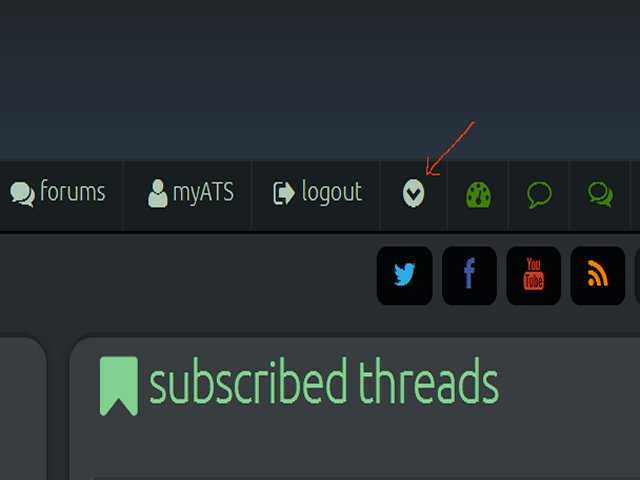
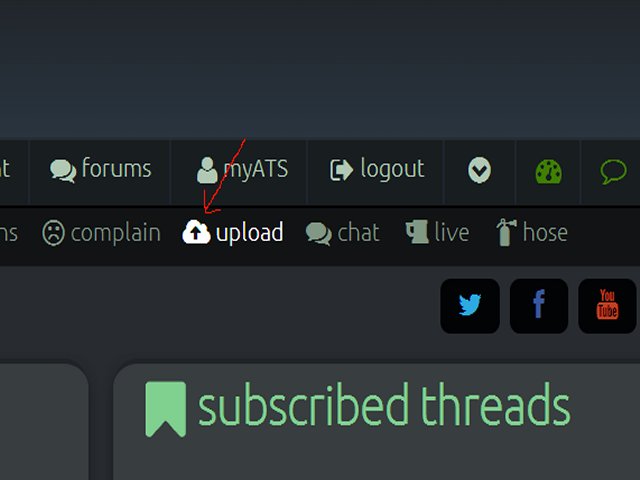
Select ‘upload’ (shown above) and it will go to this page;
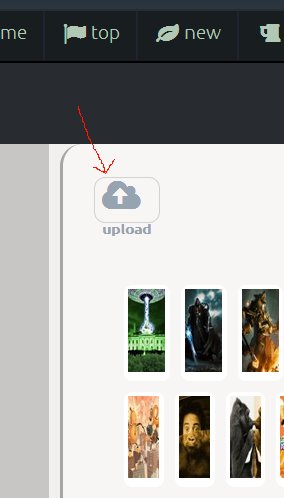
You now need to upload your invisible gif to the site. Click the upload feature in the top left of the page to bring up this window;
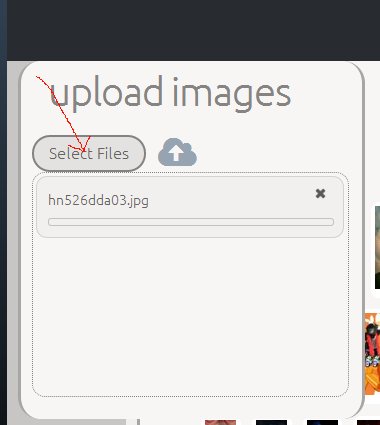
Click on select files, and select the image from your computer.
IMPORTANT: To get the image to upload, you must then click the upload icon to activate it.

Once you have activated it, the picture will upload below the icon, and say 100% when it is finished. The images box will then close.
Locate and click on the invisible avatar picture. It should be at the top left, as it will be your newest upload. Then click on the small man icon as shown below to set it as your avatar.
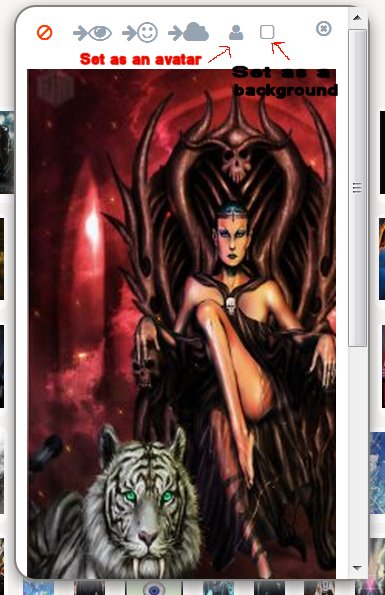
Alternatively, if you wish to use the invisible gif code already posted, simply select the same drop down bar and select ‘account’ to the left (shown below). Then copy and paste the code into the ‘your avatar’ space as shown. Remember to remove the space between the h and the t at the beginning or the code will not work.
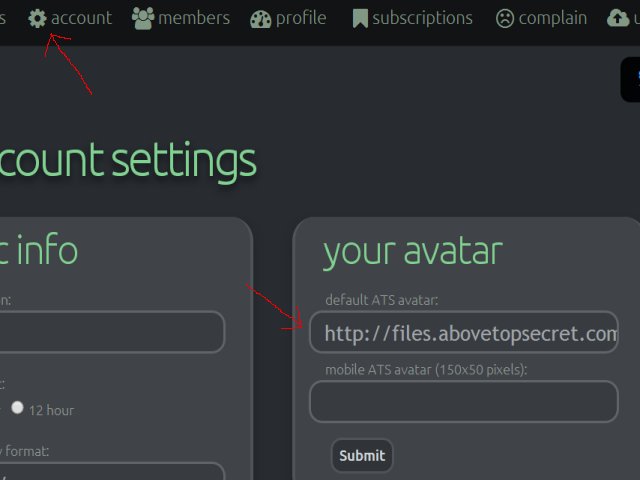
Now you need to place your background. Select and upload the image of your choosing by following the same steps above for avatar pictures above. Bring up the toolbar from the drop down arrow, and select ‘upload.’
Select the file from your computer, and then click on the cloud icon to begin the upload.
Once this is finished, click on the newly uploaded picture and select the small window icon (shown below) to set the image as your background.
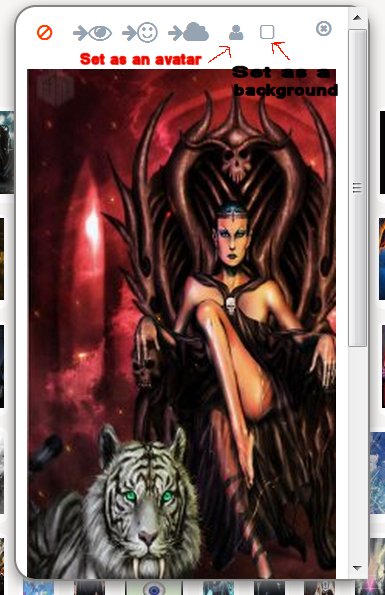
You should now have a full length background with an invisible window in front.
Avatar and Background
Between these lines is a transparent Avatar. If you are using a new background, highlight it and click to save to your computer.

or copy the following code: h ttp://files.abovetopsecret.com/files/img/ut4e7bd94d.gif
At the top of the main page, click on the small arrow (highlighted below) to reveal a drop down menu.
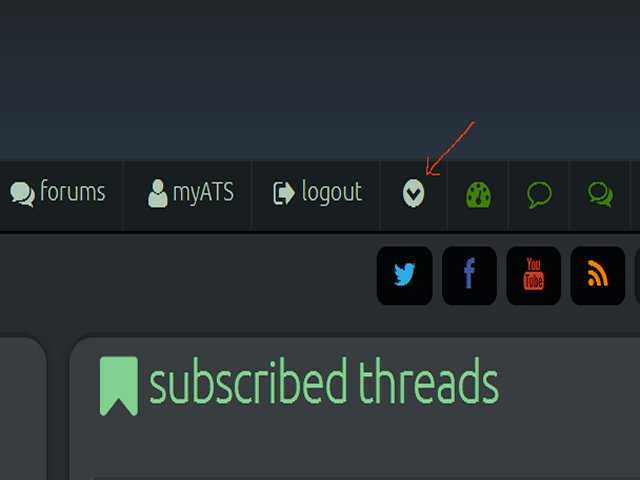
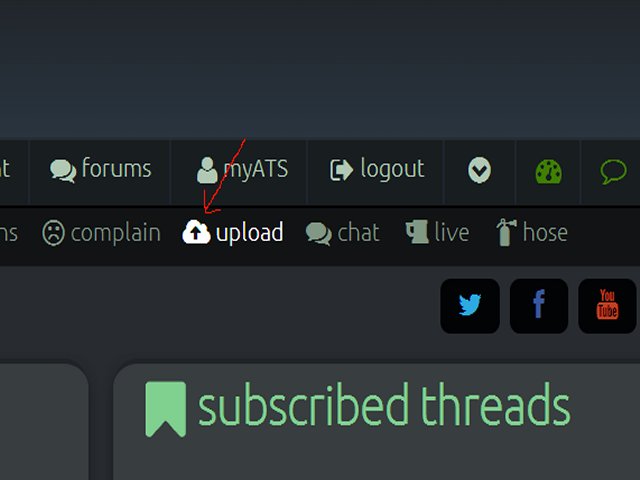
Select ‘upload’ (shown above) and it will go to this page;
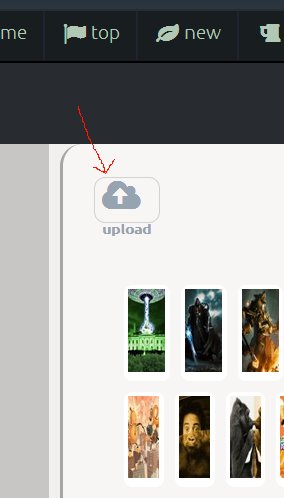
You now need to upload your invisible gif to the site. Click the upload feature in the top left of the page to bring up this window;
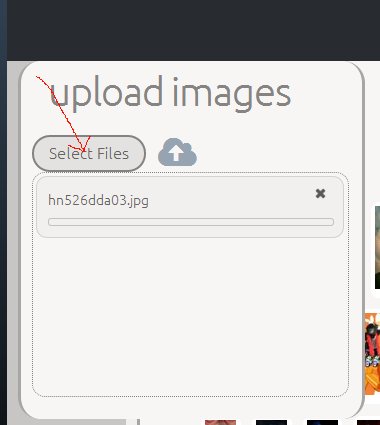
Click on select files, and select the image from your computer.
IMPORTANT: To get the image to upload, you must then click the upload icon to activate it.

Once you have activated it, the picture will upload below the icon, and say 100% when it is finished. The images box will then close.
Locate and click on the invisible avatar picture. It should be at the top left, as it will be your newest upload. Then click on the small man icon as shown below to set it as your avatar.
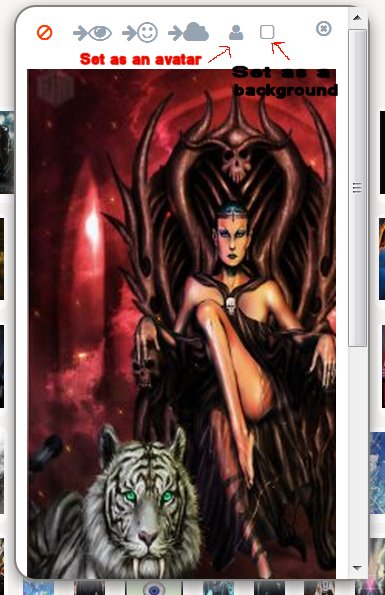
Alternatively, if you wish to use the invisible gif code already posted, simply select the same drop down bar and select ‘account’ to the left (shown below). Then copy and paste the code into the ‘your avatar’ space as shown. Remember to remove the space between the h and the t at the beginning or the code will not work.
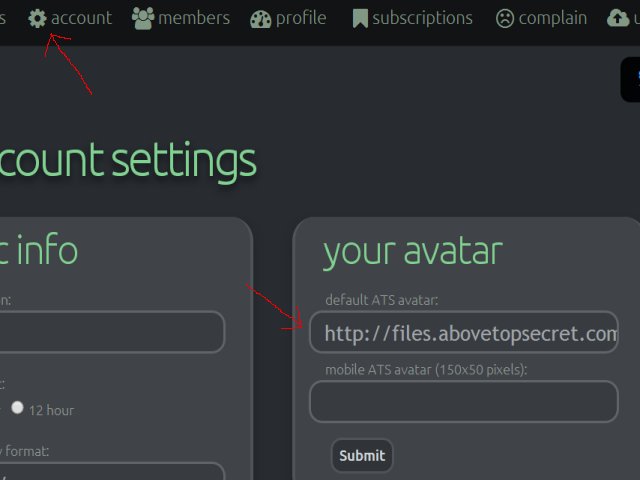
Now you need to place your background. Select and upload the image of your choosing by following the same steps above for avatar pictures above. Bring up the toolbar from the drop down arrow, and select ‘upload.’
Select the file from your computer, and then click on the cloud icon to begin the upload.
Once this is finished, click on the newly uploaded picture and select the small window icon (shown below) to set the image as your background.
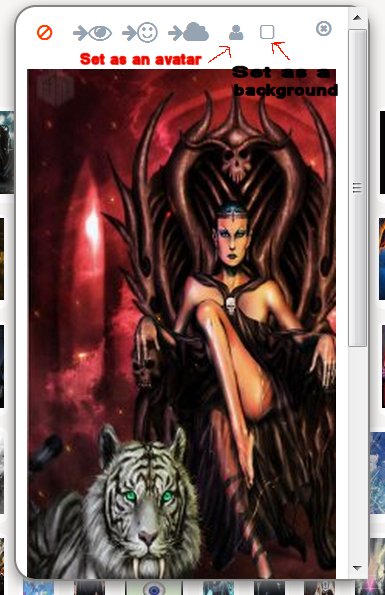
You should now have a full length background with an invisible window in front.
edit on Thu Nov 7 2013 by DontTreadOnMe because: UPDATED for
5/3 by 74Templar.....many thanks
For people who need help with the basic avatar uploading, the best place to go for directions is right here:
Avatar upload: Step by step instructions with pictures (2012)
A lot of us like to make the new avatars in background image size. In order to get the full effect from them, follow these instructions:
To get your pic up, find the green PROFILE BACKGROUND under the image.
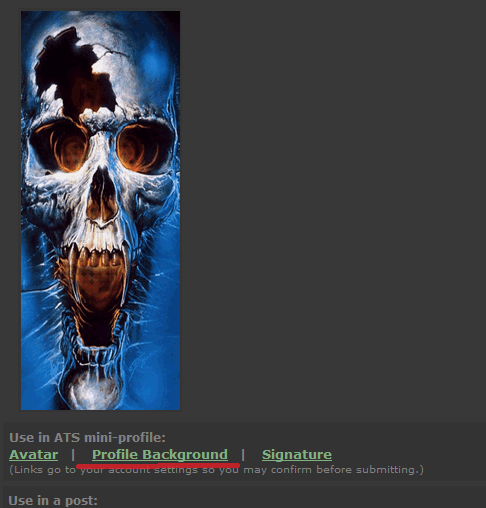
Click on that and it will take you right to your profile page with the image already loaded up for you. All you have to do is hit SUBMIT and it should be set.
Good luck.
ALSO: you WILL need a transparent image in your avatar space for the full length image to show through. Here's one:
Its up there, really it is. Copy that to your files and load it up as your avatar just like the background image.
ETA: to see a bunch of the work left over from the old thread, look here:
Free to a good home; AVATAR CREATIONS spares, scraps and leftovers
I'll continue to add my leftovers from this new thread there as well.
Avatar upload: Step by step instructions with pictures (2012)
A lot of us like to make the new avatars in background image size. In order to get the full effect from them, follow these instructions:
To get your pic up, find the green PROFILE BACKGROUND under the image.
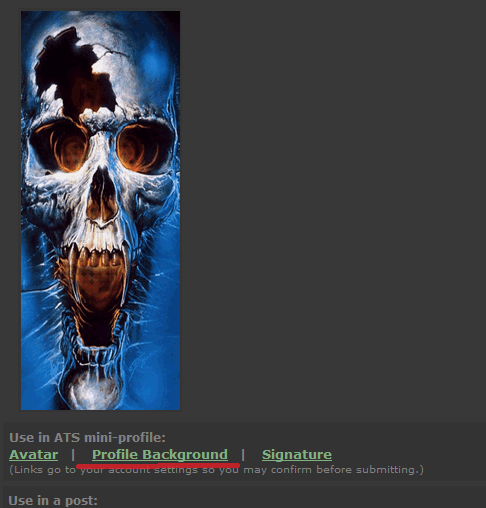
Click on that and it will take you right to your profile page with the image already loaded up for you. All you have to do is hit SUBMIT and it should be set.
Good luck.
ALSO: you WILL need a transparent image in your avatar space for the full length image to show through. Here's one:
Its up there, really it is. Copy that to your files and load it up as your avatar just like the background image.
ETA: to see a bunch of the work left over from the old thread, look here:
Free to a good home; AVATAR CREATIONS spares, scraps and leftovers
I'll continue to add my leftovers from this new thread there as well.
edit on 12/2/12 by FortAnthem because: ___________ extra DIV
A new thread, a fresh start, all updated, but the same awesome graphic work for all your avatar needs!
I'll be dropping in from time to time to watch the work going on.
If anything, the Avatar Threads have gotten me more interested in graphic arts. The possibilities are endless. The best thing about it?
You can ask for anything avatar related, and there is another member with the talent to create what you ask.
I'll be dropping in from time to time to watch the work going on.
If anything, the Avatar Threads have gotten me more interested in graphic arts. The possibilities are endless. The best thing about it?
You can ask for anything avatar related, and there is another member with the talent to create what you ask.
Any Pokemon fans out there?




-SAP-




-SAP-
edit on 2-12-2012 by SloAnPainful because: (no reason given)
reply to post by DontTreadOnMe
Here we go, a brand new frontier of design.
I look forward to our new customers.
I was actually just thinking, I wonder if I can be the first new customer here.
Using JustChris's Avatar Creations logo, I wonder if we could work on something similar for the ATS short stories forum, another personal favourite of mine. Something bookish with pens and the like.
Go for it guys.
Here we go, a brand new frontier of design.
I look forward to our new customers.
I was actually just thinking, I wonder if I can be the first new customer here.
Using JustChris's Avatar Creations logo, I wonder if we could work on something similar for the ATS short stories forum, another personal favourite of mine. Something bookish with pens and the like.
Go for it guys.
edit on 2-12-2012 by 74Templar because: eta
hmmm...
I've had the same since joining. Dare I change? Who will recognize me?
I am intrigued. Can I still have my bad-ass wolf in it?
Good thread folks.
Peace
I've had the same since joining. Dare I change? Who will recognize me?
I am intrigued. Can I still have my bad-ass wolf in it?
Good thread folks.
Peace
Originally posted by SloAnPainful
reply to post by Sublimecraft
Agreed. I'm getting better at GIMP so I'll start posting as well.
Can't wait to see the new work.
-SAP-
Just downloaded GIMP but I'm not familiar with the terminology so I've been reading as many tips/tutorials I can find.
But in the mean time, I'll turn to Agarta, since they've helped me twice already with my Avatar.
reply to post by 74Templar
THAT is an excellent idea IMO! I think the writers would very much enjoy that. I am sure Masqua would like it!
Originally posted by 74Templar
Using JustChris's Avatar Creations logo, I wonder if we could work on something similar for the ATS short stories forum, another personal favourite of mine. Something bookish with pens and the like.
Go for it guys.
THAT is an excellent idea IMO! I think the writers would very much enjoy that. I am sure Masqua would like it!
reply to post by Hefficide
The question is can you fit (both legally and space wise) both things into the sig box? I'd hate to have to choose one over the other. I often pondered the idea of a new graphic for each contest Masqua comes out with, but it would be a lot of work each month.
A lot of the guys that do graphic design here also post a lot of stories in the SS forums, so it would be a good match up.
The question is can you fit (both legally and space wise) both things into the sig box? I'd hate to have to choose one over the other. I often pondered the idea of a new graphic for each contest Masqua comes out with, but it would be a lot of work each month.
A lot of the guys that do graphic design here also post a lot of stories in the SS forums, so it would be a good match up.
edit on 2-12-2012
by 74Templar because: eta
reply to post by snarky412
I am getting better but it's taking some time to learn.
Agarta is very good at explaning how to use GIMP.
Any questions you could always U2U me and I could try to help (I am learning to) or anything you make that's cool please share .
-SAP-
I am getting better but it's taking some time to learn.
Agarta is very good at explaning how to use GIMP.
Any questions you could always U2U me and I could try to help (I am learning to) or anything you make that's cool please share .
-SAP-
new topics
-
BIDEN Admin Begins Planning For January 2025 Transition to a New President - Today is 4.26.2024.
2024 Elections: 4 hours ago -
Big Storms
Fragile Earth: 6 hours ago -
Where should Trump hold his next rally
2024 Elections: 8 hours ago -
Shocking Number of Voters are Open to Committing Election Fraud
US Political Madness: 9 hours ago -
Gov Kristi Noem Shot and Killed "Less Than Worthless Dog" and a 'Smelly Goat
2024 Elections: 10 hours ago -
Falkville Robot-Man
Aliens and UFOs: 10 hours ago -
James O’Keefe: I have evidence that exposes the CIA, and it’s on camera.
Whistle Blowers and Leaked Documents: 11 hours ago
top topics
-
James O’Keefe: I have evidence that exposes the CIA, and it’s on camera.
Whistle Blowers and Leaked Documents: 11 hours ago, 17 flags -
Australian PM says the quiet part out loud - "free speech is a threat to democratic dicourse"...?!
New World Order: 12 hours ago, 15 flags -
Blast from the past: ATS Review Podcast, 2006: With All Three Amigos
Member PODcasts: 15 hours ago, 14 flags -
Biden "Happy To Debate Trump"
2024 Elections: 13 hours ago, 13 flags -
Ireland VS Globalists
Social Issues and Civil Unrest: 12 hours ago, 11 flags -
Mike Pinder The Moody Blues R.I.P.
Music: 15 hours ago, 9 flags -
BIDEN Admin Begins Planning For January 2025 Transition to a New President - Today is 4.26.2024.
2024 Elections: 4 hours ago, 8 flags -
Big Storms
Fragile Earth: 6 hours ago, 7 flags -
What is the white pill?
Philosophy and Metaphysics: 14 hours ago, 6 flags -
Shocking Number of Voters are Open to Committing Election Fraud
US Political Madness: 9 hours ago, 6 flags
active topics
-
-@TH3WH17ERABB17- -Q- ---TIME TO SHOW THE WORLD--- -Part- --44--
Dissecting Disinformation • 705 • : cherokeetroy -
University of Texas Instantly Shuts Down Anti Israel Protests
Education and Media • 318 • : CriticalStinker -
Falkville Robot-Man
Aliens and UFOs • 10 • : billxam1 -
Gov Kristi Noem Shot and Killed "Less Than Worthless Dog" and a 'Smelly Goat
2024 Elections • 64 • : cherokeetroy -
What is the white pill?
Philosophy and Metaphysics • 23 • : TheDiscoKing -
BIDEN Admin Begins Planning For January 2025 Transition to a New President - Today is 4.26.2024.
2024 Elections • 21 • : worldstarcountry -
Ditching physical money
History • 23 • : worldstarcountry -
Australian PM says the quiet part out loud - "free speech is a threat to democratic dicourse"...?!
New World Order • 9 • : ScarletDarkness -
Mood Music Part VI
Music • 3113 • : MRTrismegistus -
One Flame Throwing Robot Dog for Christmas Please!
Weaponry • 12 • : worldstarcountry
