It looks like you're using an Ad Blocker.
Please white-list or disable AboveTopSecret.com in your ad-blocking tool.
Thank you.
Some features of ATS will be disabled while you continue to use an ad-blocker.
share:
Go to
Settings
..
Edit Profile
..
Password
Its the first choice there
Settings
..
Edit Profile
..
Password
Its the first choice there
Go to Settings, it's the first button on your left. Then Edit Profile, it's the first field, then click submit.
www.abovetopsecret.com...
Yoos guys are so helpful.
I hope that didn't lead to my account.
[edit on 27-2-2006 by intrepid]
Yoos guys are so helpful.
I hope that didn't lead to my account.
[edit on 27-2-2006 by intrepid]
to intrepid
EDIT:
Will everyone go to mine, or does that bring you to your own?
[edit on 27-2-2006 by chissler]
Originally posted by chissler
to intrepid
EDIT:
Will everyone go to mine, or does that bring you to your own?
[edit on 27-2-2006 by chissler]
Try it, I'd like to know. Does that just go to mine? Sorry to burst any bubble but I'm a comp. loser.
Takes me to my own profile.
So I would say anyone who clicks on it, will go to their own.
After rereading your post several times I realized you did not call me a loser. The assault of...
:bash: :bash:
Is on hold for now!
So I would say anyone who clicks on it, will go to their own.
After rereading your post several times I realized you did not call me a loser. The assault of...
:bash: :bash:
Is on hold for now!
To change password: Click on "Tools", then click on "Password".
Enter old password and then newly desired password.
Enter old password and then newly desired password.
reply to post by Shugo
The first button on my left? .... That is the "home" button.
Where is the "Settings" button?
The first button on my left? .... That is the "home" button.
Where is the "Settings" button?
reply to post by thunderbolt7
Hi Thunder, try this..
Next to Logout tab is a circle with arrow. Click that and another lot of tabs will appear. Second from left is 'Account' tab. Settings/password is in there when you click it.

Hi Thunder, try this..
Next to Logout tab is a circle with arrow. Click that and another lot of tabs will appear. Second from left is 'Account' tab. Settings/password is in there when you click it.

Click on the down arrow next to the logout button at the top of the screen:
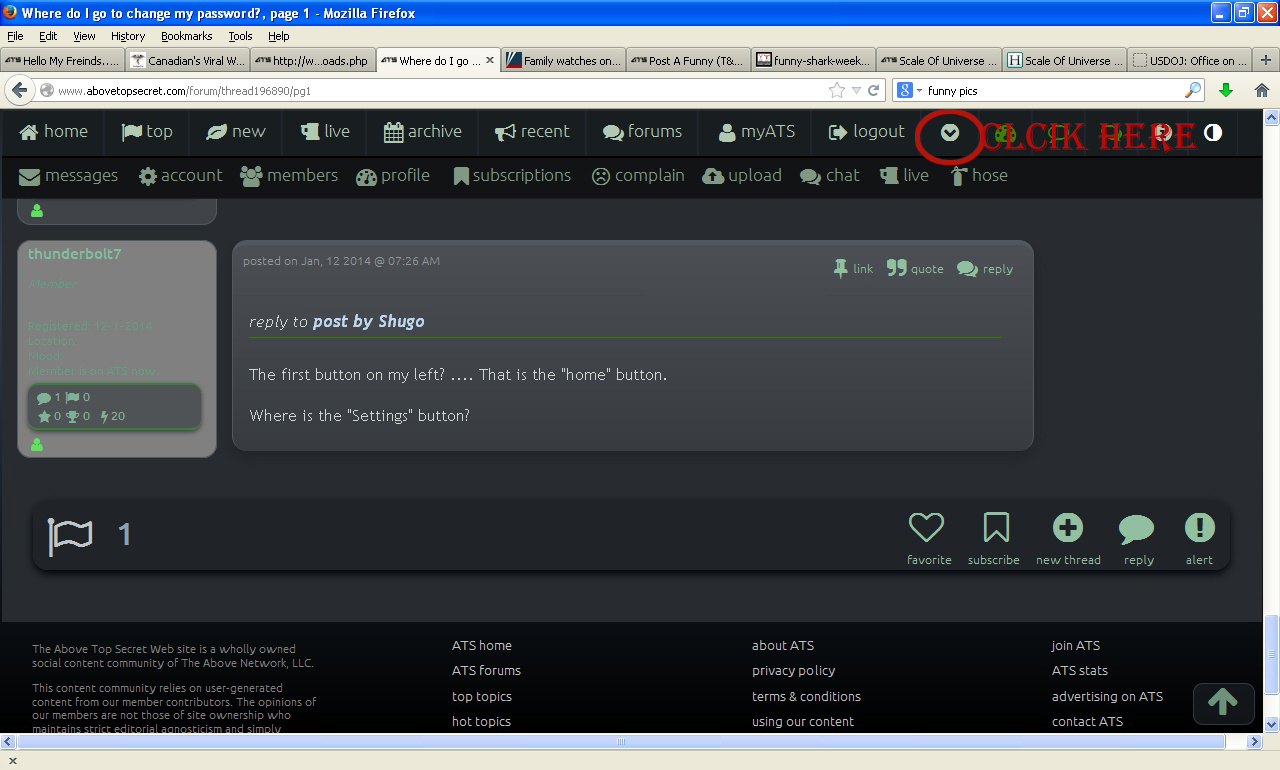
Then you see a drop down box in that box to the left you see "account"
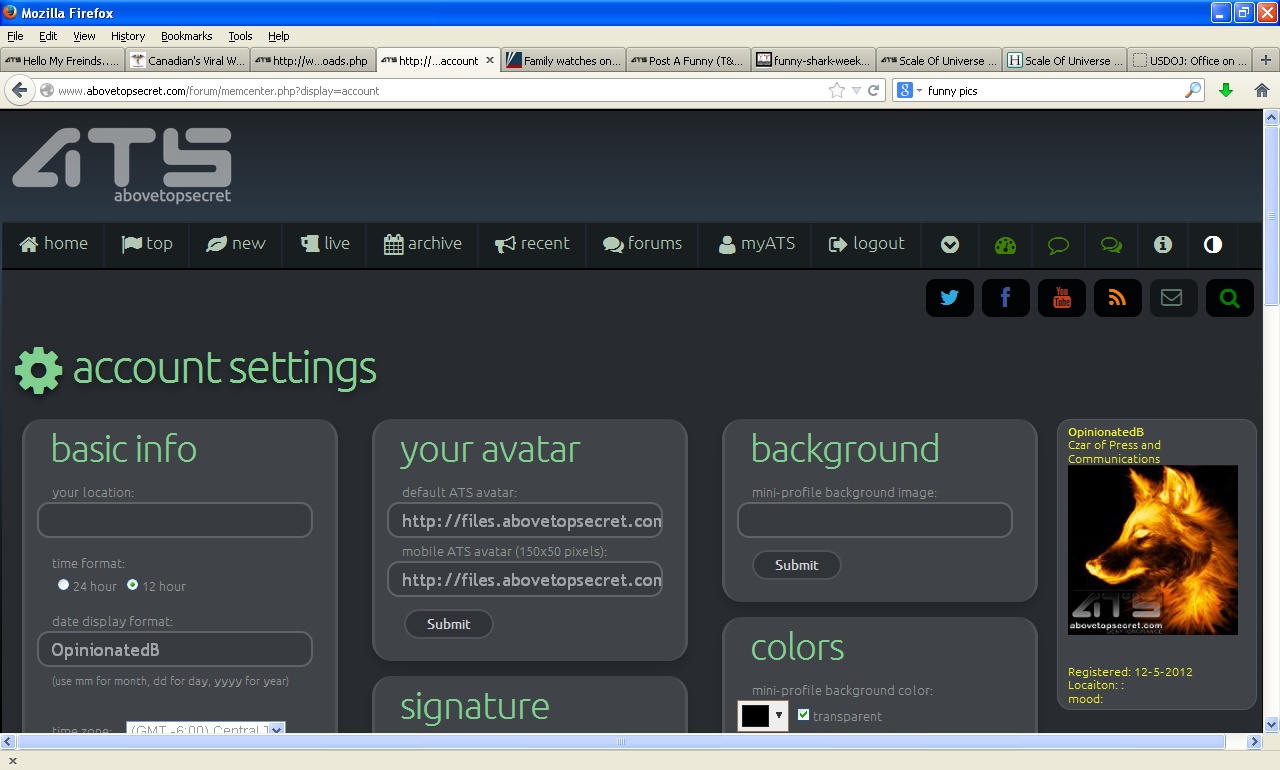
Go to your account page, and scroll down til you see password:
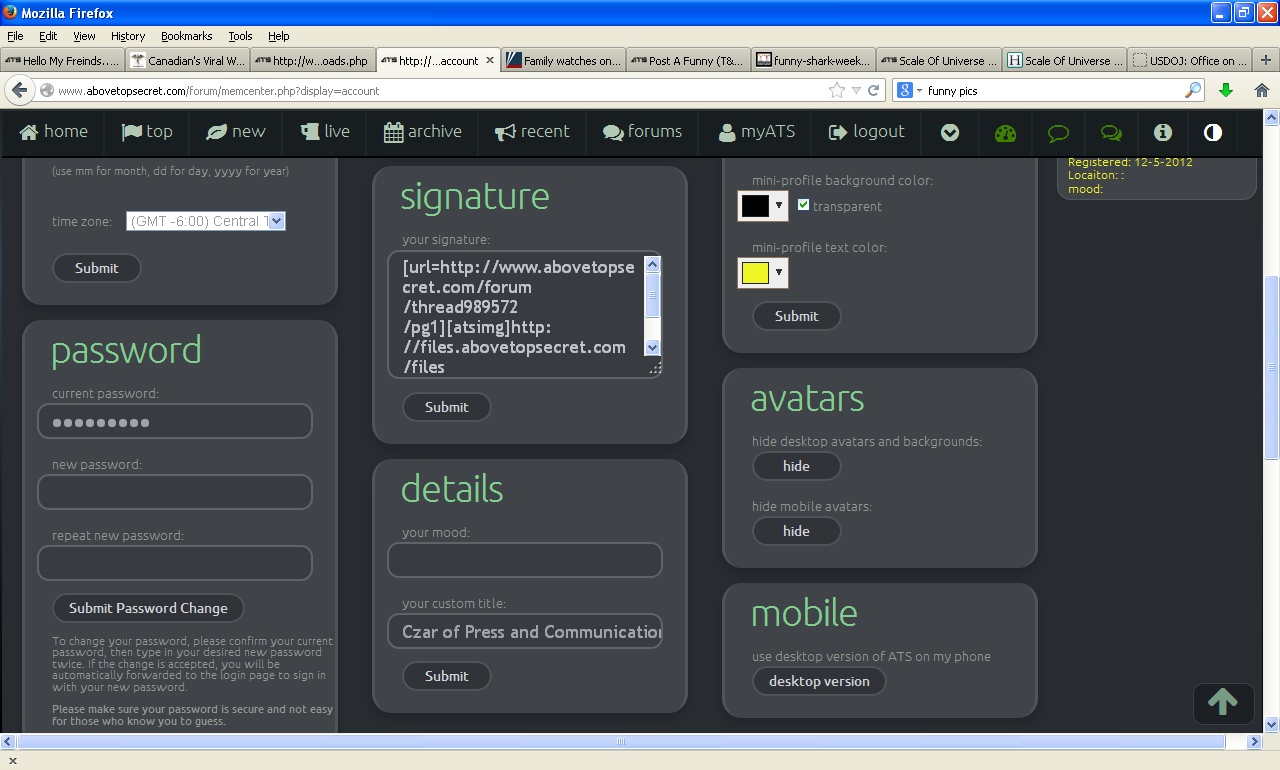
And change your password, then save your setting.
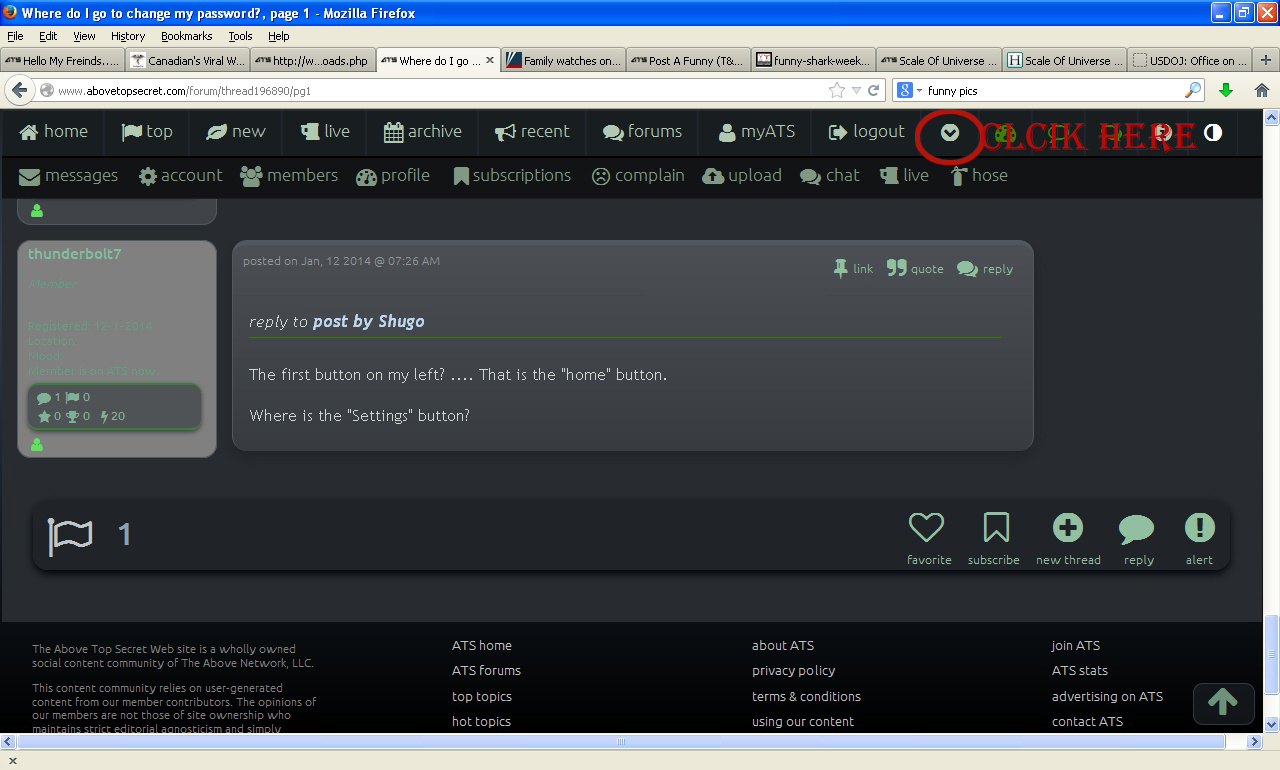
Then you see a drop down box in that box to the left you see "account"
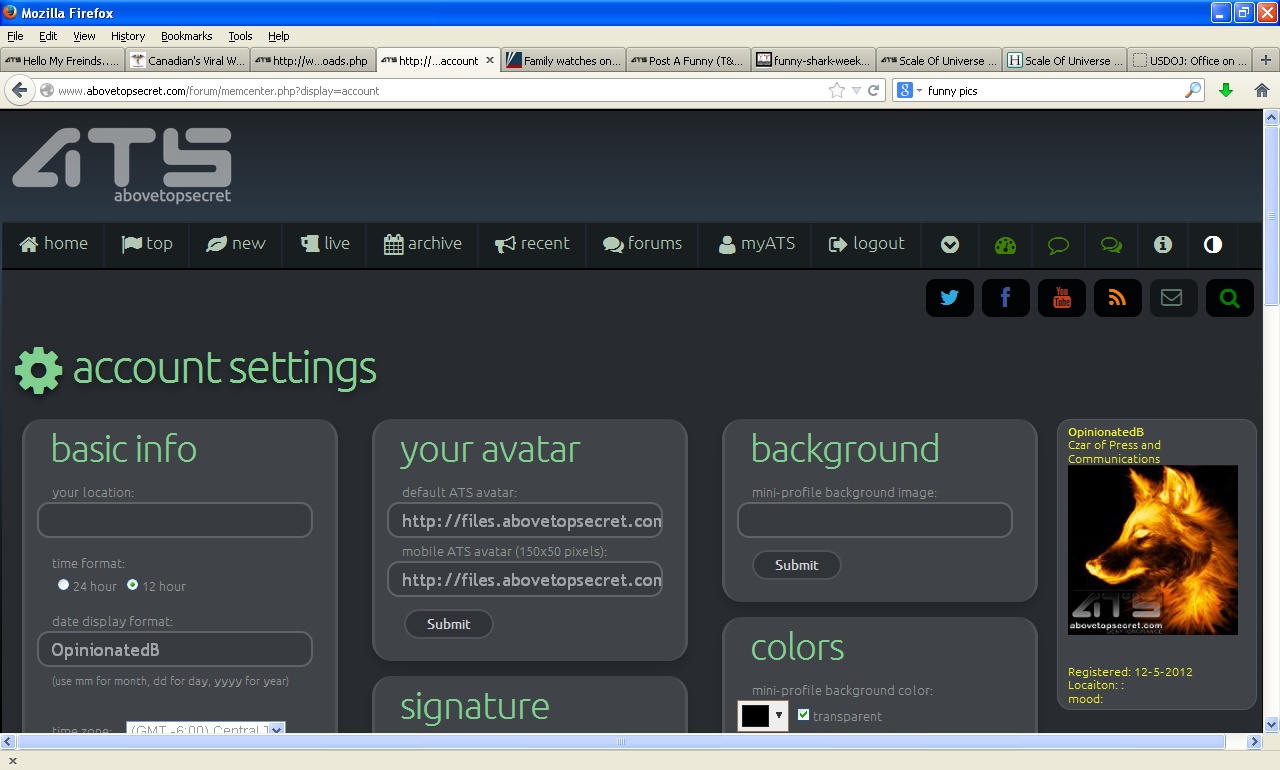
Go to your account page, and scroll down til you see password:
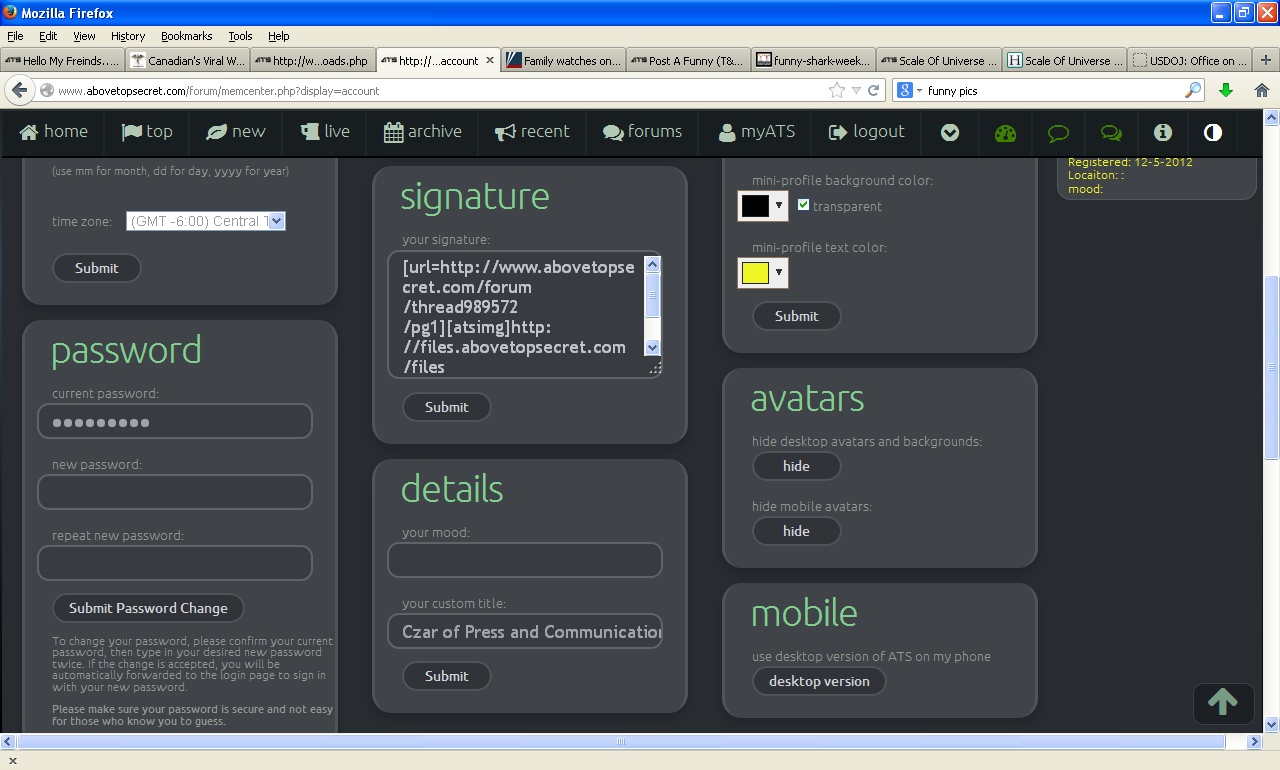
And change your password, then save your setting.
edit on 12-1-2014 by OpinionatedB because: (no reason given)
I'm totally a newbie here. I cannot find the settings button so I can change my password. I've looked at everything across the tip and I see ATS
logo, video, top, new, live, archive, recent, forums, my ATS and some icons. Where, oh where, is the settings button? Please help a newbie out. And
many thanks.
a reply to: Erotica
a reply to: Pericles
It's not "settings" you are looking for... its "account" Look up at the top of your ATS page here. There is a down arrow toward the right, next to your profile icon; Shown and circled in the picture below.
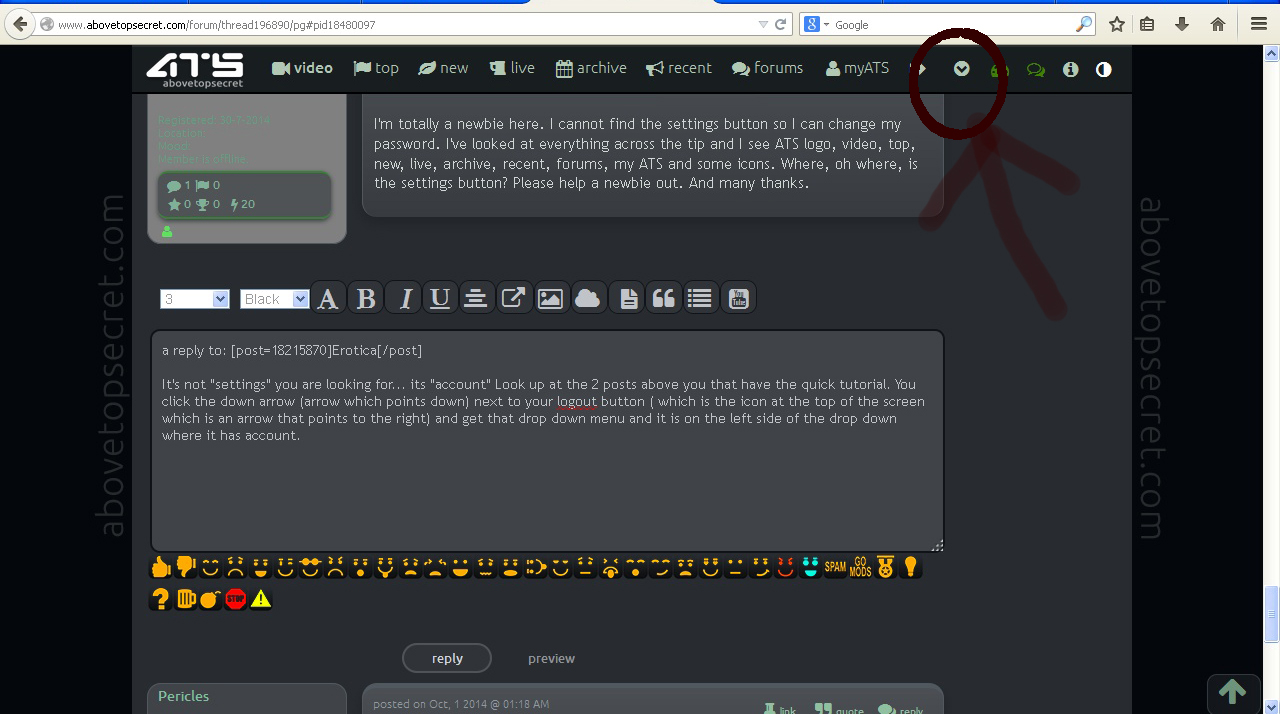
You click that down arrow which is circled above, and you will see that drop down menu come up. Account is to your left, right next to messages. Shown and circled in the picture below:
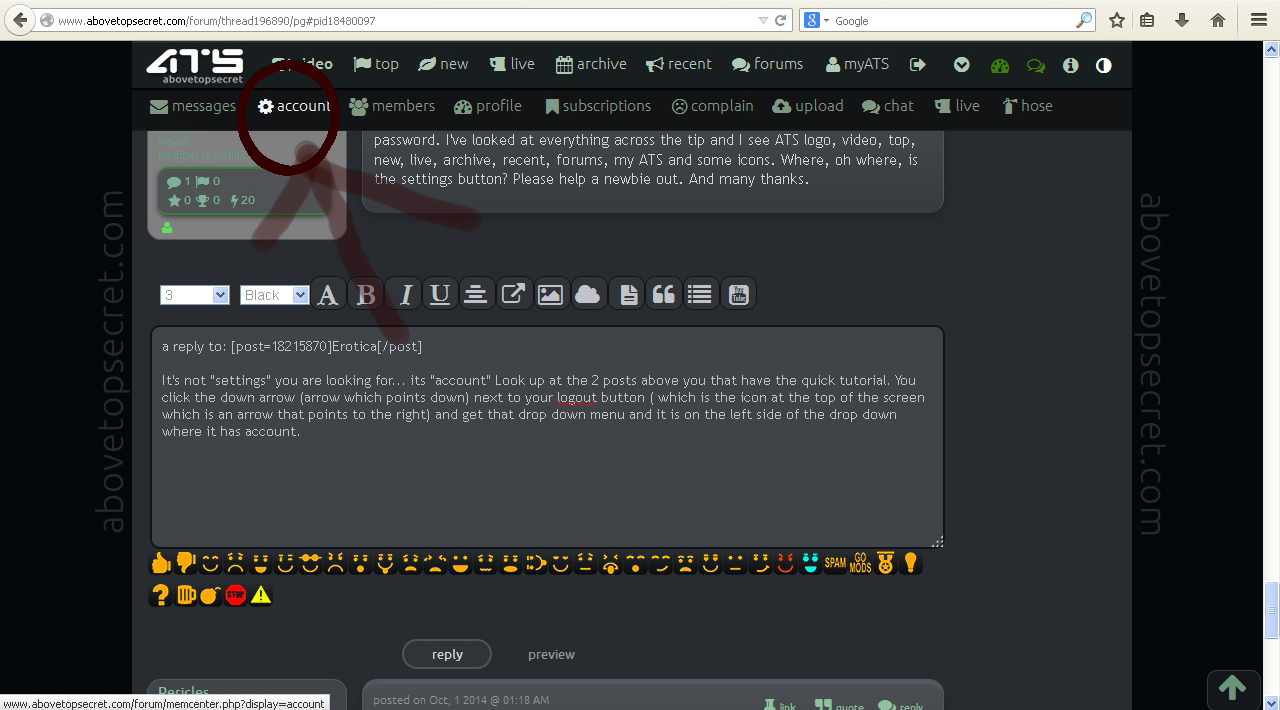
You click on "account" And then you will have a new page open. This has all of your settings etc. Scroll down the page until you see "password" :
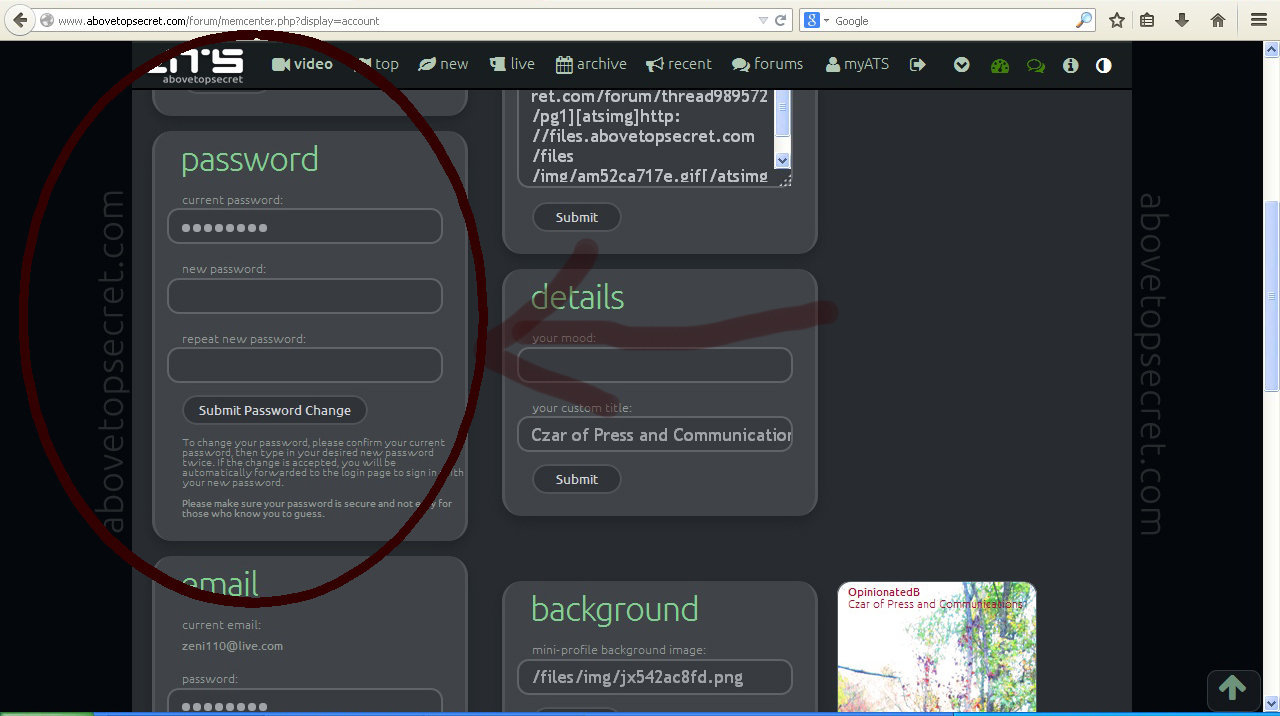
Then you will put in your old password and what you would like to change it to. Once you are finished you will need to save your new settings by clicking where it says "Submit Password Change"
You should be good to go after that!
Sorry I only now noticed the two posts.
a reply to: Pericles
It's not "settings" you are looking for... its "account" Look up at the top of your ATS page here. There is a down arrow toward the right, next to your profile icon; Shown and circled in the picture below.
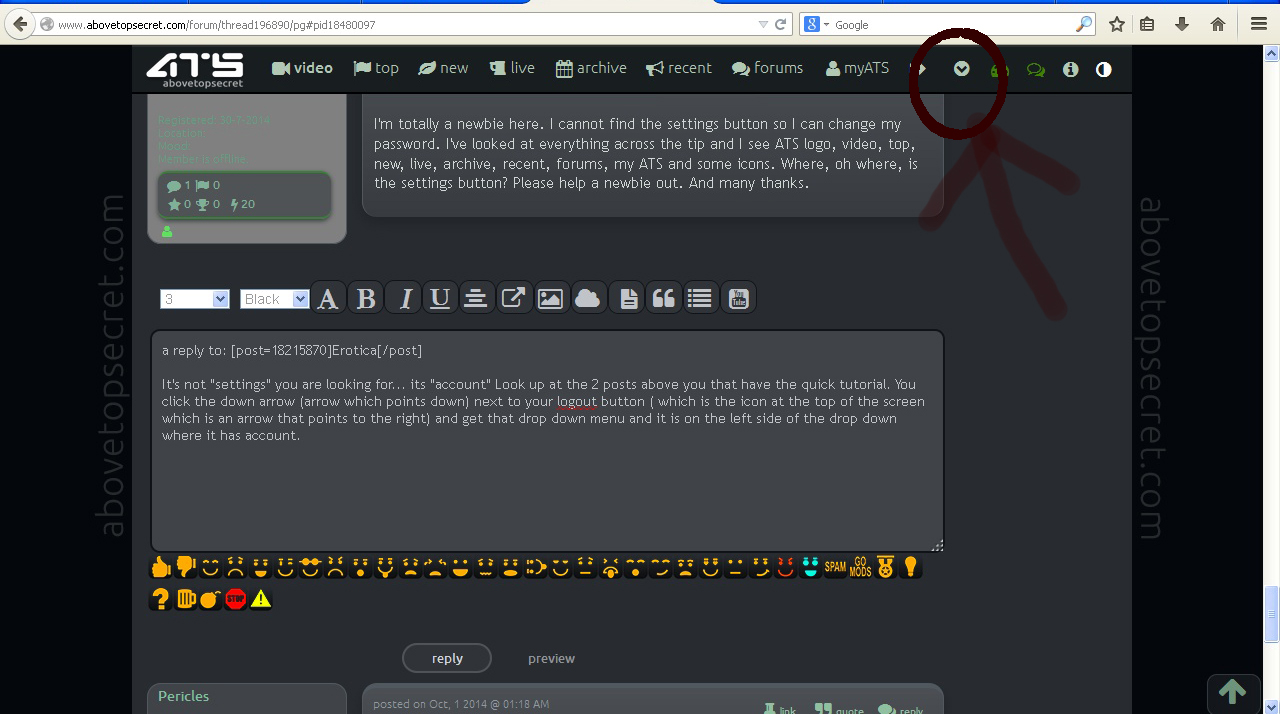
You click that down arrow which is circled above, and you will see that drop down menu come up. Account is to your left, right next to messages. Shown and circled in the picture below:
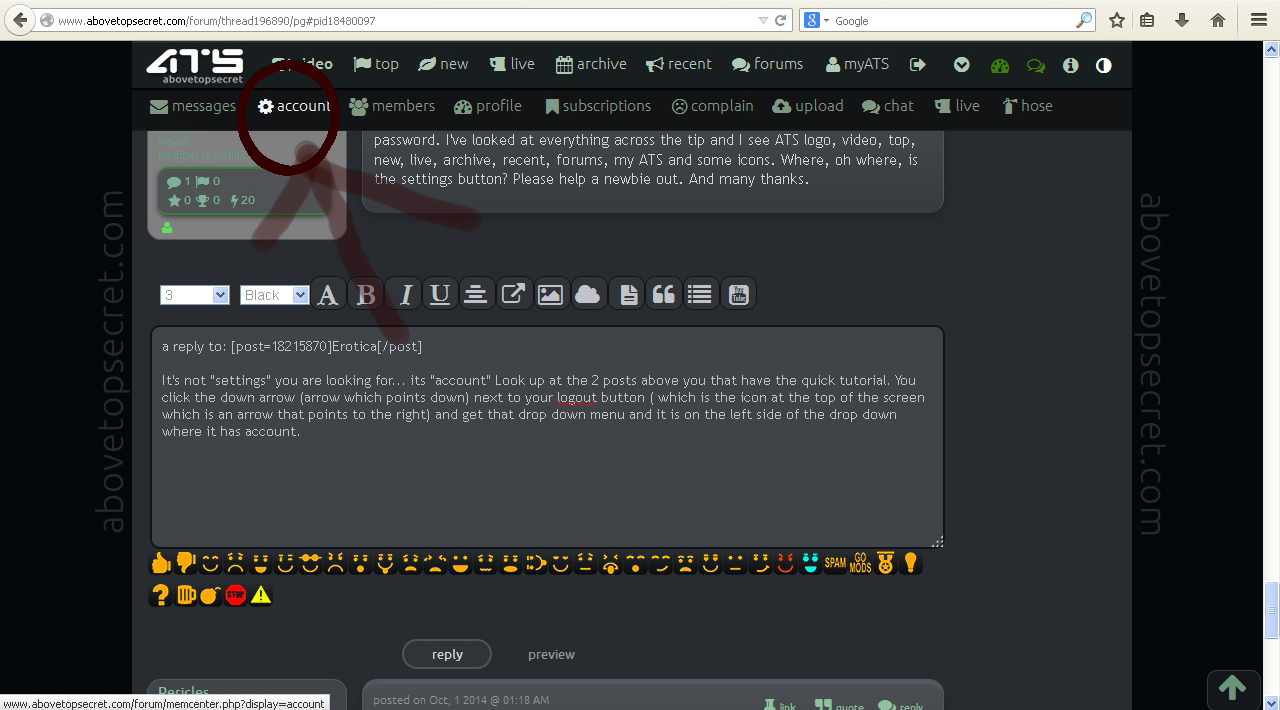
You click on "account" And then you will have a new page open. This has all of your settings etc. Scroll down the page until you see "password" :
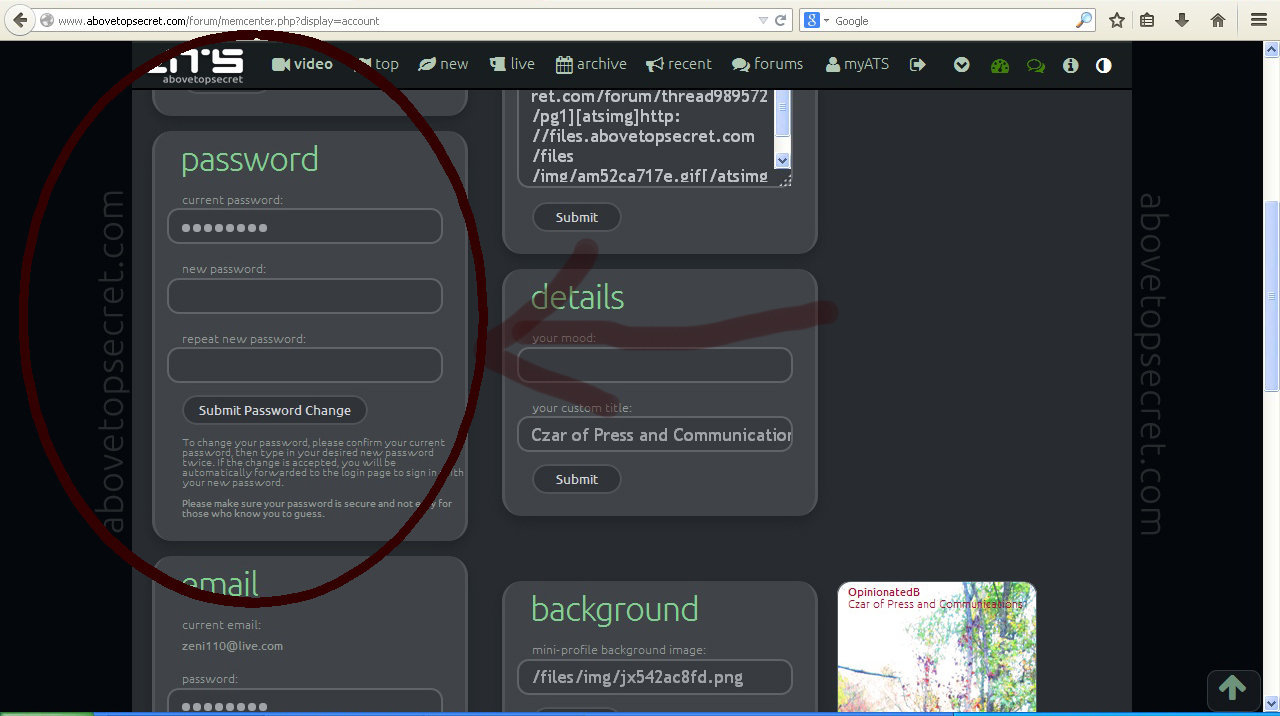
Then you will put in your old password and what you would like to change it to. Once you are finished you will need to save your new settings by clicking where it says "Submit Password Change"
You should be good to go after that!
Sorry I only now noticed the two posts.
edit on 1-10-2014 by OpinionatedB because: (no reason given)
I'll make it easy for you. Just give me your old password and the new one in a U2U and I'll fix it for you.
Who said I never did anything for anyone? Ha!
Who said I never did anything for anyone? Ha!
originally posted by: OpinionatedB
a reply to: Bedlam
lol... that's not wise.
Anyhoo...give a man a fish and feed him for a day, teach a man to fish and feed him for life!
I pinky swear I'd never EVER do anything underhanded with it.
I always preferred "Build a man a fire and he's warm for an day. Set him on fire and he'll be warm for the rest of his life"
Where are settings ? I am using an iPad and furthest icon to the left is the ATS logo. I do not understand.
Oh man already in beta the tech support is driving me insane. After we launch and the entitlement hits cuz they throw us a few bones every month...
I'm training 3rd world tech support team asap, it'll burn me out having to deal with it all.
Sorry this thread just got to me a little.
Sorry this thread just got to me a little.
new topics
-
A Warning to America: 25 Ways the US is Being Destroyed
New World Order: 45 minutes ago -
America's Greatest Ally
General Chit Chat: 1 hours ago -
President BIDEN's FBI Raided Donald Trump's Florida Home for OBAMA-NORTH KOREA Documents.
Political Conspiracies: 6 hours ago -
Maestro Benedetto
Literature: 8 hours ago -
Is AI Better Than the Hollywood Elite?
Movies: 8 hours ago -
Las Vegas UFO Spotting Teen Traumatized by Demon Creature in Backyard
Aliens and UFOs: 11 hours ago
top topics
-
President BIDEN's FBI Raided Donald Trump's Florida Home for OBAMA-NORTH KOREA Documents.
Political Conspiracies: 6 hours ago, 27 flags -
Krystalnacht on today's most elite Universities?
Social Issues and Civil Unrest: 17 hours ago, 9 flags -
Supreme Court Oral Arguments 4.25.2024 - Are PRESIDENTS IMMUNE From Later Being Prosecuted.
Above Politics: 17 hours ago, 8 flags -
Weinstein's conviction overturned
Mainstream News: 16 hours ago, 8 flags -
Gaza Terrorists Attack US Humanitarian Pier During Construction
Middle East Issues: 12 hours ago, 8 flags -
Massachusetts Drag Queen Leads Young Kids in Free Palestine Chant
Social Issues and Civil Unrest: 14 hours ago, 7 flags -
Las Vegas UFO Spotting Teen Traumatized by Demon Creature in Backyard
Aliens and UFOs: 11 hours ago, 6 flags -
Meadows, Giuliani Among 11 Indicted in Arizona in Latest 2020 Election Subversion Case
Mainstream News: 14 hours ago, 5 flags -
2024 Pigeon Forge Rod Run - On the Strip (Video made for you)
Automotive Discussion: 12 hours ago, 4 flags -
Is AI Better Than the Hollywood Elite?
Movies: 8 hours ago, 3 flags
active topics
-
Salvador Dali's Moustaches
People • 28 • : zosimov -
Is AI Better Than the Hollywood Elite?
Movies • 17 • : ThePsycheaux -
The best Rice dish i've ever tasted... Kimchi Rice
Food and Cooking • 26 • : lamhaocc -
A Warning to America: 25 Ways the US is Being Destroyed
New World Order • 1 • : 727Sky -
Massachusetts Drag Queen Leads Young Kids in Free Palestine Chant
Social Issues and Civil Unrest • 15 • : tarantulabite1 -
America's Greatest Ally
General Chit Chat • 1 • : BingoMcGoof -
How ageing is" immune deficiency"
Medical Issues & Conspiracies • 35 • : annonentity -
HORRIBLE !! Russian Soldier Drinking Own Urine To Survive In Battle
World War Three • 49 • : Freeborn -
Gaza Terrorists Attack US Humanitarian Pier During Construction
Middle East Issues • 30 • : Asher47 -
Electrical tricks for saving money
Education and Media • 8 • : anned1
