It looks like you're using an Ad Blocker.
Please white-list or disable AboveTopSecret.com in your ad-blocking tool.
Thank you.
Some features of ATS will be disabled while you continue to use an ad-blocker.
share:
reply to post by funbox
I like the squiggly amoeba shapes in the "blue head" region, and the odd looking but clearly genius level Martian in the lower left hand corner.
I like the squiggly amoeba shapes in the "blue head" region, and the odd looking but clearly genius level Martian in the lower left hand corner.
reply to post by funbox
It looks like Irfanview is the only program that can show that image as it's supposed to look.
Here's a converted version.
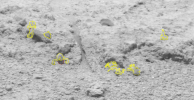
It looks like Irfanview is the only program that can show that image as it's supposed to look.
Here's a converted version.
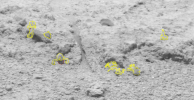
reply to post by Char-Lee
ahh, do you mean this Char-lee?
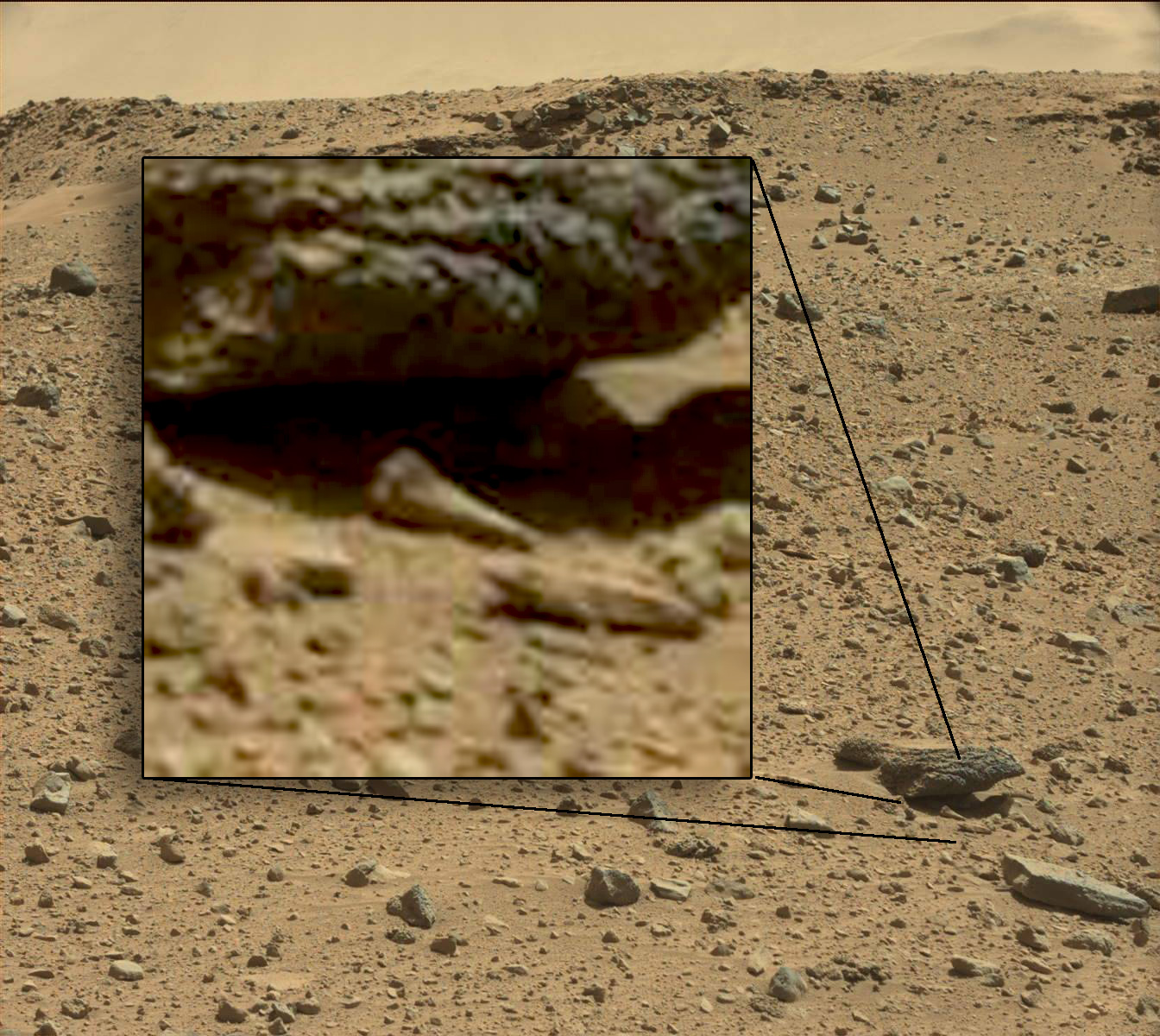
roll over Marsimals bring on the
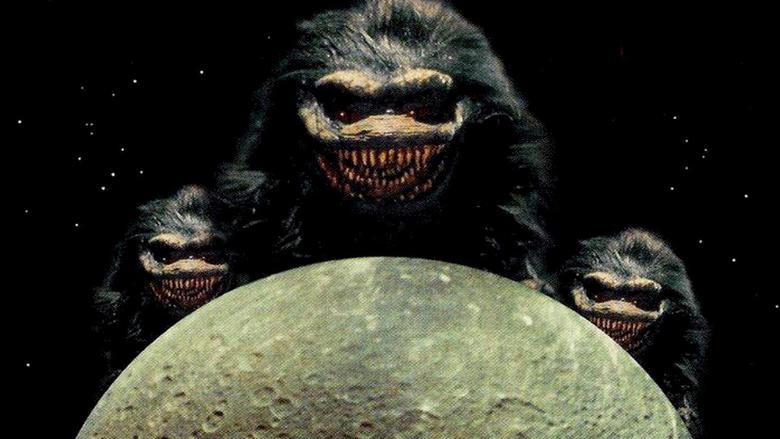
@Armap
cheers Armap , makes sense now why I couldn't easily align the images
@Aliester
Genius level martian? have you been to the martian academy too?
funBox
ahh, do you mean this Char-lee?
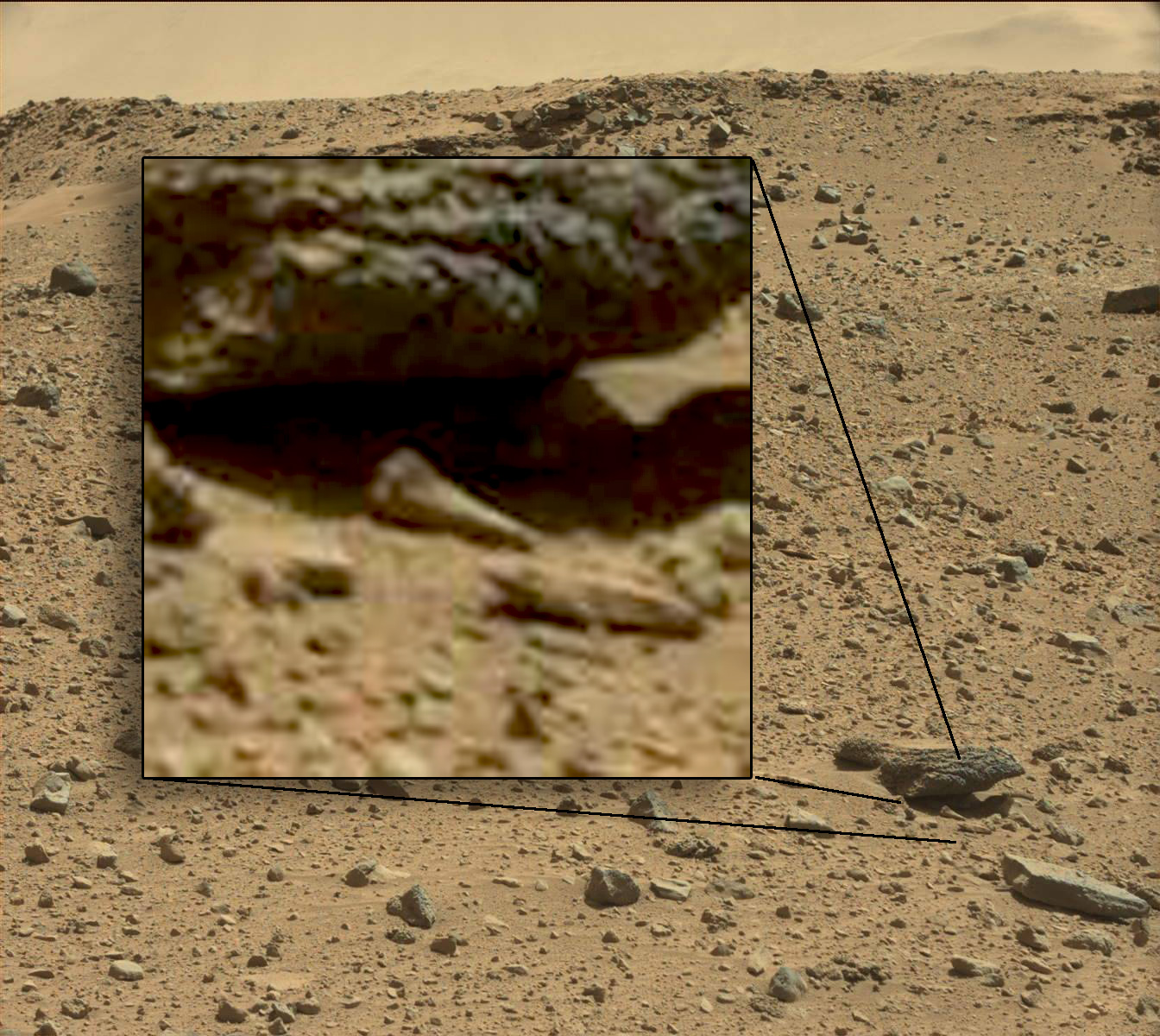
roll over Marsimals bring on the
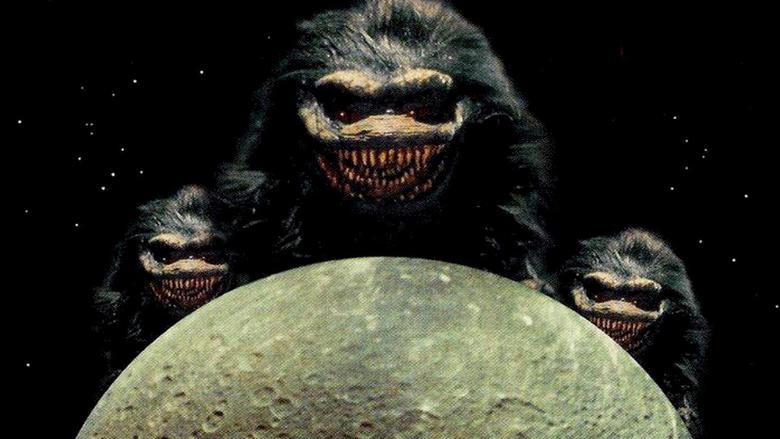
@Armap
cheers Armap , makes sense now why I couldn't easily align the images
@Aliester
Genius level martian? have you been to the martian academy too?
funBox
Blister
reply to post by BuzzDengue
"Buzz, I took a look at the first link you supplied and could not find the image/s you seem to be referring to. A quick perusal later I found the edited (some would say "doctored") images you have uploaded.
I tire easily of being misled, so can you please give me direct hyperlinks to the original images you refer to in what you have described.
If I understand you correctly you are describing certain (exotic) features on Mars that have been previously noted (see www.abovetopsecret.com... for an example). However, original sources are required to do any checking.
Cheers, Blister."
--------------------------------------------------------------------------------------------------
Hi Blister,
You can download a copy of the reference image, to which I am targeting at;
mars.jpl.nasa.gov...
The Image Timestamp is 2013-08-03 18:52:20 UTC
As of this post, it is in the second row, far left at full screen 100% browser zoom.
Right click the "Full Resolution" hyperlink and save it to your applicable folder.
This is the name of the file you will get through the above hyperlink is;
0353MR1446000000E1_DXXX.jpg
This is the declared source file for pixel addresses in my post. No deception or deceit involved.
The cropped and inverted grayscale images (same image number, different image form label) are as close to the binary files as I can get (so far), from hence the above referenced image was garnered by MSL.
The link headers in my post say 'annotated' and 'inverted' (inverted grayscale) which would be my fore-warning that the pixels are not all original. My annotation (which isn't 'doctoring' as that would imply deceit, imho) is to show you where to look, where to start. I outlined the areas of interest and labeled them. I gave the pixel address and the zoom level. I am using IrfanView if that helps. This is a difficult process that is not uncomplicated. Trying to get another person, elsewhere on the globe to see through your own eyes, is, well, pragmatic and problematic. I am having a tough go of uploading large detailed images to ATS. Maybe I am doing it incorrectly. I can't get '.tiff' files to upload at all. From my perspective, difficult, at best.
I really does nick me a skosh to hear you say you feel mislead. Sorry you feel that way. Not my intention at any level...
No other 'Sol 353' posts (August 3rd of 2013) that I can find on ATS...
I think that addresses your questions/concerns?
I really hope you take a painstaking gander at these targets.
Try the color settings in my post, which helps parsing tremendously.
A bunch of "not rock" stuff in this one.
Thanks!
reply to post by ArMaP
Hi ArMaP,
Thanks for the response.
... maybe this is just semantics on the zoom topic... what software are you using?
I am using IrfanView. I zoom in a far as feasible on some objects. Some of the NASA-JPL-Caltech mosaics have discernable objects (of large physical/actual size) at 1,000+ zoom within the confines of IrfanView. I am working up a presentation on one of those currently.
Are you sure you meant pixels?
This image, as downloaded from the referenced link, contains 1,612,800 pixels.
Hi ArMaP,
Thanks for the response.
... maybe this is just semantics on the zoom topic... what software are you using?
I am using IrfanView. I zoom in a far as feasible on some objects. Some of the NASA-JPL-Caltech mosaics have discernable objects (of large physical/actual size) at 1,000+ zoom within the confines of IrfanView. I am working up a presentation on one of those currently.
Are you sure you meant pixels?
This image, as downloaded from the referenced link, contains 1,612,800 pixels.
reply to post by funbox
Hi Funbox,
Yes, those are inverted grayscale... they looked good before the ATS upload. Really shows the cranial curve and edgeline on 'Blue Head'.
You can download a copy of the reference image, to which I am targeting at;
mars.jpl.nasa.gov...
The Image Timestamp is 2013-08-03 18:52:20 UTC
As of this post, it is in the second row, far left at full screen 100% browser zoom.
Right click the "Full Resolution" hyperlink and save it to your applicable folder.
This is the name of the file you will get through the above hyperlink is;
0353MR1446000000E1_DXXX.jpg
Use this image (and I use IrfanView, zoomed at 700+, as stated) for looking at the TCPCs
Try these settings for good object parsing...
IrfanView - Image tab - "Color corrections" - Contrast=7, Gamma correction=1.10, Saturation=255Max
This image, using the first generation from binary with the ".IMG" file association, looks awesome in NASAView.
NASAView @ pds.nasa.gov...
When using NASAView, make sure you copy BOTH the .IMG and the matching .LBL files to your viewing folder, or NASAView won't open it.
Hi Funbox,
Yes, those are inverted grayscale... they looked good before the ATS upload. Really shows the cranial curve and edgeline on 'Blue Head'.
You can download a copy of the reference image, to which I am targeting at;
mars.jpl.nasa.gov...
The Image Timestamp is 2013-08-03 18:52:20 UTC
As of this post, it is in the second row, far left at full screen 100% browser zoom.
Right click the "Full Resolution" hyperlink and save it to your applicable folder.
This is the name of the file you will get through the above hyperlink is;
0353MR1446000000E1_DXXX.jpg
Use this image (and I use IrfanView, zoomed at 700+, as stated) for looking at the TCPCs
Try these settings for good object parsing...
IrfanView - Image tab - "Color corrections" - Contrast=7, Gamma correction=1.10, Saturation=255Max
This image, using the first generation from binary with the ".IMG" file association, looks awesome in NASAView.
NASAView @ pds.nasa.gov...
When using NASAView, make sure you copy BOTH the .IMG and the matching .LBL files to your viewing folder, or NASAView won't open it.
ArMaP
Here's the image converted from IMG to PNG with ISIS, using "linear stretch".

Thanks, that is helpful. I always attempt the lowest generation out of NASA .IMG
So now, take the file which you just converted and apply this pixel reference (TCPC)...
920 X axis & 900 Y axis
(Puh-leez, don't zoom all the way to a single pixel, it is just intended to get you centered on screen to zoom.)
Use the "Target Curio Pixel Coordinates" (TCPC) as the center of your viewing screen. Zoom in until you see "Blue Head" laying with the top of his cranium on the ground, the chin would be pointing skyward... following the physics of mass and gravity after an acephalous event... seriously, the ear is very plain, the eye sockets, the gaping mouth, cranial curved well defined, bluish epidermis texturing distinctly different and apart from the background surface...
BuzzDengue
... maybe this is just semantics on the zoom topic... what software are you using?
Paint Shop Pro 6.0 (a very old version that came on a magazine's cover CD), GIMP 2.8, Photoshop CS 5 and Irfanview, to see things the same way as you do.

Some of the NASA-JPL-Caltech mosaics have discernable objects (of large physical/actual size) at 1,000+ zoom within the confines of IrfanView. I am working up a presentation on one of those currently.
I don't understand what you mean by that, sorry.

Are you sure you meant pixels?
Yes, what else could it be?

reply to post by ArMaP
Thanks ArMaP
Yes, that is how it what was supposed to upload and be available for display.
The outlines show you where to zoom in on the TCPCs given.
... so is this a software issue on my end? I mostly only use IrfanView ; (
I would like to get this issue alleviated to make this whole process less cumbersome, ...anybody?
Thanks ArMaP
Yes, that is how it what was supposed to upload and be available for display.
The outlines show you where to zoom in on the TCPCs given.
... so is this a software issue on my end? I mostly only use IrfanView ; (
I would like to get this issue alleviated to make this whole process less cumbersome, ...anybody?
BuzzDengue
(Puh-leez, don't zoom all the way to a single pixel, it is just intended to get you centered on screen to zoom.)
Then why do you include the zoom level?
As I said before, I don't have any problems seeing what you see, I just do not interpret it in the same way, to me it looks like a rock (not a head) and smaller rocks, not body parts.
PS: you are talking about this area, right?
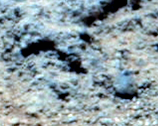
PPS: don't try to upload TIFF images, they were never meant to be used on the Internet, convert the TIFF images to PNG before uploading.
ArMaP
BuzzDengue
Some of the NASA-JPL-Caltech mosaics have discernable objects (of large physical/actual size) at 1,000+ zoom within the confines of IrfanView. I am working up a presentation on one of those currently.
I don't understand what you mean by that, sorry.
Are you sure you meant pixels?
Yes, what else could it be?
On the 1,000 zoom and over (1,000+) comment....
If you open the "Rocknest" mosaic of the highest resolution and size, you can select and discern objects that are close to the base of Mt. Sharp, in IrfanView, at those levels of zoom.
On the pixel question...
Why would you zoom in to one or two whole pixels on your display?!?!?
"That does not compute, That does not compute, Will Robinson"
reply to post by ArMaP
Yes, that is the area, now zoom in on the blue head (or the blue blob to the left in the bigger frame) and get it in frame. Analyze with color settings and contrast adjustment to see the variations in detail... color saturation toward 255 can differentiate objects... this is not a quick glance, "move along folks, there's nothing to see here" kind of process, from my standpoint.
Yes, that is the area, now zoom in on the blue head (or the blue blob to the left in the bigger frame) and get it in frame. Analyze with color settings and contrast adjustment to see the variations in detail... color saturation toward 255 can differentiate objects... this is not a quick glance, "move along folks, there's nothing to see here" kind of process, from my standpoint.
reply to post by ArMaP
images coming in thick and fast from curiosity , another influx with some interesting close up rocks that's will be of interest for certain. meanwhile clams and sliding shadows
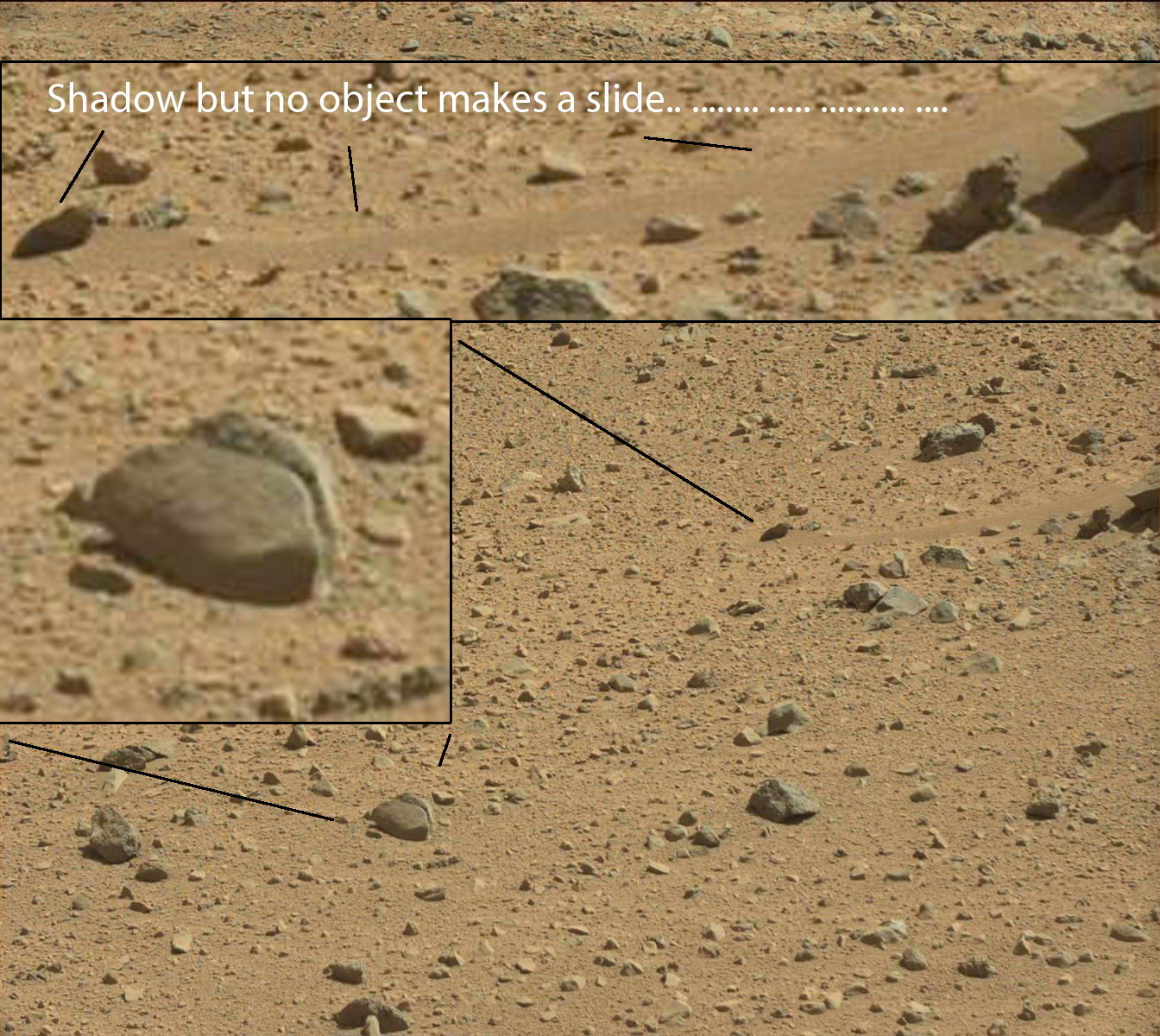
forgoten link
funBOx
images coming in thick and fast from curiosity , another influx with some interesting close up rocks that's will be of interest for certain. meanwhile clams and sliding shadows
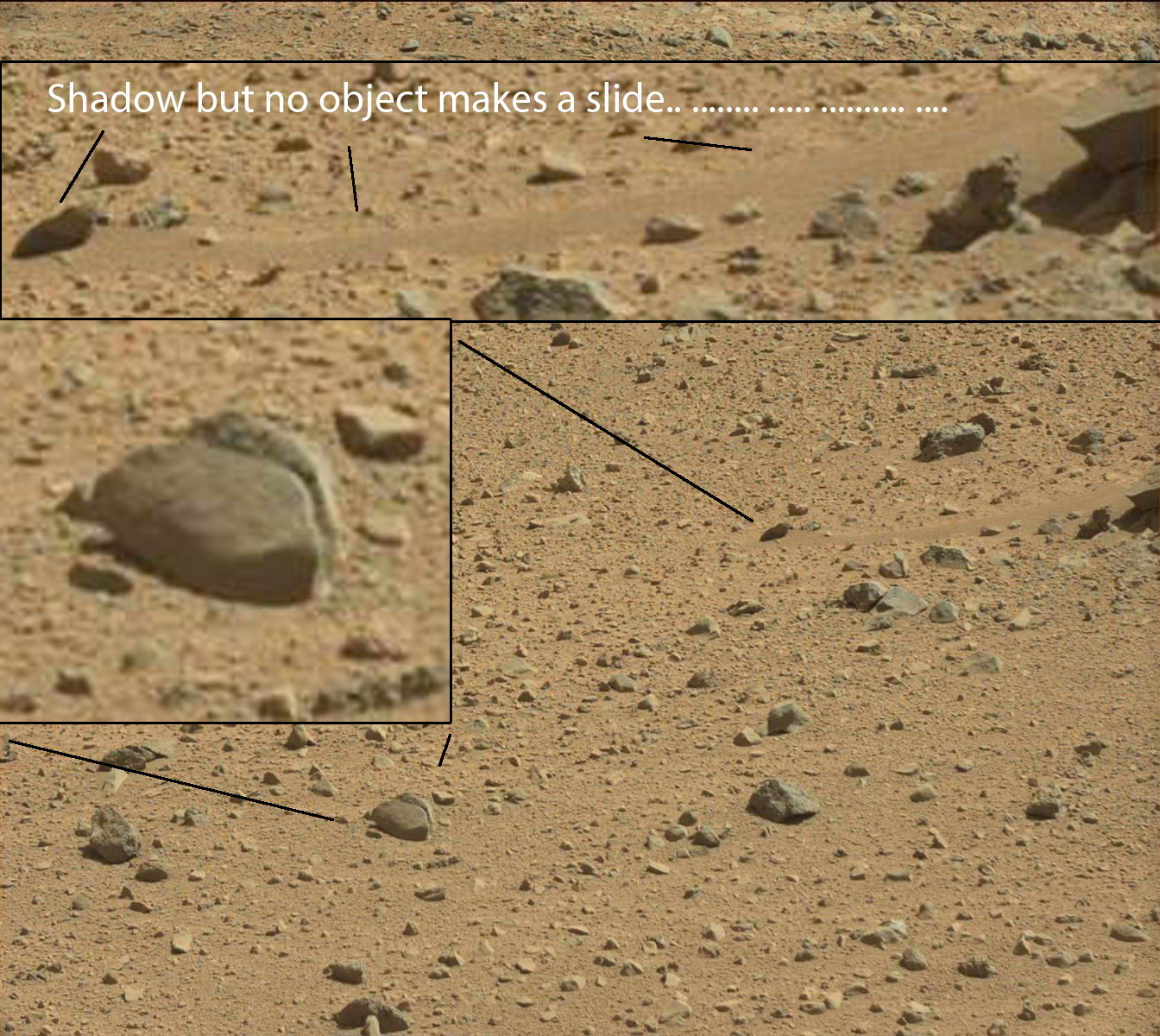
forgoten link
funBOx
edit on 26-1-2014 by funbox because: (no reason given)
reply to post by BuzzDengue
Here's your "Blue Head" and body parts rotated to show the human-centric perspective you may be speaking of (earthlike eye, nose, mouth placements). You can zoom in on this one to show more. I'm liking my little green martian more, and would like some eyes on that one too if you'd be so kind (post lost way up above somewhere), thanks. Seems like an odd shape for a rock.

Here's your "Blue Head" and body parts rotated to show the human-centric perspective you may be speaking of (earthlike eye, nose, mouth placements). You can zoom in on this one to show more. I'm liking my little green martian more, and would like some eyes on that one too if you'd be so kind (post lost way up above somewhere), thanks. Seems like an odd shape for a rock.

BuzzDengue
Yes, that is the area, now zoom in on the blue head (or the blue blob to the left in the bigger frame) and get it in frame.
There you go again talking about zooming in. Then you ask me why do I zoom in to the images...
Analyze with color settings and contrast adjustment to see the variations in detail... color saturation toward 255 can differentiate objects... this is not a quick glance, "move along folks, there's nothing to see here" kind of process, from my standpoint.
I analyse with my eyes.
Changing the colour saturation it's the same as turning a photo into a bad photocopy to make it clearer, as it results in the same: less shades and less detail. When I changed the colour saturation to the maximum the colours (in the small image I posted above) went down from 11780 to 11570 (in Paint Shop Pro 6.0).
Making the image worse is never going to help to know what is really there.
This information is not new.
It was recently featured on the B.S. Channel series "Fun With Geology".
It was recently featured on the B.S. Channel series "Fun With Geology".
new topics
-
BIDEN Admin Begins Planning For January 2025 Transition to a New President - Today is 4.26.2024.
2024 Elections: 4 hours ago -
Big Storms
Fragile Earth: 5 hours ago -
Where should Trump hold his next rally
2024 Elections: 8 hours ago -
Shocking Number of Voters are Open to Committing Election Fraud
US Political Madness: 9 hours ago -
Gov Kristi Noem Shot and Killed "Less Than Worthless Dog" and a 'Smelly Goat
2024 Elections: 9 hours ago -
Falkville Robot-Man
Aliens and UFOs: 10 hours ago -
James O’Keefe: I have evidence that exposes the CIA, and it’s on camera.
Whistle Blowers and Leaked Documents: 10 hours ago -
Australian PM says the quiet part out loud - "free speech is a threat to democratic dicourse"...?!
New World Order: 11 hours ago
top topics
-
James O’Keefe: I have evidence that exposes the CIA, and it’s on camera.
Whistle Blowers and Leaked Documents: 10 hours ago, 17 flags -
Australian PM says the quiet part out loud - "free speech is a threat to democratic dicourse"...?!
New World Order: 11 hours ago, 15 flags -
Blast from the past: ATS Review Podcast, 2006: With All Three Amigos
Member PODcasts: 14 hours ago, 14 flags -
Biden "Happy To Debate Trump"
2024 Elections: 12 hours ago, 13 flags -
Ireland VS Globalists
Social Issues and Civil Unrest: 12 hours ago, 10 flags -
Mike Pinder The Moody Blues R.I.P.
Music: 15 hours ago, 9 flags -
BIDEN Admin Begins Planning For January 2025 Transition to a New President - Today is 4.26.2024.
2024 Elections: 4 hours ago, 8 flags -
What is the white pill?
Philosophy and Metaphysics: 14 hours ago, 6 flags -
Shocking Number of Voters are Open to Committing Election Fraud
US Political Madness: 9 hours ago, 6 flags -
Big Storms
Fragile Earth: 5 hours ago, 6 flags
active topics
-
Gov Kristi Noem Shot and Killed "Less Than Worthless Dog" and a 'Smelly Goat
2024 Elections • 64 • : cherokeetroy -
What is the white pill?
Philosophy and Metaphysics • 23 • : TheDiscoKing -
BIDEN Admin Begins Planning For January 2025 Transition to a New President - Today is 4.26.2024.
2024 Elections • 21 • : worldstarcountry -
University of Texas Instantly Shuts Down Anti Israel Protests
Education and Media • 317 • : CriticalStinker -
Ditching physical money
History • 23 • : worldstarcountry -
Australian PM says the quiet part out loud - "free speech is a threat to democratic dicourse"...?!
New World Order • 9 • : ScarletDarkness -
-@TH3WH17ERABB17- -Q- ---TIME TO SHOW THE WORLD--- -Part- --44--
Dissecting Disinformation • 704 • : 777Vader -
Mood Music Part VI
Music • 3113 • : MRTrismegistus -
One Flame Throwing Robot Dog for Christmas Please!
Weaponry • 12 • : worldstarcountry -
RAAF airbase in Roswell, New Mexico is on fire
Aliens and UFOs • 13 • : Ophiuchus1

