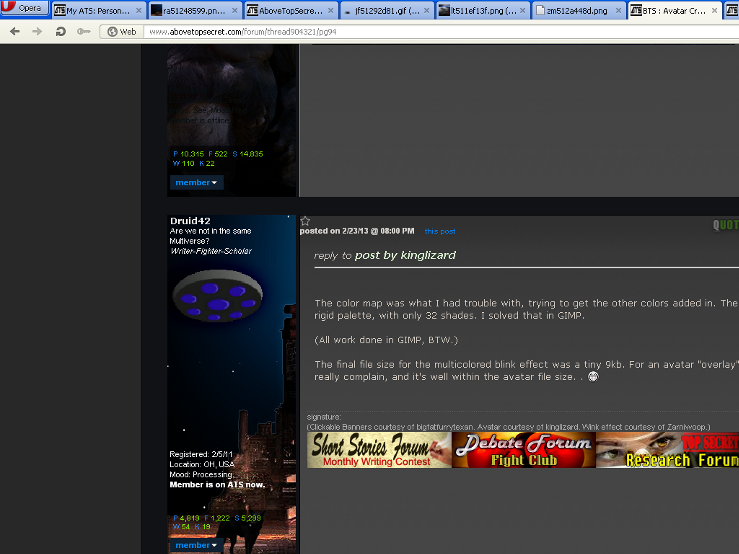It looks like you're using an Ad Blocker.
Please white-list or disable AboveTopSecret.com in your ad-blocking tool.
Thank you.
Some features of ATS will be disabled while you continue to use an ad-blocker.
share:
When's the next competition...? I believe I have to think of the next theme contest.
reply to post by Rodinus
Background:

Avatar:

Screencap:

In the third frame in the animation the eyes glow so bright that they leave a residual square. I have no idea how to get rid of it.
Background:

Avatar:

Screencap:

In the third frame in the animation the eyes glow so bright that they leave a residual square. I have no idea how to get rid of it.
In the third frame in the animation the eyes glow so bright that they leave a residual square. I have no idea how to get rid of it.
Yep, any area that is not transparent is going to add pixelation. I think the best way to avoid that is to keep the section your are modifying as small as possible and keep everything else purely transparent.
Like this...
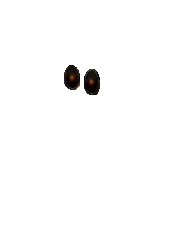
I don't know how to get the big supernova flare in a larger area without compromising the overall (background/avatar) image pair ( I don't think it's possible)
Originally posted by Druid42
reply to post by CrypticSouthpaw
Here's a new background, re-sized to 170 wide:
And Agarta's animated avatar, sized to 170 x 240, aligned with your background:
(@Agarta: Nice work!)
And a screen capture that shows how it looks, sans the animation:
Note: The two do not line up when viewed from the profile. However, when you check a thread you've posted in, the alignment is fine.
Yikes. I just realized I sized the Avatar Ufo for four lines of text at the Top Left. It won't align properly unless you have 4 lines up there. I resized it for the customary 2, as your profile shows.
Use THIS ONE instead:
2-3 lines of text:

(The 4 line version (obsoleted)):

edit on 2/24/13 by Druid42 because: added a parenthesis
reply to post by Zarniwoop
That's a problem. The whole glow effect is supposed to light up a broad area, and keeping the glow isolated dims it too much.
I think the solution would be to use a gradient, and fade the glow to black by the time it reaches the edge of the allotted avatar space. It's only one frame, so it shouldn't be too hard to do. The alignment is on, so I think I'll play with it a bit.......
ETA: Here's a solution.

I removed the square edges and made frame # 3 more circular. Since it's all transparent, that frame is just going to show a circular glow around his field of vision.
That's a problem. The whole glow effect is supposed to light up a broad area, and keeping the glow isolated dims it too much.
I think the solution would be to use a gradient, and fade the glow to black by the time it reaches the edge of the allotted avatar space. It's only one frame, so it shouldn't be too hard to do. The alignment is on, so I think I'll play with it a bit.......
ETA: Here's a solution.

I removed the square edges and made frame # 3 more circular. Since it's all transparent, that frame is just going to show a circular glow around his field of vision.
edit on 2/24/13 by Druid42 because: added ETA.
reply to post by Druid42
Ah...I know what you're trying to do now. Looks pretty close. I have an idea I'll putter around with as well.
Ah...I know what you're trying to do now. Looks pretty close. I have an idea I'll putter around with as well.
Square glow screen capture:

Quite ugly!
Round glow screen capture:

Not Bad!

Quite ugly!
Round glow screen capture:

Not Bad!
Here's what I cam up with. I think your are right... gradient flares are the way to go to minimize the glow.

This one is approaching file size limits, but still fits.

This one is approaching file size limits, but still fits.
edit on 24-2-2013 by Zarniwoop because: (no reason given)
reply to post by Zarniwoop
With a file size limit of 75kb for avatars, I see what you mean. Your version is 68kb. My version is 55kb. A 13kb variance is not a lot of wiggle room, however, you are 7kb away, and I am 20kb.
The last contest for sig banners had me optimizing. Like Just Chris said, when's the next contest?
With a file size limit of 75kb for avatars, I see what you mean. Your version is 68kb. My version is 55kb. A 13kb variance is not a lot of wiggle room, however, you are 7kb away, and I am 20kb.
The last contest for sig banners had me optimizing. Like Just Chris said, when's the next contest?
reply to post by Druid42
I'll see your 55KB and raise you to 37KB with more frames

This is kind of cool to learn. You can just shrink down to only the space needed for each frame for the effect and leave the rest transparent.
With a file size limit of 75kb for avatars, I see what you mean. Your version is 68kb. My version is 55kb. A 13kb variance is not a lot of wiggle room, however, you are 7kb away, and I am 20kb.
I'll see your 55KB and raise you to 37KB with more frames

This is kind of cool to learn. You can just shrink down to only the space needed for each frame for the effect and leave the rest transparent.
Hey guys, I'm not very savy when it comes to this kind of thing, but I'd like to do some work on my avatar and could use some help, if anyone has
any free time.
I want to keep the pic, but would like to fix it up some and have no idea where to start. First off I like the drab colors, I'm into earthy tones not the real colorful stuff. I think of the pic as an eagle staring into the snake(creation) and would like to keep that theme, I have no idea how to fill in the background or do any animation tricks.
Any ideas or help out there?
Thanks in advance, for any effort whatever it may be.
I want to keep the pic, but would like to fix it up some and have no idea where to start. First off I like the drab colors, I'm into earthy tones not the real colorful stuff. I think of the pic as an eagle staring into the snake(creation) and would like to keep that theme, I have no idea how to fill in the background or do any animation tricks.
Any ideas or help out there?
Thanks in advance, for any effort whatever it may be.
reply to post by bigfatfurrytexan
i claim, i like...... i just need to add yon ats logo... Texan its awesome
i claim, i like...... i just need to add yon ats logo... Texan its awesome
reply to post by bigfatfurrytexan
Oh wow, that's great thanks!
I was playing around as you can see, is there any way that you can put the pic of the med wheel into that?
here is the pic.
ETA anything you would like add feel free, I'm new at this kind of stuff.
Oh wow, that's great thanks!
I was playing around as you can see, is there any way that you can put the pic of the med wheel into that?
here is the pic.
ETA anything you would like add feel free, I'm new at this kind of stuff.
edit on 24-2-2013 by Quauhtli because: (no reason given)
new topics
-
Need help understanding the evolution of WHO as a power structure. Shades of the NWO...?
New World Order: 1 hours ago -
The geography of Eden
Religion, Faith, And Theology: 1 hours ago -
US 'Uniparty' officially throws Christians to the lions...
Conspiracies in Religions: 2 hours ago -
REAL ID now a reality
General Conspiracies: 4 hours ago -
'I couldn't cope with Britain anymore': Kurdish man pays smuggler to return him to France
Social Issues and Civil Unrest: 7 hours ago -
Former Hamas member goes OFF on ‘low grade’ lefty journalist
US Political Madness: 10 hours ago -
An Apple a Day
General Chit Chat: 10 hours ago -
Oh, Have I got a Goody for You Guys!!!
General Conspiracies: 11 hours ago
top topics
-
Oh, Have I got a Goody for You Guys!!!
General Conspiracies: 11 hours ago, 18 flags -
Former Hamas member goes OFF on ‘low grade’ lefty journalist
US Political Madness: 10 hours ago, 13 flags -
Woman In Her 60s Stabbed To Death In London Street By Thief Who Tried To Steal Her Bag.
Social Issues and Civil Unrest: 13 hours ago, 7 flags -
REAL ID now a reality
General Conspiracies: 4 hours ago, 6 flags -
'I couldn't cope with Britain anymore': Kurdish man pays smuggler to return him to France
Social Issues and Civil Unrest: 7 hours ago, 3 flags -
US 'Uniparty' officially throws Christians to the lions...
Conspiracies in Religions: 2 hours ago, 2 flags -
"The Fool" - A short video featuring a harmonica-playing guy blasted by a UFO
Aliens and UFOs: 16 hours ago, 2 flags -
An Apple a Day
General Chit Chat: 10 hours ago, 2 flags -
The geography of Eden
Religion, Faith, And Theology: 1 hours ago, 1 flags -
Need help understanding the evolution of WHO as a power structure. Shades of the NWO...?
New World Order: 1 hours ago, 0 flags
active topics
-
US 'Uniparty' officially throws Christians to the lions...
Conspiracies in Religions • 12 • : grey580 -
Judas Iscariot Slips The Hangman's Noose
Political Issues • 46 • : charlest2 -
Democrats have Reduced using the term Bidenomics and Republicans have Increased
2024 Elections • 12 • : Zanti Misfit -
-@TH3WH17ERABB17- -Q- ---TIME TO SHOW THE WORLD--- -Part- --44--
Dissecting Disinformation • 933 • : daskakik -
Kirkpatrick vs Fugal - Skinwalker ranch briefing.
Aliens and UFOs • 27 • : gort69 -
Thousands of Anti-Semitic People Protest Israel's government in Tel Aviv
Middle East Issues • 73 • : Danvero -
Proof of Cleptocracy
US Political Madness • 28 • : annonentity -
Woman In Her 60s Stabbed To Death In London Street By Thief Who Tried To Steal Her Bag.
Social Issues and Civil Unrest • 27 • : DBCowboy -
"The Fool" - A short video featuring a harmonica-playing guy blasted by a UFO
Aliens and UFOs • 6 • : Ophiuchus1 -
Breaking--Hamas Accepts New Cease Fire
Middle East Issues • 317 • : KrustyKrab