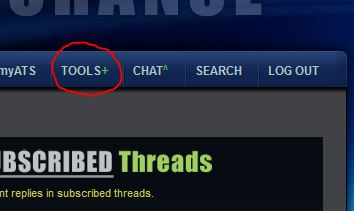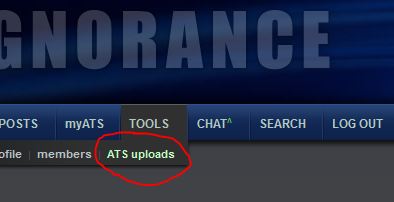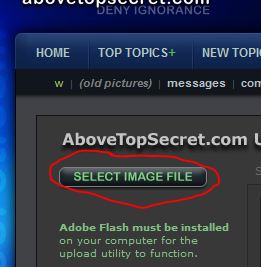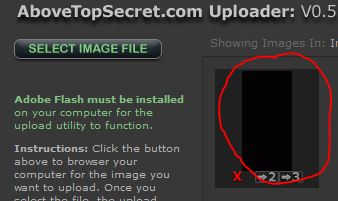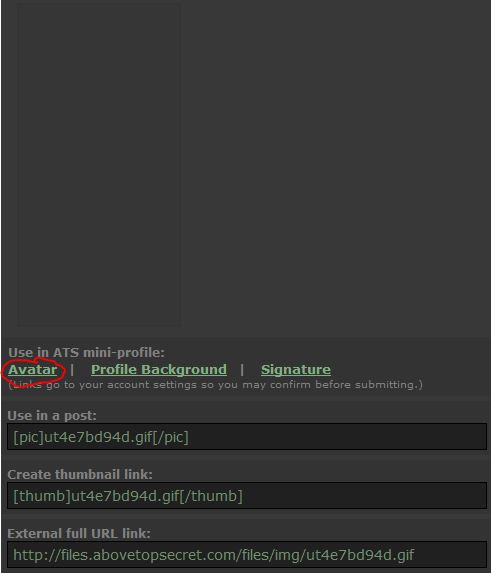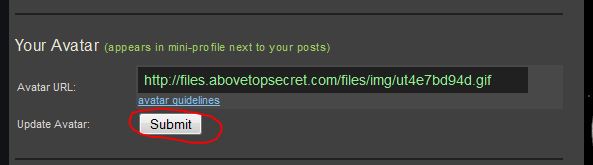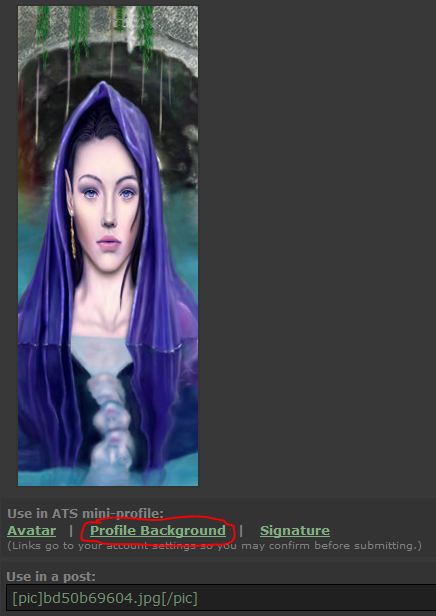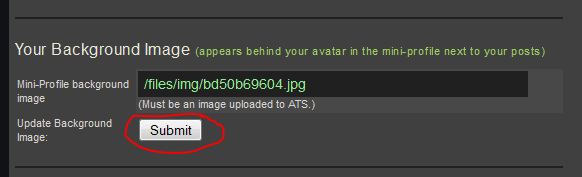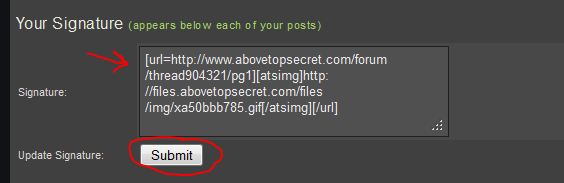It looks like you're using an Ad Blocker.
Please white-list or disable AboveTopSecret.com in your ad-blocking tool.
Thank you.
Some features of ATS will be disabled while you continue to use an ad-blocker.
share:
reply to post by Druid42
Nope. I didn't know there was such a thing, but I will have to check it out. I do use GIMP most of the time nowadays for static work.
I use an old app called Animation Shop by Jasc... came with Paint Shop Pro.
Hey Zarn, have you ever gotten GAP (Gimp Animation Package) working in 2.8?
Nope. I didn't know there was such a thing, but I will have to check it out. I do use GIMP most of the time nowadays for static work.
I use an old app called Animation Shop by Jasc... came with Paint Shop Pro.
Can someone help me?
I can't get my background image to appear in full. It keeps cutting the image short.....it's supposed to look like this....

what am I doing wrong?
-Alien
I can't get my background image to appear in full. It keeps cutting the image short.....it's supposed to look like this....

what am I doing wrong?
-Alien
Originally posted by Agarta
The following are step by step directions on how to set your new Avatar, Background, and/or Signature image. There are glitches that occur if some things are done out of order and you have not had an Avatar set already.
Avatar and Background
1. Between these lines is a transparent Avatar. If you are using a new background, highlight it and click to save to your computer.
or copy the following code: h ttp://files.abovetopsecret.com/files/img/ut4e7bd94d.gif
2. On the top Navigation bar of your page click the "Tools" tab found here(note: if you are using the Clear Avatar code scroll down to the Avatar section and paste it into the slot, remove the space between the h and tt and click submit.
3. Then click the "ATS uploads" tab found here
4. Upload the new or clear Avatar and/or Background by clicking this button
5. If you do not have an Avatar already in place you MUST put the Clear Avatar in first or the background will default to the Avatar section and you will have to start over. Assuming you are putting in the Avatar, find it in your uploads and click it.
6. This will take you to its dedicated page. Click "Avatar"
7. This will take you back to your "Tools" page. Scroll down to find the Avatar section and click "Submit"
8. Next return to your "ATS uploads" page and click your new Background
9. This will take you to its dedicated page. Click "Profile Background"
10. you will be taken to the tools page again. Scroll down to the "Your Background Image" section and click "Submit"
Your new background is now in place. Please note that it will not show on your profile page, as only Avatars do, however you will find it on your posts.
Setting your Signature Image
There is a glitch in the images signature section and it will not set your signature image. Instead, upload it using the directions above. Click it and you will go to its dedicated page. Copy the "Use in Post" link (pictured above) and return to your tools page manually. Past the code into your "Signature" area and click submit. If you wish to have your Signature Image centered do not use the "Use in Post" code. Instead scroll down to the "External full URL link" code and copy that one(also pictured above) and paste it into your "Signature" area on your tools page. Then add to the beginning [astimg] and [/atsimg] to the end and then click "Submit". If you wish to make the image a link, treat it like a "Hot Link" (See example in the image below)
If you have any problems just post your question and one of the other members can help you through it.
Enjoy your new Avatar/Background/Signature image and thank you for stopping by.
Agarta
P.S. Please spread the word we love making new and imaginative images.edit on 2-12-2012 by Agarta because: (no reason given)
Hopefully that helps.
-SAP-
reply to post by SloAnPainful
Sweet I got it. Thanks SAP and thanks again for the beautiful avatar you're awesome
-Alien
Sweet I got it. Thanks SAP and thanks again for the beautiful avatar you're awesome
-Alien
not typically a fairy kind of guy. But i ran across this image and was taken with it.
Originally posted by bigfatfurrytexan
not typically a fairy kind of guy.
Don't lie...
-SAP-
fladdie dee I'm never going to get the hang of this I'm getting to old
the face is completely missing lol
the face is completely missing lol
edit on 31-3-2013 by ballymoney50 because: had an opps!!!
reply to post by 74Templar
gosh yes please
how do I do that and don't use big words or fancy computer stuff or I'll just cry lol x
gosh yes please
how do I do that and don't use big words or fancy computer stuff or I'll just cry lol x
edit on 31-3-2013 by ballymoney50 because:
stuff
reply to post by ballymoney50
LOL, you just ask. We do the rest. No computery brain bending stuff here....

170x240 avatar resize. I can do the full background at 180x480 but the pic is pretty skewed.
This is the full 180x480 background, but to be honest it looks terrible as is.

LOL, you just ask. We do the rest. No computery brain bending stuff here....

170x240 avatar resize. I can do the full background at 180x480 but the pic is pretty skewed.
This is the full 180x480 background, but to be honest it looks terrible as is.

edit on 31/3/2013 by 74Templar because: added avatar
edit on 31/3/2013 by 74Templar because: (no
reason given)
reply to post by 74Templar
thank you so much
its my baby daughter she's still my baby even though she's 21 lol
god bless you x
thank you so much
its my baby daughter she's still my baby even though she's 21 lol
god bless you x
reply to post by SloAnPainful
well....my wife has lured me into watching True Blood.....
anyway.....
well....my wife has lured me into watching True Blood.....
anyway.....
edit on 31-3-2013 by bigfatfurrytexan because: (no reason given)
reply to post by 74Templar
here goes
yeh it worked lol
Thank you so much Templar your a brick
God bless you chucky hen I'm tickled pink I got it right at last lol xx
here goes
yeh it worked lol
Thank you so much Templar your a brick
God bless you chucky hen I'm tickled pink I got it right at last lol xx
edit on 31-3-2013 by ballymoney50 because: chucky hen
I just would like the purrrfect woman..no what I mean jelly bean??


edit on 31-3-2013 by RUFFREADY because: (no reason given)
edit on 31-3-2013 by RUFFREADY because: (no
reason given)
reply to post by ballymoney50

All you need to do now is save the image above, and set it as your avatar, like this;
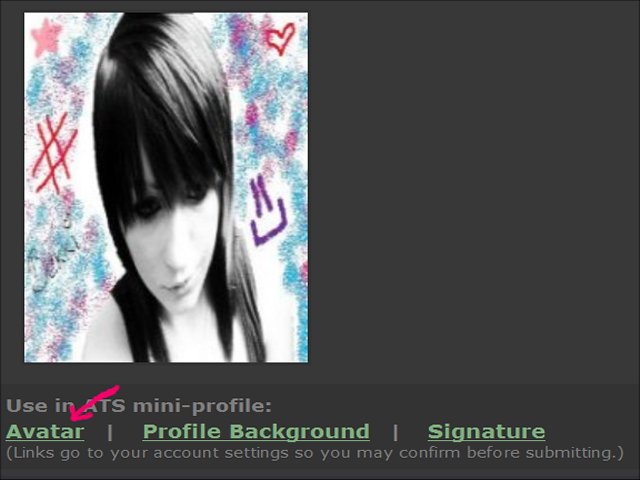
Click on the pic once you uploaded it, and click on the arrow 'use as avatar.'
It will then come up with this page;
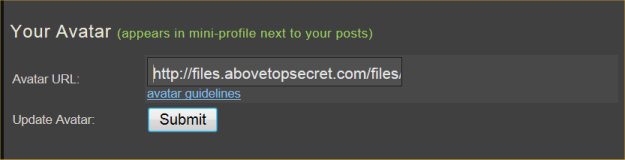
Just click submit and you will have your resized pic.

All you need to do now is save the image above, and set it as your avatar, like this;
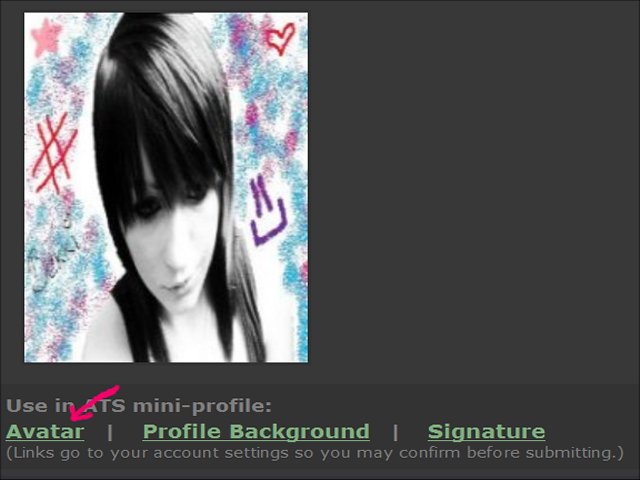
Click on the pic once you uploaded it, and click on the arrow 'use as avatar.'
It will then come up with this page;
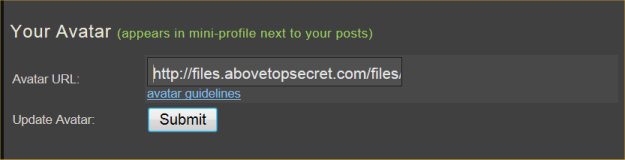
Just click submit and you will have your resized pic.
new topics
-
A Warning to America: 25 Ways the US is Being Destroyed
New World Order: 3 hours ago -
President BIDEN's FBI Raided Donald Trump's Florida Home for OBAMA-NORTH KOREA Documents.
Political Conspiracies: 8 hours ago -
Maestro Benedetto
Literature: 10 hours ago -
Is AI Better Than the Hollywood Elite?
Movies: 10 hours ago
top topics
-
President BIDEN's FBI Raided Donald Trump's Florida Home for OBAMA-NORTH KOREA Documents.
Political Conspiracies: 8 hours ago, 28 flags -
Gaza Terrorists Attack US Humanitarian Pier During Construction
Middle East Issues: 15 hours ago, 8 flags -
Massachusetts Drag Queen Leads Young Kids in Free Palestine Chant
Social Issues and Civil Unrest: 17 hours ago, 7 flags -
Las Vegas UFO Spotting Teen Traumatized by Demon Creature in Backyard
Aliens and UFOs: 14 hours ago, 6 flags -
A Warning to America: 25 Ways the US is Being Destroyed
New World Order: 3 hours ago, 6 flags -
Meadows, Giuliani Among 11 Indicted in Arizona in Latest 2020 Election Subversion Case
Mainstream News: 17 hours ago, 5 flags -
2024 Pigeon Forge Rod Run - On the Strip (Video made for you)
Automotive Discussion: 14 hours ago, 4 flags -
Is AI Better Than the Hollywood Elite?
Movies: 10 hours ago, 3 flags -
The functionality of boldening and italics is clunky and no post char limit warning?
ATS Freshman's Forum: 16 hours ago, 1 flags -
Maestro Benedetto
Literature: 10 hours ago, 1 flags
active topics
-
Victoria government has cancelled the commmonwealth games, no money.
Regional Politics • 3 • : nazaretalazareta -
A Warning to America: 25 Ways the US is Being Destroyed
New World Order • 2 • : Disgusted123 -
President BIDEN's FBI Raided Donald Trump's Florida Home for OBAMA-NORTH KOREA Documents.
Political Conspiracies • 19 • : ADVISOR -
When an Angel gets his or her wings
Religion, Faith, And Theology • 22 • : AcrobaticDreams1 -
King Charles 111 Diagnosed with Cancer
Mainstream News • 321 • : FlyersFan -
Is there a hole at the North Pole?
ATS Skunk Works • 41 • : burritocat -
Massachusetts Drag Queen Leads Young Kids in Free Palestine Chant
Social Issues and Civil Unrest • 16 • : FlyersFan -
Gaza Terrorists Attack US Humanitarian Pier During Construction
Middle East Issues • 33 • : FlyersFan -
Weinstein's conviction overturned
Mainstream News • 24 • : burritocat -
-@TH3WH17ERABB17- -Q- ---TIME TO SHOW THE WORLD--- -Part- --44--
Dissecting Disinformation • 690 • : burritocat