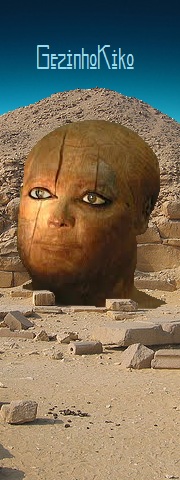It looks like you're using an Ad Blocker.
Please white-list or disable AboveTopSecret.com in your ad-blocking tool.
Thank you.
Some features of ATS will be disabled while you continue to use an ad-blocker.
share:
Originally posted by bigfatfurrytexan
reply to post by GezinhoKiko
Queen Mum:
OK, so i can do better. But that made me chuckle to do.
top quality bigfatfurrytexan
gave me a good laff
but i was wanting to keep ka-aper original
reply to post by GezinhoKiko
just so you know...i haven't given up. Been working a little here and there on it. Gonna be even more busy this week, so I will work on getting you something a little each night.
just so you know...i haven't given up. Been working a little here and there on it. Gonna be even more busy this week, so I will work on getting you something a little each night.
Greetings avatar creation peeps
I am new to using PhotoScape, and have a question maybe someone can help me with. When transferring images into another photo, how does one make the image background transparent?
I wish to give the lil fella in my avatar here a Christmas hat, however I am having trouble when bringing the image back over. Is there a way other than placing the image (Christmas Hat) in the photo, and then using the clone stamp to "clean up" the area around it?
I may not have properly explained my issues when transferring an image, but I figure someone more versed in the software will understand the depth of my question.
Thank you for any assistance you could provide me with!
Happy Holidays
I am new to using PhotoScape, and have a question maybe someone can help me with. When transferring images into another photo, how does one make the image background transparent?
I wish to give the lil fella in my avatar here a Christmas hat, however I am having trouble when bringing the image back over. Is there a way other than placing the image (Christmas Hat) in the photo, and then using the clone stamp to "clean up" the area around it?
I may not have properly explained my issues when transferring an image, but I figure someone more versed in the software will understand the depth of my question.
Thank you for any assistance you could provide me with!
Happy Holidays
reply to post by bigfatfurrytexan
I hope I never come across that furry thing in a dark alley!
Yikes..
I hope I never come across that furry thing in a dark alley!
Yikes..
reply to post by YourOtherSelf
Never used photoscape....but in photoshop the file formats that can have a clear background are .gif and .png
Never used photoscape....but in photoshop the file formats that can have a clear background are .gif and .png
reply to post by GezinhoKiko

Edit to add: Instead of using your head shot of this statue(statue of ka aper) I went ahead and used the whole thing and put it in the closest temple to the tomb it was found in. For the "ATS" on his skirt I used the closest 5th dynasty(The period the statue dates to) Hieroglyphs to the phonetic sounds they represent.
2nd Edit to add: In the statue, when it was found, it was missing both legs and the 2 staffs, all of which(except the second staff or what ever was in his right hand, presumably the flail) were added by the museum and are actually modern.

Edit to add: Instead of using your head shot of this statue(statue of ka aper) I went ahead and used the whole thing and put it in the closest temple to the tomb it was found in. For the "ATS" on his skirt I used the closest 5th dynasty(The period the statue dates to) Hieroglyphs to the phonetic sounds they represent.
2nd Edit to add: In the statue, when it was found, it was missing both legs and the 2 staffs, all of which(except the second staff or what ever was in his right hand, presumably the flail) were added by the museum and are actually modern.
edit on 26-12-2012 by Agarta because: (no reason
given)
reply to post by Agarta
now thats realy cool
im going to use that
many thanks
@bigfatfurrytexan - i hope you dont mind if i use this?
i still want to see what youve come up if thats ok.
i feel bad like im letting someone down if i dont choose theres
ETA - ive set it as my background but im only getting the top half visible
can someone guide be down the right path please
now thats realy cool
im going to use that
many thanks
@bigfatfurrytexan - i hope you dont mind if i use this?
i still want to see what youve come up if thats ok.
i feel bad like im letting someone down if i dont choose theres
ETA - ive set it as my background but im only getting the top half visible
can someone guide be down the right path please
edit on 27-12-2012 by GezinhoKiko because: (no reason given)
edit on
27-12-2012 by GezinhoKiko because: (no reason given)
reply to post by GezinhoKiko
Follow these instructions from Agarta from page one of this thread
Basically you are going to make your new image from Agarta the "background" and you will put a "transparent" image as your "avatar" - all the instructions (including the transparent image code) are in the aforementioned link
Good Luck mate, I'll be posting some images on here shortly so I will be around to give you a hand if you get stuck but its quite straight forward - just take your time
Follow these instructions from Agarta from page one of this thread
Basically you are going to make your new image from Agarta the "background" and you will put a "transparent" image as your "avatar" - all the instructions (including the transparent image code) are in the aforementioned link
Good Luck mate, I'll be posting some images on here shortly so I will be around to give you a hand if you get stuck but its quite straight forward - just take your time
edit on 27-12-2012 by Sublimecraft because: added comment
Originally posted by GezinhoKiko
reply to post by Agarta
now thats realy cool
im going to use that
many thanks
@bigfatfurrytexan - i hope you dont mind if i use this?
i still want to see what youve come up if thats ok.
i feel bad like im letting someone down if i dont choose theres
ETA - ive set it as my background but im only getting the top half visible
can someone guide be down the right path pleaseedit on 27-12-2012 by GezinhoKiko because: (no reason given)edit on 27-12-2012 by GezinhoKiko because: (no reason given)
LOL, please don't. You couldn't have went with a better artist. And I was having trouble coming close to what he did, to be honest.
Here are some images some of our visitors might like........
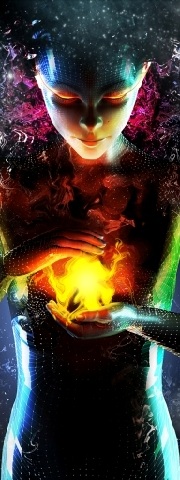

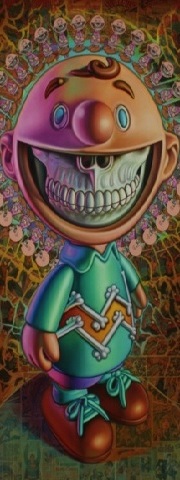
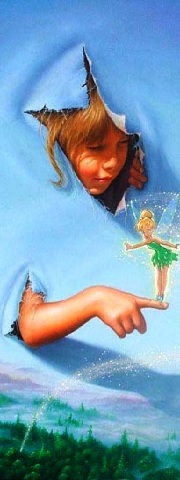
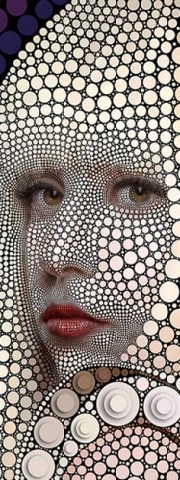


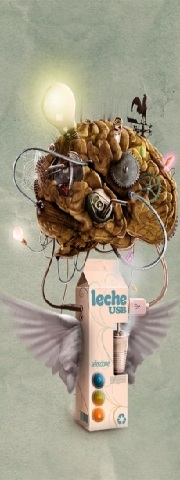


These last three are my first crude attempt at GIMP (elliptical cropping and layering), what a fantastic program.



All free to a good home
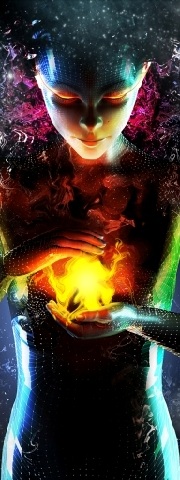

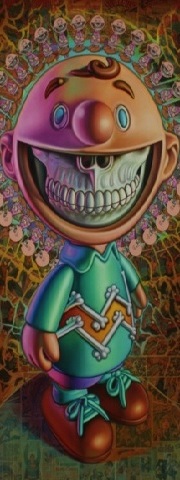
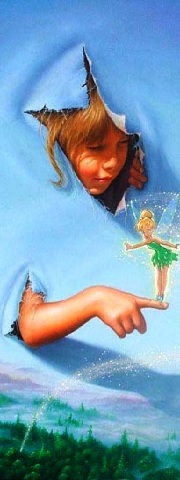
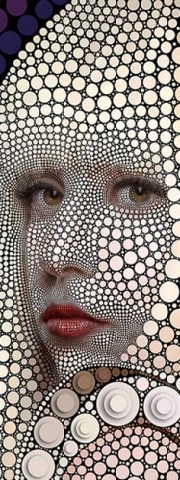


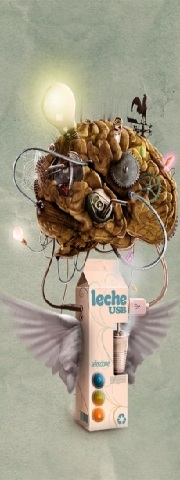


These last three are my first crude attempt at GIMP (elliptical cropping and layering), what a fantastic program.



All free to a good home
reply to post by Sublimecraft
I have never used a background someone else made but after seeing this one I decided to end that tradition. You are doing awesome and it sounds like you are having fun at it. I gave you credit in my location section. Its awesome.
I have never used a background someone else made but after seeing this one I decided to end that tradition. You are doing awesome and it sounds like you are having fun at it. I gave you credit in my location section. Its awesome.
Originally posted by Agarta
reply to post by Sublimecraft
I have never used a background someone else made but after seeing this one I decided to end that tradition. You are doing awesome and it sounds like you are having fun at it. I gave you credit in my location section. Its awesome.
Yeah, i liked the one you selected, too. The fire/ice imagery is always a hit with me.
reply to post by Agarta
Agarta, you don't know how honoured I am that you are wearing that.
Truly, very humbled my friend for your personal thumbs up, thank-you.
And to you too BFFT.
Yes, GIMP is getting to be an obsession, thanks in part to Druids thread and your input within same. Still have a looooong way to go before I can even sit at your table
Agarta, you don't know how honoured I am that you are wearing that.
Truly, very humbled my friend for your personal thumbs up, thank-you.
And to you too BFFT.
Yes, GIMP is getting to be an obsession, thanks in part to Druids thread and your input within same. Still have a looooong way to go before I can even sit at your table
Originally posted by Sublimecraft
reply to post by Agarta
Yes, GIMP is getting to be an obsession, thanks in part to Druids thread and your input within same. Still have a looooong way to go before I can even sit at your table
Indeed I feel the same way, I have the guide open when I use GIMP too, and sometimes I still feel lost. Became a pro at resizeing though.
-SAP-
reply to post by SloAnPainful
I just can't figure out the GUI for GIMP. I have had it for years. Opened it a few times. Stumbled around, got mad, and went back to Photoshop.
I just can't figure out the GUI for GIMP. I have had it for years. Opened it a few times. Stumbled around, got mad, and went back to Photoshop.
new topics
-
One More Night at the Pig and Blanket (Time 2024)
Short Stories: 1 hours ago -
Expert Says Parents Should Ask Babies Permission to Change Nappies.
General Chit Chat: 2 hours ago -
Hard evidence of a Royal plot on the US....if only i had proof.
ATS Skunk Works: 3 hours ago -
Do you name your cars ?
General Chit Chat: 4 hours ago -
Jim Biden Was in Business with Qatari Officials
US Political Madness: 6 hours ago -
I may have had a talk with Pope Francis about his plans for our nation
The Gray Area: 7 hours ago -
Sleep paralysis and the implantation of some weird Matrix-esque demon creature...
The Gray Area: 8 hours ago -
Say his name
US Political Madness: 9 hours ago -
There is no such thing as moonlight.
General Chit Chat: 9 hours ago -
5 probed after 18-year old girl dies as a result of having the COVID jab
Diseases and Pandemics: 10 hours ago
top topics
-
5 probed after 18-year old girl dies as a result of having the COVID jab
Diseases and Pandemics: 10 hours ago, 18 flags -
Say his name
US Political Madness: 9 hours ago, 17 flags -
Jim Biden Was in Business with Qatari Officials
US Political Madness: 6 hours ago, 12 flags -
Official denial
Diseases and Pandemics: 13 hours ago, 11 flags -
Sleep paralysis and the implantation of some weird Matrix-esque demon creature...
The Gray Area: 8 hours ago, 8 flags -
Hamas and Other Islamist Terrorist Groups Announce Support of US Campus Anti-Israel Protests
Education and Media: 14 hours ago, 7 flags -
MEGA - Let's Make Europe Great Again
Other Current Events: 13 hours ago, 7 flags -
Expert Says Parents Should Ask Babies Permission to Change Nappies.
General Chit Chat: 2 hours ago, 6 flags -
I may have had a talk with Pope Francis about his plans for our nation
The Gray Area: 7 hours ago, 6 flags -
Psychotronic Operation Rwanda Who Wants To Be A Refugee?
ATS Skunk Works: 15 hours ago, 6 flags
active topics
-
Gov Kristi Noem Shot and Killed "Less Than Worthless Dog" and a 'Smelly Goat
2024 Elections • 119 • : FlyersFan -
Hard evidence of a Royal plot on the US....if only i had proof.
ATS Skunk Works • 18 • : Solvedit -
Fun with extreme paints
Interesting Websites • 13 • : stonerwilliam -
Say his name
US Political Madness • 32 • : budzprime69 -
Hurt my hip; should I go see a Doctor
General Chit Chat • 27 • : stonerwilliam -
Why Files Our Alien Overlords | How We Secretly Serve The Tall Whites
Aliens and UFOs • 21 • : GalacticNight -
MEGA - Let's Make Europe Great Again
Other Current Events • 47 • : Freeborn -
Definitive 9.11 Pentagon EVIDENCE.
9/11 Conspiracies • 438 • : Zanti Misfit -
AI phrenology
Science & Technology • 21 • : Arbitrageur -
Jim Biden Was in Business with Qatari Officials
US Political Madness • 49 • : CarlLaFong