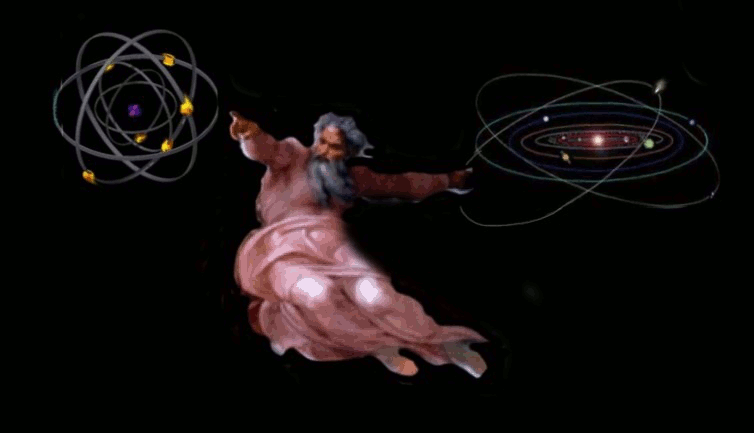It looks like you're using an Ad Blocker.
Please white-list or disable AboveTopSecret.com in your ad-blocking tool.
Thank you.
Some features of ATS will be disabled while you continue to use an ad-blocker.
share:
Could someone make me an avatar out of this?
I have photoshop myself and a few cool plugins, I hate to ask, but I don't do animation and I would kind of like the eyes to glow, maybe blink, any other embellishments are cool too. Thanks for anything and everything.
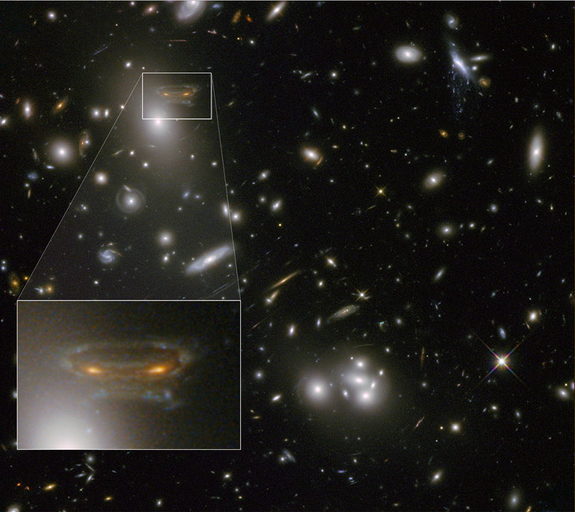
Here is a link to a more raw version if you prefer.
Space Invader Galaxy
I have photoshop myself and a few cool plugins, I hate to ask, but I don't do animation and I would kind of like the eyes to glow, maybe blink, any other embellishments are cool too. Thanks for anything and everything.
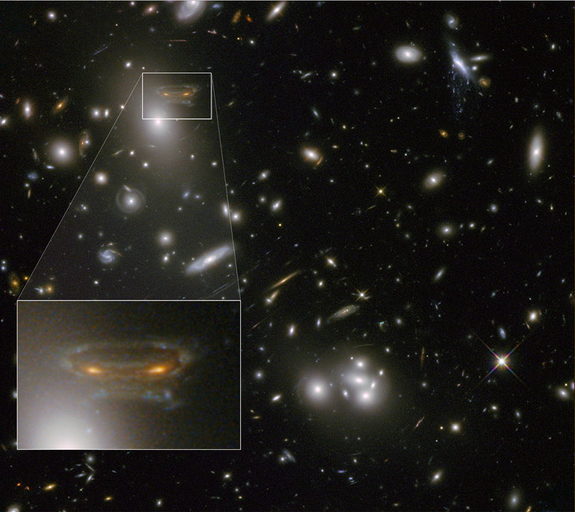
Here is a link to a more raw version if you prefer.
Space Invader Galaxy
edit on 25-10-2014 by
nrd101 because: added link
originally posted by: Gordi The Drummer
a reply to: Wifibrains
Hi WiFi! (I Love sayin' that!!! LOL)
Is this something like what you wanted?
regards
G
Very nice Gordi!!
Have to remember to add your name to the list with Z & D when it comes to animation
Sorry 'bout that....
ETA: Looks like another request for you if you have the time.....nrd101 above me requesting 'glowing/blinking' eyes to go with his
edit on 25-10-2014 by snarky412 because: (no reason given)
Wow that month has bean a roller coaster,and bloody expensive
I think this is following my finances LOL
Free to whomsoever

One trusts you are all well ?
Cody
ETA: Yes P I know the eyes should be red
I think this is following my finances LOL
Free to whomsoever

One trusts you are all well ?
Cody
ETA: Yes P I know the eyes should be red
edit on 25/10/14 by cody599 because: (no reason given)
I have a question for anyone and everyone who can answer...
I dropped the background in each frame of this animation.. (tedious, as I did it for 32 frames!) Now when I run it in Photoshop it looks perfect... but then, when I save it for web and devices, it is coming up like this...

I turned the transparency off - and get this:

the second looks how I want it to... but I want the transparency... how do I keep it transparent and still keep the look of the second animation?
I dropped the background in each frame of this animation.. (tedious, as I did it for 32 frames!) Now when I run it in Photoshop it looks perfect... but then, when I save it for web and devices, it is coming up like this...

I turned the transparency off - and get this:

the second looks how I want it to... but I want the transparency... how do I keep it transparent and still keep the look of the second animation?
edit on 25-10-2014 by OpinionatedB because: (no reason given)
a reply to: OpinionatedB
I think it turned out wickedly great !
The mistake you made is with layers. When you open the animation tab in PS and click first frame then you should see only first layer visible, when you click frame two you should see only second layer visible and so on. What has happened is that you have had more than one layer visible with each frames. Rule ( which you nicely broke ) one frame and one visible layer.
I think it turned out wickedly great !
The mistake you made is with layers. When you open the animation tab in PS and click first frame then you should see only first layer visible, when you click frame two you should see only second layer visible and so on. What has happened is that you have had more than one layer visible with each frames. Rule ( which you nicely broke ) one frame and one visible layer.
a reply to: OpinionatedB
recheck frames and layers so they are one to one. I opened both gifs side by side i could clearly say the first one had more active layers than one per frame. Hope you still have the original photoshop file
here is frame 24 from both gifs
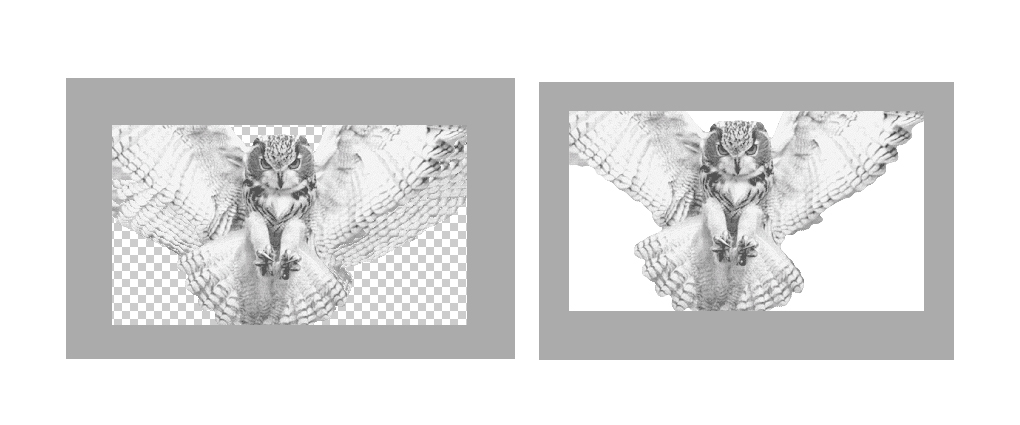
There has been more layers than 1 active in that frame when gif was saved. So is in other layers too...
recheck frames and layers so they are one to one. I opened both gifs side by side i could clearly say the first one had more active layers than one per frame. Hope you still have the original photoshop file
here is frame 24 from both gifs
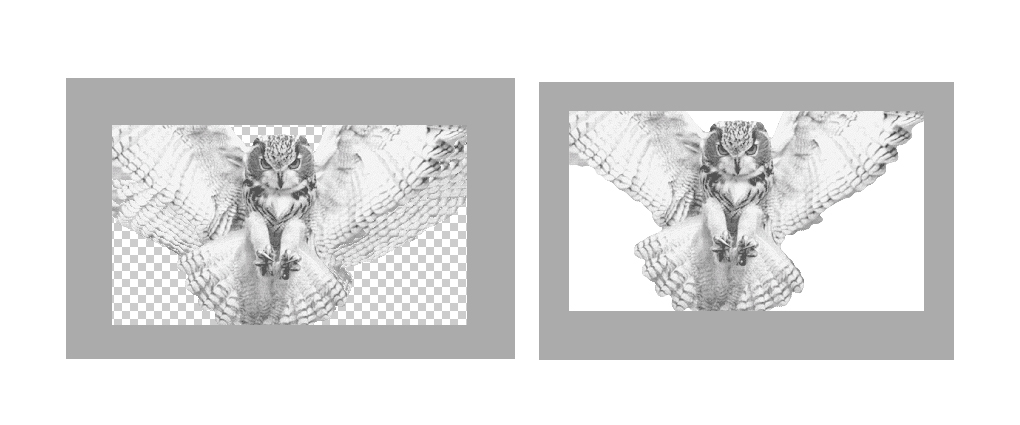
There has been more layers than 1 active in that frame when gif was saved. So is in other layers too...
edit on 25-10-2014 by dollukka because:
(no reason given)
a reply to: dollukka
This is true, in the first one, all the layers appear to be active... which is weird. Those two animations you see, are the exact same Photoshop file, its still open, the same one...
The only difference between the two, is I unchecked transparency when I saved the second one - Whereas transparency was checked when I saved the first one.. but they are the exact same file... no difference in the file itself.
I have gone through each frame, and made sure that each frame is okay.. and I cannot find anything wrong with the file...
This is true, in the first one, all the layers appear to be active... which is weird. Those two animations you see, are the exact same Photoshop file, its still open, the same one...
The only difference between the two, is I unchecked transparency when I saved the second one - Whereas transparency was checked when I saved the first one.. but they are the exact same file... no difference in the file itself.
I have gone through each frame, and made sure that each frame is okay.. and I cannot find anything wrong with the file...
a reply to: dollukka
What I have done is opened the file after saving, to see... and it does look like at frame 16 is when it begins to show that frame and everyone after...
the problem, is I cannot see any difference between say frame 12 and frame 16 as far as what I might have checked or unchecked...
What I have done is opened the file after saving, to see... and it does look like at frame 16 is when it begins to show that frame and everyone after...
the problem, is I cannot see any difference between say frame 12 and frame 16 as far as what I might have checked or unchecked...

I did it!
Have no idea how at this point... but I did it! WOOHOO!
And this one here:
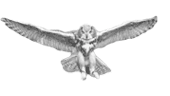
edit on 25-10-2014 by OpinionatedB because: (no reason given)
a reply to: OpinionatedB
Thats nice.. what and how lol
Thats nice.. what and how lol
edit on 25-10-2014 by dollukka because: (no reason given)
a reply to: OpinionatedB
Lol i have no idea what you did there .. but i am glad you made it !
late Coca Cola bursted out of my nose.. cherry flavour ..
Lol i have no idea what you did there .. but i am glad you made it !
late Coca Cola bursted out of my nose.. cherry flavour ..
a reply to: dollukka
lol.... I HATE it when I laugh when I have a drink of something and it goes out my nose! That has happened to me before!
I'm not sure what happened or what I did right either. I decided to put it on the timeline instead of frame animation, and when I did that I started playing around with it, and messed it all up! (I'm not good with the timeline yet!) Well, after I messed up the timeline... I went to edit and backed up a couple of steps, well when I did that.. it seemed to have fixed itself!
It apparently didn't need me!
This here is the right size to use for an avatar:

If anyone wants an owl avatar instead of a clear avatar for any reason!
lol.... I HATE it when I laugh when I have a drink of something and it goes out my nose! That has happened to me before!
I'm not sure what happened or what I did right either. I decided to put it on the timeline instead of frame animation, and when I did that I started playing around with it, and messed it all up! (I'm not good with the timeline yet!) Well, after I messed up the timeline... I went to edit and backed up a couple of steps, well when I did that.. it seemed to have fixed itself!
It apparently didn't need me!
This here is the right size to use for an avatar:

If anyone wants an owl avatar instead of a clear avatar for any reason!
edit on 25-10-2014 by OpinionatedB because: (no reason given)
Hey people.
Time for an Avater change as I have been inspired.
Anyway someone could take this photo and put a twinkle in the eye and somehow take the guy out of it?
citizensofbeauty.com...
in adavnce.
i love you
Time for an Avater change as I have been inspired.
Anyway someone could take this photo and put a twinkle in the eye and somehow take the guy out of it?
citizensofbeauty.com...
in adavnce.
i love you
edit on 25-10-2014 by Walkingsenseless because: (no reason given)
a reply to: OpinionatedB
Sorry, i meant an animated twinkle, if that makes sense, but hey great job cropping the dude out
Sorry, i meant an animated twinkle, if that makes sense, but hey great job cropping the dude out
new topics
-
Really Unexplained
Paranormal Studies: 4 hours ago -
The Vaccine Injured
Medical Issues & Conspiracies: 4 hours ago -
Leading Surgeon from Al-Shifa Hospital Dies in Israeli Custody
Middle East Issues: 7 hours ago -
Zionists of ATS assemble
Political Issues: 11 hours ago
top topics
-
For Votes - President BIDEN Opens ObamaCare Health Ins to Illegal Aliens Eff Nov 1st 2024.
2024 Elections: 16 hours ago, 11 flags -
Zionists of ATS assemble
Political Issues: 11 hours ago, 11 flags -
EPA sues San Francisco for dumping billions of gallons of sewage into Pacific Ocean
US Political Madness: 16 hours ago, 10 flags -
Leading Surgeon from Al-Shifa Hospital Dies in Israeli Custody
Middle East Issues: 7 hours ago, 5 flags -
The Vaccine Injured
Medical Issues & Conspiracies: 4 hours ago, 4 flags -
Really Unexplained
Paranormal Studies: 4 hours ago, 3 flags
active topics
-
Zionists of ATS assemble
Political Issues • 71 • : cherokeetroy -
The Vaccine Injured
Medical Issues & Conspiracies • 8 • : ManSizedSquirrel -
UN Estimates Rebuilding Gaza Will Cost Up To 40 Billion Dollars
Middle East Issues • 71 • : DBCowboy -
For Votes - President BIDEN Opens ObamaCare Health Ins to Illegal Aliens Eff Nov 1st 2024.
2024 Elections • 19 • : BeyondKnowledge3 -
October 7th: The Crumbling Facade of a Western Security Asset
Above Politics • 102 • : 19Bones79 -
An AI-controlled fighter jet took the Air Force leader for a historic ride
Military Projects • 15 • : rickymouse -
Russia Ukraine Update Thread - part 3
World War Three • 5753 • : Oldcarpy2 -
Poll - Catholic Support Swings to Trump By Significant Margin
2024 Elections • 45 • : fringeofthefringe -
President BIDEN Vows to Make Americans Pay More Federal Taxes in 2025 - Political Suicide.
2024 Elections • 150 • : xuenchen -
Really Unexplained
Paranormal Studies • 10 • : vlawde