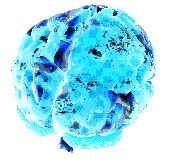It looks like you're using an Ad Blocker.
Please white-list or disable AboveTopSecret.com in your ad-blocking tool.
Thank you.
Some features of ATS will be disabled while you continue to use an ad-blocker.
share:
reply to post by Qumulys
Just change them up from full size backgrounds to avatar size, 170x240.
You can even add static backgrounds with moving avatars, I think as long they don't exceed 150kbs total.
Some of them would look good with a combined background/animated av.
Just change them up from full size backgrounds to avatar size, 170x240.
You can even add static backgrounds with moving avatars, I think as long they don't exceed 150kbs total.
Some of them would look good with a combined background/animated av.
Originally posted by bigfatfurrytexan
reply to post by Qumulys
Where have you been all this time?
That is some nice stuff!!!!
I've been here! Well, here as in ATS, not much in this thread. I was involved for a bit a long whiles back I think... I'm a bit ditsy really. But I have been on ATS pretty much non-stop, but I only post once or twice a day. Sometimes only once a week really!
@ Templar - Yeah, I might have to drag out the shrinking ray. Will shiftily try and left these gentle waves undulate, mesmerizing all who see that will be whisked away into thoughts of serenity... and hopefully not dob me in!
Was wondering if someone would possibly help me create an avatar. It had been too long without one so I am ready to take that step but take it with a
BANG
I was feeling something with USMC in it. Maybe like a black background or something, I also like green, neon green. Cross airs are symbolic with me as well. I know it's not much to work with and I need to think of some more stuff but it's all I got lol. Any help would be awesome! So many great avatars I see on here!
I was feeling something with USMC in it. Maybe like a black background or something, I also like green, neon green. Cross airs are symbolic with me as well. I know it's not much to work with and I need to think of some more stuff but it's all I got lol. Any help would be awesome! So many great avatars I see on here!
reply to post by LoverBoy

I assume you meant cross hairs.

I assume you meant cross hairs.
edit on 20/2/2013 by 74Templar because: (no reason given)
reply to post by 74Templar
I absolutely love that! If I had the ability to put an image on paper that would've been it. Thank you so much! All I have to do is resize it and save it to my avatar?
I absolutely love that! If I had the ability to put an image on paper that would've been it. Thank you so much! All I have to do is resize it and save it to my avatar?
reply to post by LoverBoy
First, copy and past this line into your 'use as avatar' space under TOOLS+
h ttp://files.abovetopsecret.com/files/img/pu4ffdf498.gif
Remove the space between the h and the t at the front first, and hit submit.
Then upload the background and click 'use as background' under the picture. Then hit submit and you should have the full sized avatar.
I originally did 'USMC. The few. The proud' but it was too obscured at the bottom.
Glad you like it.
EDIT: Looks like you got it right.
First, copy and past this line into your 'use as avatar' space under TOOLS+
h ttp://files.abovetopsecret.com/files/img/pu4ffdf498.gif
Remove the space between the h and the t at the front first, and hit submit.
Then upload the background and click 'use as background' under the picture. Then hit submit and you should have the full sized avatar.
I originally did 'USMC. The few. The proud' but it was too obscured at the bottom.
Glad you like it.
EDIT: Looks like you got it right.
edit on 20/2/2013 by 74Templar because: ETA
can i post a torrent link here? for people who want photo shop? I looked back and i didn't see one. lol. Im planning on getting my skills up with the
drawing stat. Im thinking of getting a drawing pad too so i could hook it up to my comp and draw on it.
reply to post by CrypticSouthpaw
My advice is to avoid posting links to copyrighted material. There is a place for that, and I suspect ATS isn't that place.
RE: the drawing pad. I think Templar has one. I have considered getting something like that myself. I am horrible at drawing, but if i could have greater cursor control I could do a lot more (as i don't have the patience for some things in photoshop due to my lifes time limitations).
There are a ton of great photoshop tutorials on the web. I will occasionally watch one. I rarely have the time that I am willing to commit.
My advice is to avoid posting links to copyrighted material. There is a place for that, and I suspect ATS isn't that place.
RE: the drawing pad. I think Templar has one. I have considered getting something like that myself. I am horrible at drawing, but if i could have greater cursor control I could do a lot more (as i don't have the patience for some things in photoshop due to my lifes time limitations).
There are a ton of great photoshop tutorials on the web. I will occasionally watch one. I rarely have the time that I am willing to commit.
reply to post by CrypticSouthpaw
Yeah, torrent links aren't advisable, kind of a one-way ticket to to a T&C violation or worse.
My advice? Dowlnload Gimp and have a play around. There is a thread here that explains a lot about how to use Gimp and get the best results.
I use a combination of Paint Shop Pro 9 and Photoshop CS5, and have an Intuos 3 drawing pad. It's a good digital tablet, except it has taken a lot to learn to use, as I have been used to pencils and brushes and watching as I'm drawing. Using the pad and watching a screen at the same time is a bit difficult, but you get used to it with practice, which is the same as using the mouse.
The majority of work we do is sourcing images from Google depending on the request involved, and compositing in-part layers involved with different effects depending on the programs used. It all really just takes practice and just 'trying out' different effects to see what works and what doesn't.
Intuos 3 Drawing Tablet
Yeah, torrent links aren't advisable, kind of a one-way ticket to to a T&C violation or worse.
My advice? Dowlnload Gimp and have a play around. There is a thread here that explains a lot about how to use Gimp and get the best results.
I use a combination of Paint Shop Pro 9 and Photoshop CS5, and have an Intuos 3 drawing pad. It's a good digital tablet, except it has taken a lot to learn to use, as I have been used to pencils and brushes and watching as I'm drawing. Using the pad and watching a screen at the same time is a bit difficult, but you get used to it with practice, which is the same as using the mouse.
The majority of work we do is sourcing images from Google depending on the request involved, and compositing in-part layers involved with different effects depending on the programs used. It all really just takes practice and just 'trying out' different effects to see what works and what doesn't.
Intuos 3 Drawing Tablet
edit on 21/2/2013 by 74Templar because: (no reason given)
Originally posted by bigfatfurrytexan
reply to post by CrypticSouthpaw
I am horrible at drawing, but if i could have greater cursor control I could do a lot more (as i don't have the patience for some things in photoshop due to my lifes time limitations).
Actually I've found cropping images, the mouse is inherently easier than the stylus with practice. I 'tip' the mouse a little off the pad when I'm freehand cropping an image, and just clean up any mistaken edges once I've put up another layer. If you look (very) closely at SonOfTheSun's debate forum mini-sig, there are a pair of boxing gloves hanging up. They were hand drawn on the tablet, but ended up so small you can barely see them.
reply to post by 74Templar
That is basically it. I sometimes make my own stuff to add in....but it is almost all Google Fu.
My current one is lifted from a Gorilla Glass advertisement (I got a few from them stored away). I just added color to the coke can, put ATS on the screen, and cut it out.
My next one is from an image in a zoo. With a whole bunch of stuff done to it.
That is basically it. I sometimes make my own stuff to add in....but it is almost all Google Fu.
My current one is lifted from a Gorilla Glass advertisement (I got a few from them stored away). I just added color to the coke can, put ATS on the screen, and cut it out.
My next one is from an image in a zoo. With a whole bunch of stuff done to it.
Originally posted by Qumulys
reply to post by Wifibrains
From hot to cooler tones!
That looks much better than the orange.
Thanks for taking the time qumulys.
If you post the URLs I'll try it on.
Im gunna learn this program stat and mess around with it, Show you guys some things i can make and then when i get good il start taking requests from
people. I want to be able to make a lot of things from scratch tho.
Maybe google snatch a couple pics but for the most part i want to create original art for ATSers out there.
For the first bit i will just be messing around and making some design avatars that will be up for grabs for anyone.
Maybe google snatch a couple pics but for the most part i want to create original art for ATSers out there.
For the first bit i will just be messing around and making some design avatars that will be up for grabs for anyone.
reply to post by Wifibrains
Sent a U2U thingy. I dont think the background in my account will work in yours though unless you load it in yourself? Might be same for the avatar? I'm not up to rules too well. Wasted 2 hours then trying alter my username text!
Sent a U2U thingy. I dont think the background in my account will work in yours though unless you load it in yourself? Might be same for the avatar? I'm not up to rules too well. Wasted 2 hours then trying alter my username text!
reply to post by Qumulys
Yeah it will. Provided you don't get banned, then it won't...
All you do is click on the pics, set them as your own background and avatar (*but don't hit submit*) and copy and paste the links over into a text box here for background and avatar, just make sure to put a space in them, otherwise it'll just post the pics. Wifibrains can then copy and paste them over to his own avatar and background boxes, remove the space and hit submit, they should work.
This is my invisible gif as an example;
h ttp://files.abovetopsecret.com/files/img/pu4ffdf498.gif
Yeah it will. Provided you don't get banned, then it won't...
All you do is click on the pics, set them as your own background and avatar (*but don't hit submit*) and copy and paste the links over into a text box here for background and avatar, just make sure to put a space in them, otherwise it'll just post the pics. Wifibrains can then copy and paste them over to his own avatar and background boxes, remove the space and hit submit, they should work.
This is my invisible gif as an example;
h ttp://files.abovetopsecret.com/files/img/pu4ffdf498.gif
edit on 21/2/2013 by 74Templar because: (no reason given)
reply to post by 74Templar
*confused a tad...
Wifibrains is having troubles saving the background image because he is on an ipad! Any way for them to save on an ipad would be a great help!
h ttp://files.abovetopsecret.com/files/img/ir51256e91.jpg is it, but it won't work for him (cause I think thats in my pics only?
*confused a tad...
Wifibrains is having troubles saving the background image because he is on an ipad! Any way for them to save on an ipad would be a great help!
h ttp://files.abovetopsecret.com/files/img/ir51256e91.jpg is it, but it won't work for him (cause I think thats in my pics only?
reply to post by Qumulys
Not too sure, but if you just save the images normally, and then go into TOOLS+ and upload them, click on them and hit 'use as avatar' for the animated brain and 'use as background' for the blue background, it should work.
Not too familiar with Ipads, I hate mine...
ETA: If you can copy the code line and paste it from the ipad, it should work the same (I think).
Not too sure, but if you just save the images normally, and then go into TOOLS+ and upload them, click on them and hit 'use as avatar' for the animated brain and 'use as background' for the blue background, it should work.
Not too familiar with Ipads, I hate mine...
ETA: If you can copy the code line and paste it from the ipad, it should work the same (I think).
edit on 21/2/2013 by 74Templar because: (no
reason given)
reply to post by Wifibrains
Well I can see the brain working, so the upload must be working.
Try saving the full background, uploading it to your ATS files, then click on it and hit 'use as background.' It should take you back to the TOOLS+ page, and you just hit submit...
Well I can see the brain working, so the upload must be working.
Try saving the full background, uploading it to your ATS files, then click on it and hit 'use as background.' It should take you back to the TOOLS+ page, and you just hit submit...
new topics
-
Mike Pinder The Moody Blues R.I.P.
Music: 8 minutes ago -
Putin, Russia and the Great Architects of the Universe
ATS Skunk Works: 3 hours ago -
A Warning to America: 25 Ways the US is Being Destroyed
New World Order: 7 hours ago
top topics
-
President BIDEN's FBI Raided Donald Trump's Florida Home for OBAMA-NORTH KOREA Documents.
Political Conspiracies: 13 hours ago, 31 flags -
A Warning to America: 25 Ways the US is Being Destroyed
New World Order: 7 hours ago, 13 flags -
Is AI Better Than the Hollywood Elite?
Movies: 15 hours ago, 4 flags -
Maestro Benedetto
Literature: 14 hours ago, 1 flags -
Putin, Russia and the Great Architects of the Universe
ATS Skunk Works: 3 hours ago, 1 flags -
Mike Pinder The Moody Blues R.I.P.
Music: 8 minutes ago, 1 flags
active topics
-
Putin, Russia and the Great Architects of the Universe
ATS Skunk Works • 9 • : alldaylong -
Gaza Terrorists Attack US Humanitarian Pier During Construction
Middle East Issues • 52 • : ToneD -
University of Texas Instantly Shuts Down Anti Israel Protests
Education and Media • 274 • : NorthOS -
A Warning to America: 25 Ways the US is Being Destroyed
New World Order • 17 • : TzarChasm -
Mike Pinder The Moody Blues R.I.P.
Music • 0 • : alldaylong -
Nearly 70% Of Americans Want Talks To End War In Ukraine
Political Issues • 97 • : SchrodingersRat -
Chris Christie Wishes Death Upon Trump and Ramaswamy
Politicians & People • 26 • : FlyersFan -
Sol Et Luna - TIME2024
Short Stories • 11 • : Encia22 -
Any one suspicious of fever promotions events, major investor Goldman Sachs card only.
The Gray Area • 11 • : mysterioustranger -
Ode to Artemis
General Chit Chat • 1 • : Encia22