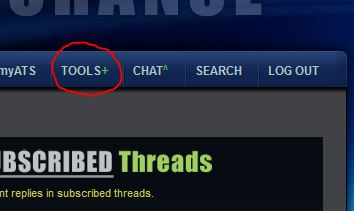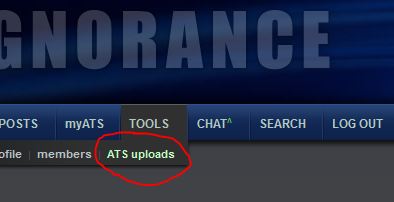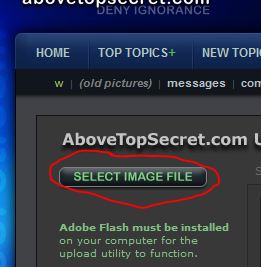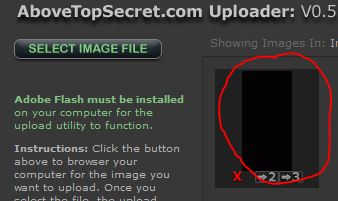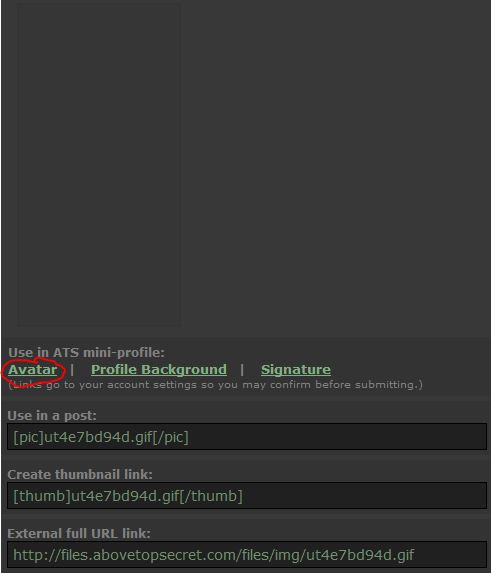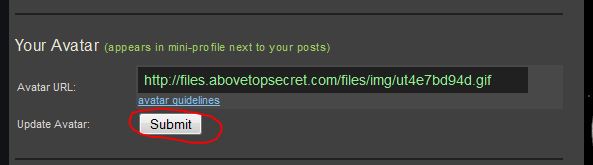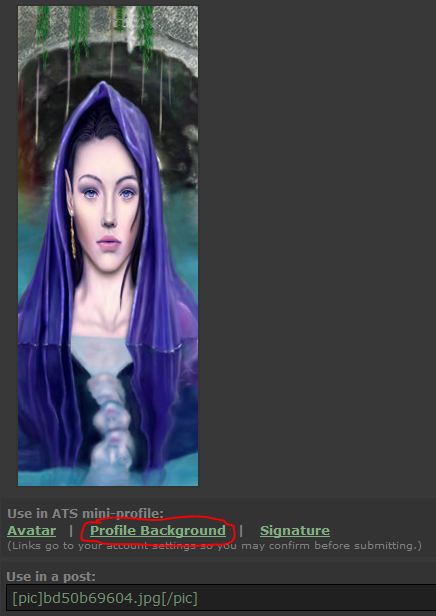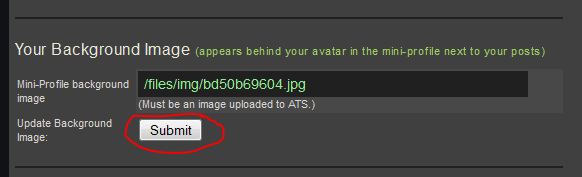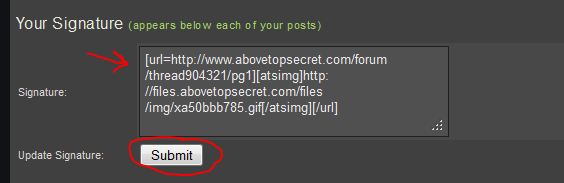It looks like you're using an Ad Blocker.
Please white-list or disable AboveTopSecret.com in your ad-blocking tool.
Thank you.
Some features of ATS will be disabled while you continue to use an ad-blocker.
share:
reply to post by SarnholeOntarable
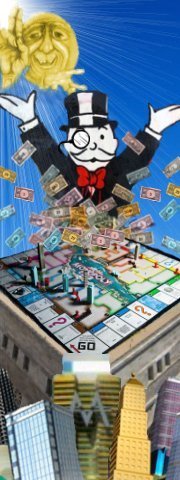
Monopoly guy.
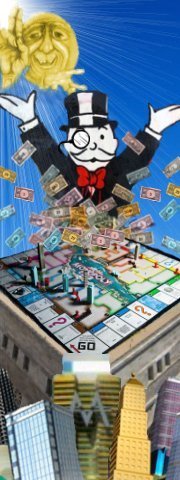
Monopoly guy.
edit on 19/5/2013 by 74Templar because: changed pic
reply to post by 74Templar
The monopoly guy is awesome.
Reminds me of playing the game with my family when I was a kid.
-SAP-
The monopoly guy is awesome.
Reminds me of playing the game with my family when I was a kid.
-SAP-
reply to post by 74Templar
Yea! Bravo! Awesome avatar above!
You guys should have another customer coming soon that just joined, and I see Scribe made it here to get one too.
I will be telling people about this thread. You guys rock!!
Yea! Bravo! Awesome avatar above!
You guys should have another customer coming soon that just joined, and I see Scribe made it here to get one too.
I will be telling people about this thread. You guys rock!!
Originally posted by SloAnPainful
reply to post by 74Templar
The monopoly guy is awesome.
Reminds me of playing the game with my family when I was a kid.
-SAP-
Oh man, you're right......brought back memories!!!
Good job 74Templar ........
----------------------
ETA: A while back, Zarni had a Pac-Man avi and now this.....whew, a trip down memory lane indeed!!
edit on 19-5-2013 by snarky412 because:
(no reason given)
Originally posted by snarky412
ETA: A while back, Zarni had a Pac-Man avi and now this.....whew, a trip down memory lane indeed!!
I know I liked that avy too. That is very creative. I'm not good with .gif images though... I know Zarni is like a pro with them.
-SAP-
Originally posted by SloAnPainful
Originally posted by snarky412
ETA: A while back, Zarni had a Pac-Man avi and now this.....whew, a trip down memory lane indeed!!
I know I liked that avy too. That is very creative. I'm not good with .gif images though... I know Zarni is like a pro with them.
-SAP-
Shoot, I've tried too, but no go.
They make it look and sound easy to do.
I tried following Druids help, and I kinda got the jest of it but the whole image jerked instead of just a portion.
I know there are videos on how to make .gif images, but I just haven't taken the time to do it just yet.
One day maybe.....
In the mean time, I like seeing what they come up with next!!
reply to post by snarky412
Same here. I can make nice, smooth .gif's. But I do it using Macromedia Flash. The size ends up far beyond what ATS allows. It is also somewhat labor intensive for me, as I am not very familiar with it. I spend far more time in Photoshop. I am aware that PS can do it for me....just haven't really figured out how.
Same here. I can make nice, smooth .gif's. But I do it using Macromedia Flash. The size ends up far beyond what ATS allows. It is also somewhat labor intensive for me, as I am not very familiar with it. I spend far more time in Photoshop. I am aware that PS can do it for me....just haven't really figured out how.
Hi I'm a new member here and sled said you were the folks to see about an avatar.
I was just looking for a awesome looking red rose if y'all could help me out that would be great.
I was just looking for a awesome looking red rose if y'all could help me out that would be great.
reply to post by RosesAreRed
Welcome to ATS I hope you enjoy it here. This is the place to be for all your avatar needs.
Here's a couple I have for you.


I am sure others will be along to add theirs as well.
Again welcome to Above Top Secret.
-SAP-
Welcome to ATS I hope you enjoy it here. This is the place to be for all your avatar needs.
Here's a couple I have for you.


I am sure others will be along to add theirs as well.
Again welcome to Above Top Secret.
-SAP-
reply to post by snarky412
I'll try and put together a tutorial this week on animations in case others want to dabble... specifically, taking a small portion of a full .png background and making small over-lay animations, like my current dragon's eye's and smile.
This is all the .gif is and it blends in pretty smooth.
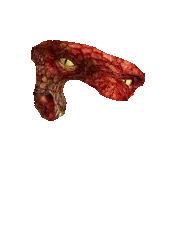
It's pretty straightforward once you get the main coordinates to line the avatar up with the background... then it's isolating just the area you want animated, making the rest transparent, and then doing little changes to make multiple images that eventually are compiled into an animation. I'll see if I can do the whole thing end-to-end in GIMP.
I'll try and put together a tutorial this week on animations in case others want to dabble... specifically, taking a small portion of a full .png background and making small over-lay animations, like my current dragon's eye's and smile.
This is all the .gif is and it blends in pretty smooth.
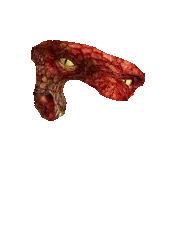
It's pretty straightforward once you get the main coordinates to line the avatar up with the background... then it's isolating just the area you want animated, making the rest transparent, and then doing little changes to make multiple images that eventually are compiled into an animation. I'll see if I can do the whole thing end-to-end in GIMP.
reply to post by snarky412
Oh!!!! That is beautiful!!!!
Do you all know how to get those little people that shoot guns, or dance and stuff in the posts? This is another question I've been asking other members without a reply.
Oh!!!! That is beautiful!!!!
Do you all know how to get those little people that shoot guns, or dance and stuff in the posts? This is another question I've been asking other members without a reply.
Originally posted by sled735
reply to post by snarky412
Oh!!!! That is beautiful!!!!
Do you all know how to get those little people that shoot guns, or dance and stuff in the posts? This is another question I've been asking other members without a reply.
Funny you should ask, I just gave the thread a *bump* today......
A Guide to BBCode on ATS
It tells you pretty much every thing on 'how to'.........courtesy of loam
reply to post by Zarniwoop
Sounds good to me......
Like I told SAP, I just haven't taken the time to check out the various videos online
You guys do some awesome animated work!!!
Respectfully~
snarky
I'll try and put together a tutorial this week on animations in case others want to dabble... specifically, taking a small portion of a full .png background and making small over-lay animations, like my current dragon's eye's and smile.
Sounds good to me......
Like I told SAP, I just haven't taken the time to check out the various videos online
You guys do some awesome animated work!!!
Respectfully~
snarky
Thank you for the beautiful pictures, I will probably use them all eventually!
reply to post by RosesAreRed
If you need help setting your image as a background image. Agarta made a quick little guide I will put here for you.
-SAP-
If you need help setting your image as a background image. Agarta made a quick little guide I will put here for you.
Originally posted by Agarta
The following are step by step directions on how to set your new Avatar, Background, and/or Signature image. There are glitches that occur if some things are done out of order and you have not had an Avatar set already.
Avatar and Background
1. Between these lines is a transparent Avatar. If you are using a new background, highlight it and click to save to your computer.
or copy the following code: h ttp://files.abovetopsecret.com/files/img/ut4e7bd94d.gif
2. On the top Navigation bar of your page click the "Tools" tab found here(note: if you are using the Clear Avatar code scroll down to the Avatar section and paste it into the slot, remove the space between the h and tt and click submit.
3. Then click the "ATS uploads" tab found here
4. Upload the new or clear Avatar and/or Background by clicking this button
5. If you do not have an Avatar already in place you MUST put the Clear Avatar in first or the background will default to the Avatar section and you will have to start over. Assuming you are putting in the Avatar, find it in your uploads and click it.
6. This will take you to its dedicated page. Click "Avatar"
7. This will take you back to your "Tools" page. Scroll down to find the Avatar section and click "Submit"
8. Next return to your "ATS uploads" page and click your new Background
9. This will take you to its dedicated page. Click "Profile Background"
10. you will be taken to the tools page again. Scroll down to the "Your Background Image" section and click "Submit"
Your new background is now in place. Please note that it will not show on your profile page, as only Avatars do, however you will find it on your posts.
Setting your Signature Image
There is a glitch in the images signature section and it will not set your signature image. Instead, upload it using the directions above. Click it and you will go to its dedicated page. Copy the "Use in Post" link (pictured above) and return to your tools page manually. Past the code into your "Signature" area and click submit. If you wish to have your Signature Image centered do not use the "Use in Post" code. Instead scroll down to the "External full URL link" code and copy that one(also pictured above) and paste it into your "Signature" area on your tools page. Then add to the beginning [astimg] and [/atsimg] to the end and then click "Submit". If you wish to make the image a link, treat it like a "Hot Link" (See example in the image below)
If you have any problems just post your question and one of the other members can help you through it.
Enjoy your new Avatar/Background/Signature image and thank you for stopping by.
Agarta
P.S. Please spread the word we love making new and imaginative images.edit on 2-12-2012 by Agarta because: (no reason given)
-SAP-
reply to post by Zarniwoop
I almost forgot the Druid made a nifty post on creating animations in GIMP here
I need to see if I can start using GIMP instead of my old program for those... it's probably easier.
I'll add my little tips/tricks to that thread on creating the overlay animations.
I almost forgot the Druid made a nifty post on creating animations in GIMP here
I need to see if I can start using GIMP instead of my old program for those... it's probably easier.
I'll add my little tips/tricks to that thread on creating the overlay animations.
new topics
-
BIDEN Admin Begins Planning For January 2025 Transition to a New President - Today is 4.26.2024.
2024 Elections: 4 hours ago -
Big Storms
Fragile Earth: 5 hours ago -
Where should Trump hold his next rally
2024 Elections: 8 hours ago -
Shocking Number of Voters are Open to Committing Election Fraud
US Political Madness: 9 hours ago -
Gov Kristi Noem Shot and Killed "Less Than Worthless Dog" and a 'Smelly Goat
2024 Elections: 9 hours ago -
Falkville Robot-Man
Aliens and UFOs: 10 hours ago -
James O’Keefe: I have evidence that exposes the CIA, and it’s on camera.
Whistle Blowers and Leaked Documents: 10 hours ago -
Australian PM says the quiet part out loud - "free speech is a threat to democratic dicourse"...?!
New World Order: 11 hours ago
top topics
-
James O’Keefe: I have evidence that exposes the CIA, and it’s on camera.
Whistle Blowers and Leaked Documents: 10 hours ago, 17 flags -
Australian PM says the quiet part out loud - "free speech is a threat to democratic dicourse"...?!
New World Order: 11 hours ago, 15 flags -
Blast from the past: ATS Review Podcast, 2006: With All Three Amigos
Member PODcasts: 14 hours ago, 14 flags -
Biden "Happy To Debate Trump"
2024 Elections: 12 hours ago, 13 flags -
Ireland VS Globalists
Social Issues and Civil Unrest: 12 hours ago, 10 flags -
Mike Pinder The Moody Blues R.I.P.
Music: 15 hours ago, 9 flags -
BIDEN Admin Begins Planning For January 2025 Transition to a New President - Today is 4.26.2024.
2024 Elections: 4 hours ago, 8 flags -
What is the white pill?
Philosophy and Metaphysics: 14 hours ago, 6 flags -
Shocking Number of Voters are Open to Committing Election Fraud
US Political Madness: 9 hours ago, 6 flags -
Big Storms
Fragile Earth: 5 hours ago, 6 flags
active topics
-
Gov Kristi Noem Shot and Killed "Less Than Worthless Dog" and a 'Smelly Goat
2024 Elections • 64 • : cherokeetroy -
What is the white pill?
Philosophy and Metaphysics • 23 • : TheDiscoKing -
BIDEN Admin Begins Planning For January 2025 Transition to a New President - Today is 4.26.2024.
2024 Elections • 21 • : worldstarcountry -
University of Texas Instantly Shuts Down Anti Israel Protests
Education and Media • 317 • : CriticalStinker -
Ditching physical money
History • 23 • : worldstarcountry -
Australian PM says the quiet part out loud - "free speech is a threat to democratic dicourse"...?!
New World Order • 9 • : ScarletDarkness -
-@TH3WH17ERABB17- -Q- ---TIME TO SHOW THE WORLD--- -Part- --44--
Dissecting Disinformation • 704 • : 777Vader -
Mood Music Part VI
Music • 3113 • : MRTrismegistus -
One Flame Throwing Robot Dog for Christmas Please!
Weaponry • 12 • : worldstarcountry -
RAAF airbase in Roswell, New Mexico is on fire
Aliens and UFOs • 13 • : Ophiuchus1