It looks like you're using an Ad Blocker.
Please white-list or disable AboveTopSecret.com in your ad-blocking tool.
Thank you.
Some features of ATS will be disabled while you continue to use an ad-blocker.
2
share:
Hi ATS,
I've been trying to upload an avatar for a while now but I'm still having trouble, I've tried uploading pictures to ATS to use them as avatars and I've also looked at the possibility of uploading to the ATS Media website but that tells me image uploads have been disabled.
Is there something I'm missing? When I do have a link that I want to use as an avatar when I try to save it the image still doesn't show.
Sorry if I've missed something simple.
Thanks for your help in advance!
I've been trying to upload an avatar for a while now but I'm still having trouble, I've tried uploading pictures to ATS to use them as avatars and I've also looked at the possibility of uploading to the ATS Media website but that tells me image uploads have been disabled.
Is there something I'm missing? When I do have a link that I want to use as an avatar when I try to save it the image still doesn't show.
Sorry if I've missed something simple.
Thanks for your help in advance!
reply to post by CheekyRob
Hi CheekyRob, to up-load images to ATS servers
Above you will see the blue tool bar.
click "Tools+", under tools you will see "ATS uploads".
Click that and follow the instructions.
If you have any other questions feel free to message me or any staff at anytime.
Sauron
Super-Moderator
Hi CheekyRob, to up-load images to ATS servers
Above you will see the blue tool bar.
click "Tools+", under tools you will see "ATS uploads".
Click that and follow the instructions.
If you have any other questions feel free to message me or any staff at anytime.
Sauron
Super-Moderator
Hi Sauron,
Many thanks for the really quick reply. I just copied the link exactly from the ATS Uploads page and saved it to my profile settings but for some reason the image won't show up.
This is the direct link I was given on the ATS Uploads page
img.abovetopsecret.com...
Is there a reason why uploads are disabled on the media.ATS page?
Thank you for your kind help
Many thanks for the really quick reply. I just copied the link exactly from the ATS Uploads page and saved it to my profile settings but for some reason the image won't show up.
This is the direct link I was given on the ATS Uploads page
img.abovetopsecret.com...
Is there a reason why uploads are disabled on the media.ATS page?
Thank you for your kind help
Originally posted by CheekyRob
Hi Sauron,
Many thanks for the really quick reply. I just copied the link exactly from the ATS Uploads page and saved it to my profile settings but for some reason the image won't show up.
This is the direct link I was given on the ATS Uploads page
img.abovetopsecret.com...
Is there a reason why uploads are disabled on the media.ATS page?
Thank you for your kind help
The old uploads page was locked when ATS brought in the new, streamlined media center.
As for your avatar, are you sure you used the code for avarar? There are four options; use in a post, Create thumbnail link, External full URL link, and, at the top: Use in ATS mini-profile:.
If you click on AVATAR under "Use in ATS mini-profile:", it will take you directly to your profile page with the code already loaded up. Then all you have to do is hit SUBMIT under your avatar and it should upload for you.
Good luck.
reply to post by CheekyRob
It's a size issue. That pic is huge. It'll have to be resized to fit specs:
www.abovetopsecret.com...
It's a size issue. That pic is huge. It'll have to be resized to fit specs:
www.abovetopsecret.com...
reply to post by intrepid
That makes sense! Thank you! I thought ATS resized automatically, that's where I was going wrong.
That makes sense! Thank you! I thought ATS resized automatically, that's where I was going wrong.
reply to post by intrepid
I've tried a few more times with pictures of varying size (this one being the smallest) img.abovetopsecret.com...
and I'm still having trouble. It should work as it's small enough but it doesn't seem to want to. I'm also having trouble with setting a background image behind the avatar.
The only time I have ever gotten an avatar to work was through the media.ats page but as uploading images to that site has been disabled I really don't know what to do.
Thhanks for you're kind help anyway It's much appreciated.
I've tried a few more times with pictures of varying size (this one being the smallest) img.abovetopsecret.com...
and I'm still having trouble. It should work as it's small enough but it doesn't seem to want to. I'm also having trouble with setting a background image behind the avatar.
The only time I have ever gotten an avatar to work was through the media.ats page but as uploading images to that site has been disabled I really don't know what to do.
Thhanks for you're kind help anyway It's much appreciated.
Fixed! I didn't click save after selecting the avatar. Silly me!
Thanks again.
Thanks again.
Here...
Try this.
Click the link below the pic and upload it in Tools/ATS uploads [or quote] this reply and copy and save]
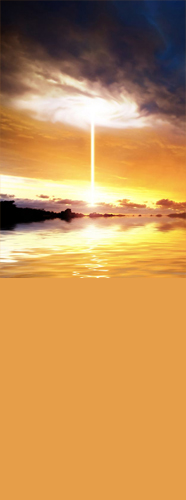
files.abovetopsecret.com...
When you've uploaded it under the image DO not click on Avatar but click on Profile background then scroll down to [Your Background Image] click submit. That will give you a larger image but you'll need to use this clear image as your "Avatar" linked below. Copy and paste it's location into "Your Avatar" under the tools options and click submit.
files.abovetopsecret.com...
Try this.
Click the link below the pic and upload it in Tools/ATS uploads [or quote] this reply and copy and save]
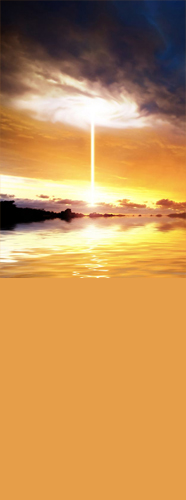
files.abovetopsecret.com...
When you've uploaded it under the image DO not click on Avatar but click on Profile background then scroll down to [Your Background Image] click submit. That will give you a larger image but you'll need to use this clear image as your "Avatar" linked below. Copy and paste it's location into "Your Avatar" under the tools options and click submit.
files.abovetopsecret.com...
Originally posted by CheekyRob
Fixed! I didn't click save after selecting the avatar. Silly me!
Thanks again.
Looks good.
Never mind.
reply to post by SLAYER69
Thank you so much for that, I tried to do what you said but the profile info got in the way of the picture you made for me. It would have looked great otherwise. Thank you for helping, I think it makes it easier to read topics when there is an avatar.
If I could give you a star on here I would
Thank you so much for that, I tried to do what you said but the profile info got in the way of the picture you made for me. It would have looked great otherwise. Thank you for helping, I think it makes it easier to read topics when there is an avatar.
If I could give you a star on here I would
reply to post by CheekyRob
You need to create a clear (blank) GIF image slightly smaller than your avatar picture and save it to "Your Avatar", while setting your actual avatar image to "Your Background Image". The clear GIF pushes the profile info down to where it is supposed to be. You will probably need to fiddle with the size of the clear GIF to get it right.
You're avatar looks fine though the way it is, if you can't follow what I'm saying.
EDIT TO ADD: Try this PNG clear image, it's the one I use over my avatar...
^^^^^It's there, I promise Just right-click to the left side of the blank space and save the image.
You need to create a clear (blank) GIF image slightly smaller than your avatar picture and save it to "Your Avatar", while setting your actual avatar image to "Your Background Image". The clear GIF pushes the profile info down to where it is supposed to be. You will probably need to fiddle with the size of the clear GIF to get it right.
You're avatar looks fine though the way it is, if you can't follow what I'm saying.
EDIT TO ADD: Try this PNG clear image, it's the one I use over my avatar...
^^^^^It's there, I promise Just right-click to the left side of the blank space and save the image.
edit on 18/1/2012 by Kryties because:
(no reason given)
reply to post by Kryties
You're fantastic, it worked brilliantly. I really can't thank you enough for your help.
I can't give you a star here for your great work but I'll have a look at your post history and star you there :-)
You're fantastic, it worked brilliantly. I really can't thank you enough for your help.
I can't give you a star here for your great work but I'll have a look at your post history and star you there :-)
Originally posted by Sauron
reply to post by CheekyRob
Hi CheekyRob, to up-load images to ATS servers
Above you will see the blue tool bar.
click "Tools+", under tools you will see "ATS uploads".
Click that and follow the instructions.
If you have any other questions feel free to message me or any staff at anytime.
Sauron
Super-Moderator
A seems i don't have enough Avatar threads on how to load mine.
edit on 18-1-2012 by MarkScheppy because: add
reply to post by CheekyRob
thanks for asking and thanks to the "super" for posting. forgot the avtr dimeniosns off hand and founf this post in 27 seconds !
thanks for asking and thanks to the "super" for posting. forgot the avtr dimeniosns off hand and founf this post in 27 seconds !
new topics
-
A Warning to America: 25 Ways the US is Being Destroyed
New World Order: 2 hours ago -
President BIDEN's FBI Raided Donald Trump's Florida Home for OBAMA-NORTH KOREA Documents.
Political Conspiracies: 8 hours ago -
Maestro Benedetto
Literature: 9 hours ago -
Is AI Better Than the Hollywood Elite?
Movies: 9 hours ago
top topics
-
President BIDEN's FBI Raided Donald Trump's Florida Home for OBAMA-NORTH KOREA Documents.
Political Conspiracies: 8 hours ago, 27 flags -
Weinstein's conviction overturned
Mainstream News: 17 hours ago, 8 flags -
Gaza Terrorists Attack US Humanitarian Pier During Construction
Middle East Issues: 14 hours ago, 8 flags -
Massachusetts Drag Queen Leads Young Kids in Free Palestine Chant
Social Issues and Civil Unrest: 16 hours ago, 7 flags -
Las Vegas UFO Spotting Teen Traumatized by Demon Creature in Backyard
Aliens and UFOs: 13 hours ago, 6 flags -
A Warning to America: 25 Ways the US is Being Destroyed
New World Order: 2 hours ago, 6 flags -
Meadows, Giuliani Among 11 Indicted in Arizona in Latest 2020 Election Subversion Case
Mainstream News: 16 hours ago, 5 flags -
2024 Pigeon Forge Rod Run - On the Strip (Video made for you)
Automotive Discussion: 14 hours ago, 4 flags -
Is AI Better Than the Hollywood Elite?
Movies: 9 hours ago, 3 flags -
The functionality of boldening and italics is clunky and no post char limit warning?
ATS Freshman's Forum: 15 hours ago, 1 flags
active topics
-
Gaza Terrorists Attack US Humanitarian Pier During Construction
Middle East Issues • 33 • : FlyersFan -
Weinstein's conviction overturned
Mainstream News • 24 • : burritocat -
-@TH3WH17ERABB17- -Q- ---TIME TO SHOW THE WORLD--- -Part- --44--
Dissecting Disinformation • 690 • : burritocat -
University of Texas Instantly Shuts Down Anti Israel Protests
Education and Media • 266 • : SchrodingersRat -
New whistleblower Jason Sands speaks on Twitter Spaces last night.
Aliens and UFOs • 66 • : baablacksheep1 -
HORRIBLE !! Russian Soldier Drinking Own Urine To Survive In Battle
World War Three • 50 • : F2d5thCavv2 -
Russia Ukraine Update Thread - part 3
World War Three • 5732 • : F2d5thCavv2 -
The Acronym Game .. Pt.3
General Chit Chat • 7751 • : F2d5thCavv2 -
Salvador Dali's Moustaches
People • 28 • : zosimov -
Is AI Better Than the Hollywood Elite?
Movies • 17 • : ThePsycheaux
2
