It looks like you're using an Ad Blocker.
Please white-list or disable AboveTopSecret.com in your ad-blocking tool.
Thank you.
Some features of ATS will be disabled while you continue to use an ad-blocker.
share:
funbox
142 pictures of the same spot ? , why do they do this ? wouldn't one suffice ?, or maybe two as a backup ? or are they looking for changes between photographs? if so what type of changes ..etc etc
funBox
Based on previous pics of rovertracks, I think they occasionally saw changes in the coloring of the soil ... at some point, the sand in the tracks seemed to be darker and more compressed, as if humid.
Perhaps they want a video sequence of that? Just speculating, of course. On ther other hand: generally checking the area for potential movements could also be a rationale. Anybody fancy to make a video from those frames?
reply to post by funbox
As I cropped this one, after seeing the semi-circle of rocks aligned like a board game that the Rover includes in the photo, another thought struck me (OW!). The pixels in the pics are huge, and I;m wondering if the camera is somehow malfunctioning or if a problem with the Rover to satellite feed is occurring. Are the pixels scrambled even more than (un)usual?

edit: Looking again it looks like these are night pictures, with the area lit up by the Rover's "flashlight torch".
As I cropped this one, after seeing the semi-circle of rocks aligned like a board game that the Rover includes in the photo, another thought struck me (OW!). The pixels in the pics are huge, and I;m wondering if the camera is somehow malfunctioning or if a problem with the Rover to satellite feed is occurring. Are the pixels scrambled even more than (un)usual?

edit: Looking again it looks like these are night pictures, with the area lit up by the Rover's "flashlight torch".
edit on 16-3-2014 by Aleister because: (no reason given)
edit on 16-3-2014 by Aleister because: (no reason given)
reply to post by funbox
The Planetary Data System (PDS) Imaging Node is where all the images taken by most space missions are collected, as you can see on their main page, with a list of all the missions (and targets) on the Online Data Volumes Index page.
A different way to get those images is by using the Analyst's Notebook site, but this site only has data for six missions, although well organised. This is the site I usually use for MER and MSL photos, as it's easier to navigate.
Just choose the mission you want (Opportunity and Spirit), which of the two rovers you want (Spirit) and then choose the "Sol" tab. From there you can choose the Sol you want. You will see that, by clicking the "+", you can get several types of data, but in this case we are only interested in images, so we expand "Sol 106 data products" and look for the photo (which is not as easy as it could be, as they have a different way of organising that photos that doesn't show all the names), in this case the one identified with the "SCLK 135780044". By clicking on the thumbnail (or the text to the right of the thumbnail) you will see on the right side of the screen a list of all related photos, with the different photos from the left and right cameras and from the available filters. By clicking in one of those thumbnails you will see a browser version of the image, with a menu above it, from which you can choose "Derived products and downloads". After clicking it you will see a list of different versions of the image, divided into a "SCIENCE PRODUCTS" and "OPERATION PRODUCTS", and the one I usually use is the "Radiometrically-corrected RDR". By clicking on the blue square with the white arrow pointing down you will download the corresponding file, in this case an IMG file.
The "Actions" menu above the image has a "Share" option, but the link it gave me doesn't work, so the closest I can get is the Spirit's main page on that site.
To see those IMG files you can use Photoshop's "Open As...", "Photoshop Raw (*.raw) and using (for these particular images) width=1024, height=1024, channel count=1, 16 bits, Mac. On that site, you can also click the "Resources" option on the topmost menu and click on "Software", that will take you to a page from where you can download NASAView (one of the programs I use and the one I used to convert that IMG file to a GIF).
PS: as you can see this was a little too long for me to write on my last post.
The Planetary Data System (PDS) Imaging Node is where all the images taken by most space missions are collected, as you can see on their main page, with a list of all the missions (and targets) on the Online Data Volumes Index page.
A different way to get those images is by using the Analyst's Notebook site, but this site only has data for six missions, although well organised. This is the site I usually use for MER and MSL photos, as it's easier to navigate.
Just choose the mission you want (Opportunity and Spirit), which of the two rovers you want (Spirit) and then choose the "Sol" tab. From there you can choose the Sol you want. You will see that, by clicking the "+", you can get several types of data, but in this case we are only interested in images, so we expand "Sol 106 data products" and look for the photo (which is not as easy as it could be, as they have a different way of organising that photos that doesn't show all the names), in this case the one identified with the "SCLK 135780044". By clicking on the thumbnail (or the text to the right of the thumbnail) you will see on the right side of the screen a list of all related photos, with the different photos from the left and right cameras and from the available filters. By clicking in one of those thumbnails you will see a browser version of the image, with a menu above it, from which you can choose "Derived products and downloads". After clicking it you will see a list of different versions of the image, divided into a "SCIENCE PRODUCTS" and "OPERATION PRODUCTS", and the one I usually use is the "Radiometrically-corrected RDR". By clicking on the blue square with the white arrow pointing down you will download the corresponding file, in this case an IMG file.
The "Actions" menu above the image has a "Share" option, but the link it gave me doesn't work, so the closest I can get is the Spirit's main page on that site.
To see those IMG files you can use Photoshop's "Open As...", "Photoshop Raw (*.raw) and using (for these particular images) width=1024, height=1024, channel count=1, 16 bits, Mac. On that site, you can also click the "Resources" option on the topmost menu and click on "Software", that will take you to a page from where you can download NASAView (one of the programs I use and the one I used to convert that IMG file to a GIF).
PS: as you can see this was a little too long for me to write on my last post.
funbox
142 pictures of the same spot ? , why do they do this ? wouldn't one suffice ?, or maybe two as a backup ? or are they looking for changes between photographs? if so what type of changes ..etc etc
I have seen cases like that but it was a photo taken every half hour, so we could see the light changing during the whole day. In this case the photos are taken almost one each minute, so there's not much of a difference in the light.
Maybe they want all those images to make a super resolution image.
reply to post by ArMaP
Doesn't it look like the light from the Rover's light itself? Seems like a nighttime shoot. And what would make those rocks all line up in a semi-circle. Are we there yet? Why is the sky blue? Where do babies come from?
Doesn't it look like the light from the Rover's light itself? Seems like a nighttime shoot. And what would make those rocks all line up in a semi-circle. Are we there yet? Why is the sky blue? Where do babies come from?
edit on 16-3-2014 by Aleister because: (no reason
given)
reply to post by jeep3r
ahh yes ,and see how the evaporation changes the soil colour , its rate under an average days conditions, did they use the colour mastcams for that , the navs would indicate it I guess,
as for the 142 x**variablehere button clicks for that gif ... hmm Ill think about it
funBox
ahh yes ,and see how the evaporation changes the soil colour , its rate under an average days conditions, did they use the colour mastcams for that , the navs would indicate it I guess,
as for the 142 x**variablehere button clicks for that gif ... hmm Ill think about it
funBox
ArMaP
reply to post by funbox
The Planetary Data System (PDS) Imaging Node is where all the images taken by most space missions are collected, as you can see on their main page, with a list of all the missions (and targets) on the Online Data Volumes Index page.
To see those IMG files you can use Photoshop's "Open As...", "Photoshop Raw (*.raw) and using (for these particular images) width=1024, height=1024, channel count=1, 16 bits, Mac. On that site, you can also click the "Resources" option on the topmost menu and click on "Software", that will take you to a page from where you can download NASAView (one of the programs I use and the one I used to convert that IMG file to a GIF).
Do you know of any alternative to PhotoShop in order to view the .IMG and .LBL files from the RDR directories on the node?
I've tried img2png, but to no avail (proceeded as described using the command prompt). NASAView also didn't work for me, I had a hard time understanding why the PDS files are stored in a file format that's almost impossible to view with standard viewing applications ...
Aleister
reply to post by funbox
As I cropped this one, after seeing the semi-circle of rocks aligned like a board game that the Rover includes in the photo, another thought struck me (OW!). The pixels in the pics are huge, and I;m wondering if the camera is somehow malfunctioning or if a problem with the Rover to satellite feed is occurring. Are the pixels scrambled even more than (un)usual?
edit: Looking again it looks like these are night pictures, with the area lit up by the Rover's "flashlight torch".
edit on 16-3-2014 by Aleister because: (no reason given)edit on 16-3-2014 by Aleister because: (no reason given)
not seen this yet Aleister , are they in the latest batch from the link I dropped up earlier?
funBox
reply to post by ArMaP
how did the game go ? , and yep , I see quite a chuck of information..
will take my time absorbing my way through it , *with extra gypsy cursed Vigour*
the msl notebook looks like an easier way to navigate the images , far easier than the jpl site
but thanks again
are there any other forums or scientific forums where these images are being discussed day to day , wouldn't mind having a nose if you know of any
funBox
how did the game go ? , and yep , I see quite a chuck of information..
will take my time absorbing my way through it , *with extra gypsy cursed Vigour*
the msl notebook looks like an easier way to navigate the images , far easier than the jpl site
but thanks again
are there any other forums or scientific forums where these images are being discussed day to day , wouldn't mind having a nose if you know of any
funBox
reply to post by funbox
Yes, from the link and the 142 pics. I just chose one at random, in the middle somewhere. Those rocks lined up are pretty obvious, to the right in the picture, just above the rover tracks.
Yes, from the link and the 142 pics. I just chose one at random, in the middle somewhere. Those rocks lined up are pretty obvious, to the right in the picture, just above the rover tracks.
edit on 16-3-2014 by Aleister because: (no reason given)
reply to post by Aleister
erm ?
that pile of rocks ?
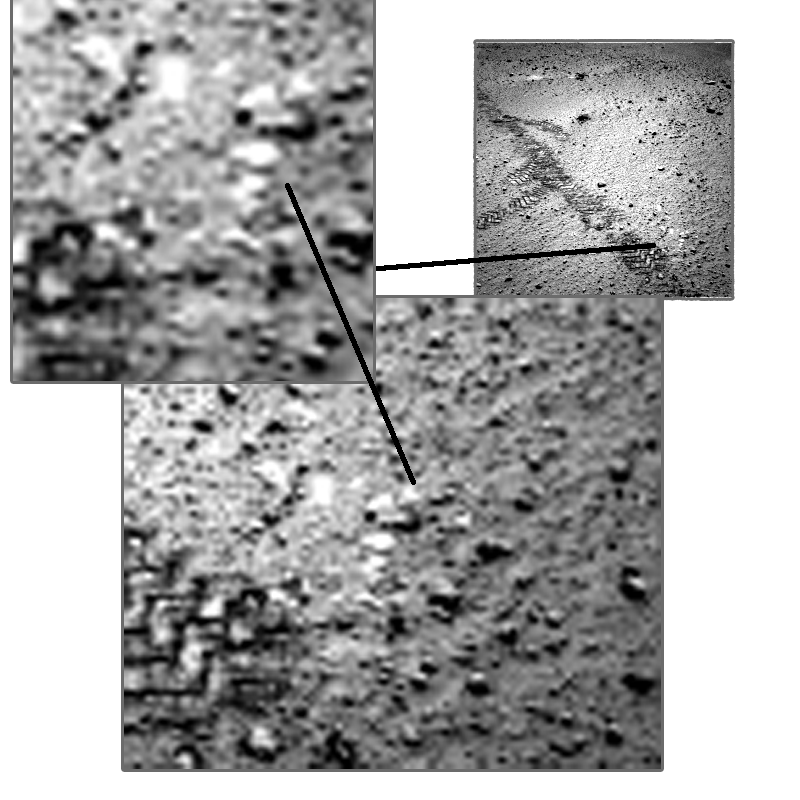
these images are still in a downsampled state, we will probably get a better view later on
funBox
erm ?
that pile of rocks ?
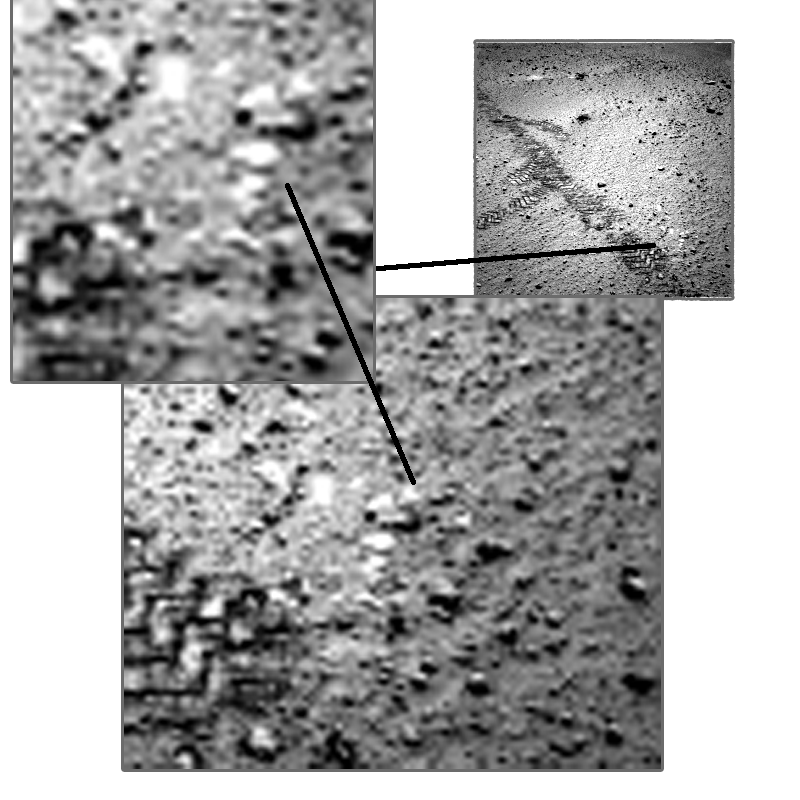
these images are still in a downsampled state, we will probably get a better view later on
funBox
Aleister
Doesn't it look like the light from the Rover's light itself?
No, the Rover lights are just some LEDs, they can only be used at a short distance.
Seems like a nighttime shoot.
Not to me.
And what would make those rocks all line up in a semi-circle.
What rocks?
Are we there yet?
No.
Why is the sky blue?
Because they didn't have red.
Where do babies come from?
Mars?
jeep3r
Do you know of any alternative to PhotoShop in order to view the .IMG and .LBL files from the RDR directories on the node?
Not yet, as I haven't finished my IMG reader.
I've tried img2png, but to no avail (proceeded as described using the command prompt). NASAView also didn't work for me, I had a hard time understanding why the PDS files are stored in a file format that's almost impossible to view with standard viewing applications ...
I have been using both for some years and never had any problems.

The problem with standard viewers and the IMG format is that the IMG format is too simple when compared with most common image formats, it's just a list of pixel values.
The LBL files are just text files, you can open them with any text editor like Notepad.
funbox
how did the game go ?
It was not a game, it was a race.
are there any other forums or scientific forums where these images are being discussed day to day , wouldn't mind having a nose if you know of any
There's the Unmanned Spaceflight forum, there's at least one of their members that is part of one of the teams driving one of the MER rovers, and images made by some members have been published on news sites, but they have a rule you will not like:
1.3 Astrobiology may not be discussed here, even in the context of a mission with those stated goals. This includes other banned topics such as SETI, "Red Rain," alien visitors, exobiology, biosignatures, microorganisms, fossils et cetera.
reply to post by ArMaP
The img2png tool (in my case) worked for Spirit and Opportunity pics in .IMG format, but not for MSL/Curiosity files.
However, the Analyst's Notebook (as you described) works fine for all missions incl. MSL. The online viewer displays the PDS files without any problems and has a convenient zoom function. In that way, we can get slightly more detail from the images as opposed to the compressed JPEGs from the public archives ...
For anyone else who wants to try it:
1. Go here
2. Choose your mission (eg. MSL)
3. Next, click on the tab labeled "SOL" (on top, third from left)
4. Enter the desired SOL
5. Click on the "+" symbol of the particular SOL
6. Then click on the "+" symbol next to "Data Products"
7. Click on a thumbnail and a zoomable viewer will display the HQ image ...
P.S.: The related image file can also be downloaded (see download option below the viewer). It says, the image in the viewer is not the actual data product, but in case of a few Opportunity images that I checked, I could actually see more details when compared with the JPEG version of the same file ...
The img2png tool (in my case) worked for Spirit and Opportunity pics in .IMG format, but not for MSL/Curiosity files.
However, the Analyst's Notebook (as you described) works fine for all missions incl. MSL. The online viewer displays the PDS files without any problems and has a convenient zoom function. In that way, we can get slightly more detail from the images as opposed to the compressed JPEGs from the public archives ...
For anyone else who wants to try it:
1. Go here
2. Choose your mission (eg. MSL)
3. Next, click on the tab labeled "SOL" (on top, third from left)
4. Enter the desired SOL
5. Click on the "+" symbol of the particular SOL
6. Then click on the "+" symbol next to "Data Products"
7. Click on a thumbnail and a zoomable viewer will display the HQ image ...
P.S.: The related image file can also be downloaded (see download option below the viewer). It says, the image in the viewer is not the actual data product, but in case of a few Opportunity images that I checked, I could actually see more details when compared with the JPEG version of the same file ...
edit on 16-3-2014 by jeep3r because: text
ArMaP
funbox
how did the game go ?
It was not a game, it was a race.
are there any other forums or scientific forums where these images are being discussed day to day , wouldn't mind having a nose if you know of any
There's the Unmanned Spaceflight forum, there's at least one of their members that is part of one of the teams driving one of the MER rovers, and images made by some members have been published on news sites, but they have a rule you will not like:
1.3 Astrobiology may not be discussed here, even in the context of a mission with those stated goals. This includes other banned topics such as SETI, "Red Rain," alien visitors, exobiology, biosignatures, microorganisms, fossils et cetera.
1.3 Astrobiology may not be discussed here, even in the context of a mission with those stated goals. This includes other banned topics such as SETI, "Red Rain," alien visitors, exobiology, biosignatures, microorganisms, fossils et cetera.
Banne d topics. No exobiology, biosignatures, microorganisms or fossils, eh?
So, what is the exact meaning of the research of the followers of Bill Nye ?
They discuss about if an "ice cream" on Mars could evaporate or liquify?
edit on 16-3-2014 by Arken because: (no reason given)
Arken
Banne d topics. No exobiology, biosignatures, microorganisms or fossils, eh?
So, what is the exact meaning of the research of the followers of Bill Nye ?
They discuss about if an "ice cream" on Mars could evaporate or liquify?
Why do you think I'm a member but never post there?

reply to post by funbox
Wha? Yes, that's the start of the bottom of what can be described as a "footprint", and then if you follow the line or rocks up along the right side of the "print" they all line up, in an elongated semi-circle (although circle is too nice a word for an elongated circle (an ellipse?). On this pic they start on the bottom center and then go all the way up and then around to the right. Odds are one in a nillion I'd unconfidently say, one in a nillion:

See above. I was really hoping to finally learn about the baby thing.
Wha? Yes, that's the start of the bottom of what can be described as a "footprint", and then if you follow the line or rocks up along the right side of the "print" they all line up, in an elongated semi-circle (although circle is too nice a word for an elongated circle (an ellipse?). On this pic they start on the bottom center and then go all the way up and then around to the right. Odds are one in a nillion I'd unconfidently say, one in a nillion:

ArMaP
What rocks?
See above. I was really hoping to finally learn about the baby thing.
edit on 16-3-2014 by Aleister because: (no reason given)
edit on 16-3-2014 by Aleister because: (no reason given)
jeep3r
I've tried img2png, but to no avail (proceeded as described using the command prompt).
Try this small program I made to work with img2png.
The first time you use it you have to go to the "Options" menu and choose the "img2png location" option, then select the folder where you have the img2png.exe file. This program is just a GUI front to img2png, but I don't remember if I have all the options working.

PS: you have to go to the "File", "Process" option (or press Ctrl + p) to tell the program to send the image and the selected options to img2png for conversion.
edit on 16/3/2014 by ArMaP because: (no reason given)
new topics
-
Remember the Kibbutz UFO? Lookie here
Aliens and UFOs: 22 minutes ago -
Boat Strike Causes Oil Spill, Partial Collapse Of Bridge in Galveston
Mainstream News: 2 hours ago -
The Great War To End All Wars
General Chit Chat: 4 hours ago -
Ever have someone's name pop into your head??
General Chit Chat: 7 hours ago
top topics
-
Biden plans executive order to shut down border once crossings reach 4,000 per day
US Political Madness: 17 hours ago, 15 flags -
Elizando: I was notified yesterday… threat against myself and several other whistleblowers
Whistle Blowers and Leaked Documents: 12 hours ago, 8 flags -
Boat Strike Causes Oil Spill, Partial Collapse Of Bridge in Galveston
Mainstream News: 2 hours ago, 5 flags -
The Great War To End All Wars
General Chit Chat: 4 hours ago, 4 flags -
Ever have someone's name pop into your head??
General Chit Chat: 7 hours ago, 3 flags -
Gallant Opposes Israeli Governance of Gaza
Middle East Issues: 15 hours ago, 2 flags -
Remember the Kibbutz UFO? Lookie here
Aliens and UFOs: 22 minutes ago, 0 flags
active topics
-
WATCH 1740 Russian Soldiers Destroyed By Ukrainian Forces While Advancing In Kharkiv
World War Three • 120 • : Freeborn -
"The Fool" - A short video featuring a harmonica-playing guy blasted by a UFO
Aliens and UFOs • 30 • : Ophiuchus1 -
Gaza Genocide Real or Propaganda
Middle East Issues • 443 • : Lazy88 -
WHY is DOJ Not Turning Over the AUDIO of JOE BIDENs Sworn Testimony to Prosecutor Robert Hur.
Above Politics • 28 • : xuenchen -
Want Some Secret Knowledge?
Paranormal Studies • 27 • : SecretKnowledge2 -
Joe Biden and Donald Trump are both traitors
2024 Elections • 88 • : LSU2018 -
Remember the Kibbutz UFO? Lookie here
Aliens and UFOs • 1 • : pianopraze -
Biden plans executive order to shut down border once crossings reach 4,000 per day
US Political Madness • 43 • : LSU2018 -
10 Year Old Indiana Boy Victim of Bullying Commits Suicide
Education and Media • 39 • : Flyingclaydisk -
Canada wants to kill off the brown people
Mainstream News • 25 • : MrGashler
