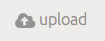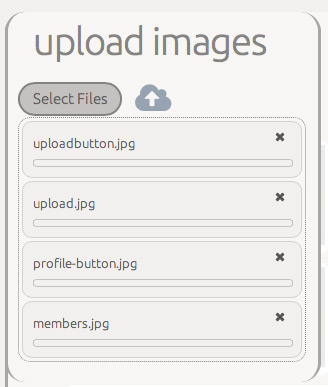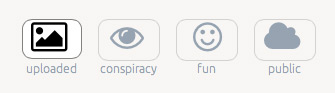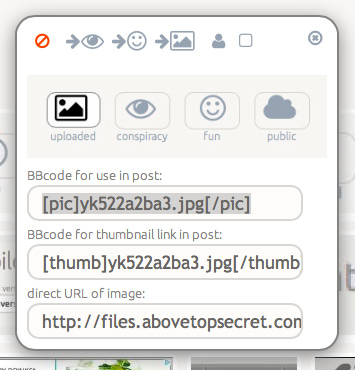It looks like you're using an Ad Blocker.
Please white-list or disable AboveTopSecret.com in your ad-blocking tool.
Thank you.
Some features of ATS will be disabled while you continue to use an ad-blocker.
share:
Vasa Croe
caladonea
reply to post by SkepticOverlord
Hello...yes it is me again!
Soooooooo.......the messaging feature is not working today...what's up with that?
Also...why have the (outgoing) and saved messages been erased; I saved most of mine some of the information was important to me; is there some sort of investigation going on; and you all are collecting the data?edit on 11-9-2013 by caladonea because: (no reason given)
Ditto....doesn't seem to be a Private Message icon anymore either. Guessing there were some glitches that are being worked out?
For all those wondering about the message system....here is the current state as of right now:
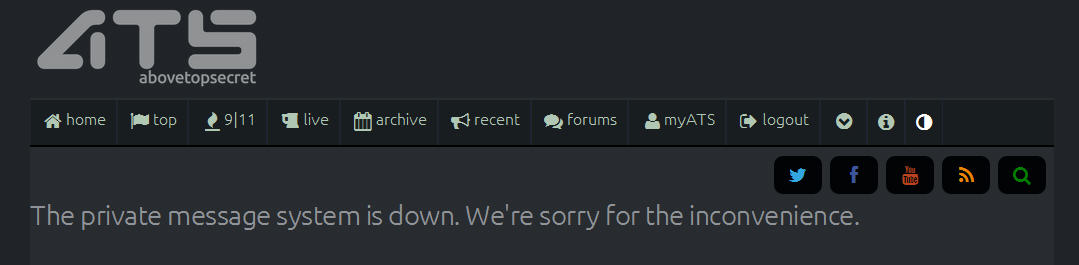
reply to post by SkepticOverlord
There's 9/11 tab in my menu bar, is this normal?
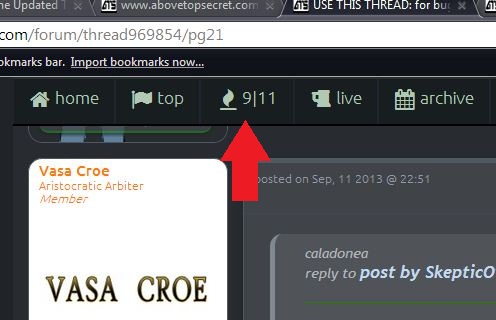
Thanks to the mod below my post.
There's 9/11 tab in my menu bar, is this normal?
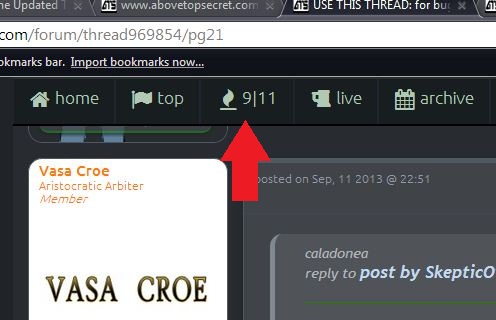
edit on 11-9-2013 by zilebeliveunknown because: (no reason given)
Thanks to the mod below my post.
edit on 11-9-2013 by zilebeliveunknown because: (no reason given)
Zarniwoop
reply to post by bigyin
Odd thing is I don't see the video when using my laptop
that is really strange. I am on a laptop as we speak.
I've figured it out.
My laptop has a thing called google disconect enabled in firefox. Thats whats stopping the youtube vids from displaying.
I've disabled it and all is working again.
My fault, sorry.
reply to post by SkepticOverlord
Cannot import and load images....after getting to the image portion of my profile.....as stated below...have followed instructions......use "Browse" to find the pic I want to upload, get it, click on 'Cloud' to upload and NOTHING happens. I don't even get the option to load multiple images either. Problem or am I doing somethng wrong? Help! Thank you! (using Microsoft Vista, IE OS)
Cannot import and load images....after getting to the image portion of my profile.....as stated below...have followed instructions......use "Browse" to find the pic I want to upload, get it, click on 'Cloud' to upload and NOTHING happens. I don't even get the option to load multiple images either. Problem or am I doing somethng wrong? Help! Thank you! (using Microsoft Vista, IE OS)
SkepticOverlord
Image Uploads and Storage
The next significant change is a completely rewritten upload feature:
The new upload tool doesn't utilize Flash, and is compatible with current versions of Android and iOS for image uploads from your mobile devices.
Click the upload button to open the image-selection palette:
In the palette, you can select multiple images to upload several in one batch:
Click the cloud with the up-arrow to upload your selections. The page will refresh after the upload is initiated. Be aware that sometimes, when you upload multiple files, upload large files, or have a slow connection, the image(s) you upload may not be immediately visible.
Once uploaded, you have four folders to group your uploaded images:
The "uploaded" folder is where everything goes when you upload. You can move images to the other folders, and the "public" folder specifies the images available from the quick-select image palette when you create a post.
When you click an image in your uploads:
A pop-up image palette appears with buttons for managing your images.
Use the red circle to delete the image.
Use the arrowed-icons to move your image to one of the other folders.
Use the little-person icon to immediately assign the image as your avatar.
Use the little-square icon to immediately assign the image as your mini-profile background.
reply to post by ItDepends
The not able to upload maybe to do with your settings on your browser, as for the multiple uploads, hold Ctrl when choosing pictures from files and it will upload a few, it doesn't give a prompt for multiple uploads, just lists them for uploading.
The not able to upload maybe to do with your settings on your browser, as for the multiple uploads, hold Ctrl when choosing pictures from files and it will upload a few, it doesn't give a prompt for multiple uploads, just lists them for uploading.
theabsolutetruth
reply to post by ItDepends
The not able to upload maybe to do with your settings on your browser, as for the multiple uploads, hold Ctrl when choosing pictures from files and it will upload a few, it doesn't give a prompt for multiple uploads, just lists them for uploading.
Thank you, but I cannot seem to upload even 'one' pic let alone multiple..? I've been following the instructions...get to the point in my profile to browse for upload...I go and select it, then hit the cloud button and nothing happens....and even at that point...there is only one view that shows only one pic at a time, NOT the multiple 'browse' view in the above tutorial. Thank you
reply to post by ItDepends
After you select the picture/s you press Enter and it should show in the list, then press the cloud only when it shows in the list.
I tried the function again and it loaded the images to 100% but didn't automatically show like it is supposed to, instead it kept the 100% window open, I closed it and it said 'cancelled' and a few non loaded picture icons showed on my images but when clicked on the images appeared, perhaps the function is having a temp blip?
After you select the picture/s you press Enter and it should show in the list, then press the cloud only when it shows in the list.
I tried the function again and it loaded the images to 100% but didn't automatically show like it is supposed to, instead it kept the 100% window open, I closed it and it said 'cancelled' and a few non loaded picture icons showed on my images but when clicked on the images appeared, perhaps the function is having a temp blip?
edit on 11-9-2013 by theabsolutetruth because: (no reason given)
reply to post by SkepticOverlord
Hey SO, I have a problem with the advertising covering the screen constantly even f I do not hover over it, i'd be wiling to pay a site charge to eliminate all adverts, after 5 years ATS is getting better, not that it was ever crap. good job guys, well done.
Hey SO, I have a problem with the advertising covering the screen constantly even f I do not hover over it, i'd be wiling to pay a site charge to eliminate all adverts, after 5 years ATS is getting better, not that it was ever crap. good job guys, well done.
SkepticOverlord
Please use this thread to report any bugs or issues impeding functionality.
If you have questions about the new features and interface, please use the thread covering the new stuff: Using the new features and and functions of ATS.5/3
Thank you!edit on 10-9-2013 by SkepticOverlord because: (no reason given)
can't read it on my phone anymore because of the new look
theabsolutetruth
reply to post by ItDepends
After you select the picture/s you press Enter and it should show in the list, then press the cloud only when it shows in the list.
I tried the function again and it loaded the images to 100% but didn't automatically show like it is supposed to, instead it kept the 100% window open, I closed it and it said 'cancelled' and a few non loaded picture icons showed on my images but when clicked on the images appeared, perhaps the function is having a temp blip?edit on 11-9-2013 by theabsolutetruth because: (no reason given)
Hmmm, thank you again. I'm trying no luck, I can't snippet to even show you....but here is what I am seeing not sure if you will see this.....>>Cannot Upload Pics....My View
prevenge
can't read it on my phone anymore because of the new look
That doesn't tell me much. What phone/OS/browser? What are you seeing?
scubagravy
Hey SO, I have a problem with the advertising covering the screen constantly even f I do not hover over it
I haven't seen an ad like that. Where does it appear and how often?
ItDepends
theabsolutetruth
reply to post by ItDepends
After you select the picture/s you press Enter and it should show in the list, then press the cloud only when it shows in the list.
I tried the function again and it loaded the images to 100% but didn't automatically show like it is supposed to, instead it kept the 100% window open, I closed it and it said 'cancelled' and a few non loaded picture icons showed on my images but when clicked on the images appeared, perhaps the function is having a temp blip?edit on 11-9-2013 by theabsolutetruth because: (no reason given)
Hmmm, thank you again. I'm trying no luck, I can't snippet to even show you....but here is what I am seeing not sure if you will see this.....>>Cannot Upload Pics....My View
Very Strange......CANNOT Load Pics while in IE OS, but if I switch to Google Chrome...I've downloaded, but it does not put them into the "FUN" of "Public" folders, on in "Upload"....Chrome seems to work a lot slower than IE...while in IE, I select the pics, but when I hit the "Cloud" nothing at all happens. Strange. Thanks again
ItDepends
ItDepends
theabsolutetruth
reply to post by ItDepends
After you select the picture/s you press Enter and it should show in the list, then press the cloud only when it shows in the list.
I tried the function again and it loaded the images to 100% but didn't automatically show like it is supposed to, instead it kept the 100% window open, I closed it and it said 'cancelled' and a few non loaded picture icons showed on my images but when clicked on the images appeared, perhaps the function is having a temp blip?edit on 11-9-2013 by theabsolutetruth because: (no reason given)
Hmmm, thank you again. I'm trying no luck, I can't snippet to even show you....but here is what I am seeing not sure if you will see this.....>>Cannot Upload Pics....My View
Very Strange......CANNOT Load Pics while in IE OS, but if I switch to Google Chrome...I've downloaded, but it does not put them into the "FUN" of "Public" folders, on in "Upload"....Chrome seems to work a lot slower than IE...while in IE, I select the pics, but when I hit the "Cloud" nothing at all happens. Strange. Thanks again
ALSO, even when I am in a thread, and I just want to post one of my old pics.....I go to the icon that says insert an image from your library.....and this tiny window opens....but does not show any pics or anything...just a very tiny scroll bar. The only way I can do this is to open a new tab for ATS, go into my profile then pick the 'pic' from my library.....copy the link.....then go back to the other tab of ATS and insert it that way......pretty cumbersome. If there is something you can suggest, I'd appreciate it. Thank you!
reply to post by ItDepends
That link just went to my own uploads page, another poster said they can't upload in IE, perhaps it's an IE compatibility issue, have you checked your settings?
That link just went to my own uploads page, another poster said they can't upload in IE, perhaps it's an IE compatibility issue, have you checked your settings?
ItDepends
ItDepends
ItDepends
theabsolutetruth
reply to post by ItDepends
After you select the picture/s you press Enter and it should show in the list, then press the cloud only when it shows in the list.
I tried the function again and it loaded the images to 100% but didn't automatically show like it is supposed to, instead it kept the 100% window open, I closed it and it said 'cancelled' and a few non loaded picture icons showed on my images but when clicked on the images appeared, perhaps the function is having a temp blip?edit on 11-9-2013 by theabsolutetruth because: (no reason given)
Hmmm, thank you again. I'm trying no luck, I can't snippet to even show you....but here is what I am seeing not sure if you will see this.....>>Cannot Upload Pics....My View
Very Strange......CANNOT Load Pics while in IE OS, but if I switch to Google Chrome...I've downloaded, but it does not put them into the "FUN" of "Public" folders, on in "Upload"....Chrome seems to work a lot slower than IE...while in IE, I select the pics, but when I hit the "Cloud" nothing at all happens. Strange. Thanks again
ALSO, even when I am in a thread, and I just want to post one of my old pics.....I go to the icon that says insert an image from your library.....and this tiny window opens....but does not show any pics or anything...just a very tiny scroll bar. The only way I can do this is to open a new tab for ATS, go into my profile then pick the 'pic' from my library.....copy the link.....then go back to the other tab of ATS and insert it that way......pretty cumbersome. If there is something you can suggest, I'd appreciate it. Thank you!
This is the first time I have tried that icon when compiling a post, it never worked on the old style apart from making a new ATS window and C&P uploaded pictures from there. It doesn't work for me on Chrome either, here's how it looks and the scroll arrows are obsolete.
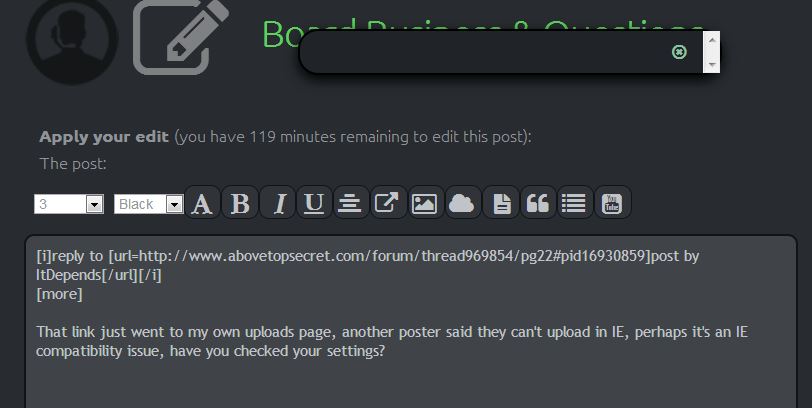
When not logged in and on any page when i try to log in from the icon at the bottom of the page it 404's. same with the login icon on the flag bar
edit on 11-9-2013 by haven123 because: (no reason given)
ItDepends
ALSO, even when I am in a thread, and I just want to post one of my old pics.....I go to the icon that says insert an image from your library.....and this tiny window opens....but does not show any pics or anything...just a very tiny scroll bar.
As mentioned in the instructions on the first page, the images in the "public folder" are available for use in the quick-insert image pop-up on the post/reply page. Move images there, and they'll be available.
Klassified
reply to post by SkepticOverlord
I've noticed that some of us lost our silver, and some of us did not. What's up with that SO?
new topics
-
Jan 6th truth is starting to leak out.
US Political Madness: 28 minutes ago -
Deep state control - How your tax dollars are used to censor and brainwash
Propaganda Mill: 1 hours ago -
DONALD J. TRUMP - TIME's Most Extraordinary Person of the Year 2024.
Mainstream News: 1 hours ago -
Top Sci Fi/Horror Crossover Movies
Movies: 4 hours ago -
Magic Vaporizing Ray Gun Claim - More Proof You Can't Believe Anything Hamas Says
War On Terrorism: 5 hours ago -
One out of every 20 Canadians Dies by Euthanasia
Medical Issues & Conspiracies: 5 hours ago -
USS Liberty - I had no idea. Candace Owen Interview
US Political Madness: 5 hours ago
top topics
-
USS Liberty - I had no idea. Candace Owen Interview
US Political Madness: 5 hours ago, 14 flags -
Magic Vaporizing Ray Gun Claim - More Proof You Can't Believe Anything Hamas Says
War On Terrorism: 5 hours ago, 6 flags -
Top Sci Fi/Horror Crossover Movies
Movies: 4 hours ago, 6 flags -
Jan 6th truth is starting to leak out.
US Political Madness: 28 minutes ago, 6 flags -
What Am I Hearing
General Chit Chat: 14 hours ago, 4 flags -
One out of every 20 Canadians Dies by Euthanasia
Medical Issues & Conspiracies: 5 hours ago, 4 flags -
DONALD J. TRUMP - TIME's Most Extraordinary Person of the Year 2024.
Mainstream News: 1 hours ago, 4 flags -
Deep state control - How your tax dollars are used to censor and brainwash
Propaganda Mill: 1 hours ago, 0 flags
active topics
-
Jan 6th truth is starting to leak out.
US Political Madness • 3 • : theatreboy -
President-Elect DONALD TRUMP's 2nd-Term Administration Takes Shape.
Political Ideology • 307 • : Oldcarpy2 -
DONALD J. TRUMP - TIME's Most Extraordinary Person of the Year 2024.
Mainstream News • 7 • : Ravenwatcher -
-@TH3WH17ERABB17- -Q- ---TIME TO SHOW THE WORLD--- -Part- --44--
Dissecting Disinformation • 3643 • : Thoughtful3 -
USS Liberty - I had no idea. Candace Owen Interview
US Political Madness • 15 • : network dude -
Top Sci Fi/Horror Crossover Movies
Movies • 5 • : Roma1927 -
One out of every 20 Canadians Dies by Euthanasia
Medical Issues & Conspiracies • 13 • : BeyondKnowledge3 -
A Bunch of Maybe Drones Just Flew Across Hillsborough County
Aircraft Projects • 29 • : Macenroe82 -
Thank you to people who said they were going to do something to people they found voted for Trump.
US Political Madness • 26 • : Blackstone0523 -
FBI Director CHRISTOPHER WRAY Will Resign Before President Trump Takes Office on 1.20.2025.
US Political Madness • 20 • : WeMustCare