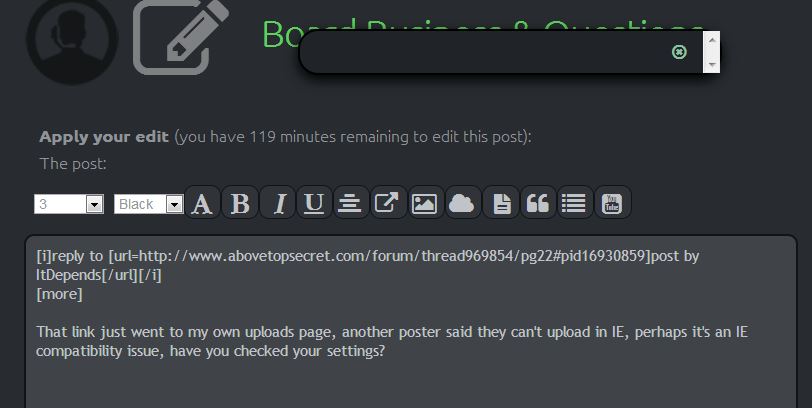It looks like you're using an Ad Blocker.
Please white-list or disable AboveTopSecret.com in your ad-blocking tool.
Thank you.
Some features of ATS will be disabled while you continue to use an ad-blocker.
share:
reply to post by SkepticOverlord
don't really like the new format, just my vote, I'll live with it if i have to.
don't really like the new format, just my vote, I'll live with it if i have to.
theabsolutetruth
ItDepends
ItDepends
ItDepends
theabsolutetruth
reply to post by ItDepends
After you select the picture/s you press Enter and it should show in the list, then press the cloud only when it shows in the list.
I tried the function again and it loaded the images to 100% but didn't automatically show like it is supposed to, instead it kept the 100% window open, I closed it and it said 'cancelled' and a few non loaded picture icons showed on my images but when clicked on the images appeared, perhaps the function is having a temp blip?edit on 11-9-2013 by theabsolutetruth because: (no reason given)
Hmmm, thank you again. I'm trying no luck, I can't snippet to even show you....but here is what I am seeing not sure if you will see this.....>>Cannot Upload Pics....My View
Very Strange......CANNOT Load Pics while in IE OS, but if I switch to Google Chrome...I've downloaded, but it does not put them into the "FUN" of "Public" folders, on in "Upload"....Chrome seems to work a lot slower than IE...while in IE, I select the pics, but when I hit the "Cloud" nothing at all happens. Strange. Thanks again
ALSO, even when I am in a thread, and I just want to post one of my old pics.....I go to the icon that says insert an image from your library.....and this tiny window opens....but does not show any pics or anything...just a very tiny scroll bar. The only way I can do this is to open a new tab for ATS, go into my profile then pick the 'pic' from my library.....copy the link.....then go back to the other tab of ATS and insert it that way......pretty cumbersome. If there is something you can suggest, I'd appreciate it. Thank you!
This is the first time I have tried that icon when compiling a post, it never worked on the old style apart from making a new ATS window and C&P uploaded pictures from there. It doesn't work for me on Chrome either, here's how it looks and the scroll arrows are obsolete.
Yes, that's exactly what i see as well, that exact picture you displayed. For now, I can only download pics using Google Chrome, but in order to post them, I have to go to IE and use ATS there....but I prefer Chrome.
Regarding 'settings' can you clarify, which ones I should be using or checking? Thank you for taking the time to help me out. !!!!
reply to post by ItDepends
SO explained this here.
SO explained this here.
As mentioned in the instructions on the first page, the images in the "public folder" are available for use in the quick-insert image pop-up on the post/reply page. Move images there, and they'll be available.
SkepticOverlord
ItDepends
ALSO, even when I am in a thread, and I just want to post one of my old pics.....I go to the icon that says insert an image from your library.....and this tiny window opens....but does not show any pics or anything...just a very tiny scroll bar.
As mentioned in the instructions on the first page, the images in the "public folder" are available for use in the quick-insert image pop-up on the post/reply page. Move images there, and they'll be available.
Thank you! I really did go through your very good and detailed instructions....let me try as you suggest. Thank you!
reply to post by Klassified
Yup, just saw that Klassified. Thanks. I'll give that a shot. I just missed it.
Yup, just saw that Klassified. Thanks. I'll give that a shot. I just missed it.
Hey mods I'm able to star posts more than once ...
I'm guessing others have brought this to your attention?
~ FTE
I'm guessing others have brought this to your attention?
~ FTE
ever since the new update i'm getting this big gaps between posts when browsing threads.
its making it very difficult to enjoy my time here now as there are these uneven gaps between alot of posts. is this some sort of placeholder for ads to come? or issues with members sigs? or perhaps an option i can change.
here are example.
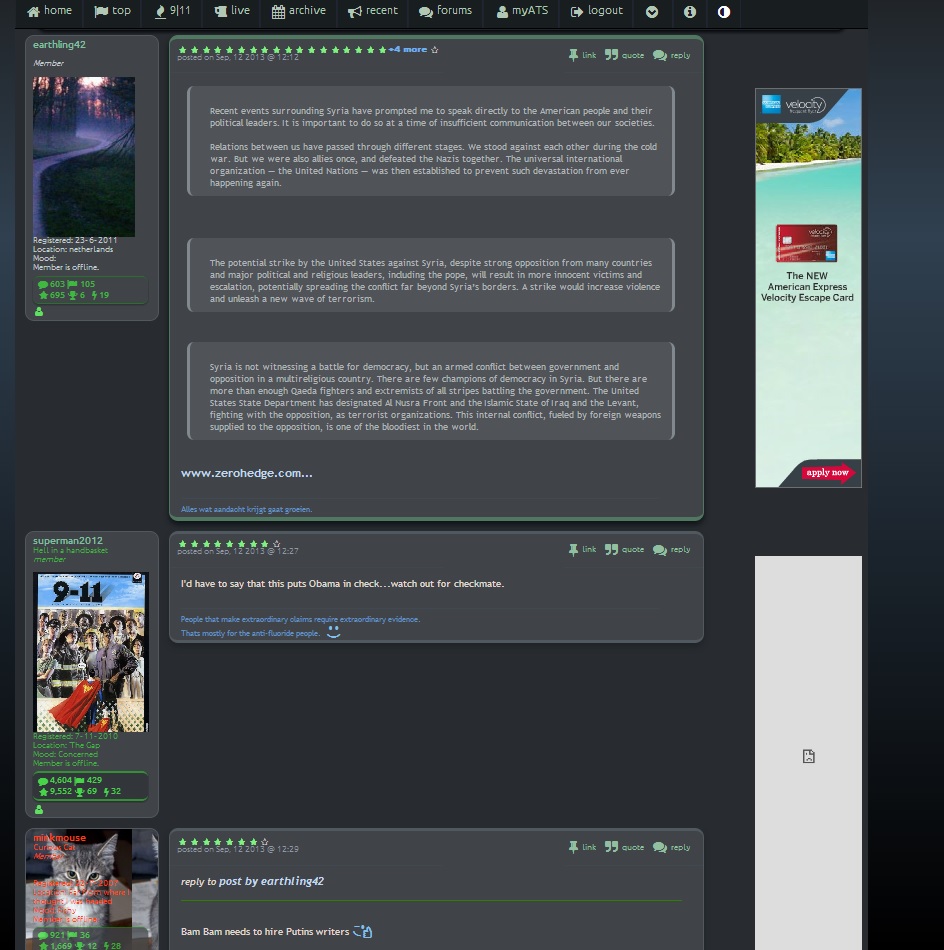
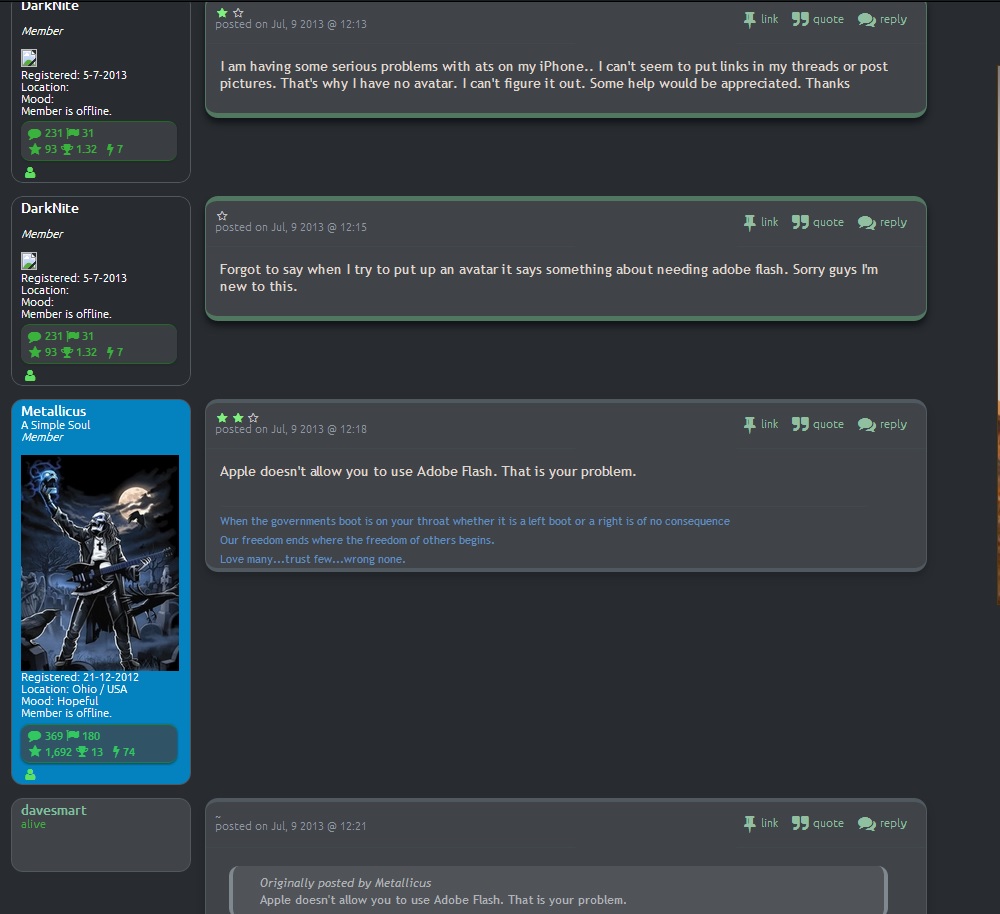
any help would be appreciated. the new update is fine except for this issue.
its making it very difficult to enjoy my time here now as there are these uneven gaps between alot of posts. is this some sort of placeholder for ads to come? or issues with members sigs? or perhaps an option i can change.
here are example.
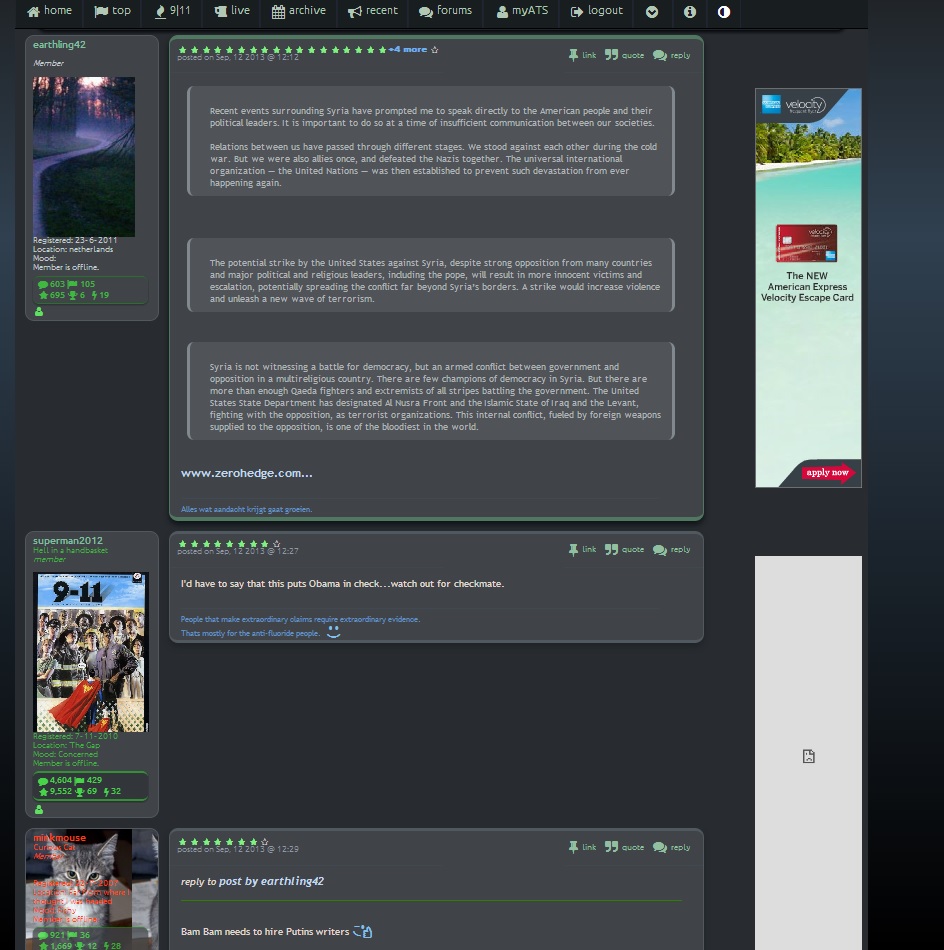
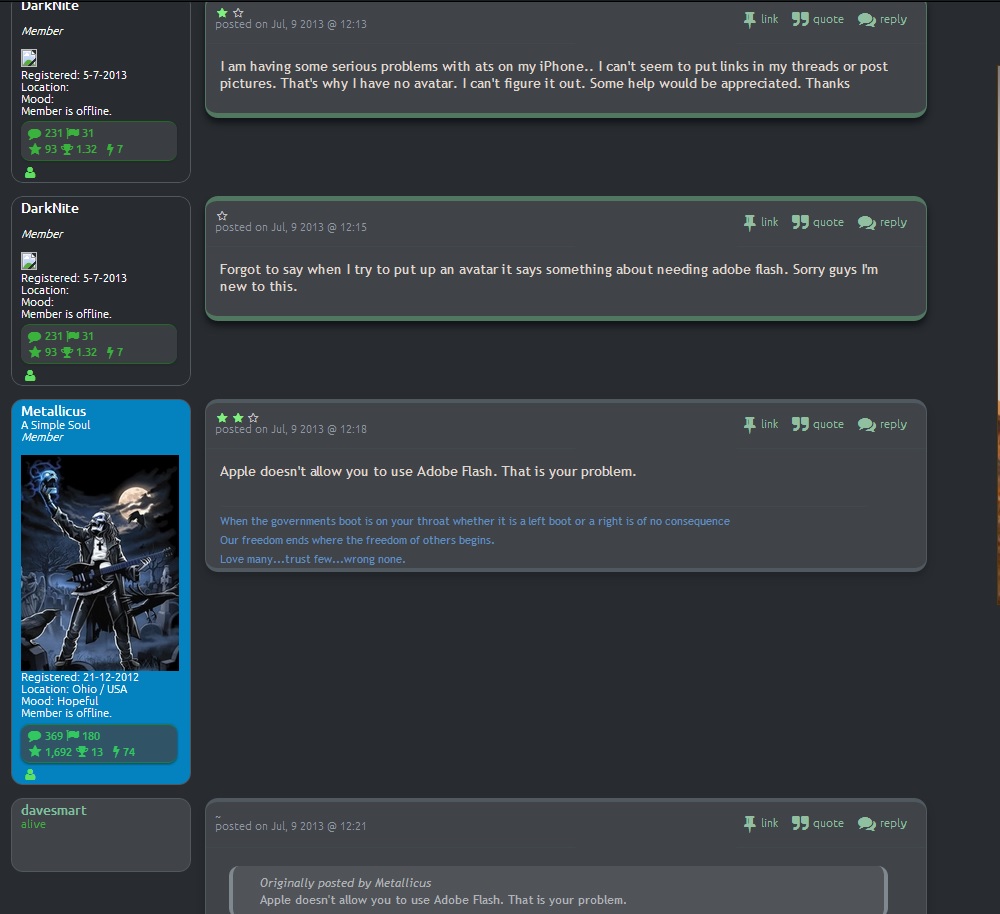
any help would be appreciated. the new update is fine except for this issue.
followtheevidence
Hey mods I'm able to star posts more than once ...
I'm guessing others have brought this to your attention?
~ FTE
it makes it seem like that but refresh the page again.
you will see that star was not added.
help i cannot read my mail it will not load the page just goes white using firefox latest model windows 8
reply to post by geobro
I can't read mine either and was reading it fine with internet explorer before. All I see is print so tiny that you can't see a single letter, never mind a word or sentence.
Can't upload pics and had trouble even when I had downloaded firefox. Found the computer ran a lot faster without the firefox and took it off. So dissapointed in the new site. I love this place so much and know I won't find a better place than this to hang out.
I can't read mine either and was reading it fine with internet explorer before. All I see is print so tiny that you can't see a single letter, never mind a word or sentence.
Can't upload pics and had trouble even when I had downloaded firefox. Found the computer ran a lot faster without the firefox and took it off. So dissapointed in the new site. I love this place so much and know I won't find a better place than this to hang out.
mine was working ok until i uploaded the old smileys are you the same i cannot even get my mail to load
Night Star
reply to post by geobro
I can't read mine either and was reading it fine with internet explorer before. All I see is print so tiny that you can't see a single letter, never mind a word or sentence.
Can't upload pics and had trouble even when I had downloaded firefox. Found the computer ran a lot faster without the firefox and took it off. So dissapointed in the new site. I love this place so much and know I won't find a better place than this to hang out.
reply to post by SkepticOverlord
Is there a way to enlarge Text without all the other aspects of the page getting larger at the same time? When I have the text at the right size for me there is interference because of things like the toolbar covering up my text......Using the old interface this was not an issue..........thanks
example
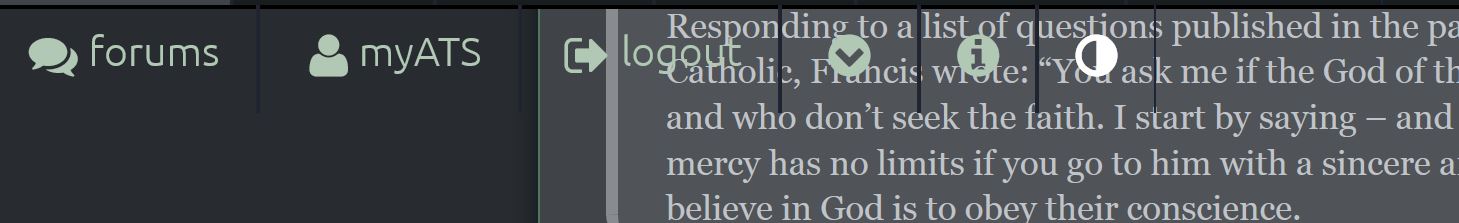
Is there a way to enlarge Text without all the other aspects of the page getting larger at the same time? When I have the text at the right size for me there is interference because of things like the toolbar covering up my text......Using the old interface this was not an issue..........thanks
example
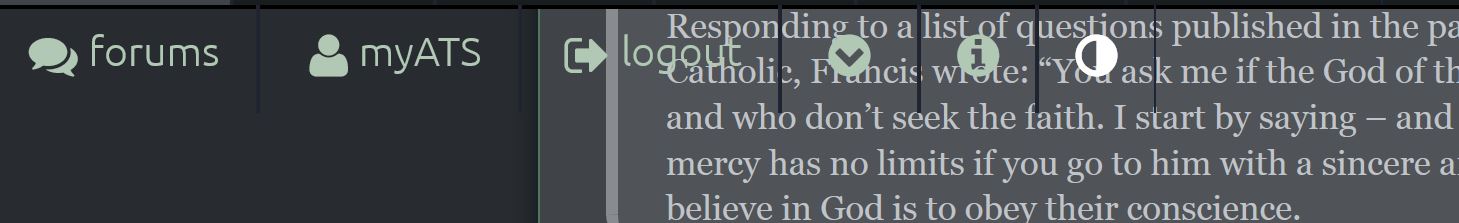
edit on 12-9-2013 by YodHeVauHe because: (no reason given)
I Never have my computer save login passwords..
So when I visit ATS, the default background is eye blinding white that melt my face off...
I would suggest ATS staff change it to default BLACK.. I would thing that whats people are using anyway
So when I visit ATS, the default background is eye blinding white that melt my face off...
I would suggest ATS staff change it to default BLACK.. I would thing that whats people are using anyway
reply to post by SkepticOverlord
Here is a suggestion for checking if anyone have replied to you, its the thing I use the most on ATS, would make ATS allot more user friendly
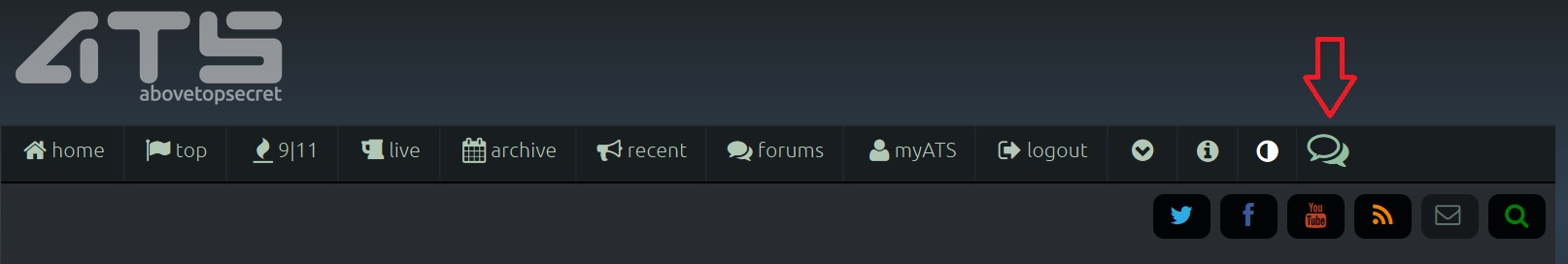
Instead of this......
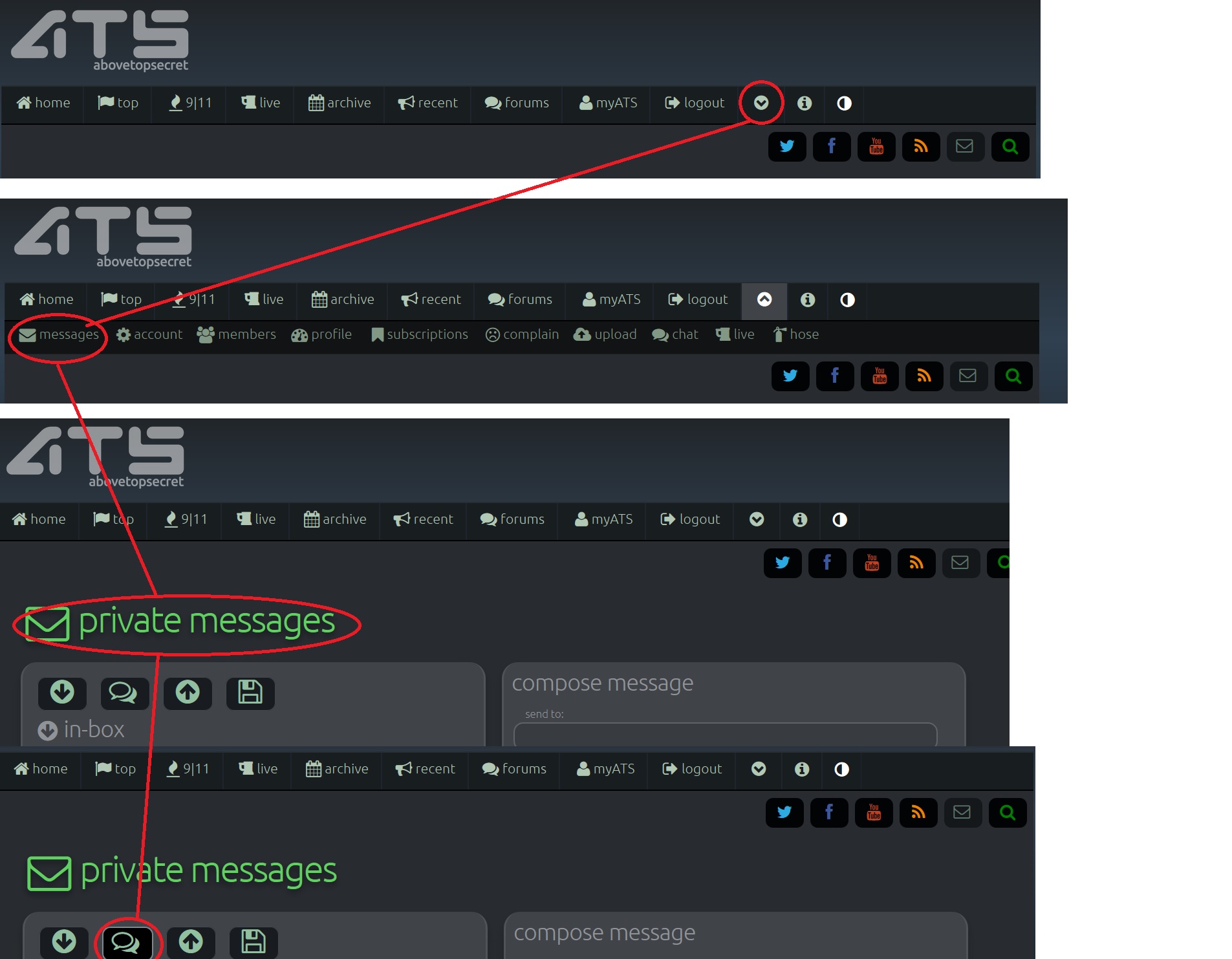
Here is a suggestion for checking if anyone have replied to you, its the thing I use the most on ATS, would make ATS allot more user friendly
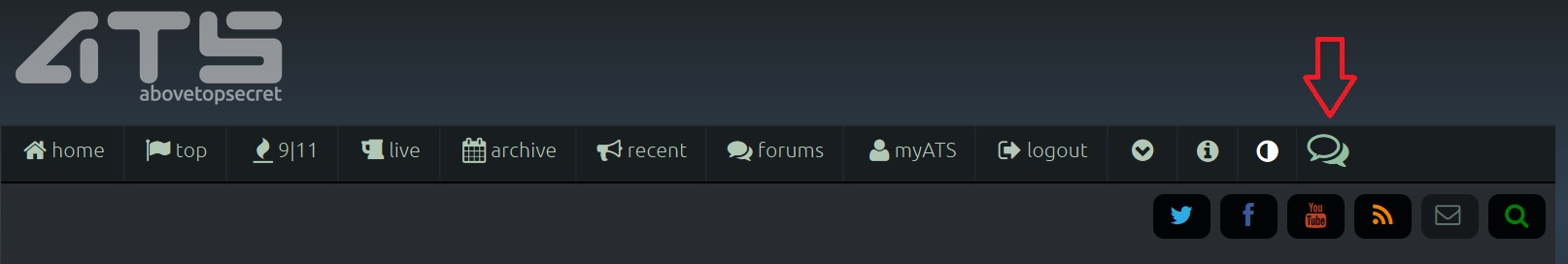
Instead of this......
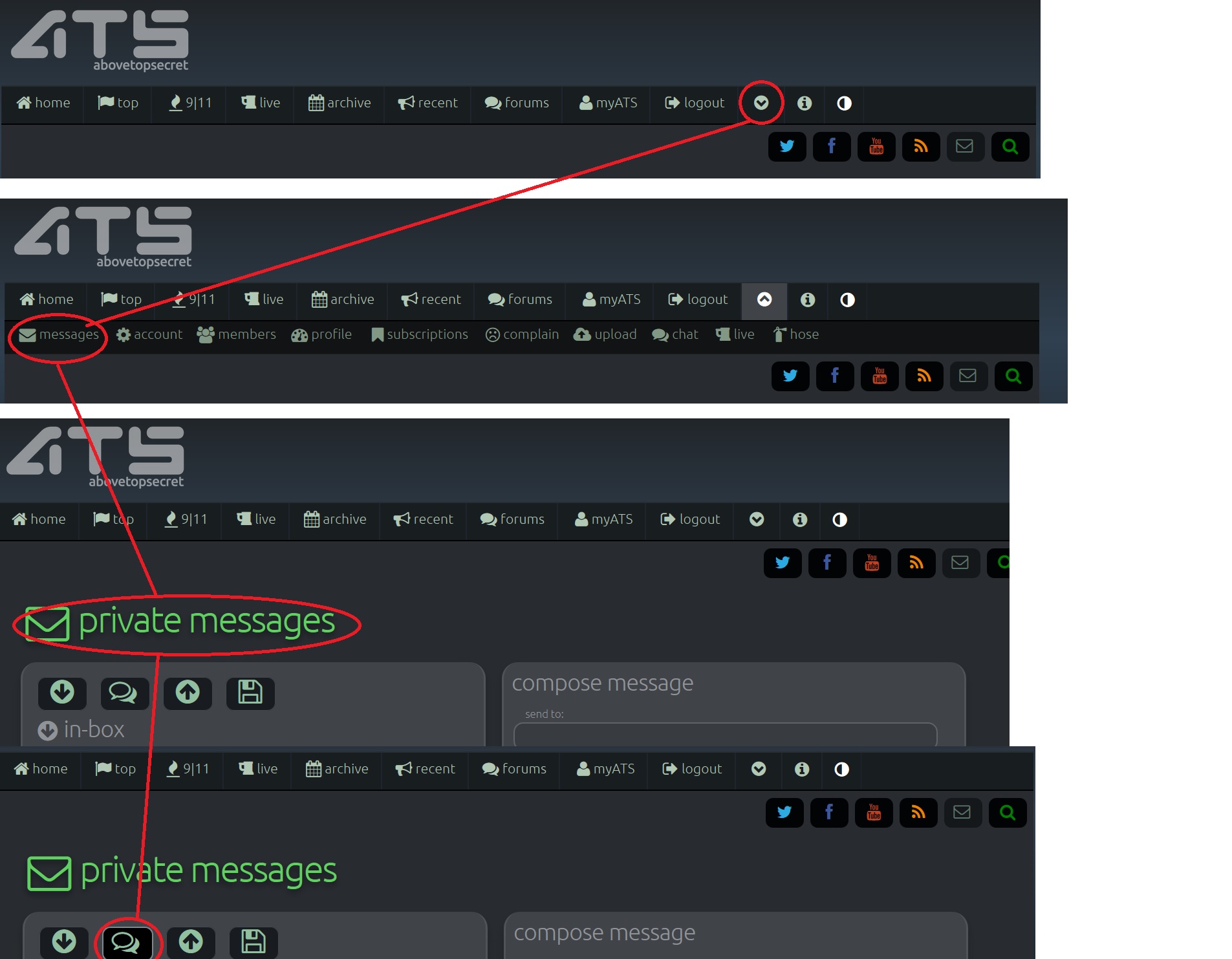
rayuki
ever since the new update i'm getting this big gaps between posts when browsing threads.
What gaps? There's no gaps in the screen shot you posted.
--?--
geobro
help i cannot read my mail
There's nothing on ATS that will effect your email app(s).
i do not have that icon or the facebook or twitter ones
Spacespider
reply to post by SkepticOverlord
Here is a suggestion for checking if anyone have replied to you, its the thing I use the most on ATS, would make ATS allot more user friendly
Instead of this......
I'm sure this has been asked. But I'm not finding the answers anywhere.
Is there a plan to reintroduce anything that will list the last 12-24 hours of threads posted in order. This was a feature I used daily. What am I missing SO?
Is there a plan to reintroduce anything that will list the last 12-24 hours of threads posted in order. This was a feature I used daily. What am I missing SO?
edit on 9/12/2013 by Klassified because: No DUH emoticon
Here are the problems I see with the new design:
Old profile wall comments are gone
Friends list / friend thread feed gone
Font size much smaller (especially when the viewport is resized less than 1260x624)
Bigger "postcontainer" width means text becomes harder to read on larger displays as the content extends further left to right (probably fixed by
just increasing font size?)
I preferred the old font-family Verdana over the new Trebuchet MS,sans-serif. In general I would stick with the font-family: Helevetica, Arial;
The colors of the background and the fonts are also closer to one another now (#E0D8D0 - #909498 = #FFFDED vs. the old #E8E4E0 - #484848 = #FFFBF6). When you look at websites like Kotaku, TheVerge, io9, or other big news sources. The text differ dramatically from the background colors (e.g. white/black rather than white/gray). The sharp contrast (e.g. white/black) makes it easier to read.
Maybe if I get bored next week and have some spare time. I'll write a GreaseMonkey script to tweak the style sheets to address the above issues.
Minor bugs
The 'registered field' / 'edited on' time-stamp is messed up: Registered: x30Sun, 15 Apr 2007 23:34:24
-0500pmAmerica/Chicago04America/Chicago
Personally I think for non-logged in users the "alien" logo over the old "aliens & ufos" label is less informative. Also I don't think it's really
important to show the "stars" and the big "flag" icon to readers who aren't registered users. Or maybe just do a tally from the database and present
it the same way as in the previous site design: "ATS Members have flagged this thread X times" or for individual posts "reply posted on mm-dd-yyyy @
hh:mm PM by user — stars: x"
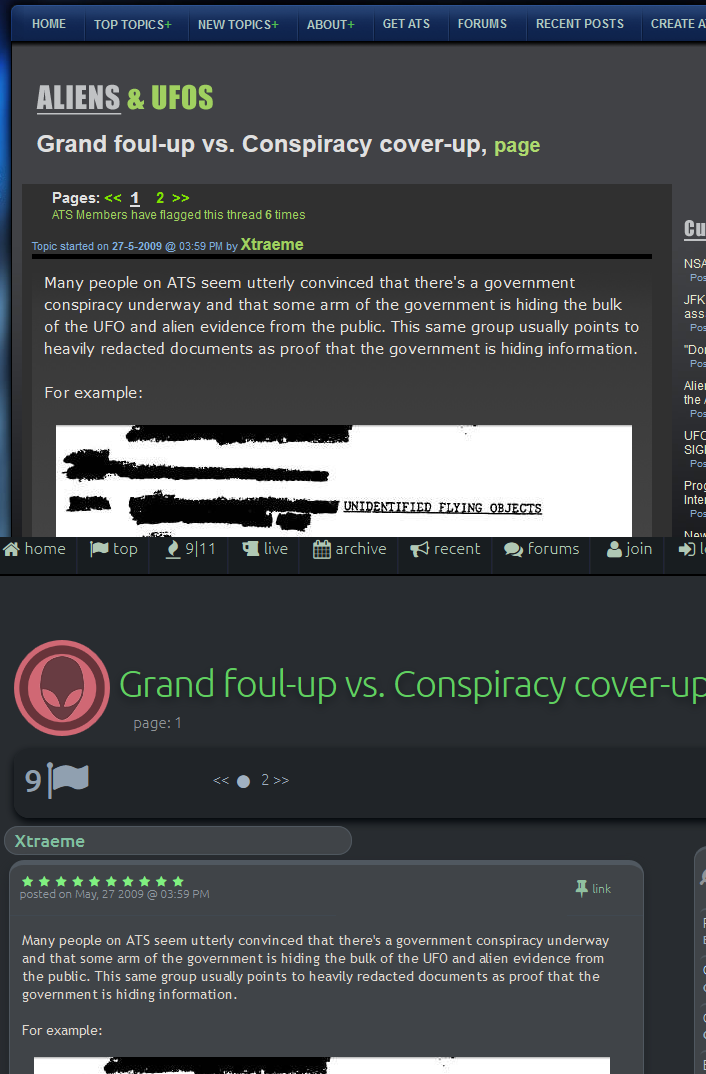
The colors of the background and the fonts are also closer to one another now (#E0D8D0 - #909498 = #FFFDED vs. the old #E8E4E0 - #484848 = #FFFBF6). When you look at websites like Kotaku, TheVerge, io9, or other big news sources. The text differ dramatically from the background colors (e.g. white/black rather than white/gray). The sharp contrast (e.g. white/black) makes it easier to read.
Maybe if I get bored next week and have some spare time. I'll write a GreaseMonkey script to tweak the style sheets to address the above issues.
Minor bugs
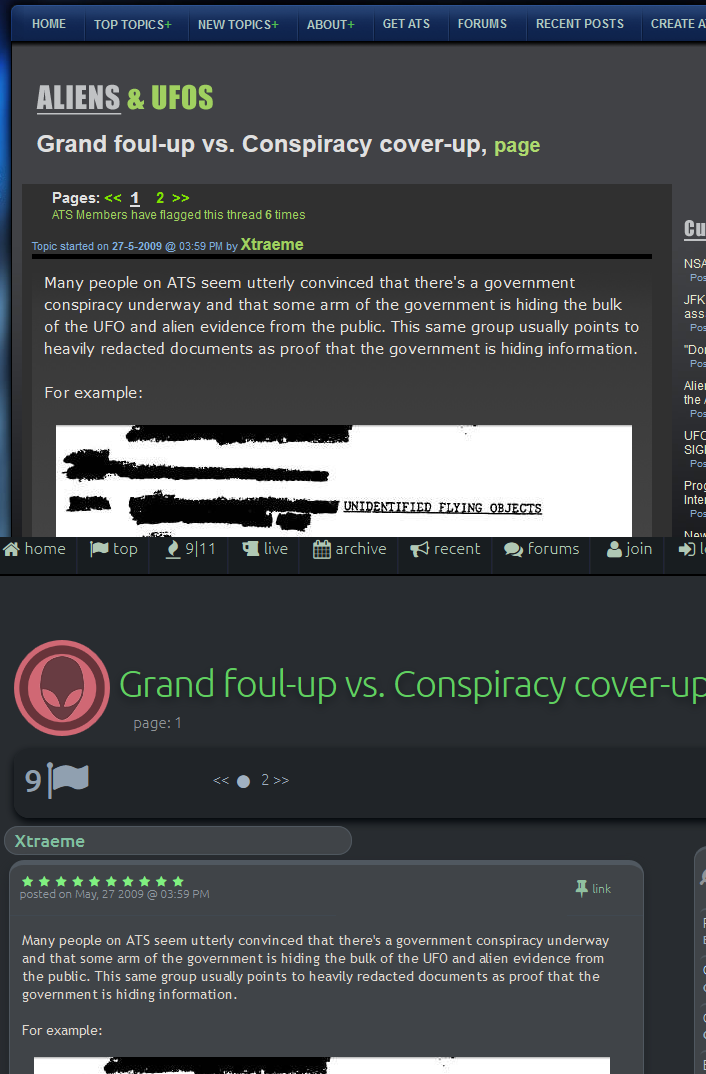
edit on x30Thu, 12 Sep 2013 10:33:35 -0500amAmerica/Chicago09America/Chicago by Xtraeme because: (no reason
given)
.
SkepticOverlord
geobro
help i cannot read my mail
There's nothing on ATS that will effect your email app(s).
thanks s.o but i still have no luck i cannot read my mail it will not load it is no big deal to me unless i get a warning the facebook and twitter icons are not showing up but i do not use them anyway plus the 4th icon whatever that red thing is my messages were working at change over but i loaded the icons of old up and inserted code by chaotic order anybody else with this problem thanks geo
new topics
-
Biden pardons 39 and commutes 1500 sentences…
Mainstream News: 4 hours ago -
Jan 6th truth is starting to leak out.
US Political Madness: 5 hours ago -
Deep state control - How your tax dollars are used to censor and brainwash
Propaganda Mill: 6 hours ago -
DONALD J. TRUMP - TIME's Most Extraordinary Person of the Year 2024.
Mainstream News: 6 hours ago -
Top Sci Fi/Horror Crossover Movies
Movies: 9 hours ago -
Magic Vaporizing Ray Gun Claim - More Proof You Can't Believe Anything Hamas Says
War On Terrorism: 10 hours ago -
One out of every 20 Canadians Dies by Euthanasia
Medical Issues & Conspiracies: 10 hours ago -
USS Liberty - I had no idea. Candace Owen Interview
US Political Madness: 11 hours ago
top topics
-
USS Liberty - I had no idea. Candace Owen Interview
US Political Madness: 11 hours ago, 18 flags -
Jan 6th truth is starting to leak out.
US Political Madness: 5 hours ago, 17 flags -
DONALD J. TRUMP - TIME's Most Extraordinary Person of the Year 2024.
Mainstream News: 6 hours ago, 8 flags -
Magic Vaporizing Ray Gun Claim - More Proof You Can't Believe Anything Hamas Says
War On Terrorism: 10 hours ago, 7 flags -
Top Sci Fi/Horror Crossover Movies
Movies: 9 hours ago, 7 flags -
Biden pardons 39 and commutes 1500 sentences…
Mainstream News: 4 hours ago, 7 flags -
One out of every 20 Canadians Dies by Euthanasia
Medical Issues & Conspiracies: 10 hours ago, 6 flags -
Deep state control - How your tax dollars are used to censor and brainwash
Propaganda Mill: 6 hours ago, 4 flags
active topics
-
ILLUMINATION – Reverse Perception Of Cyclic Probability – CEO ASSASSINATION
Secret Societies • 25 • : KnowItAllKnowNothin -
Will all hell break out? Jersey drones - blue beam
Aliens and UFOs • 61 • : Kangawoo2 -
Biden pardons 39 and commutes 1500 sentences…
Mainstream News • 16 • : TTU777 -
DONALD J. TRUMP - TIME's Most Extraordinary Person of the Year 2024.
Mainstream News • 19 • : WeMustCare -
-@TH3WH17ERABB17- -Q- ---TIME TO SHOW THE WORLD--- -Part- --44--
Dissecting Disinformation • 3646 • : duncanagain -
Jan 6th truth is starting to leak out.
US Political Madness • 14 • : BeyondKnowledge3 -
Top Sci Fi/Horror Crossover Movies
Movies • 7 • : Bluntone22 -
Drones everywhere in New Jersey
Aliens and UFOs • 81 • : WeMustCare -
During Our Covid-19 National Emergency the CDC Says it's OK to Infect Others with Covid-19.
Diseases and Pandemics • 22 • : WeMustCare -
USS Liberty - I had no idea. Candace Owen Interview
US Political Madness • 26 • : grey580