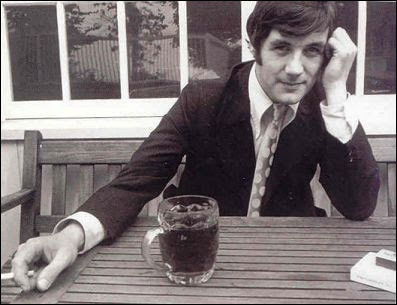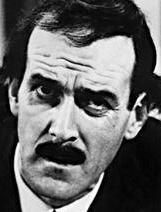It looks like you're using an Ad Blocker.
Please white-list or disable AboveTopSecret.com in your ad-blocking tool.
Thank you.
Some features of ATS will be disabled while you continue to use an ad-blocker.
1
share:
i often see posts that include a screengrab to catch an image or frame from whatever source is being watched... eg watching a live feed from the
leaking oil well and grabbing / recording whatever is on the screen at a particular moment.......
...so, how do you do that? (on windows 7)
apologies in advance for such a display of ineptitude!
thanks....
23
...so, how do you do that? (on windows 7)
apologies in advance for such a display of ineptitude!
thanks....
23
I recommend you grab a free copy of www.jingproject.com...
It is a free screen capture (image and video) tool that allows you to annotate and upload to a number of services.
Cheers
It is a free screen capture (image and video) tool that allows you to annotate and upload to a number of services.
Cheers
Scroll to center the image that you want captured. Press the keyboard button "PRTSC" located on the right hand side of the top row of keys labeled
F1 thru F12. On my keyboard it's the 4th key from the right in the top row.
Then, open Paint. Paint is a Windows accessory that typically comes with your OS. Once paint is open click edit and then paste to copy the screenshot into Paint.
Then, open Paint. Paint is a Windows accessory that typically comes with your OS. Once paint is open click edit and then paste to copy the screenshot into Paint.
reply to post by twentythreedom
You can simply use the PrtScn key (it stands for Print Screen), which will take a screenshot and save it to your clipboard. You could then open an image editor such as paint or photoshop, and paste the image onto a blank canvas.
Or...you could simply download Screen Hunter Free, which has more advanced options and saves screenshots straight to a specified folder.. It's never let me down.
EDIT: Spelling
[edit on 2/7/10 by CHA0S]
[edit on 2/7/10 by CHA0S]
You can simply use the PrtScn key (it stands for Print Screen), which will take a screenshot and save it to your clipboard. You could then open an image editor such as paint or photoshop, and paste the image onto a blank canvas.
Or...you could simply download Screen Hunter Free, which has more advanced options and saves screenshots straight to a specified folder.. It's never let me down.
EDIT: Spelling
[edit on 2/7/10 by CHA0S]
[edit on 2/7/10 by CHA0S]
reply to post by twentythreedom
Twentythreedom.....
I use Gadwin PrintScreen Pro.
Kind regards
Maybe...maybe not
Twentythreedom.....
I use Gadwin PrintScreen Pro.
Kind regards
Maybe...maybe not
PrtScn is how I always take screenshots. Then just paste into Paint, Photoshop, or whatever imaging software you use.
Also, if you press Alt+PrtScn, it will only capture the active window, not your entire screen .
Also, if you press Alt+PrtScn, it will only capture the active window, not your entire screen .
Originally posted by Maybe...maybe not
reply to post by twentythreedom
Twentythreedom.....
I use Gadwin PrintScreen Pro.
Kind regards
Maybe...maybe not
"You most assuredly did not."
"I did too."
"Did..Oh bollocks."
new topics
-
4/27/24 New Jersey Earthquake
Fragile Earth: 3 hours ago -
Fun with extreme paints
Interesting Websites: 5 hours ago -
CIA is alleged to be operat social media troll frms in Kyiv
ATS Skunk Works: 6 hours ago -
Rainbow : Stargazer
Music: 7 hours ago -
I sleep no more.
Philosophy and Metaphysics: 9 hours ago -
Canada caught red-handed manipulating live weather data and make it warmer
Fragile Earth: 9 hours ago -
Why Files Our Alien Overlords | How We Secretly Serve The Tall Whites
Aliens and UFOs: 11 hours ago
top topics
-
Canada caught red-handed manipulating live weather data and make it warmer
Fragile Earth: 9 hours ago, 16 flags -
Why Files Our Alien Overlords | How We Secretly Serve The Tall Whites
Aliens and UFOs: 11 hours ago, 11 flags -
Curse of King Tuts Tomb Solved
Ancient & Lost Civilizations: 12 hours ago, 9 flags -
CIA is alleged to be operat social media troll frms in Kyiv
ATS Skunk Works: 6 hours ago, 6 flags -
4/27/24 New Jersey Earthquake
Fragile Earth: 3 hours ago, 6 flags -
What allies does Trump have in the world?
ATS Skunk Works: 12 hours ago, 5 flags -
I sleep no more.
Philosophy and Metaphysics: 9 hours ago, 4 flags -
Fun with extreme paints
Interesting Websites: 5 hours ago, 2 flags -
Rainbow : Stargazer
Music: 7 hours ago, 1 flags
active topics
-
Big Storms
Fragile Earth • 19 • : lilzazz -
George Knapp AMA on DI
Area 51 and other Facilities • 40 • : TheDiscoKing -
I sleep no more.
Philosophy and Metaphysics • 13 • : RAY1990 -
Gov Kristi Noem Shot and Killed "Less Than Worthless Dog" and a 'Smelly Goat
2024 Elections • 91 • : budzprime69 -
Silent Moments --In Memory of Beloved Member TDDA
Short Stories • 76 • : RAY1990 -
Why Files Our Alien Overlords | How We Secretly Serve The Tall Whites
Aliens and UFOs • 11 • : TheValeyard -
Today I am 8
Members • 20 • : Encia22 -
What allies does Trump have in the world?
ATS Skunk Works • 6 • : nugget1 -
CIA is alleged to be operat social media troll frms in Kyiv
ATS Skunk Works • 23 • : theatreboy -
Fun with extreme paints
Interesting Websites • 8 • : Hakaiju
1