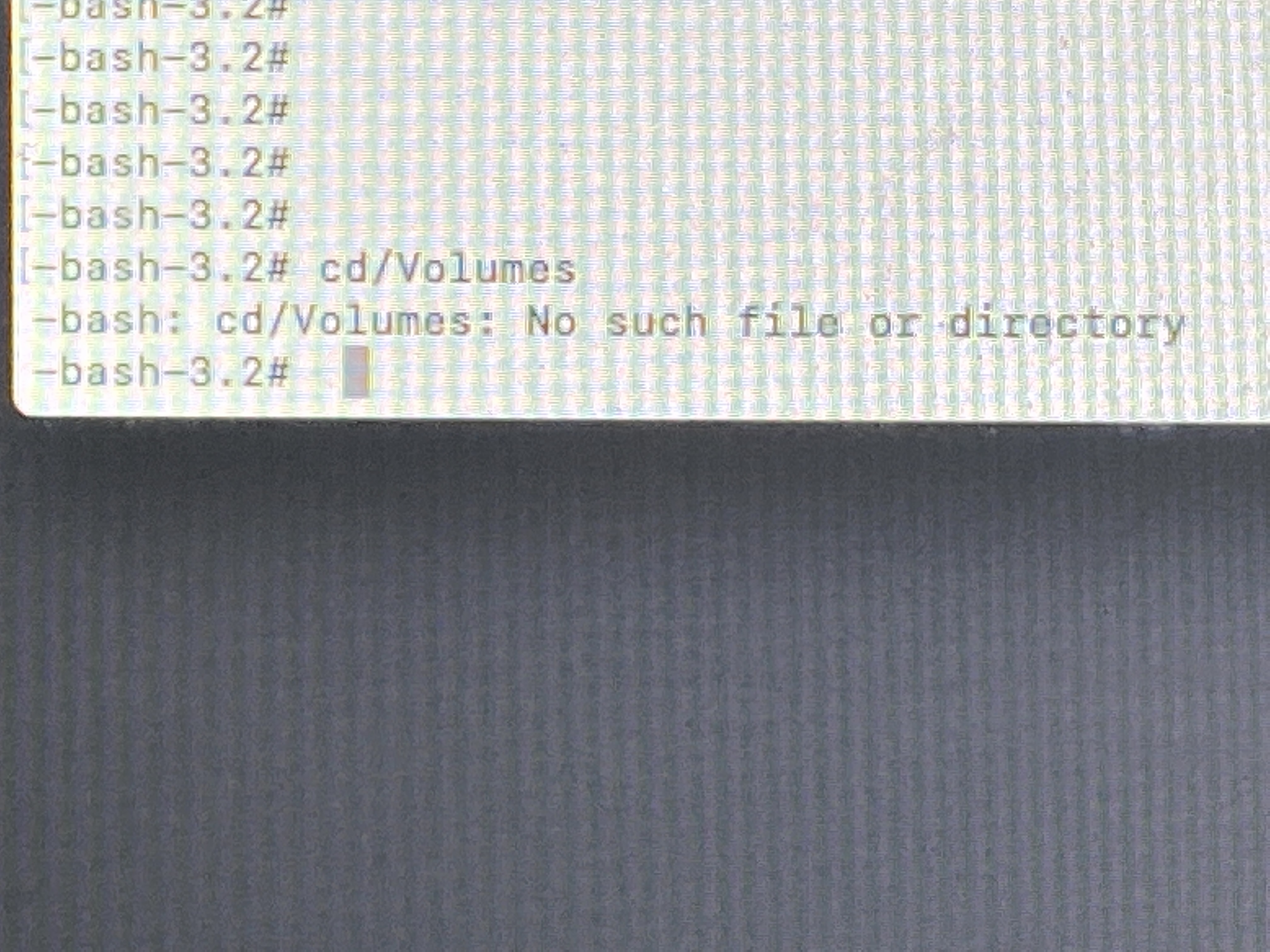It looks like you're using an Ad Blocker.
Please white-list or disable AboveTopSecret.com in your ad-blocking tool.
Thank you.
Some features of ATS will be disabled while you continue to use an ad-blocker.
share:
originally posted by: spacedoubt
originally posted by: JamesChessman
a reply to: spacedoubt
Also this probably goes without saying but just in case this helps clarify the physical situation for anyone:
Macayla has no disc drive, etc.
And so she is quite simply ONLY a monitor with a stand, with all her guts inside (the screen).
And so her only interaction possible, is inserted into her holes, in her backside. I mean her USB ports, and whatever other holes.
I’ve only used her “normal” hole myself (her USB port) but she does have more options, if someone really wanted to get into that.
So that’s what we’re dealing with, and beyond that, she obviously rocks wireless keyboard & mouse, with more potential wireless connections and interactions available like Airdrop and Bluetooth etc.
Well that’s probably way too much describing but at least the situation should be clear for anyone who’s interested.
I’ll sign out and wait to hear back from you.
The disk is in the monitor case. It’s a one piece desktop machine. I think those are the same 2.5 inch disks as a laptop.
Search YouTube for “ replace drive in 2017 iMac”
You’ll see what I mean.
However, if you’re not comfortable I recommend getting the physical drive swapped, at a repair place. The rest is mostly keystroke that you can handle
Thanks, I just explained in my other post that I don’t mind messing around with it. But if a shop would otherwise do everything faster, then I’d just let them do that.
I’m most interested in the end result situation, regardless if it’s done by me or by Geek Squad. etc.
Also I’m still curious exactly how the hdd swap would work, so I think I should at least call and discuss with someone, from whichever shop...
edit on 7-4-2021 by JamesChessman because: (no reason given)
originally posted by: rounda
originally posted by: JamesChessman
a reply to: rounda
Thanks for the details!
I can try messing around with the Terminal again.
Although I do think I tried the variation that you said, but I’ll double check.
(In my photo I only showed the one attempt, but I did mess around with the details a bit. And I’ll try the things u said.)
...
Also thanks for the details of the situation with hard drives and SSD, etc.
The steps DO sound simple and easy.
But on the other hand, it would take me a while longer to figure out everything, I’d expect, as an absolute first time experience...
So to consider the likely extra time cost (for myself to grope my way through it) then it MIGHT be worth just bringing in, for that harddrive swap situation (if it would be a lot faster...)
So I’m basically fine with either option, I think.
But my MAIN interest is actually fixing the whole situation, so I can have Macayla back in my life, relatively soon!
So that’s the end result I need, and I’m less interested in whether I do it, or some Geek Squad guy etc.
Actually I might call Best Buy and ask their input too.
...
And so if people want to post directions then that’s fine.
However if you guys didn’t really mean that u wanted to get involved in the details, and if it seems that it would be a lot faster to just bring in, then I’d just do that...
Well I’ll see how things go,,,
You're better off with a Mac Authorized Repair place, rathrr than the Apple Store or Best Buy, to be honest. The Genius Bar and the Geek Squad charge a premium.
Support local business, you'll get a better deal. You can check Craigslist or call around to computer repair shops. If its the thicker iMac with the screws, even a non-authorized Mac repair shop can do it without issue. If its the super-thin iMac, you definitely want an authorized repair shop.
Interesting, and thanks for the tips.
And I didn’t know about “Mac authorized repair places” but ok then, if that’s the best choice, then I’ll do it.
...
Re: Macayla’s size: I think you’re probably nailing her as being a slight bit chunky, for all four versions of the iMac in 2017.
She does have a few inches of thickness, especially around the center of her rear-end.
(Yet from her front, she would seem to look very flat, due to her great design, so you never really see her baby fat, unless you’re deliberately looking for it, while you’re standing behind her).
So I’m not exactly sure what “super-thin iMac” you have in mind, but I think it must have come out sometime later than 2017 (which only had models with a little baby fat, iirc, and Macayla sure does).
So I’m not sure how much difference that really makes, but regardless, I mostly just want everything fixed as soon as possible.
So that would be my biggest interest in choosing a place.
And I’ll look up the Mac shops you mentioned.
Thanks!!
originally posted by: rounda
originally posted by: JamesChessman
originally posted by: rounda
a reply to: JamesChessman
Disk I/O error means input/output error.
Access the terminal from recovery mode
osxdaily.com...
Run disk repair from the terminal
computers.tutsplus.com...
Otherwise, you can run disk utility from a separate installation media (CD, USB) if you have one.
Thank you but unfortunately I only really got as far as opening the Terminal in Recovery Mode.
Following your link, the very first command doesn’t work for me:
But if you know about anything else to try in the Terminal or elsewhere, then I’ll try it.
Also are you guys concluding that I have a hardware problem somewhere? Or does this seem like just the software is messed up?
There needs to be a space between cd and /Volumes
cd is a command, change directory
/Volumes is a directory at the root level.
/ is root directory, all directories are stored here.
You'll do something like:
cd /Volumes
ls (lowercase LS), lists contents of folder
I think Mac drives are labeled disk1s or something similar
cd /disk1s (or whatever the disk is)
You probably don't have an installation USB, you kind of have to make it yourself from inside OSX.
A disk I/O error means the motherboard is not communicating properly with the hard disk. It could have corrupt sectors, it could have permission errors...
If disk utility first aid didn't work, it sounds like the drive is failing.
If a disk repair from the terminal doesn't work, chances are you'll have to replace the hard drive anyway, so you'll want to buy a new drive.
I recommend an SSD.
Also, get an external drive enclosure or a PCI to USB adapter. You can buy them on Amazon or the guy in the computer section of Best Buy should be able to find you one.
Then you'll unscrew the back plate of the iMac, unplug the hard drive, and plug in the new one. You may have to unscrew the bracket and screw it into the new hard drive, but its pretty simple.
Then you start up the computer into network recovery mode and you can install OSX on the new hard drive.
Then you plug in the old drive using the enclosure or adapter and copy the files over.
Its easy, just time consuming. There are plenty of YouTube videos that can walk you through the process step by step.
Also, since you're going to have the machine open anyway, you might want to upgrade the memory from 8gb to 16gb, but its not entirely necessary.
Thanks again and by the way:
I didn’t really notice this earlier but if you guys are talking about unscrewing the backplate off:
There are not visible screws on it. (2017 iMac, most basic model.)
So I think people might have gotten the wrong impression; because of that difference.
So opening up would be a more involved process.
—Also I looked online and DIY kits are already close to $200...
So it’s expensive no matter what, and so I think I’ll bring it to a local shop that I found recently.
...
Also it’s fine but I still don’t exactly understand where to think that the problems are.
But my impression from this thread:
It seems that the problems must be part of the os or related programs... which would be fixed by just reinstalling the os.
And so that’s why I’m replacing the hdd apparently because I can’t currently reinstall macOS without also wiping clean a hdd in the process lol.
So I’m turning the current internal hdd into an external so I can keep everything, and I’ll get a new internal hdd to start off clean, with the new reinstall of macOS.
This all sounds good and the local shop said they are fine with doing that.
However, do we know that all the hardware is still good? Like that internal hdd turned external: Do we know that it’s fine? As well as the Mac hardware?
I think it’s redundant questions lol but I’m still trying to see exactly what was wrong and make sure everything becomes ok. Although the store will also talk with me about it.
originally posted by: JamesChessman
This is just a shot in the dark, if anyone has been through this?
I never did anything crazy with the web or anything like that (in order to catch terrible malware etc.).
The MOST dangerous usage that it’s seen, was limited to the possible rare glance at some adult models online photo galleries... But even then, I didn’t consider such photos as dangerous, considering all the genuine craziness that people actually do with the internet lol.
So it’s hard to believe that there’s something terrible infecting it, however, it won’t finish booting up, and it turns off completely, instead of finishing the boot-up.
So that process is broken, somehow.
I figured it was just something small but without booting up, I can’t do much, whereas if I could start up, then I have several programs to clean everything, occasionally.
So I still think it’s probably something small that appears huge.
Apple support via phone texts, has been appreciated, but not awesome.
Also first aid won’t run, in Disk Utility, so yes there is something wrong, but I still think it’s small and just happens to destroy these important programs start-up, or something like that.
Also I did regrettably force a few hard shutdowns when the Mac was getting stuck in very slowly booting.
So that’s a possibility that I damaged the programs myself, but I don’t know what to think. I didn’t think this was very dangerous either.
Anyway my MAIN concern is that I need to recover my saved data on the Mac which was not backed up (because I was trusting the Mac to keep working well).
So that’s the main concern actually.
I’m bringing it to the Apple repair shop tomorrow and see if they can form a plan for doing that (recovery and saving my data elsewhere like an external hdd or something).
So I’m really curious if anyone has gone through this before: recovering important data from a crashed Mac that they want to erase everything and reinstall the os.
Well thanks if anyone replies lol.
Hunter, is this you?
originally posted by: peter_kandra
originally posted by: JamesChessman
This is just a shot in the dark, if anyone has been through this?
I never did anything crazy with the web or anything like that (in order to catch terrible malware etc.).
The MOST dangerous usage that it’s seen, was limited to the possible rare glance at some adult models online photo galleries... But even then, I didn’t consider such photos as dangerous, considering all the genuine craziness that people actually do with the internet lol.
So it’s hard to believe that there’s something terrible infecting it, however, it won’t finish booting up, and it turns off completely, instead of finishing the boot-up.
So that process is broken, somehow.
I figured it was just something small but without booting up, I can’t do much, whereas if I could start up, then I have several programs to clean everything, occasionally.
So I still think it’s probably something small that appears huge.
Apple support via phone texts, has been appreciated, but not awesome.
Also first aid won’t run, in Disk Utility, so yes there is something wrong, but I still think it’s small and just happens to destroy these important programs start-up, or something like that.
Also I did regrettably force a few hard shutdowns when the Mac was getting stuck in very slowly booting.
So that’s a possibility that I damaged the programs myself, but I don’t know what to think. I didn’t think this was very dangerous either.
Anyway my MAIN concern is that I need to recover my saved data on the Mac which was not backed up (because I was trusting the Mac to keep working well).
So that’s the main concern actually.
I’m bringing it to the Apple repair shop tomorrow and see if they can form a plan for doing that (recovery and saving my data elsewhere like an external hdd or something).
So I’m really curious if anyone has gone through this before: recovering important data from a crashed Mac that they want to erase everything and reinstall the os.
Well thanks if anyone replies lol.
Hunter, is this you?
Haha yes I’m Hunter Biden. I need to recover my data from whatever tf that Republican conspiracy theory was, lol.
Addendum to the dead thread:
For the sake of completion and for the sake of being accurate in my judgments:
I actually recently managed to get blessed with a live voice phone call, from a rando at Apple Support...
And he rekindled my faith in Apple as a company.
Because Apple truly does offer FREE unlimited time with their Support guys, who will sit on the phone with you, as many hours as you want.
I renounce my harsh judgments against the text message form of Support, because it really didn’t get me anywhere.
So now I just assume that they were completely disorganized with each other, it would seem.
So maybe it’s just a bad format for tech support.
I don’t know but their free, and infinite phone call support, was just perfect for me to clarify everything as much as possible.
So as it stands right now, I can still try to use a new WiFi network, to try to reinstall macOS while ALSO keeping my saved content.
So I’m probably going to bring Macayla over to my dad’s house, later on, and I’ll see if I can maybe still get her all better, for free...!
Tbc
For the sake of completion and for the sake of being accurate in my judgments:
I actually recently managed to get blessed with a live voice phone call, from a rando at Apple Support...
And he rekindled my faith in Apple as a company.
Because Apple truly does offer FREE unlimited time with their Support guys, who will sit on the phone with you, as many hours as you want.
I renounce my harsh judgments against the text message form of Support, because it really didn’t get me anywhere.
So now I just assume that they were completely disorganized with each other, it would seem.
So maybe it’s just a bad format for tech support.
I don’t know but their free, and infinite phone call support, was just perfect for me to clarify everything as much as possible.
So as it stands right now, I can still try to use a new WiFi network, to try to reinstall macOS while ALSO keeping my saved content.
So I’m probably going to bring Macayla over to my dad’s house, later on, and I’ll see if I can maybe still get her all better, for free...!
Tbc
originally posted by: glend
a reply to: JamesChessman
All support lines have their bad apples.
Indeed but as I mentioned earlier, I felt that I wasted several hours across several days, trying to use the texting format... but for whatever reasons, it all just seemed a waste of my time.
So it was including multiple different support guys who would rotate their shift or whatever...
So for me, I can say that texting with support, just didn’t work for me.
Whereas the newly rediscovered phone call support, was actually completely helpful and clarifying for every possible detail that I could ask about.
So I’m glad to feel my renewed faith in Apple as a company... which I doubted during my wasted time spent texting and not getting anywhere.
So I think it seems a bad format for Support, but a clear phone call definitely renewed my faith in the company in total.
Now that I’m finally talking with them properly via phone call: it’s impressive and maybe slightly amazing that Apple genuinely gives such free unlimited Support.
So I’m glad about getting the right method for using Support. And feeling optimistic about getting this all straightened out soon.
Thanks again to everyone who posted.
If anyone’s still interested in this situation:
As mentioned, I’m now mainly trusting in ongoing phone call Support.
And I am still at the same step, as before: I just need to acquire a strong connection to a new, strong WiFi network.
(Needed for Macayla to attempt to reinstall the os, while keeping all my stuff. I can’t say EXACTLY why / how the web is involved in that, but I AM 100% clear that it’s needed for my next step, in this specific situation.)
So I plan on calling live phone call Support again, to go through everything together... as soon as I get set-up properly somewhere, with a good WiFi connection.
And previously I figured I’d just do that at a nearby family’s house...
But now I’m not feeling that, anymore, because I don’t want to catch any potential stress from being around family there, as I mess around with Macayla and simultaneously talk with Support.
It’s just simply WAY too easy for family to also add stress or craziness to the situation.
So I’m going to pass on attempting that nearby house.
Instead, the new plan is using WiFi elsewhere.
And that probably means... using the free, strong WiFi that is apparently offered at Best Buy stores, as a free service for their customers.
I only just learned of that, and it sounds ideal (for attempting a web-based reinstall of macOS, while keeping everything, and with phone Support that might also use the web connection to see everything, as I do it).
So... for that purpose, I could probably just set up Macayla inside the store, and go from there, BUT I honestly don’t want to deal with that whole new situation, on top of everything.
That is, I don’t want to push through the expected handful of conversations with several different employees in the store, lol.
Because despite their free WiFi, they still would wonder what tf I was actually doing there, and why, etc.
So to avoid THAT aspect, my current plan is to drive there and use their WiFi from the parking lot. Assuming/ expecting that to work fine, because they’re supposedly giving out very strong WiFi.
So that’s my current plan and really I only need to buy a small adapter thing, for my car cigarette lighter to offer a standard wall outlet (to plug in Macayla in the car there).
Alright so later I’ll hopefully report my success in that situation.
(By the way, my phone can provide a WiFi hotspot for Macayla to use the web, that way, in normal life, but apparently it’s not considered strong enough for actual web-heavy processes of reinstalling macOS that way, plus I want the live support involved too.)
And my recent Apple Support guy actually recommended Best Buy’s WiFi, apparently just because it’s their new high-quality service that they’re now offering.
Ironically, when I was previously considering seeking help from Best Buy: it was because we BOUGHT Macayla there, so I hoped that they might offer some form of special support for their recent expensive purchase (but yesterday I was told that no, there’s nothing like that).
So now I’m only going for their recommended WiFi in my car, to hopefully resolve everything right there in the parking lot, fingers crossed!!
As mentioned, I’m now mainly trusting in ongoing phone call Support.
And I am still at the same step, as before: I just need to acquire a strong connection to a new, strong WiFi network.
(Needed for Macayla to attempt to reinstall the os, while keeping all my stuff. I can’t say EXACTLY why / how the web is involved in that, but I AM 100% clear that it’s needed for my next step, in this specific situation.)
So I plan on calling live phone call Support again, to go through everything together... as soon as I get set-up properly somewhere, with a good WiFi connection.
And previously I figured I’d just do that at a nearby family’s house...
But now I’m not feeling that, anymore, because I don’t want to catch any potential stress from being around family there, as I mess around with Macayla and simultaneously talk with Support.
It’s just simply WAY too easy for family to also add stress or craziness to the situation.
So I’m going to pass on attempting that nearby house.
Instead, the new plan is using WiFi elsewhere.
And that probably means... using the free, strong WiFi that is apparently offered at Best Buy stores, as a free service for their customers.
I only just learned of that, and it sounds ideal (for attempting a web-based reinstall of macOS, while keeping everything, and with phone Support that might also use the web connection to see everything, as I do it).
So... for that purpose, I could probably just set up Macayla inside the store, and go from there, BUT I honestly don’t want to deal with that whole new situation, on top of everything.
That is, I don’t want to push through the expected handful of conversations with several different employees in the store, lol.
Because despite their free WiFi, they still would wonder what tf I was actually doing there, and why, etc.
So to avoid THAT aspect, my current plan is to drive there and use their WiFi from the parking lot. Assuming/ expecting that to work fine, because they’re supposedly giving out very strong WiFi.
So that’s my current plan and really I only need to buy a small adapter thing, for my car cigarette lighter to offer a standard wall outlet (to plug in Macayla in the car there).
Alright so later I’ll hopefully report my success in that situation.
(By the way, my phone can provide a WiFi hotspot for Macayla to use the web, that way, in normal life, but apparently it’s not considered strong enough for actual web-heavy processes of reinstalling macOS that way, plus I want the live support involved too.)
And my recent Apple Support guy actually recommended Best Buy’s WiFi, apparently just because it’s their new high-quality service that they’re now offering.
Ironically, when I was previously considering seeking help from Best Buy: it was because we BOUGHT Macayla there, so I hoped that they might offer some form of special support for their recent expensive purchase (but yesterday I was told that no, there’s nothing like that).
So now I’m only going for their recommended WiFi in my car, to hopefully resolve everything right there in the parking lot, fingers crossed!!
edit on 14-4-2021 by JamesChessman because: (no reason given)
Well I bought a nice powerful adapter for my car cigarette lighter to hold this hockey puck shape, with the front side offering two wall plugs, and
two strong usb plugs.
Seems great — just imagine everything that I can now plug into my car’s dashboard!! (Actually I can only imagine pointless items, that won’t make sense in the car, even if I can plug them in: stuff like microwaves and flatscreen tv’s and how about an aquarium of tropical fish in my passenger seat, lol.)
So I’m actually not quite convinced that this was worth buying (versus my option of returning this, soon, if I don’t open it, and if I decide that I really don’t want it).
Probably I’ll keep it and make some use of it, though.
But disappointingly, the most specific purpose of buying it, just went up in smoke, because:
It turns out that the Best Buy stores in my area... actually DON’T offer free complimentary WiFi, at least around here.
So there goes the specific planned reason that I just bought the adapter lol, it was specifically for Macayla to use Best Buy’s WiFi in the car.
And it all just seems very unreal, lol, after Best Buy’s free WiFi was just specifically recommended for me to use, by the Apple Support guy, and also several different online comments praising this service, which just doesn’t exist here, apparently.
(Employee said they previously offered that free WiFi, but then they stopped. And so now they just offer a more-limited WiFi broadcast, sadly lacking in its free general usage by customers... as I was expecting, from all the specific praises for it!)
So, weirdly enough, I’m probably going to ask Apple Support for OTHER recommendations of good sources of free WiFi... now that the one top suggestion is gone...
However, people have advised AGAINST trying the normal day to day examples of free WiFi, because it’s probably too weak, for myself and Macayla, to really be able to handle everything that we need to do.
So this refers to places like McDonald’s, and probably Starbucks, etc., and whatever other places are out there, offering free-but-weak WiFi...
And so I’ll ask Support for recommendations soon, and I’d expect that there must be some other places with strong WiFi...
Or maybe not lol, since all the general public WiFi sources are not recommended, as considered too weak.
It’s bizarre but if there’s really no other better recommendations of places, for public WiFi:
Well maybe I’d need to forget the whole nice idea of such free, strong WiFi... and in that case (of not finding suitable WiFi), then I’d need to go visit my family and use their house’s WiFi, along with their expected extra stress and craziness lol, soaking into me, while I’m there.
And so that’s the worst case solution, it would be overly stressful but it should still allow me to try everything possible as per live Support.
hmm I am really wanting to be done with this project, lol.
Seems great — just imagine everything that I can now plug into my car’s dashboard!! (Actually I can only imagine pointless items, that won’t make sense in the car, even if I can plug them in: stuff like microwaves and flatscreen tv’s and how about an aquarium of tropical fish in my passenger seat, lol.)
So I’m actually not quite convinced that this was worth buying (versus my option of returning this, soon, if I don’t open it, and if I decide that I really don’t want it).
Probably I’ll keep it and make some use of it, though.
But disappointingly, the most specific purpose of buying it, just went up in smoke, because:
It turns out that the Best Buy stores in my area... actually DON’T offer free complimentary WiFi, at least around here.
So there goes the specific planned reason that I just bought the adapter lol, it was specifically for Macayla to use Best Buy’s WiFi in the car.
And it all just seems very unreal, lol, after Best Buy’s free WiFi was just specifically recommended for me to use, by the Apple Support guy, and also several different online comments praising this service, which just doesn’t exist here, apparently.
(Employee said they previously offered that free WiFi, but then they stopped. And so now they just offer a more-limited WiFi broadcast, sadly lacking in its free general usage by customers... as I was expecting, from all the specific praises for it!)
So, weirdly enough, I’m probably going to ask Apple Support for OTHER recommendations of good sources of free WiFi... now that the one top suggestion is gone...
However, people have advised AGAINST trying the normal day to day examples of free WiFi, because it’s probably too weak, for myself and Macayla, to really be able to handle everything that we need to do.
So this refers to places like McDonald’s, and probably Starbucks, etc., and whatever other places are out there, offering free-but-weak WiFi...
And so I’ll ask Support for recommendations soon, and I’d expect that there must be some other places with strong WiFi...
Or maybe not lol, since all the general public WiFi sources are not recommended, as considered too weak.
It’s bizarre but if there’s really no other better recommendations of places, for public WiFi:
Well maybe I’d need to forget the whole nice idea of such free, strong WiFi... and in that case (of not finding suitable WiFi), then I’d need to go visit my family and use their house’s WiFi, along with their expected extra stress and craziness lol, soaking into me, while I’m there.
And so that’s the worst case solution, it would be overly stressful but it should still allow me to try everything possible as per live Support.
hmm I am really wanting to be done with this project, lol.
Alright I called live phone Support to ask about other suggestions for using free public WiFi, since the only one suggestion from earlier, doesn’t
pan out...
Guy sounds like he is in India, then he looks up my zip and finally suggests... that I just go to an Apple store/ repair shop, which is nearby.
And the shop will receive notes about Macayla, from my Support calls, so they might understand the situation ahead of my arrival.
Most importantly, phone guy promised that the Apple store (or repair shop) is going to be happy to let me walk in with Macayla, then set her up there including using their WiFi, for free... so I can then finally go through the web-based process of reinstalling macOS, right then and there.
Mr. India mentioned that... it’s actually not complicated to reinstall the os, and I laughed and agreed with him, lol. Because it’s true, that it’s not complicated or confusing, to reinstall it...
HOWEVER, as mentioned, my ONE biggest goal is to preserve my saved data, on Macayla’s internal hdd.
And it’s THAT priority which is why I feel the need for Support to go through the whole process with me, just to make sure that my main goal (keeping my stuff) is respected and maintained, amidst any different actions, that we may try.
So I MOSTLY just need some one to go through it with me, and keep reassuring me that my data is absolutely safe, during each step we take.
...
So he’s RIGHT that the reinstall, itself, is not confusing or complicated.
BUT it’s the main need to keep my data, throughout the reinstall, which can be sometimes unclear whether new actions will respect my data, or not. Especially unclear when the on-screen choices DON’T specify if they keep saved data, OR if they want to erase everything in the process of the os reinstall.
So it’s really that ambiguity in some such choices, which makes me want someone to closely watch the actions that I do, with their better understanding, of everything involved. Just so they keep sure that all our actions remain respectful of my saved content.
For example, in macOS Utilities, I can easily click on the choice of reinstalling macOS, plain and simple. Except that I still need some new strong WiFi network connected, for that to work out fully, and PLUS it just doesn’t say anything about saved data, either being kept, or not.
In fact I received the wrong answer about it, at some point, here in this thread, which just SHOWS how confusing it can be, when the screen prompts don’t mention that ONE aspect that’s most important to me (keeping my saved stuff).
So it seems that in Utilities, the choice to reinstall, is actually SUPPOSED TO keep all my stuff, apparently, despite the lack of descriptions.
However it gets ambiguous like that, during such steps, so I need that extra Support guy with me, to verify all the effects of our choices, before I do them.
...
So that’s that, I guess. I’m going in tomorrow.
While I was first very avoidant of Apple’s stores and shops: It was from the notorious slew of bad reports, of price gouging etc.
However, India managed to persuade me to go there, as I have very little choices of where to look for free strong WiFi, after the 1st suggestion is gone, and PLUS he promised that my whole visit is free, from the visit itself, to tapping into their WiFi for the reinstall process.
Even the employees’ in-store assistance is free.
So I planned on attempting the reinstall while talking to phone Support, as they monitored everything...
But then if it’s all free, then I probably should just talk with the store employees, instead of messing with the phone Support...
And it sounds like they will even go through it with me, for each step, and each reassurance that my stuff is safe, as I do it. So that’s total hands-on, personal guidance the whole way through, and it’s all still free.
So it’s times like this which still impress me again, although Support can seem lame if trying it through phone text messages.
But yet when we find the exact right information and advice from live phone call Support: Then such moments are full of optimism and gratitude for their help, because when it all comes together and makes sense, it’s wonderful.
Well that’s the plan now, to hopefully kill the whole situation tomorrow.
And it was the phone call Support that arranged it, including the reassurance of everything being free to me. Which was the info that I needed to hear before I’d go in, and they made it so clear and promising that I’m now looking forward to it.
...
Also, granted that text message Support was a waste of my time, I can blame it as a bad format for Support, and it’s the live calls which really impress me, and really help everything, including keeping my faith in the whole company, actually making sense in the big picture, and genuinely helping all their customers...
And really it’s a huge theme of this drawn-out situation, that I started out wasting time on texting Support, and gradually found all necessary info and guidance through phone Support and tomorrow, the store’s surprisingly free, hands-on assistance.
So in other words, Support and even their shops are apparently always giving all the free guidance that could be wanted.
But it seems that the only real problem is that it can take a while to figure this all out, and how to benefit from Apple’s Support guidance, available anywhere and anytime.
Once we learn where / how exactly to really make use of their Support, then it can be awesome and impressive.
....
And also I don’t know why there’s such a bad rap about Apple repair shops, because it sounds great to me, right now.
However I’m only messing around with the software and os etc., so it really should be free, as it is free, thankfully.
But so the people who have reported terrible assistance and price gouging, I don’t know what exactly they ran into, although I can easily imagine that fixing hardware probably gets too expensive...
So I can imagine that being cost prohibitive but since I’m not fixing any hardware, I’m not hitting such an issue...
Guy sounds like he is in India, then he looks up my zip and finally suggests... that I just go to an Apple store/ repair shop, which is nearby.
And the shop will receive notes about Macayla, from my Support calls, so they might understand the situation ahead of my arrival.
Most importantly, phone guy promised that the Apple store (or repair shop) is going to be happy to let me walk in with Macayla, then set her up there including using their WiFi, for free... so I can then finally go through the web-based process of reinstalling macOS, right then and there.
Mr. India mentioned that... it’s actually not complicated to reinstall the os, and I laughed and agreed with him, lol. Because it’s true, that it’s not complicated or confusing, to reinstall it...
HOWEVER, as mentioned, my ONE biggest goal is to preserve my saved data, on Macayla’s internal hdd.
And it’s THAT priority which is why I feel the need for Support to go through the whole process with me, just to make sure that my main goal (keeping my stuff) is respected and maintained, amidst any different actions, that we may try.
So I MOSTLY just need some one to go through it with me, and keep reassuring me that my data is absolutely safe, during each step we take.
...
So he’s RIGHT that the reinstall, itself, is not confusing or complicated.
BUT it’s the main need to keep my data, throughout the reinstall, which can be sometimes unclear whether new actions will respect my data, or not. Especially unclear when the on-screen choices DON’T specify if they keep saved data, OR if they want to erase everything in the process of the os reinstall.
So it’s really that ambiguity in some such choices, which makes me want someone to closely watch the actions that I do, with their better understanding, of everything involved. Just so they keep sure that all our actions remain respectful of my saved content.
For example, in macOS Utilities, I can easily click on the choice of reinstalling macOS, plain and simple. Except that I still need some new strong WiFi network connected, for that to work out fully, and PLUS it just doesn’t say anything about saved data, either being kept, or not.
In fact I received the wrong answer about it, at some point, here in this thread, which just SHOWS how confusing it can be, when the screen prompts don’t mention that ONE aspect that’s most important to me (keeping my saved stuff).
So it seems that in Utilities, the choice to reinstall, is actually SUPPOSED TO keep all my stuff, apparently, despite the lack of descriptions.
However it gets ambiguous like that, during such steps, so I need that extra Support guy with me, to verify all the effects of our choices, before I do them.
...
So that’s that, I guess. I’m going in tomorrow.
While I was first very avoidant of Apple’s stores and shops: It was from the notorious slew of bad reports, of price gouging etc.
However, India managed to persuade me to go there, as I have very little choices of where to look for free strong WiFi, after the 1st suggestion is gone, and PLUS he promised that my whole visit is free, from the visit itself, to tapping into their WiFi for the reinstall process.
Even the employees’ in-store assistance is free.
So I planned on attempting the reinstall while talking to phone Support, as they monitored everything...
But then if it’s all free, then I probably should just talk with the store employees, instead of messing with the phone Support...
And it sounds like they will even go through it with me, for each step, and each reassurance that my stuff is safe, as I do it. So that’s total hands-on, personal guidance the whole way through, and it’s all still free.
So it’s times like this which still impress me again, although Support can seem lame if trying it through phone text messages.
But yet when we find the exact right information and advice from live phone call Support: Then such moments are full of optimism and gratitude for their help, because when it all comes together and makes sense, it’s wonderful.
Well that’s the plan now, to hopefully kill the whole situation tomorrow.
And it was the phone call Support that arranged it, including the reassurance of everything being free to me. Which was the info that I needed to hear before I’d go in, and they made it so clear and promising that I’m now looking forward to it.
...
Also, granted that text message Support was a waste of my time, I can blame it as a bad format for Support, and it’s the live calls which really impress me, and really help everything, including keeping my faith in the whole company, actually making sense in the big picture, and genuinely helping all their customers...
And really it’s a huge theme of this drawn-out situation, that I started out wasting time on texting Support, and gradually found all necessary info and guidance through phone Support and tomorrow, the store’s surprisingly free, hands-on assistance.
So in other words, Support and even their shops are apparently always giving all the free guidance that could be wanted.
But it seems that the only real problem is that it can take a while to figure this all out, and how to benefit from Apple’s Support guidance, available anywhere and anytime.
Once we learn where / how exactly to really make use of their Support, then it can be awesome and impressive.
....
And also I don’t know why there’s such a bad rap about Apple repair shops, because it sounds great to me, right now.
However I’m only messing around with the software and os etc., so it really should be free, as it is free, thankfully.
But so the people who have reported terrible assistance and price gouging, I don’t know what exactly they ran into, although I can easily imagine that fixing hardware probably gets too expensive...
So I can imagine that being cost prohibitive but since I’m not fixing any hardware, I’m not hitting such an issue...
Ok this is now becoming ridiculous how drawn out it is.
I expect a fine outcome of keeping everything, one way or another, but this is now absurdly prolonged. And I still don’t believe there’s anything terrible there. Rather I expect a small bit of malware is resembling a huge problem, because the small actual problem is just crippling the important start-up processes.
Apple Store was ok but not awesome.
They tried a couple diagnostics that froze (as they were attempting to run on Macayla, who was already having problems, so it’s not a huge surprise I think, that it didn’t work to give her new extra programs... duh, lol).
Also apparently Macayla’s hdd is not readable for another Mac or Apple device. Disappointing but I do fully believe that all my stuff is still there, just fine, regardless of this.
Basically just a bit of malware I believe, it suddenly crippled the startup processes apparently, yet I still think it’s basically nothing.
I’m trying to exhaust the free options though, still.
Because I know that a DIY kit for swapping out the hdd is already nearly $200.
And so it’s definitely a few hundred to have someone work on it.
A local shop offered to make the internal hdd into an external (and I like the concept of just physically ripping it out like that), plus a new hdd or SSD installed, and some new RAM...
All that for a few hundred dollars. It sounds good but I’m still going through the free options, before dropping a few hundred on it.
I’m currently trying to reinstall the os, using my family’s house WiFi.
And I’ll probably call Support in a moment, to make sure I do everything right, and avoid any chance of wiping my saved stuff, by mistake— although it really seems very unlikely that anything would get wiped, as the reinstall process is meant to happen while keeping everything.
...Well I got as far as an error message that seemed a false statement: “The installer information on the recovery server is damaged.”
So it’s probably anyone’s guess what that really means.
I would think that “the recovery server” is somewhere out there, and surely maintained by Apple, so that doesn’t make sense that it’s really reporting on Apple’s server somewhere, being broken.
Or maybe “recovery server” might refer to part of Macayla herself, so it would make sense to call it “damaged,” but then I’m wondering why on earth it would be called a “recovery server” of it’s just part of the desktop, it seems the phrasing is wrong, I think?
Or maybe it’s purely a broken error message, which really has nothing to do with the specific words in its text.
Ok so I can call phone Support and ask them advice from that point.
However I’m getting to the point of just wanting this finished already.
Apple store wants me to bring her back and leave her there but I’m not sure.
It seemed weird to ask my iMac’s log-in password, because if they actually log in, then obviously they’ll next see my Desktop...
And that means that they’d see a sudden deluge of digital photos of my favorite model, probably popping open on my Desktop, because of previously being there.
So, um, I don’t know what to think about that exactly, lol.
But I’d prefer to NOT bombard the Apple guys with digital photos of my favorite model...
Yeah no thanks, lol. Even though they said that they are not allowed to look at customers’ data.
But as true as that probably is:
The fact is that my Desktop alone will probably bombard them with photos of my fav model, immediately upon logging in, and seeing my Desktop. I fully expect that would happen.
And while they say that they “can’t” look through customers’ data:
They also want my log-in password, which means that they would want to log-in, and then BOOM, an explosion of model photos that I was looking at, a month ago.
These pics would open up on the Desktop, immediately after logging in (as they were previously open on my Desktop, so they’d pop up automatically).
So maybe I should ask them about their methods, but asking for my pass of the whole iMac, that would normally mean that they want to log in, duh, and then they’d automatically get bombarded with pics of that beautiful model, reopening from my viewing, a month earlier.
So the idea of all that is just embarrassing and not something I’d want to expose to any employees.
And also, I’m doubtful that they’d somehow NOT actually login (since they asked for my login). But maybe I should ask them about that. Like do they really need my login, really? And doesn’t that imply that they’d login? It would seem obvious and that’s enough for my model pics to start popping up and reopening all over my Desktop.
So that seems the clear result if I were to leave her there.
Unless they are somehow just avoiding all normal viewing and usage of the entire iMac, even while repairing it, and I should ask about that, but I can’t imagine that’s the case (repair of my iMac while avoiding ANY normal usage or even just glancing at the Desktop after logging in? Yeah right lol.).
So unless they can convince me that they won’t login and view the very first screen of my Desktop... well it sounds impossible, lol.
I’m not interested in causing model photos to flood the screen of probably anyone who takes the most basic glance at my broken Mac.
It’s simply embarrassing and it’s not what I want to put out there.
I’m getting to really just want her hdd ripped out, as an external hdd, it’s so damn simple lol.
Apple also wants to run new diagnostics and programs for her, if I leave her there, to bombard them with model photos, for anyone just glancing around and logs in, it’s guaranteed photos reopening all over the screen, lol.
Well we’ll see what happens but I’m getting anxious to just resolve the whole situation soon.
I’m almost dying to bring her to the shop that offered to rip out her hdd to become an external with all my saved files.
I expect a fine outcome of keeping everything, one way or another, but this is now absurdly prolonged. And I still don’t believe there’s anything terrible there. Rather I expect a small bit of malware is resembling a huge problem, because the small actual problem is just crippling the important start-up processes.
Apple Store was ok but not awesome.
They tried a couple diagnostics that froze (as they were attempting to run on Macayla, who was already having problems, so it’s not a huge surprise I think, that it didn’t work to give her new extra programs... duh, lol).
Also apparently Macayla’s hdd is not readable for another Mac or Apple device. Disappointing but I do fully believe that all my stuff is still there, just fine, regardless of this.
Basically just a bit of malware I believe, it suddenly crippled the startup processes apparently, yet I still think it’s basically nothing.
I’m trying to exhaust the free options though, still.
Because I know that a DIY kit for swapping out the hdd is already nearly $200.
And so it’s definitely a few hundred to have someone work on it.
A local shop offered to make the internal hdd into an external (and I like the concept of just physically ripping it out like that), plus a new hdd or SSD installed, and some new RAM...
All that for a few hundred dollars. It sounds good but I’m still going through the free options, before dropping a few hundred on it.
I’m currently trying to reinstall the os, using my family’s house WiFi.
And I’ll probably call Support in a moment, to make sure I do everything right, and avoid any chance of wiping my saved stuff, by mistake— although it really seems very unlikely that anything would get wiped, as the reinstall process is meant to happen while keeping everything.
...Well I got as far as an error message that seemed a false statement: “The installer information on the recovery server is damaged.”
So it’s probably anyone’s guess what that really means.
I would think that “the recovery server” is somewhere out there, and surely maintained by Apple, so that doesn’t make sense that it’s really reporting on Apple’s server somewhere, being broken.
Or maybe “recovery server” might refer to part of Macayla herself, so it would make sense to call it “damaged,” but then I’m wondering why on earth it would be called a “recovery server” of it’s just part of the desktop, it seems the phrasing is wrong, I think?
Or maybe it’s purely a broken error message, which really has nothing to do with the specific words in its text.
Ok so I can call phone Support and ask them advice from that point.
However I’m getting to the point of just wanting this finished already.
Apple store wants me to bring her back and leave her there but I’m not sure.
It seemed weird to ask my iMac’s log-in password, because if they actually log in, then obviously they’ll next see my Desktop...
And that means that they’d see a sudden deluge of digital photos of my favorite model, probably popping open on my Desktop, because of previously being there.
So, um, I don’t know what to think about that exactly, lol.
But I’d prefer to NOT bombard the Apple guys with digital photos of my favorite model...
Yeah no thanks, lol. Even though they said that they are not allowed to look at customers’ data.
But as true as that probably is:
The fact is that my Desktop alone will probably bombard them with photos of my fav model, immediately upon logging in, and seeing my Desktop. I fully expect that would happen.
And while they say that they “can’t” look through customers’ data:
They also want my log-in password, which means that they would want to log-in, and then BOOM, an explosion of model photos that I was looking at, a month ago.
These pics would open up on the Desktop, immediately after logging in (as they were previously open on my Desktop, so they’d pop up automatically).
So maybe I should ask them about their methods, but asking for my pass of the whole iMac, that would normally mean that they want to log in, duh, and then they’d automatically get bombarded with pics of that beautiful model, reopening from my viewing, a month earlier.
So the idea of all that is just embarrassing and not something I’d want to expose to any employees.
And also, I’m doubtful that they’d somehow NOT actually login (since they asked for my login). But maybe I should ask them about that. Like do they really need my login, really? And doesn’t that imply that they’d login? It would seem obvious and that’s enough for my model pics to start popping up and reopening all over my Desktop.
So that seems the clear result if I were to leave her there.
Unless they are somehow just avoiding all normal viewing and usage of the entire iMac, even while repairing it, and I should ask about that, but I can’t imagine that’s the case (repair of my iMac while avoiding ANY normal usage or even just glancing at the Desktop after logging in? Yeah right lol.).
So unless they can convince me that they won’t login and view the very first screen of my Desktop... well it sounds impossible, lol.
I’m not interested in causing model photos to flood the screen of probably anyone who takes the most basic glance at my broken Mac.
It’s simply embarrassing and it’s not what I want to put out there.
I’m getting to really just want her hdd ripped out, as an external hdd, it’s so damn simple lol.
Apple also wants to run new diagnostics and programs for her, if I leave her there, to bombard them with model photos, for anyone just glancing around and logs in, it’s guaranteed photos reopening all over the screen, lol.
Well we’ll see what happens but I’m getting anxious to just resolve the whole situation soon.
I’m almost dying to bring her to the shop that offered to rip out her hdd to become an external with all my saved files.
edit on 15-4-2021 by JamesChessman because: (no reason given)
Also the more I think about it: If my impression was accurate:
The in-store diagnostics SEEMED like they had been attempted to run on Macayla, but seemingly only run by Macayla herself.
So it seems a really obvious outcome that Macayla would probably freeze up if we loaded extra programs onto her.
Which is what it looked like.
As mentioned, Macayla has been refusing to finish booting up. Including some slow struggling, it seems, just to fill that progress bar (before her main problem of completely turning off).
Alright so the 1st store employee absolutely saw Macayla’s slow struggle to start up.
So it just seems REALLY obvious that she’d freeze if we loaded heavy programs and tried to force her to do that.
So the whole situation of several failed diagnostics tests: It’s all just very pointless and meaningless altogether.
Ffs lol
....
I’m going to call the store back and I want to see if I can get one person to focus on my case, if possible?
Because the store already had a few different people look at Macayla, and I don’t probably really understand how the store really works, maybe, but I don’t want to get lost in too many people changing over...
And even if I do give them Macayla to perform a few days’ worth of slow, heavy diagnostics:
Well then what, though lol.
They already said that they don’t specialize in data recovery so I need to clarify what exactly they might be able to do for me.
And I’m still thinking seriously about the local store offering the hdd work (internal hdd made external).
Because if that’s the inevitable outcome, then I should just do that.
...
I don’t know the point of giving Macayla to the store for a few days of diagnostics...
While I could also probably get the HDD’s swapped around etc. in the same few days.
But also, really wtf is Apple or the Apple store, really going to do anyway, after a few days’ tests that report some malware etc.
I mean, ok but then what?!
I don’t expect the store employees to want to screw around with antivirus programs etc to clean up Macayla.
And I’d probably need the hdd swapped before that anyway, to make sure that their efforts didn’t possibly delete any of my content.
So I just need to boil down the whole situation and decide on a more specific course of action for Macayla.
And if the store’s diagnostics are really ultimately pointless (after verifying the malware): well if they can’t help the situation then it might be just a waste of time...
The in-store diagnostics SEEMED like they had been attempted to run on Macayla, but seemingly only run by Macayla herself.
So it seems a really obvious outcome that Macayla would probably freeze up if we loaded extra programs onto her.
Which is what it looked like.
As mentioned, Macayla has been refusing to finish booting up. Including some slow struggling, it seems, just to fill that progress bar (before her main problem of completely turning off).
Alright so the 1st store employee absolutely saw Macayla’s slow struggle to start up.
So it just seems REALLY obvious that she’d freeze if we loaded heavy programs and tried to force her to do that.
So the whole situation of several failed diagnostics tests: It’s all just very pointless and meaningless altogether.
Ffs lol
....
I’m going to call the store back and I want to see if I can get one person to focus on my case, if possible?
Because the store already had a few different people look at Macayla, and I don’t probably really understand how the store really works, maybe, but I don’t want to get lost in too many people changing over...
And even if I do give them Macayla to perform a few days’ worth of slow, heavy diagnostics:
Well then what, though lol.
They already said that they don’t specialize in data recovery so I need to clarify what exactly they might be able to do for me.
And I’m still thinking seriously about the local store offering the hdd work (internal hdd made external).
Because if that’s the inevitable outcome, then I should just do that.
...
I don’t know the point of giving Macayla to the store for a few days of diagnostics...
While I could also probably get the HDD’s swapped around etc. in the same few days.
But also, really wtf is Apple or the Apple store, really going to do anyway, after a few days’ tests that report some malware etc.
I mean, ok but then what?!
I don’t expect the store employees to want to screw around with antivirus programs etc to clean up Macayla.
And I’d probably need the hdd swapped before that anyway, to make sure that their efforts didn’t possibly delete any of my content.
So I just need to boil down the whole situation and decide on a more specific course of action for Macayla.
And if the store’s diagnostics are really ultimately pointless (after verifying the malware): well if they can’t help the situation then it might be just a waste of time...
Well I took a couple/ few days away from the situation, with different other things going on...
Alright well last time with Support, they told me to try Disk Utilities to find and repair problems.
However it can only point out the problems, and then won’t fix it.
So I would hope that a solid WiFi network would let Macayla connect with Support, and then hopefully they could use the web to look and repair problems, probably just by a nice clean reinstall of the os (without wiping my saved files).
So that was my hopeful solution but just now Macayla wouldn’t finish properly setting up that web recovery mode, despite HAVING that WiFi connection, it fills its progress bar and then gives the error message of lost connection.
Doesn’t seem to make sense, unless Macayla simply WON’T do that mode, completely, which is what it now seems.
So I don’t know what exactly to do right now. Maybe the Apple Store could plug in their web connection physically and then verify if she just won’t do that mode.
But then what.
Well I think if they’d just reinstall the os without wiping the hdd, then that should be the solution, I think?
Maybe that’s what I need to tell Support / the Store.
Holy f*ck this is absurdly drawn out, and there’s definitely no notes that seem attached to my account so it’s always a brand new person each call.
*sigh*
Alright well last time with Support, they told me to try Disk Utilities to find and repair problems.
However it can only point out the problems, and then won’t fix it.
So I would hope that a solid WiFi network would let Macayla connect with Support, and then hopefully they could use the web to look and repair problems, probably just by a nice clean reinstall of the os (without wiping my saved files).
So that was my hopeful solution but just now Macayla wouldn’t finish properly setting up that web recovery mode, despite HAVING that WiFi connection, it fills its progress bar and then gives the error message of lost connection.
Doesn’t seem to make sense, unless Macayla simply WON’T do that mode, completely, which is what it now seems.
So I don’t know what exactly to do right now. Maybe the Apple Store could plug in their web connection physically and then verify if she just won’t do that mode.
But then what.
Well I think if they’d just reinstall the os without wiping the hdd, then that should be the solution, I think?
Maybe that’s what I need to tell Support / the Store.
Holy f*ck this is absurdly drawn out, and there’s definitely no notes that seem attached to my account so it’s always a brand new person each call.
*sigh*
I took a day or two to reflect on what is the solution here.
I came across one of Apple’s webpages, which says that if Disk Utility can’t repair things, then it says we should wipe everything for a clean reinstall of macOS, which apparently includes wiping the hdd.
Although I also don’t really see why there’d be a need to wipe the hdd for some reinstalls, but not for other times. Which is really at the heart of why this situation is confusing and unclear what the solution is.
Because since I know that it can be reinstalled WITH keeping saved files, then it would seem to always be possible, right?
I’m going to call tmrw and maybe the Apple store too, and I’ll push for everyone to figure out the best solution here.
Macayla won’t do that online recovery mode, apparently, but she does still connect with the web, so I’ll ask if there’s anything possible with the web.
Last visit the Apple store wanted to run tests on Macayla for 2-3 days they said, lol!
How about, could they just help me reinstall macOS while keeping my saved files? And I can drive back to the store so they can physically connect with web etc., if needed?
See this is all just so crazy lol, why would I want days of tests, instead of just quickly reinstalling the os, even if I need to drive there?
I’m convinced that the hardware is ok so that’s one reason for exhaustive tests, but it’s not my interest.
Beyond that I would expect that maybe the store could reinstall macOS somehow while keeping all files, if at all possible, and it should be fast...
I came across one of Apple’s webpages, which says that if Disk Utility can’t repair things, then it says we should wipe everything for a clean reinstall of macOS, which apparently includes wiping the hdd.
Although I also don’t really see why there’d be a need to wipe the hdd for some reinstalls, but not for other times. Which is really at the heart of why this situation is confusing and unclear what the solution is.
Because since I know that it can be reinstalled WITH keeping saved files, then it would seem to always be possible, right?
I’m going to call tmrw and maybe the Apple store too, and I’ll push for everyone to figure out the best solution here.
Macayla won’t do that online recovery mode, apparently, but she does still connect with the web, so I’ll ask if there’s anything possible with the web.
Last visit the Apple store wanted to run tests on Macayla for 2-3 days they said, lol!
How about, could they just help me reinstall macOS while keeping my saved files? And I can drive back to the store so they can physically connect with web etc., if needed?
See this is all just so crazy lol, why would I want days of tests, instead of just quickly reinstalling the os, even if I need to drive there?
I’m convinced that the hardware is ok so that’s one reason for exhaustive tests, but it’s not my interest.
Beyond that I would expect that maybe the store could reinstall macOS somehow while keeping all files, if at all possible, and it should be fast...
Well I took an extended time away from the issue... to rather focus more on my life, and trying to adjust to my current circumstances... and also I
needed some time away to let all the scattered ideas to settle, and to decide what I want to do.
And I think it’s also my lack of normal journaling on my Mac, which has been a bit disorienting and unsettling for me, in general.
...
Anyway, here’s where I’m at:
— I’m not going to rip her open myself and take out the hdd... bc I heard in a vid recently, that it voids ALL future chances of Support altogether (for a consumer to mess around like this).
So it looks very easy and tempting but I don’t want to void all future Support.
Also I really want to get Macayla healed WITHOUT such a drastic measure of ripping out the hdd.
While I understand that apparently the hdd has all of the user’s save files... I’m also concerned about odd stuff like iMovie had a 20-min YouTube video I was just finishing, and I didn’t make a point of officially saving it in one specific spot. (i.e. it was only saved in the floating memory of iMovie, itself, because I had not made the point of making a proper save file of it.)
So for iMovie and whatever else, I might be concerned about maybe losing such floating files because I don’t know if iMovie itself really made any kind of proper save file anywhere.
So idk if readers would know what I mean or not, but for iMovie etc. there are such important files that might lack any kind of proper save, and might be lost completely, maybe, if I removed hdd and reinstalled macOS. Like, I don’t know if I’d lose my iMovie project, but it certainly seems very possible lol.
— I almost decided to drop off at the store as they wanted... but then I decided again that thanks but no thanks.
Because yeah I don’t want people looking at my collections of photos of my favorite model, or my old diary / journal entries, etc.
There’s such a thing as private stuff like diaries and porn lol. And I think it’s a good thing that everyone needs some privacy.
So my final answer is that I don’t want to drop her off, and let the dorks look at all my personal stuff.
Also I just don’t think it’s necessary, especially that they wasted my first visit there... and I’m not worried of hardware problems so I really don’t think it’s needed.
...
Mainly I just want to obtain a USB thumb stick of Utilities or whatever exactly I’d need, to repair things from Utilities but using the USB instead of the os...
So it’s basically what I’m setting on.
I believe everyone deserves privacy so no thanx for dropping her off. And so USB is probably my best idea. (I don’t have a disc drive.)
And I think it’s also my lack of normal journaling on my Mac, which has been a bit disorienting and unsettling for me, in general.
...
Anyway, here’s where I’m at:
— I’m not going to rip her open myself and take out the hdd... bc I heard in a vid recently, that it voids ALL future chances of Support altogether (for a consumer to mess around like this).
So it looks very easy and tempting but I don’t want to void all future Support.
Also I really want to get Macayla healed WITHOUT such a drastic measure of ripping out the hdd.
While I understand that apparently the hdd has all of the user’s save files... I’m also concerned about odd stuff like iMovie had a 20-min YouTube video I was just finishing, and I didn’t make a point of officially saving it in one specific spot. (i.e. it was only saved in the floating memory of iMovie, itself, because I had not made the point of making a proper save file of it.)
So for iMovie and whatever else, I might be concerned about maybe losing such floating files because I don’t know if iMovie itself really made any kind of proper save file anywhere.
So idk if readers would know what I mean or not, but for iMovie etc. there are such important files that might lack any kind of proper save, and might be lost completely, maybe, if I removed hdd and reinstalled macOS. Like, I don’t know if I’d lose my iMovie project, but it certainly seems very possible lol.
— I almost decided to drop off at the store as they wanted... but then I decided again that thanks but no thanks.
Because yeah I don’t want people looking at my collections of photos of my favorite model, or my old diary / journal entries, etc.
There’s such a thing as private stuff like diaries and porn lol. And I think it’s a good thing that everyone needs some privacy.
So my final answer is that I don’t want to drop her off, and let the dorks look at all my personal stuff.
Also I just don’t think it’s necessary, especially that they wasted my first visit there... and I’m not worried of hardware problems so I really don’t think it’s needed.
...
Mainly I just want to obtain a USB thumb stick of Utilities or whatever exactly I’d need, to repair things from Utilities but using the USB instead of the os...
So it’s basically what I’m setting on.
I believe everyone deserves privacy so no thanx for dropping her off. And so USB is probably my best idea. (I don’t have a disc drive.)
^ I mean, a USB drive to either repair everything with Utilities... either that OR to reinstall macOS from the USB drive, since the damn online
recovery mode won’t work, completely.
So I’m basically settled on that and later I’ll call Support and / or the same Apple store from earlier, and I’ll try to get this solution to happen.
This is all simple stuff but the confusion has been all the endless different ideas that have been tossed around this entire time lol.
So I’m basically settled on that and later I’ll call Support and / or the same Apple store from earlier, and I’ll try to get this solution to happen.
This is all simple stuff but the confusion has been all the endless different ideas that have been tossed around this entire time lol.
I didn't read all the responses, and I am not a Mac expert (or even a begginner), but I thought I might just throw this out there. I am however
pretty savvy with electronics in general.
The problem you describe in your OP does not sound like a Malware problem, and Macs are generally pretty good against that kind of stuff anyway (better than Micro-shaft). So, I wouldn't worry too much about that. Sounds to me like your problem is more of a hardware issue, and it rings distinctly of a bad track or tracks on your HD. This can be caused by something as simple as a simple static discharge during boot up or any number of other factors. That, or a possible keyboard issue (believe it or not), something like a stuck or broken key, or some foreign object inside the keyboard. Sounds like you've got a process which is hanging, or failing to execute, on boot up.
Don't know if this helps you at all, but like I said I thought I'd just throw it out there for you.
Good luck.
The problem you describe in your OP does not sound like a Malware problem, and Macs are generally pretty good against that kind of stuff anyway (better than Micro-shaft). So, I wouldn't worry too much about that. Sounds to me like your problem is more of a hardware issue, and it rings distinctly of a bad track or tracks on your HD. This can be caused by something as simple as a simple static discharge during boot up or any number of other factors. That, or a possible keyboard issue (believe it or not), something like a stuck or broken key, or some foreign object inside the keyboard. Sounds like you've got a process which is hanging, or failing to execute, on boot up.
Don't know if this helps you at all, but like I said I thought I'd just throw it out there for you.
Good luck.
originally posted by: Flyingclaydisk
I didn't read all the responses, and I am not a Mac expert (or even a begginner), but I thought I might just throw this out there. I am however pretty savvy with electronics in general.
The problem you describe in your OP does not sound like a Malware problem, and Macs are generally pretty good against that kind of stuff anyway (better than Micro-shaft). So, I wouldn't worry too much about that. Sounds to me like your problem is more of a hardware issue, and it rings distinctly of a bad track or tracks on your HD. This can be caused by something as simple as a simple static discharge during boot up or any number of other factors. That, or a possible keyboard issue (believe it or not), something like a stuck or broken key, or some foreign object inside the keyboard. Sounds like you've got a process which is hanging, or failing to execute, on boot up.
Don't know if this helps you at all, but like I said I thought I'd just throw it out there for you.
Good luck.
Thanks!
Yes I do believe that I personally broke the boot up process / programs, myself, by impatiently forcing a few hard shut downs... when the normal boot up had become very slow (which seems from malware, and also just from a lack of recent proper shut downs and boot ups. And a lack of recently cleaning everything with the handful of programs that I use to occasionally clean everything.)
So yep I did break the boot up process and its software.
Also it even did confirm this to me, in utilities. It states that it’s a problem with the boot up process and its associated stuff.
So I hope to just reinstall the damn os, to fix this specific problem with the booting up software.
...
However do u think my power button abuse caused a legit hardware problem? Which would require more than reinstalling the stupid software?
edit on 7-5-2021 by JamesChessman because: (no reason given)
a reply to: JamesChessman
Well, likely not a physical power button issue because the unit sounds like it does try to boot, so you can eliminate that. However, unmounting the disc in the middle of a boot procedure could damage the boot sector track. In fact, that's fairly common actually. If the read head is actually in the process of reading or moving it can either impact the track, or erase/alter the track memory at that location. Unfortunately, I don't know enough about the way Mac partitions and/or formats an HDD. With a Win machine this could be corrected with a repair disc because the way read/write works it wouldn't attempt to re-write the boot data to a bad track and would remap the disc accordingly. I can only presume it's similar with a Mac, but I'm not positive.
In any case, regardless of OS type, the first thing I'd be looking to determine would be:
1. Is this a data corruption issue, or a hardware issue? A disc scan would tell you this, but you can't boot it up to do this, hence the repair disc noted above.
2. If it was a data corruption issue I'd focus on fixing that. If it was a hardware issue I'd be looking to replace the HDD, because it's only going to crop up again, even if it could be fixed initially. Storage media is cheap in comparison to data, at least that's how my brain works prioritizing things.
Sorry, I'm not more help.
Well, likely not a physical power button issue because the unit sounds like it does try to boot, so you can eliminate that. However, unmounting the disc in the middle of a boot procedure could damage the boot sector track. In fact, that's fairly common actually. If the read head is actually in the process of reading or moving it can either impact the track, or erase/alter the track memory at that location. Unfortunately, I don't know enough about the way Mac partitions and/or formats an HDD. With a Win machine this could be corrected with a repair disc because the way read/write works it wouldn't attempt to re-write the boot data to a bad track and would remap the disc accordingly. I can only presume it's similar with a Mac, but I'm not positive.
In any case, regardless of OS type, the first thing I'd be looking to determine would be:
1. Is this a data corruption issue, or a hardware issue? A disc scan would tell you this, but you can't boot it up to do this, hence the repair disc noted above.
2. If it was a data corruption issue I'd focus on fixing that. If it was a hardware issue I'd be looking to replace the HDD, because it's only going to crop up again, even if it could be fixed initially. Storage media is cheap in comparison to data, at least that's how my brain works prioritizing things.
Sorry, I'm not more help.
new topics
-
What Am I Hearing
General Chit Chat: 6 hours ago
top topics
-
FBI Director CHRISTOPHER WRAY Will Resign Before President Trump Takes Office on 1.20.2025.
US Political Madness: 17 hours ago, 9 flags -
A Bunch of Maybe Drones Just Flew Across Hillsborough County
Aircraft Projects: 12 hours ago, 7 flags -
Who's coming with me?
General Conspiracies: 14 hours ago, 4 flags -
What Am I Hearing
General Chit Chat: 6 hours ago, 1 flags
active topics
-
A Bunch of Maybe Drones Just Flew Across Hillsborough County
Aircraft Projects • 18 • : 38181 -
Who's coming with me?
General Conspiracies • 30 • : Roma1927 -
-@TH3WH17ERABB17- -Q- ---TIME TO SHOW THE WORLD--- -Part- --44--
Dissecting Disinformation • 3634 • : angelchemuel -
Will all hell break out? Jersey drones - blue beam
Aliens and UFOs • 41 • : angelchemuel -
Drones everywhere in New Jersey
Aliens and UFOs • 72 • : ufoorbhunter -
What Am I Hearing
General Chit Chat • 3 • : theatreboy -
And Here Come the Excuses!!
General Conspiracies • 160 • : Lazy88 -
Rant. I am sick of people saying the police are revenue raising.
Rant • 10 • : PorkChop96 -
From the MUSK-RAMASWAMY Department of Government Efficiency commission - DOGE.
Above Politics • 62 • : Irishhaf -
Remember These Attacks When President Trump 2.0 Retribution-Justice Commences.
2024 Elections • 98 • : WeMustCare