It looks like you're using an Ad Blocker.
Please white-list or disable AboveTopSecret.com in your ad-blocking tool.
Thank you.
Some features of ATS will be disabled while you continue to use an ad-blocker.
8
share:
Just wondering why they results from the search page have been coded to be so unreadable when in dark background mode? I only ever have ATS on dark
background mode as it is way easier on the eyes. See screenshot below. Any chance your coders can fix this?
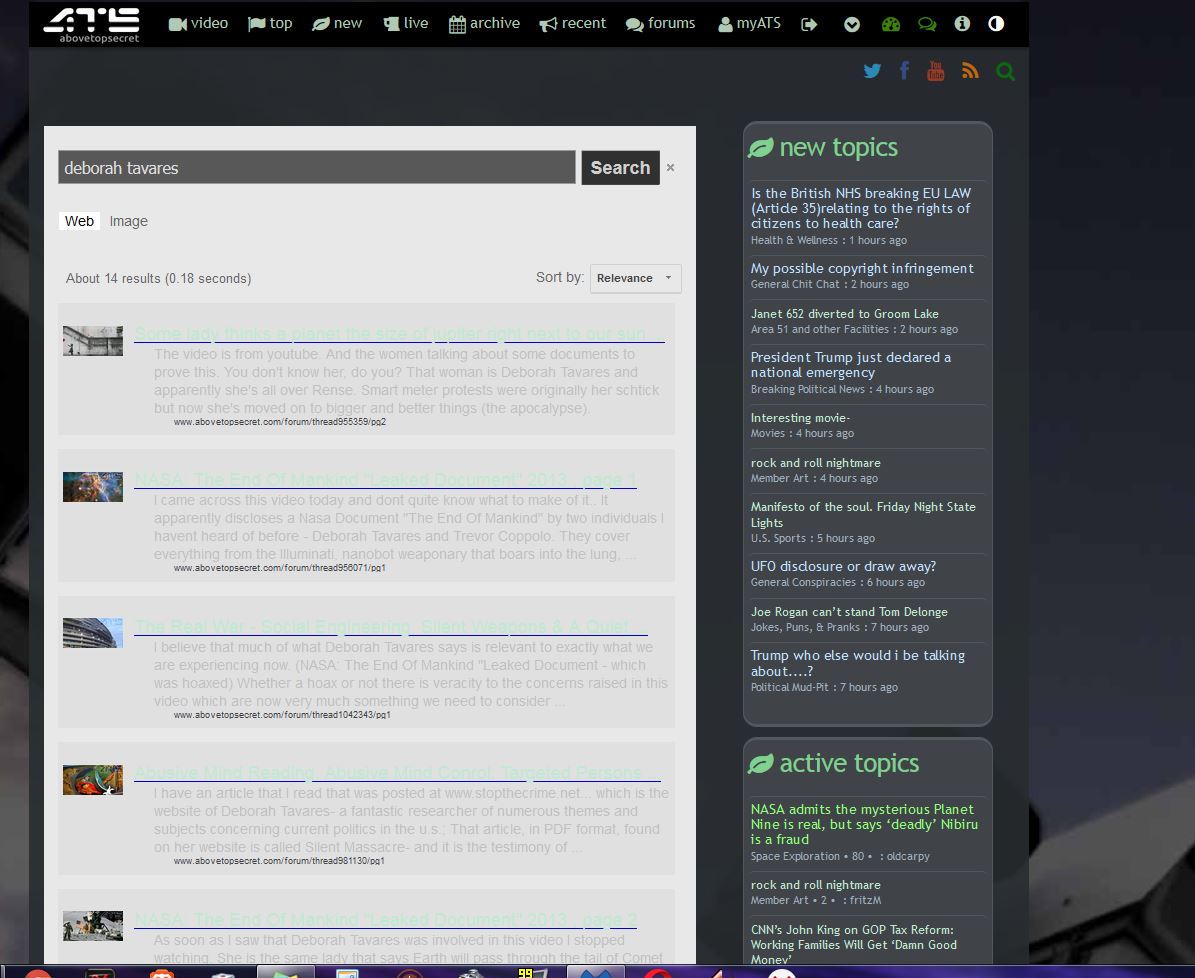
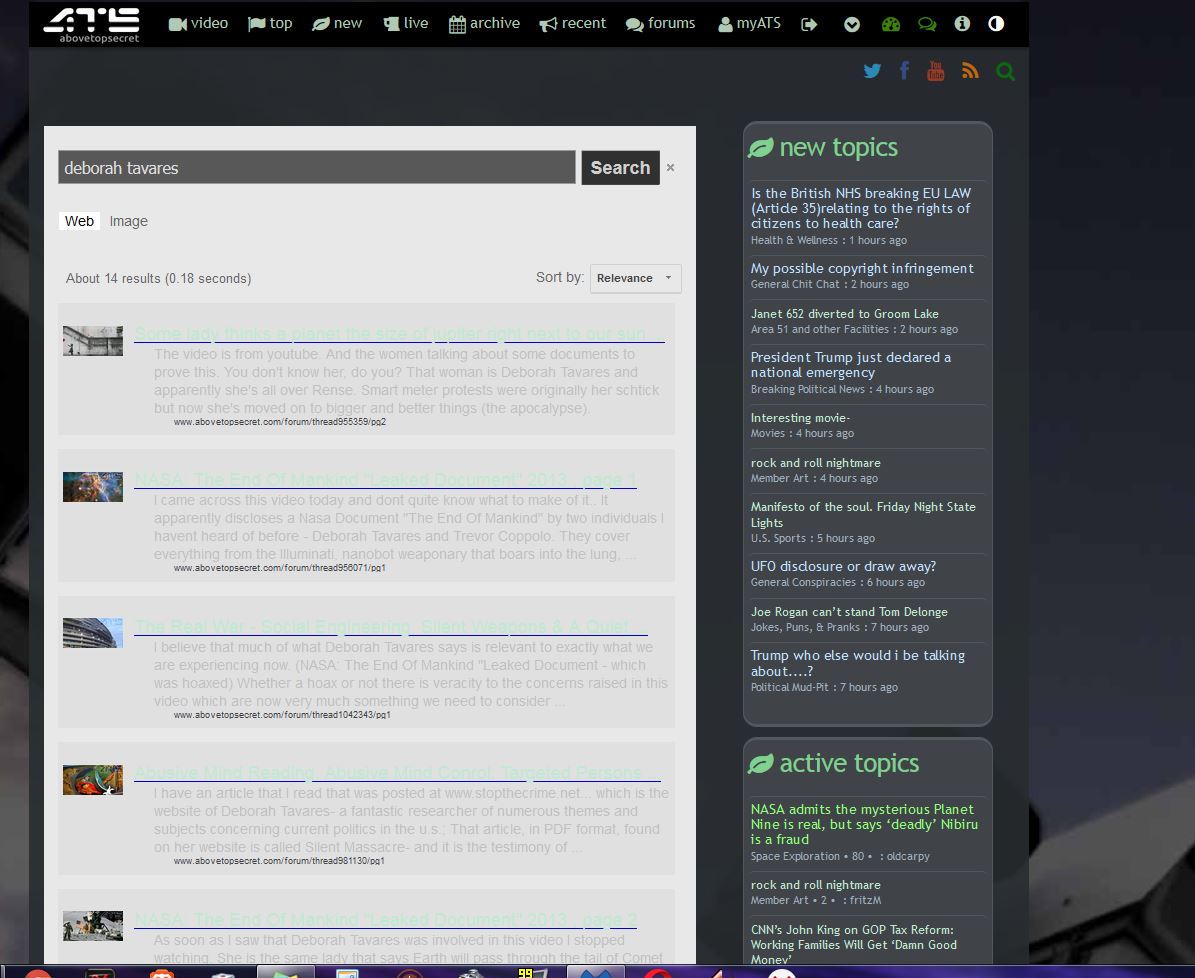
a reply to: CthulhuMythos
I've seen it too, during an ATS search. If you move your pointer over a selection it barely becomes legibly 'highlighted'.
If you really want to search ATS, (whispers) use a different search engine.
I've seen it too, during an ATS search. If you move your pointer over a selection it barely becomes legibly 'highlighted'.
If you really want to search ATS, (whispers) use a different search engine.
I get it too in dark mode but not light mode. (frown . . frown . . . . . frown! (sad icon))
Please fix.
Please fix.
a reply to: CthulhuMythos
I've noticed that too. I squint to try and read the results.
The link works but still. Yeah...
I'm on a tablet using mobile version in case that's relevant.
I do not see avatars on this device either. I have to visit a members profile to see their avatar.
I've noticed that too. I squint to try and read the results.
The link works but still. Yeah...
I'm on a tablet using mobile version in case that's relevant.
I do not see avatars on this device either. I have to visit a members profile to see their avatar.
a reply to: slahey
It is not that old and is a higher spec gaming monitor. I also have the same problem when viewing on my ipad, so it is not a device issue, more likely a coding issue. Possibly the background colour when in 'dark' mode was not changed to dark but the text was set for a dark background.
It is not that old and is a higher spec gaming monitor. I also have the same problem when viewing on my ipad, so it is not a device issue, more likely a coding issue. Possibly the background colour when in 'dark' mode was not changed to dark but the text was set for a dark background.
Thank you for all your additional support, everyone, at least it shows that it is a problem for others and not just me and hopefully that will lead to
a coding fix.
Maybe I should have asked if anyone doesn't have a white-out-can't-read-the-text page when searching in 'dark mode'.
Maybe I should have asked if anyone doesn't have a white-out-can't-read-the-text page when searching in 'dark mode'.
edit on 22-12-2017
by CthulhuMythos because: (no reason given)
originally posted by: CthulhuMythos
Thank you for all your additional support, everyone, at least it shows that it is a problem for others and not just me and hopefully that will lead to a coding fix.
Maybe I should have asked if anyone doesn't have a white-out-can't-read-the-text page when searching in 'dark mode'.
I know how you can temporarily fix it, at least while you're browsing, albeit its a serious jimmy-rig solution. Assuming you're using Windows 10, on the desktop Right click mouse and Personalize > Select High Contrast settings and change it from None to a high contrast setting that displays hyperlinks the way you would like to see them. Once done, set it back to the default of None for High Contrast.
Again, I realize it's a crappy solution, but not being able to see hyperlinks is a far more annoying problem.
a reply to: CthulhuMythos
That's a know issue. For now the best workaround is to go into the light mode when searching. It's just a matter of clicking on the icon (top on the right end of the icons) which is easy and will work until it is fixed.
Question answered. Thread Closed.
That's a know issue. For now the best workaround is to go into the light mode when searching. It's just a matter of clicking on the icon (top on the right end of the icons) which is easy and will work until it is fixed.
Question answered. Thread Closed.
new topics
-
news article; "Only two Navy destroyers currently operational as fleet size hits record low"
Military Projects: 1 hours ago -
George Stephanopoulos and ABC agree to pay $15 million to settle Trump defamation suit
Mainstream News: 6 hours ago
top topics
-
George Stephanopoulos and ABC agree to pay $15 million to settle Trump defamation suit
Mainstream News: 6 hours ago, 16 flags -
The Mystery Drones and Government Lies
Political Conspiracies: 17 hours ago, 14 flags -
Light from Space Might Be Travelling Instantaneously
Space Exploration: 14 hours ago, 9 flags -
The MSM has the United Healthcare assassin all wrong.
General Conspiracies: 15 hours ago, 8 flags -
More Bad News for Labour and Rachel Reeves Stole Christmas from Working Families
Regional Politics: 13 hours ago, 8 flags -
2025 Bingo Card
The Gray Area: 15 hours ago, 7 flags -
news article; "Only two Navy destroyers currently operational as fleet size hits record low"
Military Projects: 1 hours ago, 3 flags
active topics
-
One out of every 20 Canadians Dies by Euthanasia
Medical Issues & Conspiracies • 23 • : Daughter2v2 -
Former DNI-Congressman John Ratcliffe says the U.S. Government is Intimidated by UFOs.
Aliens and UFOs • 39 • : WeMustCare -
Drones everywhere in New Jersey
Aliens and UFOs • 165 • : Zaphod58 -
Mass UAP events. DC. Machester Airport, UFOs over sub base in CT, Nuke bases.
Aliens and UFOs • 57 • : WeMustCare -
FBI Director CHRISTOPHER WRAY Will Resign Before President Trump Takes Office on 1.20.2025.
US Political Madness • 26 • : WeMustCare -
George Stephanopoulos and ABC agree to pay $15 million to settle Trump defamation suit
Mainstream News • 10 • : WeMustCare -
President-Elect DONALD TRUMP's 2nd-Term Administration Takes Shape.
Political Ideology • 330 • : WeMustCare -
Light from Space Might Be Travelling Instantaneously
Space Exploration • 24 • : norhoc4 -
Will all hell break out? Jersey drones - blue beam
Aliens and UFOs • 68 • : Skinnerbot -
Pelosi injured in Luxembourg
Other Current Events • 36 • : nugget1
8
