It looks like you're using an Ad Blocker.
Please white-list or disable AboveTopSecret.com in your ad-blocking tool.
Thank you.
Some features of ATS will be disabled while you continue to use an ad-blocker.
share:
Hiya everyone.
So yeah, I need to delete all content from these two browsers since I need to return a computer back to someone.
She was using Explorer anyway when I received it.
I'm not worried about my browser's history.
I am deeply worried though about autofill, since I saved all of my passwords as well, and any traces in a cache or temp folder.
If I uninstall these two browsers, will that be enough?
I just need to make sure that any private information gets deleted before giving the computer back to my friend and would like to be extremely thorough on this.
One other thing to note, is that I have it set where once something gets deleted, it's gone, nothing goes to the Recycling Bin.
Cheers.
So yeah, I need to delete all content from these two browsers since I need to return a computer back to someone.
She was using Explorer anyway when I received it.
I'm not worried about my browser's history.
I am deeply worried though about autofill, since I saved all of my passwords as well, and any traces in a cache or temp folder.
If I uninstall these two browsers, will that be enough?
I just need to make sure that any private information gets deleted before giving the computer back to my friend and would like to be extremely thorough on this.
One other thing to note, is that I have it set where once something gets deleted, it's gone, nothing goes to the Recycling Bin.
Cheers.
reply to post by Steffenfield
Without knowing what operating syStem you are using, firstly go to both browsers, in chrome, go to settings and delete history, this will also give you the option to delete cookies and all autofill data, I'm sure Firefox will have the same option.
Without knowing what operating syStem you are using, firstly go to both browsers, in chrome, go to settings and delete history, this will also give you the option to delete cookies and all autofill data, I'm sure Firefox will have the same option.
edit on 25.1.2014 by flammadraco because:
(no reason given)
reply to post by flammadraco
Sorry.
I always seem to forget the little details.
Yeah, it's Windows 7, which I have never used before and it's so confusing for me.
I've done what you suggested before, checking each and every box when trying to delete everything in my browser's history.
However, when I go to certain sites still, all I need to do is type one single letter and suddenly my entire account login password profile thingies autofills.
I don't know why since I clearly asked for that to be erased with both Chrome and Firefox.
I think I need the computer folders in which these both are stored and have them nuked.
Sorry.
I always seem to forget the little details.
Yeah, it's Windows 7, which I have never used before and it's so confusing for me.
I've done what you suggested before, checking each and every box when trying to delete everything in my browser's history.
However, when I go to certain sites still, all I need to do is type one single letter and suddenly my entire account login password profile thingies autofills.
I don't know why since I clearly asked for that to be erased with both Chrome and Firefox.
I think I need the computer folders in which these both are stored and have them nuked.
reply to post by Steffenfield
You might be able to, but probably not.
Best thing to do is nuke the whole computer. Reformat the drives and re-install the OS from scratch. Short of that ... you'll always be left wondering.
You might be able to, but probably not.
Best thing to do is nuke the whole computer. Reformat the drives and re-install the OS from scratch. Short of that ... you'll always be left wondering.
reply to post by Steffenfield
When suggestions pop up, for example your email, highlight it with mouse and press shift+Del.
It should remove it
Second option.
Download CCleaner(link is below) install and scan and delete, it should remove all autofill. Uninstall CCleaner when you are done.
LINK CCleaner
However, when I go to certain sites still, all I need to do is type one single letter and suddenly my entire account login password profile thingies autofills.
When suggestions pop up, for example your email, highlight it with mouse and press shift+Del.
It should remove it
edit on 25-1-2014 by Mianeye because: (no reason given)
Second option.
Download CCleaner(link is below) install and scan and delete, it should remove all autofill. Uninstall CCleaner when you are done.
LINK CCleaner
edit on 25-1-2014 by Mianeye because: (no reason given)
reply to post by Steffenfield
It is easy. Simply use Revo Uninstall tool. This little bit of software will remove every trace of a program. It is so much better than Windows uninstall.
It is easy. Simply use Revo Uninstall tool. This little bit of software will remove every trace of a program. It is so much better than Windows uninstall.
reply to post by Snarl
I can't.
I don't have the OS disks to reformat and my friend has junk on this computer that I probably shouldn't erase.
I can't.
I don't have the OS disks to reformat and my friend has junk on this computer that I probably shouldn't erase.
Mianeye
reply to post by Steffenfield
However, when I go to certain sites still, all I need to do is type one single letter and suddenly my entire account login password profile thingies autofills.
When suggestions pop up, for example your email, highlight it with mouse and press shift+Del.
It should remove itedit on 25-1-2014 by Mianeye because: (no reason given)
Second option.
Download CCleaner(link is below) install and scan and delete, it should remove all autofill. Uninstall CCleaner when you are done.
LINK CCleaneredit on 25-1-2014 by Mianeye because: (no reason given)
Thank you so much Mianeye!
Thank you!
Thank you!
Thank you!
REVO UNINSTALLER - FREE VERSION
Even the freebie is an excellent tool to have. Otherwise do a "Clean-Install" but REVO will do what you need done.
Example: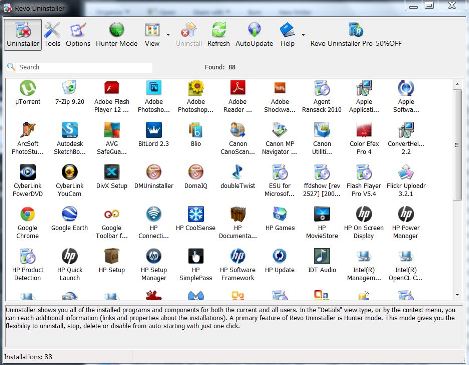
It goes deep into the registry as well - deleting all traces of a given item.
Its not necessary to buy it either.
BUT ---------------------------------------------------------------------
If you must here's the Inst. for "Clean-Install" Save what you want on an external hard-drive if you have one. There's also a back-up option (a little complex for a newbie tho)
Windows 7 has a hidden recovery partition.
1. Restart the computer.
2. tap the F8 key until you see the Advanced Boot Option Screen. (quickly or you miss it)
3. Select Repair Your Computerand hit Enter.
4. Select your country >> OK.
5. On the System Recovery Options Screen select Restore Application.
6. Follow the on-screen instructions.
8. When prompted, select on "Full Factory Recovery"
9. Select Next >> Yes.
10. After a couple of minutes the recovery will be completed.
Just in case (but not likely) if that doesn't do it turn off the laptop completely using button top left - then hold down the 0 key and turn it on--if there's a recovery partition it'll show on the screen.
Even the freebie is an excellent tool to have. Otherwise do a "Clean-Install" but REVO will do what you need done.
Example:
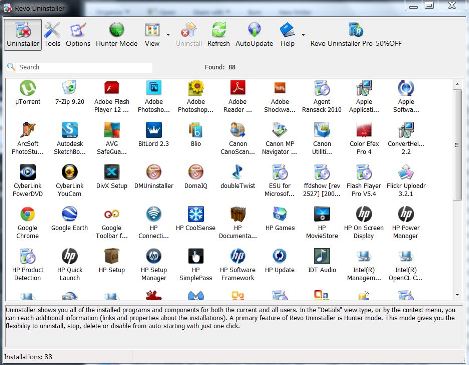
It goes deep into the registry as well - deleting all traces of a given item.
Its not necessary to buy it either.
BUT ---------------------------------------------------------------------
If you must here's the Inst. for "Clean-Install" Save what you want on an external hard-drive if you have one. There's also a back-up option (a little complex for a newbie tho)
Windows 7 has a hidden recovery partition.
1. Restart the computer.
2. tap the F8 key until you see the Advanced Boot Option Screen. (quickly or you miss it)
3. Select Repair Your Computerand hit Enter.
4. Select your country >> OK.
5. On the System Recovery Options Screen select Restore Application.
6. Follow the on-screen instructions.
8. When prompted, select on "Full Factory Recovery"
9. Select Next >> Yes.
10. After a couple of minutes the recovery will be completed.
Just in case (but not likely) if that doesn't do it turn off the laptop completely using button top left - then hold down the 0 key and turn it on--if there's a recovery partition it'll show on the screen.
edit on 25-1-2014 by MellowMarvin because: (no reason given)
reply to post by MellowMarvin
Will that delete anything of what was on the computer before I got it?
I don't want to mess up any of the games she had installed on this.
Will that delete anything of what was on the computer before I got it?
I don't want to mess up any of the games she had installed on this.
Steffenfield
reply to post by MellowMarvin
Will that delete anything of what was on the computer before I got it?
I don't want to mess up any of the games she had installed on this.
I don't know about saving games but I do suppose it can be done. Like I say - clean install is not the first option........use REVO. It will do the job for you.
BUT - If you're afraid of 'lingering porn imagery' (I say it with a smile) do the clean install............
I forgot to say, that if you use CCleaner you need to tick Saved passwords, in the tick box to the left. In standard settings these are usually
unticked.
Win Explorer is under Windows, Firefox and Google Chrome is under Programs, else it wont delete Passwords.
Win Explorer is under Windows, Firefox and Google Chrome is under Programs, else it wont delete Passwords.
Mianeye
I forgot to say, that if you use CCleaner you need to tick Saved passwords, in the tick box to the left. In standard settings these are usually unticked.
Win Explorer is under Windows, Firefox and Google Chrome is under Programs, else it wont delete Passwords.
Thanks again buddy!
As for MellowMarvin 's response, I'm not even slightly worried about her finding porn.
I only go to a few places, mostly Facebook, CNN, the weather, a few drawing sites, a Christian forum, my bank, Google Voice, and a funny popular web page.
reply to post by Mianeye
This is the best option for cleaning. If you want to go beyond that, use TFC in addition to it. Save it to desktop>right click>run as administrator.
If you feel comfortable using an uninstaller, this is a good one. You can use the full version for 30 days. Leave it set to moderate, though. It will do a good job of removing the two browsers. That said...
Once you have cleaned with Ccleaner. A simple Windows uninstall will probably be sufficient for Firefox and Chrome. Good luck.
Second option. Download CCleaner(link is below) install and scan and delete, it should remove all autofill. Uninstall CCleaner when you are done.
This is the best option for cleaning. If you want to go beyond that, use TFC in addition to it. Save it to desktop>right click>run as administrator.
It is easy. Simply use Revo Uninstall tool. This little bit of software will remove every trace of a program. It is so much better than Windows uninstall.
If you feel comfortable using an uninstaller, this is a good one. You can use the full version for 30 days. Leave it set to moderate, though. It will do a good job of removing the two browsers. That said...
Once you have cleaned with Ccleaner. A simple Windows uninstall will probably be sufficient for Firefox and Chrome. Good luck.
edit on 1/25/2014 by Klassified because: (no reason given)
Steffenfield
Sorry.
I always seem to forget the little details.
Yeah, it's Windows 7, which I have never used before and it's so confusing for me.
I've done what you suggested before, checking each and every box when trying to delete everything in my browser's history.
However, when I go to certain sites still, all I need to do is type one single letter and suddenly my entire account login password profile thingies autofills.
I don't know why since I clearly asked for that to be erased with both Chrome and Firefox.
I think I need the computer folders in which these both are stored and have them nuked.
FYI, besides clearing history there are saved passwords that can be cleared from the 'Security' tab (in FF). These are used to autofill logins.
Hi,
Maybe you can just restore the computer to a time prior to borrowing it?
System restore; in program menu; how to guide
Maybe you can just restore the computer to a time prior to borrowing it?
System restore; in program menu; how to guide
Choose the restore point that you want to use.
Note: Check the Show more restore points checkbox to see more than the most recent restore points.
Note: Any restore points that you created, scheduled restore points that Windows 7 created, and those created automatically during the installation of certain programs will be listed here. You can not use System Restore to undo Windows 7 changes to a date that a restore point does not exist.
edit on (1/25/1414 by loveguy because: linky
Don't know why you don't just go to INTERNET OPTIONS in the CONTROL PANEL and re-select your friends browser as INTERNET EXPLORER, hit APPLY...and
then go and delete all FIREFOX BROWSER/TOOLBAR files and GOOGLE BROWSER/TOOLBAR files?
If you didn't use ccleaner or revo ininstaller you can locate stored info for both browsers here. Also, if you used any of formentioned programs you
can check if any folder still remains by following below steps
Firefox
If you uninstall FF you get asked if you want to delete all your settings.. Yes and done.. You can do a check by reinstalling FF and see what happens. Everytime you install a new FF without saved settings it creates a new profile which can be found under c:/Users/name/appdata/roaming/Mozilla/Firefox/Profiles (windows7) Also a cached profile is stored in C:/Users/"username"/appdata/local/mozilla/firefox/profiles
What you see there is the profile currently in use by FF. If you open profile you see something like this "s435rdw.default" if you open that you can see what FF keeps saved there. When you unistall and not save settings both mozilla profile folders will be deleted.
You can also manually delete these profiles. The appdata folder is a hidden folder and can be made visible in folder options- click organize(left top) -> folder and search options -> view -> hidden files and folders -> select show hidden
Chrome
Folders for chrome can be found c:/program files(x86)/google/chrome/application -> there you see a serie of numbers, open it and there you have your chrome folder with settings and everything. This is a normal folder and can be deleted manually. If after uninstal there are still chrome related things, thats where you can find it.
Good luck
Firefox
If you uninstall FF you get asked if you want to delete all your settings.. Yes and done.. You can do a check by reinstalling FF and see what happens. Everytime you install a new FF without saved settings it creates a new profile which can be found under c:/Users/name/appdata/roaming/Mozilla/Firefox/Profiles (windows7) Also a cached profile is stored in C:/Users/"username"/appdata/local/mozilla/firefox/profiles
What you see there is the profile currently in use by FF. If you open profile you see something like this "s435rdw.default" if you open that you can see what FF keeps saved there. When you unistall and not save settings both mozilla profile folders will be deleted.
You can also manually delete these profiles. The appdata folder is a hidden folder and can be made visible in folder options- click organize(left top) -> folder and search options -> view -> hidden files and folders -> select show hidden
Chrome
Folders for chrome can be found c:/program files(x86)/google/chrome/application -> there you see a serie of numbers, open it and there you have your chrome folder with settings and everything. This is a normal folder and can be deleted manually. If after uninstal there are still chrome related things, thats where you can find it.
Good luck
edit on 12Sat, 25 Jan 2014 12:02:02 -0600America/ChicagoAmerica/Chicago1b02kAmerica/Chicago by Greenbike because: spelling
new topics
-
President BIDEN's FBI Raided Donald Trump's Florida Home for OBAMA-NORTH KOREA Documents.
Political Conspiracies: 3 hours ago -
Maestro Benedetto
Literature: 5 hours ago -
Is AI Better Than the Hollywood Elite?
Movies: 5 hours ago -
Las Vegas UFO Spotting Teen Traumatized by Demon Creature in Backyard
Aliens and UFOs: 8 hours ago -
2024 Pigeon Forge Rod Run - On the Strip (Video made for you)
Automotive Discussion: 9 hours ago -
Gaza Terrorists Attack US Humanitarian Pier During Construction
Middle East Issues: 10 hours ago -
The functionality of boldening and italics is clunky and no post char limit warning?
ATS Freshman's Forum: 11 hours ago -
Meadows, Giuliani Among 11 Indicted in Arizona in Latest 2020 Election Subversion Case
Mainstream News: 11 hours ago
top topics
-
President BIDEN's FBI Raided Donald Trump's Florida Home for OBAMA-NORTH KOREA Documents.
Political Conspiracies: 3 hours ago, 25 flags -
Krystalnacht on today's most elite Universities?
Social Issues and Civil Unrest: 15 hours ago, 9 flags -
University of Texas Instantly Shuts Down Anti Israel Protests
Education and Media: 17 hours ago, 8 flags -
Weinstein's conviction overturned
Mainstream News: 13 hours ago, 8 flags -
Supreme Court Oral Arguments 4.25.2024 - Are PRESIDENTS IMMUNE From Later Being Prosecuted.
Above Politics: 14 hours ago, 8 flags -
Massachusetts Drag Queen Leads Young Kids in Free Palestine Chant
Social Issues and Civil Unrest: 12 hours ago, 7 flags -
Gaza Terrorists Attack US Humanitarian Pier During Construction
Middle East Issues: 10 hours ago, 7 flags -
Las Vegas UFO Spotting Teen Traumatized by Demon Creature in Backyard
Aliens and UFOs: 8 hours ago, 6 flags -
Meadows, Giuliani Among 11 Indicted in Arizona in Latest 2020 Election Subversion Case
Mainstream News: 11 hours ago, 5 flags -
2024 Pigeon Forge Rod Run - On the Strip (Video made for you)
Automotive Discussion: 9 hours ago, 4 flags
active topics
-
President BIDEN's FBI Raided Donald Trump's Florida Home for OBAMA-NORTH KOREA Documents.
Political Conspiracies • 15 • : AwakeNotWoke -
Is AI Better Than the Hollywood Elite?
Movies • 13 • : Justoneman -
Hate makes for strange bedfellows
US Political Madness • 47 • : 19Bones79 -
-@TH3WH17ERABB17- -Q- ---TIME TO SHOW THE WORLD--- -Part- --44--
Dissecting Disinformation • 689 • : daskakik -
University of Texas Instantly Shuts Down Anti Israel Protests
Education and Media • 265 • : Astrocometus -
Gaza Terrorists Attack US Humanitarian Pier During Construction
Middle East Issues • 27 • : ToneD -
Reason of the Existence
The Gray Area • 21 • : BingoMcGoof -
Supreme Court Oral Arguments 4.25.2024 - Are PRESIDENTS IMMUNE From Later Being Prosecuted.
Above Politics • 85 • : Sookiechacha -
Chris Christie Wishes Death Upon Trump and Ramaswamy
Politicians & People • 24 • : nugget1 -
New whistleblower Jason Sands speaks on Twitter Spaces last night.
Aliens and UFOs • 63 • : pianopraze
