It looks like you're using an Ad Blocker.
Please white-list or disable AboveTopSecret.com in your ad-blocking tool.
Thank you.
Some features of ATS will be disabled while you continue to use an ad-blocker.
share:
Yesterday on the local Grand Junction CO. TV station they had a news report that turned me on to one of the best idea's I ever heard!!!!!
I'm not kidding, it was one of those light bulb moments where I went "D'oh...Why didn't I think of doing that?"
"In Case of Emergency"
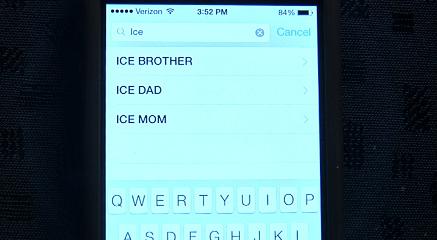
a little blip from the ACEP
there's a web site that pretty much walk's you through the how to ICE your phone
They also suggest you get the sticker
So that emergency responders know you have emergency contacts preprogramed in your phone...
So simple even I can do it and that right there says a lot!
I'm not kidding, it was one of those light bulb moments where I went "D'oh...Why didn't I think of doing that?"
ICE
"In Case of Emergency"
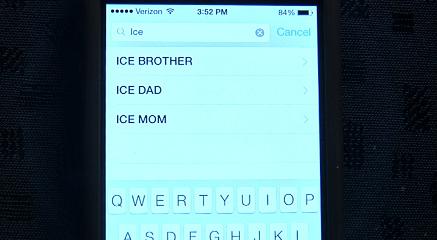
a little blip from the ACEP
Emergency Physicians Say "ICE" Can Help Save Your Life
Washington, DC-Emergency physicians are recommending that people with cellular phones add
"ICE'" entries into their cell phone address books. This stands for "In Case of Emergency," and
medical professionals are using it to notify the person's emergency contacts and to obtain critical
medical information when a patient arrives unconscious or unable to answer questions.
there's a web site that pretty much walk's you through the how to ICE your phone
How to ICE your Phone™
Step 1
CHOOSE a responsible person to be your In Case of Emergency (ICE) Contact. Record their contact information.
Step 2
INFORM your ICE Contact that you have chosen them as your designated contact and provide them with information that may affect your treatment. Remember MAD or “M” “A” “D”.
•Medicines –List all current medications you are taking, including herbal and organic supplements because they can and do interact with some medications.
•Allergies – List all known allergies, especially to medications, but also to foods.
•Doctors – Include the names and phone numbers of doctors or other medical providers responsible for your regular care.
Step 3
ADD this contact as a new entry, with their phone number, in your mobile phone address book under the heading “ICE”. Example: ICE-William or ICE-Dad.
Step 4
APPLY the ICE Sticker™ visual alert to your mobile phone. This will serve both as a visual alert for and an invitation to emergency responders that you have established a communication protocol.
They also suggest you get the sticker
So that emergency responders know you have emergency contacts preprogramed in your phone...
So simple even I can do it and that right there says a lot!
AfterInfinity
They gotta unlock my phone first.
I remember receiving an e-mail relating to this some time ago.
As for locked phones, there's some suggestions on the wiki page relating to ICE
en.wikipedia.org...
edit on 16/1/14 by Cobaltic1978 because: (no reason given)
or you could spend another 15 seconds each, and type in "emergency number, dad"... "emergency number, mom"...etc.
are we this pressed for time?...give us a break on the old logic meter...
are we this pressed for time?...give us a break on the old logic meter...
ICE is by no means a new thing, and most first responders are trained to search for "ICE".
On newer phones and smart phones there is usually a "Emergency Call" option on the locked screen. This should give you access to ICE contacts, which are usually stored in a special contact list.
On newer phones and smart phones there is usually a "Emergency Call" option on the locked screen. This should give you access to ICE contacts, which are usually stored in a special contact list.
Why not putting the ICE sticker at your wallet?
In there can be a list with all the important data.
For the next + - 100 years they will not be able to scan the contents of my rear pocket.
Stay safe!!
Use pen and paper
In there can be a list with all the important data.
For the next + - 100 years they will not be able to scan the contents of my rear pocket.
Stay safe!!
Use pen and paper
jimmyx
or you could spend another 15 seconds each, and type in "emergency number, dad"... "emergency number, mom"...etc.
are we this pressed for time?...give us a break on the old logic meter...
You could but ICE has become a standard
that emergency responders are trained to look for.
some of those responders are not the sharpest tool in the shed so it's better not to confuse them...Know what I mean?
I'm curious why you wouldn't just add an "ICE info." category to your contact list and enter the meds, allergies, etc. information, there?
Wouldn't that eliminate the step of calling Aunt Betty in a time-sensitive situation?
That's a good idea. I never thought of that. Thanks. I just put in my contacts.
ok - no matter what smart phone you use [ apple , Microsoft or android ] - there are " ICE " apps
that have common features :
1 - they run OUTSIDE the phone security protection - ie only the ice app - and info it contains can be accessed without the phone security key
2 - they allow phone use to emergency services [ 999 , 112 , 911 ] AND at least one pre designated ICE contact - outside the security layer- all other phone book cantacts are restricted
3 - they allow usefull [ to a first responder ] info to be displayed - outside the phone security layer - you have to serparatly enter all info you want the app to show - it cannot link to files in memory
I have one on my phone
that have common features :
1 - they run OUTSIDE the phone security protection - ie only the ice app - and info it contains can be accessed without the phone security key
2 - they allow phone use to emergency services [ 999 , 112 , 911 ] AND at least one pre designated ICE contact - outside the security layer- all other phone book cantacts are restricted
3 - they allow usefull [ to a first responder ] info to be displayed - outside the phone security layer - you have to serparatly enter all info you want the app to show - it cannot link to files in memory
I have one on my phone
It started here in the UK years ago.....
en.wikipedia.org...
Rainbows
Jane
In case of emergency (ICE) is a program that enables first responders, such as paramedics, firefighters, and police officers, as well as hospital personnel, to contact the next of kin of the owner of a mobile phone to obtain important medical or support information (the phone must be unlocked and working). The phone entry (or entries) should supplement or complement written (such as wallet, bracelet, or necklace) information or indicators. The programme was conceived in the mid-2000s and promoted by British paramedic Bob Brotchie in May 2005.[1] It encourages people to enter emergency contacts in their mobile phone address book under the name "ICE". Alternatively, a person can list multiple emergency contacts as "ICE1", "ICE2", etc. The popularity of the program has spread across Europe and Australia, and it has started to grow into North America.[2]
en.wikipedia.org...
Rainbows
Jane
Maybe the next phase in the secure smart phone evolution is to have an ICE index key which appears beneath key pad before users type in their password
to unlock their phone.
ICE is a great idea.
ICE is a great idea.
reply to post by HardCorps
S/F OP...
I knew about this years and years ago... I thought most people knew about it...!
S/F OP...
I knew about this years and years ago... I thought most people knew about it...!
reply to post by AfterInfinity
If you have the ice set up on your phone like in case of emergency call bob 555-555-5555 then the phone will allow someone to call bob without having to unlock your phone.. If you dont have bob in your ice contacts I guess its safe to say you are screwed and probably dead... Because who in thier right mind would call bob if you were in a life threatening situation.. I would assume easier to call 911 or something... then have the police find out who you are and contact your love ones.. interesting how people are lazy even cops..
::EDIT::
I forgot to add at least with android phones at least, not sure about the iphone or windows phone..
If you have the ice set up on your phone like in case of emergency call bob 555-555-5555 then the phone will allow someone to call bob without having to unlock your phone.. If you dont have bob in your ice contacts I guess its safe to say you are screwed and probably dead... Because who in thier right mind would call bob if you were in a life threatening situation.. I would assume easier to call 911 or something... then have the police find out who you are and contact your love ones.. interesting how people are lazy even cops..
::EDIT::
I forgot to add at least with android phones at least, not sure about the iphone or windows phone..
edit on 1/16/2014 by ThichHeaded because: (no reason given)
1st Responder here. If someone gets your phone...they can text ICE DAD with a text saying "Hey honey? What our bank acct PIN number? I forgot it".
You could be wiped out.
2nd. Is never. NEVER...put your home address into your GPS. If somene steal it or your car, youre apt to get home and find it cleaned out. Always enter a location NEAR your home ie; the store, gas station etc. Never your home address.
2nd. Is never. NEVER...put your home address into your GPS. If somene steal it or your car, youre apt to get home and find it cleaned out. Always enter a location NEAR your home ie; the store, gas station etc. Never your home address.
When the NSA keels over and dies I will consider entering information into my phone that directly connects me to my significant others.
first responders are your enemy. avoid them at all costs. having a cell phone is a massive mistake in the first place. if you have to have one, get a
pay as you go and buy a new one every couple of months and DON'T port your number. And don't give your cell phone number to anyone that you don't
absolutley trust. and absolutley NEVER dial 911 unless it's for you or your loved ones and NEVER dial 911 to help someone else. when they say "if
you see something, say something" DON'T. you'll regret it
There was an app for that a long time ago, it was communicating your intentions and route to people via actual face time.
How important people have become to think they are, that they don't go anywhere or do anything without being in constant contact with someone at a moments notice.
There ain't no app for avoiding your inevitable demise.....yet.
And when someone claims to have one, a lot of you will pay them for nothing, just to ease your little "busybody" minds.
How important people have become to think they are, that they don't go anywhere or do anything without being in constant contact with someone at a moments notice.
There ain't no app for avoiding your inevitable demise.....yet.
And when someone claims to have one, a lot of you will pay them for nothing, just to ease your little "busybody" minds.
new topics
-
Where should Trump hold his next rally
2024 Elections: 54 minutes ago -
Shocking Number of Voters are Open to Committing Election Fraud
US Political Madness: 1 hours ago -
Gov Kristi Noem Shot and Killed "Less Than Worthless Dog" and a 'Smelly Goat
2024 Elections: 2 hours ago -
Falkville Robot-Man
Aliens and UFOs: 2 hours ago -
James O’Keefe: I have evidence that exposes the CIA, and it’s on camera.
Whistle Blowers and Leaked Documents: 3 hours ago -
Australian PM says the quiet part out loud - "free speech is a threat to democratic dicourse"...?!
New World Order: 4 hours ago -
Ireland VS Globalists
Social Issues and Civil Unrest: 4 hours ago -
Biden "Happy To Debate Trump"
2024 Elections: 5 hours ago -
RAAF airbase in Roswell, New Mexico is on fire
Aliens and UFOs: 5 hours ago -
What is the white pill?
Philosophy and Metaphysics: 6 hours ago
top topics
-
A Warning to America: 25 Ways the US is Being Destroyed
New World Order: 15 hours ago, 21 flags -
Blast from the past: ATS Review Podcast, 2006: With All Three Amigos
Member PODcasts: 7 hours ago, 11 flags -
Mike Pinder The Moody Blues R.I.P.
Music: 7 hours ago, 8 flags -
Biden "Happy To Debate Trump"
2024 Elections: 5 hours ago, 8 flags -
James O’Keefe: I have evidence that exposes the CIA, and it’s on camera.
Whistle Blowers and Leaked Documents: 3 hours ago, 7 flags -
Australian PM says the quiet part out loud - "free speech is a threat to democratic dicourse"...?!
New World Order: 4 hours ago, 7 flags -
What is the white pill?
Philosophy and Metaphysics: 6 hours ago, 5 flags -
Ireland VS Globalists
Social Issues and Civil Unrest: 4 hours ago, 4 flags -
RAAF airbase in Roswell, New Mexico is on fire
Aliens and UFOs: 5 hours ago, 4 flags -
Putin, Russia and the Great Architects of the Universe
ATS Skunk Works: 10 hours ago, 3 flags
active topics
-
SETI chief says US has no evidence for alien technology. 'And we never have'
Aliens and UFOs • 77 • : yuppa -
Biden "Happy To Debate Trump"
2024 Elections • 39 • : underpass61 -
Where should Trump hold his next rally
2024 Elections • 6 • : WeMustCare -
University of Texas Instantly Shuts Down Anti Israel Protests
Education and Media • 306 • : Xtrozero -
Russia Ukraine Update Thread - part 3
World War Three • 5737 • : Arbitrageur -
Gov Kristi Noem Shot and Killed "Less Than Worthless Dog" and a 'Smelly Goat
2024 Elections • 26 • : CarlLaFong -
James O’Keefe: I have evidence that exposes the CIA, and it’s on camera.
Whistle Blowers and Leaked Documents • 8 • : Athetos -
Weinstein's conviction overturned
Mainstream News • 29 • : Xtrozero -
Shocking Number of Voters are Open to Committing Election Fraud
US Political Madness • 2 • : xuenchen -
Candidate TRUMP Now Has Crazy Judge JUAN MERCHAN After Him - The Stormy Daniels Hush-Money Case.
Political Conspiracies • 810 • : Annee
