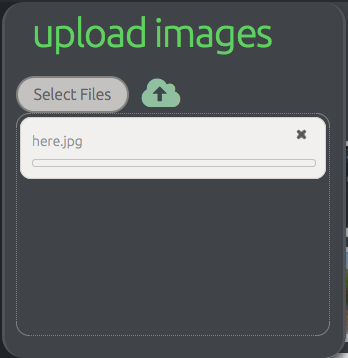It looks like you're using an Ad Blocker.
Please white-list or disable AboveTopSecret.com in your ad-blocking tool.
Thank you.
Some features of ATS will be disabled while you continue to use an ad-blocker.
share:
Pretty much what the title is.. How do I upload pictures when making a new thread. Thanks in advance.
reply to post by Misterlondon
go here
imageshack.us...
Make an account... upload a pic from your cpu...
Click "my images" on the top right side...
Copy and paste the link with [img] in it to your post
Tadaaa!!
go here
imageshack.us...
Make an account... upload a pic from your cpu...
Click "my images" on the top right side...
Copy and paste the link with [img] in it to your post
Tadaaa!!
reply to post by Misterlondon
If you would like to use the ATS upload, goto this thread and scroll down about half way thru the first post.
Using the new features and and functions of ATS.5/3 - Image Uploads and Storage
If you would like to use the ATS upload, goto this thread and scroll down about half way thru the first post.
Using the new features and and functions of ATS.5/3 - Image Uploads and Storage
reply to post by OneisOne
Ok.. I get the upload part as its like the old system but how do I put it into a post. All I get when I click on insert picture is a little black box at the top.
Ok.. I get the upload part as its like the old system but how do I put it into a post. All I get when I click on insert picture is a little black box at the top.
reply to post by Misterlondon

Click on the down arrow circled in red, and then underneath it look for "upload" circled in red.

Then click on the button: Select Files, and select the picture or pics you want to upload by browsing through to where you have them saved on your computer. Then click on the up-arrow next to it (circled in red) for upload. Then it will upload the pics.

Then just click on the picture you want, and different codes will appear that you can click on and copy and paste depending on what you want to use it for. You can also click on the profile button to make the pic your profile pic, or the background button, to make the pic your background.

Click on the down arrow circled in red, and then underneath it look for "upload" circled in red.

Then click on the button: Select Files, and select the picture or pics you want to upload by browsing through to where you have them saved on your computer. Then click on the up-arrow next to it (circled in red) for upload. Then it will upload the pics.

Then just click on the picture you want, and different codes will appear that you can click on and copy and paste depending on what you want to use it for. You can also click on the profile button to make the pic your profile pic, or the background button, to make the pic your background.
edit on 13-11-2013 by Broom because: (no reason given)
reply to post by Misterlondon
Click on the arrow next to the logout at the top.
4th from right you will see upload.
On left you will see upload, click on that.
Click on selected files and mine takes me to my pictures library on laptop
Click on any photo or picture you gave there and click open.
Then click arrow pointing upwards beside selected files
Should bring you to upload where all your pics are stored
Click on any pic you want to put in a thread
Then copy and paste the BBcide for use in post
Copy that link to your post and it should appear for you
Click on the arrow next to the logout at the top.
4th from right you will see upload.
On left you will see upload, click on that.
Click on selected files and mine takes me to my pictures library on laptop
Click on any photo or picture you gave there and click open.
Then click arrow pointing upwards beside selected files
Should bring you to upload where all your pics are stored
Click on any pic you want to put in a thread
Then copy and paste the BBcide for use in post
Copy that link to your post and it should appear for you
reply to post by OneisOne
Sorry but I have attempted this numerous times and have actually now given up trying to upload new pics! I really do wish it would work though!
I have followed the steps exactly as said in the "Using the new features and functions" thread but no luck!
Can someone please help me, I don't want to have to do the imageshack or the tinypics/smallpics thing as that just seems so cumbersome!
ps. I also copied and pasted the post by scotsdavy1 into a word document to make sure that I followed every step and still am at a loss!
Sorry but I have attempted this numerous times and have actually now given up trying to upload new pics! I really do wish it would work though!
I have followed the steps exactly as said in the "Using the new features and functions" thread but no luck!
Can someone please help me, I don't want to have to do the imageshack or the tinypics/smallpics thing as that just seems so cumbersome!
ps. I also copied and pasted the post by scotsdavy1 into a word document to make sure that I followed every step and still am at a loss!
edit
on 14/11/13 by wiser3 because: (no reason given)
edit on 14/11/13 by wiser3 because: (no reason given)
edit on
14/11/13 by wiser3 because: (no reason given)
reply to post by OneisOne
Hi OneisOne! That's correct, I follow the procedure click "upload" follow all procedures, click on the pic in my library, the name route of the library including the name of the pic appears in the "dialogue/route block", but no picture appears in the "bigger block" beneath the "dialogue/route block", I click on upload and nothing happens!
I don't know if I am making sense, I hope that I am and you can understand what I am trying to say in as few words possible!
I appreciate your help!
Hi OneisOne! That's correct, I follow the procedure click "upload" follow all procedures, click on the pic in my library, the name route of the library including the name of the pic appears in the "dialogue/route block", but no picture appears in the "bigger block" beneath the "dialogue/route block", I click on upload and nothing happens!
I don't know if I am making sense, I hope that I am and you can understand what I am trying to say in as few words possible!
I appreciate your help!
reply to post by Misterlondon
I found that if your using ATS on an iphone then the image upload didnt work, i had to upload to photobucket and get the [img [/img] code from there to post here.
I found that if your using ATS on an iphone then the image upload didnt work, i had to upload to photobucket and get the [img [/img] code from there to post here.
reply to post by OneisOne
Hi OneisOne
This is the routine I follow:
Click the "Down Arrow" right of "Logout"
Click on "Upload" button between "Complain" and "Chat"
The "Upload" page opens ("ats.com/forum/uploads.php")
Click on "Upload" (top left)
Click on "Browse"
Browse my Library
Click on my selected picture
Click "Open"
Takes me back to the upload page, name of picture appears to the left of "Browse" button, showing the path to the picture
Click on "upload" to the right of "Browse" button
Nothing appears (name of Picture) in the list box beneath the "Browse" and "Upload" buttons
I think that covers it from start to finish, have checked to try and make sure I didn't skip a step but I may inadvertently have missed one!
I know that I am doing something wrong but I am just to dumb to sort it out!
Hi OneisOne
This is the routine I follow:
Click the "Down Arrow" right of "Logout"
Click on "Upload" button between "Complain" and "Chat"
The "Upload" page opens ("ats.com/forum/uploads.php")
Click on "Upload" (top left)
Click on "Browse"
Browse my Library
Click on my selected picture
Click "Open"
Takes me back to the upload page, name of picture appears to the left of "Browse" button, showing the path to the picture
Click on "upload" to the right of "Browse" button
Nothing appears (name of Picture) in the list box beneath the "Browse" and "Upload" buttons
I think that covers it from start to finish, have checked to try and make sure I didn't skip a step but I may inadvertently have missed one!
I know that I am doing something wrong but I am just to dumb to sort it out!
edit on 15/11/13 by wiser3 because: (no reason given)
wiser3
reply to post by OneisOne
Nothing appears (name of Picture) in the list box beneath the "Browse" and "Upload" buttons
Hmmm... For me after I click the upload button, the file uploads & the window closes. The image then shows in the library.
May I ask what type of computer & browser you are using? Might help to ferret out the problem.
reply to post by OneisOne
I should add that I am trying to upload new images to my ATS Account and not to a new thread, I am wanting to add new images to my ATS albums to use on threads, new and existing! I haven't since the upgrade attempted to add any of my old images to threads! My head spinning, time for this weekend to begin!
I should add that I am trying to upload new images to my ATS Account and not to a new thread, I am wanting to add new images to my ATS albums to use on threads, new and existing! I haven't since the upgrade attempted to add any of my old images to threads! My head spinning, time for this weekend to begin!
reply to post by OneisOne
Don't know if this you mean but I am using a desktop pc with an Intel Processor, running Windows 7 Ultimate and am using Internet Explorer 9. ver. 9.0.8112.16421 Update version: 9.0.22!
On my way home now, this day and week has been endless! Have a good one everybody!
Don't know if this you mean but I am using a desktop pc with an Intel Processor, running Windows 7 Ultimate and am using Internet Explorer 9. ver. 9.0.8112.16421 Update version: 9.0.22!
On my way home now, this day and week has been endless! Have a good one everybody!
reply to post by wiser3
I've read others have had problems uploading using IE.
Let me do some checking around.
Hope you have a wonderful and restful weekend!
I've read others have had problems uploading using IE.
Let me do some checking around.
Hope you have a wonderful and restful weekend!
new topics
-
President BIDEN's FBI Raided Donald Trump's Florida Home for OBAMA-NORTH KOREA Documents.
Political Conspiracies: 3 hours ago -
Maestro Benedetto
Literature: 5 hours ago -
Is AI Better Than the Hollywood Elite?
Movies: 5 hours ago -
Las Vegas UFO Spotting Teen Traumatized by Demon Creature in Backyard
Aliens and UFOs: 8 hours ago -
2024 Pigeon Forge Rod Run - On the Strip (Video made for you)
Automotive Discussion: 9 hours ago -
Gaza Terrorists Attack US Humanitarian Pier During Construction
Middle East Issues: 9 hours ago -
The functionality of boldening and italics is clunky and no post char limit warning?
ATS Freshman's Forum: 11 hours ago -
Meadows, Giuliani Among 11 Indicted in Arizona in Latest 2020 Election Subversion Case
Mainstream News: 11 hours ago -
Massachusetts Drag Queen Leads Young Kids in Free Palestine Chant
Social Issues and Civil Unrest: 11 hours ago
top topics
-
President BIDEN's FBI Raided Donald Trump's Florida Home for OBAMA-NORTH KOREA Documents.
Political Conspiracies: 3 hours ago, 24 flags -
Krystalnacht on today's most elite Universities?
Social Issues and Civil Unrest: 14 hours ago, 9 flags -
University of Texas Instantly Shuts Down Anti Israel Protests
Education and Media: 17 hours ago, 8 flags -
Weinstein's conviction overturned
Mainstream News: 13 hours ago, 8 flags -
Supreme Court Oral Arguments 4.25.2024 - Are PRESIDENTS IMMUNE From Later Being Prosecuted.
Above Politics: 14 hours ago, 8 flags -
Massachusetts Drag Queen Leads Young Kids in Free Palestine Chant
Social Issues and Civil Unrest: 11 hours ago, 7 flags -
Gaza Terrorists Attack US Humanitarian Pier During Construction
Middle East Issues: 9 hours ago, 7 flags -
Las Vegas UFO Spotting Teen Traumatized by Demon Creature in Backyard
Aliens and UFOs: 8 hours ago, 6 flags -
Meadows, Giuliani Among 11 Indicted in Arizona in Latest 2020 Election Subversion Case
Mainstream News: 11 hours ago, 5 flags -
2024 Pigeon Forge Rod Run - On the Strip (Video made for you)
Automotive Discussion: 9 hours ago, 4 flags
active topics
-
President BIDEN's FBI Raided Donald Trump's Florida Home for OBAMA-NORTH KOREA Documents.
Political Conspiracies • 13 • : AwakeNotWoke -
Hate makes for strange bedfellows
US Political Madness • 47 • : 19Bones79 -
-@TH3WH17ERABB17- -Q- ---TIME TO SHOW THE WORLD--- -Part- --44--
Dissecting Disinformation • 689 • : daskakik -
University of Texas Instantly Shuts Down Anti Israel Protests
Education and Media • 265 • : Astrocometus -
Gaza Terrorists Attack US Humanitarian Pier During Construction
Middle East Issues • 27 • : ToneD -
Reason of the Existence
The Gray Area • 21 • : BingoMcGoof -
Supreme Court Oral Arguments 4.25.2024 - Are PRESIDENTS IMMUNE From Later Being Prosecuted.
Above Politics • 85 • : Sookiechacha -
Chris Christie Wishes Death Upon Trump and Ramaswamy
Politicians & People • 24 • : nugget1 -
New whistleblower Jason Sands speaks on Twitter Spaces last night.
Aliens and UFOs • 63 • : pianopraze -
SETI chief says US has no evidence for alien technology. 'And we never have'
Aliens and UFOs • 74 • : Justoneman