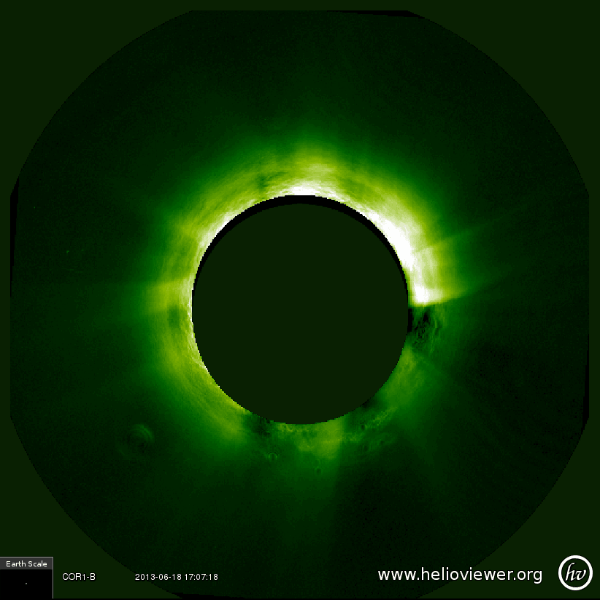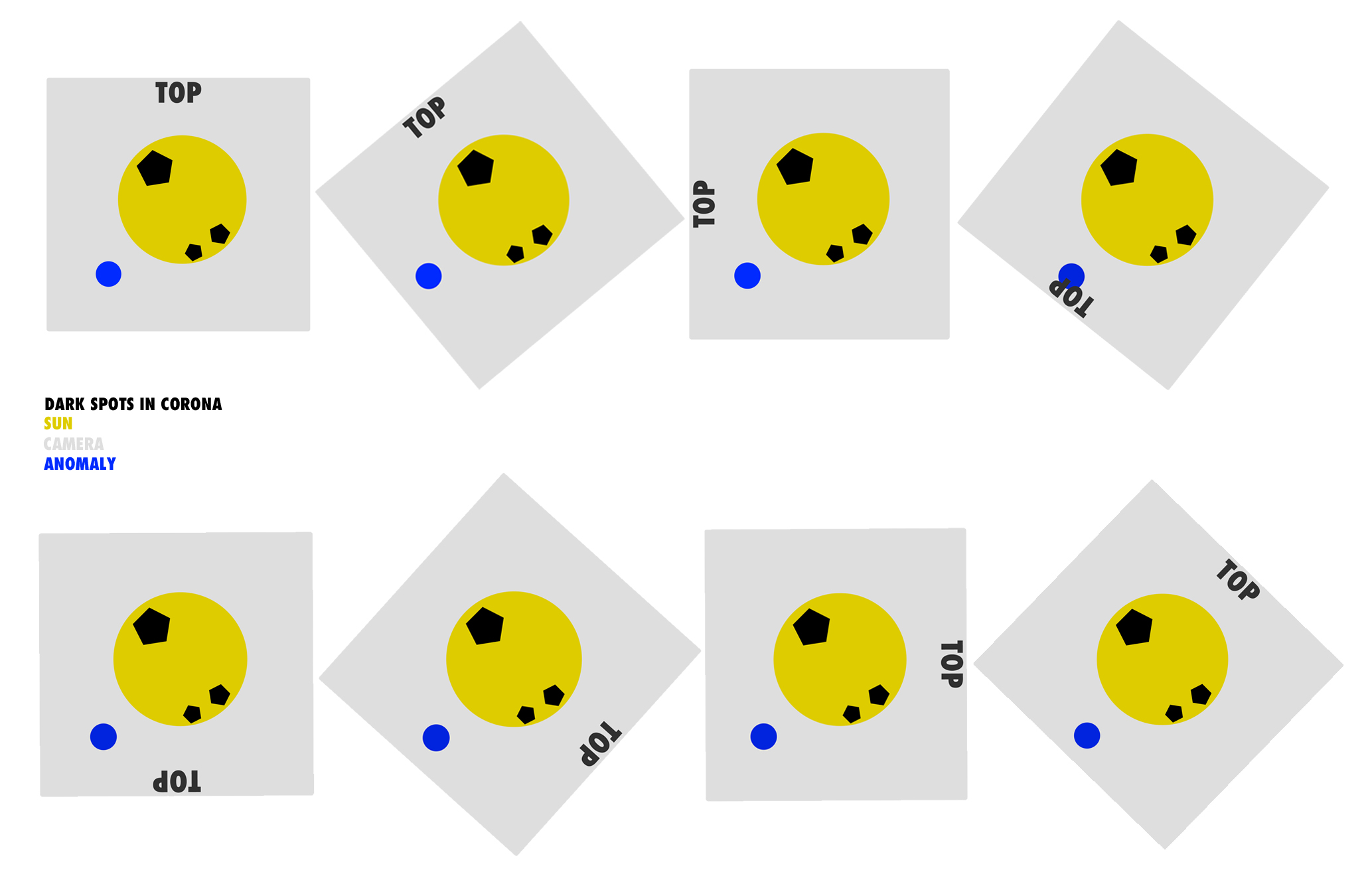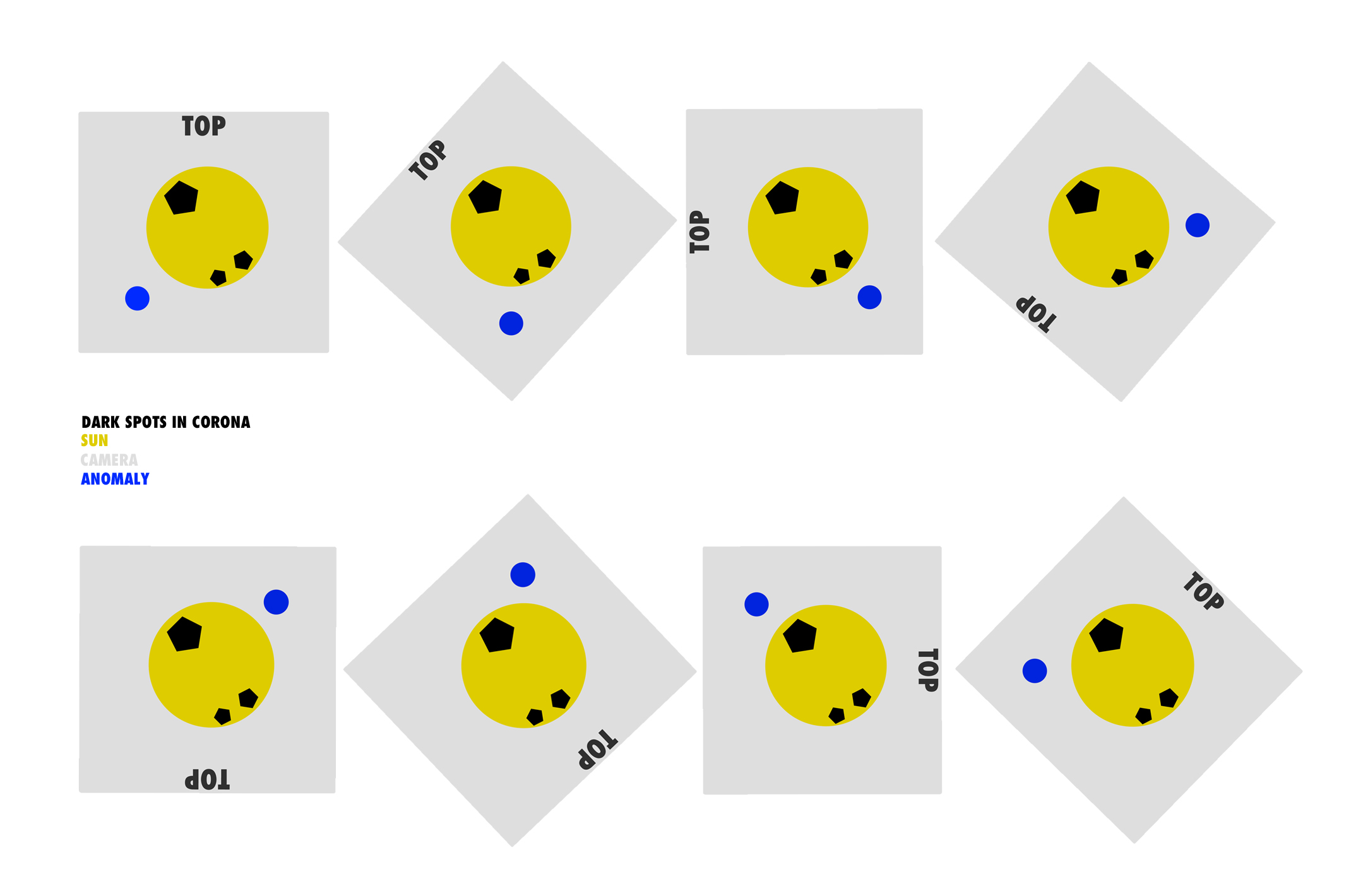It looks like you're using an Ad Blocker.
Please white-list or disable AboveTopSecret.com in your ad-blocking tool.
Thank you.
Some features of ATS will be disabled while you continue to use an ad-blocker.
share:
Originally posted by raymundoko
reply to post by peacefulpete
I already did. You rejected the gif claming that the Prominence was not a good point of reference, that is your fault, not mine.
Tell me again about the camp fire.
imgflip.com...
You need to research Solar Prominence, Flares and CME's. Once you have a grasp of how they work, you will understand the prominence on the right is a highly active flare that lasted for many many hours. They do not "Move" across the surface of the Sun. I believe this revelation is why the OP stopped posting. He realized his mistake and hasn't come back.edit on 23-8-2013 by raymundoko because: (no reason given)
I can only keep repeating the TRUTH that a prominence from the sun is NOT A POINT OF REFERENCE.
Yes I will tell you again about the campfire. Take photos of the fire and the flames will NOT be reference points either. This is exactly the same FALSE LOGIC as looking at photos of the sun and claiming that its DANCING flames and CME's are reference points.
FLAMES OR CME'S WILL NEVER BE REFERENCE POINTS, EVER. YES IT'S THE SAME AS A CAMPFIRE.
AND NO YOU CANNOT LOOK AT STILL-SHOTS AND CLAIM YOU CAN ASSUME THAT A FLARE/CME MUST LAST A REALLY LONG TIME BECAUSE IT'S BIG.
YOU HAVE NO IDEA HOW LONG ANY SPECIFIC FLARE / CME LASTS, BASED ON STILL-SHOTS. NOBODY CAN ASSUME THAT. SOME LAST FOR HOURS, SURE.
SOME LAST FOR MINUTES AND SOME LAST FOR SECONDS.
PLEASE SPARE US YOUR NONSENSICAL ASSUMPTIONS OF HOW LONG A FLARE / CME MUST LAST ACCORDING TO STILL-SHOTS.
BUT PLEASE: YOU CAN USE NASA'S PICS TO RECREATE THE BARREL ROLL AND PROVE YOURSELF RIGHT / WRONG RE: THE PROMINENCE AND THE DARK SPOTS, AND WHICH ARE THE OBVIOUS CORRECT POINTS OF REFERENCE.
Originally posted by MoonMine
Let's recap:
First GIF is made from the series of pictures showing the camera roll.
It shows the "halo" and artifact stable because the Sun is kept in the same orientation.
Originally posted by hiramA
Second GIF is made from the same series showing the camera roll only this time it is not stabilized and everything rolls - including the Sun (the "halo" excuse me) and the artifact.
Originally posted by roncoallstar
via Imgflip GIF Maker
Then there is this excellent post from page 13:
Originally posted by astronomine
If the anomaly is outside of the camera:
If the anomaly is an artifact of the camera:
The OP has clearly explained how the GIF was made. If the sun itself was rotating in the pics, why aren't the dark spots rotating as well? Where the appearance of rotation in the corona can be explained by fluctuation, how can the inverse be explained in that the dark spots do not rotate?
So - back to square one:
The horde claims the entire halo is an artifact and part of the lense. That is the only way for them to prove that the Sun is not rotating in the second GIF. If you conclude the Sun is rotating to the observer in the second picture you must also conclude that the artifact is not part of the camera assembly because it is rotating the same way and keeps its relative position to the halo.
Alternatively the horde claims that in the first GIF the Sun IS rotating and the fact that the artifact remains motionless is evidence it is an artifact part of the camera assembly.
So it is simple: in the first GIF is the halo rotating or not - and how about the second GIF?
To me it is undeniable that in the first GIF the Sun is NOT rotating to the observer because the OP stabilized the picture - pinning the Sun in a fixed position to show that the artifact remains pinned as well - hence remains motionless relative to the Sun. In the second GIF the Sun and artifact are BOTH rotating because this time the images are not stabilized and are presented as they are on the site itself - clearly showing a camera roll.
There is no doubt: the artifact is NOT part of the camera assembly. Case closed.
Yes. Excellent summary of the entire discussion.
The only "controversy" here is so fake lol.
Originally posted by MoonMine
Originally posted by alienDNA
EVERYTHING IN A CAMERAS FIELD OF VIEW IS STATIONARY NO MATTER THE ROTATION OF THE CAMERA
ONLY THE RECORDING SHOWS THE ROTATION
JUST PICK UP A CAMERA AND LOOK INTO THE DIDPLAY AS YOU ROTATE IT
O M G
I did. The bottle rotates in the display and shows exactly what the finished product will be. Why would the footage shown in the display differ from the finished product?
The lense itself does not know it is rotating - it just keeps recording away while we rotate.
Everything in the outside world is stationary - but anything in the viewpoint of the camera and the resulting end product is rotating. Not that hard to understand I would say.
fine.
this is like trying to prove to someone that 2+2=4, when that person is dead convinced that it is 3.
this gets me so frustrated, and i warned you about my nerves not coping with it, hence my anger before, and i apologize for the retarded remark.
here is a video of me filming myself filming a light switch.
as i rotate the camera - what happens in the display? NOTHING.
the reality is as it is. stationary.
just imagine the sun being my lightswitch in the barrelroll. the sun stays stationary as the camera rolls (just exactly as my lightswitch stays stationary as i roll the camera)
case closed!!!!!!!
this has been explained million times before though, thus my analogy with the 2+2=4 and you keep insisting it is 3, thats why i made this video
it starts a few seconds in as i find my object, and sorry for the shakyness its not easy doing with just two hands
tinypic.com...
Originally posted by alienDNA
Originally posted by MoonMine
Originally posted by alienDNA
EVERYTHING IN A CAMERAS FIELD OF VIEW IS STATIONARY NO MATTER THE ROTATION OF THE CAMERA
ONLY THE RECORDING SHOWS THE ROTATION
JUST PICK UP A CAMERA AND LOOK INTO THE DIDPLAY AS YOU ROTATE IT
O M G
I did. The bottle rotates in the display and shows exactly what the finished product will be. Why would the footage shown in the display differ from the finished product?
The lense itself does not know it is rotating - it just keeps recording away while we rotate.
Everything in the outside world is stationary - but anything in the viewpoint of the camera and the resulting end product is rotating. Not that hard to understand I would say.
fine.
this is like trying to prove to someone that 2+2=4, when that person is dead convinced that it is 3.
this gets me so frustrated, and i warned you about my nerves not coping with it, hence my anger before, and i apologize for the retarded remark.
here is a video of me filming myself filming a light switch.
as i rotate the camera - what happens in the display? NOTHING.
the reality is as it is. stationary.
just imagine the sun being my lightswitch in the barrelroll. the sun stays stationary as the camera rolls (just exactly as my lightswitch stays stationary as i roll the camera)
case closed!!!!!!!
this has been explained million times before though, thus my analogy with the 2+2=4 and you keep insisting it is 3, thats why i made this video
it starts a few seconds in as i find my object, and sorry for the shakyness its not easy doing with just two hands
tinypic.com...
excellent!
now think about the icons on your smartphone as artifacts on the lens. are they rotating or not?
If they would be still while you rotate the smartphone wouldn't mean that they are external to your camera, like the light switch?
damn, I couldn't help it, even if I decided not to interfere anymore... .anyway, you two ignore me and keep going, I'm curious how will it end.
edit on 23-8-2013 by WhiteHat because: (no reason given)
Maybe we need to know more about the camera itself.
If "software" keeps the Sun at the top maybe that means the images coming off the camera CCD are rotated digitally as part of processing, or maybe an internal 45 degree mirror (assuming) is on a motorized swivel thingy and THAT is rotated.
Maybe a smart Photoshopper could stack two or more images of the anomolies and digitally extract the difference and commonality between the images and post that.
If "software" keeps the Sun at the top maybe that means the images coming off the camera CCD are rotated digitally as part of processing, or maybe an internal 45 degree mirror (assuming) is on a motorized swivel thingy and THAT is rotated.
Maybe a smart Photoshopper could stack two or more images of the anomolies and digitally extract the difference and commonality between the images and post that.
reply to post by MoonMine
You do realize the halo, that you think is part of the sun, is an artifact right? You would know this if you actually read the source material posted many times over:
stereo.gsfc.nasa.gov...
Also, it should be fairly obvious I unblocked you because I feel you may actually be legit, and your registered date implies to me that you aren't just here to cause trouble. However, I am leaving peacefulpete blocked because he compared the sun to a campfire. I think you actually believe what you are saying,
You do realize the halo, that you think is part of the sun, is an artifact right? You would know this if you actually read the source material posted many times over:
stereo.gsfc.nasa.gov...
Also, it should be fairly obvious I unblocked you because I feel you may actually be legit, and your registered date implies to me that you aren't just here to cause trouble. However, I am leaving peacefulpete blocked because he compared the sun to a campfire. I think you actually believe what you are saying,
reply to post by peacefulpete
you shouldnt be laughing, really.
you are so blatantly wrong with how you view the gifs it is starting to get laughable.
The first gif, where OP stabilized the "sun" he didnt infact stabilize the sun.
he stabilzed everything _BUT_ the sun.
in the other gif, that other poster made , he in fact stabilized the sun as you can see from the luminosity and the flare to the right. And your argument with that not beeing stable - trust me - in that timeframe, it is stable enough as reference points. Also how do you explain the flare to the right and the overall luminosity of the .gif?
How come it is almost identical throughout the whole rotation? Coincidence, just like a fire would make the exact same flames during a camera rotation filming a fire? (just to go back to the fire analogy)
anyway, here you see clearly everything moving , all the artifacts of the lens is moving Including 90% or so of the "halo" effect THAT IS NOT PART OF THE SUN. AT ALL.
the sun isnt even visible. all you can see are its luminesence and its flares. These are the things you should focus on. They are NOT unstable enough for reference points since they almost appear solid for long periods of time due to the nature of which LIGHT TRAVELS THROUGH TIME OVER DISTANCE. and the sheer size of the sun.
you shouldnt be laughing, really.
you are so blatantly wrong with how you view the gifs it is starting to get laughable.
The first gif, where OP stabilized the "sun" he didnt infact stabilize the sun.
he stabilzed everything _BUT_ the sun.
in the other gif, that other poster made , he in fact stabilized the sun as you can see from the luminosity and the flare to the right. And your argument with that not beeing stable - trust me - in that timeframe, it is stable enough as reference points. Also how do you explain the flare to the right and the overall luminosity of the .gif?
How come it is almost identical throughout the whole rotation? Coincidence, just like a fire would make the exact same flames during a camera rotation filming a fire? (just to go back to the fire analogy)
anyway, here you see clearly everything moving , all the artifacts of the lens is moving Including 90% or so of the "halo" effect THAT IS NOT PART OF THE SUN. AT ALL.
the sun isnt even visible. all you can see are its luminesence and its flares. These are the things you should focus on. They are NOT unstable enough for reference points since they almost appear solid for long periods of time due to the nature of which LIGHT TRAVELS THROUGH TIME OVER DISTANCE. and the sheer size of the sun.
Originally posted by alienDNA
reply to post by MoonMine
[SNIP]
Since you obviously don't own a camera and could check this yourself to spare you the embarrassment I will do this for you since I have two smartphones with cameras.
I am recording with camera 2 what I'm seeing on the display of camera 1 while rotating it.
The object is completely stationary as I turn the camera.
[SNIP]edit on 23-8-2013 by elevatedone because: (no reason given)
Your example has no relevance to the discussion. It's about ONE camera rotating and therefore its image rotates.
Your example has 2 cameras filming in the same place, at the same time.
Obviously completely irrelevant to the discussion.
I think you're deliberately trying to confuse readers by making up nonsensical examples that have nothing to do with the discussion topic.
reply to post by WhiteHat
the icons cannot be used as example of artifacts as they are overlayed by the software in the phone, and are relative to the way i am tilting my phone.
now if i should damage the lens and real artifacts were there, they would of course rotate as i am rotating the camera.
the icons cannot be used as example of artifacts as they are overlayed by the software in the phone, and are relative to the way i am tilting my phone.
now if i should damage the lens and real artifacts were there, they would of course rotate as i am rotating the camera.
Originally posted by alienDNA
Originally posted by MoonMine
Originally posted by alienDNA
Originally posted by peacefulpete
If u rotate a camera then the entire image rotates. Nothing will be "stationary" if the entire image is turning from a barrel roll of the camera.
And there we go. You just proved to everyone you are either extremely dumb or trolling.
I think the latter. I am reporting you know for trolling.
Look at your signature. Why is the viewpoint moving to the left and the room to the right?
What would happen if the filmer started rotating the camera to the left? Would the head of the man stay north too? Or might his head start moving to the right in the film?
Come now.
Hahaha..
Looking into the camera while tilting it is completely different from looking at the recording afterwards.
This is what you don't comprehend.
In the camera the object is stationary. Otherwise how could cameras even work??
The end result aka the picture or video would show the tilting just as Raymond clearly explained.
But when looking in the camera as youtilt the iimage does. Not freaking tilt together with the camera movement
What you are seeing through the camera is reality not relative to the way you are holding the camera.
Again this is just silly you just cannot be for real
Your post is vague and nonsensical. You are playing with words to try to confuse people.
To quote you:
"Again this is just silly you just cannot be for real."
Originally posted by MoonMine
Here it is:
I film a small bottle.
I move the camera left - the bottle moves right.
I move the camera right - the bottle moves left.
I roll the camera to the right - the bottle starts to roll to the left.
I roll the camera to the left - the bottle rolls to the right.
What do you fail to understand?
edit on 23-8-2013 by MoonMine because: (no reason given)
Yes your bottle video is exactly analogous to the GIF's of NASA's barrel roll pics.
The bottle turns when you turn the camera. Also, the sun turns when you turn the camera.
It doesn't get much more obvious and self-evident than this...
Originally posted by alienDNA
Originally posted by MoonMine
Originally posted by alienDNA
EVERYTHING IN A CAMERAS FIELD OF VIEW IS STATIONARY NO MATTER THE ROTATION OF THE CAMERA
ONLY THE RECORDING SHOWS THE ROTATION
JUST PICK UP A CAMERA AND LOOK INTO THE DIDPLAY AS YOU ROTATE IT
O M G
I did. The bottle rotates in the display and shows exactly what the finished product will be. Why would the footage shown in the display differ from the finished product?
The lense itself does not know it is rotating - it just keeps recording away while we rotate.
Everything in the outside world is stationary - but anything in the viewpoint of the camera and the resulting end product is rotating. Not that hard to understand I would say.
fine.
this is like trying to prove to someone that 2+2=4, when that person is dead convinced that it is 3.
this gets me so frustrated, and i warned you about my nerves not coping with it, hence my anger before, and i apologize for the retarded remark.
here is a video of me filming myself filming a light switch.
as i rotate the camera - what happens in the display? NOTHING.
the reality is as it is. stationary.
just imagine the sun being my lightswitch in the barrelroll. the sun stays stationary as the camera rolls (just exactly as my lightswitch stays stationary as i roll the camera)
case closed!!!!!!!
this has been explained million times before though, thus my analogy with the 2+2=4 and you keep insisting it is 3, thats why i made this video
it starts a few seconds in as i find my object, and sorry for the shakyness its not easy doing with just two hands
tinypic.com...
Does the light switch remain relative to the Samsung logo?
Nope. It moves to the right because you are rotating the display to the right. Imagine mounting the camera to a helmet so the display is fixated to your eyes. Now if you roll - the filmed object appears to roll counter. In your video IN YOUR display the light switch is rolling to the left. Use the Samsung label as a reference.. Your footage of the lightswitch made with the samsung will also show the lightswitch rolling. Rolling the camera and turning the display so that the switch stays stationary is well... Nice but irrelevant. Imagine your camera being the satellite. As the satellite rotates the footage will show rotation too and the scene will appear to rotate. In reality the scene remains stationary but only the satellite rolls.
I now know what you mean - it is just a simple misunderstanding. You are keeping the display stationary while you roll the camera around the centre. You forget that the footage of the Samsung will show otherwise and that's what we are discussing here. Not a secondary camera filming a rotating primary camera.
Focus on the Samsung and what you see in the display. The image rotates - the footage shows rotation.
Originally posted by raymundoko
reply to post by MoonMine
[SNIP]
Again, you aren't getting it. Your video shows SOFTWARE rendering the video for you. The images on the Helioviewer site are still frame PICTURES, usually many minutes apart. When they get onto the Helioviewer site they are ALWAYS NORTH TO SOUTH, TOP TOP TO BOTTOM. The software that runs the program does this by design. The sun NEVER EVER EVER EVER get's rotated on Helioviewer, even on a barrel roll, they explain this in detail on the STEREO web site.edit on 23-8-2013 by elevatedone because: (no reason given)
NASA'S PICS CLEARLY SHOW THE PHOTOS ROTATING FROM THE BARREL ROLL.
So you disagree with NASA's barrel roll pics? They're not turning?
Then why... are they turning? LOL
Also if NASA claims that its pics DON'T ROTATE WHEN ITS CAMERA ROTATES, please enlighten us with a link to their official statement.
reply to post by alienDNA
Perfect, that is exactly what these people needed to see. The image you are filming does NOT move in the viewport while filming. This is the view we are getting from HV. The STEREO sat's take the pic, then the software renders them for HV in a north to south, top to bottom orientation so that the orientation of the sun NEVER changes for the user looking at it.
Perfect, that is exactly what these people needed to see. The image you are filming does NOT move in the viewport while filming. This is the view we are getting from HV. The STEREO sat's take the pic, then the software renders them for HV in a north to south, top to bottom orientation so that the orientation of the sun NEVER changes for the user looking at it.
Originally posted by raymundoko
reply to post by MoonMine
You do know that absolutely zero part of the actual Sun is visible in any of these images right?
Here's this fake argument again.
YES EVERYONE UNDERSTANDS THAT THE SUN IS BLOCKED BY THE OCCULTER.
COMPLETELY IRRELEVANT.
Originally posted by MoonMine
Does the light switch remain relative to the Samsung logo?
Nope. It moves to the right because you are rotating the display to the right. Imagine mounting the camera to a helmet so the display is fixated to your eyes. Now if you roll - the filmed object appears to roll counter. In your video IN YOUR display the light switch is rolling to the left. Use the Samsung label as a reference.. Your footage of the lightswitch made with the samsung will also show the lightswitch rolling. Rolling the camera and turning the display so that the switch stays stationary is well... Nice but irrelevant. Imagine your camera being the satellite. As the satellite rotates the footage will show rotation too and the scene will appear to rotate. In reality the scene remains stationary but only the satellite rolls.
I now know what you mean - it is just a simple misunderstanding. You are keeping the display stationary while you roll the camera around the centre. You forget that the footage of the Samsung will show otherwise and that's what we are discussing here. Not a secondary camera filming a rotating primary camera.
Focus on the Samsung and what you see in the display. The image rotates - the footage shows rotation.
No. Your logic is incorrect and probably based on some sort of mindblock. You seem stuck on this.
The samsung logo is completely irrelevant. Why would that be a point of reference? Its like saying the camera itself is a point of reference. It is not, and it is irelevant.
i am not keeping the display stationary. the display is part of the camera (phone) and it is rotating.
the image on the display, aka reality, is what is stationary.
again with the "secondary camera" thing.... why is that important? Just imagine the second camera your eyes?!
because that is what this is. what we see in that barrelroll is exactly the same as what we see in my clip.
we are seeing a camera roll where the image in the camera is stationary. just like my clip shows.
maybe you need to get some rest and think this through.
because i can swear that i am correct and you are wrong. i promise you this.
Originally posted by alienDNA
reply to post by MoonMine
Pleas. I beg you..
Don't do this to me.. I don't have the nerves...
The gif clearly shows that everything is moving BUT THE SUN
Just look at all the luminosity. They are part of the sun and are relative to the sun.
That is the very gif that proves they are artifacts
How you don't see that the sun is stationary in that gif is simply beyond me.
Stop pretending you don't understand NASA's barrel roll pics.
Use NASA's pics yourself and prove / disprove your wild misunderstandings. Recreate the same barrel roll and VOILA: PROOF THAT YOU'RE RIGHT, OR PROOF THAT YOU'RE WRONG.
Originally posted by raymundoko
reply to post by alienDNA
Perfect, that is exactly what these people needed to see. The image you are filming does NOT move in the viewport while filming. This is the view we are getting from HV. The STEREO sat's take the pic, then the software renders them for HV in a north to south, top to bottom orientation so that the orientation of the sun NEVER changes for the user looking at it.
exactly, why these people dont understand or comprehend this is unbelievable
edit on 23-8-2013 by alienDNA because: (no reason given)
Originally posted by raymundoko
reply to post by MoonMine
You do realize the halo, that you think is part of the sun, is an artifact right? You would know this if you actually read the source material posted many times over:
stereo.gsfc.nasa.gov...
Also, it should be fairly obvious I unblocked you because I feel you may actually be legit, and your registered date implies to me that you aren't just here to cause trouble. However, I am leaving peacefulpete blocked because he compared the sun to a campfire. I think you actually believe what you are saying,
From your link:
The blue circle highlights dark areas where image saturation is occurring. Click on the image for a full-resolution version.
And it is exactly those areas I am interested in.
Please answer the following:
1) what causes image saturation?
2) is it plausible that the saturation remains stationary during a camera barrel roll?
3) what type of software is used to keep the Sun observer orientation North during a camera barrel roll?
I can agree with the saturation explanation but this would mean the saturation would follow the roll (because of luminosity following the roll as well).
new topics
-
What is the white pill?
Philosophy and Metaphysics: 10 minutes ago -
Mike Pinder The Moody Blues R.I.P.
Music: 54 minutes ago -
Putin, Russia and the Great Architects of the Universe
ATS Skunk Works: 4 hours ago -
A Warning to America: 25 Ways the US is Being Destroyed
New World Order: 8 hours ago
top topics
-
President BIDEN's FBI Raided Donald Trump's Florida Home for OBAMA-NORTH KOREA Documents.
Political Conspiracies: 14 hours ago, 31 flags -
A Warning to America: 25 Ways the US is Being Destroyed
New World Order: 8 hours ago, 13 flags -
Is AI Better Than the Hollywood Elite?
Movies: 15 hours ago, 4 flags -
Mike Pinder The Moody Blues R.I.P.
Music: 54 minutes ago, 2 flags -
Maestro Benedetto
Literature: 15 hours ago, 1 flags -
Putin, Russia and the Great Architects of the Universe
ATS Skunk Works: 4 hours ago, 1 flags -
What is the white pill?
Philosophy and Metaphysics: 10 minutes ago, 1 flags
active topics
-
Gaza Terrorists Attack US Humanitarian Pier During Construction
Middle East Issues • 60 • : FlyersFan -
Massachusetts Drag Queen Leads Young Kids in Free Palestine Chant
Social Issues and Civil Unrest • 17 • : ToneD -
Hate makes for strange bedfellows
US Political Madness • 51 • : network dude -
Alternate Electors vs Fake Electors - What is the Difference.
2024 Elections • 122 • : matafuchs -
The Acronym Game .. Pt.3
General Chit Chat • 7755 • : F2d5thCavv2 -
What is the white pill?
Philosophy and Metaphysics • 0 • : kwaka -
Meadows, Giuliani Among 11 Indicted in Arizona in Latest 2020 Election Subversion Case
Mainstream News • 16 • : Threadbarer -
Democrats Introduce Bill That Will Take Away Donald Trumps Secret Service Protection
2024 Elections • 75 • : TzarChasm -
New whistleblower Jason Sands speaks on Twitter Spaces last night.
Aliens and UFOs • 68 • : baablacksheep1 -
Putin, Russia and the Great Architects of the Universe
ATS Skunk Works • 14 • : RussianTroll