It looks like you're using an Ad Blocker.
Please white-list or disable AboveTopSecret.com in your ad-blocking tool.
Thank you.
Some features of ATS will be disabled while you continue to use an ad-blocker.
0
share:
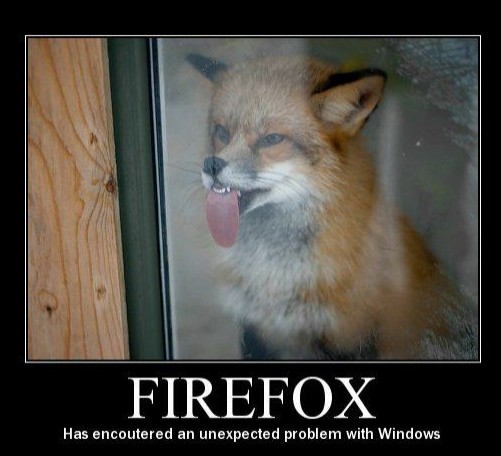
Firefox is using over 400,000 k and my CPU usage is at 100% - Few more days of this and my laptop will be fried.
I'm a minimalist anyway - my plugins and usage is not excessive - I run the bare minimum.
Any idea's about what I can do?
Or shall i resign my self and dump Firefox for good?
reply to post by ObservingYou
While there are several factors that might be in play, Firefox has always had memory leak issues. In fact I spent two years away from FF because of this issue. Firefox 21 worked great for me... though 22 ( the newest ) is currently using noticeably more resources than its predecessor.
My advice. Uninstal and do a clean full reinstall. if that doesn't help? Google Chrome is a great alternative - though it has its detractors due to privacy concerns. If this applies to you, Iron browser is Chromium code without the Google baggage.
While there are several factors that might be in play, Firefox has always had memory leak issues. In fact I spent two years away from FF because of this issue. Firefox 21 worked great for me... though 22 ( the newest ) is currently using noticeably more resources than its predecessor.
My advice. Uninstal and do a clean full reinstall. if that doesn't help? Google Chrome is a great alternative - though it has its detractors due to privacy concerns. If this applies to you, Iron browser is Chromium code without the Google baggage.
reply to post by ObservingYou
That Totaly Wreaks of VIRUS.
Check your processes and see what is running.
If you seen anything in the list that uses unusual letter and number combinations . EXE that is probably the culprit.
you can goto google and type in the file name.exe and get answers to what the file is.
That Totaly Wreaks of VIRUS.
Check your processes and see what is running.
If you seen anything in the list that uses unusual letter and number combinations . EXE that is probably the culprit.
you can goto google and type in the file name.exe and get answers to what the file is.
Originally posted by ShadellacZumbrum
reply to post by ObservingYou
That Totaly Wreaks of VIRUS.
Check your processes and see what is running.
If you seen anything in the list that uses unusual letter and number combinations . EXE that is probably the culprit.
you can goto google and type in the file name.exe and get answers to what the file is.
I would usually agree - but my computer is rather clean - between Comodo, Malwarbytes and HitmanPro.
However, I am currently completing further scans - and I'll re-install FF too - Thanks Heff.
Task Manager just indicates Firefox - gunna be a pain to relocate everything saved in FF.
reply to post by ShadellacZumbrum
I have dealt with computers before that have the best anti-virus software only to find that it is still infected.
If you check the processes tab you will find allot more than firefox. It will show everything that is currently running.
If you run your scans and still find nothing you might go to bleeping computer. com and read up on combofix . exe.
If you have something in there it will definitely find it.
I have dealt with computers before that have the best anti-virus software only to find that it is still infected.
If you check the processes tab you will find allot more than firefox. It will show everything that is currently running.
If you run your scans and still find nothing you might go to bleeping computer. com and read up on combofix . exe.
If you have something in there it will definitely find it.
edit on 14-7-2013 by ShadellacZumbrum because: (no reason given)
you don't need to relocate anything.
Create a new profile (google it) and see if that helps.
If it does, you can use mozbackup to import all your bookmarks etc. from the original profile.
Create a new profile (google it) and see if that helps.
If it does, you can use mozbackup to import all your bookmarks etc. from the original profile.
reply to post by ObservingYou
I'm not sure if Chrome would be your next choice of browser but it does a good job of copying everything Firefox has. I know all of your saved passwords, bookmarks and settings are saved somewhere like user/appdata/roaming/Firefox/profiles or something like that you have to turn on "view hidden items" to get there. I always copy the folder and paste it when I reinstall my OS and its like I copy and pasted my browser even the darn browser skin is there. Dunno if this would help you in exporting to another browser though.
I'm not sure if Chrome would be your next choice of browser but it does a good job of copying everything Firefox has. I know all of your saved passwords, bookmarks and settings are saved somewhere like user/appdata/roaming/Firefox/profiles or something like that you have to turn on "view hidden items" to get there. I always copy the folder and paste it when I reinstall my OS and its like I copy and pasted my browser even the darn browser skin is there. Dunno if this would help you in exporting to another browser though.
edit on 7/14/2013 by ashtonhz8907 because: (no reason given)
reply to post by ObservingYou
Funny how things work. A few years ago I switched from I.E. to FF for this very same reason. Haven't had a problem since. Though your task manager is blaming FF I'd say that most of your CPU is being used up by all of your antivirus programs running in the background. No expert here, but if I were you I'd get one good antivirus and get rid of the rest.
Funny how things work. A few years ago I switched from I.E. to FF for this very same reason. Haven't had a problem since. Though your task manager is blaming FF I'd say that most of your CPU is being used up by all of your antivirus programs running in the background. No expert here, but if I were you I'd get one good antivirus and get rid of the rest.
I can not vouch that these are the best feature wise but they can be light on your system, Opera, Flashpeak Slim Browser and Green Browser. I suggest
trying these but if nothing is wrong with your computer and Firefox is using 100% I suggest it is time to upgrade.
reply to post by ObservingYou
Do you have many tabs opened or one page with something in Flash?
I have noticed that, sometimes, Firefox doesn't like Flash.
Do you have many tabs opened or one page with something in Flash?
I have noticed that, sometimes, Firefox doesn't like Flash.
Firefox is a pig and a BIG pig at that. I don't know what their problem is in making code that runs right and clean but they have the mother of all
problems, it would appear. They can't hack it.
I often run 2-3 windows with a number of tabs in each so it gets a little wild at times for resource usage, depending on what I'm researching or doing. The ctrl-alt-delete task manager >> Performance >> Resource Monitor is a good one to look very closely at what the major system areas are doing.
If I might suggest something? Process Explorer is a part of the Sysinternals Suite that Microsoft offers free as an additional set to the Windows utility set. It's among the things that should have come with it but MS never thinks logically on some things. It gives you an even better look at a more detailed level of what is happening on your system, precisely which program is doing it and to a decent level....just what it's doing.
Hopefully that helps. If it matters... I saw my own Firefox taking as much as a combine 1.5 gigabyte of memory between a couple windows at times. Chrome, opened to the same things as a comparison, took around 250k. Go figure. Sloppy coding I guess.
I often run 2-3 windows with a number of tabs in each so it gets a little wild at times for resource usage, depending on what I'm researching or doing. The ctrl-alt-delete task manager >> Performance >> Resource Monitor is a good one to look very closely at what the major system areas are doing.
If I might suggest something? Process Explorer is a part of the Sysinternals Suite that Microsoft offers free as an additional set to the Windows utility set. It's among the things that should have come with it but MS never thinks logically on some things. It gives you an even better look at a more detailed level of what is happening on your system, precisely which program is doing it and to a decent level....just what it's doing.
Hopefully that helps. If it matters... I saw my own Firefox taking as much as a combine 1.5 gigabyte of memory between a couple windows at times. Chrome, opened to the same things as a comparison, took around 250k. Go figure. Sloppy coding I guess.
My Firefox (latest version 22) is using 0% CPU, and had 197,380k in memory usage with two windows open. While watching the memory usage over a
ten-minute period, it slowly went up to 198,560k, then it released memory and went down to 186,200k. So, even though Firefox still has small memory
leak issues, it's releasing memory at the same time, so it balances out.
Before you reinstall Firefox, in Firefox go to Bookmarks / Show All Bookmarks / Import and Backup / Export Bookmarks to HTML. That will save all of your bookmarks to an HTML file that you can restore when you reinstall Firefox.
Once you reinstall Firefox, then you can go to the same location and Import Bookmarks From HTML to restore your bookmarks. I would also reinstall your addons one at a time and keep an eye on Firefox for a few minutes to make sure one of your addons isn't causing your issues.
Also, Adobe Flash does wreak havoc in Firefox sometimes, so to properly install Flash in Firefox, visit the Mozilla support article linked below:
support.mozilla.org...
And finally, once you get Flash installed, you need to disable "Flash Protected Mode" which is the main cause of Flash acting up in Firefox. You can disable Flash Protected Mode by visiting the link below:
kb.mozillazine.org...
(You can also scroll up on this link and read more about Flash and Protected Mode)
If you have any more issues or questions, feel free to PM me.
Before you reinstall Firefox, in Firefox go to Bookmarks / Show All Bookmarks / Import and Backup / Export Bookmarks to HTML. That will save all of your bookmarks to an HTML file that you can restore when you reinstall Firefox.
Once you reinstall Firefox, then you can go to the same location and Import Bookmarks From HTML to restore your bookmarks. I would also reinstall your addons one at a time and keep an eye on Firefox for a few minutes to make sure one of your addons isn't causing your issues.
Also, Adobe Flash does wreak havoc in Firefox sometimes, so to properly install Flash in Firefox, visit the Mozilla support article linked below:
support.mozilla.org...
And finally, once you get Flash installed, you need to disable "Flash Protected Mode" which is the main cause of Flash acting up in Firefox. You can disable Flash Protected Mode by visiting the link below:
kb.mozillazine.org...
(You can also scroll up on this link and read more about Flash and Protected Mode)
If you have any more issues or questions, feel free to PM me.
edit on 14-7-2013 by _BoneZ_ because: (no reason given)
hello,
To insure this is not a virus run Spybot. Let it run all the way through, reboot and run again as directed. If it finds something it will delete it with your permission. When that is all done, find Obits Smart Ram 3.0. Install this small program and let it clean the memory when processor is lightly processing. I had this problem with FF and watching videos... I would watch the memory on FF go from 10K to 700meg.. Using this memory program clears it as it is not being needed and will speed your machine up and will allow you to open more browser windows without dragging.
This will speed up processing all the way around.
Hope it helps!
Bud316
To insure this is not a virus run Spybot. Let it run all the way through, reboot and run again as directed. If it finds something it will delete it with your permission. When that is all done, find Obits Smart Ram 3.0. Install this small program and let it clean the memory when processor is lightly processing. I had this problem with FF and watching videos... I would watch the memory on FF go from 10K to 700meg.. Using this memory program clears it as it is not being needed and will speed your machine up and will allow you to open more browser windows without dragging.
This will speed up processing all the way around.
Hope it helps!
Bud316
The reason for high memory usage is firefox's new settings which caches everything in RAM. Disable these settings by this method and let me know if
that works for you.
Step 1: Type about:config in address bar and accept the warning.
Step 2 : Scroll to
1. "browser.sessionhistory.max_total_viewers" and set the value to "0"
This ensures nothing is cached into ram, thus saving ur ram and cpu.
2. "browser.sessionhistory.max_total_entries" ="5"
The value will decide how many times u can go back, if it 0 no page will be saved and you cannot navigate to earlier webpage by pressing back button. Value 5 will let u go back 5 webpages, choose according to your usage.
Step 1: Type about:config in address bar and accept the warning.
Step 2 : Scroll to
1. "browser.sessionhistory.max_total_viewers" and set the value to "0"
This ensures nothing is cached into ram, thus saving ur ram and cpu.
2. "browser.sessionhistory.max_total_entries" ="5"
The value will decide how many times u can go back, if it 0 no page will be saved and you cannot navigate to earlier webpage by pressing back button. Value 5 will let u go back 5 webpages, choose according to your usage.
new topics
-
Putin, Russia and the Great Architects of the Universe
ATS Skunk Works: 1 hours ago -
A Warning to America: 25 Ways the US is Being Destroyed
New World Order: 5 hours ago -
President BIDEN's FBI Raided Donald Trump's Florida Home for OBAMA-NORTH KOREA Documents.
Political Conspiracies: 11 hours ago
top topics
-
President BIDEN's FBI Raided Donald Trump's Florida Home for OBAMA-NORTH KOREA Documents.
Political Conspiracies: 11 hours ago, 28 flags -
A Warning to America: 25 Ways the US is Being Destroyed
New World Order: 5 hours ago, 10 flags -
Gaza Terrorists Attack US Humanitarian Pier During Construction
Middle East Issues: 17 hours ago, 8 flags -
Las Vegas UFO Spotting Teen Traumatized by Demon Creature in Backyard
Aliens and UFOs: 16 hours ago, 7 flags -
2024 Pigeon Forge Rod Run - On the Strip (Video made for you)
Automotive Discussion: 17 hours ago, 4 flags -
Is AI Better Than the Hollywood Elite?
Movies: 12 hours ago, 3 flags -
Maestro Benedetto
Literature: 12 hours ago, 1 flags -
Putin, Russia and the Great Architects of the Universe
ATS Skunk Works: 1 hours ago, 1 flags
active topics
-
Nearly 70% Of Americans Want Talks To End War In Ukraine
Political Issues • 96 • : andy06shake -
Rupert Murdoch engaged at 92
People • 8 • : brodby -
University of Texas Instantly Shuts Down Anti Israel Protests
Education and Media • 267 • : FlyersFan -
"We're All Hamas" Heard at Columbia University Protests
Social Issues and Civil Unrest • 287 • : FlyersFan -
The Acronym Game .. Pt.3
General Chit Chat • 7753 • : F2d5thCavv2 -
Skinwalker Ranch and the Mystery 1.6GHz Signal
Aliens and UFOs • 144 • : brodby -
A Warning to America: 25 Ways the US is Being Destroyed
New World Order • 11 • : brodby -
European court rules human rights violated by climate inaction
Fragile Earth • 62 • : iaylyan -
What in the S.E.O. hell is this?
General Chit Chat • 27 • : reannamurphy -
Putin, Russia and the Great Architects of the Universe
ATS Skunk Works • 7 • : RussianTroll
0
