It looks like you're using an Ad Blocker.
Please white-list or disable AboveTopSecret.com in your ad-blocking tool.
Thank you.
Some features of ATS will be disabled while you continue to use an ad-blocker.
share:
OK this happened on both on my computers. Specifically my gaming computer tonight. And my other computer a month ago. A month ago I put Linux on
because I couldn't figure out. So I was able to save my computer by doing a restore but I am just curious what would make the desktop do that?
The desktop is just blank and only has the mouse scrolling around the screen. Nothing else. No windows, no my computer, no trash bin, no file folders.
Thanks.
Gawd, I almost had a heart attack tonight. So, do not need to lose my computer files on my reports, and plus I have to take my tests.
The desktop is just blank and only has the mouse scrolling around the screen. Nothing else. No windows, no my computer, no trash bin, no file folders.
Thanks.
Gawd, I almost had a heart attack tonight. So, do not need to lose my computer files on my reports, and plus I have to take my tests.
edit on 24-4-2012 by Manhater because: (no reason given)
edit on 24-4-2012 by Manhater because: (no reason given)
reply to post by Manhater
I don't understand the technical term "blank".
Not much to go with when trying to diagnose the problem
I don't understand the technical term "blank".
Not much to go with when trying to diagnose the problem
reply to post by Manhater
Hey! It happenned to me tonight too! WTF? I was not connected when it did.
Hey! It happenned to me tonight too! WTF? I was not connected when it did.
Originally posted by Manhater
OK this happened on both on my computers. Specifically my gaming computer tonight. And my other computer a month ago. A month ago I put Linux on because I couldn't figure out. So I was able to save my computer by doing a restore but I am just curious what would make the desktop do that?
Thanks.
Gawd, I almost had a heart attack tonight. So, do not need to lose my computer files on my reports, and plus I have to take my tests.
edit on 24-4-2012 by Manhater because: (no reason given)
You need to clarify, as it stands your description of the problem is confusing at best.
On a different note, you should be doing backups of your important files to a external drive so you are at less risk of loosing important files.
The desktop is just blank and only has the mouse scrolling around the screen. Nothing else. No windows, no my computer, no trash bin, no file
folders.
edit on 24-4-2012 by Manhater because: (no reason given)
Originally posted by swan001
reply to post by Manhater
Hey! It happenned to me tonight too! WTF? I was not connected when it did.
What time did it happen? Mine happened around 10 PM tonight.
reply to post by Manhater
It could be that Explorer.exe isn't running, is corrupt, or is missing. It may also have something to do with your System32 file.
It could be that Explorer.exe isn't running, is corrupt, or is missing. It may also have something to do with your System32 file.
Your windows is infected with a virus pretty bad it sounds like. There are many steps to repair.
edit on 24-4-2012 by samlf3rd because: wrong
idea...
Have you tried CTRL-ALT-DELETE to see what happens? Confirm you get a task manager up and windows IS running with simply a desktop/explorer issue. If
that works, reboot and the instant your startup/computer screen/memory test screen goes off and BEFORE the windows screen comes up for loading, hit F8
repeatedly. That will load the Windows front-end boot menu. You want to select Safe Mode. Boot it up that way and see if everything comes up normally.
If so...you're back in, in a limited way, to find and disable whatever caused the problem.
If you are running windows 7 or vista you can accidentally hide the desktop icons. Right-click on the desktop and find the menu that says show/hide
desktop icons.
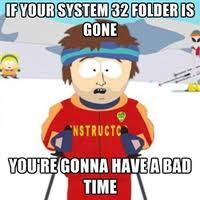
Don't mess your system32 folder umkay?
If you have the original disc pop it in click repair!
I tried the right click, and nothing.
It was doing it when I went in safe mode too.
It was doing it when I went in safe mode too.
Originally posted by samlf3rd
Don't mess your system32 folder umkay?
If you have the original disc pop it in click repair!
Yeah that's what I did, thank gawd for backup.
The other computer someone stole my windows disk, so I wasn't able to repair that one.
reply to post by Manhater
It is more than likely explorer.exe acting up.
Here's what you do:
1. Press Ctrl+Alt+Delete to start Task Manager.
2. In the top right, click "File", and select "New Task (Run...)"
3. Type "explorer.exe" minus the quotations, and hit Enter.
Hopefully this works. It used to work on Windows XP, but I'm fairly certain it will work on Vista or 7 as well.
It is more than likely explorer.exe acting up.
Here's what you do:
1. Press Ctrl+Alt+Delete to start Task Manager.
2. In the top right, click "File", and select "New Task (Run...)"
3. Type "explorer.exe" minus the quotations, and hit Enter.
Hopefully this works. It used to work on Windows XP, but I'm fairly certain it will work on Vista or 7 as well.
Once you hit CTRL-ALT-DEL, and assuming that you get Task Manager up, you can also go to File and click New Task(Run...). Where it says "Type the name
of a program (etc.)", type explorer.exe and hit Enter. That will restart Explorer, which is your desktop. If that works, then you should be back to
normal. However, I would run Malwarebytes and Spybot Search & Destroy (just to start with) and see if they find something. It does kind of act like a
virus or spyware....
ETA: Well, I see BagOfDrewshness beat me to it while I was still typing. But if it works, you should still run Malwarebytes and Spybot yada yada....
ETA: Well, I see BagOfDrewshness beat me to it while I was still typing. But if it works, you should still run Malwarebytes and Spybot yada yada....
edit on 4/24/2012 by Ex_CT2 because: (no reason given)
reply to post by Manhater
oh you wanna talk to people that are smart with computers, like a guru LOL
i thought you meant there was a new type of computer virus, called a computer GURUS
LOL
oh you wanna talk to people that are smart with computers, like a guru LOL
i thought you meant there was a new type of computer virus, called a computer GURUS
LOL
Originally posted by iunlimited491
reply to post by Manhater
It could be that Explorer.exe isn't running, is corrupt, or is missing. It may also have something to do with your System32 file.
I second this, all though I do think its more then just the Explorer.exe because she cannot see any icons.
You said you fixed it..... But you cannot fix your other one because you lost the windows disk. You can LEGALLY download a windows disk. The reason its not illegal is because you all ready own windows and the download will be considered a back up copy, just use the same CD key.
When it happened to me I just restarted and it solved the problem.
Originally posted by BagOfDrewshness
reply to post by Manhater
It is more than likely explorer.exe acting up.
Here's what you do:
1. Press Ctrl+Alt+Delete to start Task Manager.
2. In the top right, click "File", and select "New Task (Run...)"
3. Type "explorer.exe" minus the quotations, and hit Enter.
Hopefully this works. It used to work on Windows XP, but I'm fairly certain it will work on Vista or 7 as well.
Dang wish I knew that before I deleted everything from my old computer and put Linux on it.
new topics
-
BIDEN Admin Begins Planning For January 2025 Transition to a New President - Today is 4.26.2024.
2024 Elections: 1 hours ago -
Big Storms
Fragile Earth: 2 hours ago -
Where should Trump hold his next rally
2024 Elections: 5 hours ago -
Shocking Number of Voters are Open to Committing Election Fraud
US Political Madness: 6 hours ago -
Gov Kristi Noem Shot and Killed "Less Than Worthless Dog" and a 'Smelly Goat
2024 Elections: 6 hours ago -
Falkville Robot-Man
Aliens and UFOs: 7 hours ago -
James O’Keefe: I have evidence that exposes the CIA, and it’s on camera.
Whistle Blowers and Leaked Documents: 7 hours ago -
Australian PM says the quiet part out loud - "free speech is a threat to democratic dicourse"...?!
New World Order: 8 hours ago -
Ireland VS Globalists
Social Issues and Civil Unrest: 9 hours ago -
Biden "Happy To Debate Trump"
2024 Elections: 9 hours ago
top topics
-
James O’Keefe: I have evidence that exposes the CIA, and it’s on camera.
Whistle Blowers and Leaked Documents: 7 hours ago, 14 flags -
Australian PM says the quiet part out loud - "free speech is a threat to democratic dicourse"...?!
New World Order: 8 hours ago, 13 flags -
Blast from the past: ATS Review Podcast, 2006: With All Three Amigos
Member PODcasts: 11 hours ago, 13 flags -
Biden "Happy To Debate Trump"
2024 Elections: 9 hours ago, 12 flags -
Mike Pinder The Moody Blues R.I.P.
Music: 12 hours ago, 8 flags -
What is the white pill?
Philosophy and Metaphysics: 11 hours ago, 6 flags -
Shocking Number of Voters are Open to Committing Election Fraud
US Political Madness: 6 hours ago, 6 flags -
RAAF airbase in Roswell, New Mexico is on fire
Aliens and UFOs: 9 hours ago, 5 flags -
Ireland VS Globalists
Social Issues and Civil Unrest: 9 hours ago, 5 flags -
Where should Trump hold his next rally
2024 Elections: 5 hours ago, 5 flags
active topics
-
Gov Kristi Noem Shot and Killed "Less Than Worthless Dog" and a 'Smelly Goat
2024 Elections • 44 • : Lumenari -
Where should Trump hold his next rally
2024 Elections • 20 • : WannabeeAuCourant -
RAAF airbase in Roswell, New Mexico is on fire
Aliens and UFOs • 9 • : Degradation33 -
President BIDEN's FBI Raided Donald Trump's Florida Home for OBAMA-NORTH KOREA Documents.
Political Conspiracies • 38 • : SchrodingersRat -
Big Storms
Fragile Earth • 11 • : GENERAL EYES -
BIDEN Admin Begins Planning For January 2025 Transition to a New President - Today is 4.26.2024.
2024 Elections • 7 • : WannabeeAuCourant -
Joe Biden and Donald Trump are both traitors
2024 Elections • 65 • : MrMez -
Mood Music Part VI
Music • 3112 • : underpass61 -
James O’Keefe: I have evidence that exposes the CIA, and it’s on camera.
Whistle Blowers and Leaked Documents • 12 • : pianopraze -
Australian PM says the quiet part out loud - "free speech is a threat to democratic dicourse"...?!
New World Order • 6 • : Scratchpost
