It looks like you're using an Ad Blocker.
Please white-list or disable AboveTopSecret.com in your ad-blocking tool.
Thank you.
Some features of ATS will be disabled while you continue to use an ad-blocker.
share:
About 90 per cent of computer users don't use CTRL-F to search for a word - as they don't know such a keyboard shortcut exists, a Google survey
found.
So how can 90 per cent of users not be aware of this simple but useful shortcut?
Mark Pesce, a futurist and honorary associate in digital cultures at the University of Sydney, said it was all about the lack of education.
I personally have just discoverd this shorcut!
So what other keyboard shortcuts should computer users know about? (For Windows OS. Swap CTRL for Apple's Command key):
CTRL-F or F3: to find a word or words on a page
CTRL-C: to copy text
CTRL-V: to paste text
CTRL-Z: to undo a command
SHIFT-CTRL-Z: to redo the command above
CTRL-S: to save
CTRL-B: to bold text
CTRL-I: to italicise text
CTRL-U: to underline text
CTRL-X: to cut text
CTRL-A: to select all
CTRL-O: to open a file
CTRL-P: to print
CTRL- "-" or "+": to reduce or increase font size on a webpage
And more ...
CTRL-H: history
WIN-L: to lock your desktop (Windows)
WIN-D: to show your desktop (Windows)
F5: to refresh a page
ALT-Print Screen: to capture a screenshot of a window on your desktop
ALT-Home: to go to your browser's homepage
CTRL-T: to open a new tab in your web browser
CTRL-TAB: to scroll through the tabs on your web browser
CTRL-W: to close a window on your web browser
CTRL-Home: to go to the start of a sentence
CTRL-End: to go to the end of a sentence
CTRL-"←" or "→": to move to the previous or next word
CTRL-SHIFT-"←" or "→": to select the previous or next word
If you know any others, please feel free to contribute
And if your hell bent on speeding up your typing experience, you could nab your self what is called a DVORAK Keyboard. For those who dont know what that is, they look somthin like this:
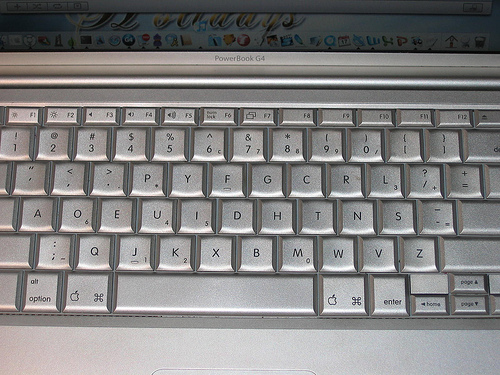
en.wikipedia.org...
So there you have it! Hopefully you have all learned somthin new and helpfull to make things a little easier on ya self
So how can 90 per cent of users not be aware of this simple but useful shortcut?
Mark Pesce, a futurist and honorary associate in digital cultures at the University of Sydney, said it was all about the lack of education.
I personally have just discoverd this shorcut!
So what other keyboard shortcuts should computer users know about? (For Windows OS. Swap CTRL for Apple's Command key):
CTRL-F or F3: to find a word or words on a page
CTRL-C: to copy text
CTRL-V: to paste text
CTRL-Z: to undo a command
SHIFT-CTRL-Z: to redo the command above
CTRL-S: to save
CTRL-B: to bold text
CTRL-I: to italicise text
CTRL-U: to underline text
CTRL-X: to cut text
CTRL-A: to select all
CTRL-O: to open a file
CTRL-P: to print
CTRL- "-" or "+": to reduce or increase font size on a webpage
And more ...
CTRL-H: history
WIN-L: to lock your desktop (Windows)
WIN-D: to show your desktop (Windows)
F5: to refresh a page
ALT-Print Screen: to capture a screenshot of a window on your desktop
ALT-Home: to go to your browser's homepage
CTRL-T: to open a new tab in your web browser
CTRL-TAB: to scroll through the tabs on your web browser
CTRL-W: to close a window on your web browser
CTRL-Home: to go to the start of a sentence
CTRL-End: to go to the end of a sentence
CTRL-"←" or "→": to move to the previous or next word
CTRL-SHIFT-"←" or "→": to select the previous or next word
If you know any others, please feel free to contribute
And if your hell bent on speeding up your typing experience, you could nab your self what is called a DVORAK Keyboard. For those who dont know what that is, they look somthin like this:
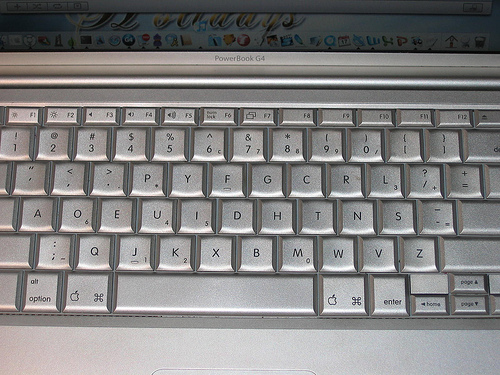
Dvorak proponents claim the Dvorak layout uses less finger motion, increases typing rate, and reduces errors compared to the standard QWERTY[1] keyboard. This reduction in finger distance traveled was originally purported to permit faster rates of typing, and also in later years, it was purported to reduce repetitive strain injuries[2] including carpal tunnel syndrome.[citation needed]
Although the Dvorak Simplified Keyboard (“DSK”) has failed to displace the QWERTY keyboard, it has become easier to access in the computer age, being compatible with all major operating systems (such as GNU/Linux, Mac OS X, Microsoft Windows and BSD) in addition to the standard QWERTY layout.
en.wikipedia.org...
So there you have it! Hopefully you have all learned somthin new and helpfull to make things a little easier on ya self
edit on 1-12-2011
by grindhouzer because: (no reason given)
I am part of the 10%! Control F Errrrrday.
I always control + click images to open them in new tabs. Once I have way too many images open, I go through them with control + w(close) or control + s(save)
Using the mouse wheel as a clicker does the same thing with links, in a new tab.
Control + Tab scrolls through tabs in your browser.
If you hold control, and scroll the mouse wheel, it re-sizes everything inside of your browser. Much like the + or - thing mentioned above.
All I can think of at the moment!
I always control + click images to open them in new tabs. Once I have way too many images open, I go through them with control + w(close) or control + s(save)
Using the mouse wheel as a clicker does the same thing with links, in a new tab.
Control + Tab scrolls through tabs in your browser.
If you hold control, and scroll the mouse wheel, it re-sizes everything inside of your browser. Much like the + or - thing mentioned above.
All I can think of at the moment!
reply to post by grindhouzer
Took me 5mns to find the CTRL key, ffs... anyhow, all good now.
Seems I'm one of the 10 percenters, hah. Will save this post for future reference - guess the mouse will have to do for now.
Thanx for the info'.
Took me 5mns to find the CTRL key, ffs... anyhow, all good now.
Seems I'm one of the 10 percenters, hah. Will save this post for future reference - guess the mouse will have to do for now.
Thanx for the info'.
From what i understand the current QWERTY keyboard layout dates back to typewriters. Apparently they originally had the lay out in an ABCD left to
right layout, but ran in to issues where the long rods with the letter stamp at the end would get caught on each other and jam up if someone typed too
fast.
This is why the letters were rearranged to the current QWERTY layout, so the commonly used letters were spaced evenly between the less common letters, preventing the rods from jamming.
This all started in 1868, so it has now been 144 years, yet there has been no change to the layout.
I have played around with Dvorak, but i couldn't get the swing of it, which is probably why qwerty is still around, once you learn it, it's a very hard habit to break. I do, however, have a couple friends that use a dvorak keyboard and they can type faster than anyone i have ever seen, just takes the patience and willpower to stop thinking qwerty and learn Dvorak.
I also wanted to add that CTRL - Z is my favorite keyboard shortcut, it has saved me more times that i can count and works in almost every program i have ever used.
Info about QWERTY/DVORAK.
DC
This is why the letters were rearranged to the current QWERTY layout, so the commonly used letters were spaced evenly between the less common letters, preventing the rods from jamming.
This all started in 1868, so it has now been 144 years, yet there has been no change to the layout.
I have played around with Dvorak, but i couldn't get the swing of it, which is probably why qwerty is still around, once you learn it, it's a very hard habit to break. I do, however, have a couple friends that use a dvorak keyboard and they can type faster than anyone i have ever seen, just takes the patience and willpower to stop thinking qwerty and learn Dvorak.
I also wanted to add that CTRL - Z is my favorite keyboard shortcut, it has saved me more times that i can count and works in almost every program i have ever used.
Info about QWERTY/DVORAK.
DC
reply to post by grindhouzer
Here's one for you...
Alt + F4
seriously though isn't this something we learned in computer class, they do still teach the basics in computer class right? Hell they should be teaching BASIC as-well.
Here's one for you...
Alt + F4
seriously though isn't this something we learned in computer class, they do still teach the basics in computer class right? Hell they should be teaching BASIC as-well.
Originally posted by Nobama
reply to post by grindhouzer
Here's one for you...
Alt + F4
seriously though isn't this something we learned in computer class, they do still teach the basics in computer class right? Hell they should be teaching BASIC as-well.
Come on, Nobama...
All you are going to do is agitate a few readers with that.
[facepalm]
Readers beware.
The "Alt" button has a few hundred uses also.
Please search that function before using it.
I will not explain that particular function.
All this, they teach in Computer class, in what...the 7th grade?
I am amazed at the 90% number.
Then again, nothing surprises me anymore.
i still prefer my browser keys/tabs/clicks... doing the keyboard might be a good shortcut for a few things ...
but not for all tasks
i just became aware of the Adobie Reader ability to convert PDF into Word or Excel...on a secure linked page...
if ever i will need that app.
but not for all tasks
i just became aware of the Adobie Reader ability to convert PDF into Word or Excel...on a secure linked page...
if ever i will need that app.
edit on 1-12-2011 by St Udio because: (no reason given)
I like this thread. Something I find useful is windows key + R. This opens up the run dialog box. From there you can type in file names to quickly
launch applications. For example, "notepad," "calc," "chrome."
As far as most people not being aware of the shortcuts, that's simply a lack of education. On another note, I'm in college studying computer science and I'm amazed at the number of people in my classes that don't know how to type. I remember when "keyboarding" was a required course for computer related degrees; this class is no longer a requirement. I guess they simply assume that people have these skills. The majority doesn't, though. I don't know why; I was forced to learn keyboarding on a 1980's model type-writer/word processor in seventh grade. That thing was a beast!
As far as most people not being aware of the shortcuts, that's simply a lack of education. On another note, I'm in college studying computer science and I'm amazed at the number of people in my classes that don't know how to type. I remember when "keyboarding" was a required course for computer related degrees; this class is no longer a requirement. I guess they simply assume that people have these skills. The majority doesn't, though. I don't know why; I was forced to learn keyboarding on a 1980's model type-writer/word processor in seventh grade. That thing was a beast!
reply to post by Nobama
you forget some of us teach are selves.
there are a lot of tricks that only a small number know.
not me!
one I like is CTRL + ALT + delete.
it opens a window so you can see what your computer is doing/using.
if you are low on CPU speed you can close programs you dont need for a job.
and if you are NOT using the internet and need speed, some games use a LOT.
you can shut down virus and firewall programs.
you must UNplug the internet lead.
and restart you PC when you go back to the web.
I use this on my old PC’s
and Ubuntu 11.10 linux is fast.
and has all most court up with windows.
you forget some of us teach are selves.
there are a lot of tricks that only a small number know.
not me!
one I like is CTRL + ALT + delete.
it opens a window so you can see what your computer is doing/using.
if you are low on CPU speed you can close programs you dont need for a job.
and if you are NOT using the internet and need speed, some games use a LOT.
you can shut down virus and firewall programs.
you must UNplug the internet lead.
and restart you PC when you go back to the web.
I use this on my old PC’s
and Ubuntu 11.10 linux is fast.
and has all most court up with windows.
Windows Key = Start Menu
Windows - E = Open Windows Explorer
Windows - R = Open Run Command
Windows - D = Minimize all windows (shows Desktop) - Same to Show windows again.
Windows - M = "" "" "" "" Windows - Shift - M - Shows windows again.
Windows - F = Find Files Dialog
Windows - L = Logoff (Vista, 7), Lock Computer (XP)
Windows - Pause/Break = System Properties
Windows - U = Utility Manager
Windows - Tab = 3D cycle through open programs (Vista, 7), Cyles buttons on Taskbar (XP)
Windows - F1 = Windows Help
By far, I use Windows E and Windows R the most, but Windows Pause gets used too.
Fair warning though - you might forget how to open them without the shortcut eventually. :]
Windows - E = Open Windows Explorer
Windows - R = Open Run Command
Windows - D = Minimize all windows (shows Desktop) - Same to Show windows again.
Windows - M = "" "" "" "" Windows - Shift - M - Shows windows again.
Windows - F = Find Files Dialog
Windows - L = Logoff (Vista, 7), Lock Computer (XP)
Windows - Pause/Break = System Properties
Windows - U = Utility Manager
Windows - Tab = 3D cycle through open programs (Vista, 7), Cyles buttons on Taskbar (XP)
Windows - F1 = Windows Help
By far, I use Windows E and Windows R the most, but Windows Pause gets used too.
Fair warning though - you might forget how to open them without the shortcut eventually. :]
Also:
F11 to toggle full screen view
Firefox and perhaps other browsers:
Ctrl + D = Bookmark this page
Ctrl + T = New Browser Tab (oops you said that)
54700 / to reply to the post below.
If linux is your OS, there are tons of good capture utilities.
Try MWSnap, a free screen cap utility for windows.
Or just right click a photo and select "save as"
Or just save the page with Ctrl+S
F11 to toggle full screen view
Firefox and perhaps other browsers:
Ctrl + D = Bookmark this page
Ctrl + T = New Browser Tab (oops you said that)
edit on 1-12-2011 by assspeaker because: oops
54700 / to reply to the post below.
If linux is your OS, there are tons of good capture utilities.
Try MWSnap, a free screen cap utility for windows.
Or just right click a photo and select "save as"
Or just save the page with Ctrl+S
edit on 1-12-2011 by assspeaker because: (no reason given)
Anyone know of an alternate keystroke to take a screen shot if you don't have a printscreen button?
reply to post by Nobama
I graduated in 1980, probably before you were born. We did not have computers!. The home computer was just starting out, can you say Tandy 64. A basic handheld calculator was 75 real dollars. Don't confuse this with the current series of graphing calculators all these did was ad subtract multiply and divide with no memory. I learned to type on a manual typewriter. I was on the job for 15 yrs before I saw my first computer. I had worked for 25 before I touched my first laptop. No these steps were not taught to me in the seventh grade. However I did learn to multiply in my head and compute change back from my lunch. I also was taught the Constitution an can still recite the preamble from memory. I can build about anything from a blueprint, and still work on my own car [even he computer controlled ones]
So, no not everyone has learned these shortcuts taught to everyone in the seventh grade.
RP
I graduated in 1980, probably before you were born. We did not have computers!. The home computer was just starting out, can you say Tandy 64. A basic handheld calculator was 75 real dollars. Don't confuse this with the current series of graphing calculators all these did was ad subtract multiply and divide with no memory. I learned to type on a manual typewriter. I was on the job for 15 yrs before I saw my first computer. I had worked for 25 before I touched my first laptop. No these steps were not taught to me in the seventh grade. However I did learn to multiply in my head and compute change back from my lunch. I also was taught the Constitution an can still recite the preamble from memory. I can build about anything from a blueprint, and still work on my own car [even he computer controlled ones]
So, no not everyone has learned these shortcuts taught to everyone in the seventh grade.
RP
Originally posted by Nobama
reply to post by grindhouzer
Here's one for you...
Alt + F4
seriously though isn't this something we learned in computer class, they do still teach the basics in computer class right? Hell they should be teaching BASIC as-well.
Nice try but I have Firefox.
I never took computer lessons.
I just happened to notice that keyboard shortcuts are listed on the drop down menus, and after using the mouse often enough to notice ALT +F4 when I was exiting a program, I found that I began noticing more and more, and now I find that if I'm mousing with my right hand I can use the keyboard commands with my left hand----and it speeds up my efficiency!
Shift + Insert is also a Copy command.
Remember that your ALT key will highlight a menu and by using the underlined character, and directional arrows you can keyboard your way to happiness
I just happened to notice that keyboard shortcuts are listed on the drop down menus, and after using the mouse often enough to notice ALT +F4 when I was exiting a program, I found that I began noticing more and more, and now I find that if I'm mousing with my right hand I can use the keyboard commands with my left hand----and it speeds up my efficiency!
Shift + Insert is also a Copy command.
Remember that your ALT key will highlight a menu and by using the underlined character, and directional arrows you can keyboard your way to happiness
edit on 1-12-2011 by canadiansenior70 because: add info
Originally posted by Nobama
reply to post by grindhouzer
Alt + F4
You fargin icehole! That's a good one! Dangit. Star from me.. lmao
Originally posted by havok
Originally posted by Nobama
reply to post by grindhouzer
Here's one for you...
Alt + F4
Come on, Nobama...
All you are going to do is agitate a few readers with that.
[facepalm]
Yeah me facepalm
I have to share something here.
I've been trying to teach some folks who are in their 80's to use their computers more efficiently.
I'm pretty proud of their progress and want them to keep learning. So, the other day I said something about how it's good to lean command key's - they make good shortcuts.
'He' got all gruff and said something alone the lines of, 'No, no no, you don't understand. We want to learn to use the computer the right way - we're just not 'short cut' kind of people'.
Hehehehe...
Oh, and he got what I meant later, lol.
Thanks for the thread - you got me on one of them!
peace
I've been trying to teach some folks who are in their 80's to use their computers more efficiently.
I'm pretty proud of their progress and want them to keep learning. So, the other day I said something about how it's good to lean command key's - they make good shortcuts.
'He' got all gruff and said something alone the lines of, 'No, no no, you don't understand. We want to learn to use the computer the right way - we're just not 'short cut' kind of people'.
Hehehehe...
Oh, and he got what I meant later, lol.
Thanks for the thread - you got me on one of them!
peace
reply to post by grindhouzer
Thanks..I use most of those shortcuts, but there are some that I'm not aware of.
The 'Dvorak' keyboard sounds pretty cool too. I wonder if it plays Classical music to you when you type?
Get it..Classical music..coz Dvorak was a romantic-classical composer..?
..?
Thanks..I use most of those shortcuts, but there are some that I'm not aware of.
The 'Dvorak' keyboard sounds pretty cool too. I wonder if it plays Classical music to you when you type?
Get it..Classical music..coz Dvorak was a romantic-classical composer..?
..?
new topics
-
Gov Kristi Noem Shot and Killed "Less Than Worthless Dog" and a 'Smelly Goat
2024 Elections: 7 minutes ago -
Falkville Robot-Man
Aliens and UFOs: 21 minutes ago -
James O’Keefe: I have evidence that exposes the CIA, and it’s on camera.
Whistle Blowers and Leaked Documents: 1 hours ago -
Australian PM says the quiet part out loud - "free speech is a threat to democratic dicourse"...?!
New World Order: 1 hours ago -
Ireland VS Globalists
Social Issues and Civil Unrest: 2 hours ago -
Biden "Happy To Debate Trump"
Mainstream News: 2 hours ago -
RAAF airbase in Roswell, New Mexico is on fire
Aliens and UFOs: 3 hours ago -
What is the white pill?
Philosophy and Metaphysics: 4 hours ago -
Mike Pinder The Moody Blues R.I.P.
Music: 5 hours ago -
Putin, Russia and the Great Architects of the Universe
ATS Skunk Works: 8 hours ago
top topics
-
A Warning to America: 25 Ways the US is Being Destroyed
New World Order: 12 hours ago, 21 flags -
Biden "Happy To Debate Trump"
Mainstream News: 2 hours ago, 7 flags -
Mike Pinder The Moody Blues R.I.P.
Music: 5 hours ago, 7 flags -
What is the white pill?
Philosophy and Metaphysics: 4 hours ago, 5 flags -
Australian PM says the quiet part out loud - "free speech is a threat to democratic dicourse"...?!
New World Order: 1 hours ago, 5 flags -
RAAF airbase in Roswell, New Mexico is on fire
Aliens and UFOs: 3 hours ago, 4 flags -
Putin, Russia and the Great Architects of the Universe
ATS Skunk Works: 8 hours ago, 3 flags -
Ireland VS Globalists
Social Issues and Civil Unrest: 2 hours ago, 3 flags -
James O’Keefe: I have evidence that exposes the CIA, and it’s on camera.
Whistle Blowers and Leaked Documents: 1 hours ago, 3 flags -
Falkville Robot-Man
Aliens and UFOs: 21 minutes ago, 1 flags
active topics
-
Gov Kristi Noem Shot and Killed "Less Than Worthless Dog" and a 'Smelly Goat
2024 Elections • 5 • : Sookiechacha -
Candidate TRUMP Now Has Crazy Judge JUAN MERCHAN After Him - The Stormy Daniels Hush-Money Case.
Political Conspiracies • 795 • : Threadbarer -
Ditching physical money
History • 22 • : StudioNada -
Biden "Happy To Debate Trump"
Mainstream News • 33 • : YourFaceAgain -
Falkville Robot-Man
Aliens and UFOs • 3 • : KKLOCO -
University of Texas Instantly Shuts Down Anti Israel Protests
Education and Media • 296 • : KrustyKrab -
Krystalnacht on today's most elite Universities?
Social Issues and Civil Unrest • 10 • : xuenchen -
Russia Ukraine Update Thread - part 3
World War Three • 5736 • : YourFaceAgain -
Manor Lords - Medieval City Builder with RTS Combat - Early Access 26th April
Video Games • 7 • : gortex -
"We're All Hamas" Heard at Columbia University Protests
Social Issues and Civil Unrest • 289 • : FlyersFan
