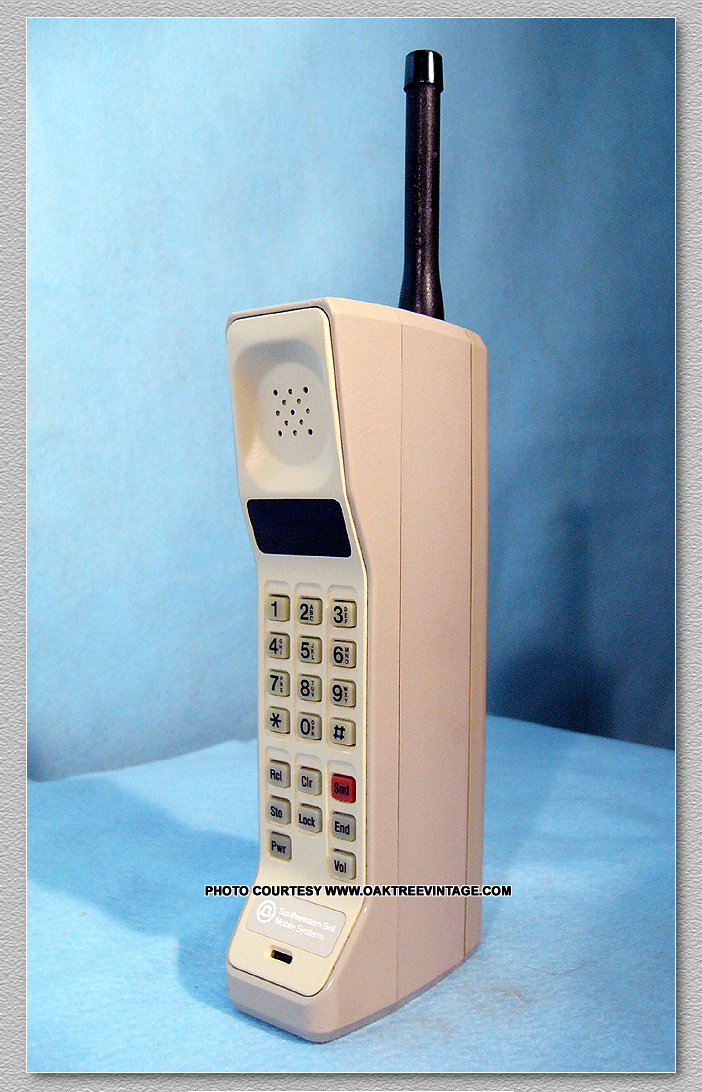It looks like you're using an Ad Blocker.
Please white-list or disable AboveTopSecret.com in your ad-blocking tool.
Thank you.
Some features of ATS will be disabled while you continue to use an ad-blocker.
4
share:
I've avoided android phones because they are by google.. I avoid everything google because of their horrible privacy policies.
BUT... My phones dying and I want a phone with a good web browser (I am on Sprint)
Almost all the phones I see with the capabilities I want are google... So I did an ats search and read all the threads on Android phones I could find.
Some claim you have total control over the open source google OS and instal various versions of the OS.
So CAN you make it secure and lock down your phone with one of these OSes or other ways?
Any ATS users doing this???
Help please!
BUT... My phones dying and I want a phone with a good web browser (I am on Sprint)
Almost all the phones I see with the capabilities I want are google... So I did an ats search and read all the threads on Android phones I could find.
Some claim you have total control over the open source google OS and instal various versions of the OS.
So CAN you make it secure and lock down your phone with one of these OSes or other ways?
Any ATS users doing this???
Help please!
If you buy an android, I can help you "root" it. It voids most warranties, but allows you "administer/superuser" type privileges. Similar to an
Administer of any Windows OS. You should google around to determine what it is you are wanting accomplish and what concerns you have. I never use my
phone or laptop for anything using personal information that can be compromised, but then again, I am the kind of guy who has minimal involvement with
financial institutions...
I may have just clouded the waters for you, and I apologize. Specifics need to be established to determine what is in your best interests.
Good Luck.
I may have just clouded the waters for you, and I apologize. Specifics need to be established to determine what is in your best interests.
Good Luck.
reply to post by exdog5
I want to be able to control what aps can and can not do (like access the GPS, mic, and camera).
I want to be able to uninstall all google products if possible.
I don't want google or others to be able to install or uninstall things from my phone which I hear google can do on vanilla android OSes.
I don't trust google and don't want them getting any info from my phone.
I do want a full fledge browser (non google) and a good camera.
I want to be able to control what aps can and can not do (like access the GPS, mic, and camera).
I want to be able to uninstall all google products if possible.
I don't want google or others to be able to install or uninstall things from my phone which I hear google can do on vanilla android OSes.
I don't trust google and don't want them getting any info from my phone.
I do want a full fledge browser (non google) and a good camera.
Only way to secure it is to chuck it out of your window and hope it gets run over many times.
reply to post by VicDiaz89
Exactly...
Most apps view your contacts, your gps coordinates, and so on. It wouldn't really be a smart phone if you disabled everything.
Exactly...
Most apps view your contacts, your gps coordinates, and so on. It wouldn't really be a smart phone if you disabled everything.
It's easy enough to root the phone so all updates will be up to you to apply or not.
You can use an alternative market to the Google Market. All apps list which permissions they will be granted if you choose to install so as long as you take note you shouldn't end up with any surprises.
Obviously if you want to use navigation software you are going to have to give it use of the GPS and things like that.
Make sure to check Google Latitude is disabled. It will tell you when it is on anyway. You can manually turn features like GPS, WIFI, Bluetooth etc on and off at will.
You can get by without having a gmail account.
With a bit of researching and learning, it's easy to lock an Android phone down.
You can use an alternative market to the Google Market. All apps list which permissions they will be granted if you choose to install so as long as you take note you shouldn't end up with any surprises.
Obviously if you want to use navigation software you are going to have to give it use of the GPS and things like that.
Make sure to check Google Latitude is disabled. It will tell you when it is on anyway. You can manually turn features like GPS, WIFI, Bluetooth etc on and off at will.
You can get by without having a gmail account.
With a bit of researching and learning, it's easy to lock an Android phone down.
You might try installing a file manager like astro and then you can select running processes and edit what priveledges they have..
I haven't done it in awhile so I'm pretty rusty myself, but there are tons of sites that have walkthroughs of this sort of thing... just have to do a tad bit of searching , which is a chore because of all the spam you sometimes encounter while looking ( whoo, that was a run on sentence)
I haven't done it in awhile so I'm pretty rusty myself, but there are tons of sites that have walkthroughs of this sort of thing... just have to do a tad bit of searching , which is a chore because of all the spam you sometimes encounter while looking ( whoo, that was a run on sentence)
From what I have read, one of the ways that you can infect your phone is by down loading apps for your phone,
So the less you down load or you can down load clean apps you should be good.
But who knows what is the real story.
So the less you down load or you can down load clean apps you should be good.
But who knows what is the real story.
Originally posted by jsettica
From what I have read, one of the ways that you can infect your phone is by down loading apps for your phone,
So the less you down load or you can down load clean apps you should be good.
But who knows what is the real story.
From what I've seen there have been only a couple of instances of infected apps being available in the Google Market and Google has been reasonably quick in deleting them.
If you do root the phone and allow for side loading apps, it opens up a whole world of possibilities but if you apply the same common sense you have towards your computer and the internet you should be fine.
Lookout is a pretty good anti-virus/malware/spyware app that you can also use to trace your lost phone.
Here's a cell phone that has less privacy issues:
Originally posted by pianopraze
I've avoided android phones because they are by google.. I avoid everything google because of their horrible privacy policies.
BUT... My phones dying and I want a phone with a good web browser (I am on Sprint)
Seriously though, the more modern the phone is, and the more features it has, the less privacy you have, as a general rule. The older phones with less features didn't have as many privacy concerns.
So one approach is to get a modern phone, then cripple the advanced features with security leaks, then you have pretty much something that works like an older phone. So what was the point of getting the newer phone? See the paradox?
reply to post by Arbitrageur
I want a good mobile web browser, not all that other crap. There is no reason you can't get a good web phone without giving up all your privacy.
There is an all out war on privacy and I refuse to buy anything that contributes. If there are workarounds with a phone I will buy it otherwise screw it.
I want a good mobile web browser, not all that other crap. There is no reason you can't get a good web phone without giving up all your privacy.
There is an all out war on privacy and I refuse to buy anything that contributes. If there are workarounds with a phone I will buy it otherwise screw it.
new topics
-
President BIDEN's FBI Raided Donald Trump's Florida Home for OBAMA-NORTH KOREA Documents.
Political Conspiracies: 3 hours ago -
Maestro Benedetto
Literature: 4 hours ago -
Is AI Better Than the Hollywood Elite?
Movies: 5 hours ago -
Las Vegas UFO Spotting Teen Traumatized by Demon Creature in Backyard
Aliens and UFOs: 8 hours ago -
2024 Pigeon Forge Rod Run - On the Strip (Video made for you)
Automotive Discussion: 9 hours ago -
Gaza Terrorists Attack US Humanitarian Pier During Construction
Middle East Issues: 9 hours ago -
The functionality of boldening and italics is clunky and no post char limit warning?
ATS Freshman's Forum: 10 hours ago -
Meadows, Giuliani Among 11 Indicted in Arizona in Latest 2020 Election Subversion Case
Mainstream News: 11 hours ago -
Massachusetts Drag Queen Leads Young Kids in Free Palestine Chant
Social Issues and Civil Unrest: 11 hours ago
top topics
-
President BIDEN's FBI Raided Donald Trump's Florida Home for OBAMA-NORTH KOREA Documents.
Political Conspiracies: 3 hours ago, 23 flags -
Krystalnacht on today's most elite Universities?
Social Issues and Civil Unrest: 14 hours ago, 9 flags -
University of Texas Instantly Shuts Down Anti Israel Protests
Education and Media: 17 hours ago, 8 flags -
Weinstein's conviction overturned
Mainstream News: 13 hours ago, 8 flags -
Supreme Court Oral Arguments 4.25.2024 - Are PRESIDENTS IMMUNE From Later Being Prosecuted.
Above Politics: 14 hours ago, 8 flags -
Massachusetts Drag Queen Leads Young Kids in Free Palestine Chant
Social Issues and Civil Unrest: 11 hours ago, 7 flags -
Gaza Terrorists Attack US Humanitarian Pier During Construction
Middle East Issues: 9 hours ago, 7 flags -
Las Vegas UFO Spotting Teen Traumatized by Demon Creature in Backyard
Aliens and UFOs: 8 hours ago, 6 flags -
Meadows, Giuliani Among 11 Indicted in Arizona in Latest 2020 Election Subversion Case
Mainstream News: 11 hours ago, 5 flags -
2024 Pigeon Forge Rod Run - On the Strip (Video made for you)
Automotive Discussion: 9 hours ago, 4 flags
active topics
-
Hate makes for strange bedfellows
US Political Madness • 47 • : 19Bones79 -
-@TH3WH17ERABB17- -Q- ---TIME TO SHOW THE WORLD--- -Part- --44--
Dissecting Disinformation • 689 • : daskakik -
University of Texas Instantly Shuts Down Anti Israel Protests
Education and Media • 265 • : Astrocometus -
Gaza Terrorists Attack US Humanitarian Pier During Construction
Middle East Issues • 27 • : ToneD -
Reason of the Existence
The Gray Area • 21 • : BingoMcGoof -
President BIDEN's FBI Raided Donald Trump's Florida Home for OBAMA-NORTH KOREA Documents.
Political Conspiracies • 10 • : nugget1 -
Supreme Court Oral Arguments 4.25.2024 - Are PRESIDENTS IMMUNE From Later Being Prosecuted.
Above Politics • 85 • : Sookiechacha -
Chris Christie Wishes Death Upon Trump and Ramaswamy
Politicians & People • 24 • : nugget1 -
New whistleblower Jason Sands speaks on Twitter Spaces last night.
Aliens and UFOs • 63 • : pianopraze -
SETI chief says US has no evidence for alien technology. 'And we never have'
Aliens and UFOs • 74 • : Justoneman
4