It looks like you're using an Ad Blocker.
Please white-list or disable AboveTopSecret.com in your ad-blocking tool.
Thank you.
Some features of ATS will be disabled while you continue to use an ad-blocker.
share:
I find this a strange move, Apple has released its web browser Safari for Windows.
So Windows people, have you tried it?
www.apple.com...
So Windows people, have you tried it?
www.apple.com...
I love Firefox, but I am downloading this right now to give it a test drive.
8 MB, for The Safari download, (without Quicktime) for those interested...
Will post my thoughts after using it for a while....
And thanks for the link, dj!
edit = typo.
[edit on 6/11/2007 by Mechanic 32]
8 MB, for The Safari download, (without Quicktime) for those interested...
Will post my thoughts after using it for a while....
And thanks for the link, dj!
edit = typo.
[edit on 6/11/2007 by Mechanic 32]
I'm perfectly happy with Firefox. I refuse to use IE anymore. I don't know if I want to go to the trouble to learn a new browser's ins & outs.
Interesting they've done this, though. Maybe they're going to try to lure PC users over to their side: "Pssst! Hey, first one's free."
Interesting they've done this, though. Maybe they're going to try to lure PC users over to their side: "Pssst! Hey, first one's free."
Just got up and logged on: and found my apple page has gone all pete tong!
All this new stuff to play with! Already on a MacBook so I'll wait for Mec32's report.
Leopard looks sooooooo fine, but not coming put for a while, guess I'll put that imac on hold for a few more months.
Still no China/Hong Kong info for the iphone? Any help there?
All this new stuff to play with! Already on a MacBook so I'll wait for Mec32's report.
Leopard looks sooooooo fine, but not coming put for a while, guess I'll put that imac on hold for a few more months.
Still no China/Hong Kong info for the iphone? Any help there?
"the world's best browser," huh???
is speed the only thing this browser has going for itself???
i might have to try this out (even though i love firefox)...
is speed the only thing this browser has going for itself???
i might have to try this out (even though i love firefox)...
So far, it doesn't look too promising.
I have it downloaded, installed it and trying to use it.
It opens up and directs to a "Start Page", but there is no text, as if I have no fonts installed. No text in the browser itself, or on the page that it opened, other than what is displayed on the graphics there.
I even rebooted, thinking that it had to finish installing files during boot up.
Is there any hope?
I have it downloaded, installed it and trying to use it.
It opens up and directs to a "Start Page", but there is no text, as if I have no fonts installed. No text in the browser itself, or on the page that it opened, other than what is displayed on the graphics there.
I even rebooted, thinking that it had to finish installing files during boot up.
Is there any hope?
That's weird. I installed it on XP Pro and it seemed to be working fine. Oh well, it's just a beta now anyway.
I am going it, and try again.
But yeah, I hear ya on the "Beta"
But yeah, I hear ya on the "Beta"
Still no luck, really.
But I was able to get to Yahoo.com, and search for ATS through that.
Fonts appeared on the Yahoo page.
But when I clicked a link to ATS, this is what I get...
First one:

Then the log in page (full page, not the popup.):

I see the text entry field, but they are very small, which leads me to believe the there is text on the other pages, albeit very small.
Tried all the shorcuts I could think of to enlarge the text I assumed is there, to no avail.
A shame really, as Safari looks pretty slick!
Anyone have any tips for trying to remedy this, it will be appreciated.
[edit on 6/11/2007 by Mechanic 32]
But I was able to get to Yahoo.com, and search for ATS through that.
Fonts appeared on the Yahoo page.
But when I clicked a link to ATS, this is what I get...
First one:

Then the log in page (full page, not the popup.):

I see the text entry field, but they are very small, which leads me to believe the there is text on the other pages, albeit very small.
Tried all the shorcuts I could think of to enlarge the text I assumed is there, to no avail.
A shame really, as Safari looks pretty slick!
Anyone have any tips for trying to remedy this, it will be appreciated.
[edit on 6/11/2007 by Mechanic 32]
works for me (although it was a bit slow when first loading):
img503.imageshack.us...
img501.imageshack.us...
[edit on 11-6-2007 by they see ALL]
[edit on 21-6-2007 by sanctum]
img503.imageshack.us...
img501.imageshack.us...
[edit on 11-6-2007 by they see ALL]
[edit on 21-6-2007 by sanctum]
Originally posted by Mechanic 32
Anyone have any tips for trying to remedy this, it will be appreciated.
[edit on 6/11/2007 by Mechanic 32]
here's what i did:
- i downloaded just safari...
- i just installed safari (not the other things that it offered)...
i have no idea why this would help, but it's worth a shot i guess...
Originally posted by they see ALL
here's what i did:
- i downloaded just safari...
- i just installed safari (not the other things that it offered)...
i have no idea why this would help, but it's worth a shot i guess...
thanks, but that's exactly what I did as well. Must be some setting on my end I guess. But I don't understand why no other browser I've used has this problem, including IE, Firefox and Opera.
[edit on 6/11/2007 by Mechanic 32]
I've just totally uninstalled Safari. But this time I removed all references from the registry as well.
Going to attempt another installation, if this fails, I'll wait for a stable release version.
Going to attempt another installation, if this fails, I'll wait for a stable release version.
Well this last attempt did'nt go so well either. Same results as before.
I even cleaned my fonts folder, and installed only the default set of fonts, thinking it may have been a problem that I had literally thousands of fonts installed.
But to no avail.
Now the only other thing I can think of is that I'm running a dual core processor. but I don't think that should matter, a most other programs I have used have no trouble with it, versus a single core 32 bit processor.
I'm all out of ideas.
Oh well, I guess it's back to Firefox, although Opera looks pretty interesting as well. But not as slick as Safari was looking.
I even cleaned my fonts folder, and installed only the default set of fonts, thinking it may have been a problem that I had literally thousands of fonts installed.
But to no avail.
Now the only other thing I can think of is that I'm running a dual core processor. but I don't think that should matter, a most other programs I have used have no trouble with it, versus a single core 32 bit processor.
I'm all out of ideas.
Oh well, I guess it's back to Firefox, although Opera looks pretty interesting as well. But not as slick as Safari was looking.
"Beta release" is just a fancy way of saying, "Hey, we have this program we think will be really neat, but we don't have the resources or the time
before deadline for the release date to test it fully, so we'll put it out for people to download and let them complain about it."
After YIM 8.0 (I think it was) and it's disasterous beta release, I vowed never to run beta programs again. At least not in the first release.
After YIM 8.0 (I think it was) and it's disasterous beta release, I vowed never to run beta programs again. At least not in the first release.
For anyone interested, I opened Safari again and was surprised (to say the least) that evrything appears to be okay now.
I hadn't done anything else, other than what I posted in my previous post. Not even another reboot. (been on the computer all day - lol)
So, needless to say, I'll be using this for a few days. And by the weekend I'll post my thoughts....
One thing that does bother me, though is that the text appears too much different than it does in Firefox. Also, in Firefox the text is sharp and clear.
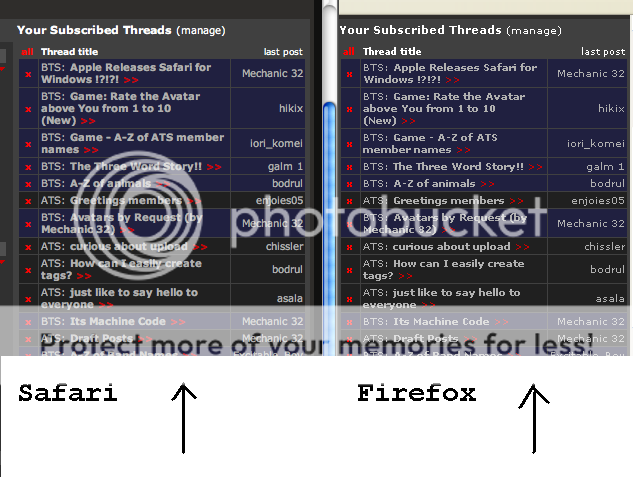
I found the Preferences to change the default font, and smoothing, but nothing I tried would put the text the way it shoud be. Maybe I'll just stick with Firefox after all. Until Apple comes out with a tried and true release version of Safari.
[edit on 6/12/2007 by Mechanic 32]
[edit on 6/12/2007 by Mechanic 32]
I hadn't done anything else, other than what I posted in my previous post. Not even another reboot. (been on the computer all day - lol)
So, needless to say, I'll be using this for a few days. And by the weekend I'll post my thoughts....
One thing that does bother me, though is that the text appears too much different than it does in Firefox. Also, in Firefox the text is sharp and clear.
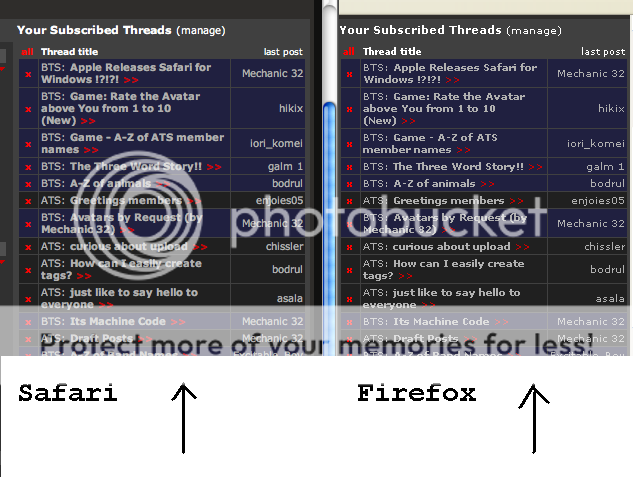
I found the Preferences to change the default font, and smoothing, but nothing I tried would put the text the way it shoud be. Maybe I'll just stick with Firefox after all. Until Apple comes out with a tried and true release version of Safari.
[edit on 6/12/2007 by Mechanic 32]
[edit on 6/12/2007 by Mechanic 32]
Originally posted by Mechanic 32
One thing that does bother me, though is that the text appears too much different than it does in Firefox. Also, in Firefox the text is sharp and clear.
yuppers...
that's a turn off for me :shk:
Originally posted by they see ALL
that's a turn off for me
That's the only thing so far that I don't like about it. The interface is slick, and has great visual appeal and a nice "feel" to it.
Unfortunately, as I am getting older my eyesight could use all the help it can get, and haveing blurry text certainly does not help, imo.
If it wasn't for that, I would be using Safari right now.
Perhaps we should all send an email to Apple regaring this....
I like the antialiased text. Mac OS X does that everywhere, maybe it just takes some getting used to.
It looks like the main reason they released this is because (at least at first) the only way for outside developers to program the upcoming iPhone is through Safari plugins and pages, so this will allow people to develop for the iPhone using Windows.
[edit on 6/12/2007 by djohnsto77]
It looks like the main reason they released this is because (at least at first) the only way for outside developers to program the upcoming iPhone is through Safari plugins and pages, so this will allow people to develop for the iPhone using Windows.
[edit on 6/12/2007 by djohnsto77]
new topics
-
Putin, Russia and the Great Architects of the Universe
ATS Skunk Works: 2 hours ago -
A Warning to America: 25 Ways the US is Being Destroyed
New World Order: 6 hours ago
top topics
-
President BIDEN's FBI Raided Donald Trump's Florida Home for OBAMA-NORTH KOREA Documents.
Political Conspiracies: 12 hours ago, 29 flags -
A Warning to America: 25 Ways the US is Being Destroyed
New World Order: 6 hours ago, 12 flags -
Las Vegas UFO Spotting Teen Traumatized by Demon Creature in Backyard
Aliens and UFOs: 17 hours ago, 7 flags -
Is AI Better Than the Hollywood Elite?
Movies: 14 hours ago, 4 flags -
Maestro Benedetto
Literature: 14 hours ago, 1 flags -
Putin, Russia and the Great Architects of the Universe
ATS Skunk Works: 2 hours ago, 1 flags
active topics
-
Gaza Terrorists Attack US Humanitarian Pier During Construction
Middle East Issues • 42 • : 19Bones79 -
Krystalnacht on today's most elite Universities?
Social Issues and Civil Unrest • 6 • : FlyersFan -
Hate makes for strange bedfellows
US Political Madness • 50 • : 19Bones79 -
Weinstein's conviction overturned
Mainstream News • 28 • : burritocat -
Sunak spinning the sickness figures
Other Current Events • 25 • : Ohanka -
University of Texas Instantly Shuts Down Anti Israel Protests
Education and Media • 272 • : burritocat -
Cats Used as Live Bait to Train Ferocious Pitbulls in Illegal NYC Dogfighting
Social Issues and Civil Unrest • 24 • : NoviceStoic4 -
A Warning to America: 25 Ways the US is Being Destroyed
New World Order • 13 • : 2025yuga -
Is AI Better Than the Hollywood Elite?
Movies • 19 • : GENERAL EYES -
ChatGPT Beatles songs about covid and masks
Science & Technology • 24 • : iaylyan
