It looks like you're using an Ad Blocker.
Please white-list or disable AboveTopSecret.com in your ad-blocking tool.
Thank you.
Some features of ATS will be disabled while you continue to use an ad-blocker.
4
share:
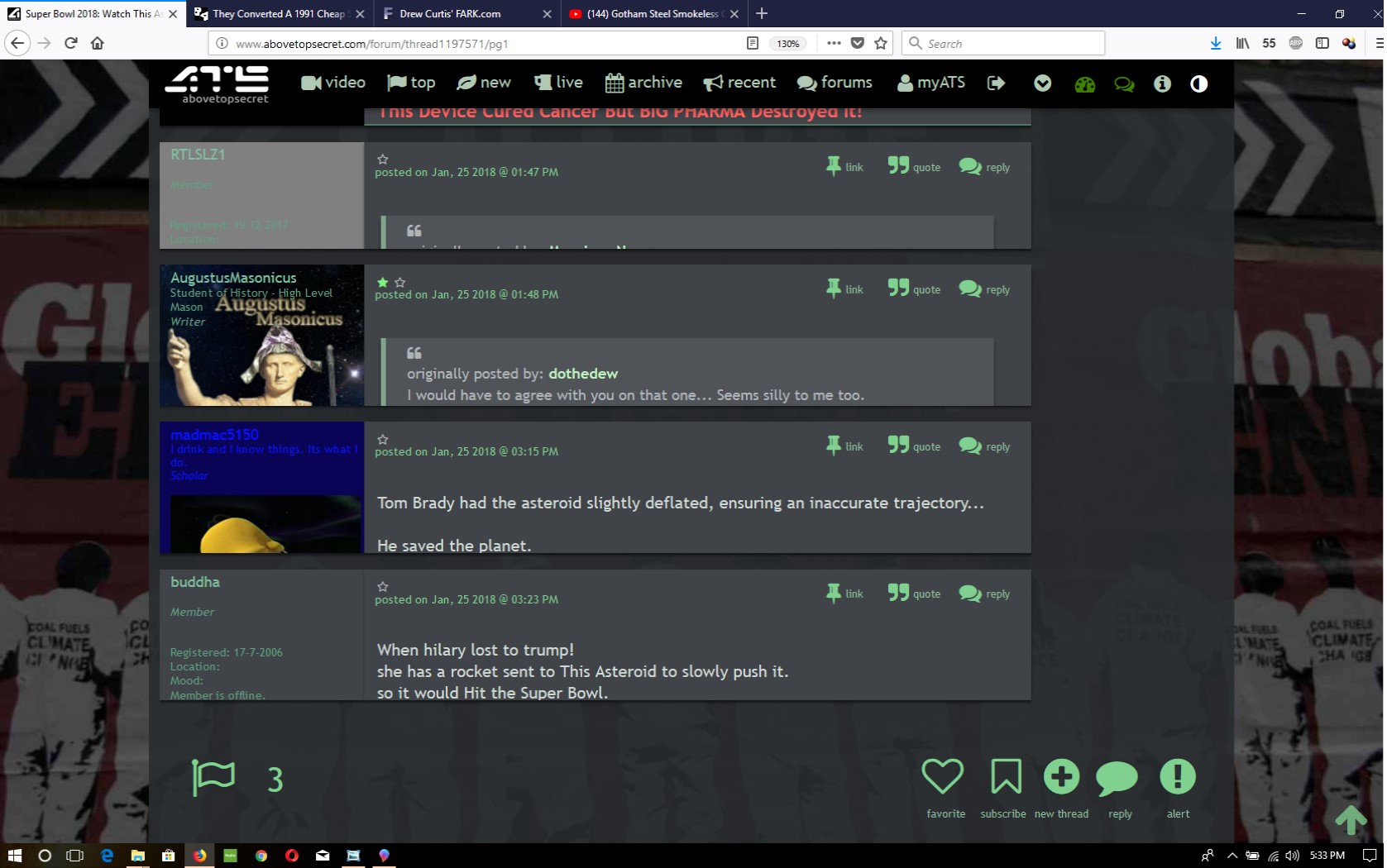
Just wondering if it is just me? This happens "sometimes" when I click in a thread, or go to another page within a thread. See how the posts seem to get cut off? It's usually towards the middle of the page. Refreshing browser makes it all good, but again just curious.
Using Windows 10 and what I believe is the latest version of Firefox. Note that Firefox is set up to zoom 130% on ATS so that I can read it...
Thoughts?
a reply to: edaced4
Happens to me sometimes, too.
Just hit refresh.
Solved.
ETA: Using Firefox for Mac. I'm thinking it might be a Firefox bug, since occasionally other webpages will not fully load content or images but text only.
Happens to me sometimes, too.
Just hit refresh.
Solved.
ETA: Using Firefox for Mac. I'm thinking it might be a Firefox bug, since occasionally other webpages will not fully load content or images but text only.
edit on 25-1-2018 by Liquesence because: (no reason given)
I've got Win 7, and Yandex....and Firefox....and Waterfox.
I've never seen pages cut like that. I usually have the scale set to 110-125%
I've never seen pages cut like that. I usually have the scale set to 110-125%
a reply to: edaced4
That's a new one for me, too. I've my screen set for 125%, using both my browsers (windows 10, and firefox).
I've no idea what's happening. Sorry I can't be of more help.
ETA: It might be connected with the old glitch that pops up every now and then that sends you to pages that don't exist yet. Just refresh, or click on the last page, and it should correct...
That's as far as my less than knowledgeable thinking takes me.
That's a new one for me, too. I've my screen set for 125%, using both my browsers (windows 10, and firefox).
I've no idea what's happening. Sorry I can't be of more help.
ETA: It might be connected with the old glitch that pops up every now and then that sends you to pages that don't exist yet. Just refresh, or click on the last page, and it should correct...
That's as far as my less than knowledgeable thinking takes me.
edit on 1/25/2018 by seagull because: (no reason given)
originally posted by: DontTreadOnMe
I've got Win 7, and Yandex....and Firefox....and Waterfox.
I've never seen pages cut like that. I usually have the scale set to 110-125%
I too get it almost every day. I can either hit quote to see the content of the post, and then .. oddly, refresh to get away from it (should be a cancel button, as if you decide not to reply, you cannot then reply to any other post) when I discovered as has been mentioned, just refreshing, usually resolves it.
Windows 10, firefox quantum. A miserable browser as it broke ALL of my addons.
originally posted by: mysterioustranger
a reply to: edaced4
The zooming should zoom the whole page and not singularily a box/post/reply within a box. Right? Mine is at 125 as well...
That was my assumption as well...the whole page. I only shared that the page is zoomed as I wasn't sure if it was relevant or not.
ETA: Yes, refreshing the page "fixes" it. Ill just chalk it up to one of those weird matrix glitches that happen from time to time...
Glad to know it's not just me.
edit on 25-1-2018 by edaced4 because: eta
a reply to: edaced4
Yeah it happens to some..... Comptrs are getting funkier everyday... I just dumped 60-70% of content off my hardly used tablet...slow for no real reason n stuff...
Those cutoffs n things shouldn't be.. cutoff! Maybe you'll get some answers to pass along to us all!?
MS
Yeah it happens to some..... Comptrs are getting funkier everyday... I just dumped 60-70% of content off my hardly used tablet...slow for no real reason n stuff...
Those cutoffs n things shouldn't be.. cutoff! Maybe you'll get some answers to pass along to us all!?
MS
It happens when you scroll too fast down the thread before the page has fully loaded.
If you allow the page to load fully before you scroll, it will not happen. Also, the full post will load if you star the post.
Those are the two solutions I know of.
Even if you refresh it, it will happen again if you start scrolling before the page is done loading.
I am using firefox on windows 10.
If you allow the page to load fully before you scroll, it will not happen. Also, the full post will load if you star the post.
Those are the two solutions I know of.
Even if you refresh it, it will happen again if you start scrolling before the page is done loading.
I am using firefox on windows 10.
new topics
-
Where should Trump hold his next rally
2024 Elections: 2 hours ago -
Shocking Number of Voters are Open to Committing Election Fraud
US Political Madness: 3 hours ago -
Gov Kristi Noem Shot and Killed "Less Than Worthless Dog" and a 'Smelly Goat
2024 Elections: 3 hours ago -
Falkville Robot-Man
Aliens and UFOs: 4 hours ago -
James O’Keefe: I have evidence that exposes the CIA, and it’s on camera.
Whistle Blowers and Leaked Documents: 4 hours ago -
Australian PM says the quiet part out loud - "free speech is a threat to democratic dicourse"...?!
New World Order: 5 hours ago -
Ireland VS Globalists
Social Issues and Civil Unrest: 6 hours ago -
Biden "Happy To Debate Trump"
2024 Elections: 6 hours ago -
RAAF airbase in Roswell, New Mexico is on fire
Aliens and UFOs: 6 hours ago -
What is the white pill?
Philosophy and Metaphysics: 8 hours ago
top topics
-
A Warning to America: 25 Ways the US is Being Destroyed
New World Order: 16 hours ago, 21 flags -
Blast from the past: ATS Review Podcast, 2006: With All Three Amigos
Member PODcasts: 8 hours ago, 13 flags -
James O’Keefe: I have evidence that exposes the CIA, and it’s on camera.
Whistle Blowers and Leaked Documents: 4 hours ago, 12 flags -
Australian PM says the quiet part out loud - "free speech is a threat to democratic dicourse"...?!
New World Order: 5 hours ago, 11 flags -
Biden "Happy To Debate Trump"
2024 Elections: 6 hours ago, 10 flags -
Mike Pinder The Moody Blues R.I.P.
Music: 8 hours ago, 8 flags -
Ireland VS Globalists
Social Issues and Civil Unrest: 6 hours ago, 5 flags -
RAAF airbase in Roswell, New Mexico is on fire
Aliens and UFOs: 6 hours ago, 5 flags -
What is the white pill?
Philosophy and Metaphysics: 8 hours ago, 5 flags -
Putin, Russia and the Great Architects of the Universe
ATS Skunk Works: 12 hours ago, 4 flags
active topics
-
Krystalnacht on today's most elite Universities?
Social Issues and Civil Unrest • 11 • : TheWoker -
Remember These Attacks When President Trump 2.0 Retribution-Justice Commences.
2024 Elections • 59 • : TzarChasm -
Salvador Dali's Moustaches
People • 29 • : GENERAL EYES -
Mood Music Part VI
Music • 3111 • : TheWoker -
Where should Trump hold his next rally
2024 Elections • 12 • : StudioNada -
University of Texas Instantly Shuts Down Anti Israel Protests
Education and Media • 310 • : SchrodingersRat -
Candidate TRUMP Now Has Crazy Judge JUAN MERCHAN After Him - The Stormy Daniels Hush-Money Case.
Political Conspiracies • 815 • : Annee -
President BIDEN's FBI Raided Donald Trump's Florida Home for OBAMA-NORTH KOREA Documents.
Political Conspiracies • 35 • : Threadbarer -
2024 Pigeon Forge Rod Run - On the Strip (Video made for you)
Automotive Discussion • 8 • : WhitewaterSquirrel -
Gov Kristi Noem Shot and Killed "Less Than Worthless Dog" and a 'Smelly Goat
2024 Elections • 28 • : cherokeetroy
4
