It looks like you're using an Ad Blocker.
Please white-list or disable AboveTopSecret.com in your ad-blocking tool.
Thank you.
Some features of ATS will be disabled while you continue to use an ad-blocker.
18
share:
Hi everybody, this is going to be a short thread. I have a love/hate relationship with Google who seem to be the only jerks capable of convincing me
to relinquish some of my privacy (like I have any left).
I always find their “pioneering” gestures to be veiled with good intention, while they nefariously work towards the end goal of monitoring and extracting data from every conceivable form of human energy expenditure.
*insert maniacal laughing*
They’ll eventually know the who, what, where, when, why and even how you live and function at all times. Special algorithms coupled with advanced quantum computers will help nurture the most advanced A.I. systems you’ve never heard of. The creation of an Oracle.
Truth is stranger than fiction my friend!
With that said, here’s a little treat from our "friends" at Mountain View...
I admit, I haven’t used it. I created this thread for those who might benefit from this software or for anyone curious and willing to give it a shot. Here is Google’s announcement…
Google’s Nik Collection
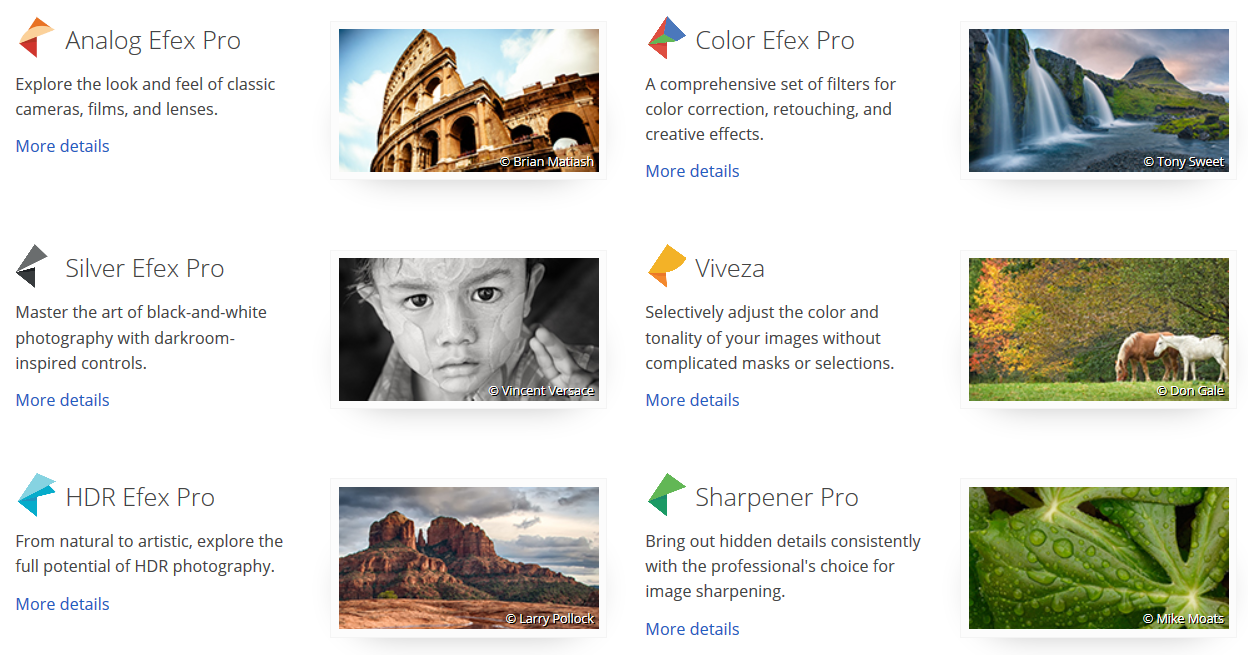
Follow the link above and the download button will be at the top right of the page for both Mac and PC. The total size of the download is 429 MB. Good luck and as always, happy downloading!
I always find their “pioneering” gestures to be veiled with good intention, while they nefariously work towards the end goal of monitoring and extracting data from every conceivable form of human energy expenditure.
*insert maniacal laughing*
They’ll eventually know the who, what, where, when, why and even how you live and function at all times. Special algorithms coupled with advanced quantum computers will help nurture the most advanced A.I. systems you’ve never heard of. The creation of an Oracle.
Truth is stranger than fiction my friend!
With that said, here’s a little treat from our "friends" at Mountain View...
What was once a $500 package of pro photo editing software is now completely free. The high-end Nik Collection of photo editing tools, which was priced down to $149 after being acquired by Google in 2012, is now available for download by everyone.
I admit, I haven’t used it. I created this thread for those who might benefit from this software or for anyone curious and willing to give it a shot. Here is Google’s announcement…
Photo enthusiasts all over the world use the Nik Collection to get the best out of their images every day. As we continue to focus our long-term investments in building incredible photo editing tools for mobile, including Google Photos and Snapseed, we’ve decided to make the Nik Collection desktop suite available for free, so that now anyone can use it.
The Nik Collection is comprised of seven desktop plug-ins that provide a powerful range of photo editing capabilities -- from filter applications that improve color correction, to retouching and creative effects, to image sharpening that brings out all the hidden details, to the ability to make adjustments to the color and tonality of images.
Starting March 24, 2016, the latest Nik Collection will be freely available to download: Analog Efex Pro, Color Efex Pro, Silver Efex Pro, Viveza, HDR Efex Pro, Sharpener Pro and Dfine. If you purchased the Nik Collection in 2016, you will receive a full refund, which we’ll automatically issue back to you in the coming days.
We’re excited to bring the powerful photo editing tools once only used by professionals to even more people now.
Google’s Nik Collection
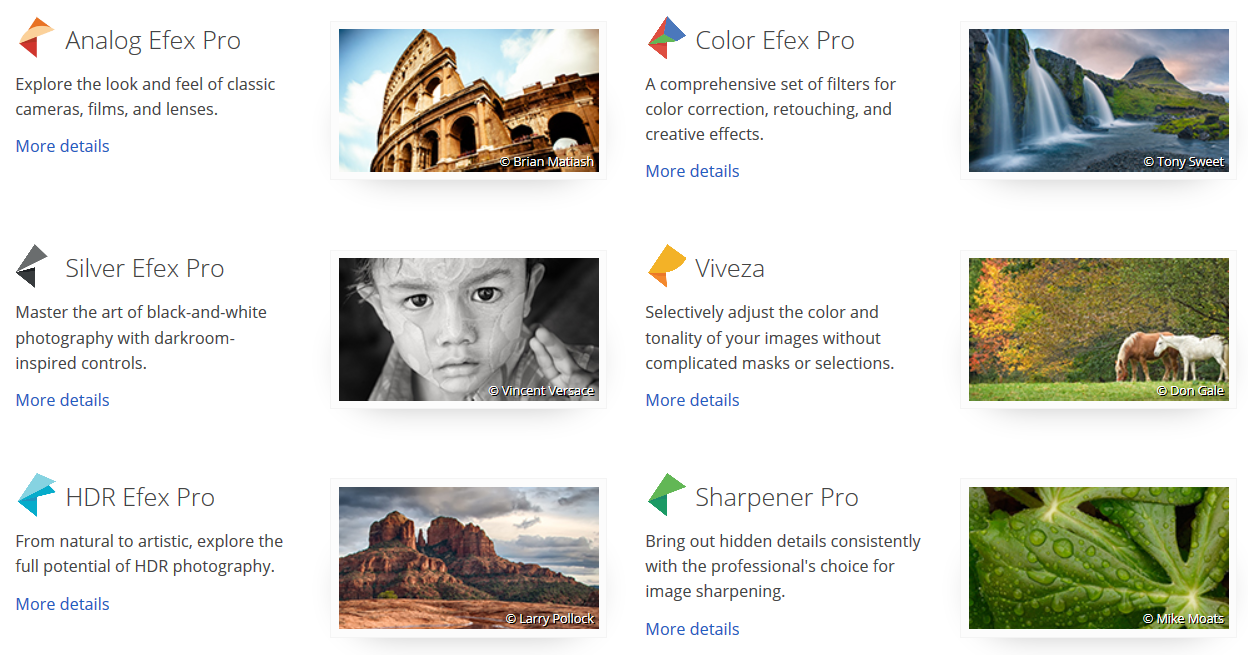
Follow the link above and the download button will be at the top right of the page for both Mac and PC. The total size of the download is 429 MB. Good luck and as always, happy downloading!
I dont use photo software but I do like their free version of cad and google sketch it.
edit on 9-4-2016 by Brotherman because: (no reason
given)
I would not doubt that there is some sort of backdoor programming involved there. A friend of mine does not trust Adobe either, and told me to use the
free program Gimp, which is quite excellent.
Talk about pleasantly surprised with Nik, I've been able to correct numerous photos tonight that I've spent years attempting to fix off & on. All of
those photos I thought were lost causes, now presentable memories
I've tried GIMP multiple times over the years and can't get the hang of it. It's just not practical for novices like myself. I'd call it convoluted, but the pros like it, so I guess I just don't understand it.
originally posted by: SargonThrall
A friend of mine does not trust Adobe either, and told me to use the free program Gimp, which is quite excellent.
I've tried GIMP multiple times over the years and can't get the hang of it. It's just not practical for novices like myself. I'd call it convoluted, but the pros like it, so I guess I just don't understand it.
a reply to: Nyiah
I'm very happy to hear that you've had success with the program. You alone made the thread a success! What did you particularly like about the collection of programs? Effectiveness? Ease of use?
Regardless, it was nice to wake up and see that somebody found it useful.
I'm very happy to hear that you've had success with the program. You alone made the thread a success! What did you particularly like about the collection of programs? Effectiveness? Ease of use?
Regardless, it was nice to wake up and see that somebody found it useful.
originally posted by: eisegesis
a reply to: Nyiah
I'm very happy to hear that you've had success with the program. You alone made the thread a success! What did you particularly like about the collection of programs? Effectiveness? Ease of use?
Regardless, it was nice to wake up and see that somebody found it useful.
In a word, the simplicity. All of the ones I've toyed with & put to work are very user-friendly & simple, it only took me a couple of hours to reasonably get the hang of Color, Silver & HDR Efex last night. The filters' individual settings are very easy to get the hang of after playing around a while. I'll try to remember to save a picture as a new file (rather than replacing the original) so I can show the difference between original & fixed. And yes, they're very effective for me so far!
I'm working on figuring out Dfine and SHP. Not that they're harder, I just haven't gotten to my bad pics that need sharpening yet. I haven't tried Analog Efex & Viveza much yet, either, though I think Analog might be useful for salvaging some of my really horrible "no hope" pictures with an old school film filter.
Flag for you. I found this earlier today on Yahoo and forgot to post it here. Kudos for spreading the word and I did download the package and put it
into Sagelight which I use as plug-ins. The programs will run as stand-alones but are a pain to access since they don't have regular access. Great
stuff though. My best,
new topics
-
America's Greatest Ally
General Chit Chat: 25 minutes ago -
President BIDEN's FBI Raided Donald Trump's Florida Home for OBAMA-NORTH KOREA Documents.
Political Conspiracies: 5 hours ago -
Maestro Benedetto
Literature: 6 hours ago -
Is AI Better Than the Hollywood Elite?
Movies: 7 hours ago -
Las Vegas UFO Spotting Teen Traumatized by Demon Creature in Backyard
Aliens and UFOs: 10 hours ago -
2024 Pigeon Forge Rod Run - On the Strip (Video made for you)
Automotive Discussion: 11 hours ago -
Gaza Terrorists Attack US Humanitarian Pier During Construction
Middle East Issues: 11 hours ago
top topics
-
President BIDEN's FBI Raided Donald Trump's Florida Home for OBAMA-NORTH KOREA Documents.
Political Conspiracies: 5 hours ago, 26 flags -
Krystalnacht on today's most elite Universities?
Social Issues and Civil Unrest: 16 hours ago, 9 flags -
Gaza Terrorists Attack US Humanitarian Pier During Construction
Middle East Issues: 11 hours ago, 8 flags -
Supreme Court Oral Arguments 4.25.2024 - Are PRESIDENTS IMMUNE From Later Being Prosecuted.
Above Politics: 16 hours ago, 8 flags -
Weinstein's conviction overturned
Mainstream News: 15 hours ago, 8 flags -
Massachusetts Drag Queen Leads Young Kids in Free Palestine Chant
Social Issues and Civil Unrest: 13 hours ago, 7 flags -
Las Vegas UFO Spotting Teen Traumatized by Demon Creature in Backyard
Aliens and UFOs: 10 hours ago, 6 flags -
Meadows, Giuliani Among 11 Indicted in Arizona in Latest 2020 Election Subversion Case
Mainstream News: 13 hours ago, 5 flags -
2024 Pigeon Forge Rod Run - On the Strip (Video made for you)
Automotive Discussion: 11 hours ago, 4 flags -
Is AI Better Than the Hollywood Elite?
Movies: 7 hours ago, 3 flags
active topics
-
Is AI Better Than the Hollywood Elite?
Movies • 16 • : 5thHead -
Hate makes for strange bedfellows
US Political Madness • 48 • : Terpene -
America's Greatest Ally
General Chit Chat • 0 • : 19Bones79 -
President BIDEN's FBI Raided Donald Trump's Florida Home for OBAMA-NORTH KOREA Documents.
Political Conspiracies • 17 • : BingoMcGoof -
Gaza Terrorists Attack US Humanitarian Pier During Construction
Middle East Issues • 29 • : 19Bones79 -
Supreme Court Oral Arguments 4.25.2024 - Are PRESIDENTS IMMUNE From Later Being Prosecuted.
Above Politics • 90 • : Lumenari -
Las Vegas UFO Spotting Teen Traumatized by Demon Creature in Backyard
Aliens and UFOs • 12 • : KrustyKrab -
SHORT STORY WRITERS CONTEST -- April 2024 -- TIME -- TIME2024
Short Stories • 23 • : DontTreadOnMe -
Truth Social goes public, be careful not to lose your money
Mainstream News • 130 • : Astyanax -
-@TH3WH17ERABB17- -Q- ---TIME TO SHOW THE WORLD--- -Part- --44--
Dissecting Disinformation • 689 • : daskakik
18
