It looks like you're using an Ad Blocker.
Please white-list or disable AboveTopSecret.com in your ad-blocking tool.
Thank you.
Some features of ATS will be disabled while you continue to use an ad-blocker.
15
share:
Quite a lot inside mine!
I plugged my sat-nav into my pc via its usb lead and the sat-nav is displayed much like any usb storage device.
Apologies for the poor quality pics but for some reason the sat-nav screen flared like mad on the camera unless I turned the brightness very low.
With the sat-nav plugged into your pc/laptop open explorer and you should see something like this.
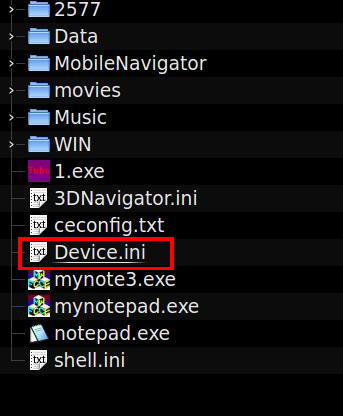
The file highlighted red is the one we’re interested in.
Open it up with notepad or any other text editor and you will see something like this.
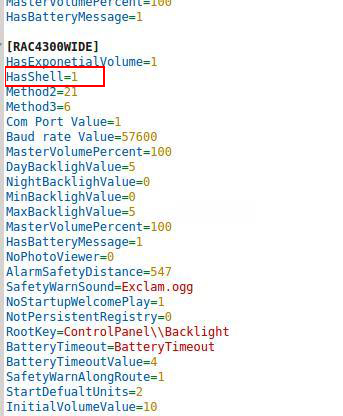
My satnav is an RAC 4300 WIDE model but many other models are listed in this file so I guess this will work on many models.
The setting HasShell is what we’re interested in.
When I initially opened it up this setting was HasShell=0
I changed it to HasShell=1 and rebooted the satnav.
On reboot all the following was revealed.
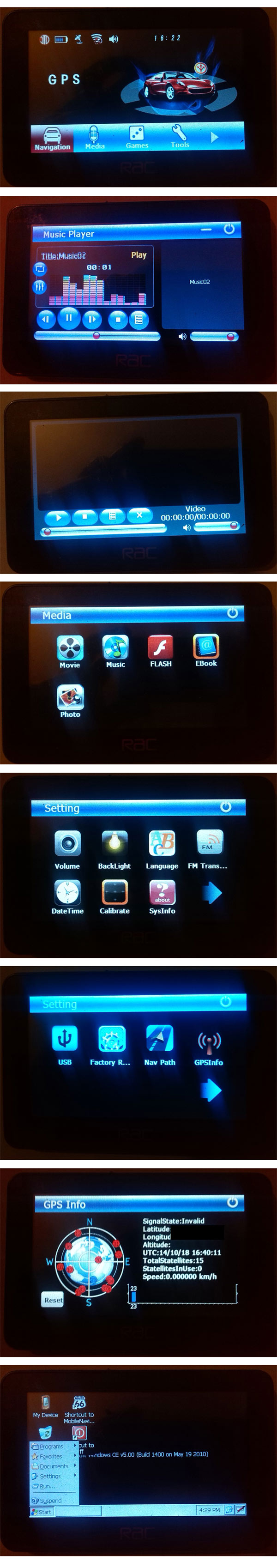
Before changing the shell setting only the map function was available, now I have a music player, a video player, an fm function that sends the satnavs audio to my car radio, and even a windows desktop!
In the image below we can see the familiar windows red cross that usually closes a window This wasn’t there before I changed the shell setting. If I click that I drop into the windows desktop and all the stuff we see above.
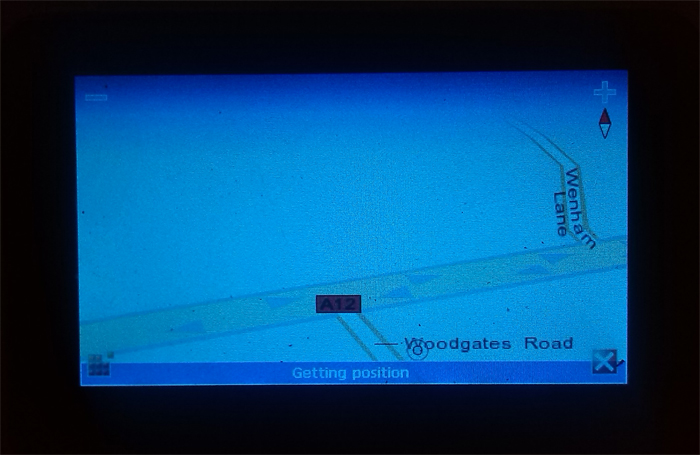
This particular satnav has a socket for a memory card so now whenever I’m taking grandson on long journeys I fill the memory card with movies, then I hang the sat nav on the rear of the passenger seat, and the sound comes out of the car speakers. He loves it.
Its even possible to have the satnav giving voice directions while a movie or music is playing.
The desktop is windows ce and theres plenty of apps to be found on the web.
Inspecting some of the other files I found a lot of empty or partially written functions. I’m not sure whether the software was still being written or whether it had been edited so that it complied with the laws of the country where it was sold, for example I found a half complete function for television, television is illegal in the front of the car in the uk; so I’m thinking it was deliberately disabled by removing some of the code.
Depending on where you are located you may find more or less features.
Who says hacking doesn’t pay!
I plugged my sat-nav into my pc via its usb lead and the sat-nav is displayed much like any usb storage device.
Apologies for the poor quality pics but for some reason the sat-nav screen flared like mad on the camera unless I turned the brightness very low.
With the sat-nav plugged into your pc/laptop open explorer and you should see something like this.
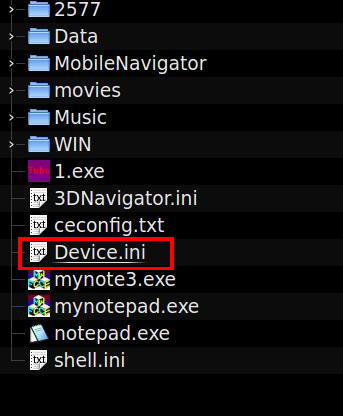
The file highlighted red is the one we’re interested in.
Open it up with notepad or any other text editor and you will see something like this.
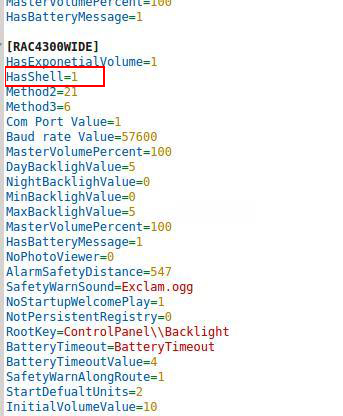
My satnav is an RAC 4300 WIDE model but many other models are listed in this file so I guess this will work on many models.
The setting HasShell is what we’re interested in.
When I initially opened it up this setting was HasShell=0
I changed it to HasShell=1 and rebooted the satnav.
On reboot all the following was revealed.
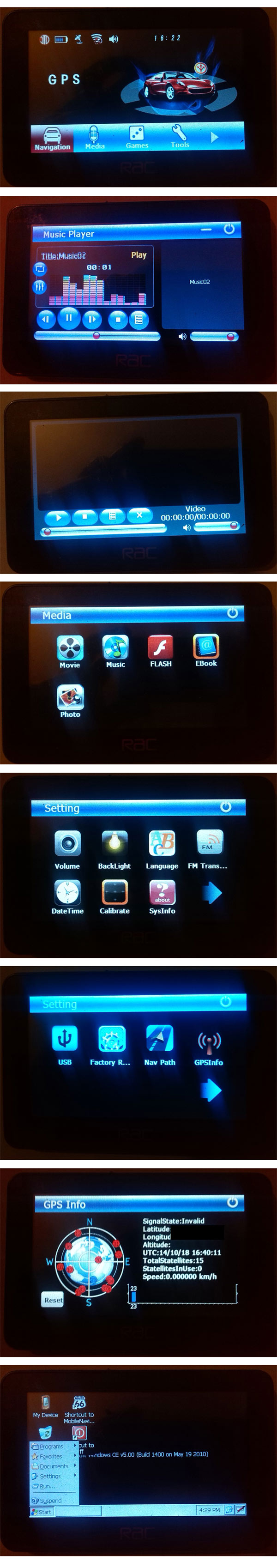
Before changing the shell setting only the map function was available, now I have a music player, a video player, an fm function that sends the satnavs audio to my car radio, and even a windows desktop!
In the image below we can see the familiar windows red cross that usually closes a window This wasn’t there before I changed the shell setting. If I click that I drop into the windows desktop and all the stuff we see above.
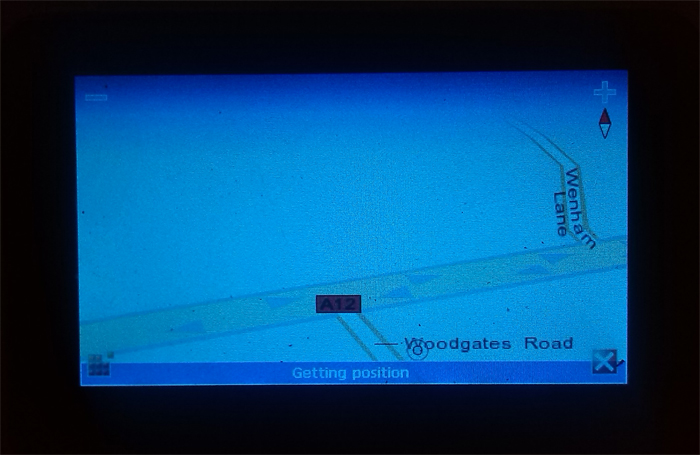
This particular satnav has a socket for a memory card so now whenever I’m taking grandson on long journeys I fill the memory card with movies, then I hang the sat nav on the rear of the passenger seat, and the sound comes out of the car speakers. He loves it.
Its even possible to have the satnav giving voice directions while a movie or music is playing.
The desktop is windows ce and theres plenty of apps to be found on the web.
Inspecting some of the other files I found a lot of empty or partially written functions. I’m not sure whether the software was still being written or whether it had been edited so that it complied with the laws of the country where it was sold, for example I found a half complete function for television, television is illegal in the front of the car in the uk; so I’m thinking it was deliberately disabled by removing some of the code.
Depending on where you are located you may find more or less features.
Who says hacking doesn’t pay!
This couldn't have come at a better time. We have a growing family, so we're trading in our Jeep for a conversion van. The Jeep is fully loaded,
while the conversion van is pretty bare-bones when it comes to electronics. We do a lot of traveling around the country, so having the GPS has come in
handy in the past.
Is this something that you can find on most models? Does it affect the ability to update at all? Where can I find out more about this? For reference, this is the GPS unit we were thinking of purchasing: Garm in nüvi 2797LMT 7-Inch Portable Bluetooth Vehicle GPS with Lifetime Maps and Traffic.
Is this something that you can find on most models? Does it affect the ability to update at all? Where can I find out more about this? For reference, this is the GPS unit we were thinking of purchasing: Garm in nüvi 2797LMT 7-Inch Portable Bluetooth Vehicle GPS with Lifetime Maps and Traffic.
a reply to: cmdrkeenkid
The Device.ini file did list several garmin models but at the moment I'm unable to check as its being borrowed by my sister.
Just plug your satnav in via the usb port, open explorer and look for the Device.ini file. If you can see it then open it and change the shell setting to =1 and reboot.
It wont affect updates
The model you list is more recent than mine, but if you can find the shell setting it should work. The shell setting=0 just prevents the windows desktop from appearing, change it to =1 and all is revealed!
The Device.ini file did list several garmin models but at the moment I'm unable to check as its being borrowed by my sister.
Just plug your satnav in via the usb port, open explorer and look for the Device.ini file. If you can see it then open it and change the shell setting to =1 and reboot.
It wont affect updates
The model you list is more recent than mine, but if you can find the shell setting it should work. The shell setting=0 just prevents the windows desktop from appearing, change it to =1 and all is revealed!
Now this makes me wonder if the on board usb port has host mode. Would be a neat project to create a host mode adapter to hook up other devices to it
like a keyboard and mouse, webcam for dash cam like action on trips or a bunch of other things i can think of.
Nice find, thanks for sharing.
Nice find, thanks for sharing.
originally posted by: shaneslaughta
Now this makes me wonder if the on board usb port has host mode. Would be a neat project to create a host mode adapter to hook up other devices to it like a keyboard and mouse, webcam for dash cam like action on trips or a bunch of other things i can think of.
Nice find, thanks for sharing.
Now thats an idea! Soon as I get it back I'll check it out.
Dont need.. dont have .. dont want.. have good sense of direction and get from point a to point b anywhere in the world without getting lost and
without high tech toys ..
a reply to: VoidHawk
Sounds awesome. When we finally purchase this unit, I'll give it a try and see what I come up with. Having that added functionality could come in handy. I'll post the results here eventually.
a reply to: Expat888
Abut 95% of the time I do to. If I get lost off the highway, just head in one direction and eventually you'll come across some sort of main trunkline. Actually paying attention to the signage is a great help as well! But having the GPS has definitely come in handy in the past. When we've driven to NYC, Chicago, Orlando, DC, and other big cities it's helped us get around town immensely.
The GPS has also helped us find some pretty cool things we may not have otherwise found. We found the Bat Cave, Legs Inn, Oswald's Bear Ranch, the Magical Midway, the International Spy Museum, and a lot more just by searching for attractions near us.
And the first thing I do when I head into a new state is stop at the welcome center and grab a map or two. That's come in handy a few times too. Plus they're fun to collect for me.
Sounds awesome. When we finally purchase this unit, I'll give it a try and see what I come up with. Having that added functionality could come in handy. I'll post the results here eventually.
a reply to: Expat888
Abut 95% of the time I do to. If I get lost off the highway, just head in one direction and eventually you'll come across some sort of main trunkline. Actually paying attention to the signage is a great help as well! But having the GPS has definitely come in handy in the past. When we've driven to NYC, Chicago, Orlando, DC, and other big cities it's helped us get around town immensely.
The GPS has also helped us find some pretty cool things we may not have otherwise found. We found the Bat Cave, Legs Inn, Oswald's Bear Ranch, the Magical Midway, the International Spy Museum, and a lot more just by searching for attractions near us.
And the first thing I do when I head into a new state is stop at the welcome center and grab a map or two. That's come in handy a few times too. Plus they're fun to collect for me.
originally posted by: Expat888
Dont need.. dont have .. dont want.. have good sense of direction and get from point a to point b anywhere in the world without getting lost and without high tech toys ..
I went for years without one, like you I thought I didn't need one, even while truck driving I was fine, but then I started a new job (trucking again) that often took me to domestic house drops.
The delivery note says -
Deliver to 100 TheRoadName.
Which way will your senses tell you to go? Unless your psychic you're gonna spend an hour or two trying to locate what will turn out to be a tiny little culdesac somewhere in the middle of ten square miles of housing!
With a satnav you go straight to it!
I'm not trucking now and thats why I decided to poke the satnavs innards, glad I did as it now has a new life as an in car entertainment system.
originally posted by: WineAndCheese9
a reply to: VoidHawk
I love watching guys like you take these gizmos apart
That's how we find them spying on us and stuff
Just cant help myself
I dont know about the more modern devices but the small type that you see attached to the car windscreens are pretty harmless when it comes to spying, a traffic cop might try to take a peek at the favourit journeys function so keep that option turned off.
new topics
-
Where should Trump hold his next rally
2024 Elections: 1 hours ago -
Shocking Number of Voters are Open to Committing Election Fraud
US Political Madness: 1 hours ago -
Gov Kristi Noem Shot and Killed "Less Than Worthless Dog" and a 'Smelly Goat
2024 Elections: 2 hours ago -
Falkville Robot-Man
Aliens and UFOs: 2 hours ago -
James O’Keefe: I have evidence that exposes the CIA, and it’s on camera.
Whistle Blowers and Leaked Documents: 3 hours ago -
Australian PM says the quiet part out loud - "free speech is a threat to democratic dicourse"...?!
New World Order: 4 hours ago -
Ireland VS Globalists
Social Issues and Civil Unrest: 4 hours ago -
Biden "Happy To Debate Trump"
2024 Elections: 5 hours ago -
RAAF airbase in Roswell, New Mexico is on fire
Aliens and UFOs: 5 hours ago -
What is the white pill?
Philosophy and Metaphysics: 6 hours ago
top topics
-
A Warning to America: 25 Ways the US is Being Destroyed
New World Order: 15 hours ago, 21 flags -
Blast from the past: ATS Review Podcast, 2006: With All Three Amigos
Member PODcasts: 7 hours ago, 11 flags -
Mike Pinder The Moody Blues R.I.P.
Music: 7 hours ago, 8 flags -
Biden "Happy To Debate Trump"
2024 Elections: 5 hours ago, 8 flags -
James O’Keefe: I have evidence that exposes the CIA, and it’s on camera.
Whistle Blowers and Leaked Documents: 3 hours ago, 7 flags -
Australian PM says the quiet part out loud - "free speech is a threat to democratic dicourse"...?!
New World Order: 4 hours ago, 7 flags -
What is the white pill?
Philosophy and Metaphysics: 6 hours ago, 5 flags -
Ireland VS Globalists
Social Issues and Civil Unrest: 4 hours ago, 4 flags -
RAAF airbase in Roswell, New Mexico is on fire
Aliens and UFOs: 5 hours ago, 4 flags -
Putin, Russia and the Great Architects of the Universe
ATS Skunk Works: 10 hours ago, 3 flags
active topics
-
Candidate TRUMP Now Has Crazy Judge JUAN MERCHAN After Him - The Stormy Daniels Hush-Money Case.
Political Conspiracies • 811 • : Oldcarpy2 -
Shocking Number of Voters are Open to Committing Election Fraud
US Political Madness • 3 • : Disgusted123 -
Meadows, Giuliani Among 11 Indicted in Arizona in Latest 2020 Election Subversion Case
Mainstream News • 28 • : yuppa -
SETI chief says US has no evidence for alien technology. 'And we never have'
Aliens and UFOs • 77 • : yuppa -
Biden "Happy To Debate Trump"
2024 Elections • 39 • : underpass61 -
Where should Trump hold his next rally
2024 Elections • 6 • : WeMustCare -
University of Texas Instantly Shuts Down Anti Israel Protests
Education and Media • 306 • : Xtrozero -
Russia Ukraine Update Thread - part 3
World War Three • 5737 • : Arbitrageur -
Gov Kristi Noem Shot and Killed "Less Than Worthless Dog" and a 'Smelly Goat
2024 Elections • 26 • : CarlLaFong -
James O’Keefe: I have evidence that exposes the CIA, and it’s on camera.
Whistle Blowers and Leaked Documents • 8 • : Athetos
15
