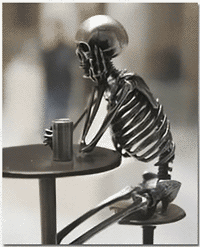It looks like you're using an Ad Blocker.
Please white-list or disable AboveTopSecret.com in your ad-blocking tool.
Thank you.
Some features of ATS will be disabled while you continue to use an ad-blocker.
share:
Whatever yall can do with it. I have never kept an avatar this long before. Skydiving cat always makes me laugh though I am pretty sure it isn't for
real.
A retired radio show host Neal Boortz did skydive with his cat before though.
A retired radio show host Neal Boortz did skydive with his cat before though.
a reply to: bigfatfurrytexan
Yeah, well... The therapy didn't take...
But, thanks for the compliment.

Yeah, well... The therapy didn't take...
But, thanks for the compliment.

edit on 10.16.2014 by Zarniwoop because: (no reason given)
a reply to: Grimpachi
Where you currently have the pic saved, you need to place an invisible cover. Think of it as a pane of glass in front of the artwork.

Between the lines is an invisble pic. Save it like normal, upload, and set it as your avatar, where you currently have the artwork saved or by clicking the little man icon to set it.
Then go back and click on spy kitty, and to the right of the avatar icon is an icon that looks like a small window . Click on this to set as your background.
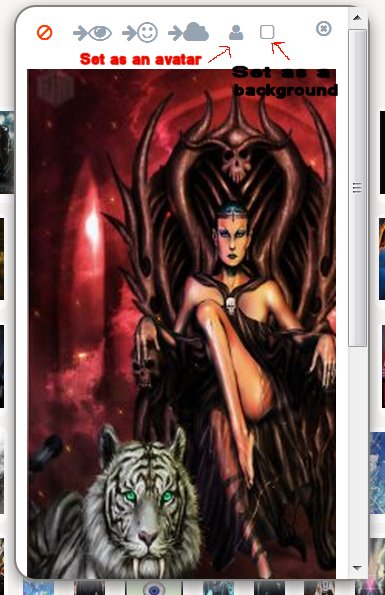
This guide shows what pic to put where to get the full spread.
Where you currently have the pic saved, you need to place an invisible cover. Think of it as a pane of glass in front of the artwork.

Between the lines is an invisble pic. Save it like normal, upload, and set it as your avatar, where you currently have the artwork saved or by clicking the little man icon to set it.
Then go back and click on spy kitty, and to the right of the avatar icon is an icon that looks like a small window . Click on this to set as your background.
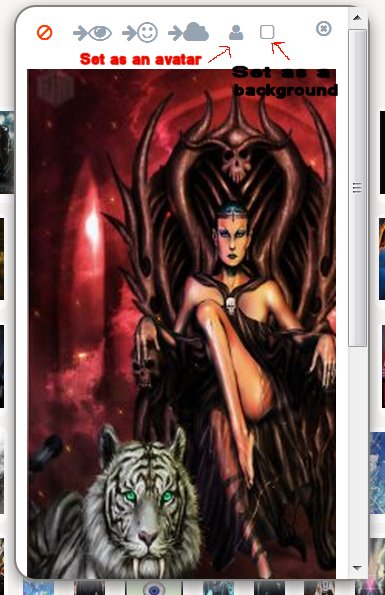
This guide shows what pic to put where to get the full spread.
edit on 16/10/2014 by 74Templar because: (no reason given)
a reply to: 74Templar
Thanks. lol
I was going nutz with the invisible pic part. It took me several tries to even save/find the pick I kept downloading the entire thread.
Didn't help that I had several brain farts as well.
Again thank you for the avatar and your help sorting out how to set it up. It looks great.
Thanks. lol
I was going nutz with the invisible pic part. It took me several tries to even save/find the pick I kept downloading the entire thread.
Didn't help that I had several brain farts as well.
Again thank you for the avatar and your help sorting out how to set it up. It looks great.
edit on 16-10-2014 by Grimpachi because: (no reason
given)
a reply to: thishereguy

same monkey..
If Zarni can make it a bit smaller in filesize it should be good to go.. now its 87 which is quite close lol

same monkey..
If Zarni can make it a bit smaller in filesize it should be good to go.. now its 87 which is quite close lol
edit on 17-10-2014 by dollukka
because: (no reason given)
new topics
-
Democrats send letter to Biden urging him to ratify Equal Rights Amendment
US Political Madness: 1 hours ago
top topics
-
Reprehensible Behavior
US Political Madness: 13 hours ago, 10 flags -
This is adorable you guys!
General Chit Chat: 13 hours ago, 8 flags -
Defending the need for adherence to Old Testament commandments under the new covenant of Christ
Conspiracies in Religions: 14 hours ago, 5 flags -
Democrats send letter to Biden urging him to ratify Equal Rights Amendment
US Political Madness: 1 hours ago, 1 flags
active topics
-
Light from Space Might Be Travelling Instantaneously
Space Exploration • 28 • : Lazy88 -
More Bad News for Labour and Rachel Reeves Stole Christmas from Working Families
Regional Politics • 9 • : covent -
Democrats send letter to Biden urging him to ratify Equal Rights Amendment
US Political Madness • 2 • : VariedcodeSole -
Post A Funny (T&C Friendly) Pic Part IV: The LOL awakens!
General Chit Chat • 7914 • : Cymru -
George Stephanopoulos and ABC agree to pay $15 million to settle Trump defamation suit
Mainstream News • 25 • : Echo007 -
Defending the need for adherence to Old Testament commandments under the new covenant of Christ
Conspiracies in Religions • 24 • : FullHeathen -
-@TH3WH17ERABB17- -Q- ---TIME TO SHOW THE WORLD--- -Part- --44--
Dissecting Disinformation • 3713 • : 777Vader -
Rant. I am sick of people saying the police are revenue raising.
Rant • 12 • : inflaymes69 -
Reprehensible Behavior
US Political Madness • 10 • : nugget1 -
Drones everywhere in New Jersey ---and Elsewhere Master Thread
Aliens and UFOs • 174 • : nugget1