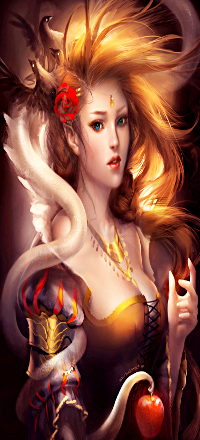It looks like you're using an Ad Blocker.
Please white-list or disable AboveTopSecret.com in your ad-blocking tool.
Thank you.
Some features of ATS will be disabled while you continue to use an ad-blocker.
share:
We're going to make this thread an annual event.
We will have the link to the previous years in the OP of each new thread.
BTS: Avatar Creations...the Original
A place where the ATS artists and the avatar-challenged can continue to meet and share info to create that "perfect" avatar.....the new thread dedicated to requests for avatars and those who are willing to help create them.
Pixel Space: The new "visible" space for background images is 198 pixels wide and 420-480 pixels tall depending on other factors in your mini-profile and what type of computer is being used to view the site (example: tablet vs. PC).
Based on this, the recommended size for the most common member profile (1 line or no custom title) is 200 X 435. If a two-line custom title is used, the recommended size is 200X445
Also, please review the Rules for Avatars and Mini-Profile Backgrounds and Terms and Conditions
and
How to re-size your mini-profile background image for ATS 5/3
Enjoy!!!
If you have an image you would like please post it and let us know what you are looking for.
Do you have a basic idea of what you want?
Do you want it Masculine, Feminine, or Neutral in nature?
Do you have a color base you would like it to be?
Are you looking for an Avatar, Background, Signature or combinations of them?
Are you looking for an animated Avatar or Signature?(animated backgrounds are not allowed)
**thanks to Agarta for the avatar tips!! **
Avatar & Background Upload Help
We will have the link to the previous years in the OP of each new thread.
BTS: Avatar Creations...the Original
A place where the ATS artists and the avatar-challenged can continue to meet and share info to create that "perfect" avatar.....the new thread dedicated to requests for avatars and those who are willing to help create them.
Pixel Space: The new "visible" space for background images is 198 pixels wide and 420-480 pixels tall depending on other factors in your mini-profile and what type of computer is being used to view the site (example: tablet vs. PC).
Based on this, the recommended size for the most common member profile (1 line or no custom title) is 200 X 435. If a two-line custom title is used, the recommended size is 200X445
Also, please review the Rules for Avatars and Mini-Profile Backgrounds and Terms and Conditions
and
ATS Avatars should be no larger than 170 pixels wide by 240 pixels tall, with a maximum file size of 75kb.
ATS Mini-Profile Backgrounds should be no larger than 200 pixels wide by 700 pixels tall, with a maximum file size of 150kb.
ATS Signature Images should be no larger than 600 pixels wide by 70 pixels tall, with a maximum file size of 50kb.
The posting of any image that violates the ATS Terms & Conditions will result in an immediate account termination.
How to re-size your mini-profile background image for ATS 5/3
Enjoy!!!
What Helps the Avatar Creator
**thanks to Agarta for the avatar tips!! **
Avatar & Background Upload Help
edit on Wed Dec 25 2013 by
DontTreadOnMe because: (no reason given)
edit on Tue Dec 31 2013 by DontTreadOnMe because: (no reason given)
Happy New year .....2014
And here's to a new thread and new challenges
Ahh, nothing like the smell of a new thread
Guess I'll see you guys next year
Stay safe
Warmest wishes~
snarky
[atsimg]http://files.abovetopsecret.com/files/img/ha51a235f2.gif[/atsimg]
And here's to a new thread and new challenges
Ahh, nothing like the smell of a new thread
Guess I'll see you guys next year
Stay safe
Warmest wishes~
snarky
[atsimg]http://files.abovetopsecret.com/files/img/ha51a235f2.gif[/atsimg]
reply to post by DontTreadOnMe
And I made it!
Thanks to different time-zones, I actually made the change to the new board
Thank you so much for getting it started.
I hereby offer my avatar services to anyone looking for a new/shiny avatar with a feminine touch.
Think sparkly and shiny.
Lol
Wishing everyone a pleasant, and hangover free New Year's Day!
And I made it!
Thanks to different time-zones, I actually made the change to the new board
Thank you so much for getting it started.
I hereby offer my avatar services to anyone looking for a new/shiny avatar with a feminine touch.
Think sparkly and shiny.
Lol
Wishing everyone a pleasant, and hangover free New Year's Day!
edit on 31/12/2013 by Rainbowresidue because: My cat walked over my keyboard, now my letter 'l' and 'f' are stuck.
edit on 31/12/2013 by Rainbowresidue because: (no reason given)
Happy New Year to one and all!!!!!
Here's to new adventures, new contributors, new ideas.....and more fun for all.
I know it's not 2014 here yet, but it is somewhere
Here's to new adventures, new contributors, new ideas.....and more fun for all.
I know it's not 2014 here yet, but it is somewhere
reply to post by Agarta, from the old thread
The following are step by step directions on how to set your new Avatar, Background, and/or Signature image. There are glitches that occur if some things are done out of order and you have not had an Avatar set already.
Between these lines is a transparent Avatar. If you are using a new background, highlight it and click to save to your computer.

or copy the following code: h ttp://files.abovetopsecret.com/files/img/ut4e7bd94d.gif
At the top of the main page, click on the small arrow (highlighted below) to reveal a drop down menu.
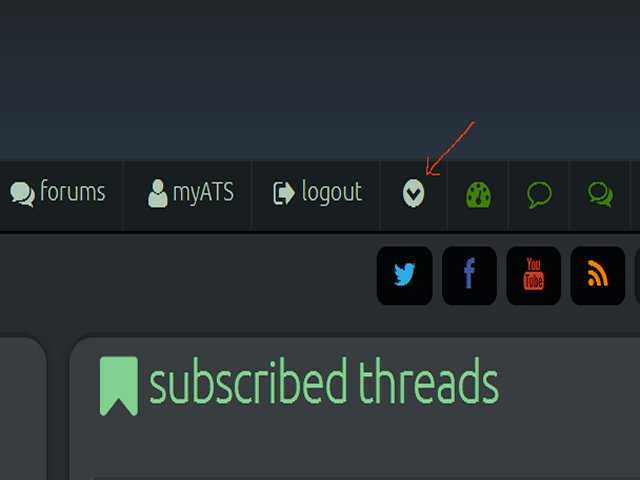
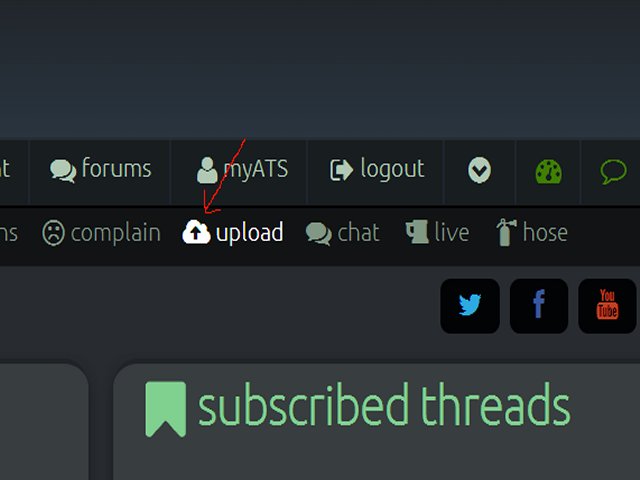
Select ‘upload’ (shown above) and it will go to this page;
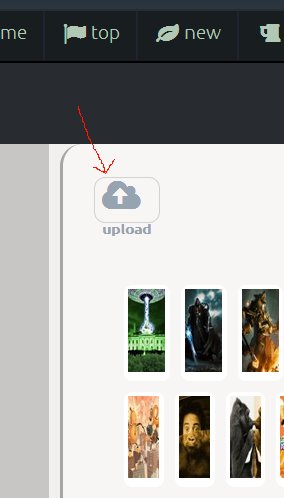
You now need to upload your invisible gif to the site. Click the upload feature in the top left of the page to bring up this window;
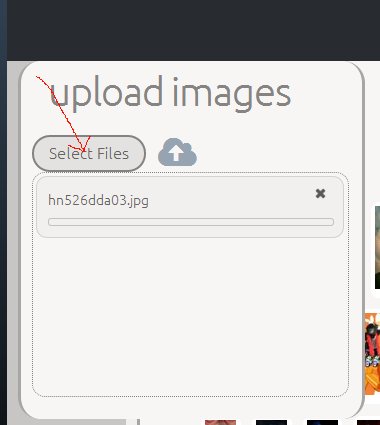
Click on select files, and select the image from your computer.
IMPORTANT: To get the image to upload, you must then click the upload icon to activate it.

Once you have activated it, the picture will upload below the icon, and say 100% when it is finished. The images box will then close.
Locate and click on the invisible avatar picture. It should be at the top left, as it will be your newest upload. Then click on the small man icon as shown below to set it as your avatar.
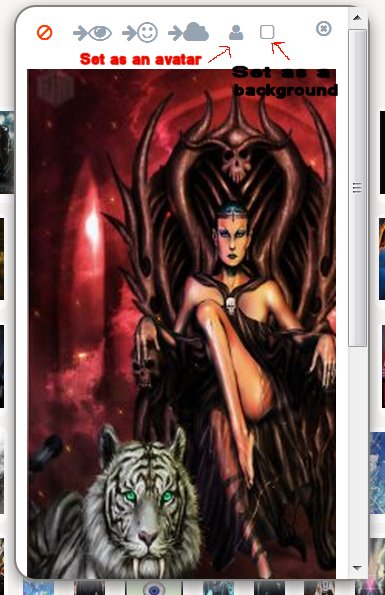
Alternatively, if you wish to use the invisible gif code already posted, simply select the same drop down bar and select ‘account’ to the left (shown below). Then copy and paste the code into the ‘your avatar’ space as shown. Remember to remove the space between the h and the t at the beginning or the code will not work.
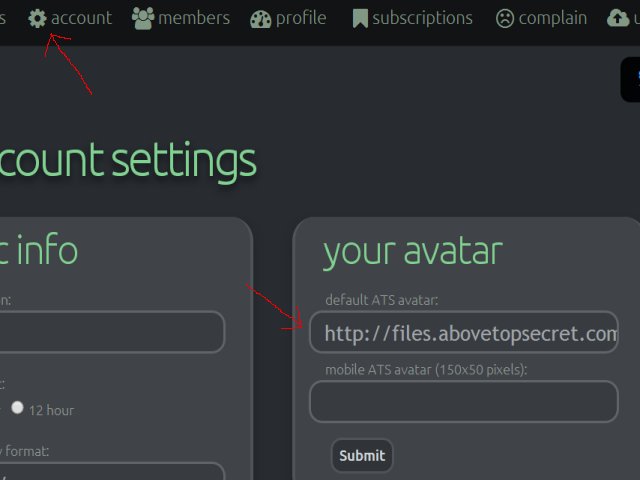
Now you need to place your background. Select and upload the image of your choosing by following the same steps above for avatar pictures above. Bring up the toolbar from the drop down arrow, and select ‘upload.’
Select the file from your computer, and then click on the cloud icon to begin the upload.
Once this is finished, click on the newly uploaded picture and select the small window icon (shown below) to set the image as your background.
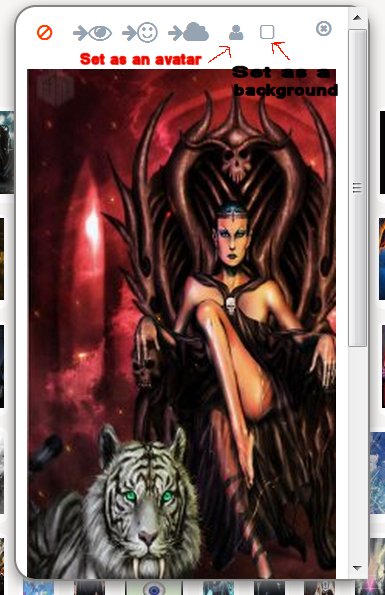
You should now have a full length background with an invisible window in front.
The following are step by step directions on how to set your new Avatar, Background, and/or Signature image. There are glitches that occur if some things are done out of order and you have not had an Avatar set already.
Avatar and Background
Between these lines is a transparent Avatar. If you are using a new background, highlight it and click to save to your computer.

or copy the following code: h ttp://files.abovetopsecret.com/files/img/ut4e7bd94d.gif
At the top of the main page, click on the small arrow (highlighted below) to reveal a drop down menu.
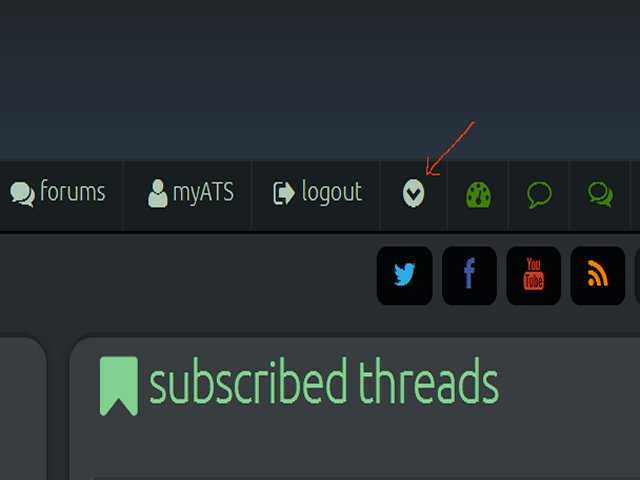
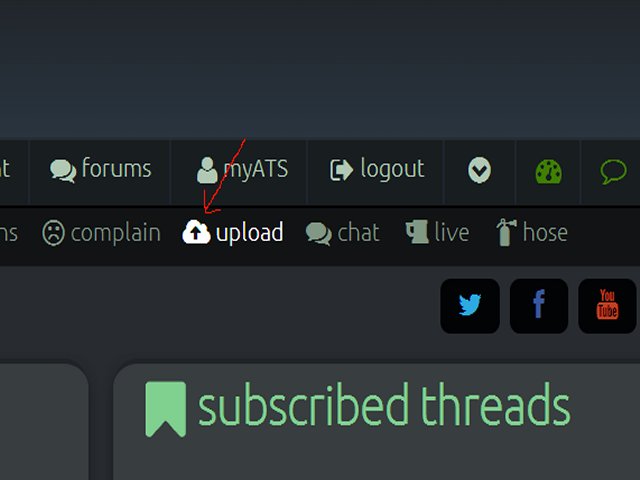
Select ‘upload’ (shown above) and it will go to this page;
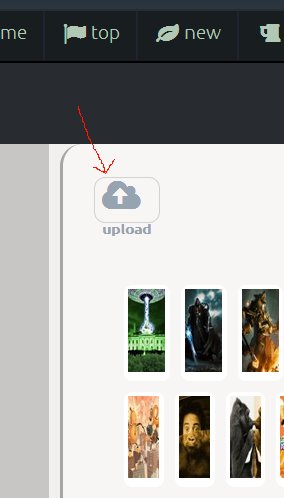
You now need to upload your invisible gif to the site. Click the upload feature in the top left of the page to bring up this window;
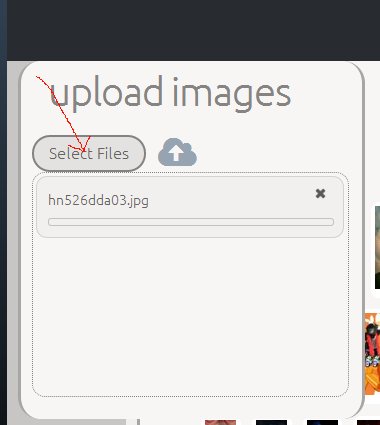
Click on select files, and select the image from your computer.
IMPORTANT: To get the image to upload, you must then click the upload icon to activate it.

Once you have activated it, the picture will upload below the icon, and say 100% when it is finished. The images box will then close.
Locate and click on the invisible avatar picture. It should be at the top left, as it will be your newest upload. Then click on the small man icon as shown below to set it as your avatar.
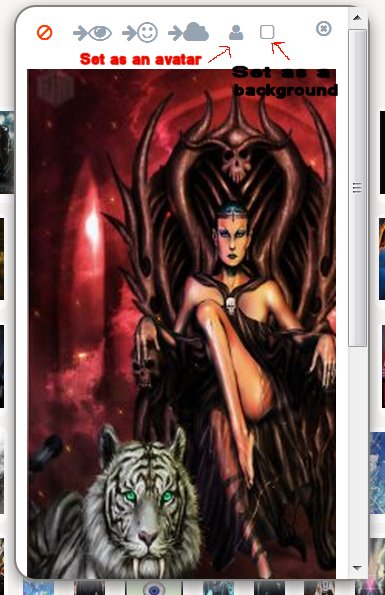
Alternatively, if you wish to use the invisible gif code already posted, simply select the same drop down bar and select ‘account’ to the left (shown below). Then copy and paste the code into the ‘your avatar’ space as shown. Remember to remove the space between the h and the t at the beginning or the code will not work.
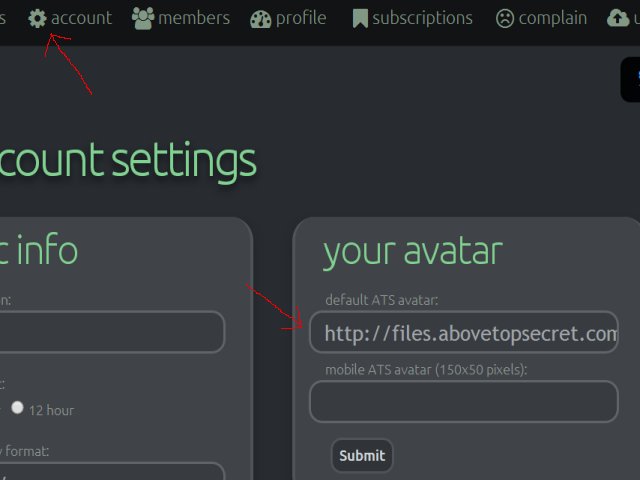
Now you need to place your background. Select and upload the image of your choosing by following the same steps above for avatar pictures above. Bring up the toolbar from the drop down arrow, and select ‘upload.’
Select the file from your computer, and then click on the cloud icon to begin the upload.
Once this is finished, click on the newly uploaded picture and select the small window icon (shown below) to set the image as your background.
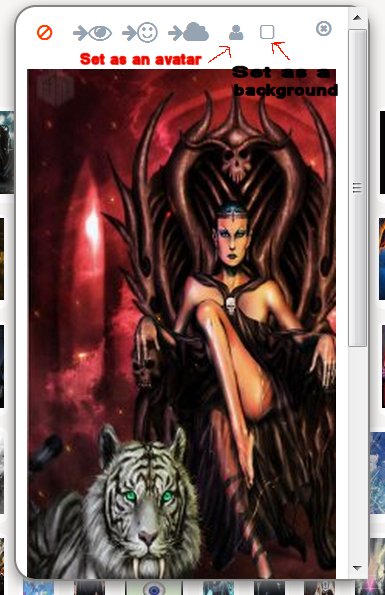
You should now have a full length background with an invisible window in front.
edit on Thu Nov 7 2013 by DontTreadOnMe because: UPDATED for
5/3 by 74Templar.....many thanks
Okay....New Year, new thread soooo....new skin
My new clothes for the new year

My new clothes for the new year

reply to post by snarky412
Wow, and double wow!!!
I love your new avatar!
It's like Alice in Wonderland, caught a flamingo and instead of playing cricket painted your avatar with it.
Wow, and double wow!!!
I love your new avatar!
It's like Alice in Wonderland, caught a flamingo and instead of playing cricket painted your avatar with it.
Rainbowresidue
reply to post by snarky412
Wow, and double wow!!!
I love your new avatar!
It's like Alice in Wonderland, caught a flamingo and instead of playing cricket painted your avatar with it.
Thanks...figured I'd start off the new year with something different, something fresh & new
DontTreadOnMe
reply to post by snarky412
Yeah, WOW!!!! It is really an amazing avatar
Thank you
It should hold me until our next contest.....
[Valentine's Day]
I was contemplating waiting on posting new avatars until this thread got started.
So when I finish one, I'll go ahead and post it for any one who might be interested
reply to post by snarky412
Someone's got to take the plunge.
For me, the snowman will go tomorrow......I really like him and the snow....
Someone's got to take the plunge.
For me, the snowman will go tomorrow......I really like him and the snow....
*Comes to a skidding stop....*
So the avatar crew gets a new hideout/batcave. I call dibs on the comfy chair!!

Mmmmm, even smells new...
So here's my opening contribution, a how-to guide on placing signatures as I sadly left it out of the avatar placement under the new guide for 5/3. So here it is, all new and improved...
Signatures are small graphics that can be placed at the base of your posts. Like avatars (but unlike backgrounds), signatures can be animated.
Below are the basic rules for signatures;
Signature requests work in much the same way as avatar/background requests, but bear in mind if you wish to have an advertisement to a third party or non-ATS page, permission is required via U2U from the site owners.
Placing your signature is much easier in ATS 5/3 than before.
First, save an upload the image from the uploads page like so;
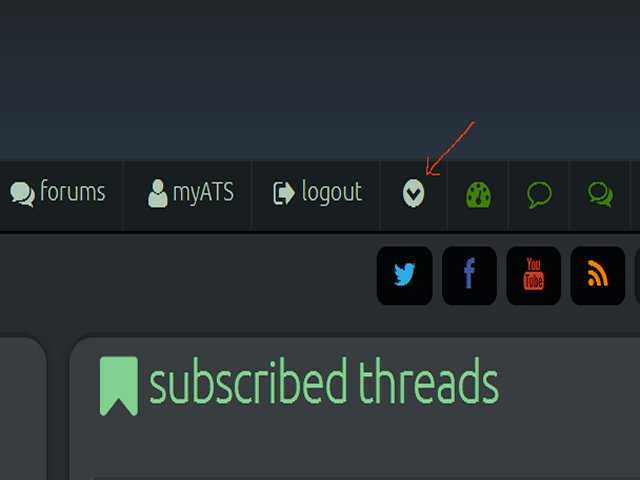
Click on the arrow to reveal the drop down menu;
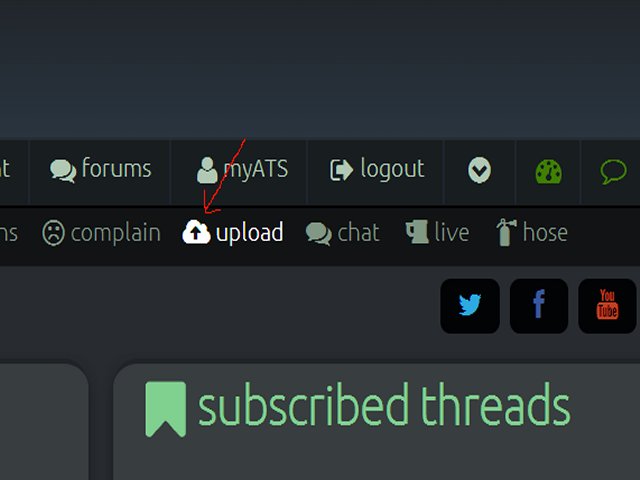
Then select upload to bring you to the page;
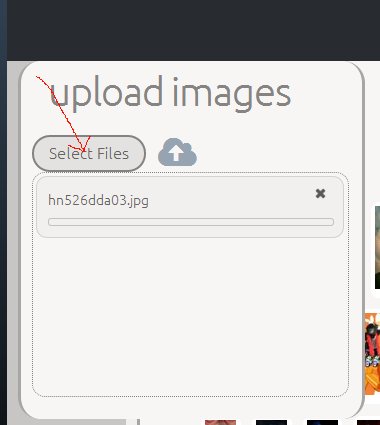
Select the image from your computer. When this is done you MUST hit the upload button, ie: the little cloud to the right to start the download. When it is complete, the window will disappear and you will have the picture in your uploads folder.
Now you need to select the file for the upload, and this is where it gets a little tricky.
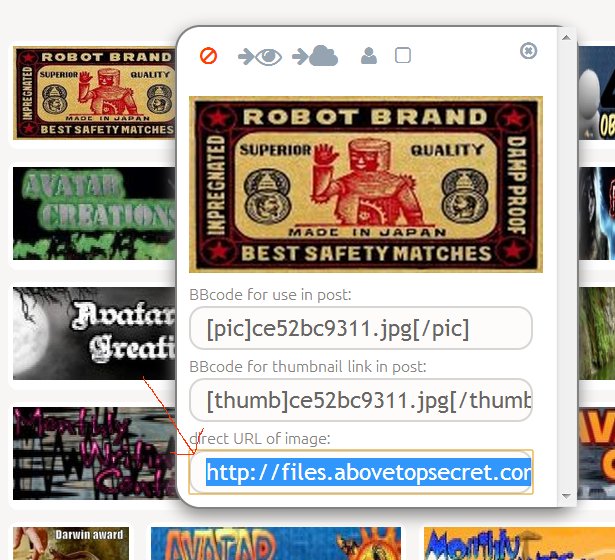
The highlighted section at the bottom is the full URL link to the signature picture. Highlight this and copy and the code line. Now go into the account setting in the drop down window, and it will bring up this page;

Down the page in the centre there is a signature box. Paste the code line into this box, and add these tags to the end. At the start, add [ img], and at the end add [ /img], as shown in the picture above.
It should look something like this;
[img]http://files.abovesecret.com/files/img/ce52be9321.jpg[ /img]
This will add in your picture left aligned. To centre the signature, use the tags [atsimg] [/atsimg] at either end to put the signature in the centre.
It will look something like this;
[atsimg] h ttp://files.abovesecret.com/files/img/ce52be9321.jpg[ /atsimg]
Hit submit and you should now have a rockin’ pic in your signature line.
Some people like to link their own or their favourite threads using a signature picture which is also allowed under 5/3. This is slightly more complicated, and is best copied from here to gain the proper code line.
First you need to find the thread or website you want to link, and find the thread number. Each thread has its own unique number such as our own 2014 BTS Avatar Creations thread;
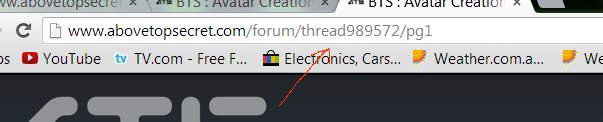
[ url=http://www.abovetopsecret.com/forum/*INSERT THREAD NUMBER HERE*/pg1][img ]*INSERT PICTURE FILE NUMBER HERE*[/ img][/url ]
So what we have basically done, is used the URL line inside [url] tags along with the [img] tags to combine the two into a picture/link.
In order to centre the picture as before, replace the [ img] with [ atsimg] tags to centre.
To link to a website (with the owner’s permission of course), it would look something like this;
[url=http://www. insertwesbitehere.com][img] 1234.jpg [ /img][/ url]
Centred;
[ url=http://www.insertwesbitehere.com][atsimg] 1234.jpg[/pic][/ atsimg] [/ url]
And always remember if you are having trouble with anything avatarish, whether it be a piece of custom artwork or just need help deciphering the often tough to work through ATS BBCode, just ask any of us here for assistance.
We are here to help.
So the avatar crew gets a new hideout/batcave. I call dibs on the comfy chair!!

Mmmmm, even smells new...
So here's my opening contribution, a how-to guide on placing signatures as I sadly left it out of the avatar placement under the new guide for 5/3. So here it is, all new and improved...
Placing a signature
Signatures are small graphics that can be placed at the base of your posts. Like avatars (but unlike backgrounds), signatures can be animated.
Below are the basic rules for signatures;
Signatures:
A maximum of five lines of text, with any graphic image counting as one line (only one image is allowed).
No advertising of your personal or other websites until you have been a contributing member for at least 6 months. All URLs must be approved by an ATS Administrator or Site Owner prior to display.
GIF and JPEG file formats for any image with a maximum dimension of 600 pixels wide by 70 pixels tall. File size is not to exceed 50k, and animated GIF's are allowed.
Signature requests work in much the same way as avatar/background requests, but bear in mind if you wish to have an advertisement to a third party or non-ATS page, permission is required via U2U from the site owners.
How to place your signature line
Placing your signature is much easier in ATS 5/3 than before.
First, save an upload the image from the uploads page like so;
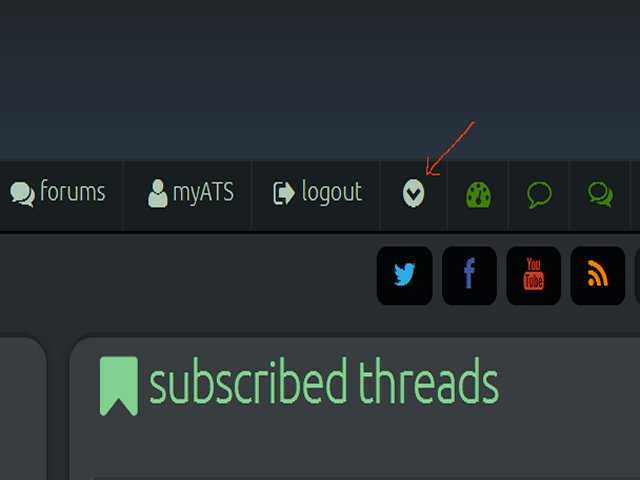
Click on the arrow to reveal the drop down menu;
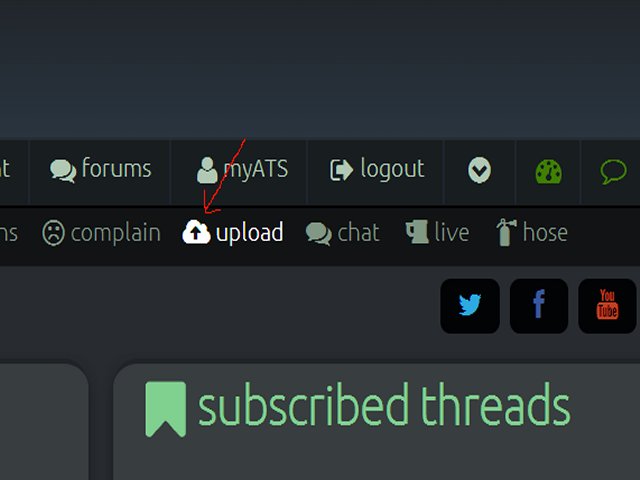
Then select upload to bring you to the page;
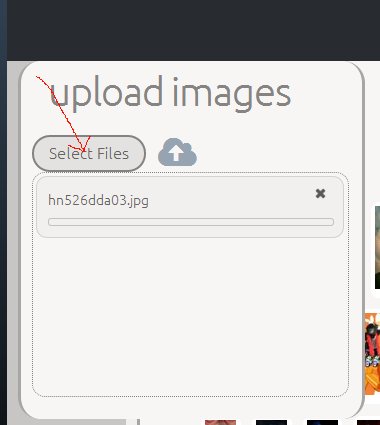
Select the image from your computer. When this is done you MUST hit the upload button, ie: the little cloud to the right to start the download. When it is complete, the window will disappear and you will have the picture in your uploads folder.
Now you need to select the file for the upload, and this is where it gets a little tricky.
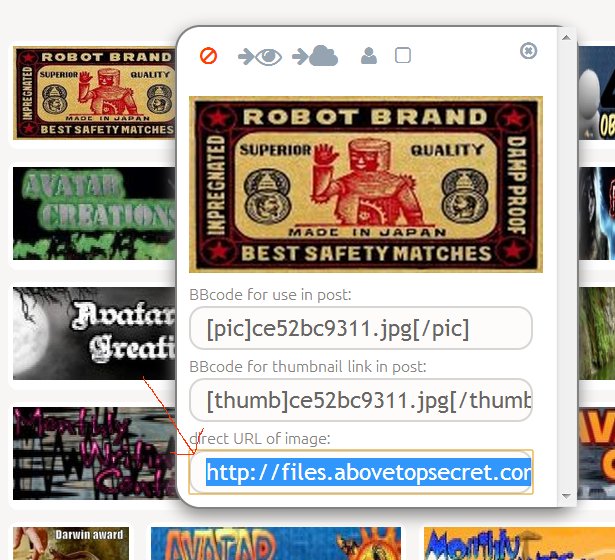
The highlighted section at the bottom is the full URL link to the signature picture. Highlight this and copy and the code line. Now go into the account setting in the drop down window, and it will bring up this page;

Down the page in the centre there is a signature box. Paste the code line into this box, and add these tags to the end. At the start, add [ img], and at the end add [ /img], as shown in the picture above.
It should look something like this;
[img]http://files.abovesecret.com/files/img/ce52be9321.jpg[ /img]
This will add in your picture left aligned. To centre the signature, use the tags [atsimg] [/atsimg] at either end to put the signature in the centre.
It will look something like this;
[atsimg] h ttp://files.abovesecret.com/files/img/ce52be9321.jpg[ /atsimg]
Hit submit and you should now have a rockin’ pic in your signature line.
Adding URL links to your signature picture.
Some people like to link their own or their favourite threads using a signature picture which is also allowed under 5/3. This is slightly more complicated, and is best copied from here to gain the proper code line.
First you need to find the thread or website you want to link, and find the thread number. Each thread has its own unique number such as our own 2014 BTS Avatar Creations thread;
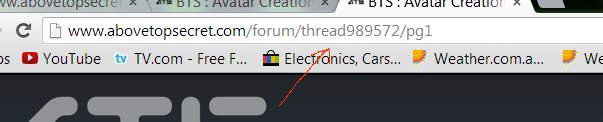
[ url=http://www.abovetopsecret.com/forum/*INSERT THREAD NUMBER HERE*/pg1][img ]*INSERT PICTURE FILE NUMBER HERE*[/ img][/url ]
So what we have basically done, is used the URL line inside [url] tags along with the [img] tags to combine the two into a picture/link.
In order to centre the picture as before, replace the [ img] with [ atsimg] tags to centre.
To link to a website (with the owner’s permission of course), it would look something like this;
[url=http://www. insertwesbitehere.com][img] 1234.jpg [ /img][/ url]
Centred;
[ url=http://www.insertwesbitehere.com][atsimg] 1234.jpg[/pic][/ atsimg] [/ url]
And always remember if you are having trouble with anything avatarish, whether it be a piece of custom artwork or just need help deciphering the often tough to work through ATS BBCode, just ask any of us here for assistance.
We are here to help.
edit on Wed Jan 1 2014 by DontTreadOnMe because: fixed code, per request
These 2 are great for winter. If anyone likes them, their yours.




*Slides in sideways on bike*
HAPPY NEW YEAR ALL
Where's the new coffee machine ?

The new gaff looks awesome DTOM
OK found it
Cody
HAPPY NEW YEAR ALL
Where's the new coffee machine ?

The new gaff looks awesome DTOM
OK found it

Cody
edit on 1/1/14 by cody599 because: (no reason given)
Neno went to work... so I am wanting to create something...
Having a problem making a gif
I have two programs.. well three but the third doesn't count since thats daz. But I have photoshop and I have Irfan view.
What is the best way to make a gif? I have never done it before and for some reason everytime I have tried the last couple weeks it just isn't working...
can anyone do a walk through?
Having a problem making a gif
I have two programs.. well three but the third doesn't count since thats daz. But I have photoshop and I have Irfan view.
What is the best way to make a gif? I have never done it before and for some reason everytime I have tried the last couple weeks it just isn't working...
can anyone do a walk through?
HAPPY NEW YEAR!
I made it over & I'm wearing my NEW avatar that BFFT helped
me with as well as me signature & they ROCK! He did a extraordinary job!
Now I have to get busy & see what I can come up with.
Cheers
Ektar
I made it over & I'm wearing my NEW avatar that BFFT helped
me with as well as me signature & they ROCK! He did a extraordinary job!
Now I have to get busy & see what I can come up with.
Cheers
Ektar
DontTreadOnMe
reply to post by snarky412
Someone's got to take the plunge.
For me, the snowman will go tomorrow......I really like him and the snow....
i concur.
That is my favorite of the Christmas ones we saw this year.
New Year.. New Tricks..
Esquire chose Pope Francis as a best dressed man of year 2013.
So i helped a little bit to spice his wardrobe up

Esquire chose Pope Francis as a best dressed man of year 2013.
So i helped a little bit to spice his wardrobe up

new topics
-
Where should Trump hold his next rally
Politicians & People: 24 minutes ago -
Shocking Number of Voters are Open to Committing Election Fraud
US Political Madness: 1 hours ago -
Gov Kristi Noem Shot and Killed "Less Than Worthless Dog" and a 'Smelly Goat
2024 Elections: 1 hours ago -
Falkville Robot-Man
Aliens and UFOs: 2 hours ago -
James O’Keefe: I have evidence that exposes the CIA, and it’s on camera.
Whistle Blowers and Leaked Documents: 2 hours ago -
Australian PM says the quiet part out loud - "free speech is a threat to democratic dicourse"...?!
New World Order: 3 hours ago -
Ireland VS Globalists
Social Issues and Civil Unrest: 4 hours ago -
Biden "Happy To Debate Trump"
2024 Elections: 4 hours ago -
RAAF airbase in Roswell, New Mexico is on fire
Aliens and UFOs: 4 hours ago -
What is the white pill?
Philosophy and Metaphysics: 6 hours ago
top topics
-
A Warning to America: 25 Ways the US is Being Destroyed
New World Order: 14 hours ago, 21 flags -
Blast from the past: ATS Review Podcast, 2006: With All Three Amigos
Member PODcasts: 6 hours ago, 11 flags -
Mike Pinder The Moody Blues R.I.P.
Music: 7 hours ago, 8 flags -
Biden "Happy To Debate Trump"
2024 Elections: 4 hours ago, 8 flags -
Australian PM says the quiet part out loud - "free speech is a threat to democratic dicourse"...?!
New World Order: 3 hours ago, 7 flags -
James O’Keefe: I have evidence that exposes the CIA, and it’s on camera.
Whistle Blowers and Leaked Documents: 2 hours ago, 6 flags -
What is the white pill?
Philosophy and Metaphysics: 6 hours ago, 5 flags -
Ireland VS Globalists
Social Issues and Civil Unrest: 4 hours ago, 4 flags -
RAAF airbase in Roswell, New Mexico is on fire
Aliens and UFOs: 4 hours ago, 4 flags -
Putin, Russia and the Great Architects of the Universe
ATS Skunk Works: 10 hours ago, 3 flags
active topics
-
University of Texas Instantly Shuts Down Anti Israel Protests
Education and Media • 302 • : Xtrozero -
Shocking Number of Voters are Open to Committing Election Fraud
US Political Madness • 2 • : xuenchen -
Candidate TRUMP Now Has Crazy Judge JUAN MERCHAN After Him - The Stormy Daniels Hush-Money Case.
Political Conspiracies • 810 • : Annee -
Where should Trump hold his next rally
Politicians & People • 3 • : theatreboy -
Do you ever just get "bored" of everything?
Rant • 22 • : JonnyC555 -
Biden "Happy To Debate Trump"
2024 Elections • 36 • : DontTreadOnMe -
-@TH3WH17ERABB17- -Q- ---TIME TO SHOW THE WORLD--- -Part- --44--
Dissecting Disinformation • 701 • : Thoughtful3 -
This is our Story
General Entertainment • 2 • : ByeByeAmericanPie -
Mike Pinder The Moody Blues R.I.P.
Music • 2 • : DontTreadOnMe -
The functionality of boldening and italics is clunky and no post char limit warning?
ATS Freshman's Forum • 14 • : Encia22