It looks like you're using an Ad Blocker.
Please white-list or disable AboveTopSecret.com in your ad-blocking tool.
Thank you.
Some features of ATS will be disabled while you continue to use an ad-blocker.
share:
reply to post by bigfatfurrytexan
A challenge did you say? I may have the very thing for you, and of course all the many kiddies in the play pen we call Avatar Creations.
From the crazy avatars that bought you Beebs and Wild Thang comes our very first challenge for 2014.
So here we are, sweating under 90% humidity and 30C degree weather today when it dawned on me. Australia Day is just around the corner. For those of you not familiar with Australia Day, here is a little information pertaining to said event.
Australia Day
So basically January 26th is our national holiday. What does it mean to me? Well, barbeques, beer, and usually heavy rain and ex-cyclones, although the latter this year will hopefully give us a miss. So this very afternoon I began to consider my usual avatar and sig line that makes up this momentous event for the next week or so.
In short, I got nothing....
But then, in a flash of inspiration, I thought to myself, "hey, wouldn't it be fun for the guys to have their fun at creating a unique, avatar creations style piece of art, even in fun, for a contest for 2014?" Yes, of course my next thought was "what could possibly go wrong," but we've laughed and joked our way through Zarni's and BFFT's competition, so I figured it was my turn to wear it for a week or so.
1. Of course, it must be either Australia Day or Australian themed. The winning avatar, judged by stars will be worn by me for a week. An option to create a matching sig line is on offer too, but is optional at this stage.
2. Only three entries per creator, and they must be labelled ENTRY # and so on.
3. All T&C guidelines for avatars and backgrounds obviously must be followed, along with site rules.
4. The contest will run from tomorrow, the 15th of January, until the 24th of January. At that time, the winning avatar will be worn by me until the end of the following week on the 2nd Of February.
So there it is creators, time to get your Drop Bear Kylie Minogue Great Southern Land on.
A challenge did you say? I may have the very thing for you, and of course all the many kiddies in the play pen we call Avatar Creations.
From the crazy avatars that bought you Beebs and Wild Thang comes our very first challenge for 2014.
So here we are, sweating under 90% humidity and 30C degree weather today when it dawned on me. Australia Day is just around the corner. For those of you not familiar with Australia Day, here is a little information pertaining to said event.
Australia Day
So basically January 26th is our national holiday. What does it mean to me? Well, barbeques, beer, and usually heavy rain and ex-cyclones, although the latter this year will hopefully give us a miss. So this very afternoon I began to consider my usual avatar and sig line that makes up this momentous event for the next week or so.
In short, I got nothing....
But then, in a flash of inspiration, I thought to myself, "hey, wouldn't it be fun for the guys to have their fun at creating a unique, avatar creations style piece of art, even in fun, for a contest for 2014?" Yes, of course my next thought was "what could possibly go wrong," but we've laughed and joked our way through Zarni's and BFFT's competition, so I figured it was my turn to wear it for a week or so.
THE RULES
1. Of course, it must be either Australia Day or Australian themed. The winning avatar, judged by stars will be worn by me for a week. An option to create a matching sig line is on offer too, but is optional at this stage.
2. Only three entries per creator, and they must be labelled ENTRY # and so on.
3. All T&C guidelines for avatars and backgrounds obviously must be followed, along with site rules.
4. The contest will run from tomorrow, the 15th of January, until the 24th of January. At that time, the winning avatar will be worn by me until the end of the following week on the 2nd Of February.
So there it is creators, time to get your Drop Bear Kylie Minogue Great Southern Land on.
edit on 14/1/2014 by 74Templar because: spelling
I am changing computers over so even if I knew what to do, which I don't, I wouldn't be able to do anything other than give someone a head start. You
could try a coloring in contest. This is how we start them young in Aussies Land

P
ETA Templar, you went with Kylie, really! What where you thinking! Jeez mate!

P
ETA Templar, you went with Kylie, really! What where you thinking! Jeez mate!
edit on 15/1/2014 by pheonix358 because: (no reason
given)
reply to post by pheonix358
I'd still rather Kylie than Beebs...
It wouldn't be much fun without a certain level of pee-taking so to speak.
I'd still rather Kylie than Beebs...
It wouldn't be much fun without a certain level of pee-taking so to speak.
reply to post by 74Templar
Marry them both, one to the other!
Might get lucky and we lose both. They could harmonize their screeches.
P
I'd still rather Kylie than Beebs...
Marry them both, one to the other!
Might get lucky and we lose both. They could harmonize their screeches.
P
reply to post by bigfatfurrytexan
Mitsubishi GTO BFFT

V6 twin turbo, the only thing she won't pass is a gas station
Cody
Mitsubishi GTO BFFT

V6 twin turbo, the only thing she won't pass is a gas station
Cody
reply to post by cody599
And here it is as an avatar!

Oh my goodness, look what I have done, hee hee, I wrote on your car
P
And here it is as an avatar!

Oh my goodness, look what I have done, hee hee, I wrote on your car
P
Hi guys sorry I have been gone...been trying to cram photoshop
tutorials. This isn't much but it is me first try at layering. I am
open to any criticism & help. Thank you! You guys are doing a
great job on the 2014 Avis. I have been following the thread &
saw some pretty cool stuff.
Thanks for the Color add / color change BFFT, I saved that for
future reference.
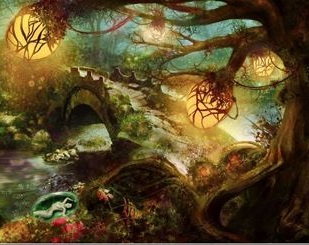
Cheers
Ektar
tutorials. This isn't much but it is me first try at layering. I am
open to any criticism & help. Thank you! You guys are doing a
great job on the 2014 Avis. I have been following the thread &
saw some pretty cool stuff.
Thanks for the Color add / color change BFFT, I saved that for
future reference.
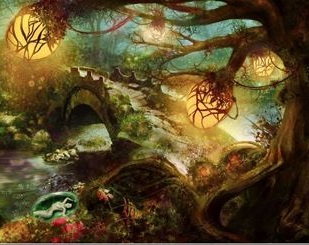
Cheers
Ektar
reply to post by pheonix358
I've gotta run P but you just made me spit coffee all over my keyboard !!!
Late again
Cody
I've gotta run P but you just made me spit coffee all over my keyboard !!!
Late again
Cody
Here's a few oldies I had to resize if anyone is interested



Kinda going through my library and seeing what's old enough to have to be resized/reposted



Kinda going through my library and seeing what's old enough to have to be resized/reposted
Maybe someone can use this...I was having fun designing planes on Boeing's Design Your Own 747-8

What can I say, I like lasers.

What can I say, I like lasers.
reply to post by cody599
For when you get back. Didn't change much at all. Just two little numbers!

Easier to park now mate! Still a single seater.
I suppose this is how it all starts
P
For when you get back. Didn't change much at all. Just two little numbers!

Easier to park now mate! Still a single seater.
I suppose this is how it all starts
P
edit on 15/1/2014 by pheonix358 because: (no reason given)
reply to post by pheonix358
That was what I thought she'd look like after
Mrs C borrowed her
*Ducks*
Cody
That was what I thought she'd look like after
Mrs C borrowed her
*Ducks*
Cody
Good Morning Avatar experts!! Zarniwoop, Cody, and Snarky did such an amazing job on my Christmas avatars, I was blown away. But I have another
request if anybody wants to take it on?
I think I want to combine the next 2 holidays into my current avatar. Valentines Day and St. Patrick's Day are both coming up and I figured I would ask while it's still early.
I want to keep the original integrity of my current avatar and add something like green hearts and red 4 leaf clovers raining from the sky kind of playing off the WTF maybe??
Last time I was blown away by giving you all free reign, so if you have a better idea... I am all for it.
There is no rush if anyone wants to take the job on. As always your creative efforts are amazing and greatly appreciated.
I think I want to combine the next 2 holidays into my current avatar. Valentines Day and St. Patrick's Day are both coming up and I figured I would ask while it's still early.
I want to keep the original integrity of my current avatar and add something like green hearts and red 4 leaf clovers raining from the sky kind of playing off the WTF maybe??
Last time I was blown away by giving you all free reign, so if you have a better idea... I am all for it.
There is no rush if anyone wants to take the job on. As always your creative efforts are amazing and greatly appreciated.
edit on 1/15/2014
by Kangaruex4Ewe because: (no reason given)
cody599
reply to post by bigfatfurrytexan
Mitsubishi GTO BFFT
V6 twin turbo, the only thing she won't pass is a gas station
Cody
quite cool. I used to have a galant. loved that car, and loved the GT and Diamante, too. Mitsubishi makes great cars.
reply to post by Ektar
Layers....think of them like this: you ever see those stages where they are making it like they are in a boat? You put some waves in the front, then the boat in the middle, with more waves in the back You create layers in the same way. To make the boat look like its in the water, you can place a layer in front of it where the water is lapping up on the boat. Then to give it depth, you put an expansive ocean view behind it.
On the lower right of Photoshop you should see the layers there. Whichever one you have highlighted is the one you are affecting. The prior image i did with that girl had 14 layers. My mardi gras gorilla i just finished had 35. You can easily get lost in all that, so you can also change the name of the layer to help you keep track with what it is.
But its the same concept as doing cutout art.
Layers....think of them like this: you ever see those stages where they are making it like they are in a boat? You put some waves in the front, then the boat in the middle, with more waves in the back You create layers in the same way. To make the boat look like its in the water, you can place a layer in front of it where the water is lapping up on the boat. Then to give it depth, you put an expansive ocean view behind it.
On the lower right of Photoshop you should see the layers there. Whichever one you have highlighted is the one you are affecting. The prior image i did with that girl had 14 layers. My mardi gras gorilla i just finished had 35. You can easily get lost in all that, so you can also change the name of the layer to help you keep track with what it is.
But its the same concept as doing cutout art.
Good Afternoon Everyone
Where do we post the avatars for the Australia Day contest?
Where do we post the avatars for the Australia Day contest?
Rainbowresidue
Good Afternoon Everyone
Where do we post the avatars for the Australia Day contest?
Here. It is "unofficial", so we just throw it all in here.
reply to post by 74Templar
Australia Day Official Entry #1
Cheers Mate
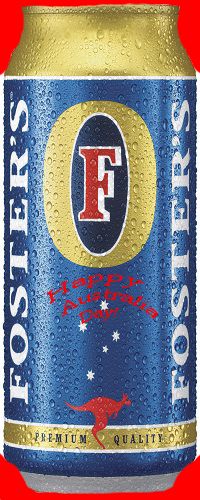
Ah, the memories, drinking these with my Australian coworkers on a hot summer= priceless.
Australia Day Official Entry #1
Cheers Mate
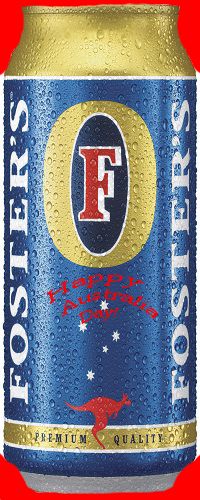
Ah, the memories, drinking these with my Australian coworkers on a hot summer= priceless.
reply to post by 74Templar
Australia Day Official Entry #2
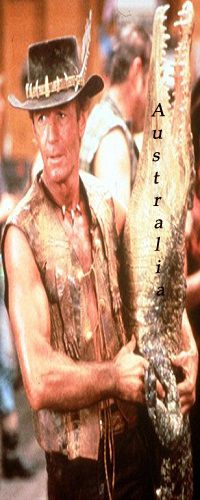
I really thought these Crocodile Dundee movies were hilarious!
I will need time to think about the third one.
Australia Day Official Entry #2
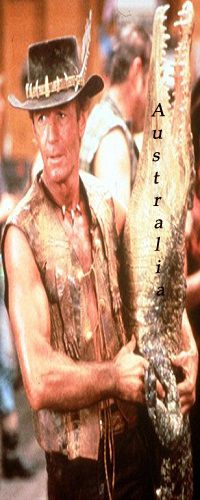
I really thought these Crocodile Dundee movies were hilarious!
I will need time to think about the third one.
new topics
-
This is adorable you guys!
General Chit Chat: 16 minutes ago -
Reprehensible Behavior
US Political Madness: 59 minutes ago -
Defending the need for adherence to Old Testament commandments under the new covenant of Christ
Conspiracies in Religions: 2 hours ago -
Those Drones over NJ and elsewhere
Aliens and UFOs: 6 hours ago -
South Korean coup was an attempt to start WW3
World War Three: 6 hours ago -
Archer aviation and the NJ drones
Aircraft Projects: 6 hours ago
top topics
-
Only two Navy destroyers currently operational as fleet size hits record low
Military Projects: 17 hours ago, 12 flags -
Those Drones over NJ and elsewhere
Aliens and UFOs: 6 hours ago, 7 flags -
South Korean coup was an attempt to start WW3
World War Three: 6 hours ago, 6 flags -
Reprehensible Behavior
US Political Madness: 59 minutes ago, 6 flags -
Archer aviation and the NJ drones
Aircraft Projects: 6 hours ago, 5 flags -
Defending the need for adherence to Old Testament commandments under the new covenant of Christ
Conspiracies in Religions: 2 hours ago, 2 flags -
This is adorable you guys!
General Chit Chat: 16 minutes ago, 1 flags
active topics
-
This is adorable you guys!
General Chit Chat • 1 • : nugget1 -
-@TH3WH17ERABB17- -Q- ---TIME TO SHOW THE WORLD--- -Part- --44--
Dissecting Disinformation • 3704 • : Thoughtful3 -
Reprehensible Behavior
US Political Madness • 5 • : nugget1 -
George Stephanopoulos and ABC agree to pay $15 million to settle Trump defamation suit
Mainstream News • 14 • : Brotherman -
More Bad News for Labour and Rachel Reeves Stole Christmas from Working Families
Regional Politics • 8 • : gortex -
Defending the need for adherence to Old Testament commandments under the new covenant of Christ
Conspiracies in Religions • 2 • : BeyondKnowledge3 -
Rant. I am sick of people saying the police are revenue raising.
Rant • 11 • : DAVID64 -
They Know
Aliens and UFOs • 96 • : alldaylong -
One out of every 20 Canadians Dies by Euthanasia
Medical Issues & Conspiracies • 26 • : Xtrozero -
Something better
Dissecting Disinformation • 27 • : chr0naut
