It looks like you're using an Ad Blocker.
Please white-list or disable AboveTopSecret.com in your ad-blocking tool.
Thank you.
Some features of ATS will be disabled while you continue to use an ad-blocker.
5
share:
On the top menu are critical things members have been missing most from the old bottom-of-page ribbon:
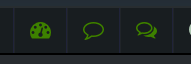
The first icon takes you directly to your profile.
The second takes you directly to the posts page of your profile.
And the third takes you directly to the replies folder of your private messages.
These have been formatted to fit on wide desktops, 1024 (narrow) desktops, and landscape tablets. Due to space limitations, they will not appear on tablets in portrait mode.
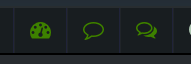
The first icon takes you directly to your profile.
The second takes you directly to the posts page of your profile.
And the third takes you directly to the replies folder of your private messages.
These have been formatted to fit on wide desktops, 1024 (narrow) desktops, and landscape tablets. Due to space limitations, they will not appear on tablets in portrait mode.
edit on 14-9-2013 by SkepticOverlord because: (no reason given)
Hello Mr. Overlord,
First, forgive me if I don't know the terminology of the buttons, etc. With that said, on the old layout, at the bottom-right of the screen, there was a button you pressed that would bring up the, I guess this would be the ribbon, and it would appear at the very bottom of the page. Within this, there was a link that when pressed, a new window would pop up and it had 20 or so links to Threads.
If you know what the heck I'm referring to, where is that section now with those Threads? That was a very handy section as it showed me the most...recent Threads I guess they were.
Thank you for your time.
By the way, I'm glad you got rid of the white pages with black font and went back to this current design of the black background and white/gray font(s).
-One Nation Under...
First, forgive me if I don't know the terminology of the buttons, etc. With that said, on the old layout, at the bottom-right of the screen, there was a button you pressed that would bring up the, I guess this would be the ribbon, and it would appear at the very bottom of the page. Within this, there was a link that when pressed, a new window would pop up and it had 20 or so links to Threads.
If you know what the heck I'm referring to, where is that section now with those Threads? That was a very handy section as it showed me the most...recent Threads I guess they were.
Thank you for your time.
By the way, I'm glad you got rid of the white pages with black font and went back to this current design of the black background and white/gray font(s).
-One Nation Under...
SkepticOverlord
And the third takes you directly to the replies folder of your private messages.
Testing this out, I presume you meant to say the replies folder of (public) thread posts.
I hope you have mixed up landscape and portrat modes!!
More width in landscape.
As long as whoever you're telling to glue the bytes together isn't given the wrong end of the super glue, it should all be ok.
More width in landscape.
As long as whoever you're telling to glue the bytes together isn't given the wrong end of the super glue, it should all be ok.
reply to post by SkepticOverlord
I am someone with very limited IT knowledge, and I know change is necessary
and on going ... however ...
As I have always posted as I would be having a conversation ie. questioning a poster,
smiling at a thought, puzzling at an answer, and outright 'belly laughing at some, and
then there's the sarcasm!! The old emotions were very descriptive and didn't
need any explaining, I think it must be me - but I don't get many of these 'new ones' so
I was wondering if for the few people like myself they could be labelled
(in miniscule lettering!?)
And just pointing out fyi in case you haven't got round to it ... after typing out this post
that I still have 7500 characters left!!!
I am someone with very limited IT knowledge, and I know change is necessary
and on going ... however ...
As I have always posted as I would be having a conversation ie. questioning a poster,
smiling at a thought, puzzling at an answer, and outright 'belly laughing at some, and
then there's the sarcasm!! The old emotions were very descriptive and didn't
need any explaining, I think it must be me - but I don't get many of these 'new ones' so
I was wondering if for the few people like myself they could be labelled
(in miniscule lettering!?)
And just pointing out fyi in case you haven't got round to it ... after typing out this post
that I still have 7500 characters left!!!
reply to post by SkepticOverlord
Either it's specific to mine or there might be a coding blip, both the first (profile) and second (posts) of the new icons are going to the profile page that is set to default showing threads, presumably this isn't also the posts page.
Either it's specific to mine or there might be a coding blip, both the first (profile) and second (posts) of the new icons are going to the profile page that is set to default showing threads, presumably this isn't also the posts page.
edit on 14-9-2013 by theabsolutetruth because: (no
reason given)
reply to post by SkepticOverlord
I'm sorry to be a pain, but the UI buttons just show Hex code on my screen. I'm using Firefox V. 25 (most recent) and Windows 7. I would insert a screenshot but cannot do so, as I have no idea what UI button does what on the edit menu. Is there a font or character set I can download to rectify the problem? Or is there another solution?
Otherwise I do really like the redesign of the site and think that you and your colleagues have done a good job.
With many thanks
Owltender
-
I'm sorry to be a pain, but the UI buttons just show Hex code on my screen. I'm using Firefox V. 25 (most recent) and Windows 7. I would insert a screenshot but cannot do so, as I have no idea what UI button does what on the edit menu. Is there a font or character set I can download to rectify the problem? Or is there another solution?
Otherwise I do really like the redesign of the site and think that you and your colleagues have done a good job.
With many thanks
Owltender
-
new topics
-
A Bunch of Maybe Drones Just Flew Across Hillsborough County
Aircraft Projects: 5 hours ago -
Who's coming with me?
General Conspiracies: 6 hours ago -
FBI Director CHRISTOPHER WRAY Will Resign Before President Trump Takes Office on 1.20.2025.
US Political Madness: 10 hours ago -
The NIH is still sending taxpayer money to Chinese Labs to Conduct cruel animal experiments
Mainstream News: 10 hours ago
top topics
-
The NIH is still sending taxpayer money to Chinese Labs to Conduct cruel animal experiments
Mainstream News: 10 hours ago, 12 flags -
FBI Director CHRISTOPHER WRAY Will Resign Before President Trump Takes Office on 1.20.2025.
US Political Madness: 10 hours ago, 9 flags -
A Bunch of Maybe Drones Just Flew Across Hillsborough County
Aircraft Projects: 5 hours ago, 7 flags -
Who's coming with me?
General Conspiracies: 6 hours ago, 4 flags -
Angela Merkel is terrified of dogs
Politicians & People: 12 hours ago, 3 flags
active topics
-
Remember These Attacks When President Trump 2.0 Retribution-Justice Commences.
2024 Elections • 98 • : WeMustCare -
-@TH3WH17ERABB17- -Q- ---TIME TO SHOW THE WORLD--- -Part- --44--
Dissecting Disinformation • 3624 • : 777Vader -
A Bunch of Maybe Drones Just Flew Across Hillsborough County
Aircraft Projects • 14 • : Dalamax -
From the MUSK-RAMASWAMY Department of Government Efficiency commission - DOGE.
Above Politics • 60 • : Irishhaf -
President-Elect DONALD TRUMP's 2nd-Term Administration Takes Shape.
Political Ideology • 297 • : WeMustCare -
Who's coming with me?
General Conspiracies • 27 • : AlroyFarms -
Will all hell break out? Jersey drones - blue beam
Aliens and UFOs • 39 • : Arbitrageur -
Drones everywhere in New Jersey
Aliens and UFOs • 66 • : imitator -
And Here Come the Excuses!!
General Conspiracies • 156 • : cherokeetroy -
The Reactionary Conspiracy 3. Objectives
General Conspiracies • 60 • : Solvedit
5

