It looks like you're using an Ad Blocker.
Please white-list or disable AboveTopSecret.com in your ad-blocking tool.
Thank you.
Some features of ATS will be disabled while you continue to use an ad-blocker.
share:
Hello Folks,
As I often see that new members and older members alike are having difficulties uploading and embedding pictures, I thought it would be a good idea to have a simplistic tutorial to help out.
This tutorial will not show you the fancy stuff like how to center or position it left or right but it will show you how to add a picture in your opening statement or any reply in an easy step by step procedure:
STEP 1 – SAVING A PICTURE ON YOUR DESKTOP
First, you need to have a picture in a folder on your desktop. I find that a good picture size should not exceed 500 pixels in width. For this instance, I have this picture:

Which I loaded into a Desktop Folder that I created and called “ATS pics”:
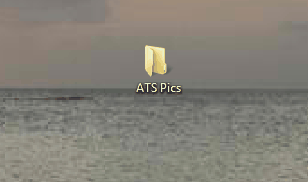
Make sure it's in your right folder as you may not wish to look for it once you're ready to upload...:
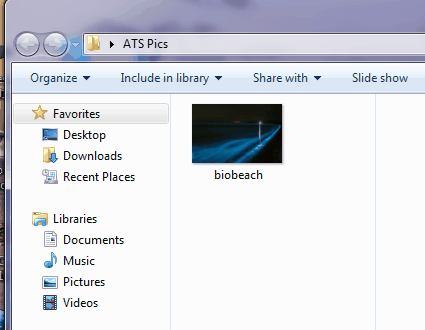
STEP 2 – UPLOADING THE PICTURE
The first thing you have to do is to go to the ATS Top Header and click on “Tools”:
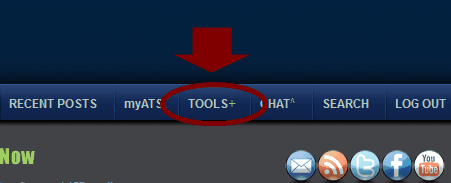
This will bring a sub header on which you will click “ATS Uploads”:
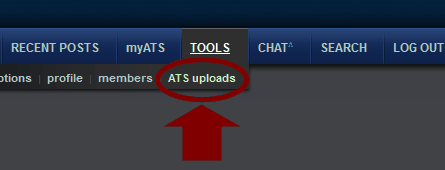
Once you’ve done that, it will bring you to the ATS Uploader Program. You then need to click on the “Select Image File” button:
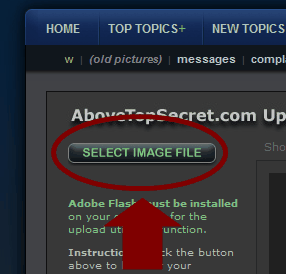
This procedure will open up a new window to your computer desktop, where you can select the folder where your picture is; in this case, “ATS pics”; then all you have to do is select the picture you wish to upload by clicking on it. Once you’ve done so, click on the “Open” button:
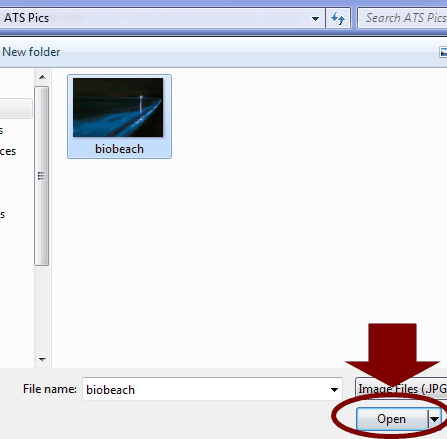
Your picture is now uploaded and shows in your ATS Folder, like this:
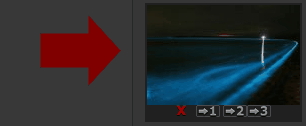
STEP 3 – EMBEDDING THE PICTURE
Clicking on the new uploaded picture will bring the necessary tools to embed it in any post. All that is left to do is to highlight the info underneath “Use in a post:” and right clicking it to copy:
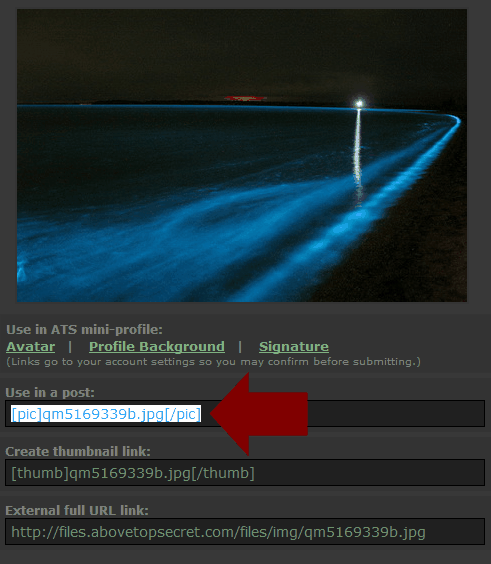
You are now ready to embed your picture in any thread or any post you wish simply by right clicking once more to paste the image info.
If you wish to try it out and practice, there is also a thread on here, just for that:
A place to practice linking and embedding
There you go. Have Fun & Happy Embedding !!
~Son.
As I often see that new members and older members alike are having difficulties uploading and embedding pictures, I thought it would be a good idea to have a simplistic tutorial to help out.
This tutorial will not show you the fancy stuff like how to center or position it left or right but it will show you how to add a picture in your opening statement or any reply in an easy step by step procedure:
STEP 1 – SAVING A PICTURE ON YOUR DESKTOP
First, you need to have a picture in a folder on your desktop. I find that a good picture size should not exceed 500 pixels in width. For this instance, I have this picture:

Which I loaded into a Desktop Folder that I created and called “ATS pics”:
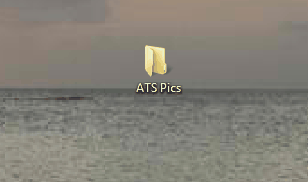
Make sure it's in your right folder as you may not wish to look for it once you're ready to upload...:
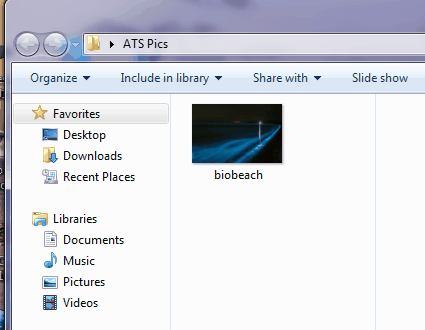
STEP 2 – UPLOADING THE PICTURE
The first thing you have to do is to go to the ATS Top Header and click on “Tools”:
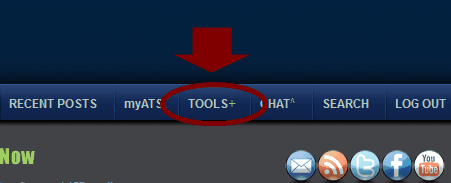
This will bring a sub header on which you will click “ATS Uploads”:
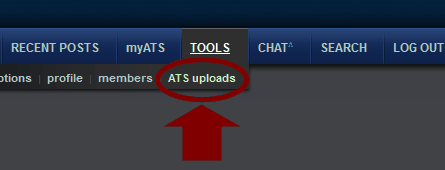
Once you’ve done that, it will bring you to the ATS Uploader Program. You then need to click on the “Select Image File” button:
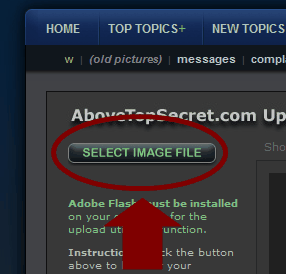
This procedure will open up a new window to your computer desktop, where you can select the folder where your picture is; in this case, “ATS pics”; then all you have to do is select the picture you wish to upload by clicking on it. Once you’ve done so, click on the “Open” button:
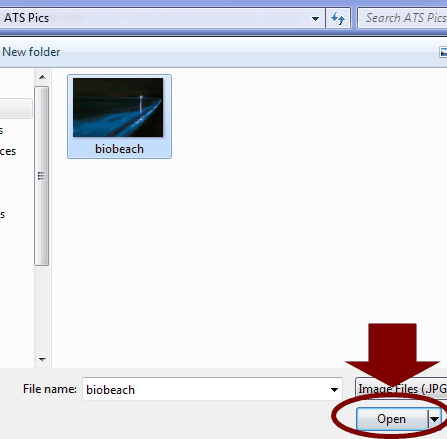
Your picture is now uploaded and shows in your ATS Folder, like this:
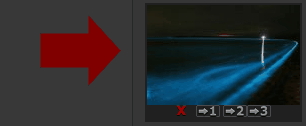
STEP 3 – EMBEDDING THE PICTURE
Clicking on the new uploaded picture will bring the necessary tools to embed it in any post. All that is left to do is to highlight the info underneath “Use in a post:” and right clicking it to copy:
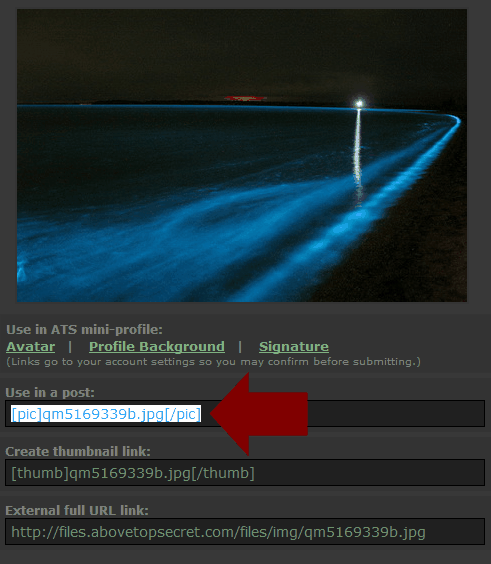
You are now ready to embed your picture in any thread or any post you wish simply by right clicking once more to paste the image info.
If you wish to try it out and practice, there is also a thread on here, just for that:
A place to practice linking and embedding
There you go. Have Fun & Happy Embedding !!
~Son.
We really need a new system. It's not hard to automatically host external links when the post is processed.
Cool, thanks for the refresher, been member for 10 years this site made me brain dead. How about a quick rundown on those numbers and stuff under
where my avatar should be? Do I have a good score on whatever those are? Thanks! Xenongod
reply to post by xenongod
Hi Xenongod ! 2003...WOW !!!
To answer your question, I think Rising Against explains it way better than I ever would:
Q: What do the numbers under my avatar mean?
Hope it helps.
Hi Xenongod ! 2003...WOW !!!
To answer your question, I think Rising Against explains it way better than I ever would:
Q: What do the numbers under my avatar mean?
Hope it helps.
reply to post by SonoftheSun
Thank you for this!
I am one who has issues with images, I have been able to make a couple work, but for the most part it won't.
I have a quick question, I seem to have issues uploading my own photos from my computer directly to myATS. Someone was kind enough to help me out by explaining that I needed to upload it somewhere else and then to myATS. Why is that? It doesn't always work for me due to a slower connection, and it would be nice to skip that step. It may be an obvious simple answer, but I haven't figured it out yet.
Thank you again!
Thank you for this!
I am one who has issues with images, I have been able to make a couple work, but for the most part it won't.
I have a quick question, I seem to have issues uploading my own photos from my computer directly to myATS. Someone was kind enough to help me out by explaining that I needed to upload it somewhere else and then to myATS. Why is that? It doesn't always work for me due to a slower connection, and it would be nice to skip that step. It may be an obvious simple answer, but I haven't figured it out yet.
Thank you again!
I was looking for information on this yesterday!! Thank you for updating me on this
I looked under the search option yesterday, and found what I was looking for, but an updated version is much appreciated!
I looked under the search option yesterday, and found what I was looking for, but an updated version is much appreciated!
The thing I don't know is how to center the pic. Can anyone help? Thanks.
Originally posted by Aleister
The thing I don't know is how to center the pic. Can anyone help? Thanks.
What usually works for me, or rather it's a habit I use, is to drop the cursor below any text already written for a couple of steps or just one, before opening the image box for the URL. Then a preview should give you a good idea of the balance.
Just to add, I use the full URL at the bottom, I don't know if that makes any difference.
edit on 18-4-2013 by smurfy because: Text.
reply to post by Aleister
Try this [ align=center] your picture code here [/align]
remember no spaces after [ I put it for demonstration purposes. Hope this helps.
Try this [ align=center] your picture code here [/align]
remember no spaces after [ I put it for demonstration purposes. Hope this helps.
edit on 18-4-2013 by Iamschist because: (no reason
given)
edit on 18-4-2013 by Iamschist because: (no reason given)
reply to post by Aleister
The way I do it is to insert the data that is the External full URL link in between those brackets:
[atsimg]...data...[/atsimg]
The way I do it is to insert the data that is the External full URL link in between those brackets:
[atsimg]...data...[/atsimg]
reply to post by SonoftheSun
Thanks everyone. I've tried a few of these and they haven't worked. Haven't tried yours because I probably won't remember it. So I'll just wait till I see a centered pic and look at the code. Until then, I'll enjoy this non-centered pic!

Thanks everyone. I've tried a few of these and they haven't worked. Haven't tried yours because I probably won't remember it. So I'll just wait till I see a centered pic and look at the code. Until then, I'll enjoy this non-centered pic!

reply to post by Aleister
I apologize for my previous answer, it worked with text So sorry for the bad advice. www.abovetopsecret.com...#
In this thread, you have to scroll a bit, SonoftheSun's advice is correct.
[atsimg]http://files.abovetopsecret.com/files/img/jt4f738b58.jpg[/atsimg]
the image is from my ATS uploads using the last choice on the page where the image shows choices for posting
I apologize for my previous answer, it worked with text So sorry for the bad advice. www.abovetopsecret.com...#
In this thread, you have to scroll a bit, SonoftheSun's advice is correct.
edit on 21-4-2013 by Iamschist because: (no reason
given)
[atsimg]http://files.abovetopsecret.com/files/img/jt4f738b58.jpg[/atsimg]
the image is from my ATS uploads using the last choice on the page where the image shows choices for posting
edit on 21-4-2013 by Iamschist
because: (no reason given)
edit on 21-4-2013 by Iamschist because: (no reason given)
reply to post by Iamschist
Thanks! I didn't even know about that last choice on the pic upload page, I always just copied off the stuff on top or did the avatar thing, either not looking, remembering, or seeing the full URL. I'll give it a try, and thanks again! .....and yes, it works! That will come in handy.
[atsimg]http://files.abovetopsecret.com/files/img/kb51675e63.jpg[/atsimg]
Thanks! I didn't even know about that last choice on the pic upload page, I always just copied off the stuff on top or did the avatar thing, either not looking, remembering, or seeing the full URL. I'll give it a try, and thanks again! .....and yes, it works! That will come in handy.
[atsimg]http://files.abovetopsecret.com/files/img/kb51675e63.jpg[/atsimg]
reply to post by SonoftheSun
I cant upload my pictures for some reason, It wont show up after i press upload. What's going on?
I cant upload my pictures for some reason, It wont show up after i press upload. What's going on?
reply to post by sneaglebob12
Sometimes you have to re-size the photo if the pixels are set too high (or something like that).
I had to downsize mine the last time I posted.
You should be able to edit your pictures on your computer where you have them saved. Try that.
Sometimes you have to re-size the photo if the pixels are set too high (or something like that).
I had to downsize mine the last time I posted.
You should be able to edit your pictures on your computer where you have them saved. Try that.
photo upload test for size.

it worked when i opened into photo gallery, chose edit, resize and small

it worked when i opened into photo gallery, chose edit, resize and small
edit on 6-5-2013 by whatnext21 because: (no reason given)
reply to post by SonoftheSun
edit on 17-7-2013 by kmb08753 because: Ha, wrong forum. Wrong window completely. I will get the hang of this eventually. Sry.
reply to post by kmb08753
All good !
Hopefully though, this thread might help you in the future when it comes to embedding pictures on your own threads...
Cheers !!
All good !
Hopefully though, this thread might help you in the future when it comes to embedding pictures on your own threads...
Cheers !!
new topics
-
Sleep paralysis and the implantation of some weird Matrix-esque demon creature...
The Gray Area: 50 minutes ago -
Say his name
US Political Madness: 1 hours ago -
There is no such thing as moonlight.
Space Exploration: 2 hours ago -
Breaking: 5 probed after 18-year old girl dies as a result of having the COVID jab
Diseases and Pandemics: 3 hours ago -
Official denial
Diseases and Pandemics: 6 hours ago -
MEGA - Let's Make Europe Great Again
Other Current Events: 6 hours ago -
Hamas and Other Islamist Terrorist Groups Announce Support of US Campus Anti-Israel Protests
Education and Media: 7 hours ago -
Psychotronic Operation Rwanda Who Wants To Be A Refugee?
ATS Skunk Works: 7 hours ago
top topics
-
Breaking: 5 probed after 18-year old girl dies as a result of having the COVID jab
Diseases and Pandemics: 3 hours ago, 11 flags -
Psychotronic Operation Rwanda Who Wants To Be A Refugee?
ATS Skunk Works: 7 hours ago, 5 flags -
Hamas and Other Islamist Terrorist Groups Announce Support of US Campus Anti-Israel Protests
Education and Media: 7 hours ago, 5 flags -
Official denial
Diseases and Pandemics: 6 hours ago, 5 flags -
AI phrenology
Science & Technology: 14 hours ago, 4 flags -
Say his name
US Political Madness: 1 hours ago, 4 flags -
MEGA - Let's Make Europe Great Again
Other Current Events: 6 hours ago, 3 flags -
There is no such thing as moonlight.
Space Exploration: 2 hours ago, 3 flags -
Sleep paralysis and the implantation of some weird Matrix-esque demon creature...
The Gray Area: 50 minutes ago, 1 flags
active topics
-
Hate makes for strange bedfellows
US Political Madness • 63 • : Terpene -
Say his name
US Political Madness • 10 • : stonerwilliam -
Hamas and Other Islamist Terrorist Groups Announce Support of US Campus Anti-Israel Protests
Education and Media • 12 • : ToneD -
-@TH3WH17ERABB17- -Q- ---TIME TO SHOW THE WORLD--- -Part- --44--
Dissecting Disinformation • 715 • : Thoughtful3 -
There is no such thing as moonlight.
Space Exploration • 9 • : BrotherKinsMan -
MEGA - Let's Make Europe Great Again
Other Current Events • 26 • : stonerwilliam -
Sleep paralysis and the implantation of some weird Matrix-esque demon creature...
The Gray Area • 2 • : CarlLaFong -
Supreme Court Oral Arguments 4.25.2024 - Are PRESIDENTS IMMUNE From Later Being Prosecuted.
Above Politics • 124 • : Sookiechacha -
University of Texas Instantly Shuts Down Anti Israel Protests
Education and Media • 386 • : CriticalStinker -
The theory that COVID-19 originated in China takes a body blow.
Diseases and Pandemics • 55 • : burritocat

