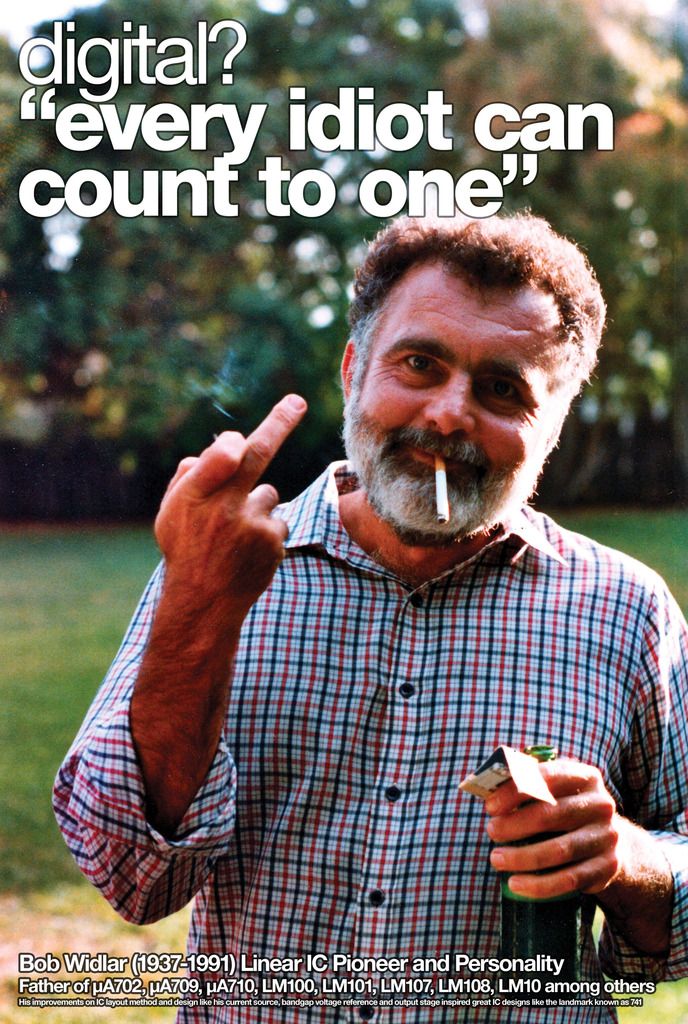It looks like you're using an Ad Blocker.
Please white-list or disable AboveTopSecret.com in your ad-blocking tool.
Thank you.
Some features of ATS will be disabled while you continue to use an ad-blocker.
3
share:
Once upon a time it was great but now it takes one or two minutes to load.
the backwards arrow has a little line that goes backwards and forwards and eventually it opens.
I run Microsoft Windows 7 Home Premium(6.1.7601 Build 7601) Physical Memory (Installed): 8 GB Processor: Intel(R) Pentium(R) CPU G840 @ 2.80GHz System Type: x64-based PC.
I run advanced system care 11. CC Cleaner, Adaware, Superanti spyware, avast. Windows 7 manager, Wisecare pro and one or two others. Some times these programs seem to do something but after a clean install and 1-2 starts its back where it was.
Any ideas for a fix?
thanks
the backwards arrow has a little line that goes backwards and forwards and eventually it opens.
I run Microsoft Windows 7 Home Premium(6.1.7601 Build 7601) Physical Memory (Installed): 8 GB Processor: Intel(R) Pentium(R) CPU G840 @ 2.80GHz System Type: x64-based PC.
I run advanced system care 11. CC Cleaner, Adaware, Superanti spyware, avast. Windows 7 manager, Wisecare pro and one or two others. Some times these programs seem to do something but after a clean install and 1-2 starts its back where it was.
Any ideas for a fix?
thanks
Alternate between chrome and FF. This kind of thing happens alot.
Edit to remove stupid comment.
If you're still having issues after uninstall reinstall, have you tried defragging your C drive?
Edit to remove stupid comment.
If you're still having issues after uninstall reinstall, have you tried defragging your C drive?
edit on 17/10/2018 by ooder57 because: (no
reason given)
originally posted by: ArchangelOger
a reply to: ooder57
"have you tried defragging your C drive?"
Good question, exactly what I was wondering and what exactly they use to do that. FF needs to be dumped for starters. Wisecare pro needs to go as well, I wonder what the 'other two' are?
I’m not sure about it being a frag issue but couldn’t hurt to run one (assuming it’s not an SSD), it could also be the HDD is on its last leg, before I even ran a defrag I would use a S.M.A.R.T diagnostic utility such as Crystal Disk Info to check up on the health of the drive. Also might not hurt to run a risk benchmark such as Crystal Disk Mark or HD Tach to see if the speeds are abnormally low for the model of HDD. Next I would move on to checking the system temps with a program like HW Monitor especially if it’s a notebook computer to be sure that it’s not a cooling issue causing the CPU to thermal throttle like a boss thus causing your slowdowns. Next we start getting even more technical with a memory diagnostic tool like MemTest86 to make sure it’s not a memory stability problem (would also help to validate general system stability). Running those tests will help to rule out the more common issues, all the programs I listed have free versions so running the tests will only cost you some time a fiddling.
a reply to: Azureblue
I think configuration issues between firefox and windows 10 coz it happens to me too. I also get this yellow warning pop up saying the page is not respomding,, what do you want to do? wait or cancel. And the page soon loads properly but it is annoying.
chrome does it too... some dodgy scripts which aren't working with windows 10 or 7
I think configuration issues between firefox and windows 10 coz it happens to me too. I also get this yellow warning pop up saying the page is not respomding,, what do you want to do? wait or cancel. And the page soon loads properly but it is annoying.
chrome does it too... some dodgy scripts which aren't working with windows 10 or 7
a reply to: Azureblue
You shouldn’t be running all those programs at the same time for PC security. DEF get rid of Avast and only use superantispyware when needed. Wisecare is a joke BTW.
Get rid of those and just use Microsoft security essential. After you get rid of those run Malwarebytes and then run Superantispyware. Then Malwarebytes again. Maybe run a defrag before and after. Then you should be good. Also just stick with MSE.
You shouldn’t be running all those programs at the same time for PC security. DEF get rid of Avast and only use superantispyware when needed. Wisecare is a joke BTW.
Get rid of those and just use Microsoft security essential. After you get rid of those run Malwarebytes and then run Superantispyware. Then Malwarebytes again. Maybe run a defrag before and after. Then you should be good. Also just stick with MSE.
originally posted by: Azureblue
Once upon a time it was great but now it takes one or two minutes to load.
the backwards arrow has a little line that goes backwards and forwards and eventually it opens.
I run Microsoft Windows 7 Home Premium(6.1.7601 Build 7601) Physical Memory (Installed): 8 GB Processor: Intel(R) Pentium(R) CPU G840 @ 2.80GHz System Type: x64-based PC.
I run advanced system care 11. CC Cleaner, Adaware, Superanti spyware, avast. Windows 7 manager, Wisecare pro and one or two others. Some times these programs seem to do something but after a clean install and 1-2 starts its back where it was.
Any ideas for a fix?
thanks
Clue is slow cursor, slow browser....simply...it's holding on/saving too much stuff...could be cache, searches, bookmarks, open pages, games, music, videos, pictures.
Shouldnt have issues in a perfect world...but sounds like you got a bunch of something hogging and slowing RAM...
Follow the other repliers suggestions....but you don't need really more then once protection app or software...you have 3 I think...that can slam the brakes on running in the background....just sayin'!
edit on 17-10-2018 by mysterioustranger because: (no reason given)
Check free drive space
Clean cache
Run disk defrag
And stop that madness
Clean cache
Run disk defrag
I run advanced system care 11. CC Cleaner, Adaware, Superanti spyware, avast. Windows 7 manager, Wisecare pro and one or two others.
And stop that madness
One of the recent updates to Firefox is optimized for 64bit systems. So if you have a 32bit system, that may be the problem. I had that issue at a
clients office a while back that exclusively used Firefox. The 32bit systems where automatically updating Firefox then one day, BAM, all workstations
took a huge performance hit. I downgraded them to a earlier version, and all ran as normal.
Not sure if it is a bug, but maybe they will release a fix for it soon.
If you really like Firefox, you may try this.
Not sure if it is a bug, but maybe they will release a fix for it soon.
If you really like Firefox, you may try this.
originally posted by: Tekaran
One of the recent updates to Firefox is optimized for 64bit systems. So if you have a 32bit system, that may be the problem. I had that issue at a clients office a while back that exclusively used Firefox. The 32bit systems where automatically updating Firefox then one day, BAM, all workstations took a huge performance hit. I downgraded them to a earlier version, and all ran as normal.
Not sure if it is a bug, but maybe they will release a fix for it soon.
If you really like Firefox, you may try this.
I’m guessing it’s Win7 64bit as it’s showing 8gb of RAM instead of the cap at 3.2(ish)gb that would show as available if it was a 32bit version of Windows and the cpu he’s running does support x64 so if he’s not running 64bit he should be.
a reply to: Azureblue
You got too many cleaners going on...
Avast is one which messes with your browsing and also plants a load of stuff on your harddrive... dump that one and CC and advanced system care. I dont know about the others you have.
wise disk cleaner and slimcleaner are 2 of the better ones
You got too many cleaners going on...
Avast is one which messes with your browsing and also plants a load of stuff on your harddrive... dump that one and CC and advanced system care. I dont know about the others you have.
wise disk cleaner and slimcleaner are 2 of the better ones
i forgot to mention that your ad-blockers also cause these types of page delays as they are preventing ads from opening.
it kind of sucks but you are damned if you do and daned if you don't.
it kind of sucks but you are damned if you do and daned if you don't.
I have had the same problems with Firefox op and ditched it as it was eating up my CPU , i went to opera after being faithful to firefox for years
and have not looked back , but as others pointed out you are running to much at start up i have win 7 advanced system care , CCcleaner and panda
antivirus and only using 1-2 % cpu 2gb ram and a ssd drive and all is good
originally posted by: TruthxIsxInxThexMist
a reply to: Azureblue
You got too many cleaners going on...
Avast is one which messes with your browsing and also plants a load of stuff on your harddrive... dump that one and CC and advanced system care. I dont know about the others you have.
wise disk cleaner and slimcleaner are 2 of the better ones
thanks I have CC, ASC and wise diskcleaner and yes Ill take out avast,
a reply to: Azureblue
An update.
To night is the first time I''ve been able to get on here without too many freezes.
I downloaded something from Intel and it seems to have helped a bit.
In the very top left of the FF browser is a horizontal line that goes back and forwards quite rapidly and it just keeps going and going it can take a minute or two for the window to open.
I even completely uninstalled it, restarted then reinstalled it, then restarted it and the first time it opened as quick as a flash and then got progressively slower and is now back where it was.
I've been through all the settings and made any adjustment that I thought would result in a speed up including cleaning out all stored settings and history etc but to no avail.
Thanks for all the help offered but I gotta say that over time and before this issue started I've got good service out of all the programs I mentioned but I do have doubts about avast.
I run some crackware and avast is red hot on that and destroys it if I not quick enough to stop it. Recently; I have turned it off and only use superantispyware which seems to be ok.
Advanced system care seems to be pretty handy too.
thanks
An update.
To night is the first time I''ve been able to get on here without too many freezes.
I downloaded something from Intel and it seems to have helped a bit.
In the very top left of the FF browser is a horizontal line that goes back and forwards quite rapidly and it just keeps going and going it can take a minute or two for the window to open.
I even completely uninstalled it, restarted then reinstalled it, then restarted it and the first time it opened as quick as a flash and then got progressively slower and is now back where it was.
I've been through all the settings and made any adjustment that I thought would result in a speed up including cleaning out all stored settings and history etc but to no avail.
Thanks for all the help offered but I gotta say that over time and before this issue started I've got good service out of all the programs I mentioned but I do have doubts about avast.
I run some crackware and avast is red hot on that and destroys it if I not quick enough to stop it. Recently; I have turned it off and only use superantispyware which seems to be ok.
Advanced system care seems to be pretty handy too.
thanks
originally posted by: TruthxIsxInxThexMist
a reply to: Azureblue
You got too many cleaners going on...
Avast is one which messes with your browsing and also plants a load of stuff on your harddrive... dump that one and CC and advanced system care. I dont know about the others you have.
wise disk cleaner and slimcleaner are 2 of the better ones
Thanks for that, I did not think of that but what I have just discovered only yesterday is that I have been on this yesterday and to day with my win 7 computer in safe mode and I have not had one incidence of freezing cursers.
That sure tells me something but I dont know what?
new topics
-
Bibi’s Dilemma
Middle East Issues: 39 minutes ago -
Proof of Cleptocracy
US Political Madness: 4 hours ago -
Boy Scouts to be renamed next year
Other Current Events: 8 hours ago -
Pfizer agrees to settle over 10,000 Zantac lawsuits after cancer causing substance found in drug
Medical Issues & Conspiracies: 8 hours ago -
Judas Iscariot Slips The Hangman's Noose
Political Issues: 11 hours ago
top topics
-
Ooooh...it worked!!
Members: 16 hours ago, 20 flags -
Judas Iscariot Slips The Hangman's Noose
Political Issues: 11 hours ago, 10 flags -
A Shout-out To truthseeker45 Hoot Hoot
General Chit Chat: 13 hours ago, 4 flags -
Murder Suicide Investigation Still Active 4 months later?
Other Current Events: 12 hours ago, 4 flags -
Pfizer agrees to settle over 10,000 Zantac lawsuits after cancer causing substance found in drug
Medical Issues & Conspiracies: 8 hours ago, 4 flags -
Boy Scouts to be renamed next year
Other Current Events: 8 hours ago, 3 flags -
Proof of Cleptocracy
US Political Madness: 4 hours ago, 3 flags -
Bibi’s Dilemma
Middle East Issues: 39 minutes ago, 2 flags
active topics
-
Mysterious Spiral 'UFO' Sightings Reported Across US, Europe
Aliens and UFOs • 21 • : pianopraze -
Eduard Albert "Billy" Meier: Are his films hoaxes also? Look and decide.
Aliens and UFOs • 109 • : EduardoLopez -
The Dark Pyramid of Alaska and the Why Files take on the subject
Whistle Blowers and Leaked Documents • 27 • : Unseendimension -
Tornado Obliterates Nebraska Building with Furious Anger
Fragile Earth • 11 • : Freeborn -
Judge Postpones Trump Classified Docs Trial INDEFINITELY
US Political Madness • 149 • : CarlLaFong -
Cheshire Troll sighting
Cryptozoology • 28 • : BeTheGoddess2 -
Judas Iscariot Slips The Hangman's Noose
Political Issues • 25 • : watchitburn -
Trump supporters training in the HILLS!!!!
US Political Madness • 86 • : matafuchs -
X quietly revived anti-misgendering policy that Musk dropped last year
Breaking Alternative News • 27 • : howisthejosh12 -
Social Security projected to cut benefits in 2035 barring a fix
Global Meltdown • 40 • : Camshaft420
3