It looks like you're using an Ad Blocker.
Please white-list or disable AboveTopSecret.com in your ad-blocking tool.
Thank you.
Some features of ATS will be disabled while you continue to use an ad-blocker.
share:
I'm wondering if anyone who uses Gimp or Photoshop regularly can help confirm this.
I've been working with colors for a theme over the last several days.
Yesterday morning when I sat down to work, the gradient in the color picker was reversed and backwards.
Here's what it looks like now:

Here's how it used to look:

I've been working with image manipulation software for well over a decade (often working with color palettes). I'm 100% positive it changed.. It's knowledge, not a memory.
This wasn't an update, this box is a custom Ubuntu build that I scripted myself from core. Repos and cache are empty, updates are off in debconf, plus the box was powered down over night and Gimp's version number is the same.
When you look in Google Images for the color picker, all images look like what it looks like now. I haven't found residue (but I haven't looked hard).
Can anyone else confirm it's changed?
I'm honestly trying to research if anyone else notices the change.. Please don't fill the thread up with jokes or hate. I'll skip past the chaff to look for your responses - thank you.
I've been working with colors for a theme over the last several days.
Yesterday morning when I sat down to work, the gradient in the color picker was reversed and backwards.
Here's what it looks like now:

Here's how it used to look:

I've been working with image manipulation software for well over a decade (often working with color palettes). I'm 100% positive it changed.. It's knowledge, not a memory.
This wasn't an update, this box is a custom Ubuntu build that I scripted myself from core. Repos and cache are empty, updates are off in debconf, plus the box was powered down over night and Gimp's version number is the same.
When you look in Google Images for the color picker, all images look like what it looks like now. I haven't found residue (but I haven't looked hard).
Can anyone else confirm it's changed?
I'm honestly trying to research if anyone else notices the change.. Please don't fill the thread up with jokes or hate. I'll skip past the chaff to look for your responses - thank you.
I would say #2 looks more familiar, but I don't work with images all the time as well. I pulled up Paint for fun and the setup is completely
different.
a reply to: Pearj
Care to explain why you photoshopped the 2nd image?
Your first image (what it looks like today) zoomed in at the top:

Your second image (ala what it "used to look like") zoomed in at the top, clearly showing a layer has been pasted on, but not aligned good enough:

I can do something like that too. How GIMP 2 looks on my PC:
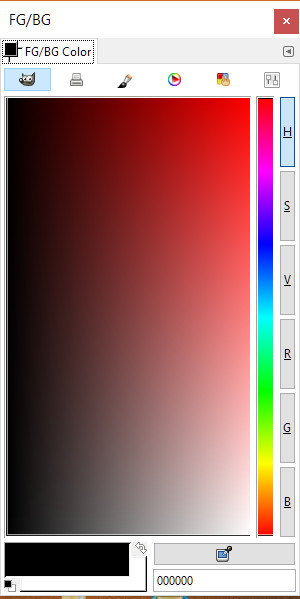
Use the selection tool to copy the color gradient area, then paste it on again, rotate it around, and then move it into place and anchor the layer and tah-dah! Oh look, it used to look different on mine too:
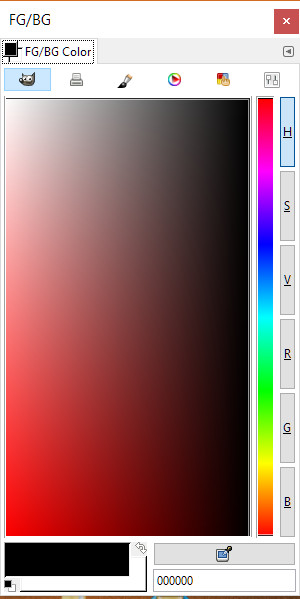
Only as you can see, I was a LOT more careful on my alignment when I did it.
And again here:
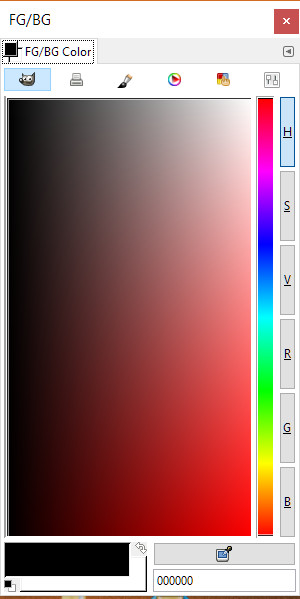
I think you have some 'splaining to do.
Care to explain why you photoshopped the 2nd image?
Your first image (what it looks like today) zoomed in at the top:

Your second image (ala what it "used to look like") zoomed in at the top, clearly showing a layer has been pasted on, but not aligned good enough:

I can do something like that too. How GIMP 2 looks on my PC:
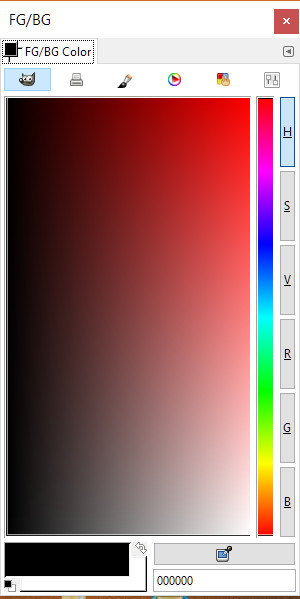
Use the selection tool to copy the color gradient area, then paste it on again, rotate it around, and then move it into place and anchor the layer and tah-dah! Oh look, it used to look different on mine too:
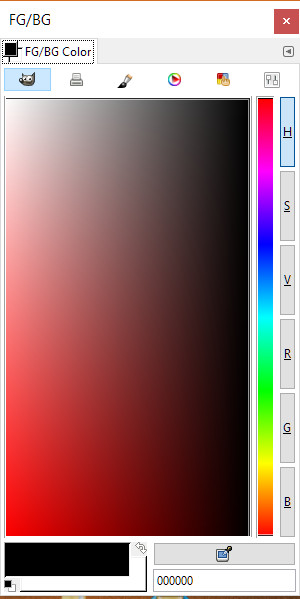
Only as you can see, I was a LOT more careful on my alignment when I did it.
And again here:
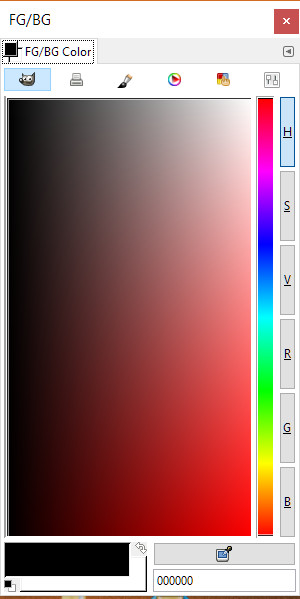
I think you have some 'splaining to do.
(post by elliotmtl removed for a manners violation)
originally posted by: eriktheawful
a reply to: Pearj
Care to explain why you photoshopped the 2nd image?
Your first image (what it looks like today) zoomed in at the top:
Your second image (ala what it "used to look like") zoomed in at the top, clearly showing a layer has been pasted on, but not aligned good enough:
I can do something like that too. How GIMP 2 looks on my PC:
Use the selection tool to copy the color gradient area, then paste it on again, rotate it around, and then move it into place and anchor the layer and tah-dah! Oh look, it used to look different on mine too:
Only as you can see, I was a LOT more careful on my alignment when I did it.
And again here:
I think you have some 'splaining to do.
He was probably just trying to show what he remembered it looking like previously. I doubt he had a screenshot of it handy.
a reply to: eriktheawful
The OP mentioned that there was no "residue", so the OP had looked for screenshots of the way it was and when they couldn't find it, they photoshopped it so we could see what they were talking about.
The OP mentioned that there was no "residue", so the OP had looked for screenshots of the way it was and when they couldn't find it, they photoshopped it so we could see what they were talking about.
I looked at my legacy version of Gimp (Version 2.8) which is sitting on an old air-gapped computer (not intentionally air-gapped -- but the the wifi
is broken!), and it looks like this (silimar to the OP's picture #1) with the black on the left side:
GIMP 2.8:
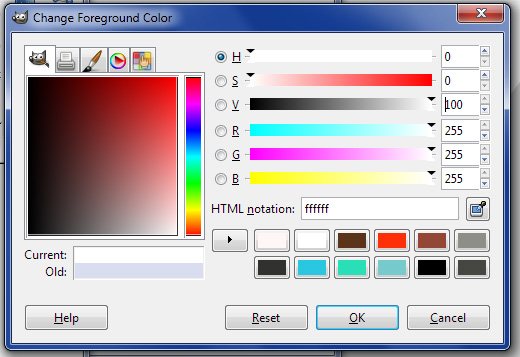
I looked at my legacy version of Photoshop (Version 9.0), and the color picker has the black on the bottom, like the OP's picture #2
PHOTOSHOP CS2 (9.0):
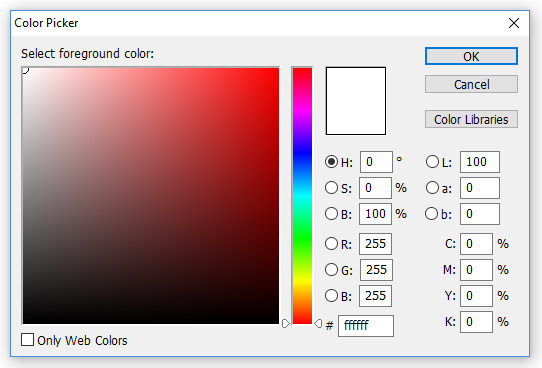
HOWEVER -- I specifically remember GIMP always being different than Photoshop in this respect. I noticed this years ago, and had always figured it was simply one of the ways GIMP intentionally tried to look different than Photoshop.
GIMP 2.8:
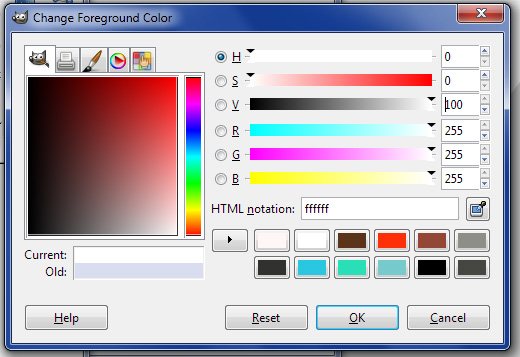
I looked at my legacy version of Photoshop (Version 9.0), and the color picker has the black on the bottom, like the OP's picture #2
PHOTOSHOP CS2 (9.0):
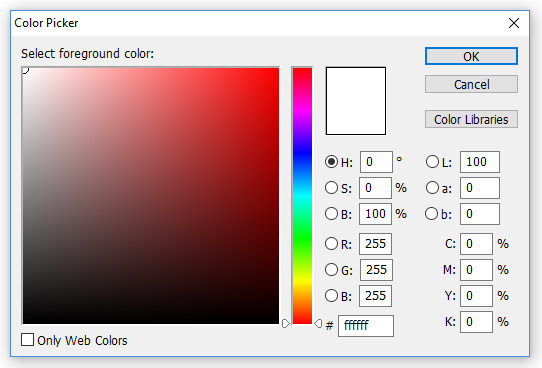
HOWEVER -- I specifically remember GIMP always being different than Photoshop in this respect. I noticed this years ago, and had always figured it was simply one of the ways GIMP intentionally tried to look different than Photoshop.
edit on 27/4/2017 by Soylent Green Is People because: (no reason given)
a reply to: Pearj
This GIMP Page shows the black on the bottom.
GIMP is always doing stuff I didn't ask it to regarding windows and docks. I'm guessing it might be some sort of config setting or theme?
This GIMP Page shows the black on the bottom.
GIMP is always doing stuff I didn't ask it to regarding windows and docks. I'm guessing it might be some sort of config setting or theme?
originally posted by: eriktheawful
a reply to: Pearj
Care to explain why you photoshopped the 2nd image?
What these folks said:
elliotmtl
jjkenobi
mclarenmp4
originally posted by: eriktheawful
a reply to: Pearj
I think you have some 'splaining to do.
Relax a little.. Nobody here is trying to trick you.
----
Also, thanks to those voting for the first or second image!
originally posted by: Zarniwoop
a reply to: Pearj
This GIMP Page shows the black on the bottom.
GIMP is always doing stuff I didn't ask it to regarding windows and docks. I'm guessing it might be some sort of config setting or theme?
Hmmm. It's possibly a GIMP setting, but I do remember the old version (Gimp 2.8) that I used as being different than Photoshop. Like I said, I assumed it was intentionally a different orientation to intentionally be different than Photoshop, but as you indicated, their help page for version 2.9 seems to show it in the same orientation as Photoshop.
I looked for a setting on my version of Gimp to change the orientation of the color picker, but I could not find it (if it even exists on my version).
edit on 27/4/2017 by Soylent Green Is People because: (no reason given)
a reply to: Soylent Green Is People - Zarniwoop
You guys rock! Thank you.
I can't fire up my Windows install (used for gaming), because I modified the partition on the Linux side and Windows freaked out. I don't care to fix it, and I have a PS4.
Soylent Green Is People - I checked for a setting too incase I had bumped it, but there's no setting for it.
The fact that:
1. Gimp's homepage shows black on bottom (I should of researched better).
2. Zarniwoop has seen Gimp change without them changing it.
3. I'm using Gimp 2.8.
4. I was working with a theme for sublime-text and had recently installed Atom, Brackets, LightTable and Gedit to compare against. One of them required downgrading libgconf which may of been responsible.
..means this is not likely a Mandela Effect.
I was kind of excited to think I discovered one.. No biggie, better to have it sorted.
Thanks again all.
-------------
Hey wait..
I just checked Gimp's page and black is on the bottom. That's how mine looked up until 2 days ago. Is that residue?
Google Images shows black to the left, everyone's black is on the left.. ..Yet I know mine was black at the bottom, and Gimp's pages still shows black at the bottom.
It's stretching to assume downgrading libgconf might of caused it - they shouldn't be related at all but it's the only thing I can think of that changed over the last several days.
What the crap - it stands out like a sore thumb - blah this weird a$$ world.
You guys rock! Thank you.
I can't fire up my Windows install (used for gaming), because I modified the partition on the Linux side and Windows freaked out. I don't care to fix it, and I have a PS4.
Soylent Green Is People - I checked for a setting too incase I had bumped it, but there's no setting for it.
The fact that:
1. Gimp's homepage shows black on bottom (I should of researched better).
2. Zarniwoop has seen Gimp change without them changing it.
3. I'm using Gimp 2.8.
4. I was working with a theme for sublime-text and had recently installed Atom, Brackets, LightTable and Gedit to compare against. One of them required downgrading libgconf which may of been responsible.
..means this is not likely a Mandela Effect.
I was kind of excited to think I discovered one.. No biggie, better to have it sorted.
Thanks again all.
-------------
Hey wait..
I just checked Gimp's page and black is on the bottom. That's how mine looked up until 2 days ago. Is that residue?
Google Images shows black to the left, everyone's black is on the left.. ..Yet I know mine was black at the bottom, and Gimp's pages still shows black at the bottom.
It's stretching to assume downgrading libgconf might of caused it - they shouldn't be related at all but it's the only thing I can think of that changed over the last several days.
What the crap - it stands out like a sore thumb - blah this weird a$$ world.
new topics
-
Sleep paralysis and the implantation of some weird Matrix-esque demon creature...
The Gray Area: 25 minutes ago -
Say his name
US Political Madness: 1 hours ago -
There is no such thing as moonlight.
Space Exploration: 1 hours ago -
Breaking: 5 probed after 18-year old girl dies as a result of having the COVID jab
Diseases and Pandemics: 2 hours ago -
Official denial
Diseases and Pandemics: 5 hours ago -
MEGA - Let's Make Europe Great Again
Other Current Events: 5 hours ago -
Hamas and Other Islamist Terrorist Groups Announce Support of US Campus Anti-Israel Protests
Education and Media: 6 hours ago -
Psychotronic Operation Rwanda Who Wants To Be A Refugee?
ATS Skunk Works: 7 hours ago
top topics
-
Breaking: 5 probed after 18-year old girl dies as a result of having the COVID jab
Diseases and Pandemics: 2 hours ago, 11 flags -
Psychotronic Operation Rwanda Who Wants To Be A Refugee?
ATS Skunk Works: 7 hours ago, 5 flags -
Hamas and Other Islamist Terrorist Groups Announce Support of US Campus Anti-Israel Protests
Education and Media: 6 hours ago, 5 flags -
Official denial
Diseases and Pandemics: 5 hours ago, 5 flags -
AI phrenology
Science & Technology: 14 hours ago, 4 flags -
MEGA - Let's Make Europe Great Again
Other Current Events: 5 hours ago, 3 flags -
There is no such thing as moonlight.
Space Exploration: 1 hours ago, 3 flags -
Say his name
US Political Madness: 1 hours ago, 2 flags -
Sleep paralysis and the implantation of some weird Matrix-esque demon creature...
The Gray Area: 25 minutes ago, 1 flags
active topics
-
Say his name
US Political Madness • 5 • : DAVID64 -
MEGA - Let's Make Europe Great Again
Other Current Events • 26 • : stonerwilliam -
There is no such thing as moonlight.
Space Exploration • 7 • : burritocat -
Sleep paralysis and the implantation of some weird Matrix-esque demon creature...
The Gray Area • 2 • : CarlLaFong -
Supreme Court Oral Arguments 4.25.2024 - Are PRESIDENTS IMMUNE From Later Being Prosecuted.
Above Politics • 124 • : Sookiechacha -
University of Texas Instantly Shuts Down Anti Israel Protests
Education and Media • 386 • : CriticalStinker -
The theory that COVID-19 originated in China takes a body blow.
Diseases and Pandemics • 55 • : burritocat -
Psychotronic Operation Rwanda Who Wants To Be A Refugee?
ATS Skunk Works • 8 • : pianopraze -
Breaking: 5 probed after 18-year old girl dies as a result of having the COVID jab
Diseases and Pandemics • 13 • : stonerwilliam -
Hamas and Other Islamist Terrorist Groups Announce Support of US Campus Anti-Israel Protests
Education and Media • 10 • : FlyersFan

