It looks like you're using an Ad Blocker.
Please white-list or disable AboveTopSecret.com in your ad-blocking tool.
Thank you.
Some features of ATS will be disabled while you continue to use an ad-blocker.
5
share:
So with the release of Minecraft version 1.10 (which the version number was strange to me, normally once you hit 1.9 the next step is 2.0), I've been
waiting for some of my mods to catch up with the update to be compatable. There are some very interesting things that went with the new version of
Minecraft:
1) Polar Bears added - They aren't aggressive......unless you get near their cubs, then watch out! Pro tip - they can SWIM and they swim faster than you!
2) Mesa biomes now have a LOT more gold in them and have increased the level the ore spawns at, so you do not have to go that far down to find it.
3) A lot less jumping! If you've ever played Minecraft PE on a mobile device, you know you get to simply walk up to tiered blocks and you automatically walk up them, where as in the PC version of MC, we have to spam the heck out of the space bar to get up. Well not anymore! You can now simply walk right up and up you go!
4) You can now use your fishing pole on entities and draw you to them. Dropped your diamond sword down a hole? You can use that fishing pole to snag it back!
5) Magma blocks are now very common in the Nether and now have a special ability: you can set light levels with them! Harvest a block, set a torch near it and you'll get a bright light. Remove the torch and the bright light stays! Move the torch futher away and the light level dims, and again, once you remove the torch the light level stays at what you set.
Those were the biggies for me.
Finally Optifine released an updated version for MC 1.10, which is important for me because without it, my shaders for MC do not work. Well while cruising the internet, I found a mod that adds bump mapping to the very texture pack that I'm using. Allow me to show you the differences with these screen shots. How I did this I'll explain further down.
First, here is a shot of MC Vanilla, no texture packs, no shaders, just the regular game at the village that Josh and I have taken up residence in:

Now I always like to use different texture packs. My favorite right now is the S&K Realism texture pack. It's still a work in progress, and I'll be glad when they finish it. But here it is applied:

Now, once I discovered using shaders for Minecraft, there is no going back for me. I love the lighting, the shadows and the skies that we have with them. However, I did have to change the one I was using to the Continuum Shader. It's a heavy duty shader though, so be warned, unless you have a rig that can handle it you'll see your FPS drop to less than 10!

Now let us apply the bump mapping. It's more than that actually. There is the bump mapping, but what I'm doing here is applying extra textures that provide POM (Parallax Occlusion Mapping), and PBR (Physically Based Rendering).
Bump mapping gives us the bumps and wrinkles a texture might have (glass would be smooth, but tree bark would not). POM creates a 3D definition to that textured surface, gives it depth, and PBR gives you much more accurate reflections on surfaces that do that (like water).
Here are the results:

Look at that wood!

Anyone want some reflective gold blocks?
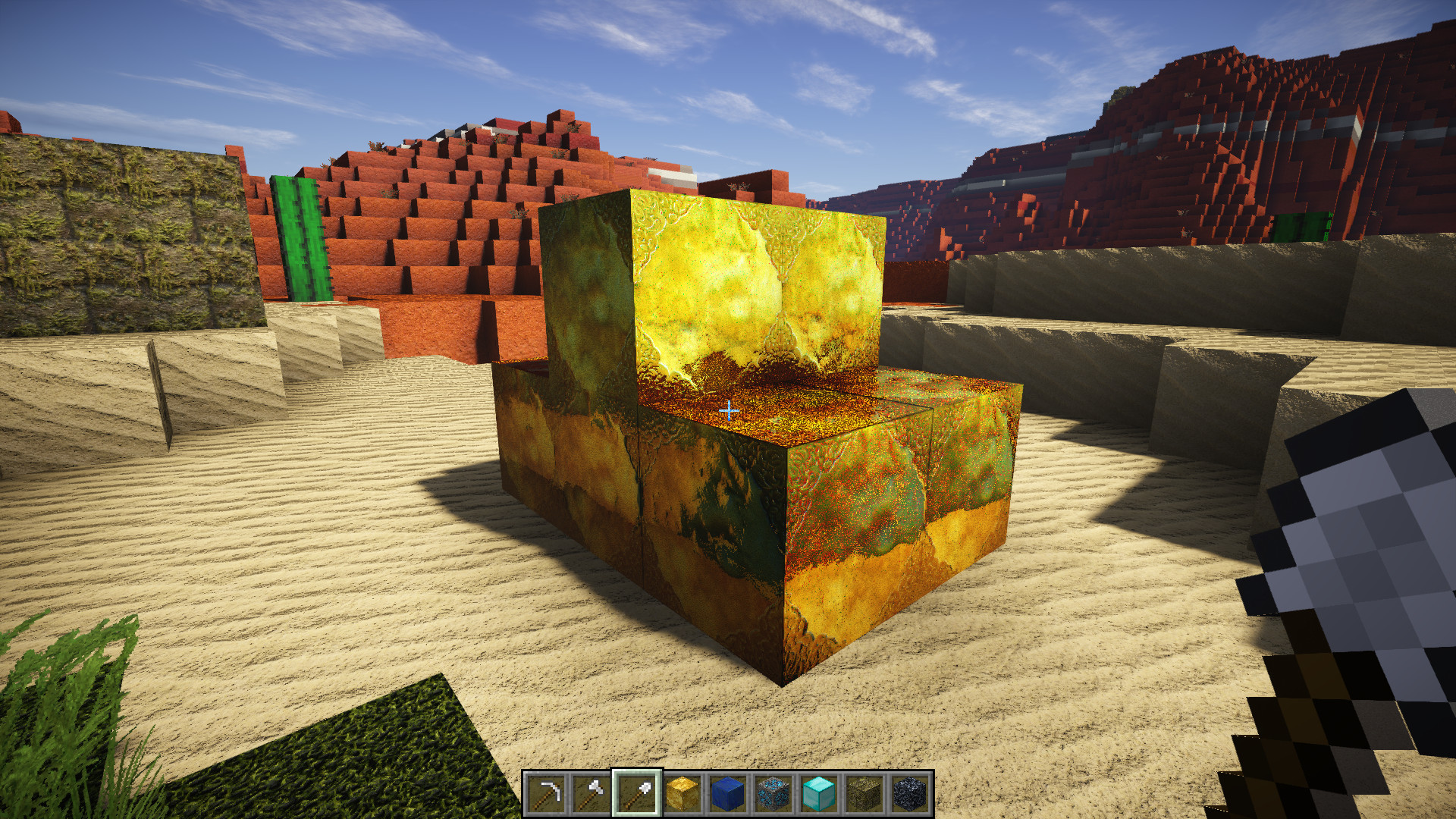
How about some mossy bricks?
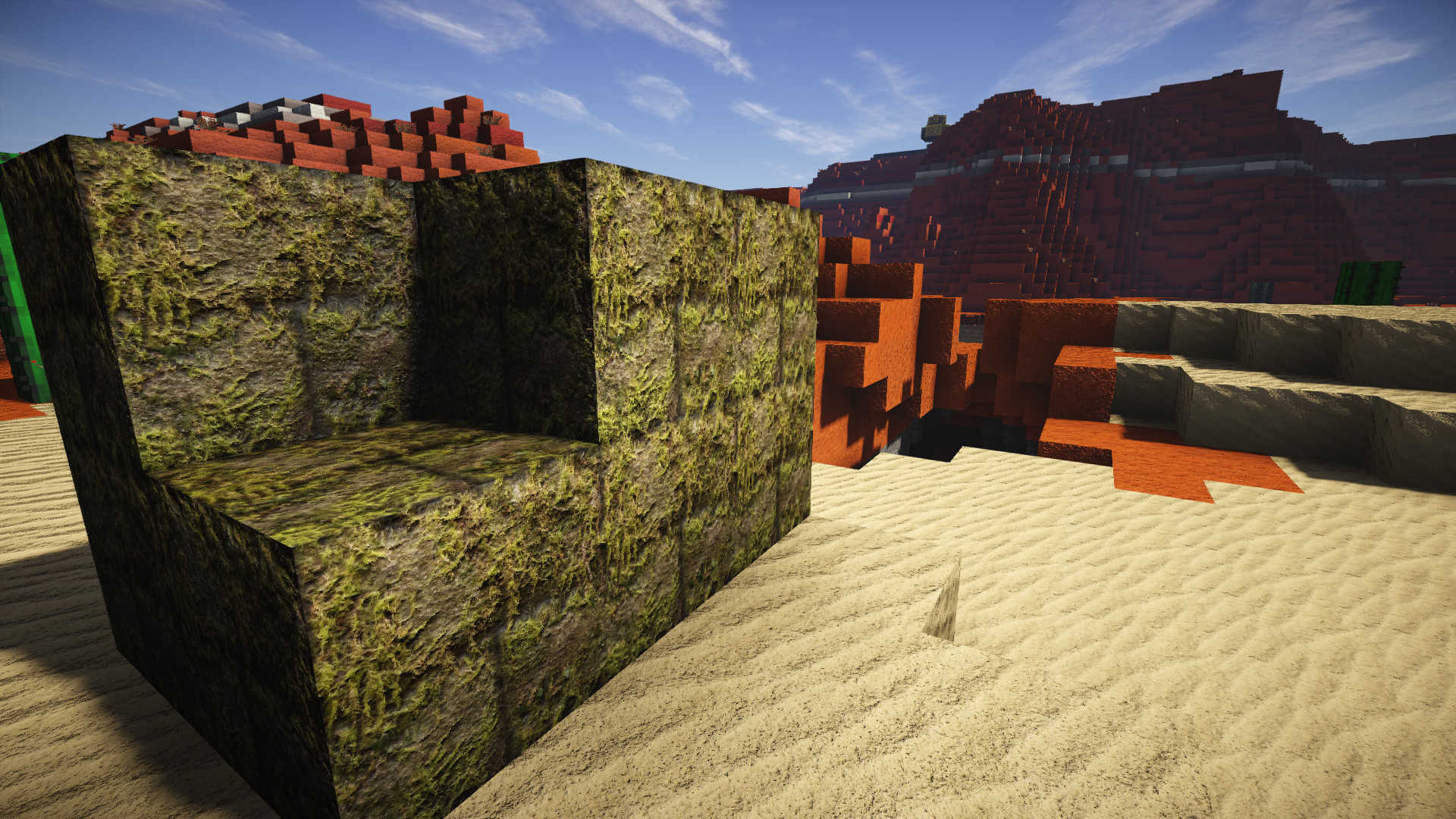
Let's just go straight for the diamonds!
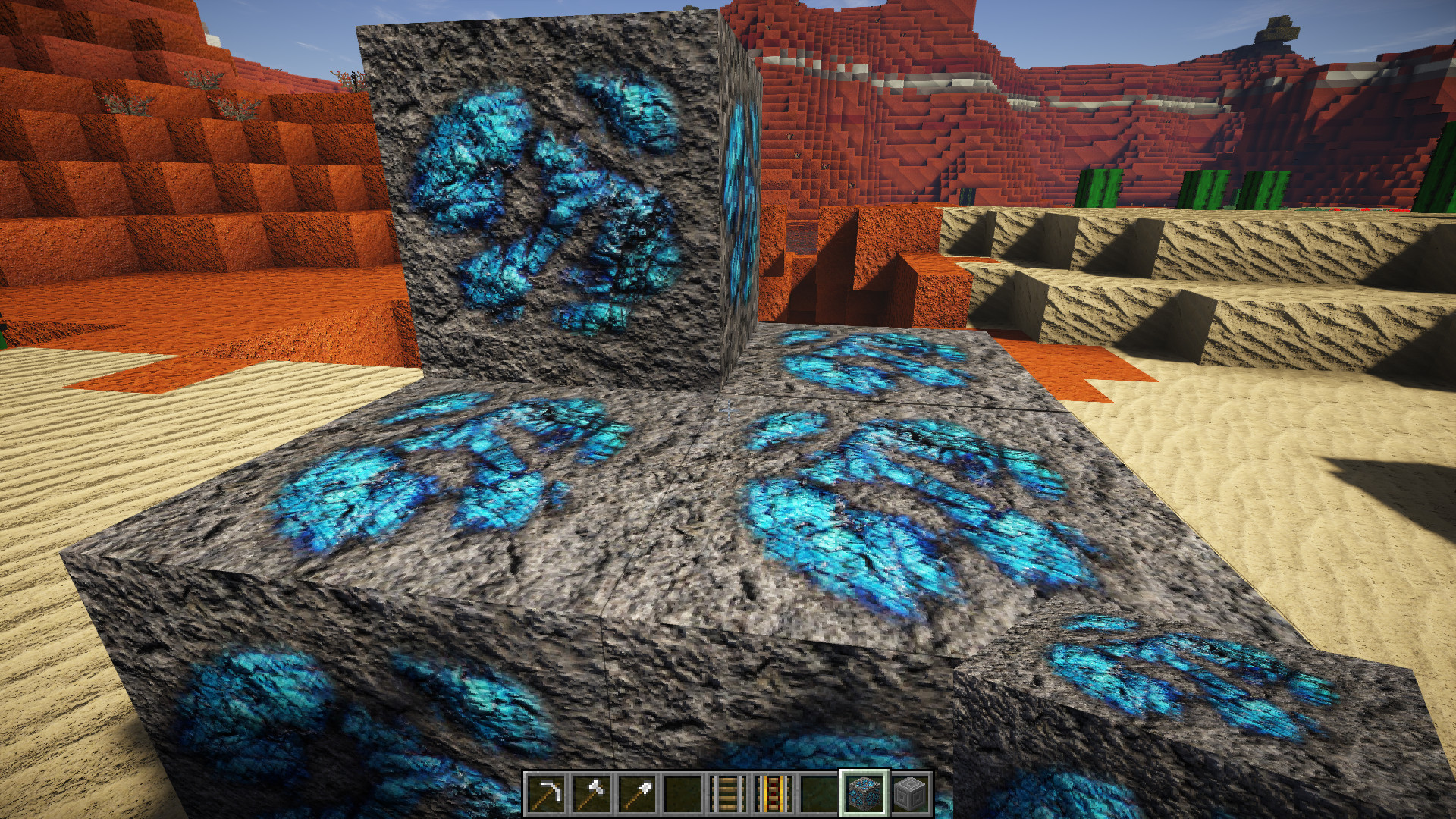
Here's some dirt, and I'm holding a coal block here:

Here is a Jungle Tree bark:

So overall, adding the bump mapping, POM and PBR with the shader makes the game look.....well very different, heh:
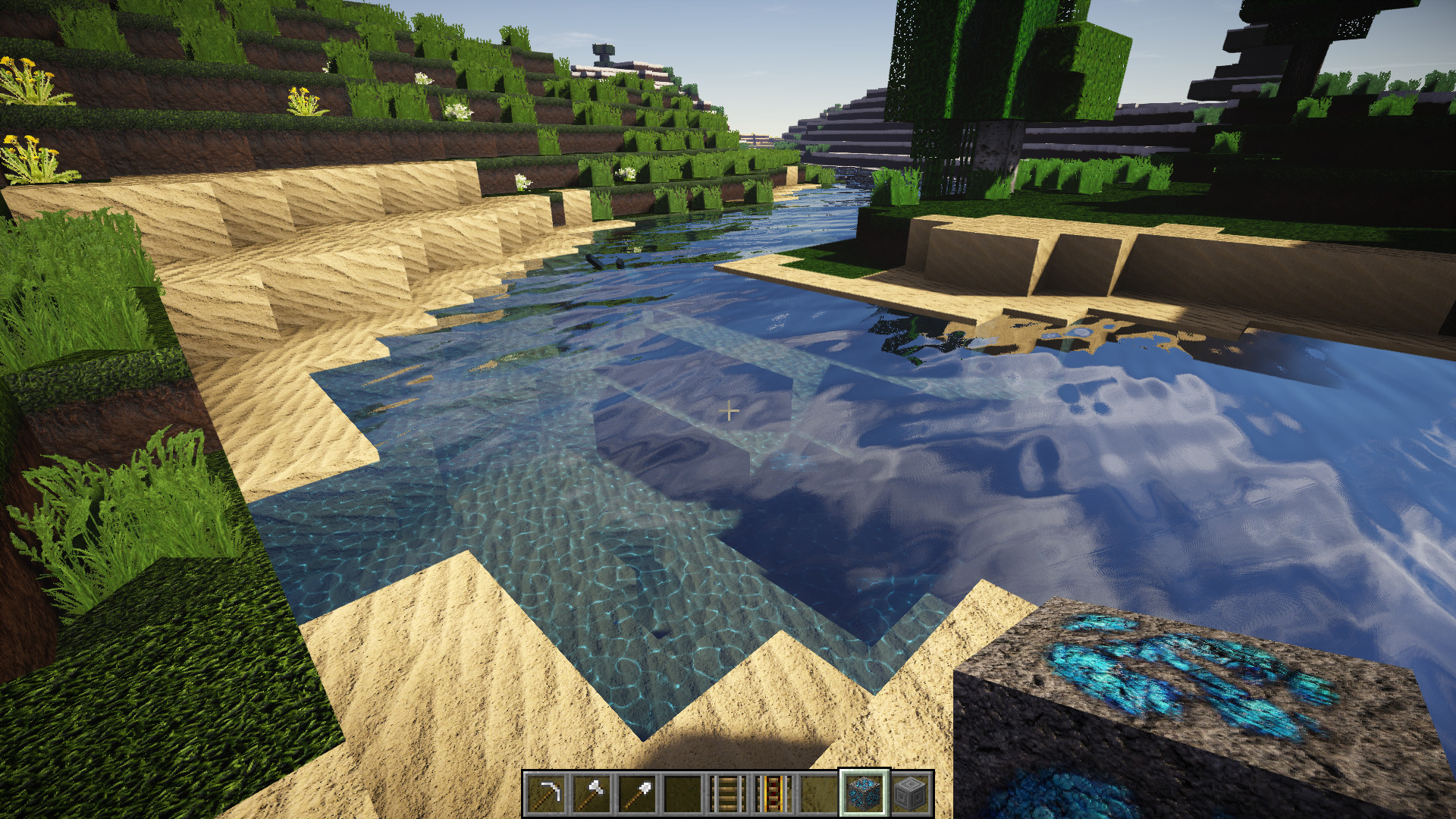
One thing that I like about the Continuum shader is the light shafts you get:


So here is where I found this out:
Resource Pack Shader Support ,Parallax, Bump Mapping and more, Updated 06/18/2016
Pretty much all the info you need on how to do this (if you feel like messing around with it) is there in the above link.
Here is a link for the Continuum Shader. Again....it's really for high end rigs. You can set it lower, but even then it might give you issues. There are other shaders you can try that are listed in the main link for how to do this.
Continuum Shader
Now, the S&K Texture pack hasn't been updated to MC 1.10, but it does work with it! The texture pack goes from x64 to x512, in my images I'm using x256
S&K Photo Realism (x512, x256, x128, x64) HD
Hope you all found this interesting. I love modding games and seeing what it does.
1) Polar Bears added - They aren't aggressive......unless you get near their cubs, then watch out! Pro tip - they can SWIM and they swim faster than you!
2) Mesa biomes now have a LOT more gold in them and have increased the level the ore spawns at, so you do not have to go that far down to find it.
3) A lot less jumping! If you've ever played Minecraft PE on a mobile device, you know you get to simply walk up to tiered blocks and you automatically walk up them, where as in the PC version of MC, we have to spam the heck out of the space bar to get up. Well not anymore! You can now simply walk right up and up you go!
4) You can now use your fishing pole on entities and draw you to them. Dropped your diamond sword down a hole? You can use that fishing pole to snag it back!
5) Magma blocks are now very common in the Nether and now have a special ability: you can set light levels with them! Harvest a block, set a torch near it and you'll get a bright light. Remove the torch and the bright light stays! Move the torch futher away and the light level dims, and again, once you remove the torch the light level stays at what you set.
Those were the biggies for me.
Finally Optifine released an updated version for MC 1.10, which is important for me because without it, my shaders for MC do not work. Well while cruising the internet, I found a mod that adds bump mapping to the very texture pack that I'm using. Allow me to show you the differences with these screen shots. How I did this I'll explain further down.
First, here is a shot of MC Vanilla, no texture packs, no shaders, just the regular game at the village that Josh and I have taken up residence in:

Now I always like to use different texture packs. My favorite right now is the S&K Realism texture pack. It's still a work in progress, and I'll be glad when they finish it. But here it is applied:

Now, once I discovered using shaders for Minecraft, there is no going back for me. I love the lighting, the shadows and the skies that we have with them. However, I did have to change the one I was using to the Continuum Shader. It's a heavy duty shader though, so be warned, unless you have a rig that can handle it you'll see your FPS drop to less than 10!

Now let us apply the bump mapping. It's more than that actually. There is the bump mapping, but what I'm doing here is applying extra textures that provide POM (Parallax Occlusion Mapping), and PBR (Physically Based Rendering).
Bump mapping gives us the bumps and wrinkles a texture might have (glass would be smooth, but tree bark would not). POM creates a 3D definition to that textured surface, gives it depth, and PBR gives you much more accurate reflections on surfaces that do that (like water).
Here are the results:

Look at that wood!

Anyone want some reflective gold blocks?
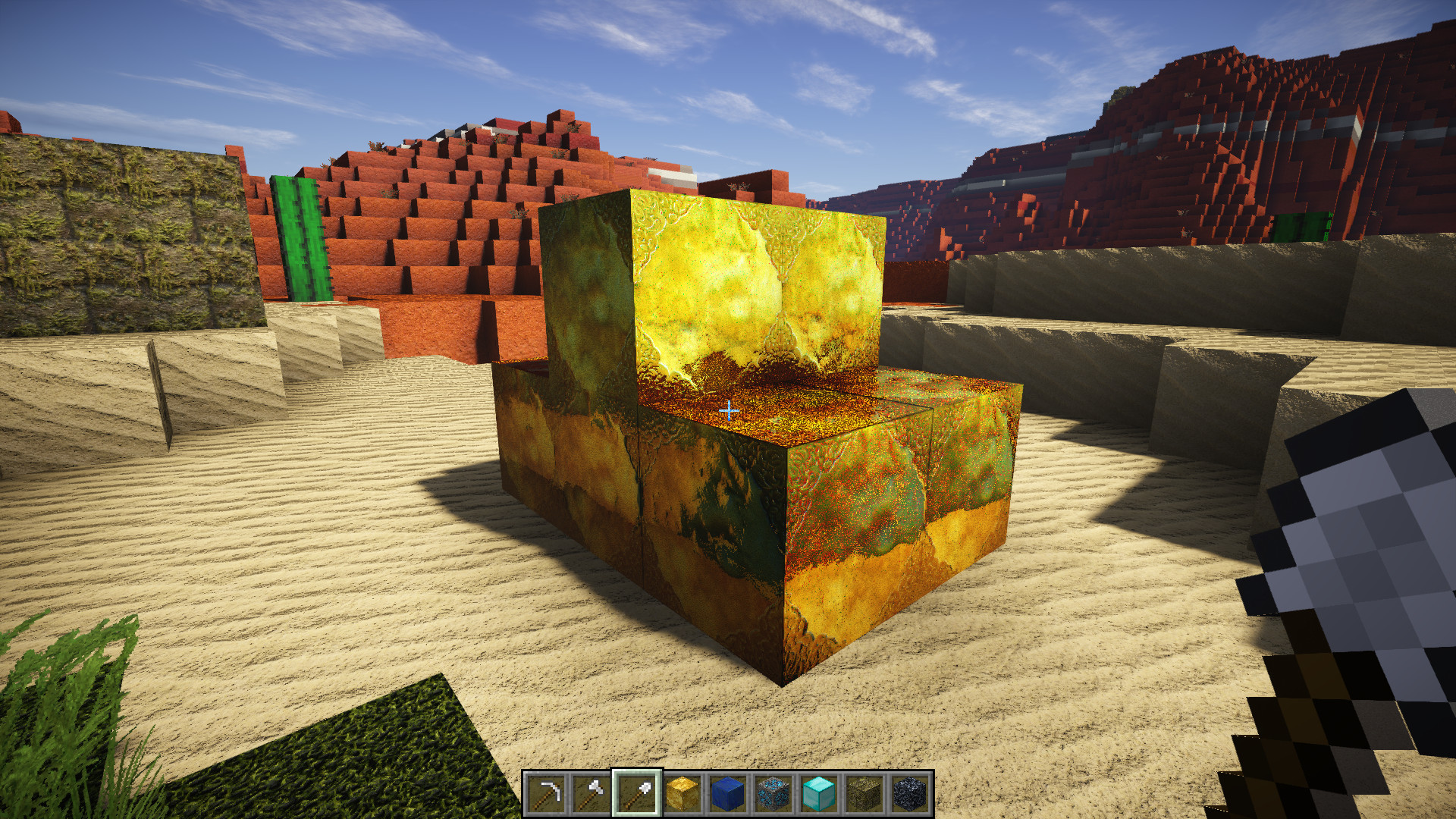
How about some mossy bricks?
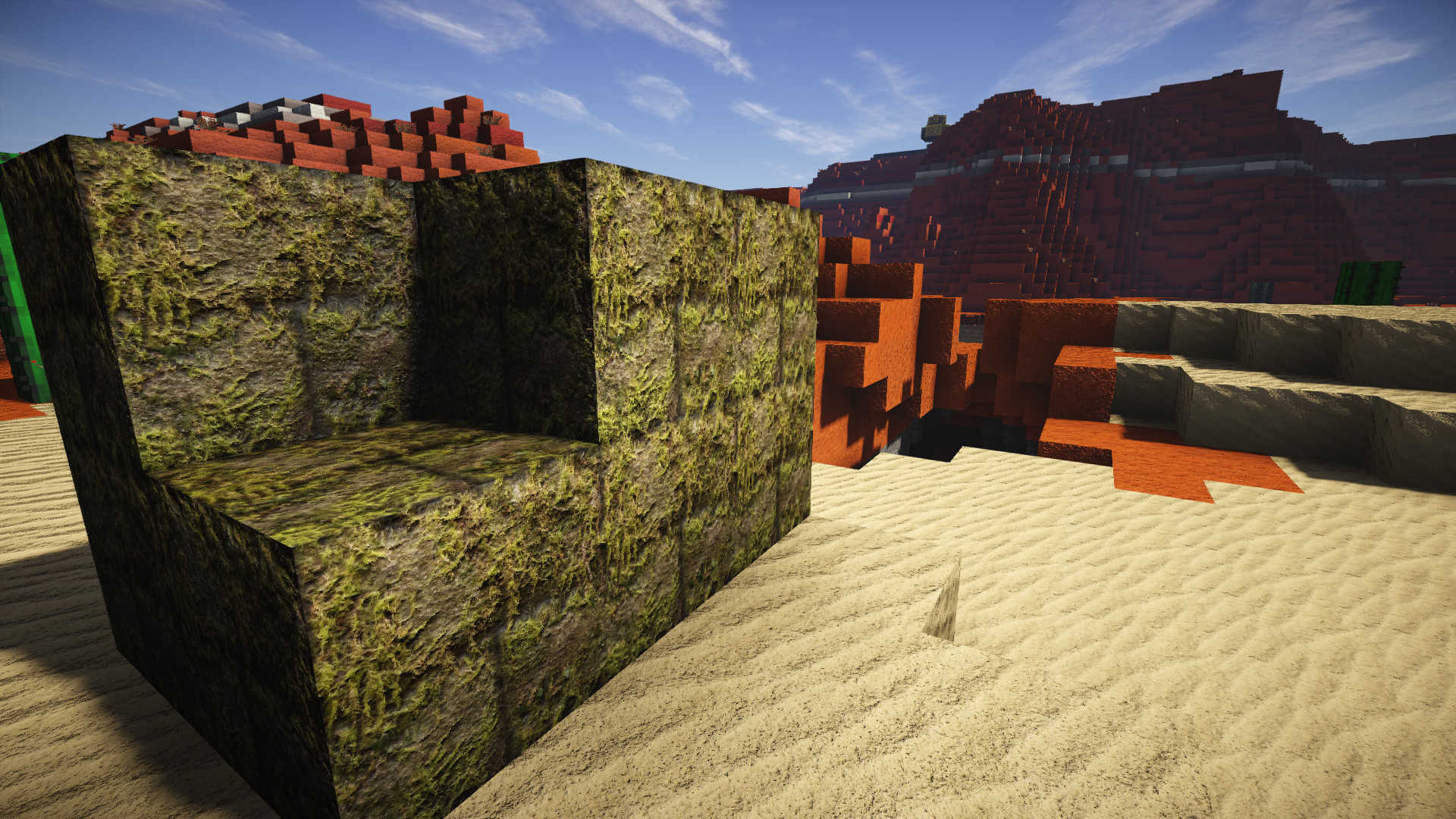
Let's just go straight for the diamonds!
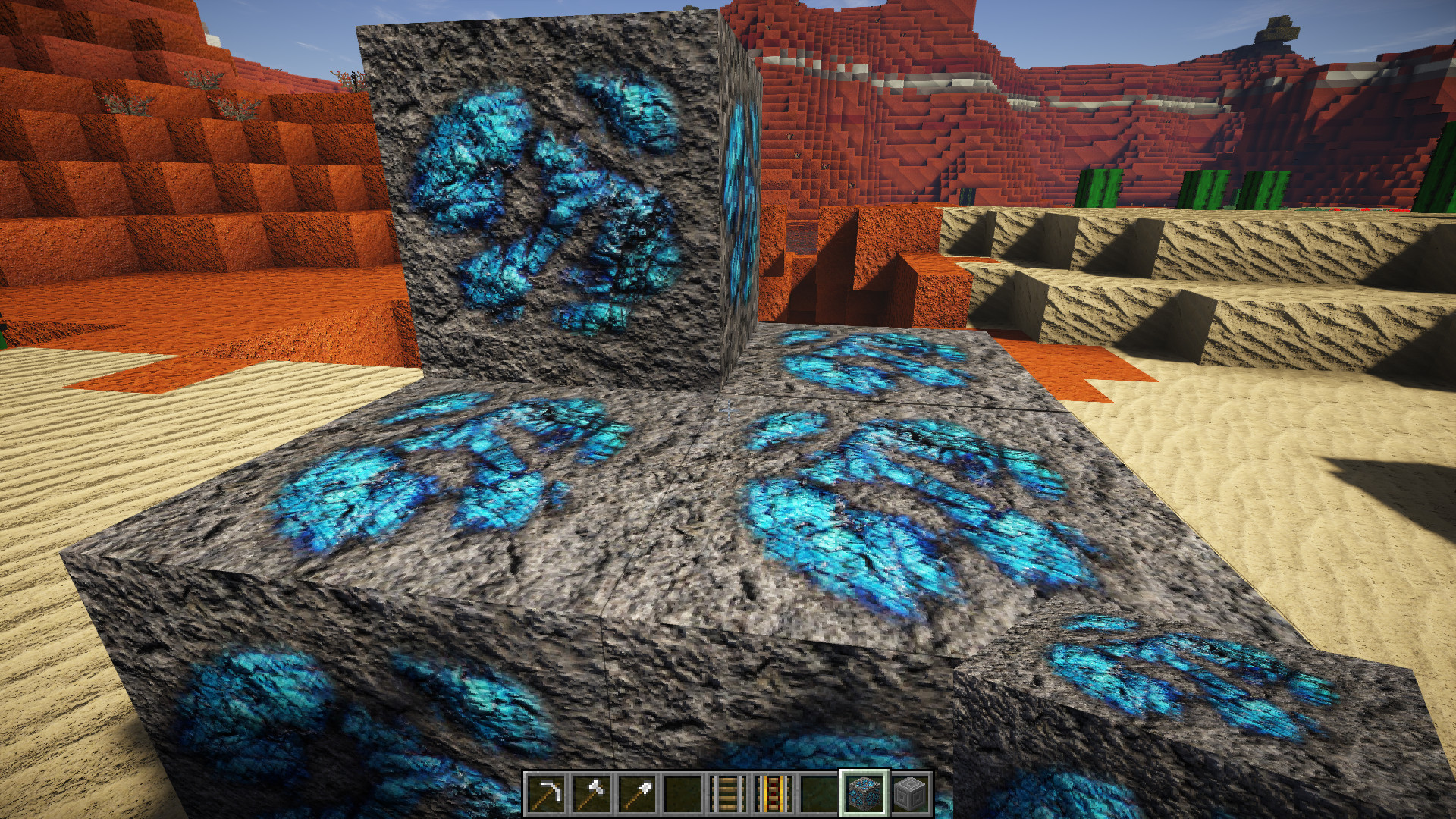
Here's some dirt, and I'm holding a coal block here:

Here is a Jungle Tree bark:

So overall, adding the bump mapping, POM and PBR with the shader makes the game look.....well very different, heh:
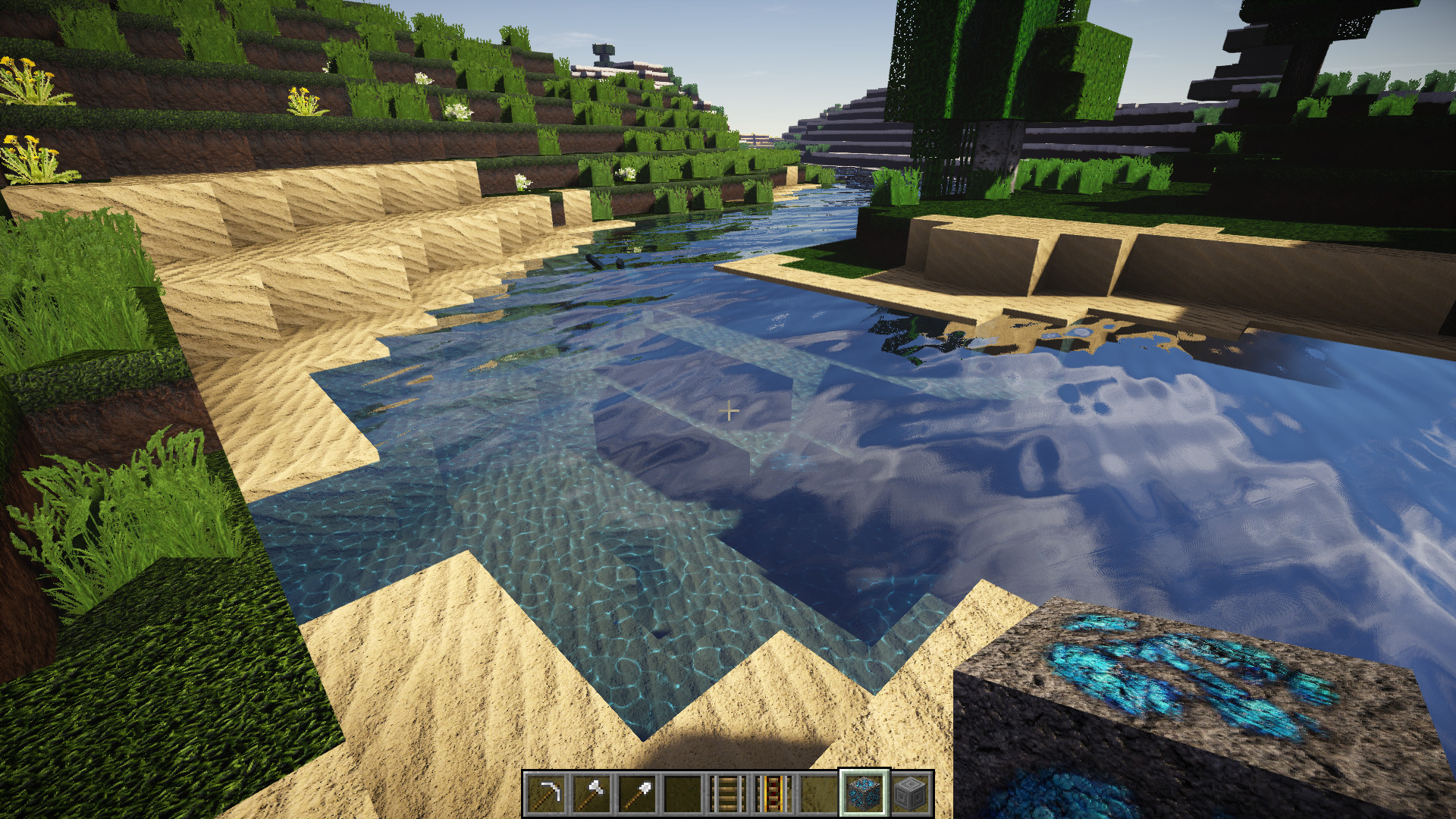
One thing that I like about the Continuum shader is the light shafts you get:


So here is where I found this out:
Resource Pack Shader Support ,Parallax, Bump Mapping and more, Updated 06/18/2016
Pretty much all the info you need on how to do this (if you feel like messing around with it) is there in the above link.
Here is a link for the Continuum Shader. Again....it's really for high end rigs. You can set it lower, but even then it might give you issues. There are other shaders you can try that are listed in the main link for how to do this.
Continuum Shader
Now, the S&K Texture pack hasn't been updated to MC 1.10, but it does work with it! The texture pack goes from x64 to x512, in my images I'm using x256
S&K Photo Realism (x512, x256, x128, x64) HD
Hope you all found this interesting. I love modding games and seeing what it does.
a reply to: eriktheawful
I've never played this. But am very familiar as its got tons of "let's play" videos out there. Looks awesome.
Speaking of Let's Plays, by chance are you going to upload this to "you know where"?
I've never played this. But am very familiar as its got tons of "let's play" videos out there. Looks awesome.
Speaking of Let's Plays, by chance are you going to upload this to "you know where"?
a reply to: Bigburgh
Been thinking about it.
I'm having some issues recording Minecraft. OBS puts in skips or stutters into the video when there was nothing like that while recording.
It only does it with Minecraft so I'm researching into possible solutions.
One would be to use FRAPS, but the .avi files it creates are HUGE. OBS allows me to have the video output as .mp4 which is much saner video file sizes.
But, I may not have a choice.
Been thinking about it.
I'm having some issues recording Minecraft. OBS puts in skips or stutters into the video when there was nothing like that while recording.
It only does it with Minecraft so I'm researching into possible solutions.
One would be to use FRAPS, but the .avi files it creates are HUGE. OBS allows me to have the video output as .mp4 which is much saner video file sizes.
But, I may not have a choice.
a reply to: eriktheawful
If you haven't already done so, why not have a peek at Stonehearth?
Those mods are really good but they'll turn my Jurassic rig into a new radiator.
If you haven't already done so, why not have a peek at Stonehearth?
Those mods are really good but they'll turn my Jurassic rig into a new radiator.
a reply to: eriktheawful
I'm afraid I'm not tech savvy enough to offer advice. But if you load it I'll watch. Seems I have some catching up to do.
BTW: off topic, but that water looked cold and those feet are VERY White😁.
I'm afraid I'm not tech savvy enough to offer advice. But if you load it I'll watch. Seems I have some catching up to do.
BTW: off topic, but that water looked cold and those feet are VERY White😁.
a reply to: Ericthedoubter
Ha! That's a cute looking game! I'd not looked at it until you mentioned it. Thanks!
Ha! That's a cute looking game! I'd not looked at it until you mentioned it. Thanks!
I like the shaders... unfortunately my current video card says "nope".
1.10 looks cool but until mods catch up, I'll stick with the Forge 1.7.10. Ever since I got my taste of a modpack... I can't go back to vanilla. I got to have my Tinkers, Journey Map, Ender IO, AE2, Botania.... lol the list goes on forever.
1.10 looks cool but until mods catch up, I'll stick with the Forge 1.7.10. Ever since I got my taste of a modpack... I can't go back to vanilla. I got to have my Tinkers, Journey Map, Ender IO, AE2, Botania.... lol the list goes on forever.
a reply to: SkinnySteve
Mods certainly can be addictive for any game.
I an remember the inventory expansion mod for Minecraft, the Too Much Stuff mod I think it was called, I always had to have that one installed.
Mods certainly can be addictive for any game.
I an remember the inventory expansion mod for Minecraft, the Too Much Stuff mod I think it was called, I always had to have that one installed.
new topics
-
Where should Trump hold his next rally
2024 Elections: 57 minutes ago -
Shocking Number of Voters are Open to Committing Election Fraud
US Political Madness: 1 hours ago -
Gov Kristi Noem Shot and Killed "Less Than Worthless Dog" and a 'Smelly Goat
2024 Elections: 2 hours ago -
Falkville Robot-Man
Aliens and UFOs: 2 hours ago -
James O’Keefe: I have evidence that exposes the CIA, and it’s on camera.
Whistle Blowers and Leaked Documents: 3 hours ago -
Australian PM says the quiet part out loud - "free speech is a threat to democratic dicourse"...?!
New World Order: 4 hours ago -
Ireland VS Globalists
Social Issues and Civil Unrest: 4 hours ago -
Biden "Happy To Debate Trump"
2024 Elections: 5 hours ago -
RAAF airbase in Roswell, New Mexico is on fire
Aliens and UFOs: 5 hours ago -
What is the white pill?
Philosophy and Metaphysics: 6 hours ago
top topics
-
A Warning to America: 25 Ways the US is Being Destroyed
New World Order: 15 hours ago, 21 flags -
Blast from the past: ATS Review Podcast, 2006: With All Three Amigos
Member PODcasts: 7 hours ago, 11 flags -
Mike Pinder The Moody Blues R.I.P.
Music: 7 hours ago, 8 flags -
Biden "Happy To Debate Trump"
2024 Elections: 5 hours ago, 8 flags -
James O’Keefe: I have evidence that exposes the CIA, and it’s on camera.
Whistle Blowers and Leaked Documents: 3 hours ago, 7 flags -
Australian PM says the quiet part out loud - "free speech is a threat to democratic dicourse"...?!
New World Order: 4 hours ago, 7 flags -
What is the white pill?
Philosophy and Metaphysics: 6 hours ago, 5 flags -
Ireland VS Globalists
Social Issues and Civil Unrest: 4 hours ago, 4 flags -
RAAF airbase in Roswell, New Mexico is on fire
Aliens and UFOs: 5 hours ago, 4 flags -
Putin, Russia and the Great Architects of the Universe
ATS Skunk Works: 10 hours ago, 3 flags
active topics
-
Shocking Number of Voters are Open to Committing Election Fraud
US Political Madness • 3 • : Disgusted123 -
Meadows, Giuliani Among 11 Indicted in Arizona in Latest 2020 Election Subversion Case
Mainstream News • 28 • : yuppa -
SETI chief says US has no evidence for alien technology. 'And we never have'
Aliens and UFOs • 77 • : yuppa -
Biden "Happy To Debate Trump"
2024 Elections • 39 • : underpass61 -
Where should Trump hold his next rally
2024 Elections • 6 • : WeMustCare -
University of Texas Instantly Shuts Down Anti Israel Protests
Education and Media • 306 • : Xtrozero -
Russia Ukraine Update Thread - part 3
World War Three • 5737 • : Arbitrageur -
Gov Kristi Noem Shot and Killed "Less Than Worthless Dog" and a 'Smelly Goat
2024 Elections • 26 • : CarlLaFong -
James O’Keefe: I have evidence that exposes the CIA, and it’s on camera.
Whistle Blowers and Leaked Documents • 8 • : Athetos -
Weinstein's conviction overturned
Mainstream News • 29 • : Xtrozero
5

