It looks like you're using an Ad Blocker.
Please white-list or disable AboveTopSecret.com in your ad-blocking tool.
Thank you.
Some features of ATS will be disabled while you continue to use an ad-blocker.
share:
a reply to: StratosFear
Thanks for the assistance, if I had to focus on particular details that mostly boggle the mind are the craft/lights joining in/shooting off smaller ones and the triangle that we witnessed and its flight characteristics.
If you get anyone to provide with an example of regular mil tech that is capable of doing these, I would ultimately get a few crucial questions answered that I've been wondering about since 2010 and would really appreciate it!
Now, in regards to the EXIF thumbnails, as I mentioned the photos from which the crops were taken are three altogether. I've checked and on two photos the thumbnails from EXIF didn't show the objects, and it was speculated that it was due to them being small. I, however, checked the third one (1.jpg) and the object is in both the thumbnail and the photo, although in the thumbnail it appears as a blurry speck, that's because the thumbnail is a low-res version of the photo, before cropped in editing software, and as far as I understand, unless the EXIF has been really tampered with (and I'm not sure if it's a possibility to change the thumbnail by mangling with the EXIF info, someone would have to confirm, though I guess so).
Full-size photo:

Cropped photo:

Thumbnail of the "original" photo, before cropped:


Also, bear in mind that this photo (unlike the other 2) has totally different lighting and the object seems to stand out easier than in the rest of the photos (hence the object not showing in the metadata thumbnail in the other two, but being present here).
So, how hard is it to mangle Metadata thumbnails within the EXIF? And does having the object in one of the metadata thumbnails lean to it actually being there?
Unfortunately, still no response neither from the website, nor the witness...
Thanks for the assistance, if I had to focus on particular details that mostly boggle the mind are the craft/lights joining in/shooting off smaller ones and the triangle that we witnessed and its flight characteristics.
If you get anyone to provide with an example of regular mil tech that is capable of doing these, I would ultimately get a few crucial questions answered that I've been wondering about since 2010 and would really appreciate it!
Now, in regards to the EXIF thumbnails, as I mentioned the photos from which the crops were taken are three altogether. I've checked and on two photos the thumbnails from EXIF didn't show the objects, and it was speculated that it was due to them being small. I, however, checked the third one (1.jpg) and the object is in both the thumbnail and the photo, although in the thumbnail it appears as a blurry speck, that's because the thumbnail is a low-res version of the photo, before cropped in editing software, and as far as I understand, unless the EXIF has been really tampered with (and I'm not sure if it's a possibility to change the thumbnail by mangling with the EXIF info, someone would have to confirm, though I guess so).
Full-size photo:

Cropped photo:

Thumbnail of the "original" photo, before cropped:


Also, bear in mind that this photo (unlike the other 2) has totally different lighting and the object seems to stand out easier than in the rest of the photos (hence the object not showing in the metadata thumbnail in the other two, but being present here).
So, how hard is it to mangle Metadata thumbnails within the EXIF? And does having the object in one of the metadata thumbnails lean to it actually being there?
Unfortunately, still no response neither from the website, nor the witness...
edit on 18-1-2016 by ch1n1t0 because: (no reason given)
well question is earthen man made UFO or Extraterrestrial UFO
Rumors rumors ... a Claimed... Nazi invention , that was perfected in Brazil with Americans doing the Job , Ask Randolph : Winters a Billy Meier Student ..
the Machine generated Anti gravity from a device that ran on 3 old German car motors..
and caused a cloaking effect... Supposedly

or it was ALIENS!!! ha ha !!
LOL...
well... as on youtube and other pics floating around of Jet fighters Escorting the typical 1950s UFO Look...
CGI more Likely...
I hate to Break the News too you folks !
The Reality of it all
That UFO Shape has been around for a Long Long Time!!
All one has to do is Check out the Science Fiction Pulp Covers and Illustration Concepts in Pulp Magazines
from..................... the late 1920s right up till World War II !!! and in the 1950s It Skyrocketed !! of the Shape..
I even Made a thread about that!!
Ufos & Foo Fighters in Pulp Mags before 1950s
www.abovetopsecret.com...
my favorite a November 1942 UFO!! in a Super Science Fiction PULP Mag..
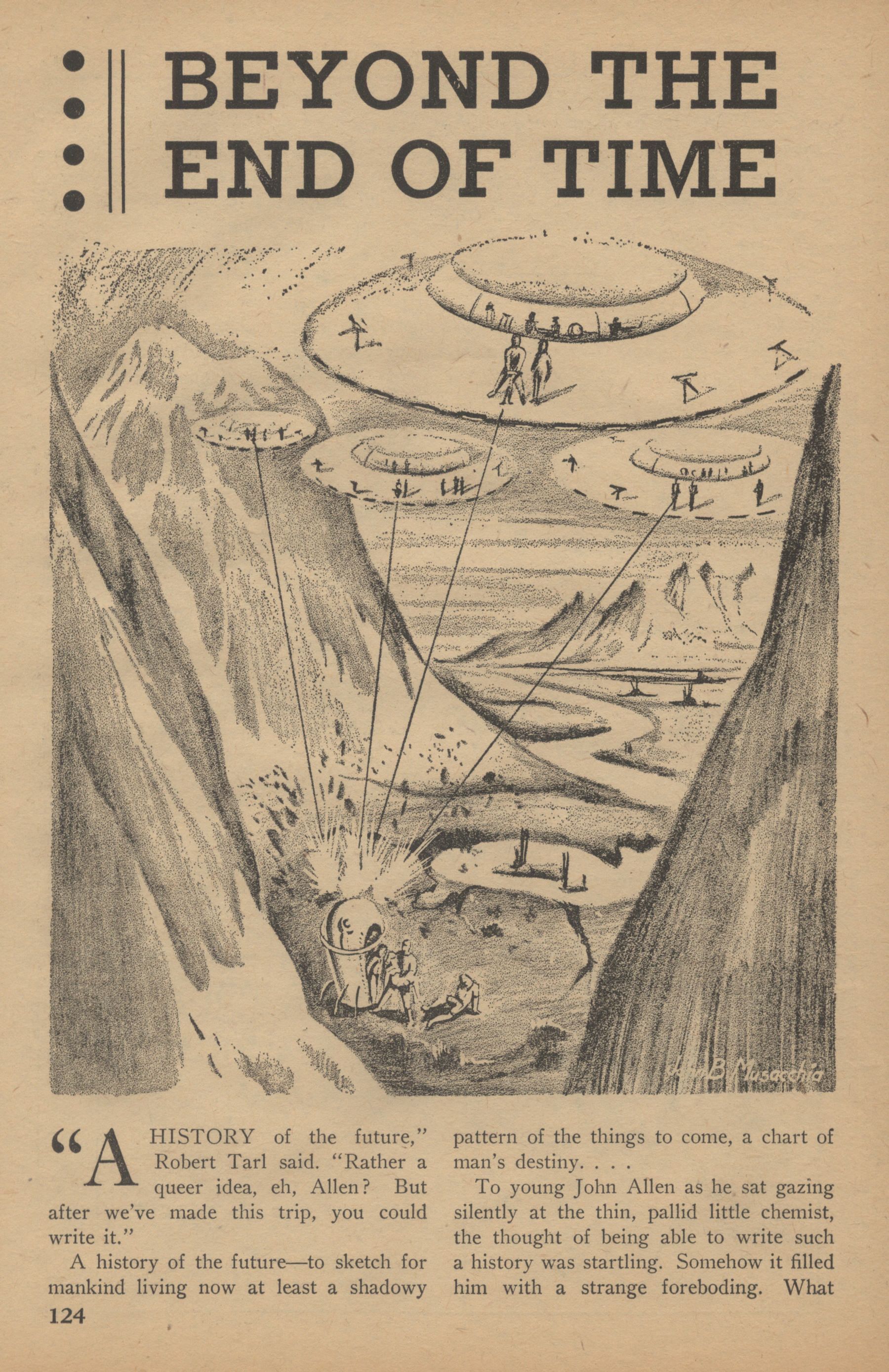
1950
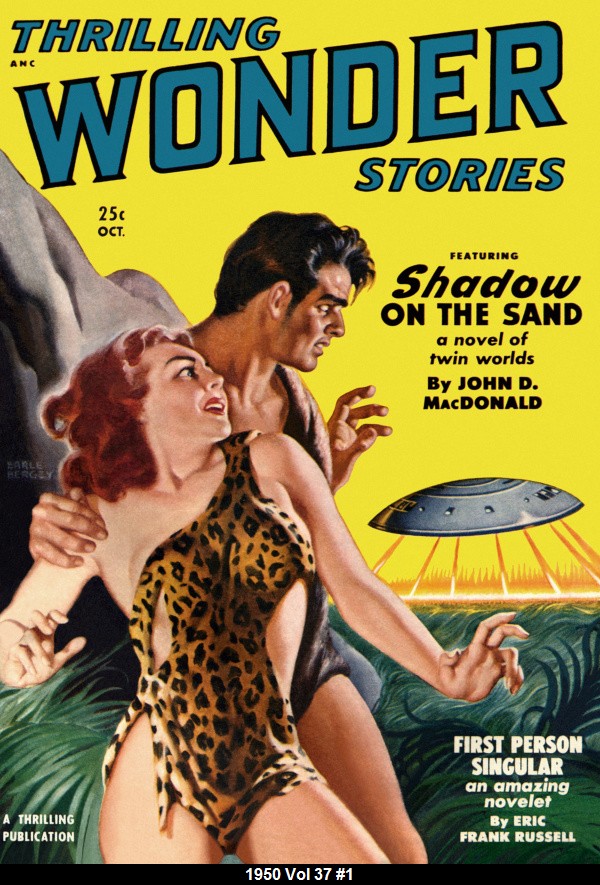
ohh yeah ,, At the Beginning of most of the Science Fiction Pulp Mags the Illustrators and even the Writers ..
Actually were Engineers and Scientist , or had The Degrees !
Rumors rumors ... a Claimed... Nazi invention , that was perfected in Brazil with Americans doing the Job , Ask Randolph : Winters a Billy Meier Student ..
the Machine generated Anti gravity from a device that ran on 3 old German car motors..
and caused a cloaking effect... Supposedly

or it was ALIENS!!! ha ha !!
LOL...
well... as on youtube and other pics floating around of Jet fighters Escorting the typical 1950s UFO Look...
CGI more Likely...
I hate to Break the News too you folks !
The Reality of it all
That UFO Shape has been around for a Long Long Time!!
All one has to do is Check out the Science Fiction Pulp Covers and Illustration Concepts in Pulp Magazines
from..................... the late 1920s right up till World War II !!! and in the 1950s It Skyrocketed !! of the Shape..
I even Made a thread about that!!
Ufos & Foo Fighters in Pulp Mags before 1950s
www.abovetopsecret.com...
my favorite a November 1942 UFO!! in a Super Science Fiction PULP Mag..
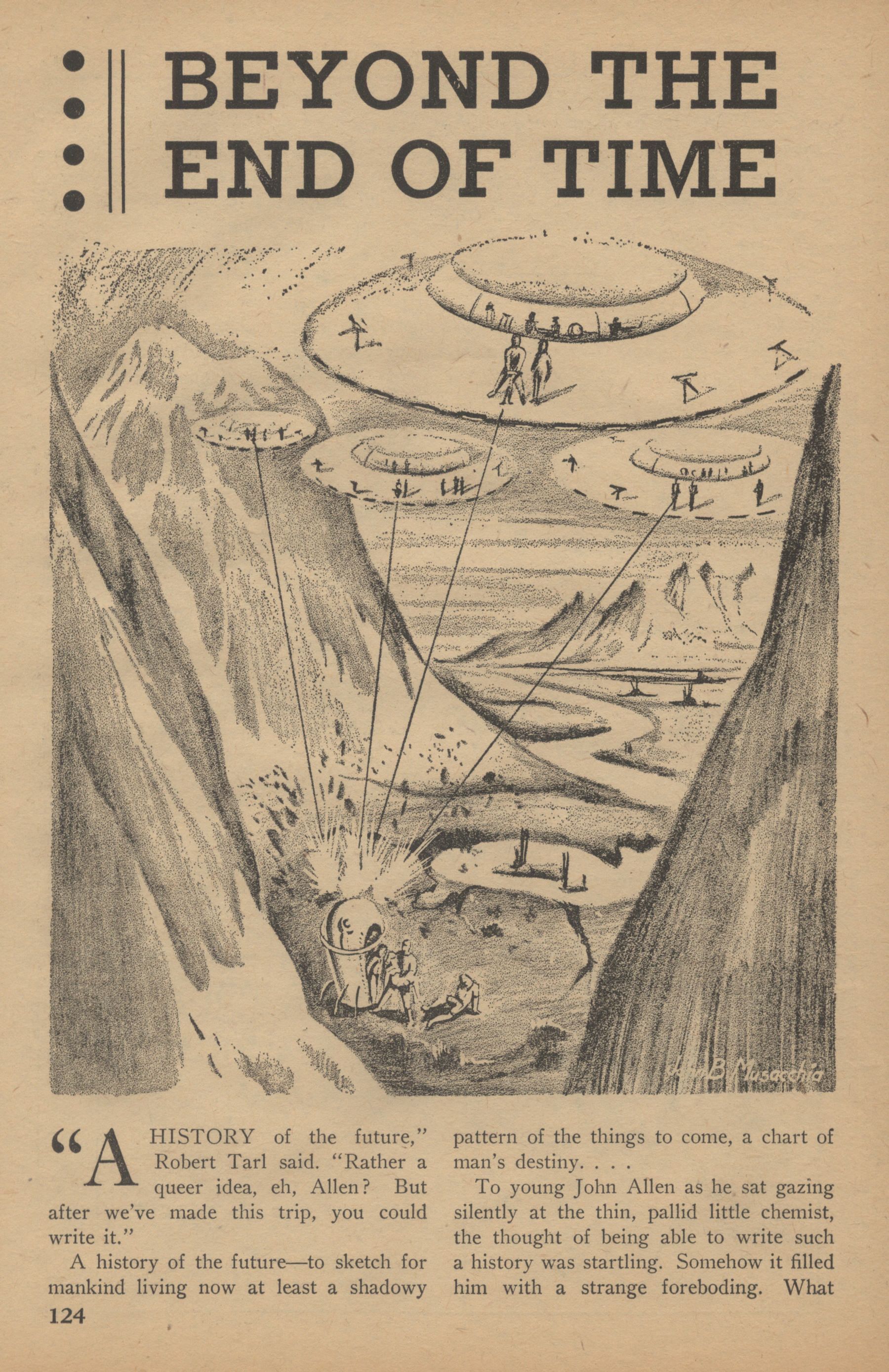
1950
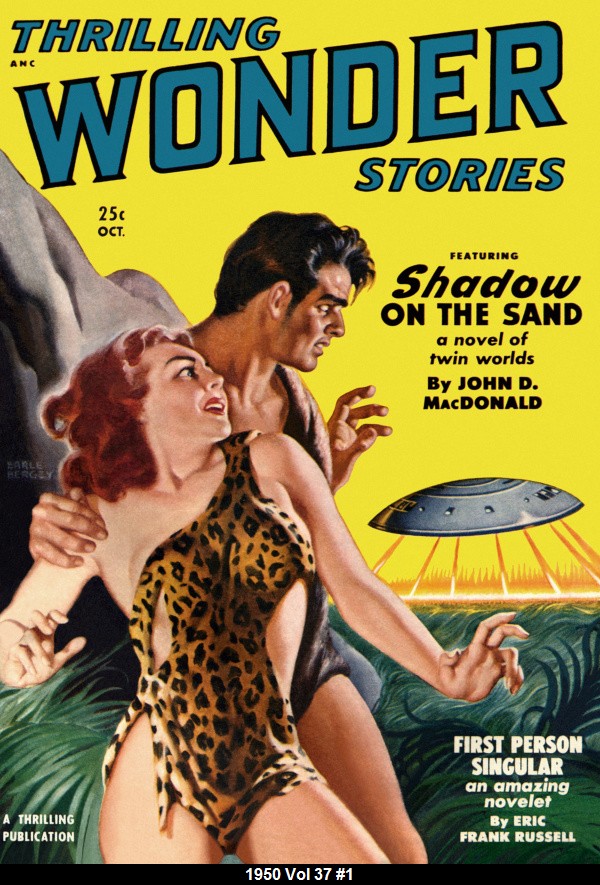
ohh yeah ,, At the Beginning of most of the Science Fiction Pulp Mags the Illustrators and even the Writers ..
Actually were Engineers and Scientist , or had The Degrees !
edit on 12016MondayfAmerica/Chicago117 by Wolfenz because: (no reason given)
Here is another one that Amazes me every time ! I see it !
a Concept of a Reentry Vehicle in a Amazing Stories pulp Mag from early 1940s
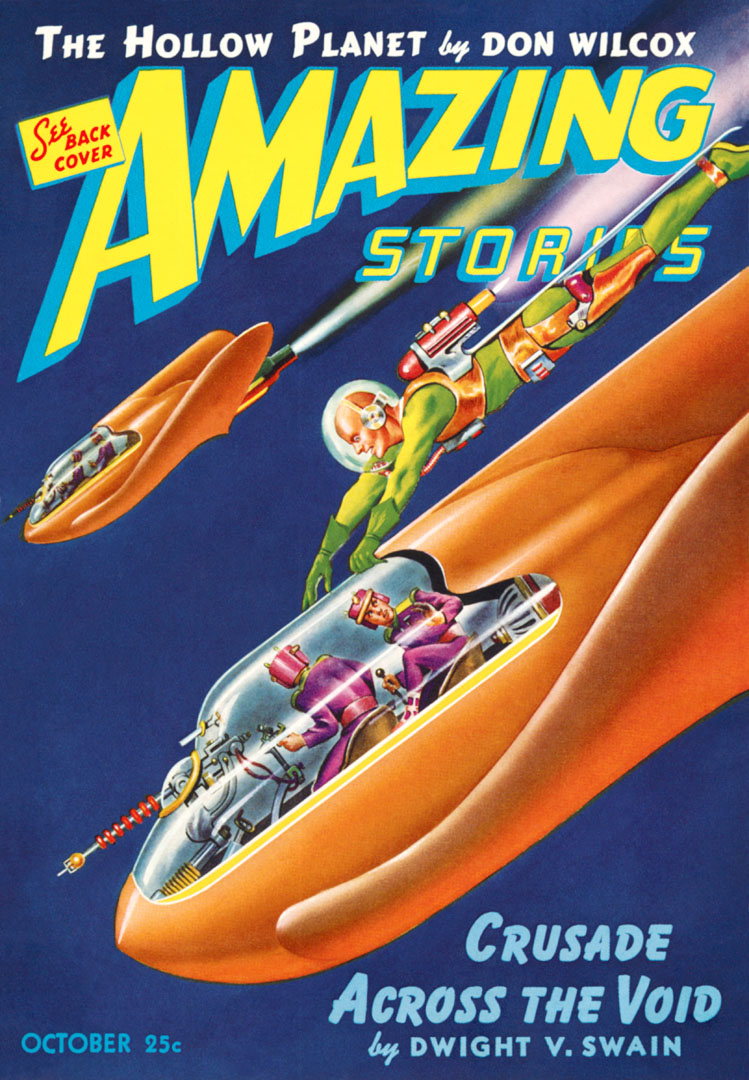
And a NASA Reentry Vehicle that has a close carbon copy Design...
right down too even the same looking Dolphin like Nose...
 ...
...
so is it possible.... that skunk works shop.. has built.... a man made ufo... anti gravity craft ?
a Concept of a Reentry Vehicle in a Amazing Stories pulp Mag from early 1940s
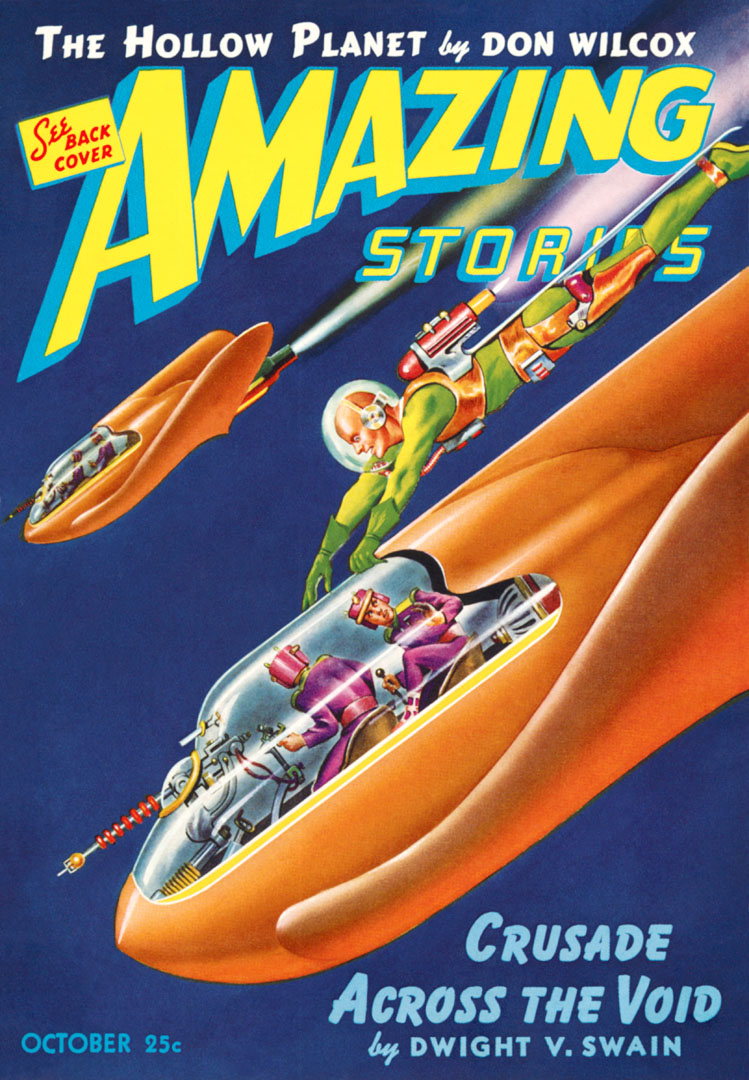
And a NASA Reentry Vehicle that has a close carbon copy Design...
right down too even the same looking Dolphin like Nose...

so is it possible.... that skunk works shop.. has built.... a man made ufo... anti gravity craft ?
To me the thumbs are inconclusive either way. Yes what you point out might be the UFO in the thumb or maybe not. Take the same thumb and look just above the horizon about 2/3 of the way to the right, and you'll see an even darker spot, with apparently nothing that it correlates to in the original photo. It's just a compression artifact I suspect. So the spot you identified could be from the UFO or it could be another compression artifact.
originally posted by: ch1n1t0
So, how hard is it to mangle Metadata thumbnails within the EXIF? And does having the object in one of the metadata thumbnails lean to it actually being there?
Those look sort of like my signature!
originally posted by: Wolfenz
a reply to: ch1n1t0
a reply to the op.
I think there might be a good chance the original pictures were photo shopped. If you take a close look at the picture it appears that the winged aircraft has a much lower pixel count than the other aircraft. I don have a program on my computer that counts pixels or I would check but my first guess is doctored photos.
a reply to the op.
I think there might be a good chance the original pictures were photo shopped. If you take a close look at the picture it appears that the winged aircraft has a much lower pixel count than the other aircraft. I don have a program on my computer that counts pixels or I would check but my first guess is doctored photos.
I think it's true that we have been set up we have Ben riddled of our American ways because the aliens have come here and they do drive what you call
vehicles vehicles are the humans that they continue to take over day by day as of the president he can't go without a prompter because he's not a
human he doesn't know what to say there are many military people that are aliens that have taken over our planet and decided that this was their
planet NOW and they continuously make FEMA camps bunkers and they are most of our athletes are presidential elections or fake and phony their setup
it's America's best kept secret that we were written by our planet a long time ago and there to fear for their own safety to tell us so they continue
to lie to us over and over again until we finally see what we have become idiots they want us to become idiots that try to sit there and say that UFOs
are military or spectacles of the United States but really those are aliens the stars were taking over a long time ago by aliens every single star of
that you see those are not so called stars I see stars move all the time there was a star I would say 100 miles up in the air from my house if they
were actually stars in the atmosphere we wouldn't be able to see them cuz they are so far away atmosphere is so much farther away then we could see so
how do we see stars the stars are not real
a reply to: psychicwoman
A bit of punctuation would make that a lot easier to read.
As for what you said? The reason they use teleprompters is so they don't say anything wrong.
A bit of punctuation would make that a lot easier to read.
As for what you said? The reason they use teleprompters is so they don't say anything wrong.
Hi Guys
There are seven Fairchild A10 Thunderbolts currently stationed at Graf Ignatievo which is about 100km from where the photos were shoot. They are there as part of operation 'Thracian Thunder 16' training Bulgarian pilots. A Bulgarian pointed it out in the comments of an online article. This evidence is below.
'Graf Ignatievo Air Base (ICAO: LBPG), is located in the village of Graf Ignatievo, about 10 kilometres (6.2 mi) north of Plovdiv, Bulgaria's second largest city. It is the sole remaining fighter base of that state and houses two squadrons of jet aircraft.'
en.wikipedia.org...
The Airbase Graf Ignatievo is being shared with US forces
upload.wikimedia.org...
This is from the Bulgarian Air Bases website
www.grafportal.org.../261
Translated from the Bulgarian...
'Airbase Graf Ignatievo is hosting a joint pilot training "Thracian thunder 16" featuring the 74th Squadron of the composition of the US Air Force, based at Moody AFB, GA.
Training is conducted under the Plan of joint Bulgarian-American training and exercises for 2016 is planned training flights take place in the period from 01.06.2016 until 03.25.2016, after the relocation of seven American plane "A-10-Thunderbolt "the visiting US squadron.
From the Bulgarian side involved MiG-29 from the air base of Graf Ignatievo, Su-25 Base front deployment in Bezmer, helicopter AS-532 AL, Mi-24 and Mi-17 airbase Krumovo and formations of anti-aircraft missile troops.
The main objectives are to achieve greater interoperability of the Bulgarian Air Force to participate in operations under the auspices of NATO, raising skill and tactical training of personnel and improvement of procedures and logistics support to visiting formations.
During flight training tasks will be performed in the full range of preparations led by the military services of the Air Force.
So it appears the are seven A-10's from Moody AFB in Graf Ignatievo (just 100km from Nova Zagora) training Bulgarian pilots between 6th Jan and 25th March 2016. They've only been there a week or so and they are chasing down UFOs?
Longeyes
There are seven Fairchild A10 Thunderbolts currently stationed at Graf Ignatievo which is about 100km from where the photos were shoot. They are there as part of operation 'Thracian Thunder 16' training Bulgarian pilots. A Bulgarian pointed it out in the comments of an online article. This evidence is below.
'Graf Ignatievo Air Base (ICAO: LBPG), is located in the village of Graf Ignatievo, about 10 kilometres (6.2 mi) north of Plovdiv, Bulgaria's second largest city. It is the sole remaining fighter base of that state and houses two squadrons of jet aircraft.'
en.wikipedia.org...
The Airbase Graf Ignatievo is being shared with US forces
upload.wikimedia.org...
This is from the Bulgarian Air Bases website
www.grafportal.org.../261
Translated from the Bulgarian...
'Airbase Graf Ignatievo is hosting a joint pilot training "Thracian thunder 16" featuring the 74th Squadron of the composition of the US Air Force, based at Moody AFB, GA.
Training is conducted under the Plan of joint Bulgarian-American training and exercises for 2016 is planned training flights take place in the period from 01.06.2016 until 03.25.2016, after the relocation of seven American plane "A-10-Thunderbolt "the visiting US squadron.
From the Bulgarian side involved MiG-29 from the air base of Graf Ignatievo, Su-25 Base front deployment in Bezmer, helicopter AS-532 AL, Mi-24 and Mi-17 airbase Krumovo and formations of anti-aircraft missile troops.
The main objectives are to achieve greater interoperability of the Bulgarian Air Force to participate in operations under the auspices of NATO, raising skill and tactical training of personnel and improvement of procedures and logistics support to visiting formations.
During flight training tasks will be performed in the full range of preparations led by the military services of the Air Force.
So it appears the are seven A-10's from Moody AFB in Graf Ignatievo (just 100km from Nova Zagora) training Bulgarian pilots between 6th Jan and 25th March 2016. They've only been there a week or so and they are chasing down UFOs?
Longeyes
The Bulgarian website portal12 gave me the "original" pics, just two of three photos posted.
You can download here:
- file 0K4A4317.jpg
dox.bg...
- file 0K4A4319.jpg
dox.bg...
An animated GIF:
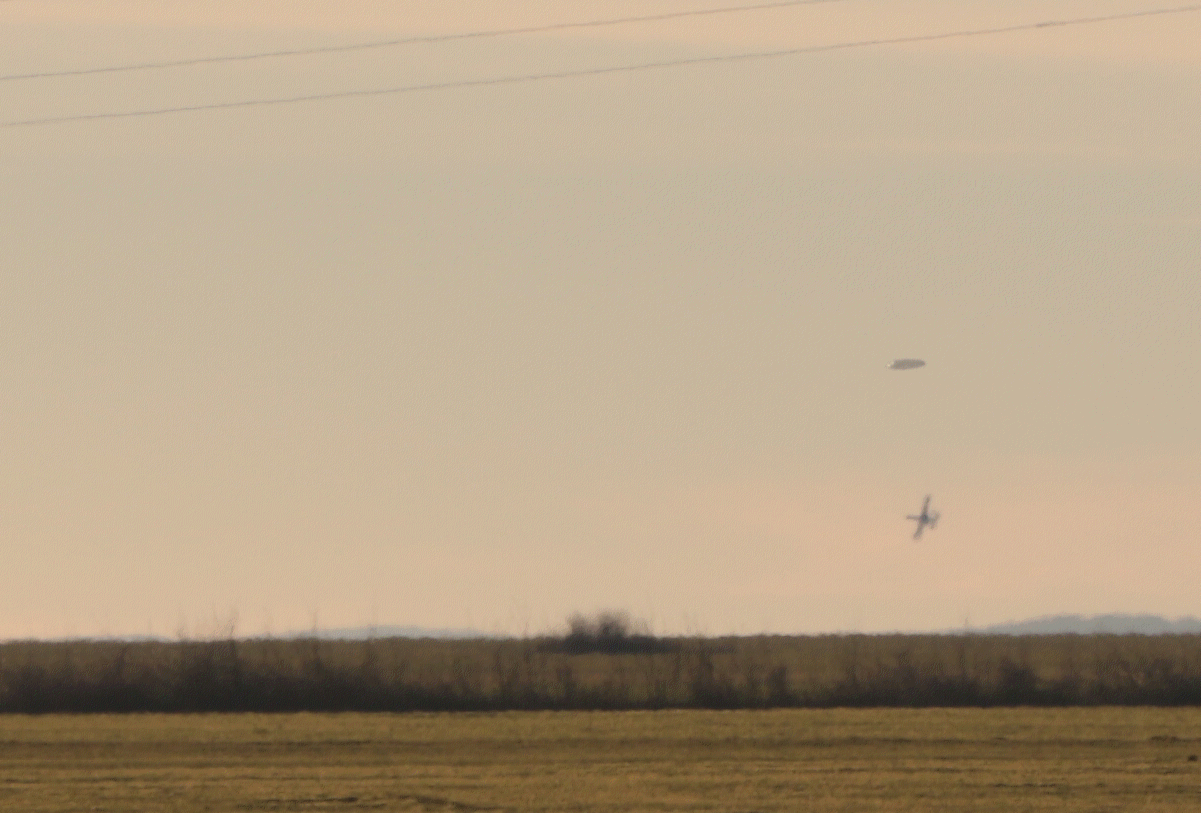
Some anomalies from this comparison:
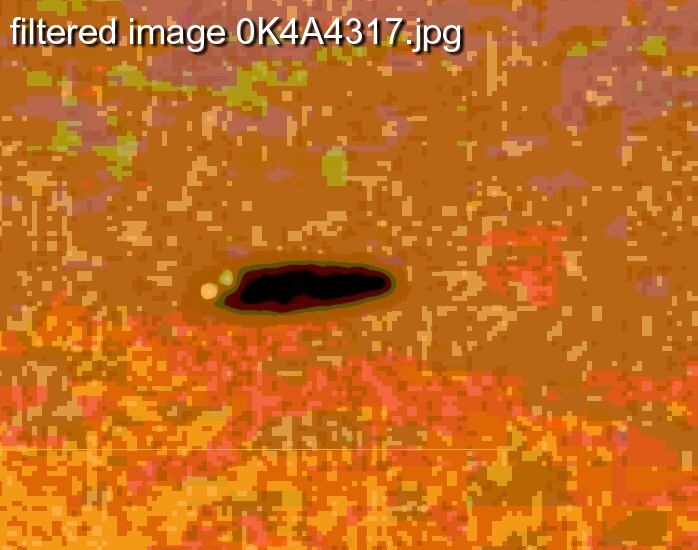

The pic 0K4A4319 looks like a fake, there are same artifacts and evidences of a copy-past.
You can download here:
- file 0K4A4317.jpg
dox.bg...
- file 0K4A4319.jpg
dox.bg...
An animated GIF:
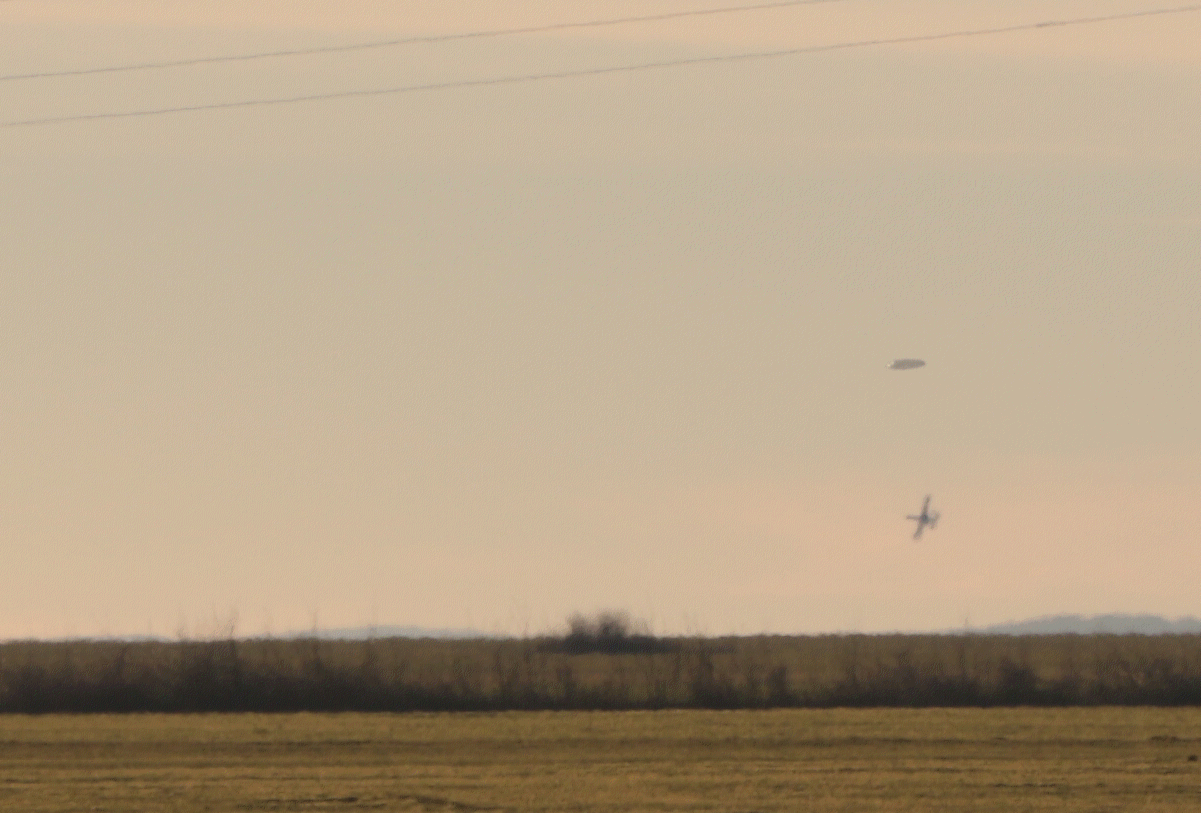
Some anomalies from this comparison:
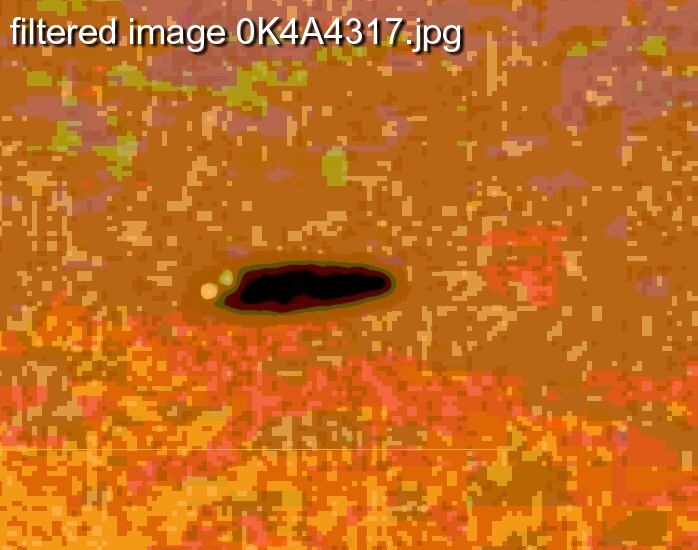

The pic 0K4A4319 looks like a fake, there are same artifacts and evidences of a copy-past.
edit on 26-1-2016 by ufoofinterest because: (no
reason given)
edit on 26-1-2016 by ufoofinterest because: (no reason given)
a reply to: ufoofinterest
Guys! Great job there, I haven't been around for the last week as I have my hands full with other stuff. Thanks for getting the originals ufoofinterest, also, kudos, lmpodog, I'm currently reading through the articles links. Now that we got the hi-res photos and although these are not RAW, they're the closest we would get so I'm looking forward to any additional input on the imaging geeks here
One question, ufoofinterest, how did you go about the analysis there/what filters did you apply? Can you also upload a full size one with these same filters, it's good to compare various areas of the photos after the filters have been applied. The second one really look awkward, with that obvious blob in the background. I'll have a few people take a look at these as well.
Also, EXIF data might also be of interest to some, so now that we got these, feel free to share any input.
Guys! Great job there, I haven't been around for the last week as I have my hands full with other stuff. Thanks for getting the originals ufoofinterest, also, kudos, lmpodog, I'm currently reading through the articles links. Now that we got the hi-res photos and although these are not RAW, they're the closest we would get so I'm looking forward to any additional input on the imaging geeks here
One question, ufoofinterest, how did you go about the analysis there/what filters did you apply? Can you also upload a full size one with these same filters, it's good to compare various areas of the photos after the filters have been applied. The second one really look awkward, with that obvious blob in the background. I'll have a few people take a look at these as well.
Also, EXIF data might also be of interest to some, so now that we got these, feel free to share any input.
You can use different filters using Photoshop (or Gimp) and you'll see the same area around the strange object.
originally posted by: ch1n1t0
One question, ufoofinterest, how did you go about the analysis there/what filters did you apply? Can you also upload a full size one with these same filters, it's good to compare various areas of the photos after the filters have been applied. The second one really look awkward, with that obvious blob in the background. I'll have a few people take a look at these as well.
I'm waiting for last pic from the Bulgarian portal12, I hope to get it.
a reply to: ufoofinterest
Nice work UFOofInterest.
What about the other photos
And can they contact the photographer?
Nice work UFOofInterest.
What about the other photos
And can they contact the photographer?
Why does the plane look like a Warthog? Do Warthogs fly over fields below the deck a few feet off the ground and chase UFOs? In fact, what plane would
be doing any maneuvers below the deck like that?
Looks like 2 RC drones...sorry
Looks like 2 RC drones...sorry
a reply to: BatheInTheFountain
Sometimes reading a bit further than the first page of the thread before replying (not a long thread at that) might save some bandwidth and provide for actually useful discussion rather than arm-chair explanations that make a post like that look silly and out of context.
I'm now more and more inclined on this being photoshopped with that blob on one photo but I'm looking forward to more analysis and hopefully, the third photo.
Hey, ufoofinterest, did you use identical settings for both photos? I'm asking because the object from photo one and the one from photo two (with the blob) look very close in shape but when you look into the details they do seem a bit different, this can be easily explained if there was a slight difference in the settings applied on both filters.
If I had to speculate, it seems like the first photo was carefully edited to fit the object with the rest of the photo, and then pasted the same into the second photo without being this as cautious.
But I'm looking forward to more analysis. At least we know why we see an A10 in the photo. Good job, ATS!
Sometimes reading a bit further than the first page of the thread before replying (not a long thread at that) might save some bandwidth and provide for actually useful discussion rather than arm-chair explanations that make a post like that look silly and out of context.
I'm now more and more inclined on this being photoshopped with that blob on one photo but I'm looking forward to more analysis and hopefully, the third photo.
Hey, ufoofinterest, did you use identical settings for both photos? I'm asking because the object from photo one and the one from photo two (with the blob) look very close in shape but when you look into the details they do seem a bit different, this can be easily explained if there was a slight difference in the settings applied on both filters.
If I had to speculate, it seems like the first photo was carefully edited to fit the object with the rest of the photo, and then pasted the same into the second photo without being this as cautious.
But I'm looking forward to more analysis. At least we know why we see an A10 in the photo. Good job, ATS!
edit on 26-1-2016 by ch1n1t0 because:
(no reason given)
edit on 26-1-2016 by ch1n1t0 because: (no reason given)
originally posted by: ch1n1t0
a reply to: BatheInTheFountain
Sometimes reading a bit further than the first page of the thread before replying (not a long thread at that) might save some bandwidth and provide for actually useful discussion rather than arm-chair explanations that make a post like that look silly and out of context.
I'm now more and more inclined on this being photoshopped with that blob on one photo but I'm looking forward to more analysis and hopefully, the third photo.
Hey, ufoofinterest, did you use identical settings for both photos? I'm asking because the object from photo one and the one from photo two (with the blob) look very close in shape but when you look into the details they do seem a bit different, this can be easily explained if there was a slight difference in the settings applied on both filters.
If I had to speculate, it seems like the first photo was carefully edited to fit the object with the rest of the photo, and then pasted the same into the second photo without being this as cautious.
But I'm looking forward to more analysis. At least we know why we see an A10 in the photo. Good job, ATS!
Oh I see. It's up to YOU to decide what is useful posting here?
I understand. I was just commenting it looks like a low flying Warthog. But hey, since you're the expert here and I'm 'wasting bandwidth"...I'll let you get back to your serious UFO investigation. Wouldn't want to waste anymore....you know...bandwidth.
Especially not for Elites like you.
My mistake.
a reply to: ch1n1t0
Not too sure about those images mate.
Frankly, and this is coming from someone who thinks it's utterly ridiculous to deny the reality of visits by ET's, based on existentialism alone, never mind the thousands of years of annecdotal evidence, physical evidence and material evidence gathered ober the centuries...this 'UFO' looks to me like it's a plastic bag blown onto and caught and hooked up on those power lines.
Could be wrong of course, (as we all can be, about most things actually) but that's what it looks like to me.
Not too sure about those images mate.
Frankly, and this is coming from someone who thinks it's utterly ridiculous to deny the reality of visits by ET's, based on existentialism alone, never mind the thousands of years of annecdotal evidence, physical evidence and material evidence gathered ober the centuries...this 'UFO' looks to me like it's a plastic bag blown onto and caught and hooked up on those power lines.
Could be wrong of course, (as we all can be, about most things actually) but that's what it looks like to me.
originally posted by: BatheInTheFountain
I understand. I was just commenting it looks like a low flying Warthog.
No, you were not. You were implying just the opposite, that it's not a Warthog (by asking a question Why does it look look like a Warthog?). You even stated what it looked like:
posted by: BatheInTheFountain[/post]
Looks like 2 RC drones...sorry
I'm interested as to why you find it strange seeing a photo of what very much resembles an A10 in an area where there are 7 A10s doing training until March. Also, A10 is air-to-ground, yes, if you cared to watch a video of A10 Warthog training (as advised in the thread already) you wouldn't be surprised at all from its low altitude.
I have agreed time and time again that the second object does resemble some sort of a drone, but I'm yet to find a photo showing a drone in a particular angle making it appear more disk-like. Feel free to share one if you have. For now, I'm keeping an open mind, but it mostly seems that the UFO was added in..
Finally, I don't enjoy your sarcasm one bit. I guess you prefer zoom-in videos of Venus with no date and information what.so.ever. And when someone finds something worth of looking at AND decides to "waste" his time by trying to be helpful and bringing as much info as possible to the table, in order to bunk or debunk this alleged sighting, someone decides to chime in asking something that was already addressed from a few angles a few times already and I find that extremely unhelpful, if not harmful.
Don't get me wrong, this wasn't me attacking you, I was attacking your post for the sheer reason it shows a lack of attention to what has been discussed already. You, on the other hand, did belittle the whole thread in your response afterwards.
So thanks for respecting your fellow ATSers efforts in such a swift manner. Not.
edit on 26-1-2016 by ch1n1t0 because: (no reason
given)
Yes, identical setting Anyone can try to do this simple verification from the "original" image 0K4A4319.jpg
originally posted by: ch1n1t0
Hey, ufoofinterest, did you use identical settings for both photos?
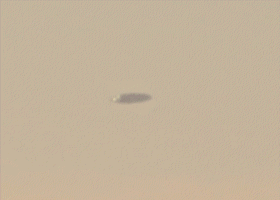
edit on 26-1-2016 by ufoofinterest because: (no reason given)
a reply to: MysterX
I respect your opinion, mate, although I disagree with it.
Mainly because one of the photos shows clear indications of tampering which is a huge red flag for the whole story. Photoshop remains my main suspect.
And you might very well be right - photo 1 has the warthog and a bag of plastic which looked very much like a UFO (it was much closer, hence the better focus). Then it was cut and pasted into photo 2, with little tweaks here and there. And we're yet to see photo 3. If we are to, at all.
I respect your opinion, mate, although I disagree with it.
Mainly because one of the photos shows clear indications of tampering which is a huge red flag for the whole story. Photoshop remains my main suspect.
And you might very well be right - photo 1 has the warthog and a bag of plastic which looked very much like a UFO (it was much closer, hence the better focus). Then it was cut and pasted into photo 2, with little tweaks here and there. And we're yet to see photo 3. If we are to, at all.
new topics
-
Only two Navy destroyers currently operational as fleet size hits record low
Military Projects: 6 hours ago -
George Stephanopoulos and ABC agree to pay $15 million to settle Trump defamation suit
Mainstream News: 11 hours ago
top topics
-
George Stephanopoulos and ABC agree to pay $15 million to settle Trump defamation suit
Mainstream News: 11 hours ago, 17 flags -
Only two Navy destroyers currently operational as fleet size hits record low
Military Projects: 6 hours ago, 7 flags
active topics
-
-@TH3WH17ERABB17- -Q- ---TIME TO SHOW THE WORLD--- -Part- --44--
Dissecting Disinformation • 3692 • : BrucellaOrchitis -
Mood Music Part VI
Music • 3735 • : BrucellaOrchitis -
A Bunch of Maybe Drones Just Flew Across Hillsborough County
Aircraft Projects • 83 • : charlyv -
The Mystery Drones and Government Lies
Political Conspiracies • 72 • : tarantulabite1 -
Only two Navy destroyers currently operational as fleet size hits record low
Military Projects • 1 • : alwaysbeenhere2 -
A priest who sexually assaulted a sleeping man on a train has been jailed for 16 months.
Social Issues and Civil Unrest • 30 • : alwaysbeenhere2 -
They Know
Aliens and UFOs • 86 • : ianmoone3 -
George Stephanopoulos and ABC agree to pay $15 million to settle Trump defamation suit
Mainstream News • 11 • : WeMustCare -
President-Elect DONALD TRUMP's 2nd-Term Administration Takes Shape.
Political Ideology • 331 • : WeMustCare -
Nov 2024 - Former President Barack Hussein Obama Has Lost His Aura.
US Political Madness • 15 • : WeMustCare
