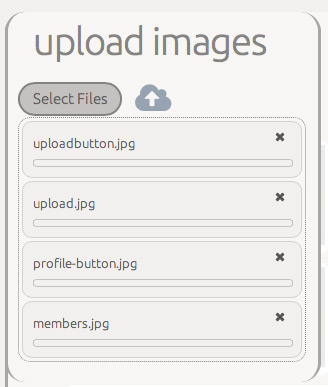It looks like you're using an Ad Blocker.
Please white-list or disable AboveTopSecret.com in your ad-blocking tool.
Thank you.
Some features of ATS will be disabled while you continue to use an ad-blocker.
0
share:
Hi there, I'm having trouble uploading images using the new tool, I have looked at the guide on 'how to' but I'm not getting exactly what the
'how to' guide shows.
Would the amount of images I already have saved affect my ability to upload anymore, as I do have a lot saved already?
Please help if possible.
Would the amount of images I already have saved affect my ability to upload anymore, as I do have a lot saved already?
Please help if possible.
reply to post by RiverRunsFree
after you select the file you want to upload are you making sure to press the little cloud with a arrow in it above?
after you select the file you want to upload are you making sure to press the little cloud with a arrow in it above?
reply to post by Lady_Tuatha
Thanks for the reply... I am pressing the cloud.... I would take a screenshot of what I'm seeing but I can't upload the screenshot
If you look at the 'how to' on this link - www.abovetopsecret.com...
Then scroll down to Image Uploads and Storage
Then look at the 3rd picture down, I'm not getting this I'm getting something different, when I press the cloud it doesn't upload.
Thanks for the reply... I am pressing the cloud.... I would take a screenshot of what I'm seeing but I can't upload the screenshot
If you look at the 'how to' on this link - www.abovetopsecret.com...
Then scroll down to Image Uploads and Storage
Then look at the 3rd picture down, I'm not getting this I'm getting something different, when I press the cloud it doesn't upload.
edit on
20-9-2013 by RiverRunsFree because: (no reason given)
RiverRunsFree
Then look at the 3rd picture down, I'm not getting this I'm getting something different, when I press the cloud it doesn't upload.
So, you are getting this:
But when you press the cloud with the arrow, nothing happens?
reply to post by _BoneZ_
Almost.... instead of getting that image I get a blank white box... with the browse button, when I press the browse button I pick the image I want to upload and the address from my C drive appears, next to the address is the 'cloud with arrow button' when I press this nothing happens. I don't get the title of the image showing like the image you've posted.... just a blank white box with the image link.
Sorry it's hard to explain but it looks like this may not be a common problem like I was hoping.
Almost.... instead of getting that image I get a blank white box... with the browse button, when I press the browse button I pick the image I want to upload and the address from my C drive appears, next to the address is the 'cloud with arrow button' when I press this nothing happens. I don't get the title of the image showing like the image you've posted.... just a blank white box with the image link.
Sorry it's hard to explain but it looks like this may not be a common problem like I was hoping.
reply to post by RiverRunsFree
I think I understand now. First thing I would do is close your browser completely and clear your internet history, cache, and cookies. Then come back, log in and try again. If it still doesn't work, then go to the following link and update your Java:
www.java.com...
One or both of those should do the trick. If not, then you might want to try using a different browser. Which browser are you using now?
P.S.> I'm pretty sure the way you are describing is the earlier version of the upload screen when the site first changed over. If you clear your history, cache, and cookies, you should be fine.
I think I understand now. First thing I would do is close your browser completely and clear your internet history, cache, and cookies. Then come back, log in and try again. If it still doesn't work, then go to the following link and update your Java:
www.java.com...
One or both of those should do the trick. If not, then you might want to try using a different browser. Which browser are you using now?
P.S.> I'm pretty sure the way you are describing is the earlier version of the upload screen when the site first changed over. If you clear your history, cache, and cookies, you should be fine.
edit on 20-9-2013 by _BoneZ_ because: (no reason given)
reply to post by RiverRunsFree
If you use noscript, you will have to temporary allow all the page to get it to work.
If you use noscript, you will have to temporary allow all the page to get it to work.
new topics
-
Where should Trump hold his next rally
2024 Elections: 2 hours ago -
Shocking Number of Voters are Open to Committing Election Fraud
US Political Madness: 3 hours ago -
Gov Kristi Noem Shot and Killed "Less Than Worthless Dog" and a 'Smelly Goat
2024 Elections: 3 hours ago -
Falkville Robot-Man
Aliens and UFOs: 4 hours ago -
James O’Keefe: I have evidence that exposes the CIA, and it’s on camera.
Whistle Blowers and Leaked Documents: 4 hours ago -
Australian PM says the quiet part out loud - "free speech is a threat to democratic dicourse"...?!
New World Order: 5 hours ago -
Ireland VS Globalists
Social Issues and Civil Unrest: 6 hours ago -
Biden "Happy To Debate Trump"
2024 Elections: 6 hours ago -
RAAF airbase in Roswell, New Mexico is on fire
Aliens and UFOs: 6 hours ago -
What is the white pill?
Philosophy and Metaphysics: 8 hours ago
top topics
-
A Warning to America: 25 Ways the US is Being Destroyed
New World Order: 16 hours ago, 21 flags -
Blast from the past: ATS Review Podcast, 2006: With All Three Amigos
Member PODcasts: 8 hours ago, 13 flags -
James O’Keefe: I have evidence that exposes the CIA, and it’s on camera.
Whistle Blowers and Leaked Documents: 4 hours ago, 12 flags -
Australian PM says the quiet part out loud - "free speech is a threat to democratic dicourse"...?!
New World Order: 5 hours ago, 11 flags -
Biden "Happy To Debate Trump"
2024 Elections: 6 hours ago, 10 flags -
Mike Pinder The Moody Blues R.I.P.
Music: 9 hours ago, 8 flags -
Ireland VS Globalists
Social Issues and Civil Unrest: 6 hours ago, 5 flags -
RAAF airbase in Roswell, New Mexico is on fire
Aliens and UFOs: 6 hours ago, 5 flags -
What is the white pill?
Philosophy and Metaphysics: 8 hours ago, 5 flags -
Putin, Russia and the Great Architects of the Universe
ATS Skunk Works: 12 hours ago, 4 flags
active topics
-
Gov Kristi Noem Shot and Killed "Less Than Worthless Dog" and a 'Smelly Goat
2024 Elections • 29 • : lincolnriley -
Krystalnacht on today's most elite Universities?
Social Issues and Civil Unrest • 11 • : TheWoker -
Remember These Attacks When President Trump 2.0 Retribution-Justice Commences.
2024 Elections • 59 • : TzarChasm -
Salvador Dali's Moustaches
People • 29 • : GENERAL EYES -
Mood Music Part VI
Music • 3111 • : TheWoker -
Where should Trump hold his next rally
2024 Elections • 12 • : StudioNada -
University of Texas Instantly Shuts Down Anti Israel Protests
Education and Media • 310 • : SchrodingersRat -
Candidate TRUMP Now Has Crazy Judge JUAN MERCHAN After Him - The Stormy Daniels Hush-Money Case.
Political Conspiracies • 815 • : Annee -
President BIDEN's FBI Raided Donald Trump's Florida Home for OBAMA-NORTH KOREA Documents.
Political Conspiracies • 35 • : Threadbarer -
2024 Pigeon Forge Rod Run - On the Strip (Video made for you)
Automotive Discussion • 8 • : WhitewaterSquirrel
0