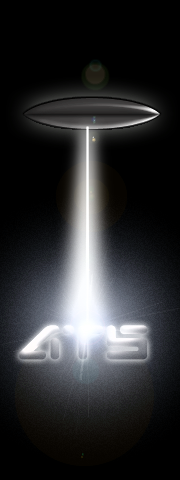It looks like you're using an Ad Blocker.
Please white-list or disable AboveTopSecret.com in your ad-blocking tool.
Thank you.
Some features of ATS will be disabled while you continue to use an ad-blocker.
share:
Anyone know why my avatar isn't showing properly?
I've tried it as an avatar and as a background image....
I've tried it as an avatar and as a background image....
reply to post by elevatedone
Did you put a transparent image in your avatar spot before trying to use it as a background image?
That's one of the most common problems people have.
ETA: there are directions on how to do this and sample transparent images on page one of this thread.
Did you put a transparent image in your avatar spot before trying to use it as a background image?
That's one of the most common problems people have.
ETA: there are directions on how to do this and sample transparent images on page one of this thread.
edit on 7/4/13 by FortAnthem because: ___________ extra DIV
OK I'm getting frustrated.
Above are the two components of my signature. One is to link to my PM inbox, the other to Texan's profile.
I cannot get them to go side by side or show up at all.
Can somebody please write out the exact code I would need to input in the signature box?
~Tenth
Above are the two components of my signature. One is to link to my PM inbox, the other to Texan's profile.
I cannot get them to go side by side or show up at all.
Can somebody please write out the exact code I would need to input in the signature box?
~Tenth
reply to post by bigfatfurrytexan
No need to be sorry, I'm sure somebody will come along and answer it lickity split!
No need to be sorry, I'm sure somebody will come along and answer it lickity split!
reply to post by elevatedone
I would remove everything from your avatar section and background section then save empty. then put in your clear gif and save then do the background. It may just need to be reset.
I would remove everything from your avatar section and background section then save empty. then put in your clear gif and save then do the background. It may just need to be reset.
reply to post by tothetenthpower
My guess would be the size. Combined the "parcel" you are wanting to put in is 566 X 70 and total KB is 50.06. You know very well how to put them in so I don't think that is the issue. Maybe try a touch smaller?
My guess would be the size. Combined the "parcel" you are wanting to put in is 566 X 70 and total KB is 50.06. You know very well how to put them in so I don't think that is the issue. Maybe try a touch smaller?
reply to post by tothetenthpower
OK, sorry a bit late to the party, but time zones and all...
This should hopefully both work. The sizing is fine, it works out to 586x70 which should fill the space without going over to a second line. Try it out and see anywayz. First thing, clear your sig space under TOOLS+ completely, and hit submit. Then copy and paste this link into it; remembering to remove all spaces between the BBCode so it's all one line. I've put them at the [ at the start of each new code line.
[ url=http://www.abovetopsecret.com/forum/memcenter.php?action=send&username=tothetenthpower][ imgl]http://files.abovetopsecret.com/files/img/pk51d37b37.png[/img][/url][ url=http://www.abovetopsecret.com/forum/mem/bigfatfurrytexan][ imgl]http://files.abovetopsecret.com/files/img/fv51d37b1c.png[/img][/url]
This should hopefully be the finished product...


2nd EDIT: Got it. Missing the end url cutoff...
OK, sorry a bit late to the party, but time zones and all...
This should hopefully both work. The sizing is fine, it works out to 586x70 which should fill the space without going over to a second line. Try it out and see anywayz. First thing, clear your sig space under TOOLS+ completely, and hit submit. Then copy and paste this link into it; remembering to remove all spaces between the BBCode so it's all one line. I've put them at the [ at the start of each new code line.
[ url=http://www.abovetopsecret.com/forum/memcenter.php?action=send&username=tothetenthpower][ imgl]http://files.abovetopsecret.com/files/img/pk51d37b37.png[/img][/url][ url=http://www.abovetopsecret.com/forum/mem/bigfatfurrytexan][ imgl]http://files.abovetopsecret.com/files/img/fv51d37b1c.png[/img][/url]
This should hopefully be the finished product...


2nd EDIT: Got it. Missing the end url cutoff...
edit on 4/7/2013 by 74Templar because: Got it. Silly me.
reply to post by tothetenthpower
So just copy this code into your sig line and it should work fine, codes and all. Already tested it in mine, so it works.
[ url=http://www.abovetopsecret.com/forum/memcenter.php?action=send&username=tothetenthpower][ imgl]http://files.abovetopsecret.com/files/img/pk51d37b37.png[/img][/url][ url=http://www.abovetopsecret.com/forum/thread904321/pg1][ imgl]http://files.abovetopsecret.com/files/img/fv51d37b1c.png[/img][/url]
Just remember to remove the spaces between the first [ and the url and the [ and imgl so it's all one line. If you miss one, it will come up like a link, so just go through carefully to make sure they're all there.
So just copy this code into your sig line and it should work fine, codes and all. Already tested it in mine, so it works.
[ url=http://www.abovetopsecret.com/forum/memcenter.php?action=send&username=tothetenthpower][ imgl]http://files.abovetopsecret.com/files/img/pk51d37b37.png[/img][/url][ url=http://www.abovetopsecret.com/forum/thread904321/pg1][ imgl]http://files.abovetopsecret.com/files/img/fv51d37b1c.png[/img][/url]
Just remember to remove the spaces between the first [ and the url and the [ and imgl so it's all one line. If you miss one, it will come up like a link, so just go through carefully to make sure they're all there.
reply to post by elevatedone
Now, onto our next Mod in distress...
Looks like you've got the background image in the avatar space. Clear both completely and hit submit, so it clears them both. Then first, copy this code into the 'use as avatar' space, here;
h ttp://files.abovetopsecret.com/files/img/pu4ffdf498.gif
Remember to remove the space between the h and t before you hit submit.
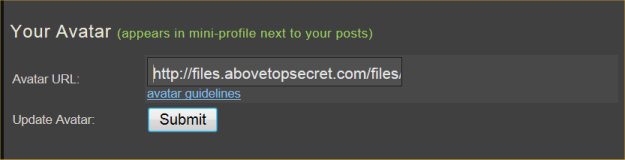
Then click on the pic you want to use (the one in your avatar space now), and click on it, it should come up with this;
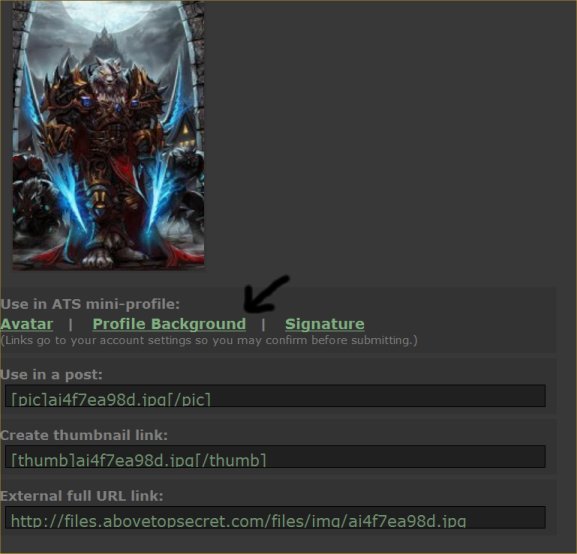
Click on the 'use as profile background' where the arrow is, and it will come up with this;
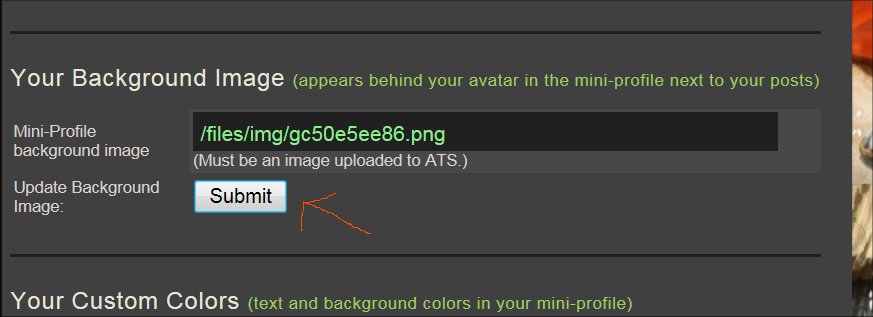
Just click submit and ypu should be fine.
Now, onto our next Mod in distress...
Looks like you've got the background image in the avatar space. Clear both completely and hit submit, so it clears them both. Then first, copy this code into the 'use as avatar' space, here;
h ttp://files.abovetopsecret.com/files/img/pu4ffdf498.gif
Remember to remove the space between the h and t before you hit submit.
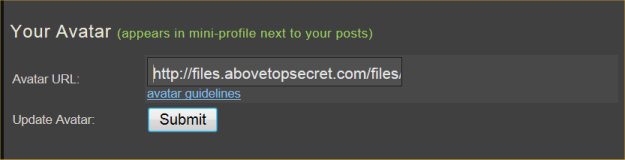
Then click on the pic you want to use (the one in your avatar space now), and click on it, it should come up with this;
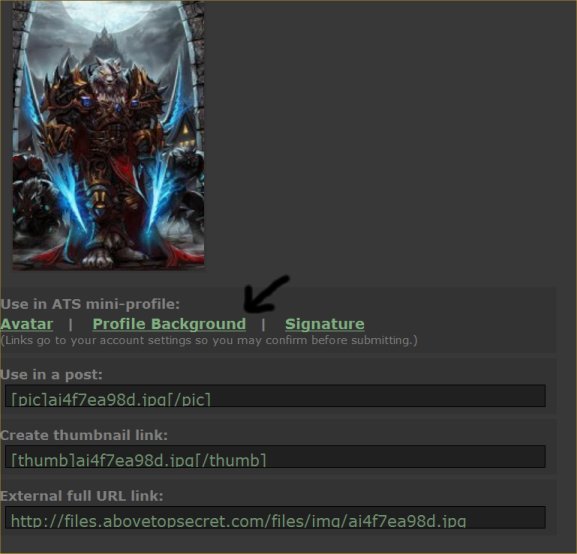
Click on the 'use as profile background' where the arrow is, and it will come up with this;
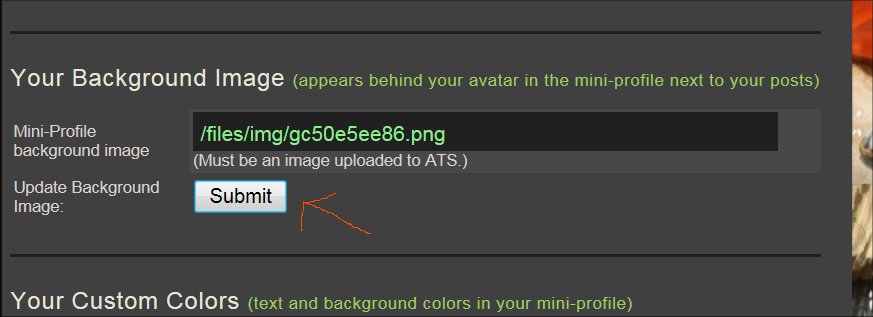
Just click submit and ypu should be fine.
reply to post by bigfatfurrytexan
I changed my avatar to a patriotic eagle for the 4th. Now I don't remember how to reload my other one you made me. It is over-lapping. What am I doing wrong?
ETA: Never mind. I just read the post above yours that answered my question.
ETA again... No, I am still doing something wrong.
I changed my avatar to a patriotic eagle for the 4th. Now I don't remember how to reload my other one you made me. It is over-lapping. What am I doing wrong?
ETA: Never mind. I just read the post above yours that answered my question.
edit on 7/4/2013 by sled735 because: (no reason
given)
ETA again... No, I am still doing something wrong.
edit on 7/4/2013 by sled735 because: (no reason given)
reply to post by sled735
YOu need the clear .gif in the avatar slot. Here is mine you can use (I think I am using SkepticOverlords, to be honest)
Between the lines:
____________________________________________
______________________________________________
YOu need the clear .gif in the avatar slot. Here is mine you can use (I think I am using SkepticOverlords, to be honest)
Between the lines:
____________________________________________
______________________________________________
reply to post by bigfatfurrytexan
Okay... how do I get the whole thing to show? Never mind... it's there..... it's magic!
Thanks.... AGAIN!
Okay... how do I get the whole thing to show? Never mind... it's there..... it's magic!
edit on 7/4/2013 by sled735 because: (no reason
given)
Thanks.... AGAIN!
edit on 7/4/2013 by sled735 because: (no reason given)
bigfatfurrytexan i need help. I want to resize my current photo so it will fit but i dont have paint because i am on an iMac please help!
reply to post by Soosa115
Here it is in standard avatar size...
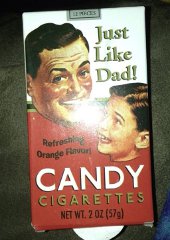
I also found this one, sans package glare.
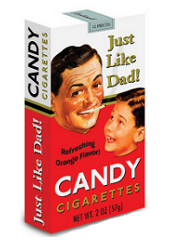
Here it is in standard avatar size...
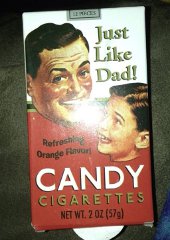
I also found this one, sans package glare.
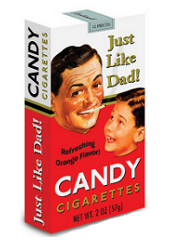
edit on 5-7-2013 by Zarniwoop because: (no reason given)
new topics
-
A Warning to America: 25 Ways the US is Being Destroyed
New World Order: 2 hours ago -
President BIDEN's FBI Raided Donald Trump's Florida Home for OBAMA-NORTH KOREA Documents.
Political Conspiracies: 8 hours ago -
Maestro Benedetto
Literature: 9 hours ago -
Is AI Better Than the Hollywood Elite?
Movies: 10 hours ago
top topics
-
President BIDEN's FBI Raided Donald Trump's Florida Home for OBAMA-NORTH KOREA Documents.
Political Conspiracies: 8 hours ago, 28 flags -
Gaza Terrorists Attack US Humanitarian Pier During Construction
Middle East Issues: 14 hours ago, 8 flags -
Massachusetts Drag Queen Leads Young Kids in Free Palestine Chant
Social Issues and Civil Unrest: 16 hours ago, 7 flags -
Las Vegas UFO Spotting Teen Traumatized by Demon Creature in Backyard
Aliens and UFOs: 13 hours ago, 6 flags -
A Warning to America: 25 Ways the US is Being Destroyed
New World Order: 2 hours ago, 6 flags -
Meadows, Giuliani Among 11 Indicted in Arizona in Latest 2020 Election Subversion Case
Mainstream News: 16 hours ago, 5 flags -
2024 Pigeon Forge Rod Run - On the Strip (Video made for you)
Automotive Discussion: 14 hours ago, 4 flags -
Is AI Better Than the Hollywood Elite?
Movies: 10 hours ago, 3 flags -
The functionality of boldening and italics is clunky and no post char limit warning?
ATS Freshman's Forum: 15 hours ago, 1 flags -
Maestro Benedetto
Literature: 9 hours ago, 1 flags
active topics
-
King Charles 111 Diagnosed with Cancer
Mainstream News • 321 • : FlyersFan -
Is there a hole at the North Pole?
ATS Skunk Works • 41 • : burritocat -
Massachusetts Drag Queen Leads Young Kids in Free Palestine Chant
Social Issues and Civil Unrest • 16 • : FlyersFan -
President BIDEN's FBI Raided Donald Trump's Florida Home for OBAMA-NORTH KOREA Documents.
Political Conspiracies • 18 • : nugget1 -
Gaza Terrorists Attack US Humanitarian Pier During Construction
Middle East Issues • 33 • : FlyersFan -
Weinstein's conviction overturned
Mainstream News • 24 • : burritocat -
-@TH3WH17ERABB17- -Q- ---TIME TO SHOW THE WORLD--- -Part- --44--
Dissecting Disinformation • 690 • : burritocat -
University of Texas Instantly Shuts Down Anti Israel Protests
Education and Media • 266 • : SchrodingersRat -
New whistleblower Jason Sands speaks on Twitter Spaces last night.
Aliens and UFOs • 66 • : baablacksheep1 -
HORRIBLE !! Russian Soldier Drinking Own Urine To Survive In Battle
World War Three • 50 • : F2d5thCavv2