It looks like you're using an Ad Blocker.
Please white-list or disable AboveTopSecret.com in your ad-blocking tool.
Thank you.
Some features of ATS will be disabled while you continue to use an ad-blocker.
share:
reply to post by CottonwoodStormy
No problem
One more thing a lot of new members forget to do, USE THE SEARCH FUNCTION
^^^top right of screen
Search any topic or video you want to post first, if it's been posted you have your source ready for you, if not go ahead and make a thread
good luck
SS
No problem
One more thing a lot of new members forget to do, USE THE SEARCH FUNCTION
^^^top right of screen
Search any topic or video you want to post first, if it's been posted you have your source ready for you, if not go ahead and make a thread
good luck
SS
Here are some handy links to get you oriented into now becoming a valued member of ATS.
Reaffirming ATS Policies
Visit here next - ATS Freshmans Forum
Index of Important ATS Related Threads
Starting a New Thread ?... Look Here First
Easy Way to Upload Your Pics & Avatar Graphics
Terms & Conditions Of Use (The complete and end all guide to our policies)
Be sure to try out Ask ATS with any "search words" of your choice & you'll find numerous threads to add your thoughts to right now. Once you've achieved a minimum of 20 posts, you'll be able to create your own threads & additionally send out messages to fellow ATS members.
*** Keep your arms within the ride's comfort zone, have fun & help us "Deny Ignorance" ***
ATS is at times like a rollercoaster ride! As a new member be aware if one acts in an uncivil-like manner, discusses personal illicit drug usage, uses profanity, is a troll, intentionally spreads a hoax, spam's, advertises and/or get's verbally abusive, they will be warned or removed off the ride by a Moderator. If you see posted any of the above mentioned, please let staff know by using the "Alert" function. This will help keep the community, both young and old to further enjoy the ride with you.
Reaffirming ATS Policies
Visit here next - ATS Freshmans Forum
Index of Important ATS Related Threads
Starting a New Thread ?... Look Here First
Easy Way to Upload Your Pics & Avatar Graphics
Terms & Conditions Of Use (The complete and end all guide to our policies)
Be sure to try out Ask ATS with any "search words" of your choice & you'll find numerous threads to add your thoughts to right now. Once you've achieved a minimum of 20 posts, you'll be able to create your own threads & additionally send out messages to fellow ATS members.
*** Keep your arms within the ride's comfort zone, have fun & help us "Deny Ignorance" ***
ATS is at times like a rollercoaster ride! As a new member be aware if one acts in an uncivil-like manner, discusses personal illicit drug usage, uses profanity, is a troll, intentionally spreads a hoax, spam's, advertises and/or get's verbally abusive, they will be warned or removed off the ride by a Moderator. If you see posted any of the above mentioned, please let staff know by using the "Alert" function. This will help keep the community, both young and old to further enjoy the ride with you.
edit on 11/25/2012 by JohnnyAnonymous because: (no reason given)
Welcome!
If you'd like your entire picture to show up in your avatar, I've resized it for you

And here are instructions to make it show up correctly.
First, open an additional internet window or tab so you can read these directions and also perform the steps. Go to the ATS page and click on “Tools” and “ATS uploads” then come back to this post in your other window/tab.
You’re going to right-mouse click on this image and choose “save as”.

After you have saved your image to your computer, go to the other window/tab.
You’ll see this on the left hand side of the screen:
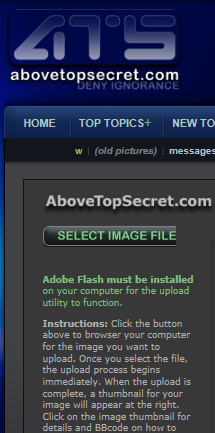
Click where it says “Select Image File”. You will then navigate to wherever you saved the image on your computer. Choose the image file and click “open”. It will then upload the image to your ATS images.
A screen will open that looks like this: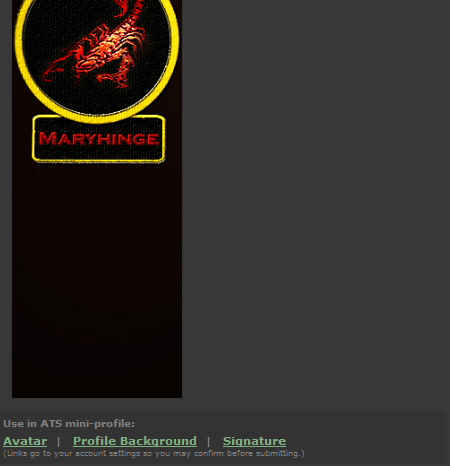
You’ll click where it says “Profile background” and another screen will pop up.
You’ll see this on the screen: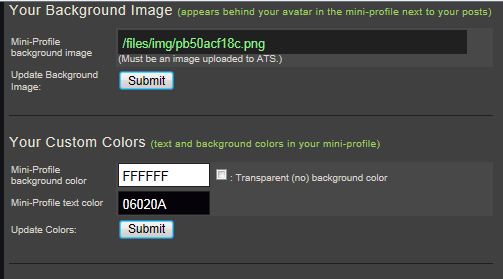
Be sure to click on “Submit” or it won’t submit the background to your mini-profile.
Now, in order to get it to “show up”, you’re going to need a transparent avatar. Here is one you can use. It really is there, it just doesn’t look like it is because It’s transparent. I’ll use dots to show where it starts and stops. You’ll do the same thing with it that you did with the other image, that is, right click, save it, then go to the upload area again and upload it to your ATS uploads
……begin transparent image….. ….end transparent image…
….end transparent image…
Instead of choosing “Profile background”, you’ll choose “Avatar” and on the next screen, click submit again for the avatar image.
After doing this, it’s going to show the long picture as your “avatar”.
You may need to adjust your color settings on your text which isn’t too difficult.
Just click on “Tools” and scroll down until you see this:
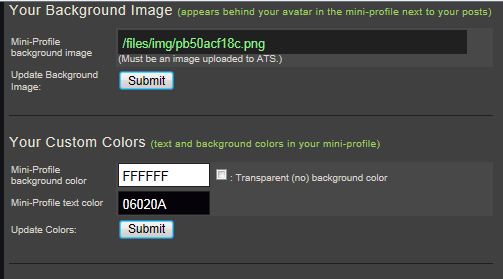
Click in the box that has the code stuff in it where the header is “mini-profile text color” and a color pallet will show up. Choose the color you want, click submit, and you’re good to go!
If you'd like your entire picture to show up in your avatar, I've resized it for you

And here are instructions to make it show up correctly.
First, open an additional internet window or tab so you can read these directions and also perform the steps. Go to the ATS page and click on “Tools” and “ATS uploads” then come back to this post in your other window/tab.
You’re going to right-mouse click on this image and choose “save as”.

After you have saved your image to your computer, go to the other window/tab.
You’ll see this on the left hand side of the screen:
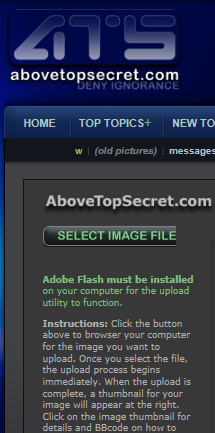
Click where it says “Select Image File”. You will then navigate to wherever you saved the image on your computer. Choose the image file and click “open”. It will then upload the image to your ATS images.
A screen will open that looks like this:
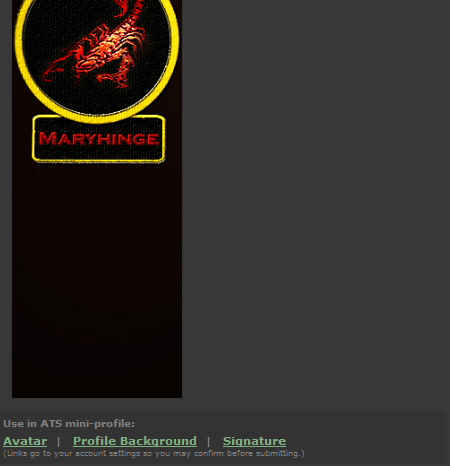
You’ll click where it says “Profile background” and another screen will pop up.
You’ll see this on the screen:
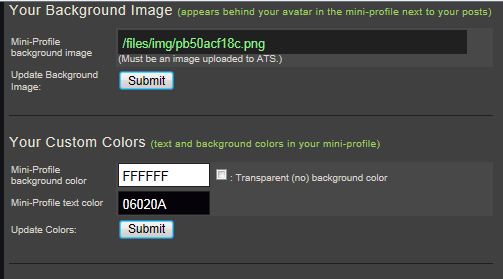
Be sure to click on “Submit” or it won’t submit the background to your mini-profile.
Now, in order to get it to “show up”, you’re going to need a transparent avatar. Here is one you can use. It really is there, it just doesn’t look like it is because It’s transparent. I’ll use dots to show where it starts and stops. You’ll do the same thing with it that you did with the other image, that is, right click, save it, then go to the upload area again and upload it to your ATS uploads
……begin transparent image…..
Instead of choosing “Profile background”, you’ll choose “Avatar” and on the next screen, click submit again for the avatar image.
After doing this, it’s going to show the long picture as your “avatar”.
You may need to adjust your color settings on your text which isn’t too difficult.
Just click on “Tools” and scroll down until you see this:
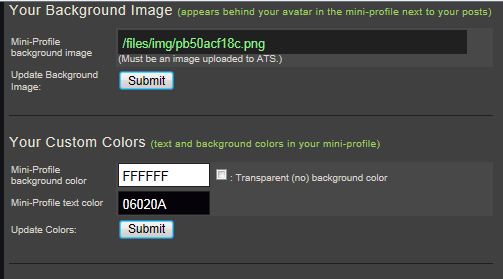
Click in the box that has the code stuff in it where the header is “mini-profile text color” and a color pallet will show up. Choose the color you want, click submit, and you’re good to go!
new topics
-
BIDEN Admin Begins Planning For January 2025 Transition to a New President - Today is 4.26.2024.
2024 Elections: 2 hours ago -
Big Storms
Fragile Earth: 3 hours ago -
Where should Trump hold his next rally
2024 Elections: 6 hours ago -
Shocking Number of Voters are Open to Committing Election Fraud
US Political Madness: 7 hours ago -
Gov Kristi Noem Shot and Killed "Less Than Worthless Dog" and a 'Smelly Goat
2024 Elections: 7 hours ago -
Falkville Robot-Man
Aliens and UFOs: 8 hours ago -
James O’Keefe: I have evidence that exposes the CIA, and it’s on camera.
Whistle Blowers and Leaked Documents: 8 hours ago -
Australian PM says the quiet part out loud - "free speech is a threat to democratic dicourse"...?!
New World Order: 9 hours ago -
Ireland VS Globalists
Social Issues and Civil Unrest: 10 hours ago -
Biden "Happy To Debate Trump"
2024 Elections: 10 hours ago
top topics
-
James O’Keefe: I have evidence that exposes the CIA, and it’s on camera.
Whistle Blowers and Leaked Documents: 8 hours ago, 17 flags -
Australian PM says the quiet part out loud - "free speech is a threat to democratic dicourse"...?!
New World Order: 9 hours ago, 15 flags -
Blast from the past: ATS Review Podcast, 2006: With All Three Amigos
Member PODcasts: 12 hours ago, 13 flags -
Biden "Happy To Debate Trump"
2024 Elections: 10 hours ago, 12 flags -
Ireland VS Globalists
Social Issues and Civil Unrest: 10 hours ago, 9 flags -
Mike Pinder The Moody Blues R.I.P.
Music: 13 hours ago, 8 flags -
What is the white pill?
Philosophy and Metaphysics: 12 hours ago, 6 flags -
Shocking Number of Voters are Open to Committing Election Fraud
US Political Madness: 7 hours ago, 6 flags -
RAAF airbase in Roswell, New Mexico is on fire
Aliens and UFOs: 10 hours ago, 5 flags -
Where should Trump hold his next rally
2024 Elections: 6 hours ago, 5 flags
active topics
-
RAAF airbase in Roswell, New Mexico is on fire
Aliens and UFOs • 11 • : Ophiuchus1 -
SETI chief says US has no evidence for alien technology. 'And we never have'
Aliens and UFOs • 79 • : SchrodingersRat -
Gold and silver prices....woo hoo
History • 88 • : SchrodingersRat -
University of Texas Instantly Shuts Down Anti Israel Protests
Education and Media • 314 • : Schmoe3755 -
BIDEN Admin Begins Planning For January 2025 Transition to a New President - Today is 4.26.2024.
2024 Elections • 10 • : BingoMcGoof -
President BIDEN's FBI Raided Donald Trump's Florida Home for OBAMA-NORTH KOREA Documents.
Political Conspiracies • 39 • : AwakeNotWoke -
Gov Kristi Noem Shot and Killed "Less Than Worthless Dog" and a 'Smelly Goat
2024 Elections • 55 • : AwakeNotWoke -
Big Storms
Fragile Earth • 13 • : AwakeNotWoke -
SHORT STORY WRITERS CONTEST -- April 2024 -- TIME -- TIME2024
Short Stories • 26 • : Encia22 -
Biden "Happy To Debate Trump"
2024 Elections • 50 • : Lumenari
