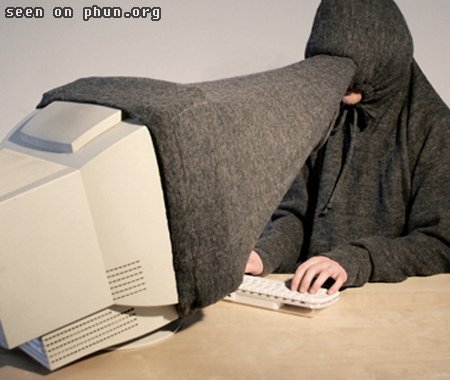It looks like you're using an Ad Blocker.
Please white-list or disable AboveTopSecret.com in your ad-blocking tool.
Thank you.
Some features of ATS will be disabled while you continue to use an ad-blocker.
share:
when I try to upload an image for my avatar, I see a msg to the side telling me that I know have to upload an image for my avatar via my photo gallery
page? or something to that effect - but when I click on the link to go there, I get taken ATS video section.....
what gives?
what gives?
reply to post by Sampire
This link will take you to ATS uploads which is where you can upload your avatar.
Welcome to ATS.
ETA You can also reach that link manually by clicking Tools in the banner at the top, then click on ATS uploads. Hope it helps.
This link will take you to ATS uploads which is where you can upload your avatar.
Welcome to ATS.
ETA You can also reach that link manually by clicking Tools in the banner at the top, then click on ATS uploads. Hope it helps.
edit on 27/6/12
by LightSpeedDriver because: ETA
Not sure at what point you get the message, but it's probably taking you to the old uploads area. The new uploads area you'll find under Tools >
ATS Uploads. Click, upload your image, click the image after it has been
uploaded, and use the URL it provides you to set your avatar.
Edit: Also as described above.
Edit: Also as described above.
edit on 27-6-2012 by Gemwolf because: (no reason given)
Originally posted by Sampire
when I try to upload an image for my avatar, I see a msg to the side telling me that I know have to upload an image for my avatar via my photo gallery page? or something to that effect - but when I click on the link to go there, I get taken ATS video section.....
what gives?
Go to "tools."
Then go to ATS uploads.
On the left, you'll be able to select a pic from your drive.
Click it, it'll upload into your ATS pics.
Then click the pic and it'll give you 3 options
Pick the option for avatar and copy/paste it into the avatar section of your profile page.
I thtink that's right.
Welcome!
You have to upload your pic to the media section (videos, etc) and then you point your profile to the image for the avatar.
I used to just cut out a pice of paper and tape it to my computer screen.
But I'm old school.
But I'm old school.
reply to post by skepticconwatcher
There isn't supposed to be a red x in the instructions...
Click ATS Uploads under tools.
Click the image (not the red x) once it has been added to the list of images.
A new window will open.
Click the Avatar link under the Image.
The page will redirect.
Click Submit under the Avatar heading.
There isn't supposed to be a red x in the instructions...
Click ATS Uploads under tools.
Click the image (not the red x) once it has been added to the list of images.
A new window will open.
Click the Avatar link under the Image.
The page will redirect.
Click Submit under the Avatar heading.
Originally posted by Gemwolf
reply to post by beezzer
But wouldn't that mean that everyone had the same avatar?
I thought everyone did, . . . . . . I just wanted to fit in. . . . . . . .
Originally posted by beezzer
I used to just cut out a pice of paper and tape it to my computer screen.
But I'm old school.
Hey I rub out typos the same way, liquid paper on the monitor.. Doesn't seem to work when I scroll up or down tho, have to keep rubbing it out and reapplying it..
Im an architechct!!
Originally posted by LightSpeedDriver
reply to post by beezzer
You used to have one of these too?
What a classic photo.........................WTF is that??? and where can I get one?
Originally posted by beezzer
I used to just cut out a pice of paper and tape it to my computer screen.
But I'm old school.
lol
Thank you very much! I was about to start pulling my hair out.
reply to post by Sampire
You'll have to resize your avatar a bit as it's obviously not showing up right...
Here is the the allowable sizes.
Just open your picture in any image editing software (such as paint), click resize and resize it to a more suitable size.
You'll have to resize your avatar a bit as it's obviously not showing up right...
Here is the the allowable sizes.
Just open your picture in any image editing software (such as paint), click resize and resize it to a more suitable size.
new topics
-
What Am I Hearing
General Chit Chat: 5 hours ago -
A Bunch of Maybe Drones Just Flew Across Hillsborough County
Aircraft Projects: 11 hours ago
top topics
-
The NIH is still sending taxpayer money to Chinese Labs to Conduct cruel animal experiments
Mainstream News: 16 hours ago, 12 flags -
FBI Director CHRISTOPHER WRAY Will Resign Before President Trump Takes Office on 1.20.2025.
US Political Madness: 16 hours ago, 9 flags -
A Bunch of Maybe Drones Just Flew Across Hillsborough County
Aircraft Projects: 11 hours ago, 7 flags -
Who's coming with me?
General Conspiracies: 12 hours ago, 4 flags -
What Am I Hearing
General Chit Chat: 5 hours ago, 1 flags
active topics
-
Drones everywhere in New Jersey
Aliens and UFOs • 72 • : ufoorbhunter -
A Bunch of Maybe Drones Just Flew Across Hillsborough County
Aircraft Projects • 16 • : Hecate666 -
Will all hell break out? Jersey drones - blue beam
Aliens and UFOs • 40 • : putnam6 -
What Am I Hearing
General Chit Chat • 3 • : theatreboy -
And Here Come the Excuses!!
General Conspiracies • 160 • : Lazy88 -
-@TH3WH17ERABB17- -Q- ---TIME TO SHOW THE WORLD--- -Part- --44--
Dissecting Disinformation • 3632 • : duncanagain -
Who's coming with me?
General Conspiracies • 29 • : AlroyFarms -
Rant. I am sick of people saying the police are revenue raising.
Rant • 10 • : PorkChop96 -
From the MUSK-RAMASWAMY Department of Government Efficiency commission - DOGE.
Above Politics • 62 • : Irishhaf -
Remember These Attacks When President Trump 2.0 Retribution-Justice Commences.
2024 Elections • 98 • : WeMustCare