It looks like you're using an Ad Blocker.
Please white-list or disable AboveTopSecret.com in your ad-blocking tool.
Thank you.
Some features of ATS will be disabled while you continue to use an ad-blocker.
share:
Only in the past?
Originally posted by FortAnthem
I've used avatars bigger than 75 kb in the past.
You never know...
I doubt anyone would bother to check the file size unless someone complained or something.
Originally posted by ArMaP
Only in the past?
Originally posted by FortAnthem
I've used avatars bigger than 75 kb in the past.
Yeah, you got me there but, it seems to me that the size limit is unnecessarily low.
I understand you don't want people's avatars to take up too much bandwidth and slow down the site but, the size limits seem way too low for any good avatars. The T&Cs allow animated avatars but, anyone who follows the rules to the letter won't be able to find one small enough to use. Even some of the non animated images are too big, like this one I used during the Christmas season.
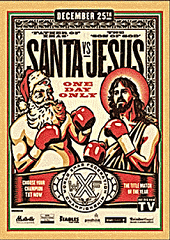
116KB
The allowable sizes for background images are slightly larger even though many members don't even use one. Maybe the size limitation should be a combination of the avatar and background limits to give us more flexibility if we only want to use one or the other.
My current avatar and the Christmas one were well within the size limits for background images but, I prefer the smaller avatar pic with my colored background to a stretched out background image.
I haven't seen any avatars in my time here that slowed down my computer noticeably but, I can't even look at this site when not logged in because all the ads make the pages load so slow.
edit on 3/19/12 by FortAnthem because: ___________
Sometimes a little optimization is enough.
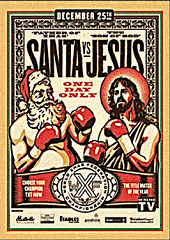 28 KB
28 KB
But for animated GIFs is a little more difficult without losing some visual quality.
 75 KB
75 KB
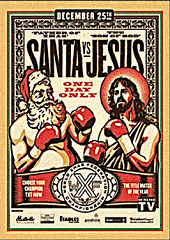
But for animated GIFs is a little more difficult without losing some visual quality.

edit on 20/3/2012 by ArMaP because: (no reason given)
reply to post by ArMaP
I got '___''s avatar down to 93kb. Is there any way to get it slightly lower, into allowable limits without messing it up too much?
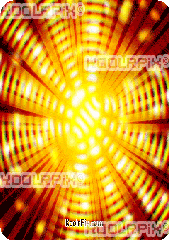
Every time I cut down on the size, it seems to make it blink even faster, making it even more annoying.
Here's the original for comparison:
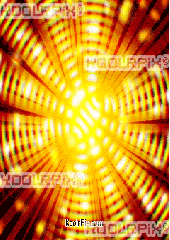
I got '___''s avatar down to 93kb. Is there any way to get it slightly lower, into allowable limits without messing it up too much?
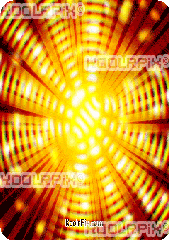
Every time I cut down on the size, it seems to make it blink even faster, making it even more annoying.
Here's the original for comparison:
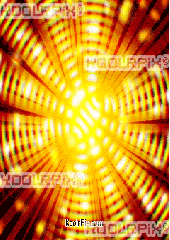
edit on 3/20/12 by FortAnthem because: _____________ extra DIV
reply to post by FortAnthem
Thanks for your help but I think I should just forget the avatar for now. It's no biggie. I don't like the quicker flashing one either, too irritating.
Thanks for your help but I think I should just forget the avatar for now. It's no biggie. I don't like the quicker flashing one either, too irritating.
reply to post by FortAnthem
Unfortunately, images like that are hard to optimize.
Reducing the number of colours is one way of doing it, but as this image has many different shades (the image has 128 different colours), reducing the number of colours makes it look bad.

And it's still too big, 129 KB
Removing frames makes it smaller, but it makes the animation faster or (if we change the duration of each frame) "jumpy".
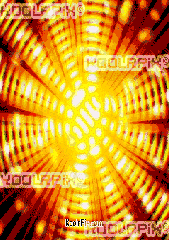
And it's too big, 165 KB
The only way of reducing the image to less than 75 KB was by applying both methods, but the result doesn't look good.

The compression method used by GIF is not good with images with many shades of one or two colours, it's best at working with large areas of the same colour
Unfortunately, images like that are hard to optimize.
Reducing the number of colours is one way of doing it, but as this image has many different shades (the image has 128 different colours), reducing the number of colours makes it look bad.

And it's still too big, 129 KB
Removing frames makes it smaller, but it makes the animation faster or (if we change the duration of each frame) "jumpy".
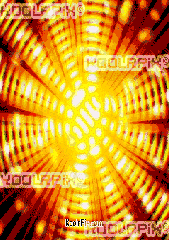
And it's too big, 165 KB
The only way of reducing the image to less than 75 KB was by applying both methods, but the result doesn't look good.

The compression method used by GIF is not good with images with many shades of one or two colours, it's best at working with large areas of the same colour
new topics
-
A Warning to America: 25 Ways the US is Being Destroyed
New World Order: 3 hours ago -
President BIDEN's FBI Raided Donald Trump's Florida Home for OBAMA-NORTH KOREA Documents.
Political Conspiracies: 9 hours ago -
Maestro Benedetto
Literature: 11 hours ago -
Is AI Better Than the Hollywood Elite?
Movies: 11 hours ago
top topics
-
President BIDEN's FBI Raided Donald Trump's Florida Home for OBAMA-NORTH KOREA Documents.
Political Conspiracies: 9 hours ago, 28 flags -
Gaza Terrorists Attack US Humanitarian Pier During Construction
Middle East Issues: 16 hours ago, 8 flags -
A Warning to America: 25 Ways the US is Being Destroyed
New World Order: 3 hours ago, 7 flags -
Las Vegas UFO Spotting Teen Traumatized by Demon Creature in Backyard
Aliens and UFOs: 14 hours ago, 6 flags -
Meadows, Giuliani Among 11 Indicted in Arizona in Latest 2020 Election Subversion Case
Mainstream News: 17 hours ago, 5 flags -
2024 Pigeon Forge Rod Run - On the Strip (Video made for you)
Automotive Discussion: 15 hours ago, 4 flags -
Is AI Better Than the Hollywood Elite?
Movies: 11 hours ago, 3 flags -
The functionality of boldening and italics is clunky and no post char limit warning?
ATS Freshman's Forum: 17 hours ago, 1 flags -
Maestro Benedetto
Literature: 11 hours ago, 1 flags
active topics
-
A Warning to America: 25 Ways the US is Being Destroyed
New World Order • 5 • : Myhandle -
Supreme Court to decide if states can control fate of social media
Education and Media • 14 • : SMMPanelPro -
Gaza Terrorists Attack US Humanitarian Pier During Construction
Middle East Issues • 35 • : Lazy88 -
Definitive 9.11 Pentagon EVIDENCE.
9/11 Conspiracies • 426 • : Lazy88 -
Alternate Electors vs Fake Electors - What is the Difference.
2024 Elections • 117 • : ADVISOR -
-@TH3WH17ERABB17- -Q- ---TIME TO SHOW THE WORLD--- -Part- --44--
Dissecting Disinformation • 691 • : Imbackbaby -
Victoria government has cancelled the commmonwealth games, no money.
Regional Politics • 3 • : nazaretalazareta -
President BIDEN's FBI Raided Donald Trump's Florida Home for OBAMA-NORTH KOREA Documents.
Political Conspiracies • 19 • : ADVISOR -
When an Angel gets his or her wings
Religion, Faith, And Theology • 22 • : AcrobaticDreams1 -
King Charles 111 Diagnosed with Cancer
Mainstream News • 321 • : FlyersFan
