It looks like you're using an Ad Blocker.
Please white-list or disable AboveTopSecret.com in your ad-blocking tool.
Thank you.
Some features of ATS will be disabled while you continue to use an ad-blocker.
1
share:
I am in need of help. I ran the search several times and all the information I came up with Still gave me the same results. I want to embed pictures
that I have taken from my computer to a post. I want the pictures not an external link. I figured out how to compress them down and i have them
uploaded to my Ats file, ( I was proud of this if that tells you how dumb I am.) but when I select image in a post and add the url from the ats file
it just gives a external link. Could some one please help a less savey induuuuuuvidual with a simple step by step. Thank You so much.
reply to post by David134
Go to TOOLS, ATS uploads, SELECT IMAGE FILE to upload your images.
Click the image you want to embed, then scroll down to - Use in a post
Copy & paste that code into your reply.... done.
Go to TOOLS, ATS uploads, SELECT IMAGE FILE to upload your images.
Click the image you want to embed, then scroll down to - Use in a post
Copy & paste that code into your reply.... done.
Copy picture/photo to My documents/My Pictures.
Go to Tools, Select uploads, Click Browse, select photo you want from My Pictures..........it will load and appear in window.
Select the photo in the window, it will give you several codes to use....avtar, forum etc
Copy forum code then paste to your post............easy!!
Go to Tools, Select uploads, Click Browse, select photo you want from My Pictures..........it will load and appear in window.
Select the photo in the window, it will give you several codes to use....avtar, forum etc
Copy forum code then paste to your post............easy!!
reply to post by David134
1) Go to the upload option, in TOOLS+, and select image from your computer
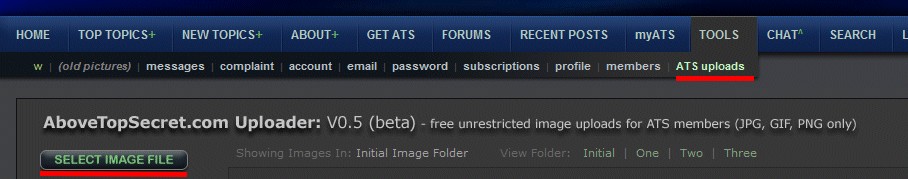
2)Image is uploaded, you see it in your folder. Click on it.
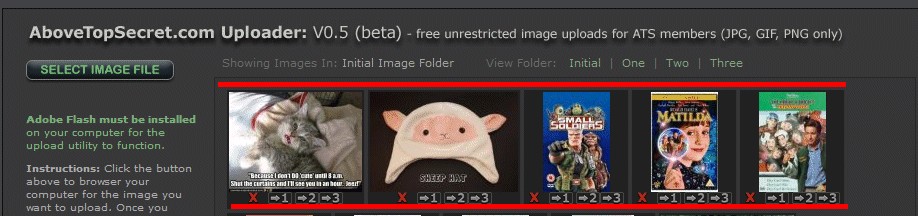
3)Image will appear in another window with options listed. Select "Use in a post", copy the link, paste it in the post you're writing.

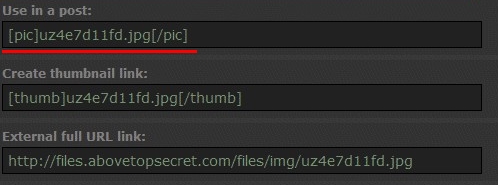
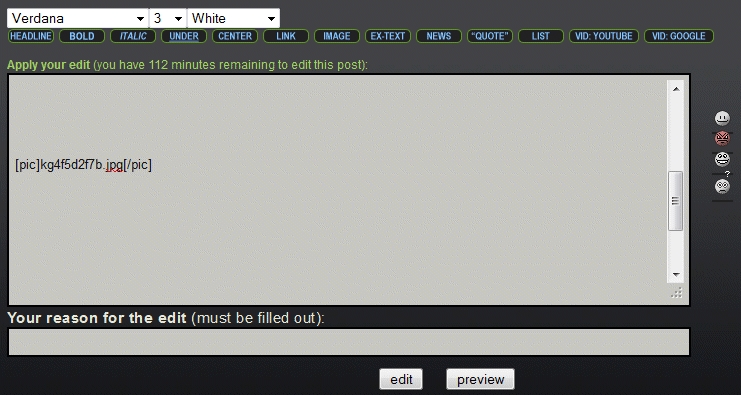
1) Go to the upload option, in TOOLS+, and select image from your computer
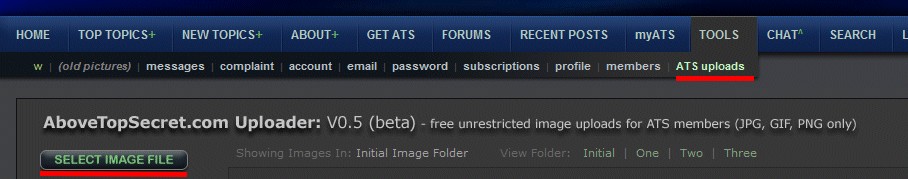
2)Image is uploaded, you see it in your folder. Click on it.
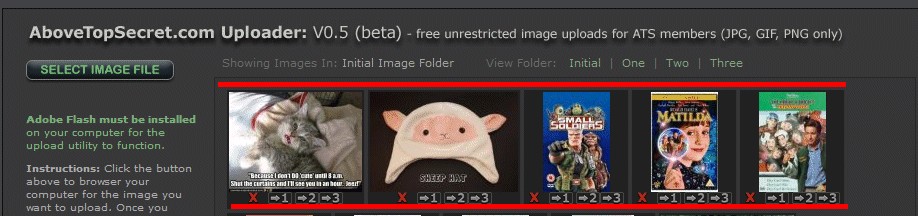
3)Image will appear in another window with options listed. Select "Use in a post", copy the link, paste it in the post you're writing.

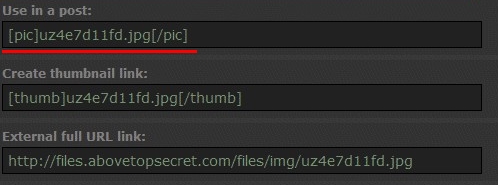
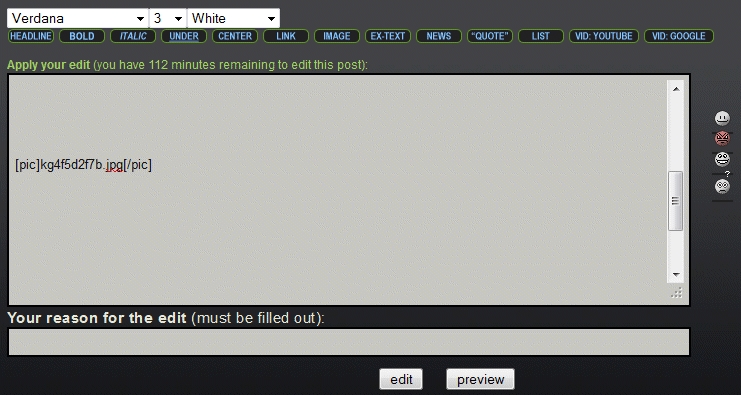
edit on 11-3-2012 by Casandra because: (no reason given)
Thank you all very much. I think I know where I have been screwing up. One thing I love about Ats, people, and most of them are good people. Thank you
again.
Once again thank all of you. It worked. I kept trying to put the url in the image tag instead of just posting it strait to the page
duuuuuuuuuuuuuuu.
Amazing Photos in the off topic section is the thread. And yes that is what I am going to work on next. I will learn to work this site, That is a goal.
Amazing Photos in the off topic section is the thread. And yes that is what I am going to work on next. I will learn to work this site, That is a goal.
new topics
-
World Athletics policy limiting transwomen participation won't change says president S.Coe
Social Issues and Civil Unrest: 46 minutes ago -
Battle of the Bay 2024 ; Tampa, Florida Special Forces Demonstration
Military Projects: 52 minutes ago -
Tschugger
Movies: 1 hours ago -
Christianity superior to other faiths for very specific reasons. Awaken to true FREEDOM..!!
Conspiracies in Religions: 2 hours ago -
It's all Kicking off at Eurovision 2024
Music: 7 hours ago -
The biggest problem with the Hush money trial
US Political Madness: 8 hours ago -
Armadillos moving north
Fragile Earth: 11 hours ago -
Million dollar idea, and good for your feelz!
Rant: 11 hours ago -
Is there a dependence on the number of children in the family and its well-being?
New World Order: 11 hours ago
top topics
-
Armadillos moving north
Fragile Earth: 11 hours ago, 9 flags -
The biggest problem with the Hush money trial
US Political Madness: 8 hours ago, 8 flags -
Barron Trump has prior commitments?
Politicians & People: 17 hours ago, 5 flags -
Million dollar idea, and good for your feelz!
Rant: 11 hours ago, 5 flags -
Is there a dependence on the number of children in the family and its well-being?
New World Order: 11 hours ago, 4 flags -
It's all Kicking off at Eurovision 2024
Music: 7 hours ago, 3 flags -
Christianity superior to other faiths for very specific reasons. Awaken to true FREEDOM..!!
Conspiracies in Religions: 2 hours ago, 2 flags -
Tschugger
Movies: 1 hours ago, 2 flags -
Battle of the Bay 2024 ; Tampa, Florida Special Forces Demonstration
Military Projects: 52 minutes ago, 1 flags -
World Athletics policy limiting transwomen participation won't change says president S.Coe
Social Issues and Civil Unrest: 46 minutes ago, 1 flags
1
