It looks like you're using an Ad Blocker.
Please white-list or disable AboveTopSecret.com in your ad-blocking tool.
Thank you.
Some features of ATS will be disabled while you continue to use an ad-blocker.
share:
Thanks for this man! very helpful for us newbie! keeps on sharing!
I'm having a problem trying to get my Avatar to work. I've uploaded it to the host server here, yet it's very unclear how to add it to my profile
(just a test box to enter file name?). I type in the name, nothing, and even trying to hyperlink it to an external host seems broken as well.
Is this function now, well just broken?
Thanks in advance for any help or suggestions.
Oh and the grey box on the right side of my Account Settings that warns me that my images need to be hosted here has both links broken as well: "Click here to access your photo album page, or here to learn more."
Is this function now, well just broken?
Thanks in advance for any help or suggestions.
Oh and the grey box on the right side of my Account Settings that warns me that my images need to be hosted here has both links broken as well: "Click here to access your photo album page, or here to learn more."
edit on 15-2-2012 by Aliquandro because: (no reason given)
reply to post by Aliquandro
When you go to TOOLS+, ATS Uploads, you see the uploader (and the images, if you have previously uploaded any):
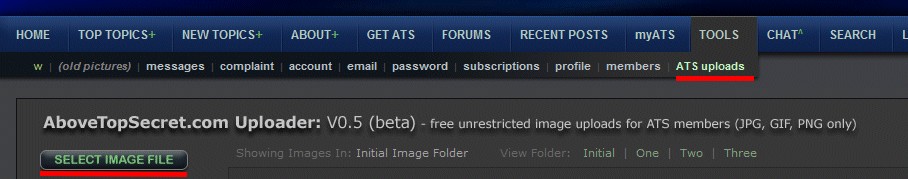
To upload, you click the "select image file" button and choose one from your computer. Now you can see the image you uploaded:

Click on the image you want and you'll see this open up in another window:
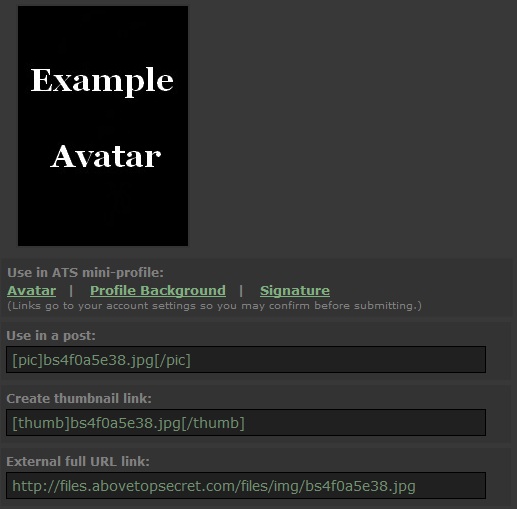
Here you can choose what you want to use it for.
If you click on Avatar, it will take you to your profile, where you can change the settings:
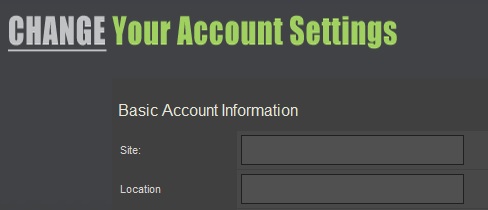
Scroll down and you'll find the Avatar option:

Choose submit (remember about the size rules) and it should show the avatar:
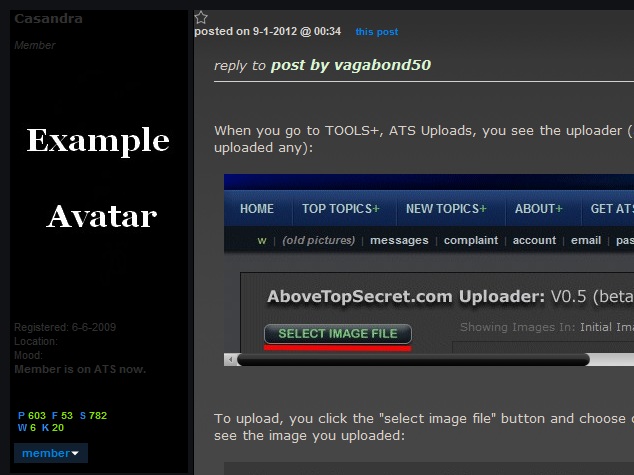
Here are the size requirements:
New Rules for Avatars and Mini-Profile Backgrounds
Sometimes they don't show up if they're too big.
Hope this helps
When you go to TOOLS+, ATS Uploads, you see the uploader (and the images, if you have previously uploaded any):
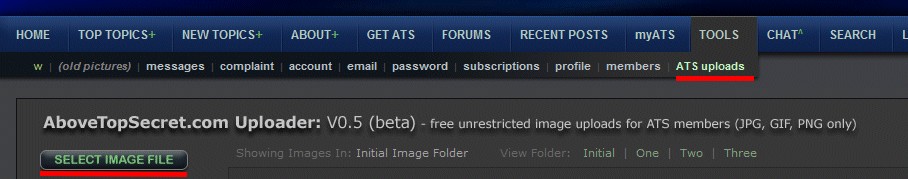
To upload, you click the "select image file" button and choose one from your computer. Now you can see the image you uploaded:

Click on the image you want and you'll see this open up in another window:
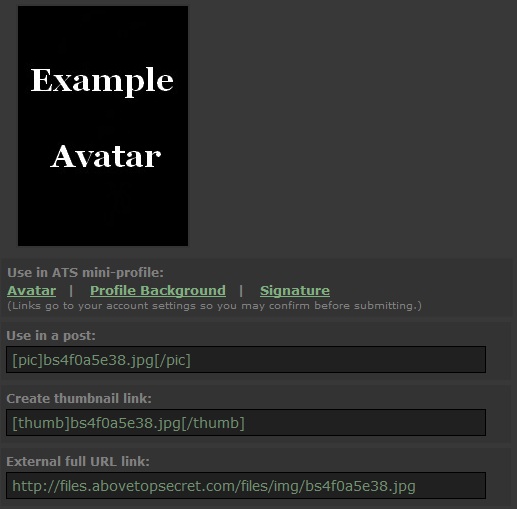
Here you can choose what you want to use it for.
If you click on Avatar, it will take you to your profile, where you can change the settings:
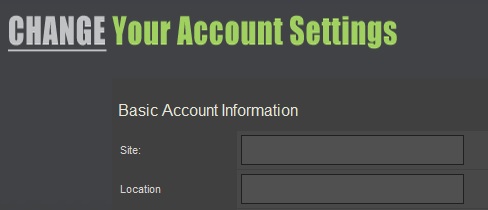
Scroll down and you'll find the Avatar option:

Choose submit (remember about the size rules) and it should show the avatar:
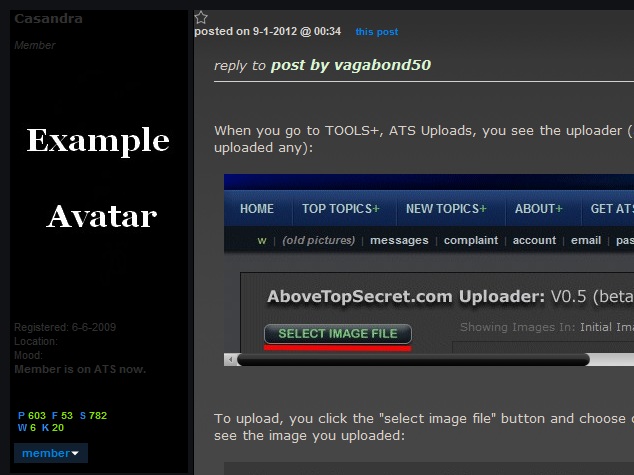
Here are the size requirements:
Avatars Maximum pixel dimensions: 170 pixels wide by 240 pixels high.
Maximum file size: Remains 75k
New Rules for Avatars and Mini-Profile Backgrounds
Sometimes they don't show up if they're too big.
Hope this helps
reply to post by Casandra
Beautiful! Thank you so much. The tools aren't the most intuitive but hey I'm not paying for it
As an artist, yeah I wanted to get some of my art up as my avatar.. so much for being humble LOL!
Beautiful! Thank you so much. The tools aren't the most intuitive but hey I'm not paying for it
As an artist, yeah I wanted to get some of my art up as my avatar.. so much for being humble LOL!
reply to post by Aliquandro
You're welcome
The avatar is something most new members have problems with, so I decided to do these step by step instructions with pics to make it easier.
Also, maybe you've already seen this, but here it is anyway: Member Art forum here on ATS.
You're welcome
The avatar is something most new members have problems with, so I decided to do these step by step instructions with pics to make it easier.
Also, maybe you've already seen this, but here it is anyway: Member Art forum here on ATS.
reply to post by Aliquandro
We do have a members Members Art Forum you may enjoy or even post some of your own work if you Wish.
We do have a members Members Art Forum you may enjoy or even post some of your own work if you Wish.
Thanks this really helped me out, I was completely lost for while!
edit on 22-6-2012 by DisUglyBoyHere because: (no reason given)
I don't see where the 'tools' are here..my screen doesn't show it. I cannot make an avatar then because I am not seeing the same screen as the one
in the instructions.
I'm in and around the world to be an advocate of change for the better
originally posted by: TwoRavens
I don't see where the 'tools' are here..my screen doesn't show it. I cannot make an avatar then because I am not seeing the same screen as the one in the instructions.
By guywarren 😎!
a reply to: yallare
1.) Copy Youtube URL
2.) Click on the YouTube button next to time image icon on top of this textbox.
3.) Delete everything in front of and including the =
So if a link looks like this:
www.youtube.com...
you copy this into the pop-up:
jDHcKAWR_2Q
Quote my text to see how the syntax looks.
1.) Copy Youtube URL
2.) Click on the YouTube button next to time image icon on top of this textbox.
3.) Delete everything in front of and including the =
So if a link looks like this:
www.youtube.com...
you copy this into the pop-up:
jDHcKAWR_2Q
Quote my text to see how the syntax looks.
new topics
-
A Warning to America: 25 Ways the US is Being Destroyed
New World Order: 3 hours ago -
President BIDEN's FBI Raided Donald Trump's Florida Home for OBAMA-NORTH KOREA Documents.
Political Conspiracies: 8 hours ago -
Maestro Benedetto
Literature: 10 hours ago -
Is AI Better Than the Hollywood Elite?
Movies: 10 hours ago
top topics
-
President BIDEN's FBI Raided Donald Trump's Florida Home for OBAMA-NORTH KOREA Documents.
Political Conspiracies: 8 hours ago, 28 flags -
Gaza Terrorists Attack US Humanitarian Pier During Construction
Middle East Issues: 15 hours ago, 8 flags -
Massachusetts Drag Queen Leads Young Kids in Free Palestine Chant
Social Issues and Civil Unrest: 17 hours ago, 7 flags -
Las Vegas UFO Spotting Teen Traumatized by Demon Creature in Backyard
Aliens and UFOs: 13 hours ago, 6 flags -
A Warning to America: 25 Ways the US is Being Destroyed
New World Order: 3 hours ago, 6 flags -
Meadows, Giuliani Among 11 Indicted in Arizona in Latest 2020 Election Subversion Case
Mainstream News: 16 hours ago, 5 flags -
2024 Pigeon Forge Rod Run - On the Strip (Video made for you)
Automotive Discussion: 14 hours ago, 4 flags -
Is AI Better Than the Hollywood Elite?
Movies: 10 hours ago, 3 flags -
The functionality of boldening and italics is clunky and no post char limit warning?
ATS Freshman's Forum: 16 hours ago, 1 flags -
Maestro Benedetto
Literature: 10 hours ago, 1 flags
active topics
-
Victoria government has cancelled the commmonwealth games, no money.
Regional Politics • 3 • : nazaretalazareta -
A Warning to America: 25 Ways the US is Being Destroyed
New World Order • 2 • : Disgusted123 -
President BIDEN's FBI Raided Donald Trump's Florida Home for OBAMA-NORTH KOREA Documents.
Political Conspiracies • 19 • : ADVISOR -
When an Angel gets his or her wings
Religion, Faith, And Theology • 22 • : AcrobaticDreams1 -
King Charles 111 Diagnosed with Cancer
Mainstream News • 321 • : FlyersFan -
Is there a hole at the North Pole?
ATS Skunk Works • 41 • : burritocat -
Massachusetts Drag Queen Leads Young Kids in Free Palestine Chant
Social Issues and Civil Unrest • 16 • : FlyersFan -
Gaza Terrorists Attack US Humanitarian Pier During Construction
Middle East Issues • 33 • : FlyersFan -
Weinstein's conviction overturned
Mainstream News • 24 • : burritocat -
-@TH3WH17ERABB17- -Q- ---TIME TO SHOW THE WORLD--- -Part- --44--
Dissecting Disinformation • 690 • : burritocat
