It looks like you're using an Ad Blocker.
Please white-list or disable AboveTopSecret.com in your ad-blocking tool.
Thank you.
Some features of ATS will be disabled while you continue to use an ad-blocker.
0
share:
I'm trying to change the theme colors in Windows 7 but have encountered a slight issue.
In the picture below, I want to be able to change the color of the light grey lines along the top and left sides of the windows and buttons (and the scrollbar background) as well as the slightly darker grey on the bottom and right, but there is no way to do this through the window color and appearance tool that Windows 7 provides.
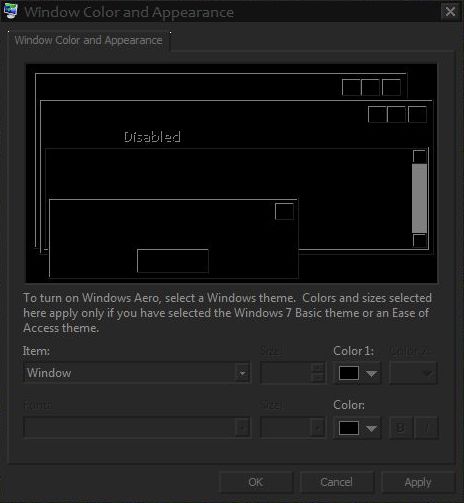
Here is what I can see in the registry editor. Does anyone know exactly which thing I need to change? I tried changing a bunch but none seemed to work.
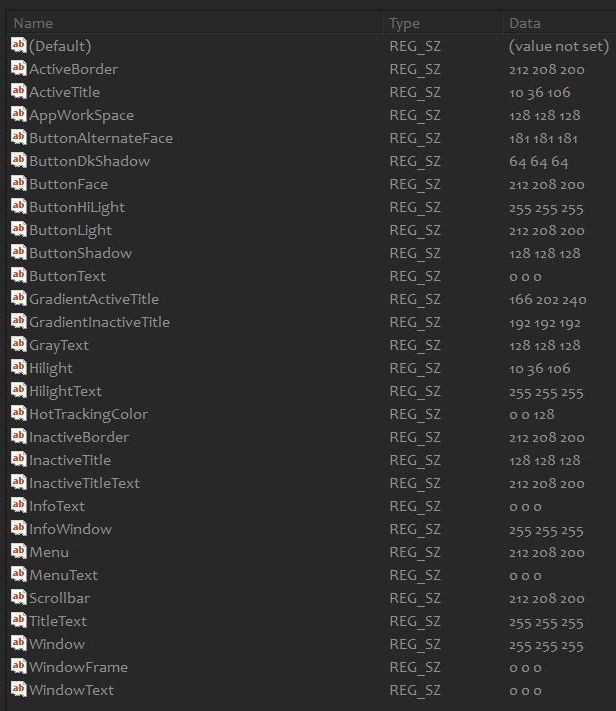
In the picture below, I want to be able to change the color of the light grey lines along the top and left sides of the windows and buttons (and the scrollbar background) as well as the slightly darker grey on the bottom and right, but there is no way to do this through the window color and appearance tool that Windows 7 provides.
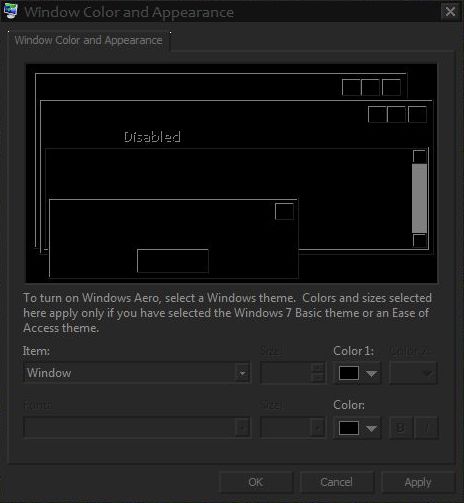
Here is what I can see in the registry editor. Does anyone know exactly which thing I need to change? I tried changing a bunch but none seemed to work.
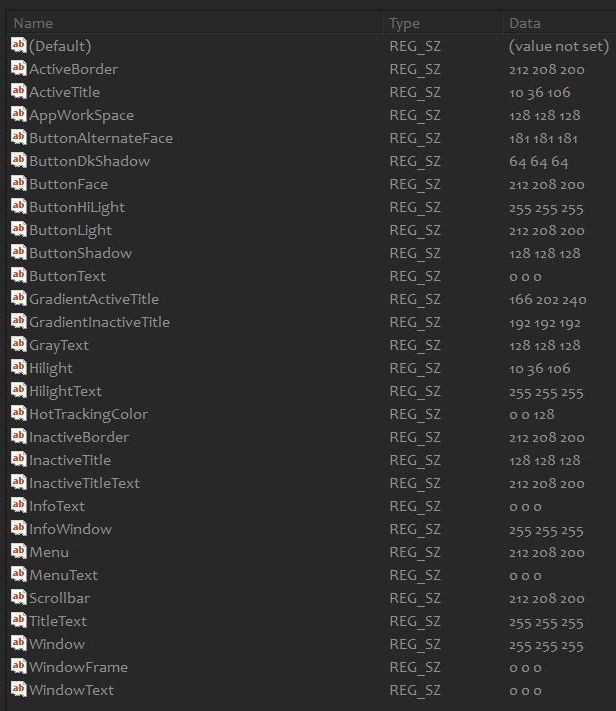
edit on 1/3/2017 by trollz because: (no reason given)
a reply to: trollz
Colour grab the colour that you want changing, get the hex code, then search for that hex code in the data area of regedit, then change that data to the hex of the colour you want.
Prob long winded...but it's all I could think of.
Hope it helped
Colour grab the colour that you want changing, get the hex code, then search for that hex code in the data area of regedit, then change that data to the hex of the colour you want.
Prob long winded...but it's all I could think of.
Hope it helped
new topics
-
I "lost" a manuscript.
Rant: 2 hours ago -
Crocodile Reported in Water near a Buckinghamshire village in the UK
Pets: 2 hours ago -
Chris Cuomo, who pushed vaccine shots on CNN, admits Moderna vaccine destroyed his health
Mainstream News: 4 hours ago -
History Shows; Many Crisis Are Artificial I'm Order To Enslave People
Political Conspiracies: 5 hours ago
0
