It looks like you're using an Ad Blocker.
Please white-list or disable AboveTopSecret.com in your ad-blocking tool.
Thank you.
Some features of ATS will be disabled while you continue to use an ad-blocker.
2
share:
When a thread gets 404'd with ZERO explanation and it isn't immediately apparent which TOS rules were violated, how do other members know if it is
okay to post a thread on that topic again?
For example, if a thread on space strawberries was deleted without explanation, how would a member know if they will be penalized for creating another thread on space strawberries?
For example, if a thread on space strawberries was deleted without explanation, how would a member know if they will be penalized for creating another thread on space strawberries?
a reply to: Abysha
The OP could PM the mod who removed it or check if their OP had more than a one-liner. They could also check to see if they had a PM from a mod informing them why it was removed.
Threads get removed when the OP doesn't care enough to write a few lines. Same for minimal text followed by YT vid or website quote and a 'Thoughts?'
Plagiarism is big too. We've lost a couple of very successful members who plagiarised a bunch of threads and couldn't admit it.
If it's a video, often we trash those that feature uploads from established hoax channels.
Contact staff if in doubt
The OP could PM the mod who removed it or check if their OP had more than a one-liner. They could also check to see if they had a PM from a mod informing them why it was removed.
Threads get removed when the OP doesn't care enough to write a few lines. Same for minimal text followed by YT vid or website quote and a 'Thoughts?'
Plagiarism is big too. We've lost a couple of very successful members who plagiarised a bunch of threads and couldn't admit it.
If it's a video, often we trash those that feature uploads from established hoax channels.
Contact staff if in doubt
originally posted by: grainofsand
a reply to: Abysha
Message a mod/staff/admin is my suggestion.
Remember their house their rules. Lots of people banned lately, they all pushed it without referring to mods and/or ignoring t's and c's.
It ain't rocket science.
I know it's not rocket science. That is why when some things get deleted for no reason a member can discern, members don't know if there was a violation in the thread or if the topic itself is not allowed. No matter how well versed a person is on the TOS, there's no way to know in that situation.
It's important to know if a topic is taboo when the reason isn't obvious.
Yep.
Sometimes a little bit of effort can go a long way:
IMPORTANT: New (old) Standards Are Being Enforced (again) For New Threads
Sometimes a little bit of effort can go a long way:
IMPORTANT: New (old) Standards Are Being Enforced (again) For New Threads
originally posted by: Kandinsky
a reply to: Abysha
The OP could PM the mod who removed it or check if their OP had more than a one-liner. They could also check to see if they had a PM from a mod informing them why it was removed.
Threads get removed when the OP doesn't care enough to write a few lines. Same for minimal text followed by YT vid or website quote and a 'Thoughts?'
Plagiarism is big too. We've lost a couple of very successful members who plagiarised a bunch of threads and couldn't admit it.
If it's a video, often we trash those that feature uploads from established hoax channels.
Contact staff if in doubt
But the problem is that only the original author is told the reason. If a member was just reading it and it gets canned, how do we know if it was because of the topic itself? Since we get penalized for it, it sort of makes it tricky to decide if we should try another thread on that subject.
Mods won't give other members the reason for a deletion if it wasn't their thread, right? That's why I was asking.
originally posted by: Hefficide
a reply to: Abysha
Simple fix... if you are unsure if a topic is unwelcome on ATS. Simply PM a staffer and ask. The truth is that there are only a handful of subjects that the owners do not welcome here. A very short list.
I didn't think of just directly asking about the topic. Duh. Thanks, that pretty much answers my stupid question, hah!
Sending you a message now...
a reply to: Abysha
Again I say just ask a mod before you post, I've done it myself, you will get a straight answer if your intended topic is taboo usually.
Saying that though I recently had a thread moved bizarrely to the 'people' forum from social issues, I was censored in the sense that the topic would of course die there lol.
I didn't bitch though as I said their house their rules.
Again I say just ask a mod before you post, I've done it myself, you will get a straight answer if your intended topic is taboo usually.
Saying that though I recently had a thread moved bizarrely to the 'people' forum from social issues, I was censored in the sense that the topic would of course die there lol.
I didn't bitch though as I said their house their rules.
a reply to: DexterRiley
Any. All site related communications are discussed by the staff, regardless of who you message.
Any. All site related communications are discussed by the staff, regardless of who you message.
edit on 1/23/2016 by Zaphod58 because: (no
reason given)
a reply to: DexterRiley
You can PM any staffer, but I would suggest looking at the FORUMS page and you can see which mods are logged in at that moment.
~Tenth
You can PM any staffer, but I would suggest looking at the FORUMS page and you can see which mods are logged in at that moment.
~Tenth
a reply to: tothetenthpower
Thanks. That was my main question. I assumed it would be better to PM a staffer that was online in order to get the quickest response.
However, when I went to the forums page, it wasn't obvious how I determine which of the moderators is online. I guess I could go to the membership list and search for a specific moderator's name. But that's a good bit of work. Is there an easier way?
Also, I assume that each moderator is assigned to a specific forum. Is that the case? And, if so, how can we determine who that moderator is?
Thanks,
-dex
You can PM any staffer, but I would suggest looking at the FORUMS page and you can see which mods are logged in at that moment.
Thanks. That was my main question. I assumed it would be better to PM a staffer that was online in order to get the quickest response.
However, when I went to the forums page, it wasn't obvious how I determine which of the moderators is online. I guess I could go to the membership list and search for a specific moderator's name. But that's a good bit of work. Is there an easier way?
Also, I assume that each moderator is assigned to a specific forum. Is that the case? And, if so, how can we determine who that moderator is?
Thanks,
-dex
a reply to: DexterRiley
On the topics page everyone online is listed:
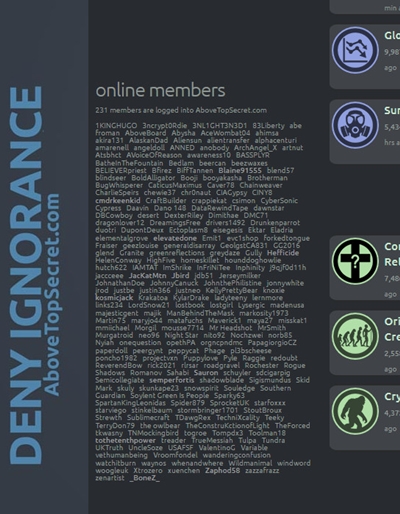
Staff members are in a bold font.
On the topics page everyone online is listed:
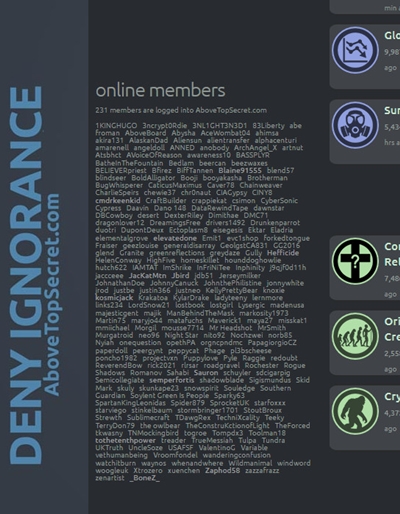
Staff members are in a bold font.
a reply to: DexterRiley
Any staff member will do. Yes certain mods handle certain forums, but a Super like myself handle everything that comes our way.
Feel free to reach out to anybody who is online, if they are unable to resolve the issue, they will bump it up to the rest of staff so that we can take the appropriate action.
~Tenth
Any staff member will do. Yes certain mods handle certain forums, but a Super like myself handle everything that comes our way.
Feel free to reach out to anybody who is online, if they are unable to resolve the issue, they will bump it up to the rest of staff so that we can take the appropriate action.
~Tenth
a reply to: DexterRiley
You can also use the Complain button.
It generates an alert that any staff member can see.
You can also use the Complain button.
It generates an alert that any staff member can see.
a reply to: Abysha
Posting a Killed Topics - I've had posts deleted because of xyz T&C reason but I still had no idea what it was I did wrong because I could not remember what it was I said. The message would just quote some T&C rule. I was never any the wiser.
stuff happens I spose.
Posting a Killed Topics - I've had posts deleted because of xyz T&C reason but I still had no idea what it was I did wrong because I could not remember what it was I said. The message would just quote some T&C rule. I was never any the wiser.
stuff happens I spose.
new topics
-
Where should Trump hold his next rally
Politicians & People: 12 minutes ago -
Shocking Number of Voters are Open to Committing Election Fraud
US Political Madness: 56 minutes ago -
Gov Kristi Noem Shot and Killed "Less Than Worthless Dog" and a 'Smelly Goat
2024 Elections: 1 hours ago -
Falkville Robot-Man
Aliens and UFOs: 1 hours ago -
James O’Keefe: I have evidence that exposes the CIA, and it’s on camera.
Whistle Blowers and Leaked Documents: 2 hours ago -
Australian PM says the quiet part out loud - "free speech is a threat to democratic dicourse"...?!
New World Order: 3 hours ago -
Ireland VS Globalists
Social Issues and Civil Unrest: 3 hours ago -
Biden "Happy To Debate Trump"
2024 Elections: 4 hours ago -
RAAF airbase in Roswell, New Mexico is on fire
Aliens and UFOs: 4 hours ago -
What is the white pill?
Philosophy and Metaphysics: 6 hours ago
top topics
-
A Warning to America: 25 Ways the US is Being Destroyed
New World Order: 14 hours ago, 21 flags -
Blast from the past: ATS Review Podcast, 2006: With All Three Amigos
Member PODcasts: 6 hours ago, 11 flags -
Mike Pinder The Moody Blues R.I.P.
Music: 6 hours ago, 8 flags -
Biden "Happy To Debate Trump"
2024 Elections: 4 hours ago, 8 flags -
James O’Keefe: I have evidence that exposes the CIA, and it’s on camera.
Whistle Blowers and Leaked Documents: 2 hours ago, 5 flags -
What is the white pill?
Philosophy and Metaphysics: 6 hours ago, 5 flags -
Australian PM says the quiet part out loud - "free speech is a threat to democratic dicourse"...?!
New World Order: 3 hours ago, 5 flags -
Ireland VS Globalists
Social Issues and Civil Unrest: 3 hours ago, 4 flags -
RAAF airbase in Roswell, New Mexico is on fire
Aliens and UFOs: 4 hours ago, 4 flags -
Putin, Russia and the Great Architects of the Universe
ATS Skunk Works: 9 hours ago, 3 flags
active topics
-
Candidate TRUMP Now Has Crazy Judge JUAN MERCHAN After Him - The Stormy Daniels Hush-Money Case.
Political Conspiracies • 807 • : xuenchen -
Where should Trump hold his next rally
Politicians & People • 1 • : Cre8chaos79 -
Biden "Happy To Debate Trump"
2024 Elections • 36 • : DontTreadOnMe -
-@TH3WH17ERABB17- -Q- ---TIME TO SHOW THE WORLD--- -Part- --44--
Dissecting Disinformation • 701 • : Thoughtful3 -
This is our Story
General Entertainment • 2 • : ByeByeAmericanPie -
Mike Pinder The Moody Blues R.I.P.
Music • 2 • : DontTreadOnMe -
University of Texas Instantly Shuts Down Anti Israel Protests
Education and Media • 299 • : CriticalStinker -
The functionality of boldening and italics is clunky and no post char limit warning?
ATS Freshman's Forum • 14 • : Encia22 -
MULTIPLE SKYMASTER MESSAGES GOING OUT
World War Three • 99 • : cherokeetroy -
Gov Kristi Noem Shot and Killed "Less Than Worthless Dog" and a 'Smelly Goat
2024 Elections • 25 • : FlyersFan
2
