It looks like you're using an Ad Blocker.
Please white-list or disable AboveTopSecret.com in your ad-blocking tool.
Thank you.
Some features of ATS will be disabled while you continue to use an ad-blocker.
2
share:
Hey guys I need some help cleaning up some sound on a recording I made, its a WMV file that I made using my lappy. Unfortunately the mic was both weak
and far away and there is also alot of background noise.
Any ideas on how I can clean it up a bit?
Any ideas on how I can clean it up a bit?
Download audacity. Its a free program where you can load your audio file and try and clean it up or bring up certain levels and reduce others.
audacity.sourceforge.net...
audacity.sourceforge.net...
edit on 13-12-2013 by woodwardjnr because: (no reason given)
reply to post by IkNOwSTuff
What software do you use for sound editing?
Is there a Noise reduction filter?
What software do you use for sound editing?
Is there a Noise reduction filter?
I'm an audio engineer, I recommend downloading and checking out Audacity, as well. Then import the file, save it, and then try selecting parts or all
of it and use some of the effects.
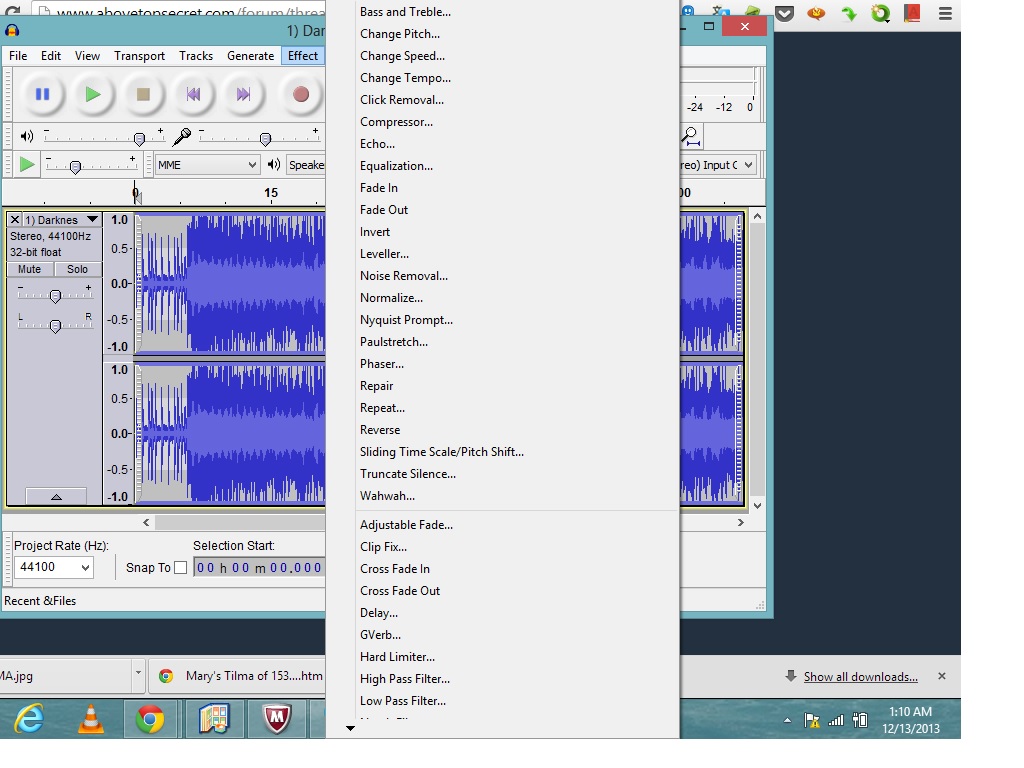
There is a picture of the Audacity interface - you could try compressor (this makes the sound file softer but cleans it up), high pass filter, low pass filter, clip fix (this fixes the clips, or the audio peaks that cause crackling), noise removal, leveler, compressor, click removal and maybe bass and treble in order to amplify the sounds you need.
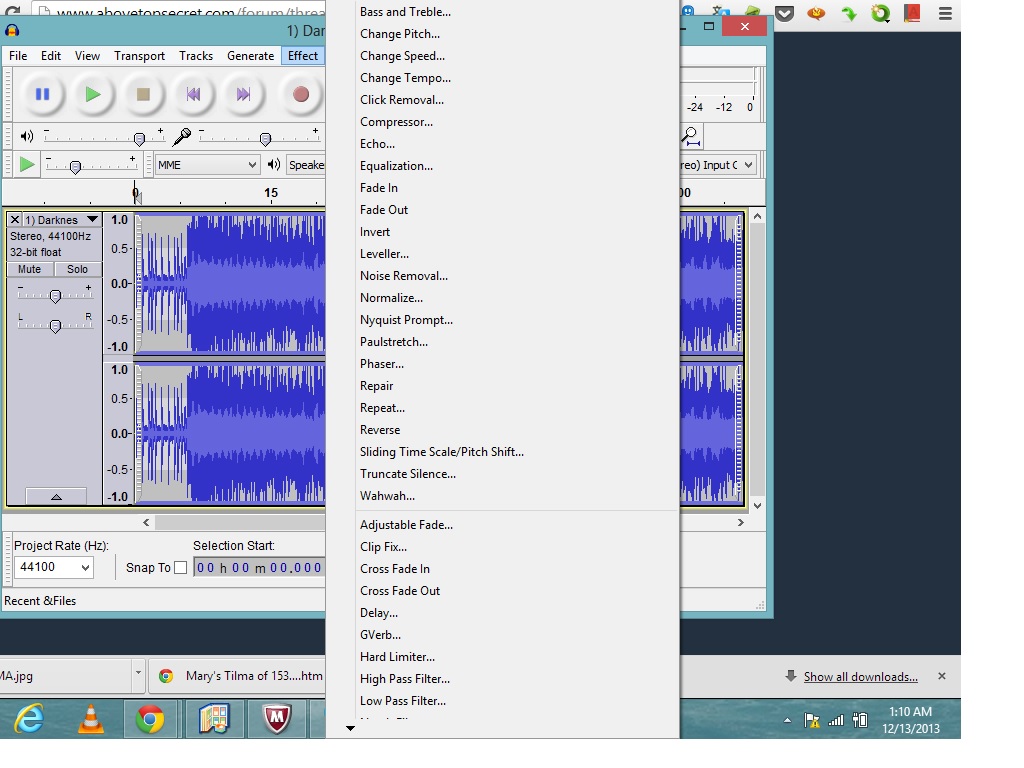
There is a picture of the Audacity interface - you could try compressor (this makes the sound file softer but cleans it up), high pass filter, low pass filter, clip fix (this fixes the clips, or the audio peaks that cause crackling), noise removal, leveler, compressor, click removal and maybe bass and treble in order to amplify the sounds you need.
edit on 13amFri, 13 Dec 2013 03:14:10 -0600kbamkAmerica/Chicago by darkbake because: (no reason given)
Thanks guys
You all make it sound so easy LOL
As to the question of what software I use, absolutely none haha. This is my 1st attempt at anything more technical than Windows movie maker, and even using that basic program I struggle.
I have a look at Audacity but Im fairly certain there will be a whiny little girly post from me in about an hour saying how much I hate computers and they are all against me
Thanks again guys
You all make it sound so easy LOL
As to the question of what software I use, absolutely none haha. This is my 1st attempt at anything more technical than Windows movie maker, and even using that basic program I struggle.
I have a look at Audacity but Im fairly certain there will be a whiny little girly post from me in about an hour saying how much I hate computers and they are all against me
Thanks again guys
reply to post by darkbake
OK first hiccup
The file is a video file and audacity says I have to convert the file to audio, I tried to convert it with a program on the computer but it keeps saying file is blocked???
EDIT: Hold da phone, I think I can import it to movie maker and then just save it as an audio file.
If that works I am officially a sound tech wizz and could be coming for your job soon Darkbake
OK first hiccup
The file is a video file and audacity says I have to convert the file to audio, I tried to convert it with a program on the computer but it keeps saying file is blocked???
EDIT: Hold da phone, I think I can import it to movie maker and then just save it as an audio file.
If that works I am officially a sound tech wizz and could be coming for your job soon Darkbake
edit on 13/12/2013 by IkNOwSTuff because: (no
reason given)
reply to post by IkNOwSTuff
The simplest way to seperate the audio track is by using FFMPEG. But if you have software that says the file is locked, make sure you dont have it open in another application first.
The simplest way to seperate the audio track is by using FFMPEG. But if you have software that says the file is locked, make sure you dont have it open in another application first.
edit on 13/12/2013 by Hellhound604 because: (no reason given)
reply to post by IkNOwSTuff
Definitely try and bring it into Movie Maker and see if you can somehow extract it as an audio file, like an .mp3. And don't forget to hit me up if you need any audio engineering help.
Definitely try and bring it into Movie Maker and see if you can somehow extract it as an audio file, like an .mp3. And don't forget to hit me up if you need any audio engineering help.
edit on 14amSat, 14 Dec 2013 06:25:46 -0600kbamkAmerica/Chicago by darkbake because: (no reason
given)
new topics
-
President BIDEN's FBI Raided Donald Trump's Florida Home for OBAMA-NORTH KOREA Documents.
Political Conspiracies: 22 minutes ago -
Maestro Benedetto
Literature: 1 hours ago -
Is AI Better Than the Hollywood Elite?
Movies: 2 hours ago -
Las Vegas UFO Spotting Teen Traumatized by Demon Creature in Backyard
Aliens and UFOs: 5 hours ago -
2024 Pigeon Forge Rod Run - On the Strip (Video made for you)
Automotive Discussion: 6 hours ago -
Gaza Terrorists Attack US Humanitarian Pier During Construction
Middle East Issues: 6 hours ago -
The functionality of boldening and italics is clunky and no post char limit warning?
ATS Freshman's Forum: 7 hours ago -
Meadows, Giuliani Among 11 Indicted in Arizona in Latest 2020 Election Subversion Case
Mainstream News: 8 hours ago -
Massachusetts Drag Queen Leads Young Kids in Free Palestine Chant
Social Issues and Civil Unrest: 8 hours ago -
Weinstein's conviction overturned
Mainstream News: 10 hours ago
top topics
-
Krystalnacht on today's most elite Universities?
Social Issues and Civil Unrest: 11 hours ago, 9 flags -
Supreme Court Oral Arguments 4.25.2024 - Are PRESIDENTS IMMUNE From Later Being Prosecuted.
Above Politics: 11 hours ago, 8 flags -
University of Texas Instantly Shuts Down Anti Israel Protests
Education and Media: 14 hours ago, 7 flags -
Weinstein's conviction overturned
Mainstream News: 10 hours ago, 7 flags -
Gaza Terrorists Attack US Humanitarian Pier During Construction
Middle East Issues: 6 hours ago, 7 flags -
Massachusetts Drag Queen Leads Young Kids in Free Palestine Chant
Social Issues and Civil Unrest: 8 hours ago, 6 flags -
Meadows, Giuliani Among 11 Indicted in Arizona in Latest 2020 Election Subversion Case
Mainstream News: 8 hours ago, 5 flags -
Las Vegas UFO Spotting Teen Traumatized by Demon Creature in Backyard
Aliens and UFOs: 5 hours ago, 4 flags -
President BIDEN's FBI Raided Donald Trump's Florida Home for OBAMA-NORTH KOREA Documents.
Political Conspiracies: 22 minutes ago, 3 flags -
2024 Pigeon Forge Rod Run - On the Strip (Video made for you)
Automotive Discussion: 6 hours ago, 2 flags
active topics
-
University of Texas Instantly Shuts Down Anti Israel Protests
Education and Media • 234 • : cherokeetroy -
Nearly 70% Of Americans Want Talks To End War In Ukraine
Political Issues • 95 • : Irishhaf -
Sunak spinning the sickness figures
Other Current Events • 23 • : NoCorruptionAllowed -
Meadows, Giuliani Among 11 Indicted in Arizona in Latest 2020 Election Subversion Case
Mainstream News • 14 • : WeMustCare -
HORRIBLE !! Russian Soldier Drinking Own Urine To Survive In Battle
World War Three • 44 • : theshadowknows -
President BIDEN's FBI Raided Donald Trump's Florida Home for OBAMA-NORTH KOREA Documents.
Political Conspiracies • 0 • : WeMustCare -
God's Righteousness is Greater than Our Wrath
Religion, Faith, And Theology • 31 • : glend -
Post A Funny (T&C Friendly) Pic Part IV: The LOL awakens!
General Chit Chat • 7135 • : underpass61 -
VP's Secret Service agent brawls with other agents at Andrews
Mainstream News • 62 • : ByeByeAmericanPie -
SETI chief says US has no evidence for alien technology. 'And we never have'
Aliens and UFOs • 72 • : yuppa
2
