It looks like you're using an Ad Blocker.
Please white-list or disable AboveTopSecret.com in your ad-blocking tool.
Thank you.
Some features of ATS will be disabled while you continue to use an ad-blocker.
0
share:
When I view ATS, the previous all black background has been replaced with a grey colour. Is this the same for all? Here are some screenshots:
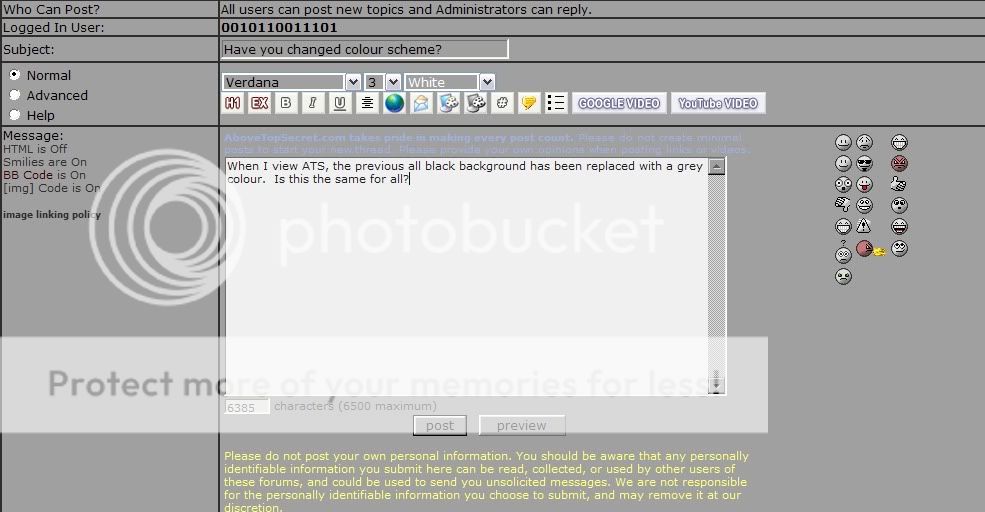
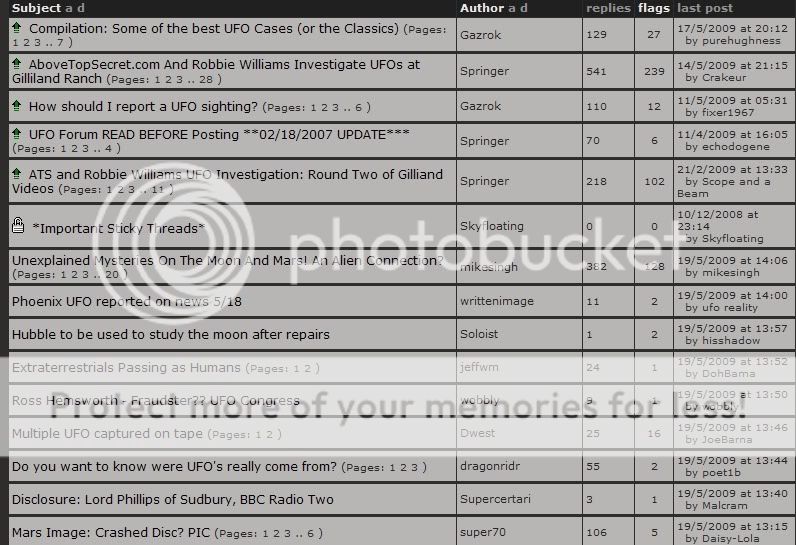
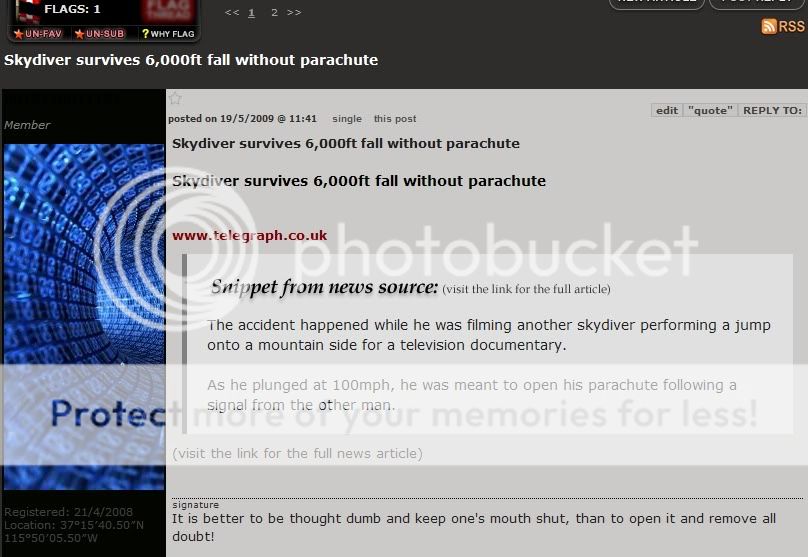
If it is intentional, the new scheme is very confusing and much more difficult to decipher than the previous one.
HELP!!!!!!!
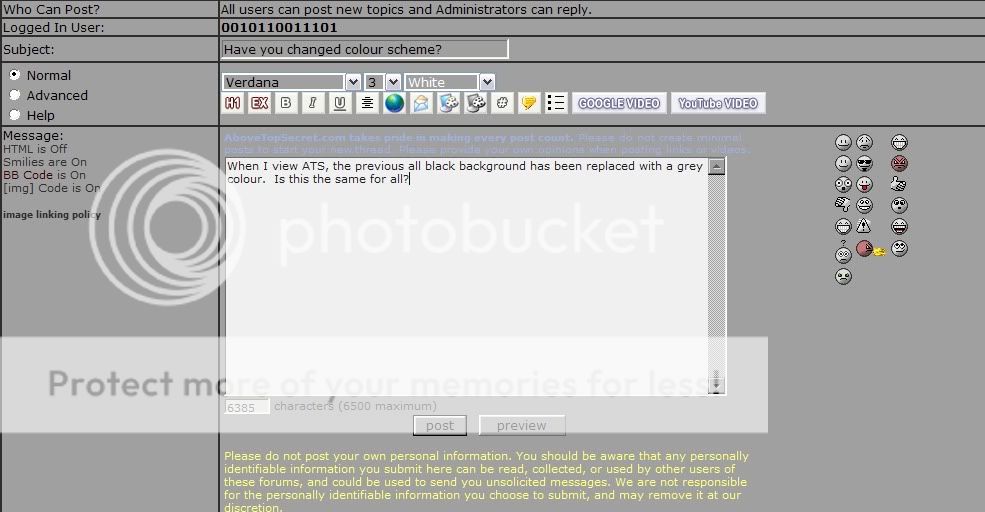
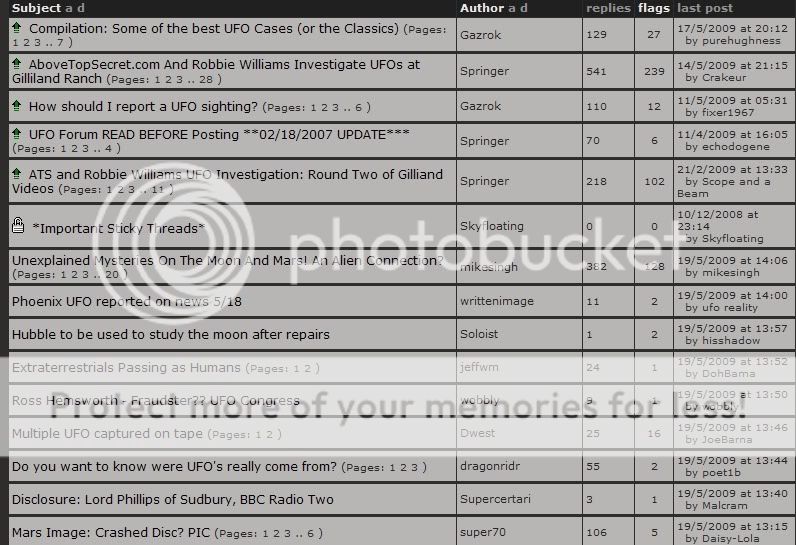
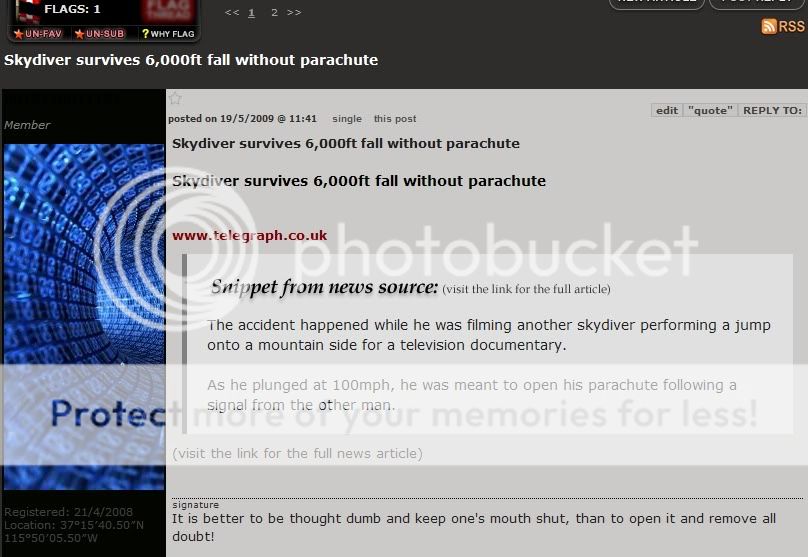
If it is intentional, the new scheme is very confusing and much more difficult to decipher than the previous one.
HELP!!!!!!!
In the top left hand corner you should have a link in blue that says go dark just under the home button, click on that and it will fix it
[edit on 19-5-2009 by pazcat]
[edit on 19-5-2009 by pazcat]
Just under the home tab along the top row of "buttons/tabs" there is a "go dark" or "go light" button/tab.
Click that to either be light (grey) or dark (black)
Hope that helps.
Click that to either be light (grey) or dark (black)
Hope that helps.
reply to post by blupblup
How stupid do I feel. Do ATS have a Dunces hat I can borrow please.
I'm sorry to have wasted everyone's time!
Thanks for helping me out so quick blupblup & Pazcat!
EDIT - to include Pazcat in the thanks!
[edit on 19/5/2009 by 0010110011101]
How stupid do I feel. Do ATS have a Dunces hat I can borrow please.
I'm sorry to have wasted everyone's time!
Thanks for helping me out so quick blupblup & Pazcat!
EDIT - to include Pazcat in the thanks!
[edit on 19/5/2009 by 0010110011101]
reply to post by 0010110011101
You're most welcome
And you don't need a dunces cap..... we are all learning new stuff here everyday mate.
Peace
You're most welcome
And you don't need a dunces cap..... we are all learning new stuff here everyday mate.
Peace
new topics
-
President BIDEN's FBI Raided Donald Trump's Florida Home for OBAMA-NORTH KOREA Documents.
Political Conspiracies: 49 minutes ago -
Maestro Benedetto
Literature: 2 hours ago -
Is AI Better Than the Hollywood Elite?
Movies: 2 hours ago -
Las Vegas UFO Spotting Teen Traumatized by Demon Creature in Backyard
Aliens and UFOs: 5 hours ago -
2024 Pigeon Forge Rod Run - On the Strip (Video made for you)
Automotive Discussion: 6 hours ago -
Gaza Terrorists Attack US Humanitarian Pier During Construction
Middle East Issues: 7 hours ago -
The functionality of boldening and italics is clunky and no post char limit warning?
ATS Freshman's Forum: 8 hours ago -
Meadows, Giuliani Among 11 Indicted in Arizona in Latest 2020 Election Subversion Case
Mainstream News: 8 hours ago -
Massachusetts Drag Queen Leads Young Kids in Free Palestine Chant
Social Issues and Civil Unrest: 9 hours ago -
Weinstein's conviction overturned
Mainstream News: 10 hours ago
top topics
-
Krystalnacht on today's most elite Universities?
Social Issues and Civil Unrest: 12 hours ago, 9 flags -
University of Texas Instantly Shuts Down Anti Israel Protests
Education and Media: 14 hours ago, 8 flags -
Supreme Court Oral Arguments 4.25.2024 - Are PRESIDENTS IMMUNE From Later Being Prosecuted.
Above Politics: 11 hours ago, 8 flags -
Gaza Terrorists Attack US Humanitarian Pier During Construction
Middle East Issues: 7 hours ago, 7 flags -
Weinstein's conviction overturned
Mainstream News: 10 hours ago, 7 flags -
Massachusetts Drag Queen Leads Young Kids in Free Palestine Chant
Social Issues and Civil Unrest: 9 hours ago, 7 flags -
President BIDEN's FBI Raided Donald Trump's Florida Home for OBAMA-NORTH KOREA Documents.
Political Conspiracies: 49 minutes ago, 6 flags -
Meadows, Giuliani Among 11 Indicted in Arizona in Latest 2020 Election Subversion Case
Mainstream News: 8 hours ago, 5 flags -
Las Vegas UFO Spotting Teen Traumatized by Demon Creature in Backyard
Aliens and UFOs: 5 hours ago, 4 flags -
Chris Christie Wishes Death Upon Trump and Ramaswamy
Politicians & People: 12 hours ago, 2 flags
0
